The MoSCoW Matrix is a prioritization technique used in project management and product development to categorize requirements or features into four distinct levels of importance. This method helps teams to focus on what is most critical and make informed decisions about what to deliver first, within limited time and resources. The name "MoSCoW" is an acronym derived from the first letters of each category: Must have, Should have, Could have, and Won't have.
What is MoSCoW Matrix?
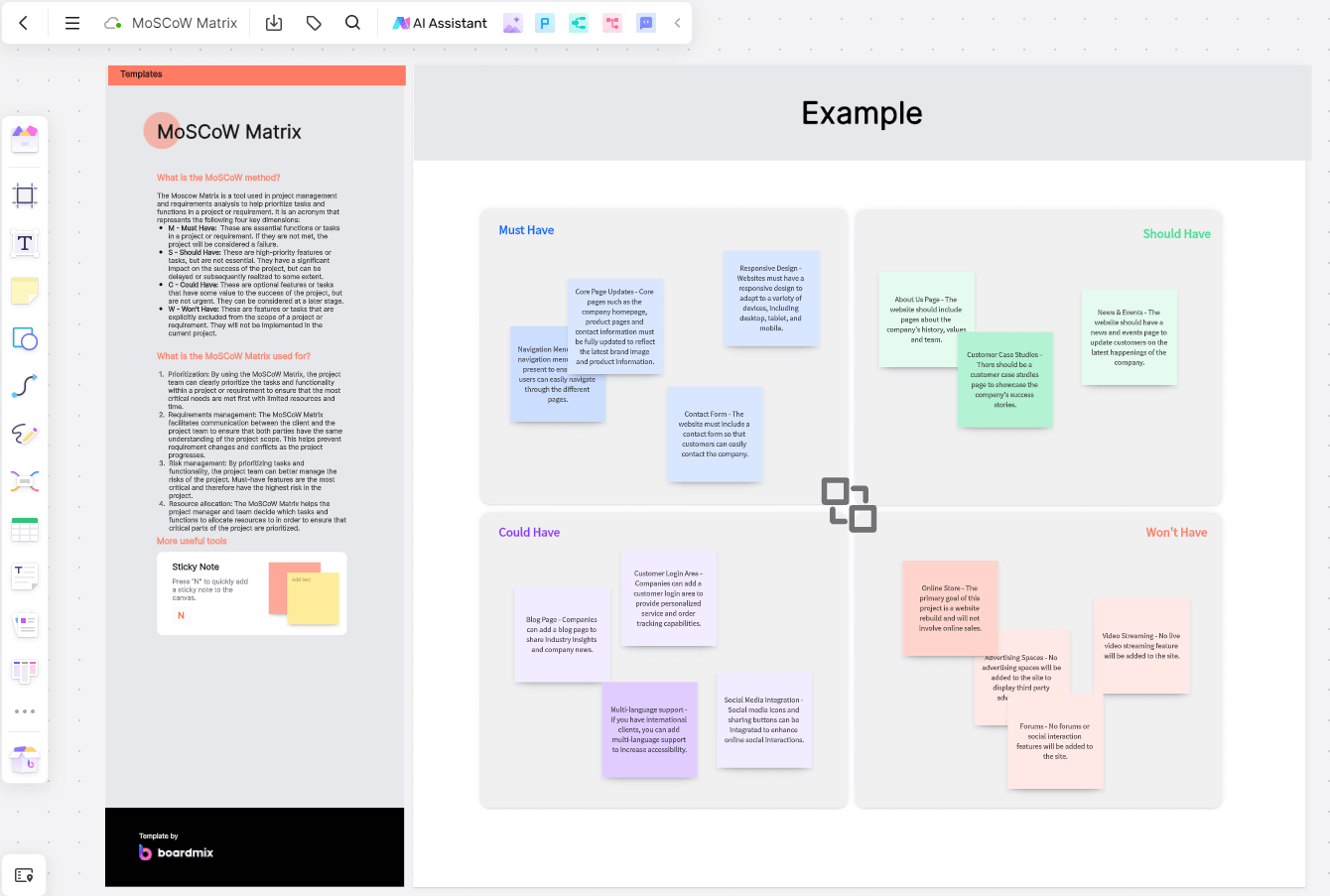
The MoSCoW Matrix, or MoSCoW Requirements Matrix, was developed by Dr. Gerard Meszaros in the early 2000s as a tool to manage the complexity of software development projects. It is particularly useful for Agile methodologies, where iterative development and continuous improvement are key. The matrix aids in decision-making by providing a clear framework for prioritizing tasks based on their importance and urgency.
How Does the MoSCoW Matrix Work?
The MoSCoW Requirements Matrix consists of four quadrants, each representing a different level of requirement:
1. Must Have (M): These are the core features or requirements that are essential for the project or product to function. Without them, the project would fail to meet its primary objectives.
2. Should Have (S): These are important but not critical features. They add significant value to the project, and the team should aim to include them if time and resources allow.
3. Could Have (C): Nice-to-have features that would enhance the project but are not essential. They can be considered for inclusion in future iterations or releases if the Must and Should haves are completed.
4. Won't Have (W): These are features or requirements that, for the current iteration or release, are deemed least important. They can be deferred or even removed from the project scope without significantly impacting the project's success.
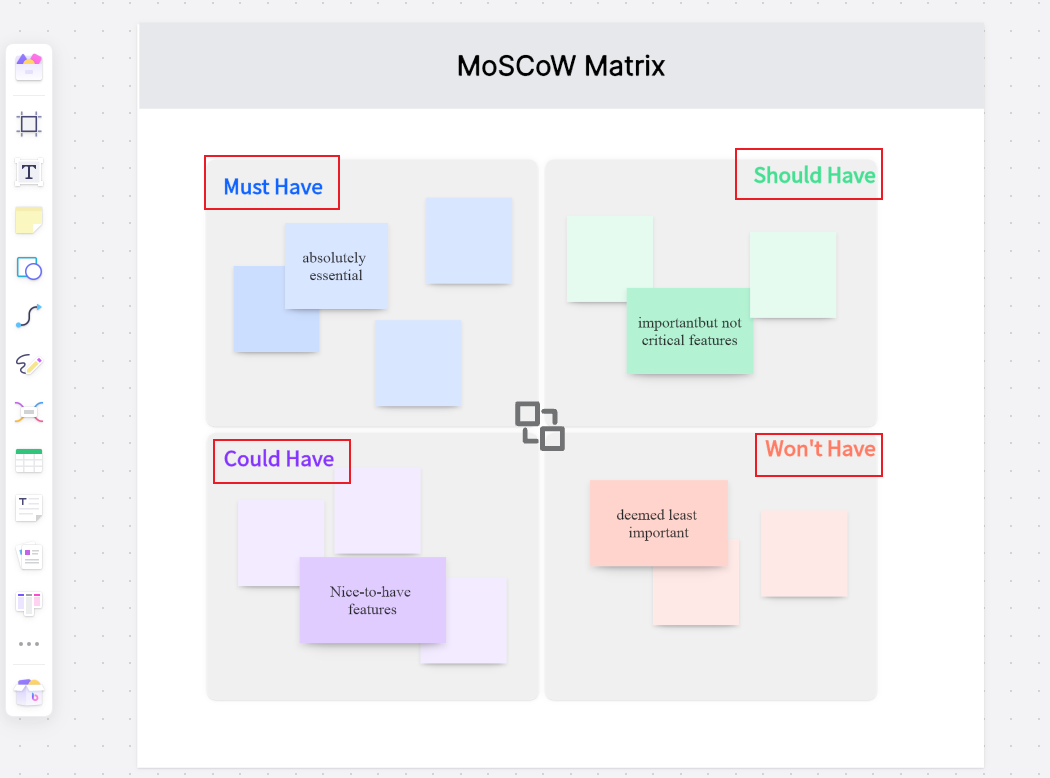
Practice: 3 MoSCoW Matrix Examples
MoSCoW Matrix Example 1: Software Development Project
Let's consider a software development project for a new mobile application.
- Must-Have (M): Core functionality such as user login, data input, and basic data processing.
- Should Have (S): User-friendly interface, data export options, and basic reporting features.
- Could Have (C): Advanced analytics, social media integration, and push notifications.
- Won't Have (W): Voice command functionality, augmented reality features, and in-app purchases.

MoSCoW Matrix Example 2: Event Planning
For an event planning scenario, the MoSCoW Matrix could be used to prioritize tasks:
- Must Have (M): Venue booking, catering arrangements, and guest list confirmation.
- Should Have (S): Entertainment booking, decoration setup, and marketing materials.
- Could Have (C): VIP guest invitations, special performances, and branded merchandise.
- Won't Have (W): Live streaming, interactive workshops, and a post-event survey.
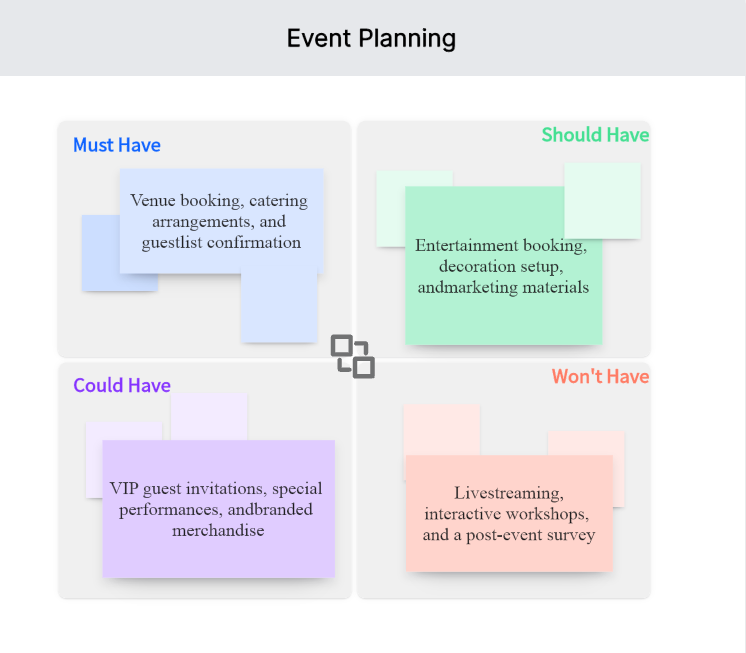
MoSCoW Matrix Example 3: Website Redesign
When redesigning a website, the MoSCoW Matrix can help determine which elements to focus on:
- Must Have (M): Responsive design, updated content, and improved navigation.
- Should Have (S): New branding elements, SEO optimization, and user account functionality.
- Could Have (C): Interactive elements, video backgrounds, and multilingual support.
- Won't Have (W): Virtual reality tour, advanced AI chat support, and a mobile app.
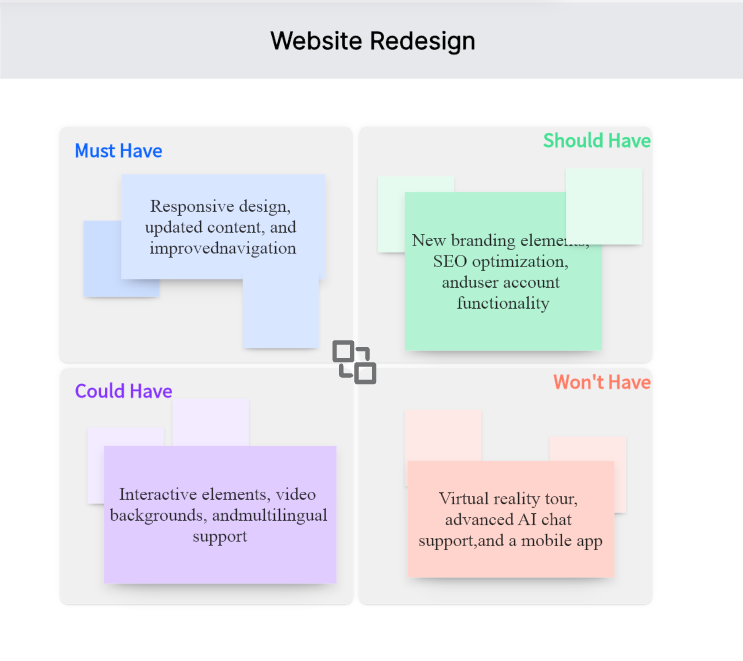
By using the MoSCoW Matrix, teams can ensure that they are focusing their efforts on the most critical aspects of a project while still keeping an eye on future enhancements. It provides a structured approach to managing expectations and delivering a product that meets the most important needs of stakeholders and end-users.
Boardmix: MoSCoW Matrix Templates & Tool
Boardmix is an online whiteboard and online diagram maker that can be used for drawing various diagrams and matrixes including the MoSCoW Matrix. Boardmix offers a range of features that enhance the planning and prioritization process. Here are some of the main features.
Ease of Use
Creating a MoSCoW requirements matrix on Boardmix is straightforward. The interface is user-friendly, allowing you to create, move, or modify elements with simple drag-and-drop actions. Even those with little to no technical expertise can easily utilize the platform.
Customizable Templates
Boardmix offers customizable templates that can be tailored to fit your specific project needs. The grid layout used for the MoSCoW requirements matrix can be easily divided into quadrants and labeled as per the MoSCoW categories - Must-Have, Should-Have, Could-Have, and Won't-Have.
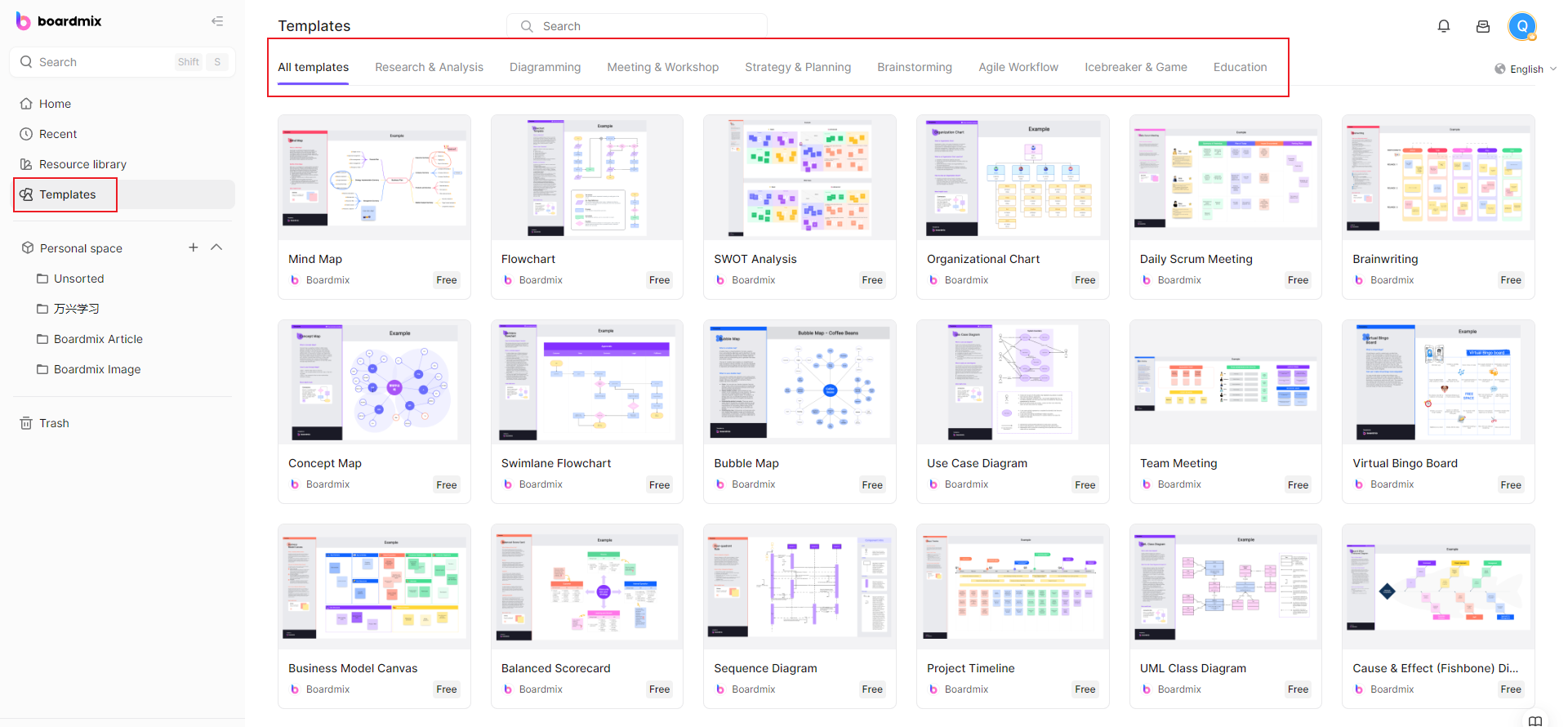
Real-Time Collaboration
Boardmix allows for real-time collaboration. This means team members can work together synchronously, contributing ideas and making changes in real-time. This collaborative feature significantly enhances productivity and reduces delays caused by back-and-forth communication.
Visual Appeal
Boardmix allows for visual customization. You can add colors, use different font styles, or even insert relevant icons or images to make your matrix more visually engaging. Such visual elements can help clarify information and improve readability.
Easy Saving and Sharing
Once your MoSCoW matrix is complete, you can easily save it in various formats like PNG, PDF, or JPG. Moreover, sharing your matrix with team members or stakeholders is also a breeze with Boardmix's shareable link or email options.
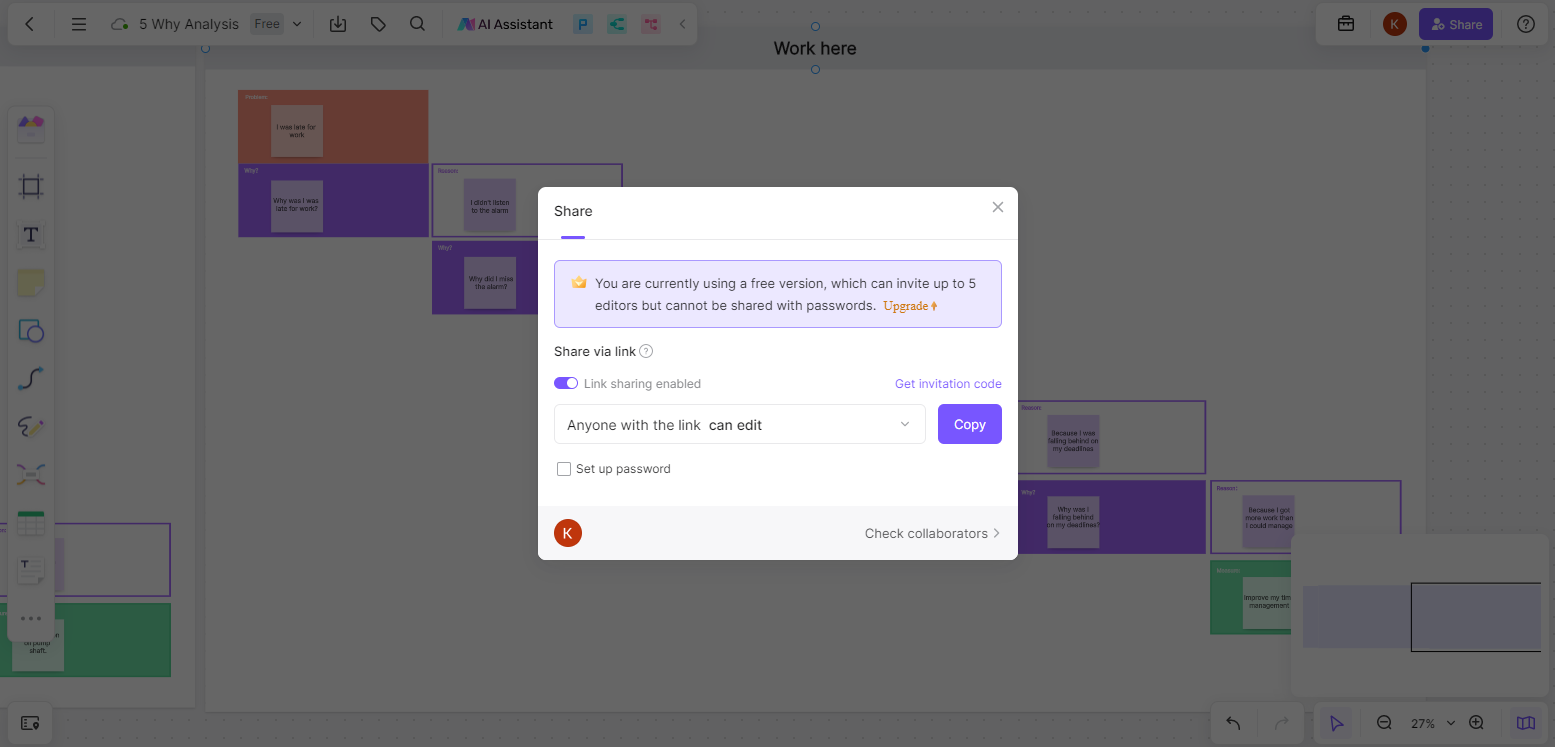
In summary, creating a MoSCoW matrix using a template on Boardmix offers a range of features that enhance ease of use, visual appeal, and collaboration while ensuring effective task prioritization and project management.
How to Draw MoSCoW Matrix: A Step-by-Steps Guide
Creating a project prioritization framework becomes a simple and engaging task with Boardmix, an online diagram maker. The MoSCoW method is a popular choice for many project managers, allowing them to categorize and prioritize tasks based on their importance. MoSCoW stands for Must-Have, Should-Have, Could-Have, and Won't-Have. Here's how to use Boardmix to create your MoSCoW matrix with ease using a free template.
Step1: Setting Up Boardmix and choose MoSCoW MatrixTemplate
Log into your Boardmix account and create a new project. Label it appropriately – something like 'MoSCoW Matrix for XYZ Project' would work well. Then you can MoSCoW matrix template by searching for it on the template library, which has divided into four quadrants – one each for Must-Have, Should-Have, Could-Have, and Won't-Have.

Step 2: Filling the 'Must-Have' Quadrant
Start by listing tasks or features that are critical for project completion in the 'Must-Have' quadrant. You can use sticky notes or text boxes for this. Use concise descriptions so you can at a glance understand each item's purpose.
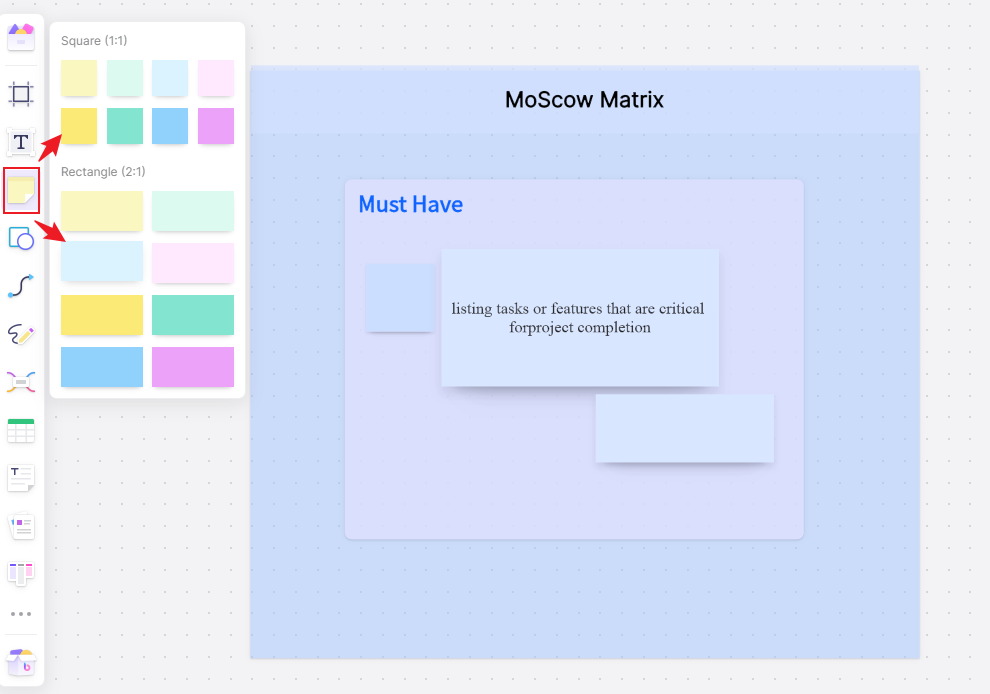
Step 3: Populating the 'Should-Have' Quadrant
In the 'Should-Have' quadrant, list tasks that are important but not critical for launch. These tasks greatly contribute to the project but can be pushed back if necessary without causing a failure in the project deliverables.
Step 4: Adding to the 'Could-Have' Quadrant
The 'Could-Have' quadrant includes tasks or features that would be nice to have if time and resources allow. These tasks are not as important and can be postponed without impacting the project's success.
Step 5: Identifying the 'Won't-Have' Tasks
Finally, in the 'Won't-Have' section, list tasks that are the least critical or not necessary for the current delivery cycle. This doesn't mean they're not useful, just that they're not a priority in the current project timeline.
Step 6: Enhancing Your MoSCoW Matrix
To make your MoSCoW matrix visually engaging, leverage Boardmix's customization options:
- Colors: Use different colors for each quadrant or to denote task priority.
- Images: Insert relevant icons or images to make tasks more visually distinguishable.
- Fonts: Experiment with different font styles and sizes for better readability.
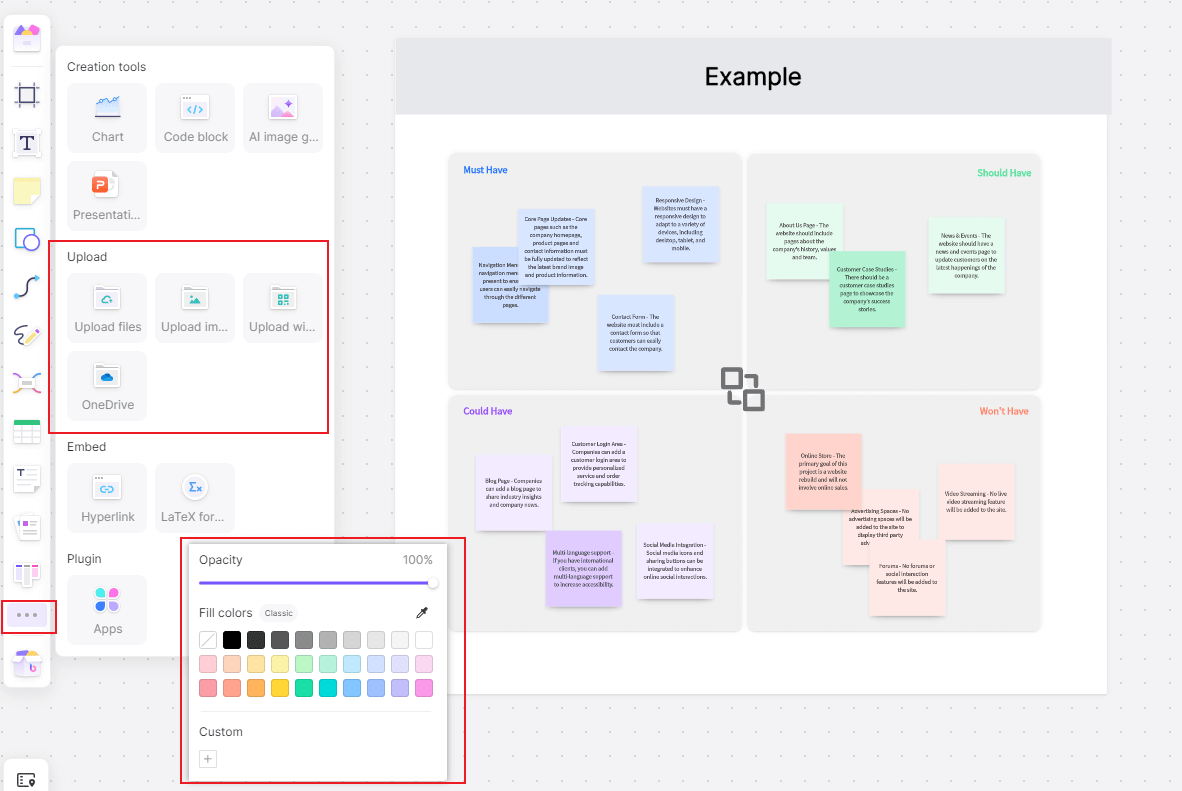
Step 7: Saving and Sharing Your Matrix
Once you're satisfied with your matrix, you can easily save it and export it in a variety of formats, including PDF, PNG, or JPG. Remember to utilize Boardmix’s real-time collaboration feature if you're working with a team. With Boardmix's shareable link or email options, you can also readily share your matrix with your team or stakeholders.
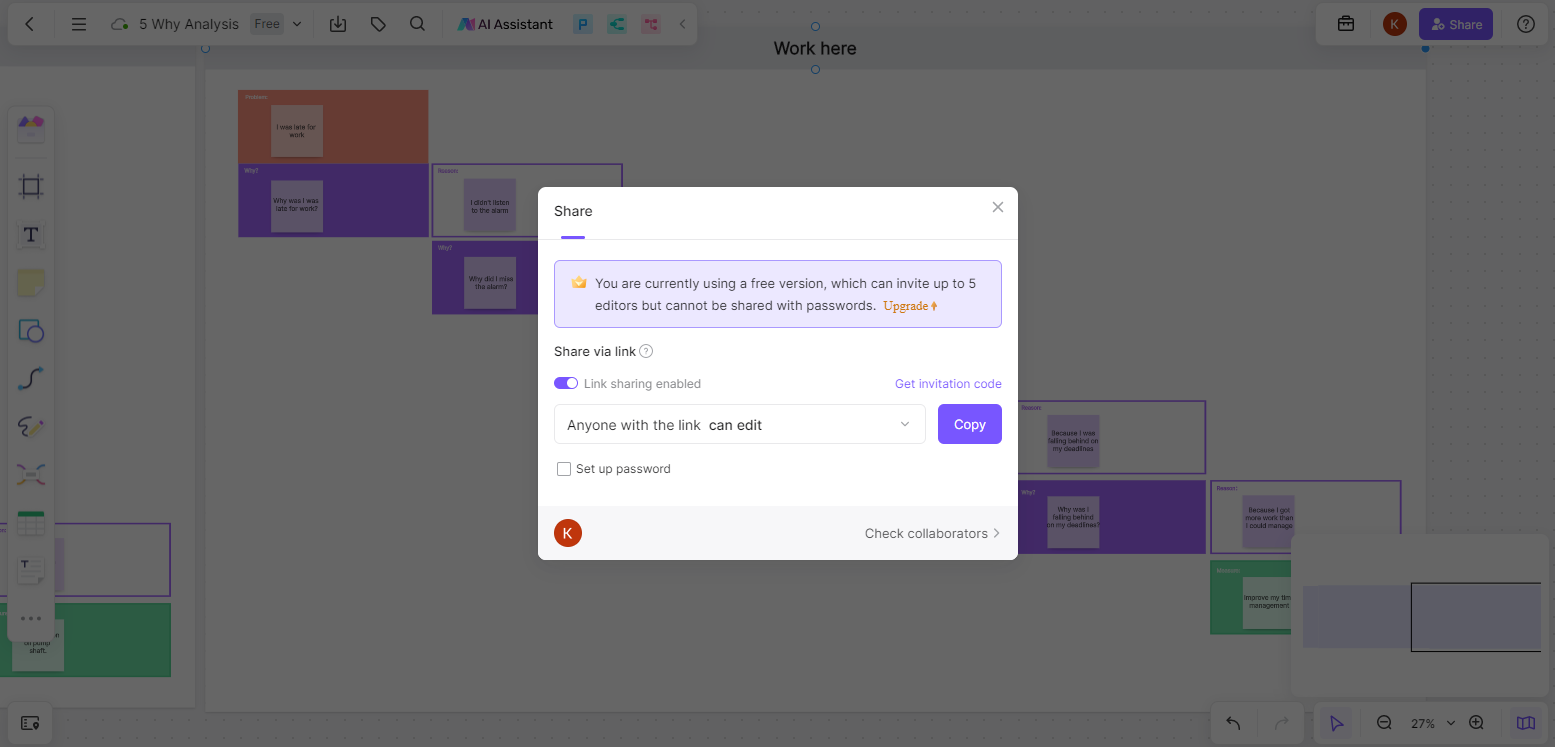
Creating a MoSCoW requirements matrix using a free template on Boardmix makes project prioritization visually appealing, easy to understand, and collaborative. Harnessing this tool will help streamline your project planning process and ensure all team members are aligned on task priorities.
Conclusion
In conclusion, the MoSCoW Matrix serves as a powerful tool for prioritizing tasks and requirements in project management. Through this guide, we have explored its definition, operation, and practical application with real-life examples. By following the step-by-step instructions provided, individuals and teams can effectively utilize the MoSCoW Matrix to streamline decision-making processes and ensure project success. With the included template and drawing guide of Boardmix, mastering the MoSCoW Matrix becomes accessible to all, empowering professionals to efficiently manage project scope and deliverables. Whether you're a seasoned project manager or just starting, integrating the MoSCoW Matrix into your toolkit can significantly enhance your ability to prioritize tasks and achieve project objectives. Start and give it a try!








