Creating a lesson plan is an essential part of the teaching process. It helps educators to organize their thoughts, outline the learning objectives, and prepare for the class ahead. However, designing a lesson plan from scratch can be time-consuming and challenging. To make this task easier, we're offering a free lesson plan template that you can edit online. These lesson plan templates will guide you through the process of creating a comprehensive and effective lesson plan.
What is a Lesson Plan?
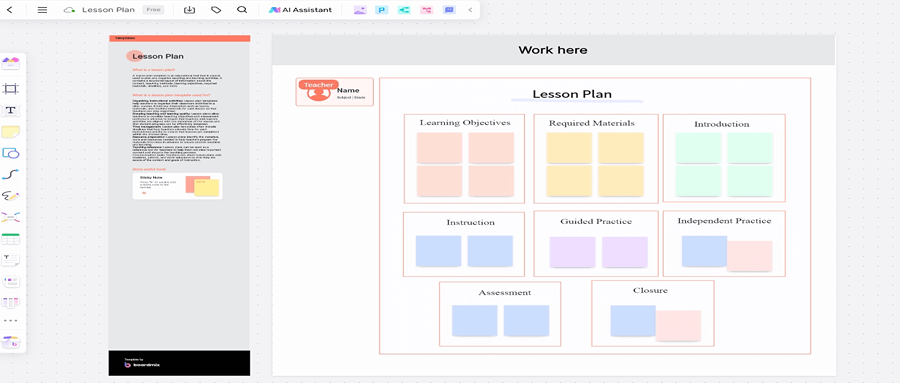
A lesson plan is a detailed guide designed by educators as a roadmap for teaching. It outlines the objectives, materials, instructional steps, and assessment methods for a particular lesson. Creating an effective lesson plan allows teachers to structure their class time efficiently, ensuring they cover necessary topics and meet learning goals.
7 Practical Lesson Plan Templates for Free
In this section, we will introduce seven different lesson plan templates that cater to various teaching needs and preferences. Each template is designed to help you create a structured and detailed plan for your lessons.
Daily Lesson Plan Template
This daily lesson plan template is perfect for teachers who prefer to plan their lessons daily. It includes sections for objectives, materials, introduction, activities, closure, and assessment. This lesson plan template ensures that every day's lesson is well-planned and tailored to the needs of the students.
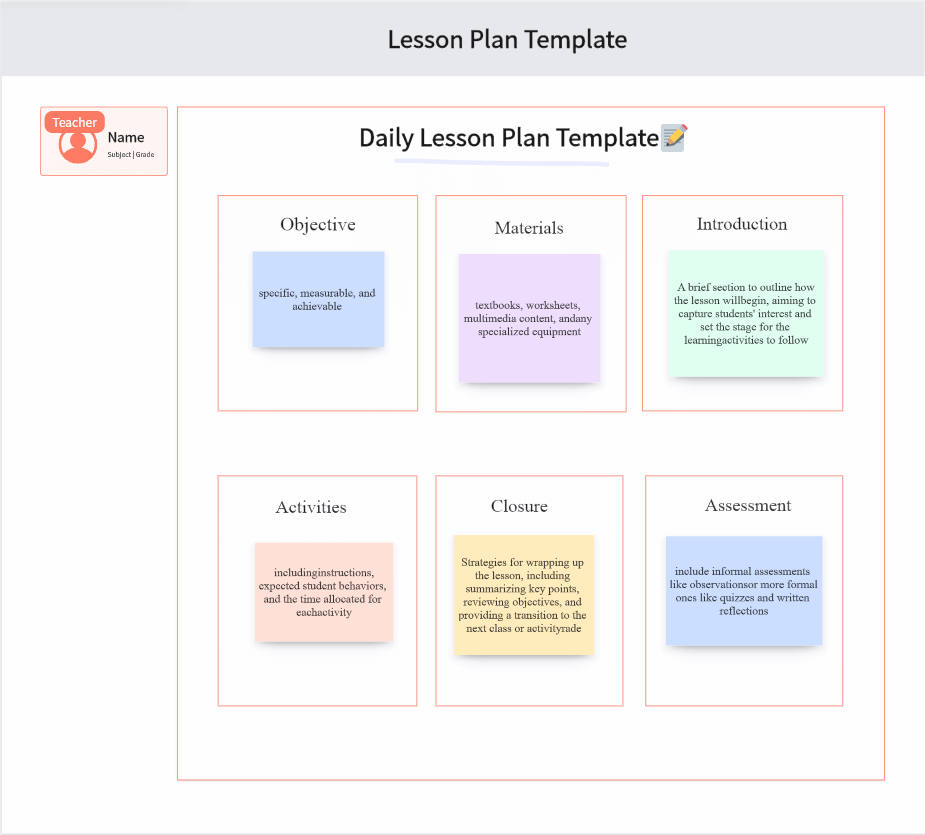
Objectives: Clearly defined goals for what students will learn in the lesson. These should be specific, measurable, and achievable within the timeframe of a single day.
Materials: A comprehensive list of all the resources needed for the lesson, such as textbooks, worksheets, multimedia content, and any specialized equipment.
Introduction: A brief section to outline how the lesson will begin, aiming to capture students' interest and set the stage for the learning activities to follow.
Activities: Detailed descriptions of the learning activities, including instructions, expected student behaviors, and the time allocated for each activity.
Closure: Strategies for wrapping up the lesson, including summarizing key points, reviewing objectives, and providing a transition to the next class or activity.
Assessment: Methods for evaluating student understanding and progress, which could include informal assessments like observations or more formal ones like quizzes and written reflections.
Weekly Lesson Plan Template
If you prefer to plan your lessons every week, this weekly lesson plan template is for you. It allows you to outline the main objectives for the week, as well as the specific activities and assessments for each day. This template helps you to maintain a clear overview of the week's educational goals and progress.
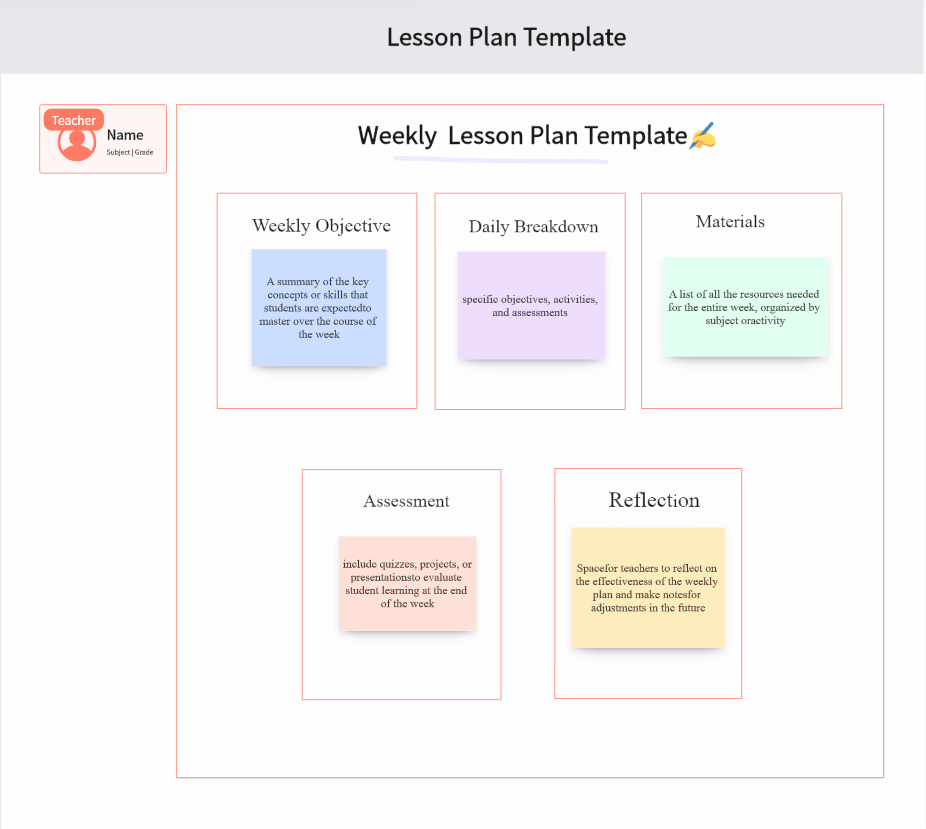
Weekly Objectives: A summary of the key concepts or skills that students are expected to master over the course of the week.
Daily Breakdown: A section for each day of the week, where teachers can outline the specific objectives, activities, and assessments for that day.
Materials: A list of all the resources needed for the entire week, organized by subject or activity.
Assessment: A weekly assessment plan that may include quizzes, projects, or presentations to evaluate student learning at the end of the week.
Reflection: Space for teachers to reflect on the effectiveness of the weekly plan and make notes for adjustments in the future.
Monthly Lesson Plan Template
This lesson plan template is designed for teachers who want to plan their lessons every month. It includes sections for monthly objectives, weekly summaries, and specific daily plans. This template helps you to set long-term goals and track your progress throughout the month.
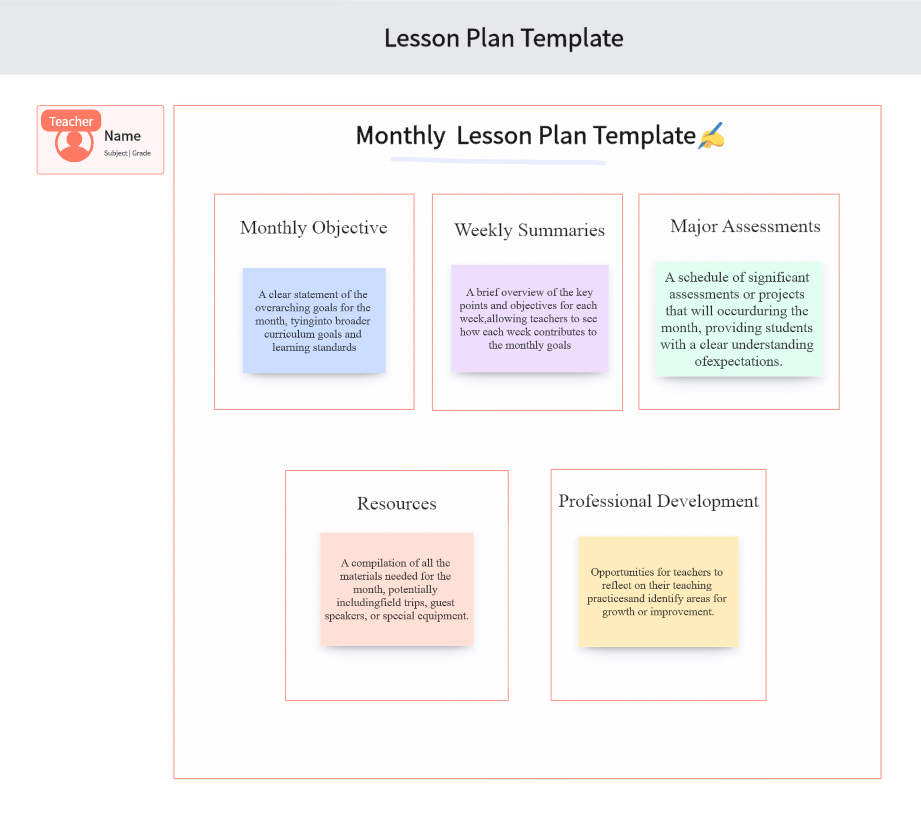
Monthly Objectives: A clear statement of the overarching goals for the month, tying into broader curriculum goals and learning standards.
Weekly Summaries: A brief overview of the key points and objectives for each week, allowing teachers to see how each week contributes to the monthly goals.
Major Assessments: A schedule of significant assessments or projects that will occur during the month, providing students with a clear understanding of expectations.
Resources: A compilation of all the materials needed for the month, potentially including field trips, guest speakers, or special equipment.
Professional Development: Opportunities for teachers to reflect on their teaching practices and identify areas for growth or improvement.
Semester Lesson Plan Template
The semester lesson plan template is ideal for teachers who want to plan their lessons for an entire semester. It includes sections for course objectives, weekly summaries, and detailed daily plans. This template ensures that you have a clear roadmap for the entire semester and can easily track your progress.
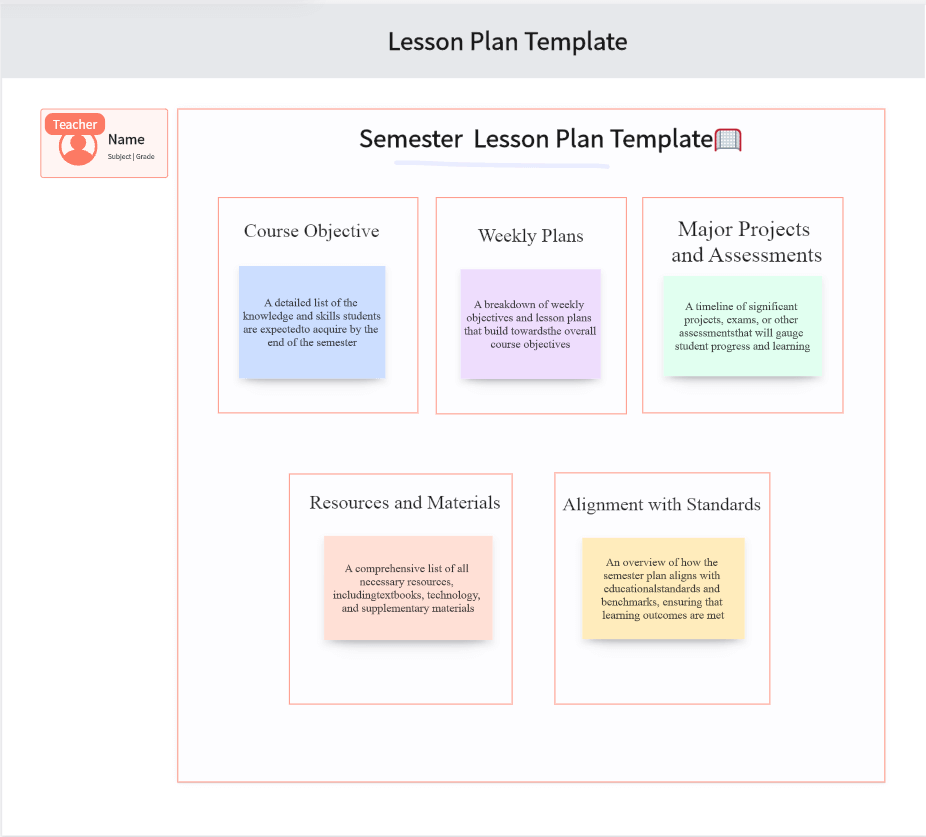
Course Objectives: A detailed list of the knowledge and skills students are expected to acquire by the end of the semester.
Weekly Plans: A breakdown of weekly objectives and lesson plans that build towards the overall course objectives.
Major Projects and Assessments: A timeline of significant projects, exams, or other assessments that will gauge student progress and learning.
Resources and Materials: A comprehensive list of all necessary resources, including textbooks, technology, and supplementary materials.
Alignment with Standards: An overview of how the semester plan aligns with educational standards and benchmarks, ensuring that learning outcomes are met.
5 E Lesson Plan Template
The 5 E lesson plan template is based on the 5 E instructional model, which includes Engage, Explore, Explain, Elaborate, and Evaluate. This template is perfect for teachers who want to implement this model in their lessons and provides a structured format for each stage of the process.
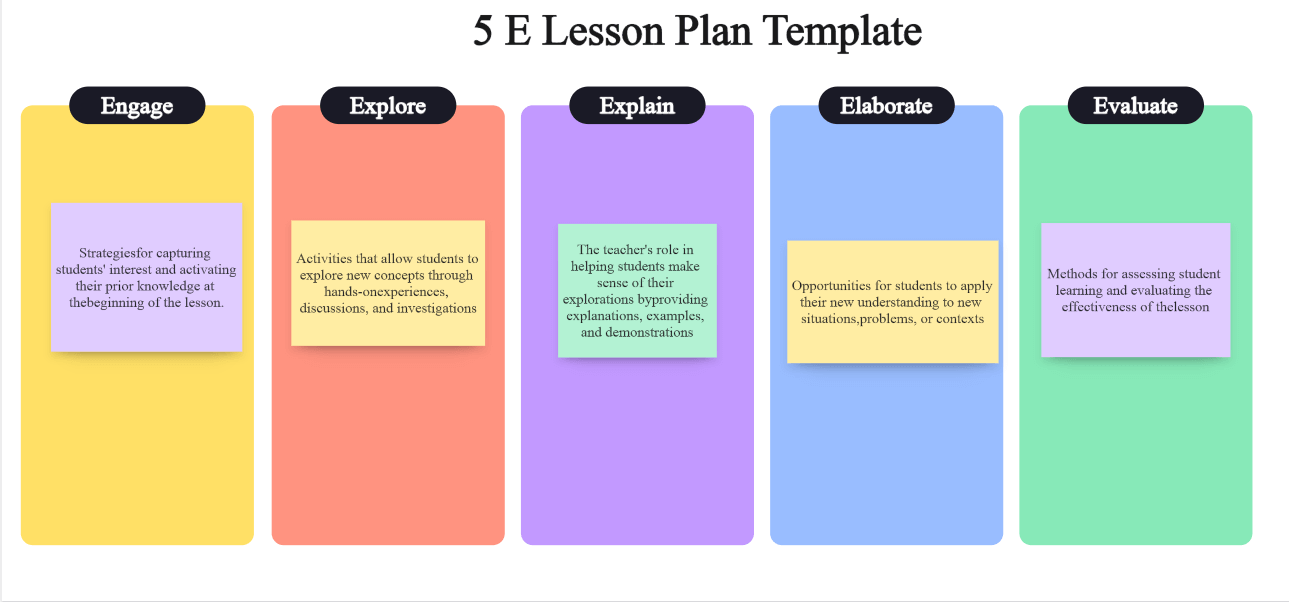
Engage: Strategies for capturing students' interest and activating their prior knowledge at the beginning of the lesson.
Explore: Activities that allow students to explore new concepts through hands-on experiences, discussions, and investigations.
Explain: The teacher's role in helping students make sense of their explorations by providing explanations, examples, and demonstrations.
Elaborate: Opportunities for students to apply their new understanding to new situations, problems, or contexts.
Evaluate: Methods for assessing student learning and evaluating the effectiveness of the lesson.
Teacher Lesson Plan Template
This template is a general lesson plan template designed for teachers of all subjects and grade levels. It includes sections for objectives, materials, procedures, assessment, and reflection. This template is versatile and can be adapted to suit your specific teaching style and needs.
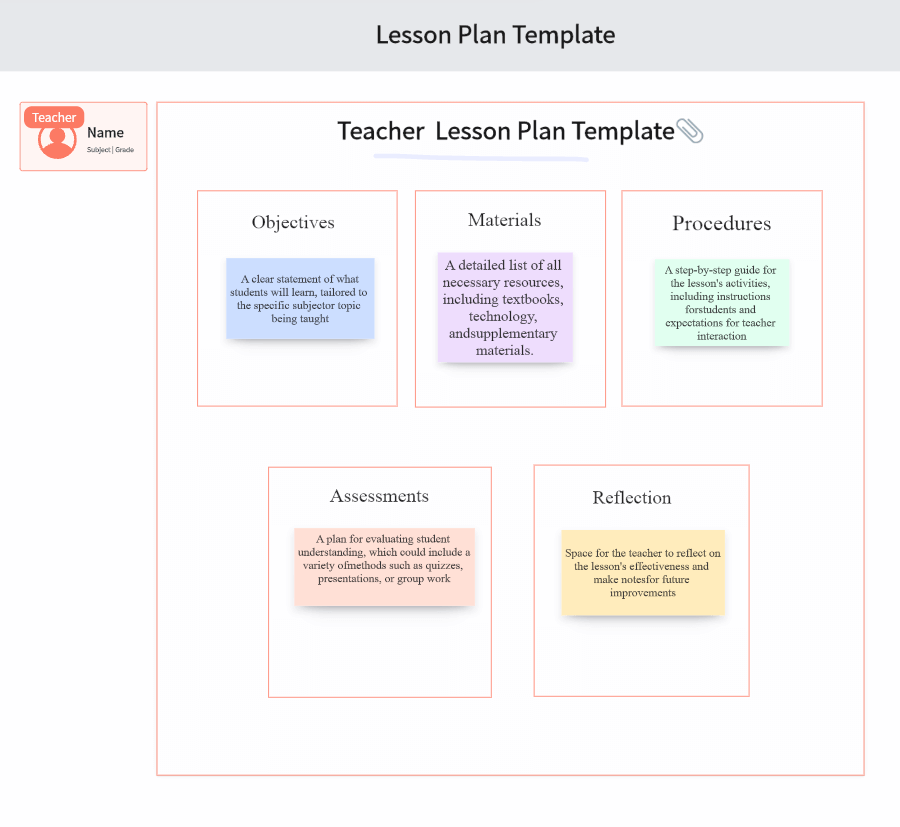
Objectives: A clear statement of what students will learn, tailored to the specific subject or topic being taught.
Materials: A detailed list of all necessary resources, including textbooks, technology, and supplementary materials.
Procedures: A step-by-step guide for the lesson's activities, including instructions for students and expectations for teacher interaction.
Assessment: A plan for evaluating student understanding, which could include a variety of methods such as quizzes, presentations, or group work.
Reflection: Space for the teacher to reflect on the lesson's effectiveness and make notes for future improvements.
Small Group Lesson Plan Template
The small group lesson plan template is specifically designed for teachers who work with small groups of students. It includes sections for group objectives, materials, activities, and assessment. This template helps you to create targeted and effective plans for small group instruction.
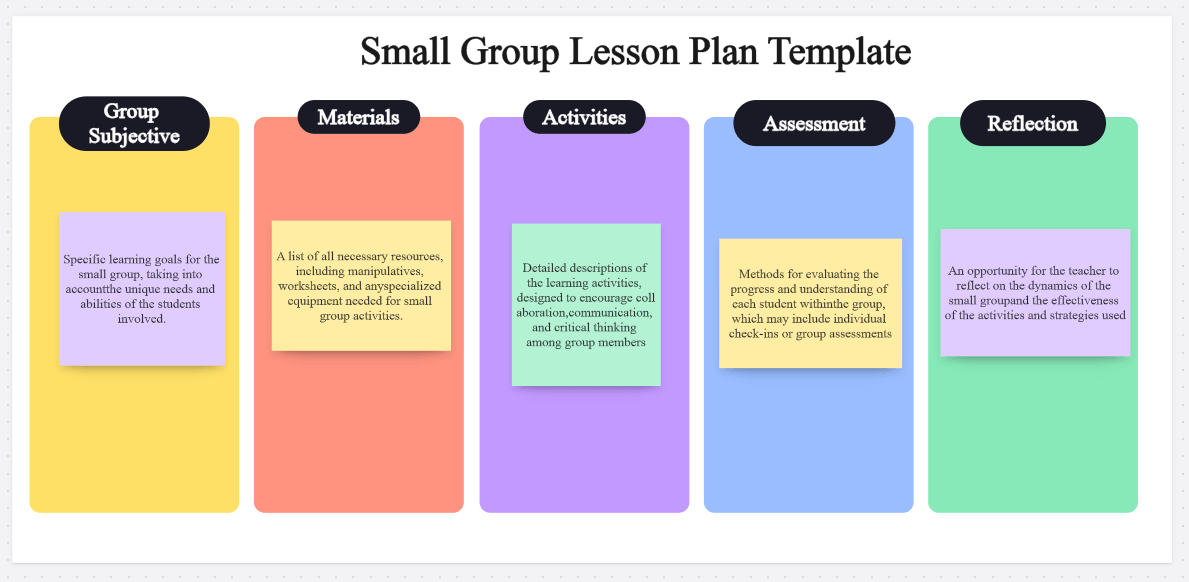
Group Objectives: Specific learning goals for the small group, taking into account the unique needs and abilities of the students involved.
Materials: A list of all necessary resources, including manipulatives, worksheets, and any specialized equipment needed for small group activities.
Activities: Detailed descriptions of the learning activities, designed to encourage collaboration, communication, and critical thinking among group members.
Assessment: Methods for evaluating the progress and understanding of each student within the group, which may include individual check-ins or group assessments.
Reflection: An opportunity for the teacher to reflect on the dynamics of the small group and the effectiveness of the activities and strategies used.
Each of these templates offers a unique framework for teachers to create well-structured and effective lesson plans. By utilizing these templates, educators can save time, ensure clarity in their teaching approach, and ultimately enhance the learning experience for their students.
Free Online Lesson Plans Maker: Boardmix Online Whiteboard
Boardmix online whiteboard has revolutionized lesson planning with its robust features designed specifically for educators. This dynamic tool can aid in creating, organizing, and delivering effective lessons, making it an indispensable asset for today's tech-savvy teachers.
Main Features of Boardmix
1. Interactive Whiteboard Interface
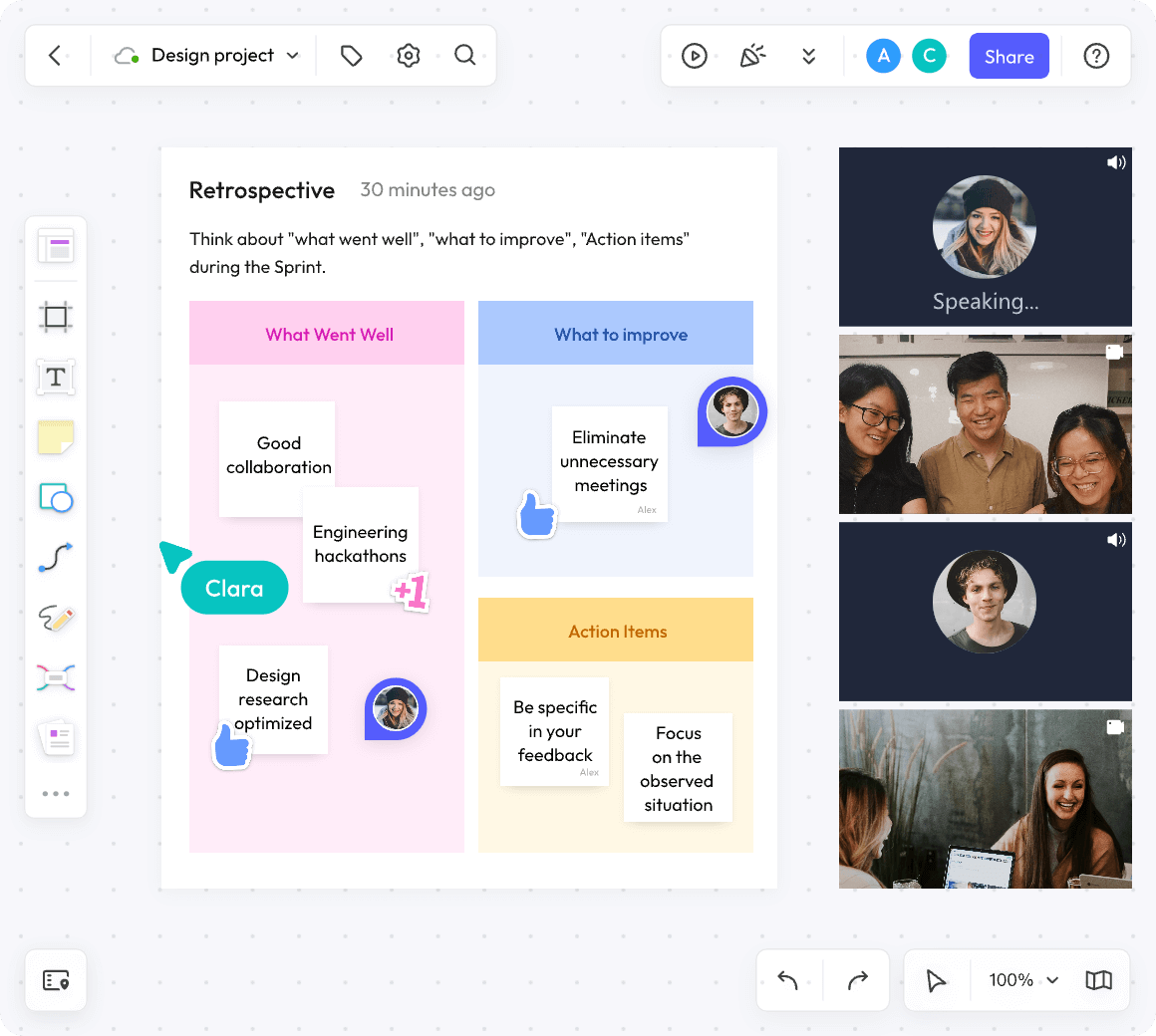
At the core of the Boardmix platform is its interactive whiteboard. This feature allows teachers to illustrate concepts visually, draw or annotate on the board, add text, and incorporate multimedia elements such as images, videos, and links.
2. Easy Lesson Plan Creation
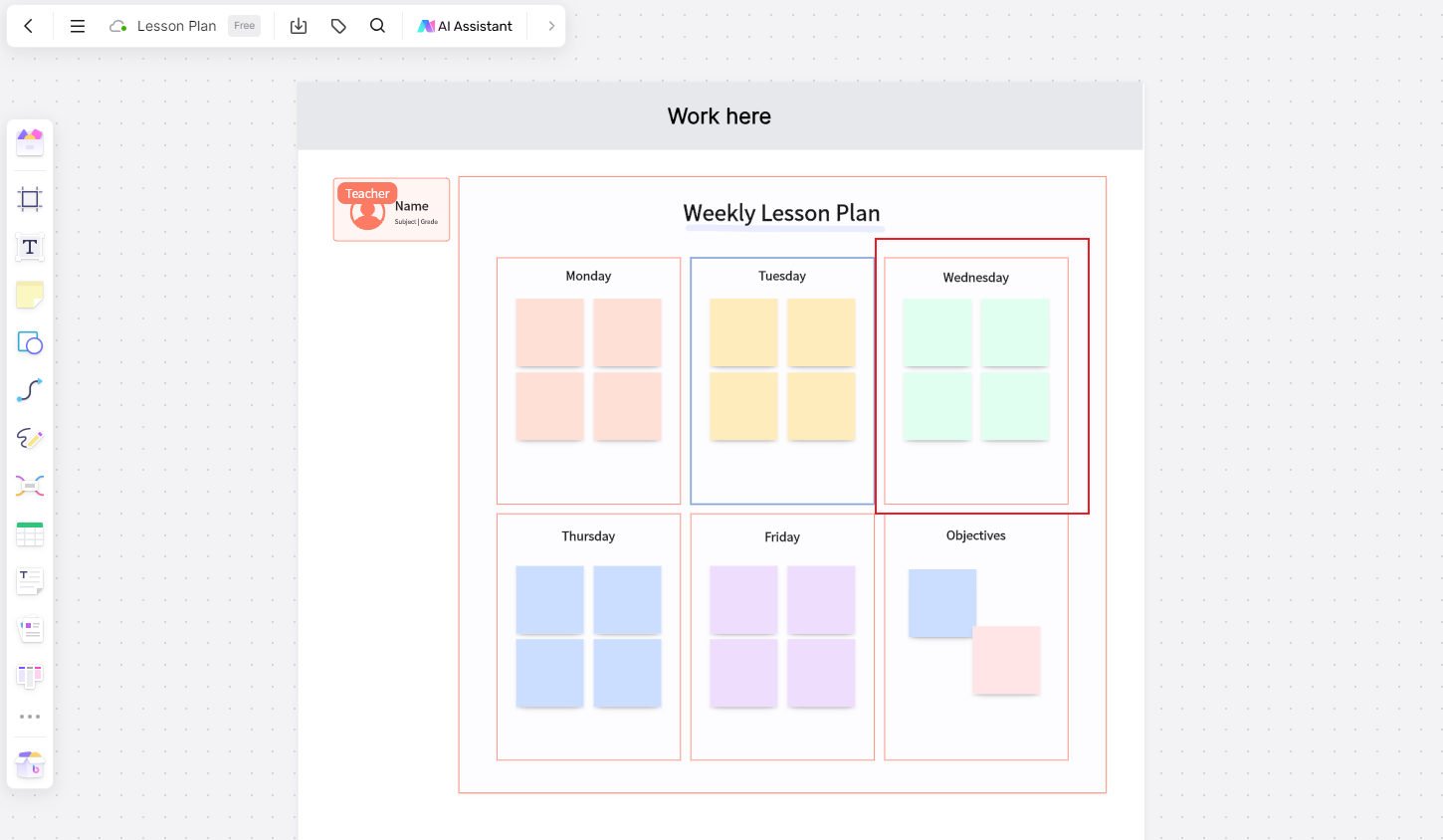
Boardmix's lesson plan creation feature provides a structured format for designing detailed lesson plans. It guides you to include components such as learning objectives, introduction, instructional content, activities, assessments, and closure.
3. Drag-and-Drop Functionality
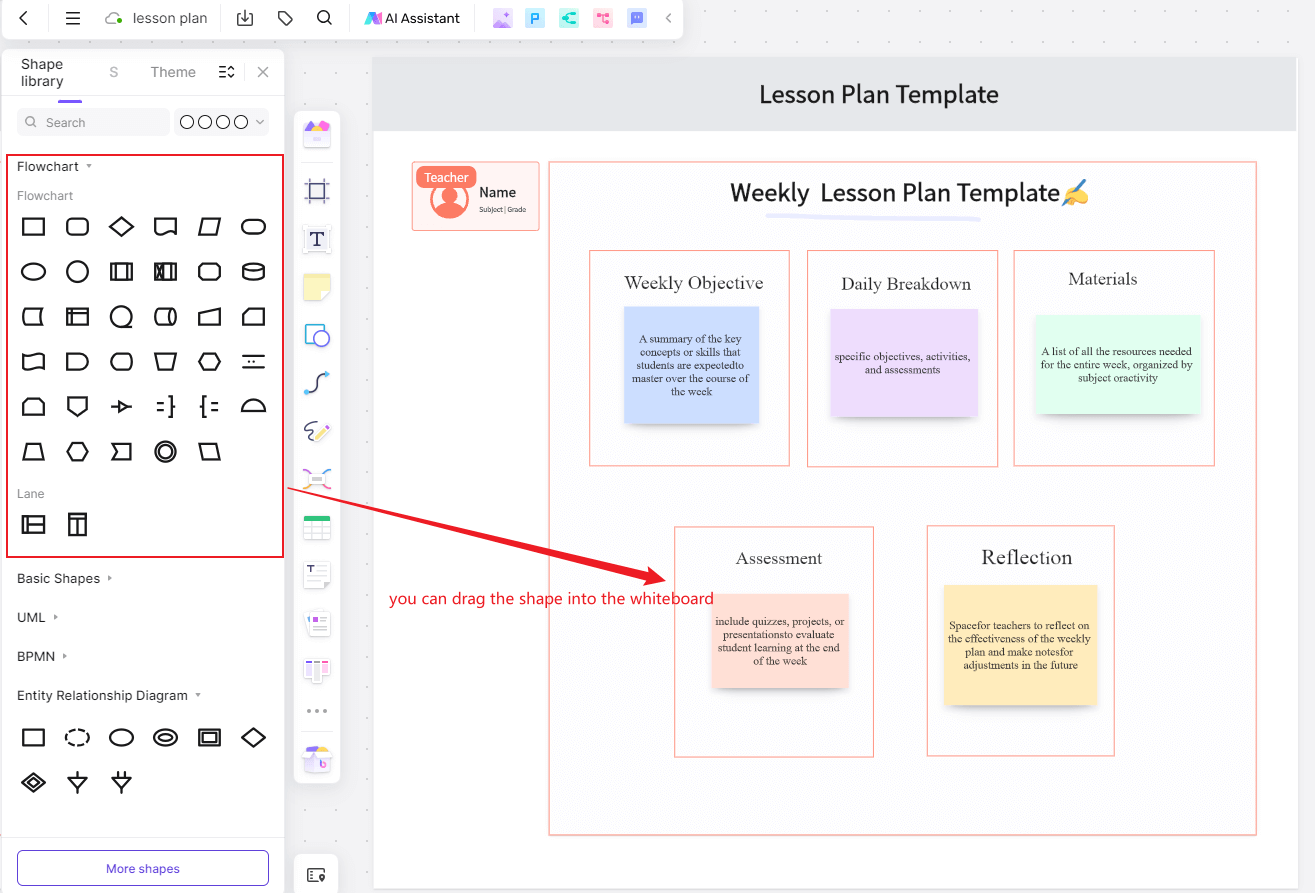
One of the standout features of Boardmix online whiteboard is its user-friendly drag-and-drop interface. This makes arranging lesson flow a breeze – just drag and drop components in the desired order.
4. Multimedia Integration
Boardmix allows the integration of multimedia resources directly into your lesson plan. Whether it’s instructional videos from YouTube, informative images, or links to further reading resources, incorporating them is straightforward and enhances the learning experience.
5. Collaborative Tools
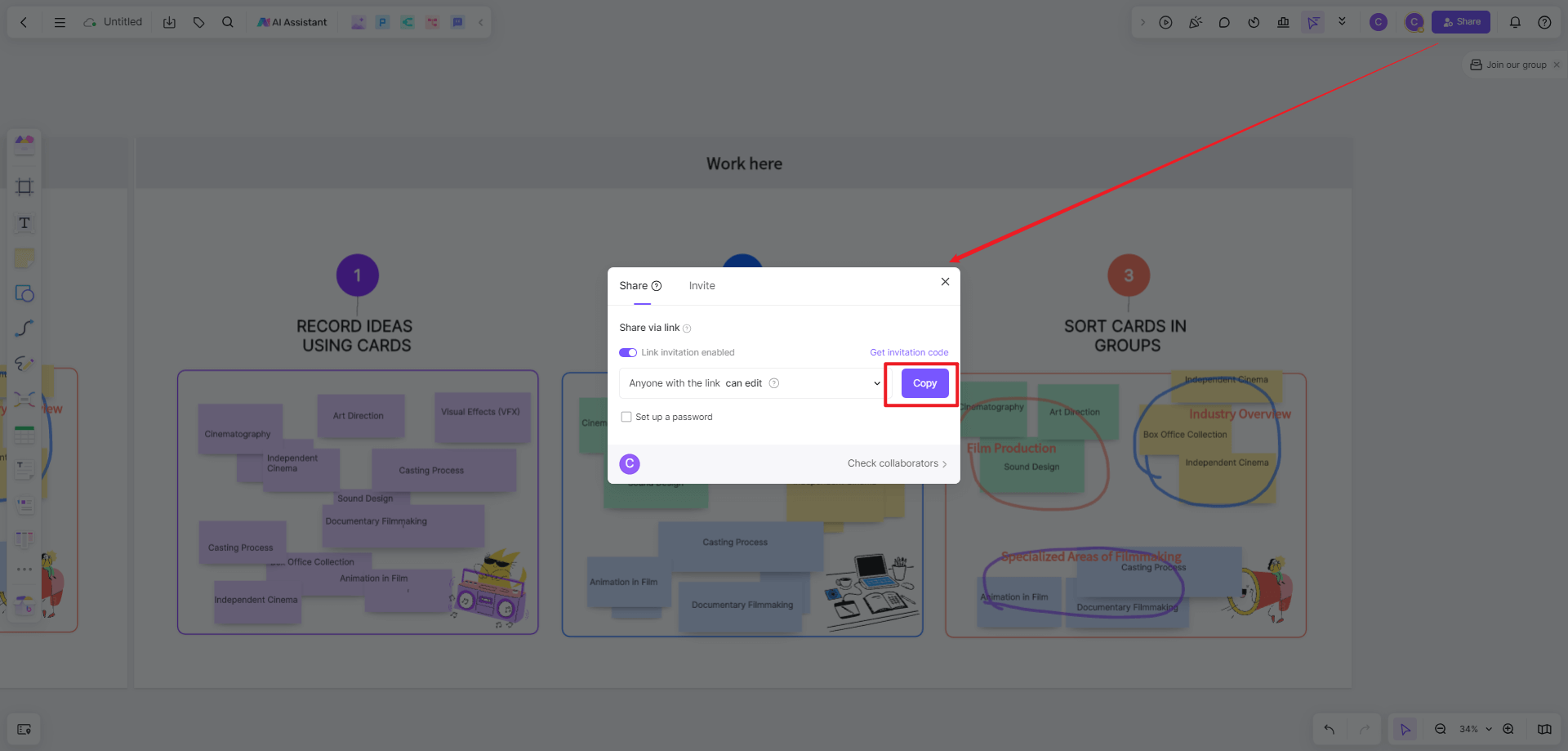
With Boardmix, collaboration is easy. The platform allows you to share your whiteboards and lesson plans with other teachers or students. You can even collaborate in real time, making group lesson planning or student participation more efficient.
6. Auto Save and Cloud Storage
Never worry about losing your work! Boardmix auto-saves your progress and stores all your lesson plans safely in the cloud. You can access your work from anywhere at any time.
7. Resource Library
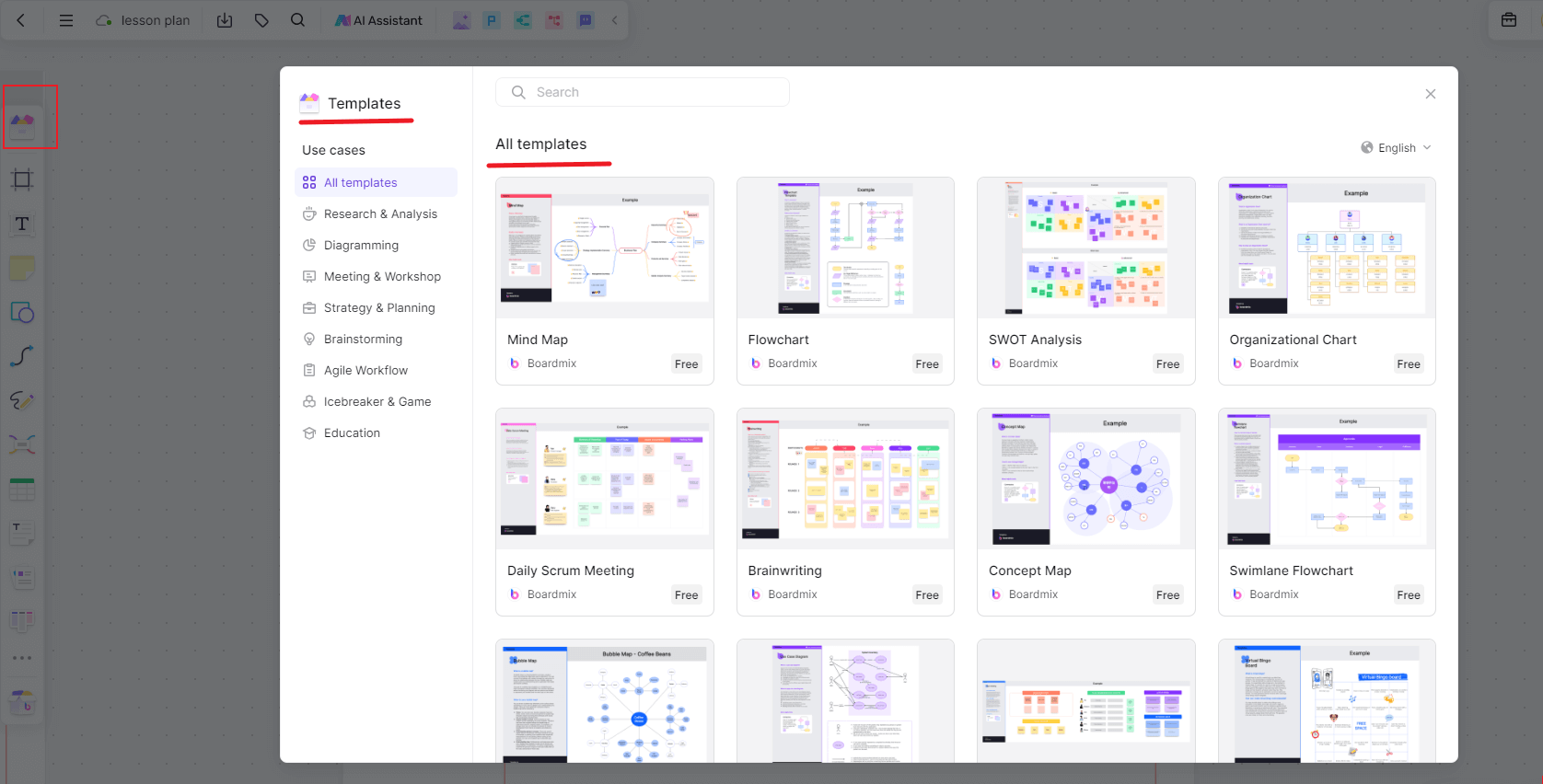
Boardmix boasts a vast resource library filled with premade templates and resources that can be incorporated into your lesson plans. This can be a massive timesaver and source of inspiration.
8. AI feature for lesson plan generation
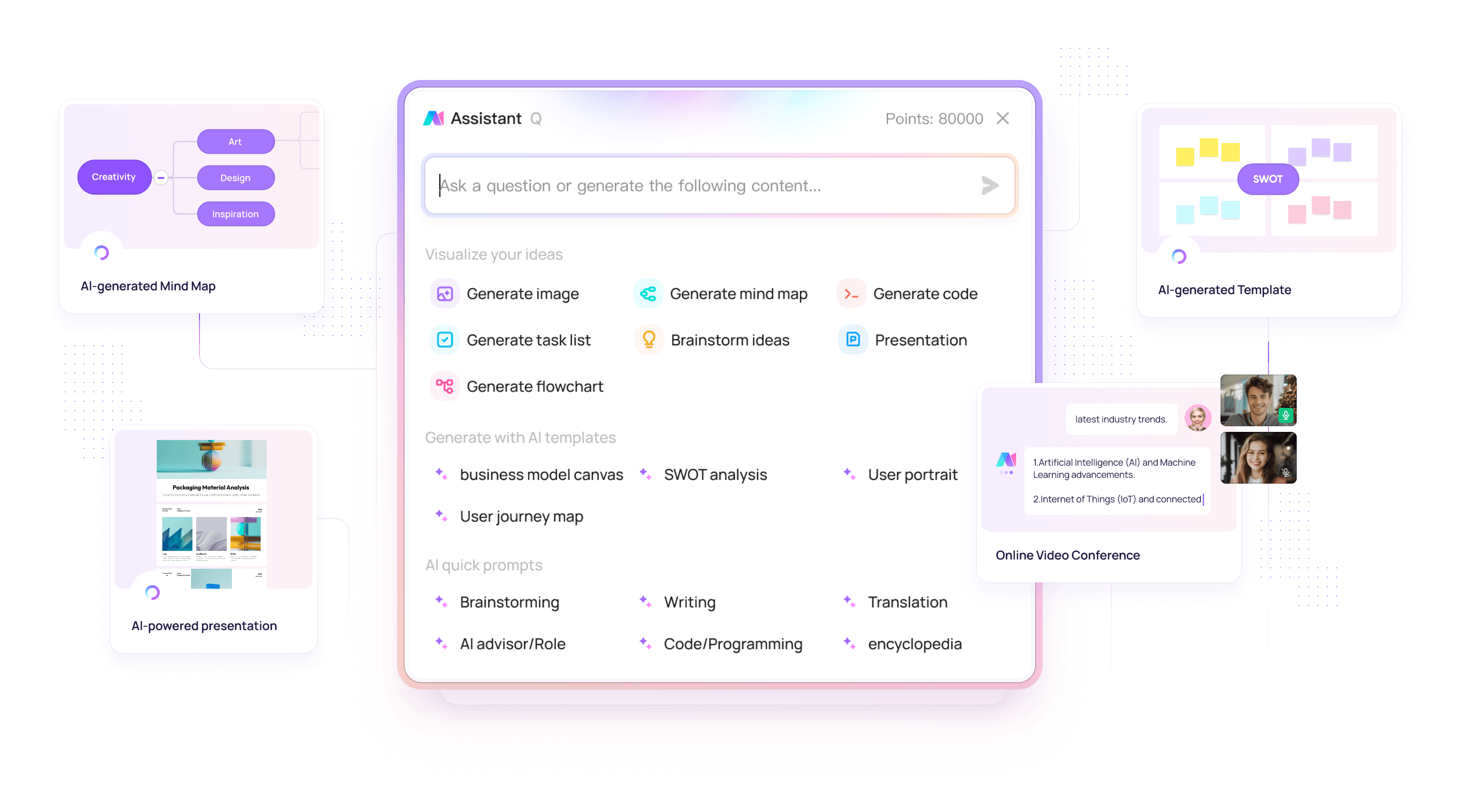
Boardmix AI can generate many types for contents like mind maps, flowcharts, and also lesson plans. It offers useful AI-generated suggestions to enhance your lesson delivery and provides suggestions for educational content, activities, and assessments based on your inputs. Take advantage of these recommendations to enrich your lesson plan.
Conclusion
In conclusion, writing a lesson plan is a vital part of educational instruction. By utilizing lesson plan maker like Boardmix, educators can maximize their instructional effectiveness and engage students in a meaningful learning experience. A well-structured and ready-make lesson plan template ensures effective teaching and successful student learning. It takes practice to create comprehensive and engaging lesson plans, but with these guidelines at hand, you're off to a good start!








