In the fast-paced business environment, it’s essential to have a well-structured and productive team meeting. One of the best ways to achieve this is by having a weekly team meeting agenda. A weekly team meeting agenda is a document that outlines the topics to be discussed during the meeting, the goals of the meeting, and the time frames for each topic. Having a weekly team meeting agenda can help improve communication, increase productivity, and ensure that everyone stays on track. In this article, we’ll discuss the importance of having a weekly team meeting agenda and provide a free template that you can use for your team meetings. We’ll also introduce Boardmix Online Whiteboard, a digital whiteboard that can help you collaborate with your team during meetings.
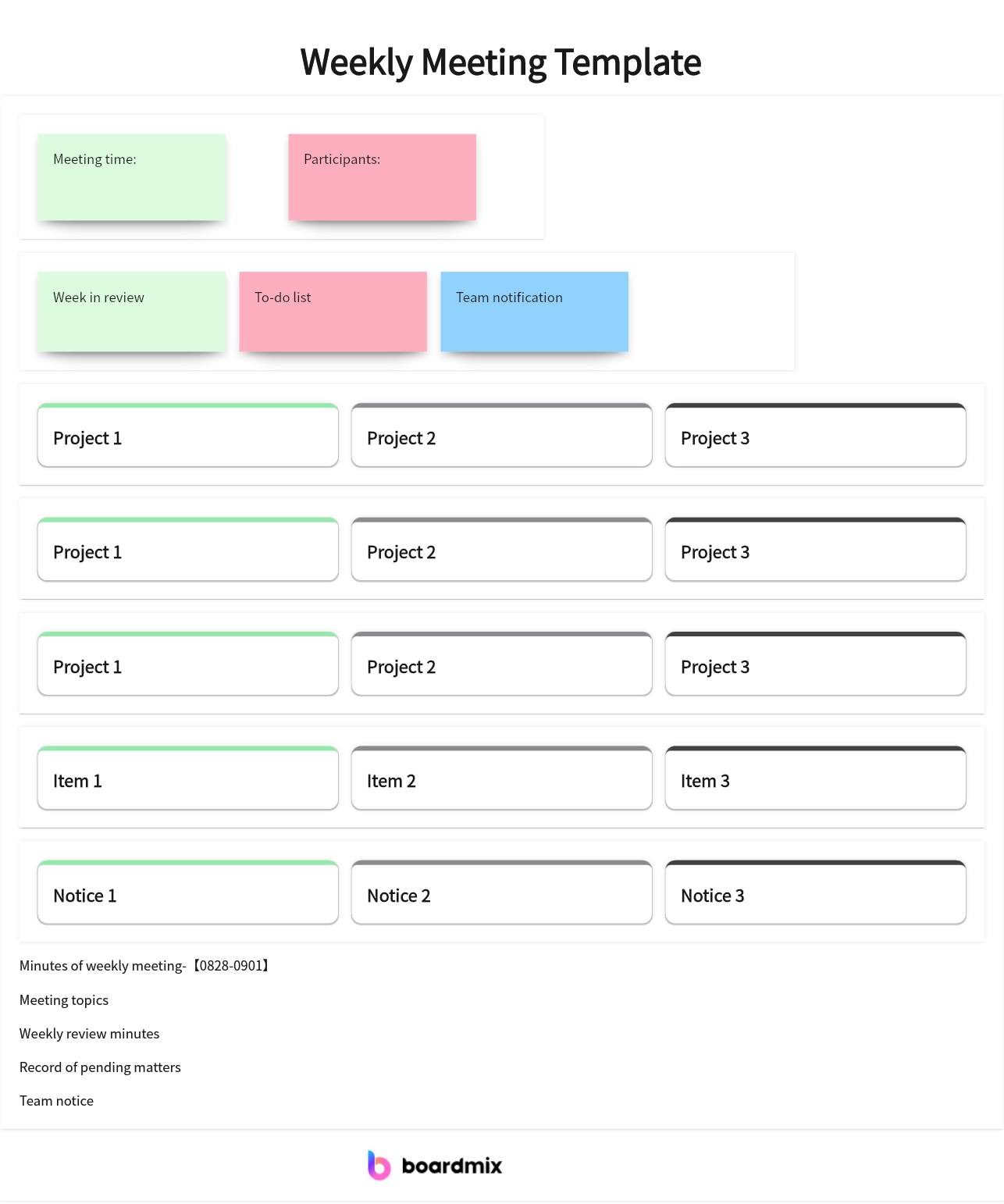
Why Use a Weekly Team Meeting Agenda?
Applying the weekly team meeting agenda to your daily routine can streamline communication, boost productivity, and ensure effective team management. There are several benefits of using a weekly team meeting agenda for your team.
Improved communication
A weekly team meeting agenda can help ensure that everyone is on the same page and that important information is shared. By having a clear agenda, team members can prepare for the meeting and come ready to discuss the topics at hand. This can help reduce confusion and misunderstandings and improve overall communication.
Increased productivity
By having a weekly team meeting agenda, you can ensure that everyone is focused on the most important topics and that time is used efficiently. This can help increase productivity and ensure that everyone is working towards the same goals.
Better time management
A weekly team meeting agenda can help ensure that meetings stay on track and that everyone has enough time to discuss their topics. By setting clear time limits for each topic, you can help ensure that meetings don’t run over and that everyone has enough time to share their thoughts.
By using a weekly team meeting agenda, you can help ensure that your team is working together effectively and that everyone is on the same page. This can help improve communication, increase productivity, and ensure that everyone is working towards the same goals.
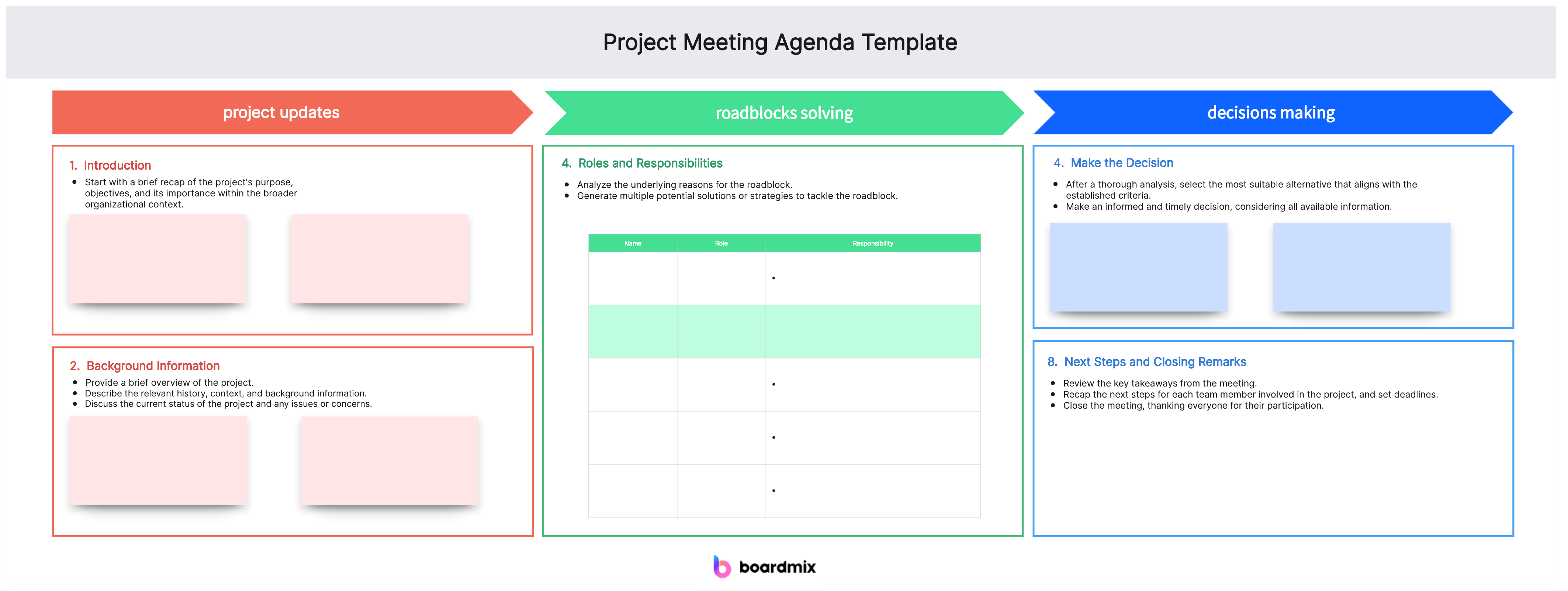
Boardmix: An Online Whiteboard with Free Weekly Team Meeting Agenda Template
What is Boardmix Online Whiteboard?
Boardmix Online Whiteboard is a collaborative platform that allows teams to work together in real time on a virtual whiteboard. It provides a digital space where team members can brainstorm ideas, create visual presentations, and collaborate on projects, regardless of their location. Boardmix offers a variety of tools and features, such as sticky notes, shapes, drawing tools, and text boxes, to facilitate creativity and communication. Users can also import images, documents, and videos to enhance their whiteboard sessions. With Boardmix, teams can easily share and present their work, making it an ideal tool for remote teams, online meetings, and virtual classrooms.
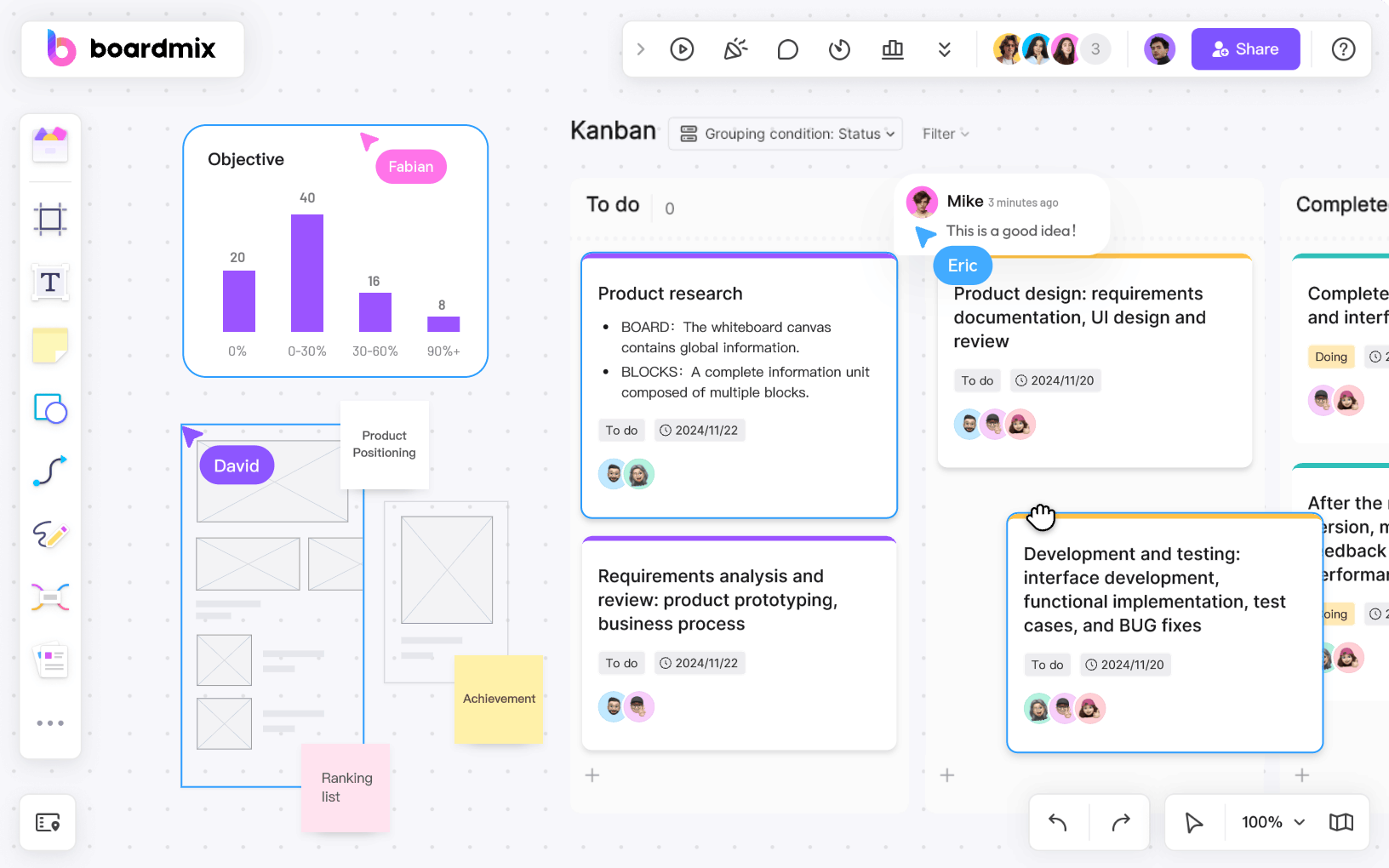
How to Create a Weekly Team Meeting Agenda in Boardmix?
Creating a weekly team meeting agenda in Boardmix is a simple and efficient way to keep your team organized and focused during meetings. With the help of Boardmix, you can easily create a template that can be used for your weekly team meetings. Here are the steps to create a free weekly team meeting agenda template in Boardmix.
1. Sign in to your Boardmix account or create a new account if you don't have one already.

2. Once you're signed in, click on the "New Board" button to create a new board specifically for your weekly team meeting agenda.

3. Give your board a descriptive title that indicates it is for your weekly team meetings, such as "Weekly Team Meeting Agenda Template - [Date Range]".
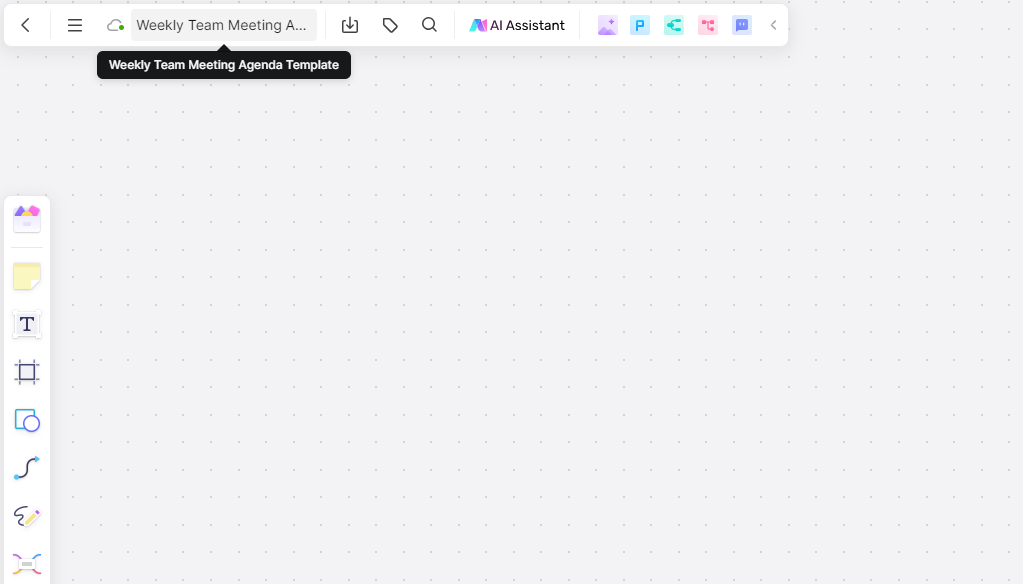
4. Create sections within your board to organize different topics or discussion points for your meetings. For example, you can have sections for "Agenda Items," "Action Items," "Updates," and so on.
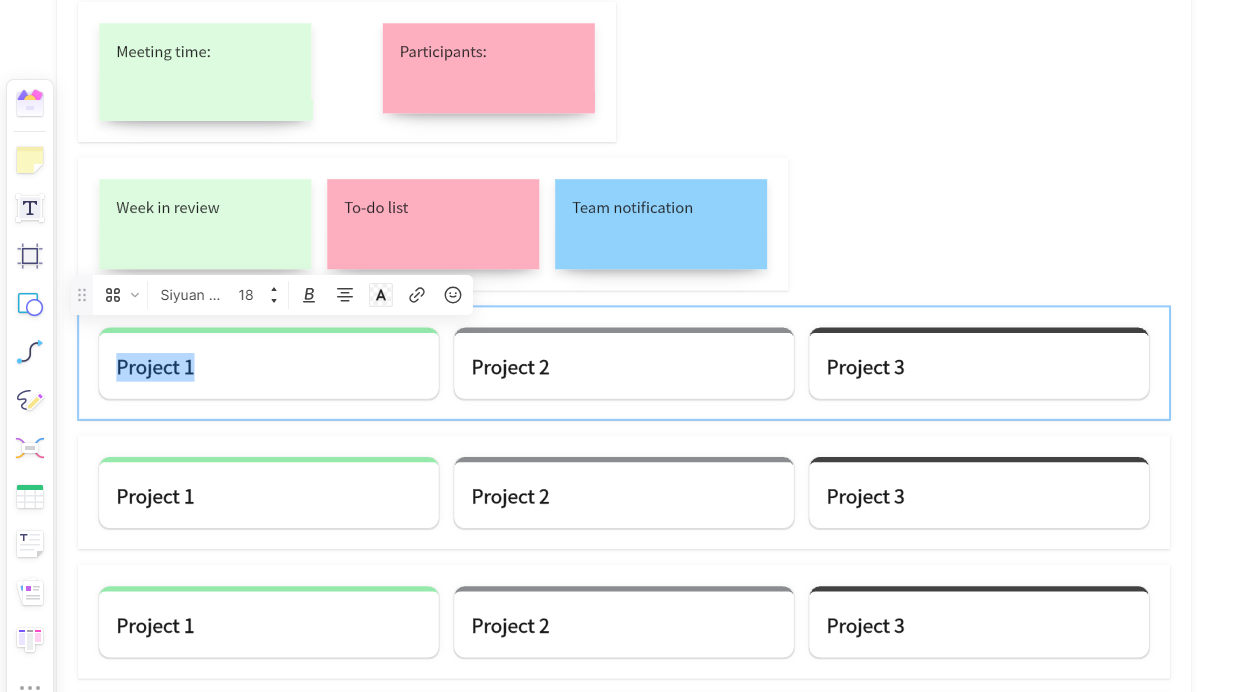
5. Within each section, add cards to represent individual agenda items or discussion points. You can easily add a new card by clicking on the "+" icon within the section.
6. Customize each card by adding relevant details, descriptions, attachments, or due dates. This will help provide more context and information for each agenda item.
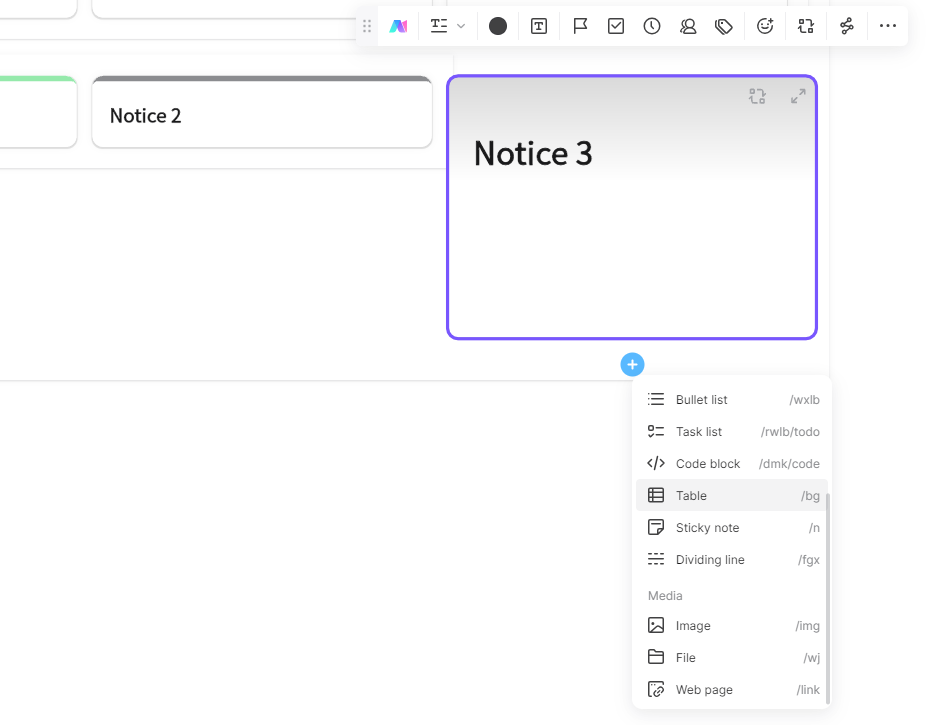
7. Prioritize and arrange the cards within each section based on their importance or urgency. You can easily drag and drop the cards to reorganize them within the board.
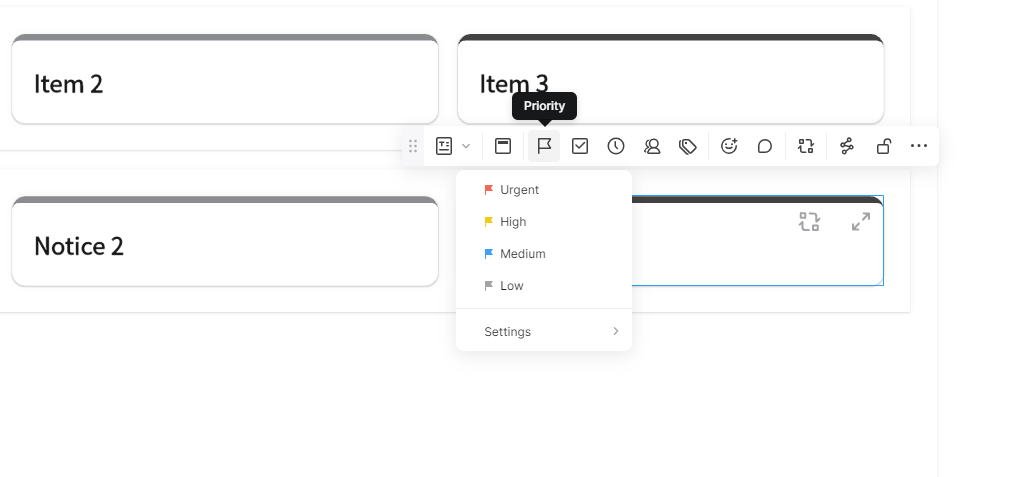
8. Share the board with your team members to collaborate and contribute to the agenda. Boardmix allows you to invite specific team members or generate a shareable link for broader access.

9. During your team meetings, refer to the board as a visual guide for discussing each agenda item. Update the cards in real-time with additional notes, decisions, or action items as the discussion progresses.
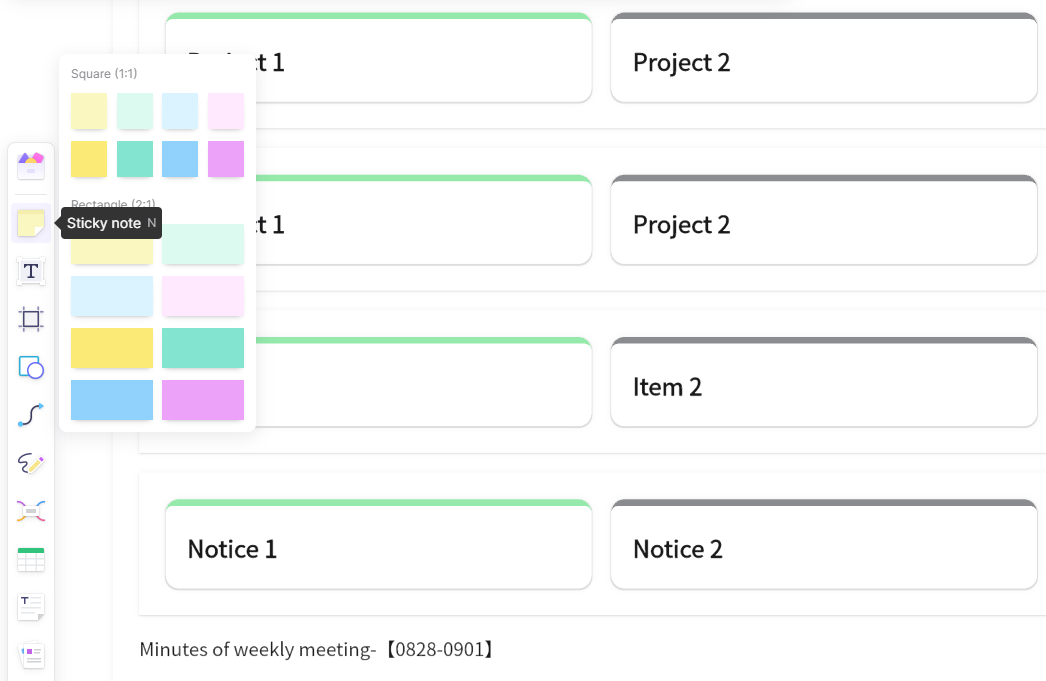
10. After the meeting, review the board and update any relevant cards with completed tasks, next steps, or additional comments. This will help track progress and provide a reference for future meetings.
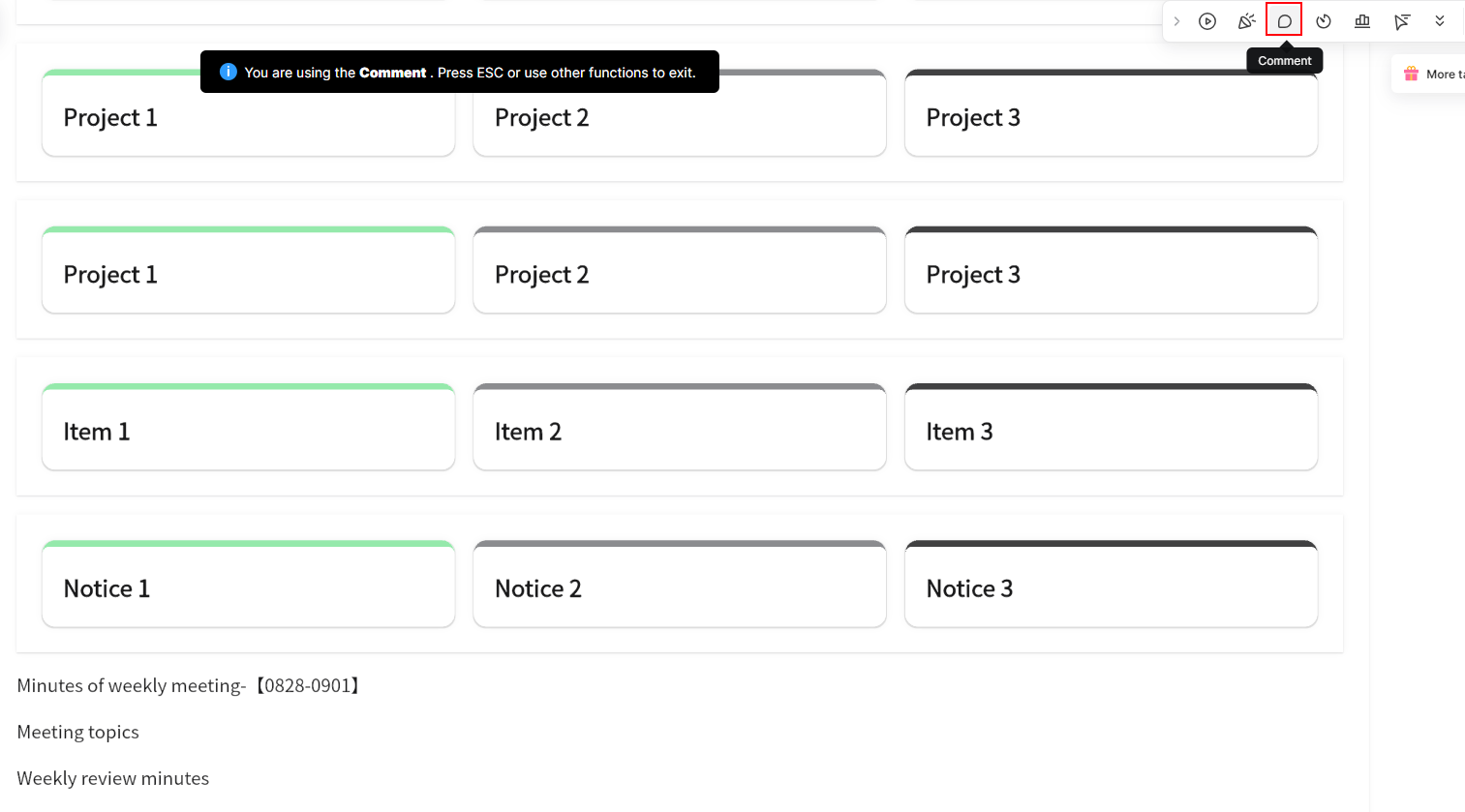
By using Boardmix for your weekly team meeting agenda, you can streamline communication, foster collaboration, and ensure that everyone is aligned and on track toward achieving their goals. The free template provided by Boardmix makes it easy to create and manage your weekly team meeting agendas effectively.
Customize Your Weekly Team Meeting Agenda in Boardmix
With Boardmix Online whiteboard, you can customize the weekly team meeting agenda template to fit your team's specific needs. Here are the steps.
- Modify the sections: Add or remove sections based on the topics or discussion points that are relevant to your team. For example, if your team frequently discusses "Project Updates," you can add a specific section for that.
- Edit the section titles: Rename the section titles to be more descriptive or aligned with your team's terminology. This will help your team members easily understand the content within each section.
- Customize the card details: Update the details of each card to match the specific agenda items or discussion points for your team meetings. You can include additional information, such as objectives, key questions, or required resources.
- Set due dates: Assign due dates to the cards within each section to ensure that the agenda items are addressed promptly. This will help your team stay organized and focused during the meetings.
- Add attachments: Attach relevant files or documents to the cards, such as presentation slides, reports, or data sheets. This will provide your team members with easy access to the necessary information during the meeting.
- Assign responsibilities: Use the assignee feature in Boardmix to assign specific team members to each card. This will help clarify who is responsible for leading the discussion or providing updates on a particular agenda item.
- Include time estimates: If your team follows a strict meeting schedule, you can add time estimates to each card to allocate sufficient time for discussions. This will ensure that all agenda items are addressed within the meeting timeframe.
- Customize the board layout: Adjust the layout of the board based on your team's preferences. You can move sections or cards around to create a visual flow that makes sense for your meetings.
By customizing the weekly team meeting agenda template in Boardmix, you can tailor it to suit your team's unique needs and ensure that it effectively supports productive discussions and collaboration during your meetings.
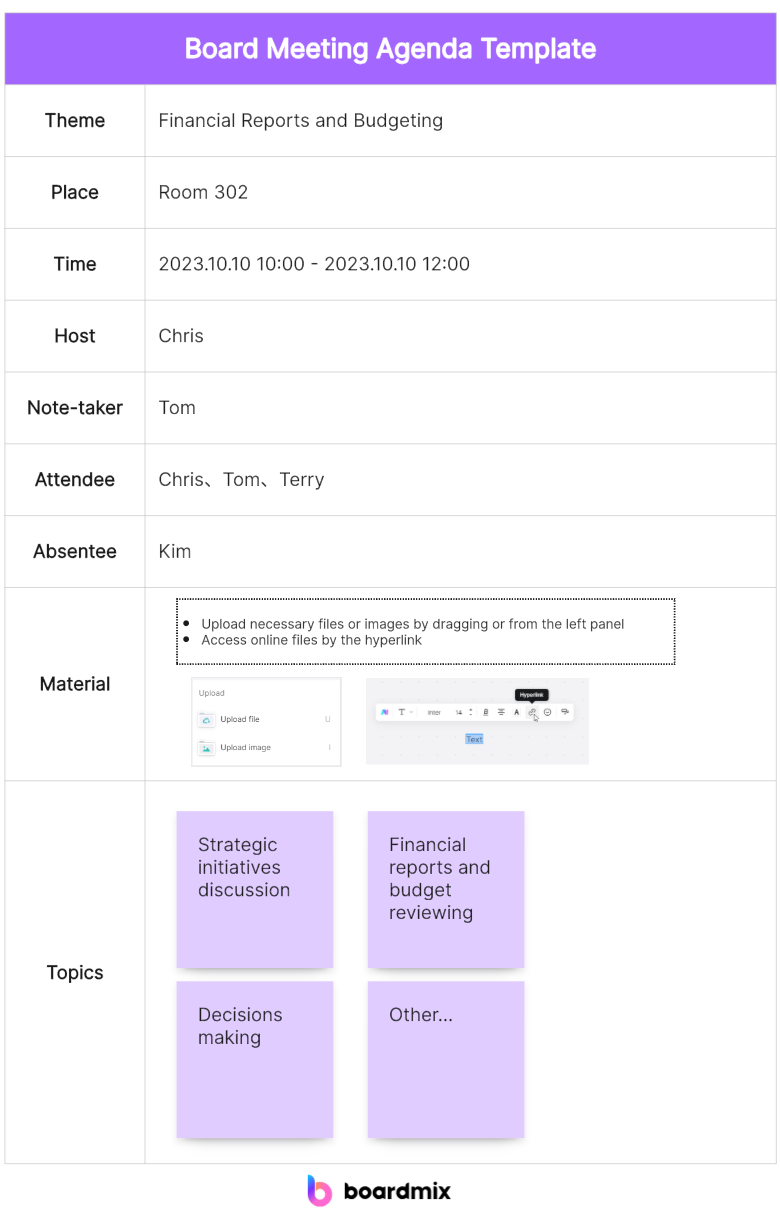
Why Use Boardmix Online Whiteboard for Collaborative Meetings?
Boardmix Online Whiteboard is an innovative tool that can be used to facilitate collaborative meetings. It offers a wide range of features that can help teams work together seamlessly. One of the most important features of Boardmix is real-time collaboration. This feature allows team members to work together on the same whiteboard in real-time, regardless of their location. This is especially useful for remote teams who need to work together on a project.
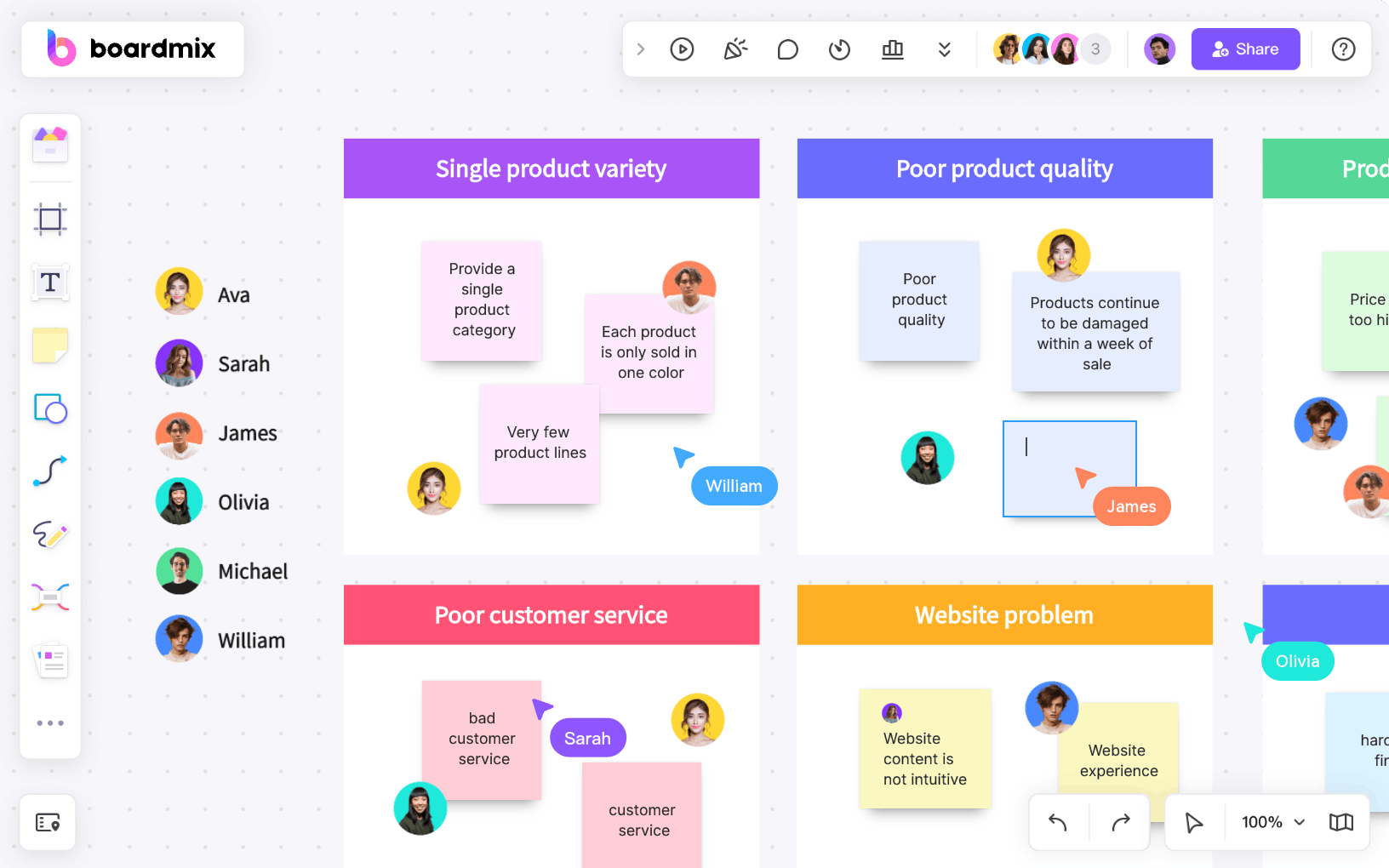
Another useful feature of Boardmix is sticky notes. These notes can be used to jot down ideas, thoughts, and feedback during a meeting. They can be easily moved around the whiteboard, making it easy to organize and prioritize ideas.
Boardmix also allows users to upload images and files onto the whiteboard. This is particularly useful when discussing visual content such as diagrams, charts, or graphs. Users can easily upload these images and files onto the whiteboard and discuss them with their team members.
In addition to these features, Boardmix also offers a range of other tools such as voting, stickers and emojis, and presentation modes. These tools can help teams work together more efficiently and effectively.
Overall, the Boardmix Online Whiteboard is an excellent tool for facilitating collaborative meetings. Its real-time collaboration feature, sticky notes, and image and file uploads make it easy for teams to work together seamlessly. If you’re looking for a tool to help your team collaborate more effectively, Boardmix is worth checking out.








