What is Azure?
Azure is a cloud computing platform and service offered by Microsoft. It provides a wide range of cloud services, including computing power, storage options, and networking capabilities. Azure allows businesses to build, deploy, and manage applications and services through Microsoft-managed data centers. With Azure, organizations can scale their resources on demand, reducing the need for physical infrastructure and upfront costs. Azure also offers various tools and services for developers, allowing them to create, test, and deploy applications seamlessly. Overall, Azure provides a reliable and flexible cloud platform for businesses to leverage the power of cloud computing.
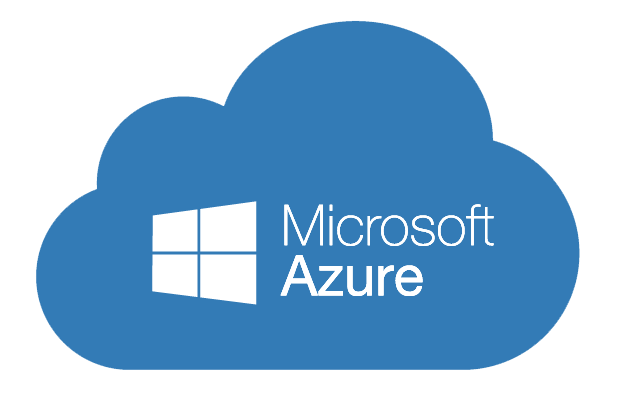
What is the Azure Application Sample?
Azure provides a large number of application examples to help developers understand how to build and configure various types of applications in Azure. Here are some examples.
1. Web Application with Microservices Architecture and Docker
This is an example of a web application composed of multiple microservices. Each microservice runs as a separate Docker container and is managed and orchestrated in the Azure Kubernetes Service (AKS).
2. Chatbot using Azure Functions and Cognitive Services
This example shows how to build chatbots using Azure Functions (a serverless computing service) and Cognitive Services (a set of APIs that can make applications smarter).
3. CI/CD Pipeline with Azure DevOps
This example introduces how to use Azure DevOps (a service for building, testing, and deploying applications) to achieve continuous integration and continuous deployment (CI/CD).
4. IoT Solutions
There are many pre-configured solutions in the Azure IoT Suite, such as remote monitoring, predictive maintenance, etc. These solutions provide complete IoT application examples that can be quickly deployed and customized in Azure.
5. Data Analysis and Machine Learning
Azure also provides application examples for data analysis and machine learning. For example, there are examples of using Azure Databricks for big data processing and analysis, as well as examples of using the Azure Machine Learning service to build, train, and deploy machine learning models.
The above are just some of the application examples provided by Azure. No matter what your project requirements are, Azure has corresponding tools and services to help you.
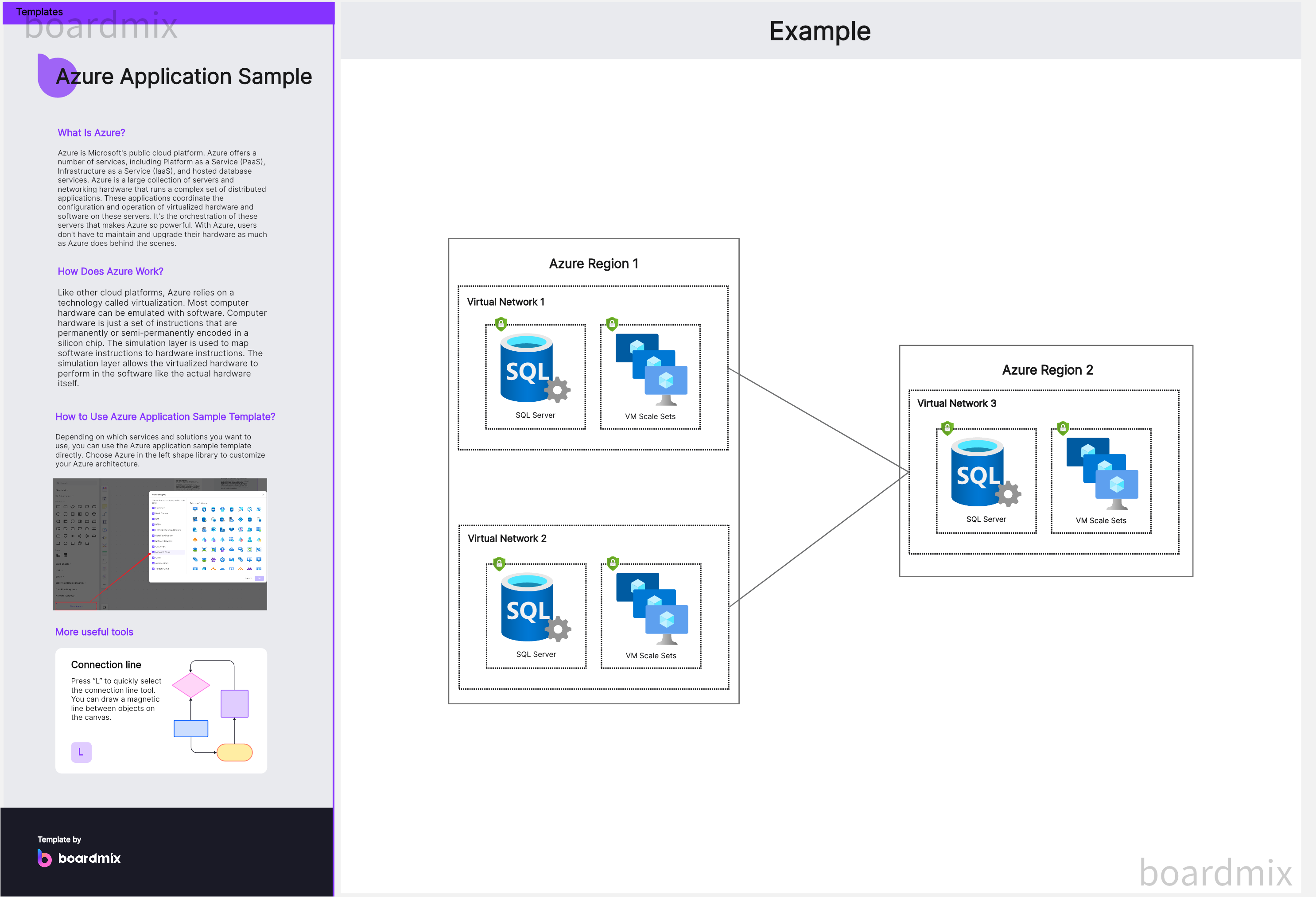
How Does Azure Application Sample Work?
Azure application examples are pre-configured projects provided by Microsoft Azure, designed to help developers understand how to create, deploy, and manage applications in the Azure environment. Here are some detailed steps explaining how Azure application examples work.
1. Selecting an Example
Firstly, developers can find and select the example they need from Azure's official documentation or GitHub repository. These examples cover a range of application types from web applications and mobile applications to AI, machine learning, and IoT.
2. Downloading and Inspecting the Code
Developers can download the source code of the selected example and view and edit it in their development environment. By inspecting the code, developers can gain a deeper understanding of how to create and configure specific types of applications in the Azure environment.
3. Installing Dependencies and Configuring Environment
Depending on the requirements of the selected example, developers may need to install some dependencies such as a specific version of .NET Core SDK or Node.js. In addition, they also need to create and configure necessary services in the Azure portal such as Azure App Service, Azure Functions, or Azure SQL Database.
4. Running and Testing the Example
Once the environment is configured, developers can run the example to check if its functions are normal and understand how it interacts with Azure services. During this process, they can learn more about application structure and working principles by reading code and viewing logs.
5. Customizing Example
Finally, developers can modify and extend examples according to their own project needs. They can add new features, adjust existing features, or even integrate examples with other services or APIs.
The above is how Azure application examples work. Whether you are a beginner or an experienced developer using Azure application examples can help you understand and utilize powerful features of the Azure platform faster.
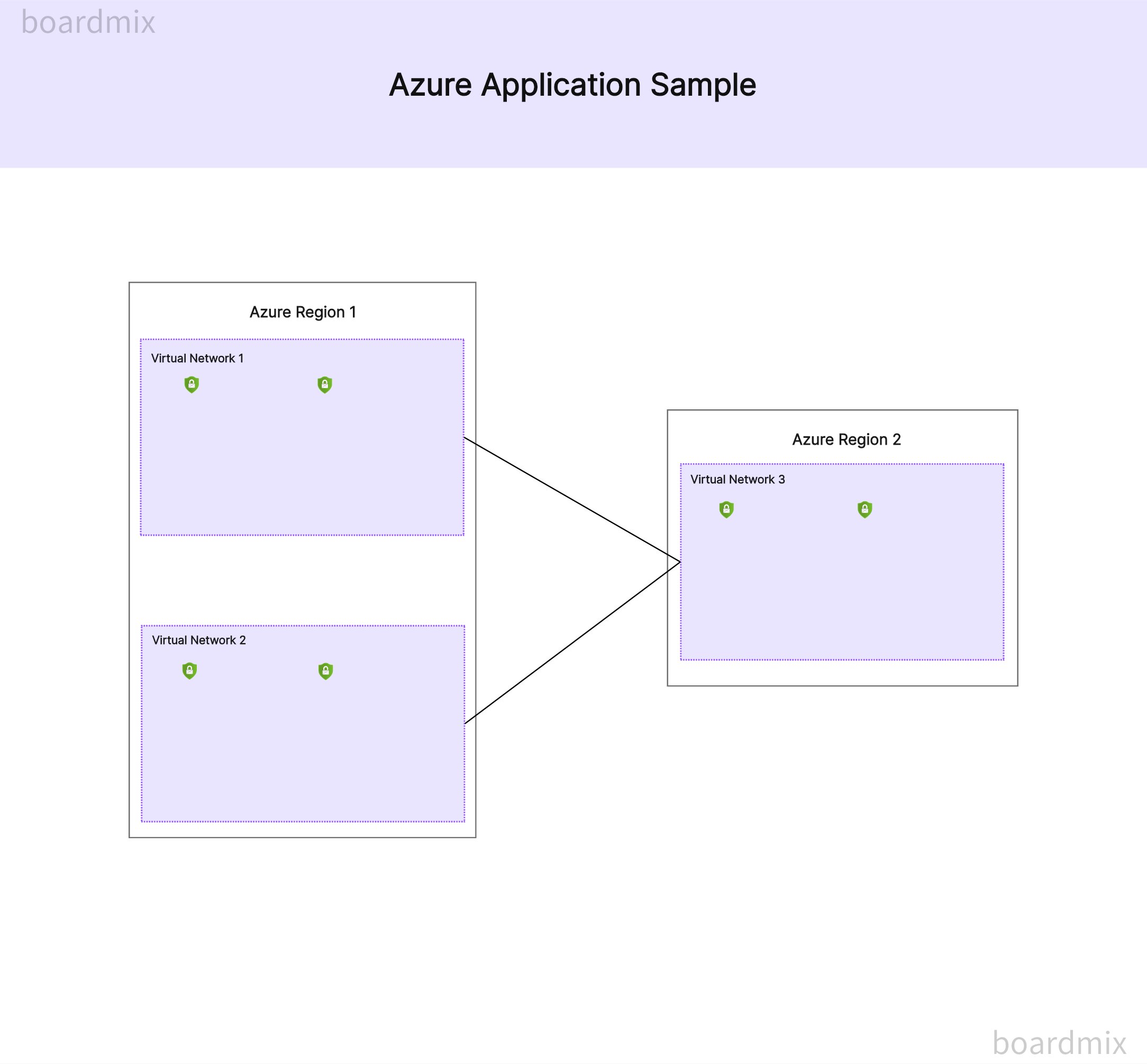
Advantages of Using Azure Application Sample
Azure application examples provide a quick way to learn and start using various Azure services. Here are some advantages of using Azure application examples.
1. Learning New Technologies
Each example application is designed to display the main features of a specific Azure service. Developers can quickly understand and learn new Azure services or technologies by studying and running these examples.
2. Accelerating the Development Process
These example applications usually include a complete set of creation, configuration, and deployment steps, helping developers quickly build their own applications. Moreover, most examples can be run directly in the Azure environment, which means that developers can immediately start customizing and developing based on the examples, greatly accelerating the project development process.
3. Assisting Best Practices
Azure application examples are not just a demonstration of "how to do", but also a demonstration of "how to do it right". These examples follow some best practices, including code structure, error handling, security, and performance. Developers can learn from these examples how to write high-quality code that conforms to best practices.
4. Validating Concepts
If developers have a new idea or concept, they can use relevant Azure application examples as a starting point. By modifying and extending this example, they can quickly create a prototype or MVP (Minimum Viable Product) to verify whether their ideas are feasible.
5. Avoiding Common Mistakes
By studying these application examples, developers can avoid some common development mistakes such as incorrect service configuration or incorrect code implementation etc.
Whether you are a novice or an experienced user of Azure using Azure application examples will greatly enhance your development efficiency and optimize your workflow.
When to Use Azure Application Sample Template?
Azure Application Example Templates, while seemingly straightforward, can significantly streamline your journey in the digital landscape. But when should you turn to these templates? The answer is simple - whenever you need a solid starting point for deploying and managing applications on Azure. There are some common cases to use Azure application example templates.
1. Starting a new project
When you start a new project, especially when you are not yet fully sure of the application architecture, using Azure application example templates can provide you with a good starting point. These templates usually contain a set of infrastructure and code to help you get started quickly with development.
2. Learning Azure services
If you are a new user of Azure services, or if you want to explore new features of Azure, then Azure application example templates are a good learning resource. These templates show practical ways to use Azure services and can help you understand and master these services.
3. Rapid prototype development
During the development process, especially in the early stages, it is very important to quickly create and test prototypes. Azure application example templates provide a pre-built environment that makes prototype development simpler and faster.
4. Efficiency optimization
When you repeat the same settings and coding tasks across multiple projects, using Azure application example templates can improve work efficiency. These templates can help you quickly deploy and configure Azure services, reduce repetitive work, and give you more time to focus on implementing business logic.
5. Standardizing development processes
If you want to implement consistent development and deployment processes within your team or organization, Azure application example templates are also a good tool. They can help establish standardized processes and practices, improving team collaboration efficiency.
How to Use Azure Application Sample Templates in Boardmix
Boardmix is a workspace platform for online editing, sharing, and collaboration, providing a variety of ready-made templates including Azure Application Sample. Here are some steps on how to use Azure application sample templates in Boardmix.
1. Log into Boardmix
First, log into Boardmix with your account. If you do not have an account yet, you need to register first.

2. Search in the Template Library
After logging in, click the "Template" button on the main page to enter the template library of Boardmix. Here, you can find various types of Azure application sample templates.
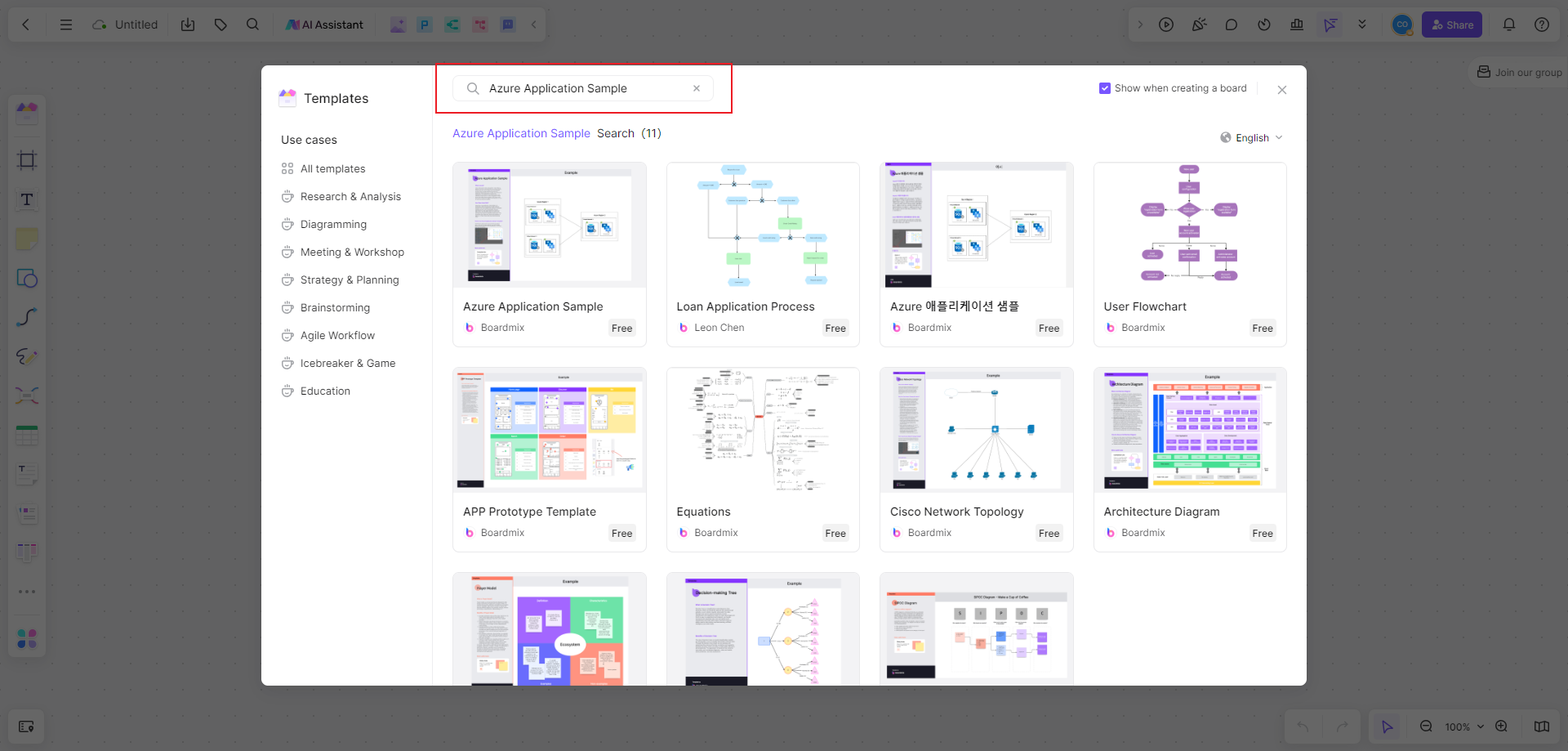
3. Select and Edit Azure Application Example Template
In the template library, select an Azure application sample template that suits your project needs. Click on the template card to view detailed information and example images of the template. If you decide to use this template, click the "Use" button and you can open and edit this Azure application sample in Boardmix.
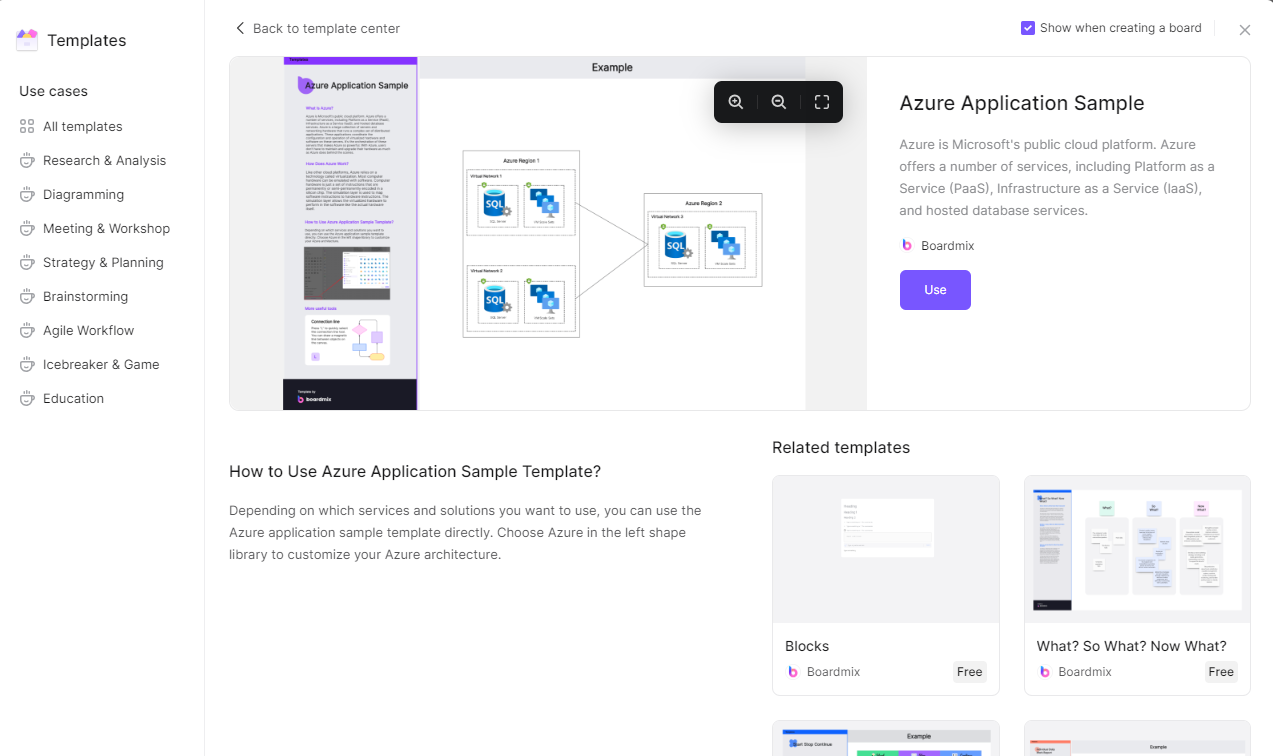
5. Configure and Use Template
Once the template is opened, you can start using it to create your project. Depending on your project's actual needs, configure resources, services, processes, etc., within the template. Remember that although the template provides a basic framework and process, you still need to make corresponding modifications and customizations according to your project characteristics.
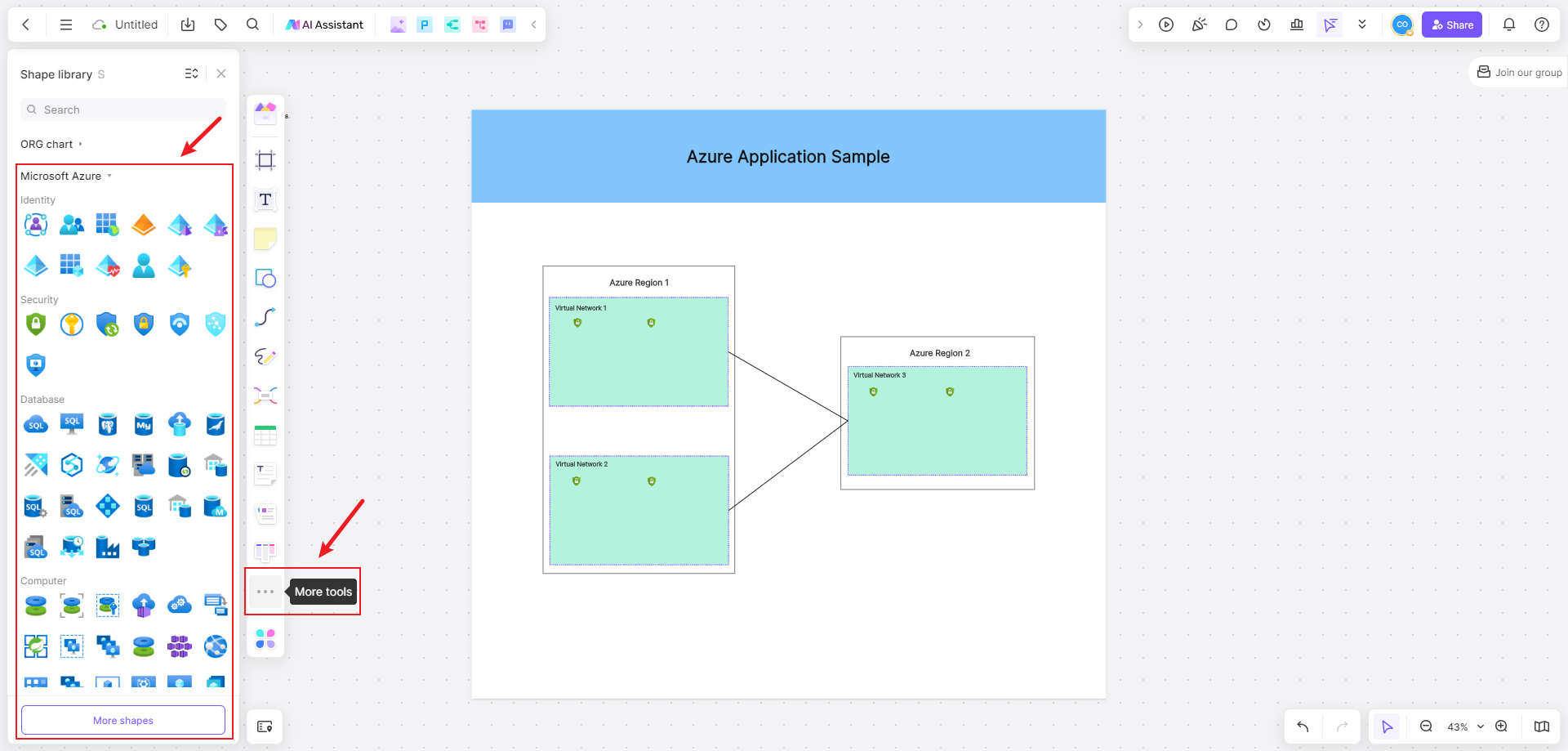
The above are basic steps for using Azure application sample templates in Boardmix. With these ready-made templates, you can quickly start new projects, and avoid creating similar or identical infrastructure and processes from scratch thereby greatly improving your work efficiency. Boardmix also supports real-time collaboration and file sharing, so team members can edit the same document at the same time, whether in the same office or across the world. This greatly improves the efficiency of team collaboration and ensures that everyone is informed of the latest progress of the project promptly. Whether you need to create an Azure application sample or need to perform other types of project management, Boardmix provides powerful and convenient support.













