Visualizing your networks using Cisco Network Diagrams can be likened to creating a roadmap for a complex journey. It's about laying out the intricate pathways of your network infrastructure, providing a clear picture of how your network devices and systems interact. These diagrams are more than just graphical representations; they are strategic tools that can help you understand, manage, and optimize your network better. But how do you create effective Cisco Network Diagrams? What are some key examples you should know? And most importantly, how can these diagrams enhance your network management strategy? Let's explore these questions together, delving into the world of Cisco Network Diagrams and their role in simplifying network complexities. Ready to bring clarity to your networks? Let's get started!
What is the Cisco Network Diagram
A Cisco network diagram is a visual representation of a Cisco network topology. It shows the various devices, such as routers, switches, firewalls, access points, and servers, that are connected in a network. The diagram also displays the connections between these devices, including the types of connections and their configurations.
Cisco network diagrams are used by network administrators, IT professionals, and network engineers to plan, design, and troubleshoot network infrastructures. They provide a clear overview of how the network is structured and help identify any potential bottlenecks or issues in the network.
In addition to representing the physical connections between devices, Cisco network diagrams can also show logical connections and configurations, such as VLANs (Virtual Local Area Networks) or routing protocols. This allows for a comprehensive understanding of the network's functionality and enables efficient management and maintenance. Cisco network diagrams play a crucial role in ensuring the smooth operation of a network and are an essential tool for network planning and management.
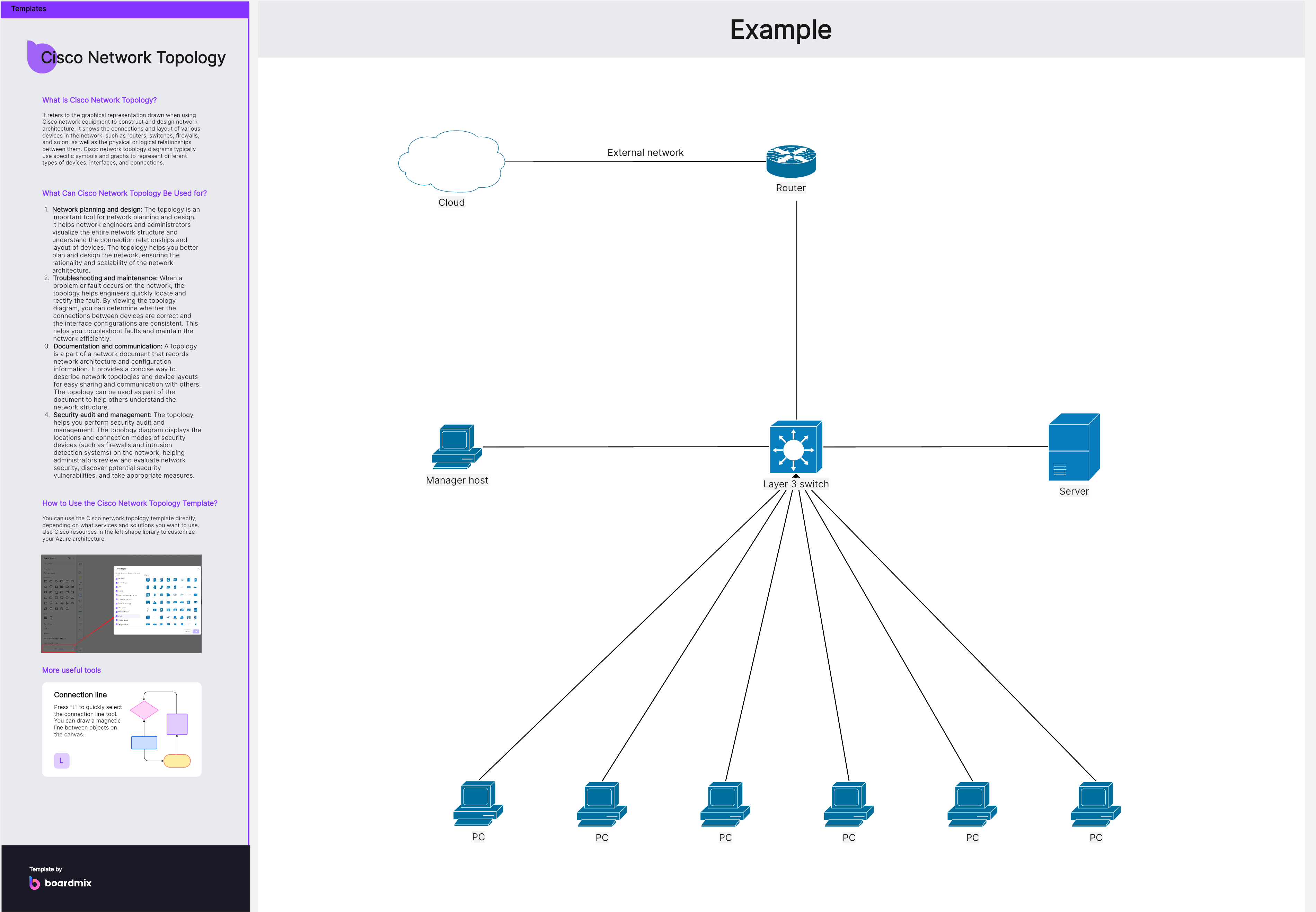
Benefits of Using Cisco Network Diagrams
Cisco network diagrams are useful in various scenarios and can be used in different stages of network management for network administrators and IT professionals. Here are some situations where using Cisco network diagrams is beneficial.
- Visual Representation: Cisco network diagrams provide a visual representation of the network topology, allowing administrators to easily understand the layout and structure of the network. This helps in troubleshooting and identifying any potential issues or bottlenecks.
- Planning and Design: Network diagrams are essential for planning and designing a network infrastructure. They help in determining the placement and configuration of devices, such as routers and switches, ensuring optimal performance and connectivity.
- Documentation: Cisco network diagrams serve as documentation for the network, providing a comprehensive overview of its components and connections. This documentation is useful for troubleshooting, upgrading, or expanding the network in the future.
- Network Training and Communication: Cisco network diagrams help train new network administrators or communicate network configurations to team members or stakeholders. They provide a visual representation of the network, making it easier for everyone to understand and collaborate.
- Troubleshooting and Maintenance: When issues occur in the network, having a network diagram helps in quickly identifying the affected devices and their connections. This enables administrators to troubleshoot and resolve problems more efficiently, minimizing downtime.
- Scalability and Growth: Cisco network diagrams facilitate the scalability and growth of the network. By visualizing the current setup, administrators can easily identify areas where additional devices or connections are needed to accommodate expanding requirements.
- Security Analysis: Network diagrams help in conducting security analysis by providing an overview of the network's vulnerabilities and potential entry points for unauthorized access. This allows administrators to implement appropriate security measures to protect the network.
Overall, using Cisco network diagrams enhances network planning, troubleshooting, documentation, and communication, ultimately leading to a more efficient and reliable network infrastructure.
Practical Cisco Network Diagram Examples to Aid Network Management Strategy
Effective network management is essential for maintaining a secure and efficient network infrastructure. Cisco network diagrams play a crucial role in visualizing and managing network configurations, connections, and devices. In this article, we will explore practical examples of how Cisco network diagrams can aid in developing a comprehensive network management strategy.
![]()
1. Network Planning and Design
One of the key areas where Cisco network diagrams prove valuable is in network planning and design. These diagrams provide a visual representation of the network infrastructure, enabling administrators to plan the placement of devices such as routers, switches, and firewalls. By mapping out the network layout and connections, administrators can ensure optimal performance and scalability.
For example, let's consider a scenario where an organization is planning to expand its network infrastructure. By using a Cisco network diagram, administrators can identify the areas where additional devices or connections are required. This information is vital for determining the resources needed for network expansion and ensuring seamless integration with the existing infrastructure.
2. Network Documentation
Cisco network diagrams serve as valuable documentation for network administrators. They provide a comprehensive overview of the network's components, configurations, and connections. Network administrators can refer to these diagrams for troubleshooting, upgrading, or expanding the network in the future.
For instance, when encountering network issues, administrators can consult the Cisco network diagram to identify the affected devices and their connections. This helps in troubleshooting and resolving problems efficiently, minimizing downtime.
Additionally, network documentation using Cisco network diagrams aids in maintaining consistency across the network. By documenting device configurations and connection details, administrators can ensure that network settings are standardized and easily reproducible.
3. Network Security Analysis
Cisco network diagrams are instrumental in conducting security analysis and identifying potential vulnerabilities in the network infrastructure. By visualizing the network layout, administrators can pinpoint entry points for unauthorized access or potential security threats.
For example, let's say an organization wants to assess its network security. Using a Cisco network diagram, administrators can identify potential weak points or areas where additional security measures may be needed. This enables proactive implementation of security protocols to safeguard the network against potential threats.
4. Network Communication and Training
Cisco network diagrams are effective tools for communicating network configurations to team members or stakeholders. The visual representation simplifies understanding and collaboration, particularly for non-technical individuals.
For instance, during network training sessions, instructors can utilize Cisco network diagrams to explain complex concepts visually. This enhances comprehension and facilitates effective knowledge transfer.
Cisco network diagrams play a vital role in aiding network management strategies. From network planning and design to documentation, troubleshooting, security analysis, and communication, these diagrams provide a visual framework for efficient network management. By leveraging Cisco network diagrams effectively, organizations can optimize their network infrastructure, enhance security measures, and streamline network management processes. Remember, a well-designed and properly maintained network is essential for achieving optimal performance and ensuring the smooth operation of an organization's IT infrastructure.
Boardmix: Create Cisco Network Diagram with Ready-made Templates
In today's fast-paced digital landscape, efficient network management is crucial for organizations to maintain a competitive edge. Cisco network diagrams offer a powerful solution for visualizing and managing network configurations, connections, and devices. Now let's explore how Boardmix, a comprehensive network management tool, can aid in creating Cisco network diagrams with its ready-made templates.
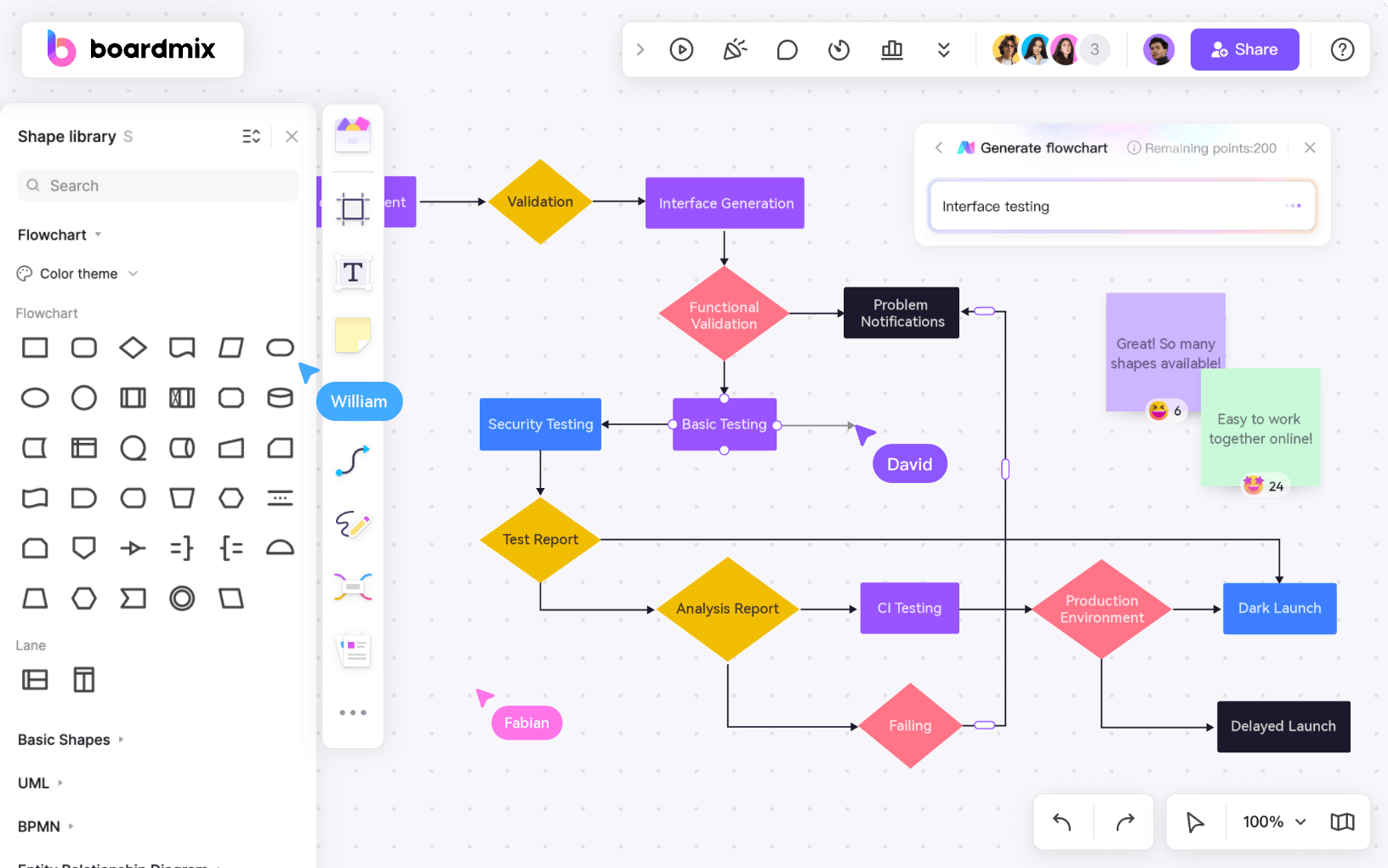
1. Simplified Network Planning and Design
Boardmix provides a wide range of ready-made Cisco network diagram templates that simplify the network planning and design process. These templates offer pre-designed layouts and symbols for routers, switches, firewalls, and other network devices. By utilizing these templates, network administrators can easily map out their network infrastructure and plan the placement of devices with just a few clicks.
For example, let's consider a scenario where an organization wants to set up a new branch office. With Boardmix's ready-made templates, administrators can quickly customize the network diagram by dragging and dropping the relevant devices onto the canvas. This saves time and effort in creating a visually appealing and accurate representation of the network layout.
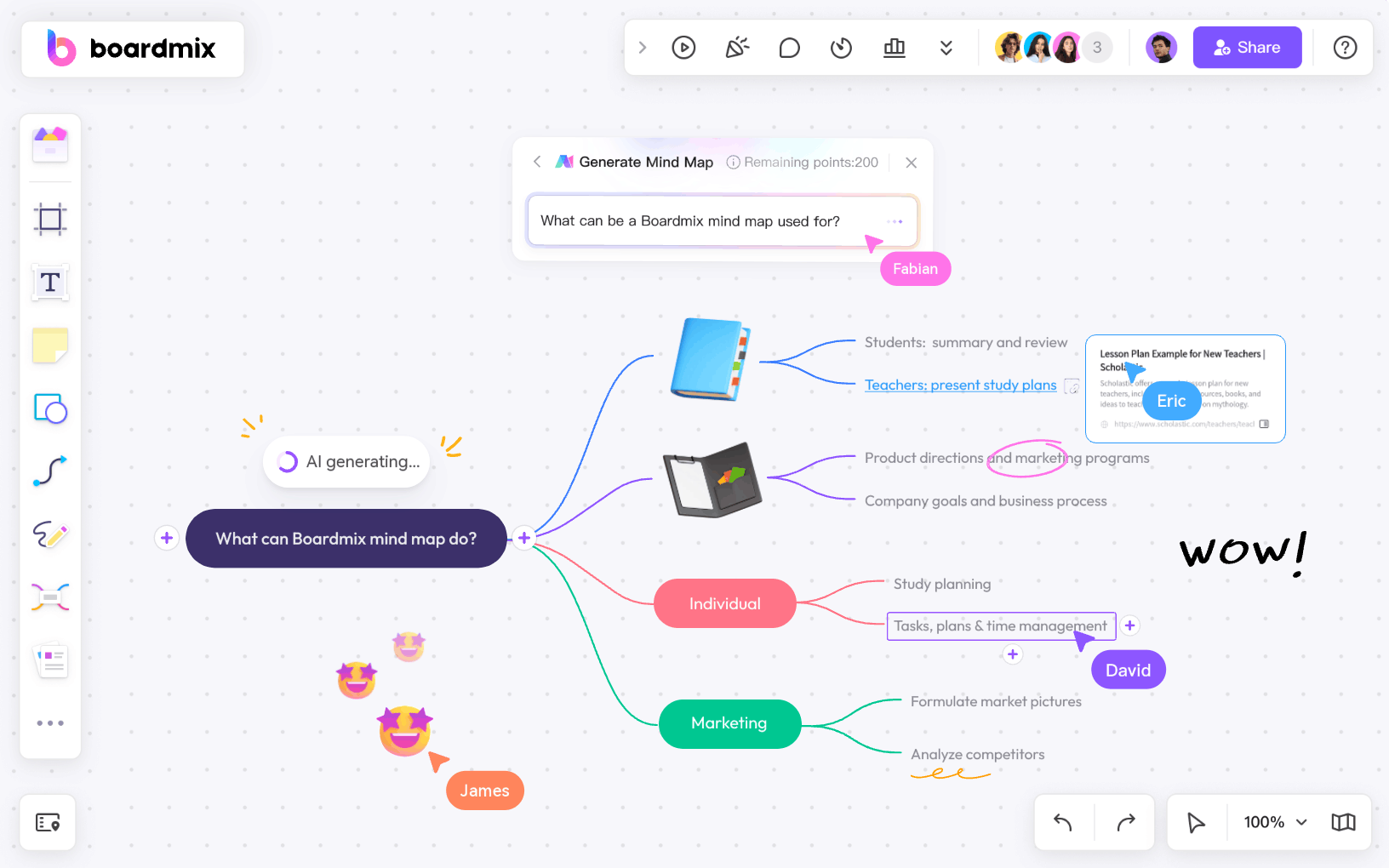
2. Seamless Network Documentation and Maintenance
With Boardmix, network administrators can effortlessly document and maintain their network configurations using Cisco network diagrams. The tool allows users to create detailed diagrams with device configurations, connection details, and other relevant information. By documenting the network in this way, administrators can easily refer back to the diagrams for troubleshooting, upgrading, or expanding the network in the future.
For instance, when encountering network issues, administrators can quickly navigate to the relevant diagram in Boardmix and identify the affected devices and their connections. This streamlined documentation process ensures efficient problem-solving and minimizes downtime.
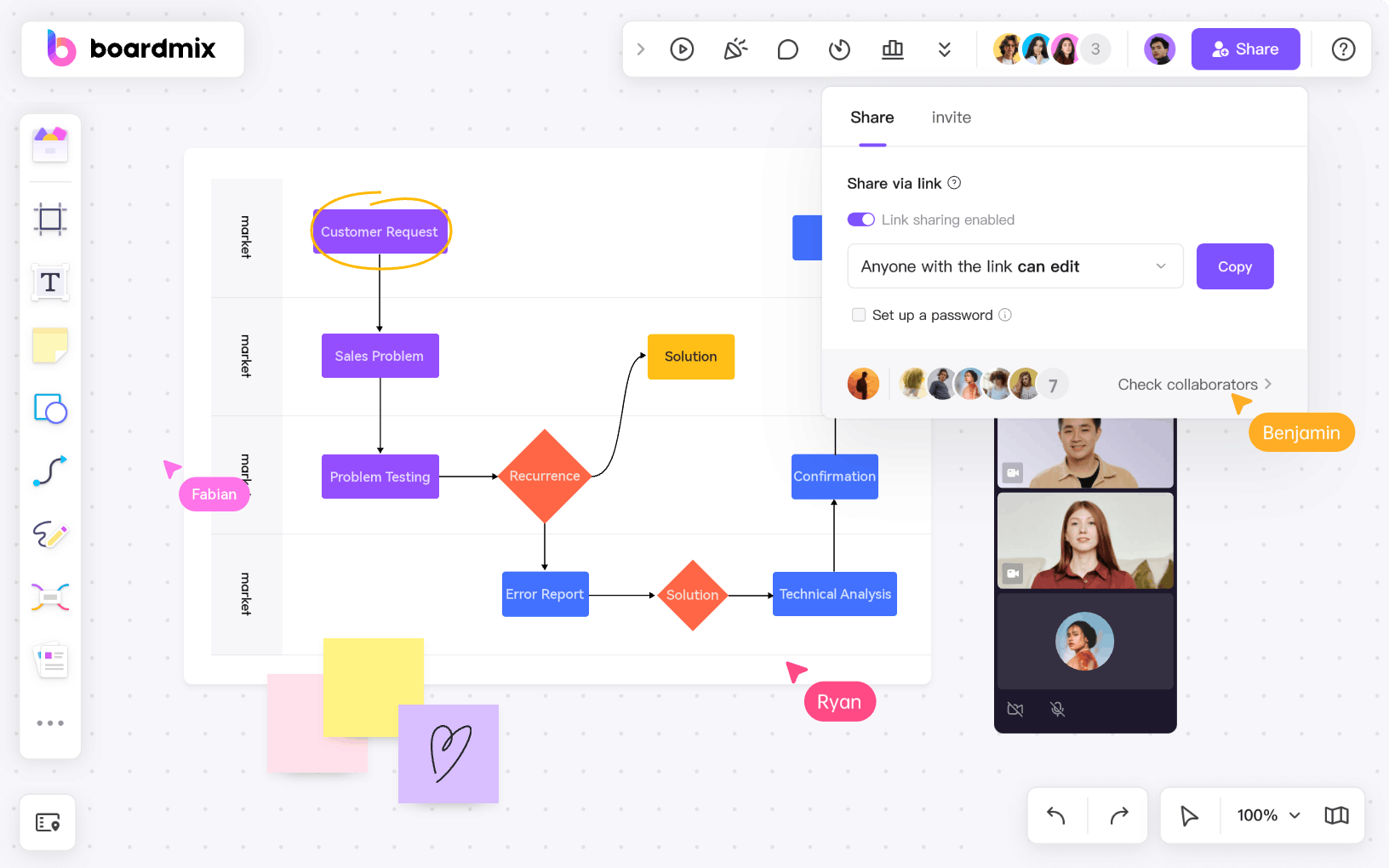
3. Enhanced Network Security Analysis
Boardmix's ready-made Cisco network diagram templates are invaluable in conducting comprehensive security analysis. With these templates, administrators can visually assess the network layout and identify potential vulnerabilities or weak points in the infrastructure.
For example, let's say an organization wants to evaluate its network security posture. By using Boardmix's ready-made templates, administrators can easily visualize the network architecture and pinpoint areas where additional security measures may be necessary. This proactive approach helps organizations implement effective security protocols to protect against potential threats.
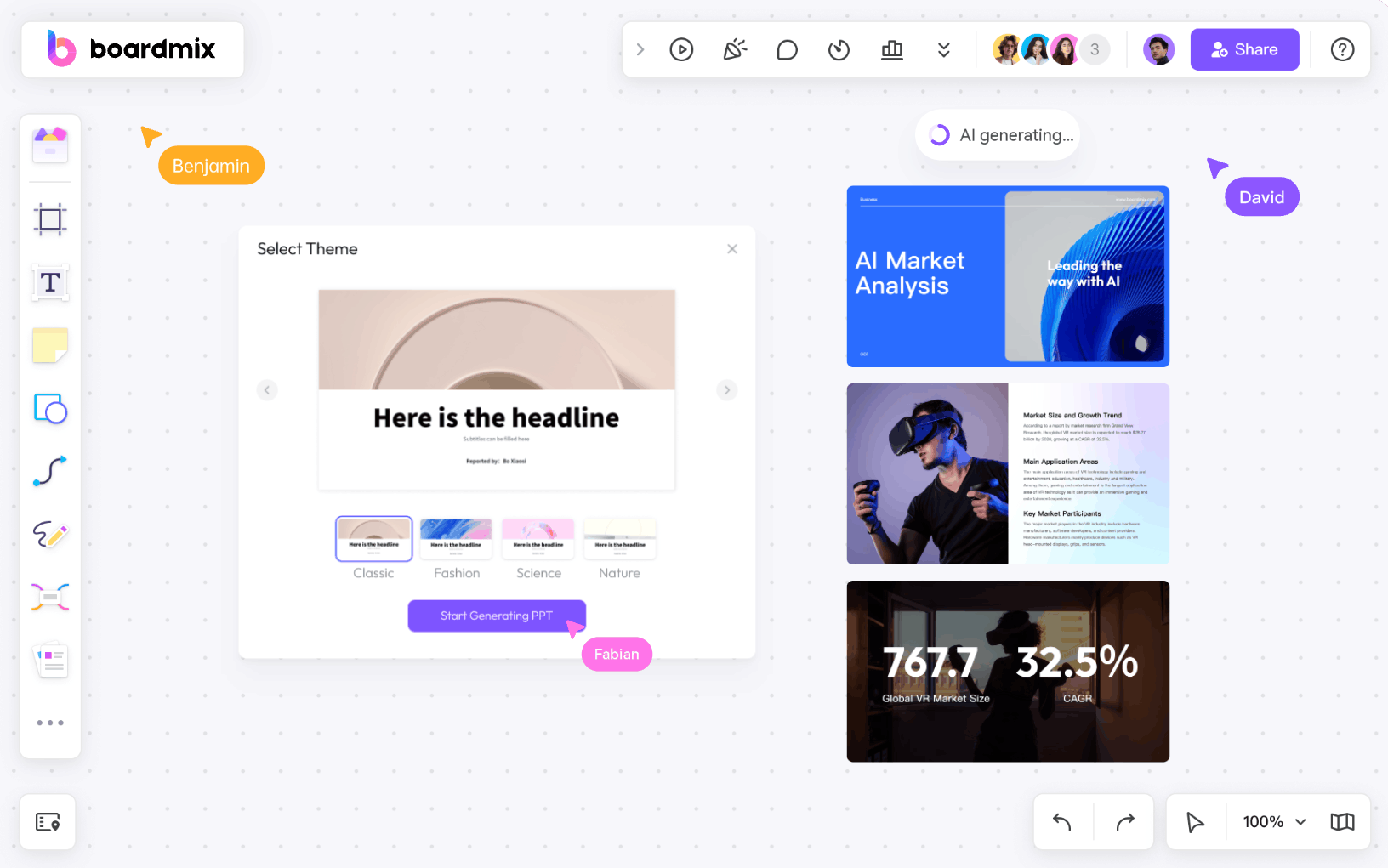
4. Effective Network Communication and Collaboration
Boardmix's intuitive interface and ready-made templates make it an ideal tool for communicating network configurations to team members or stakeholders. The visual representation simplifies complex concepts, making it easier for non-technical individuals to understand and collaborate effectively.
During network training sessions or presentations, instructors can leverage Boardmix's ready-made templates to illustrate network concepts visually. This enhances comprehension and facilitates knowledge transfer, ultimately leading to better collaboration and decision-making.
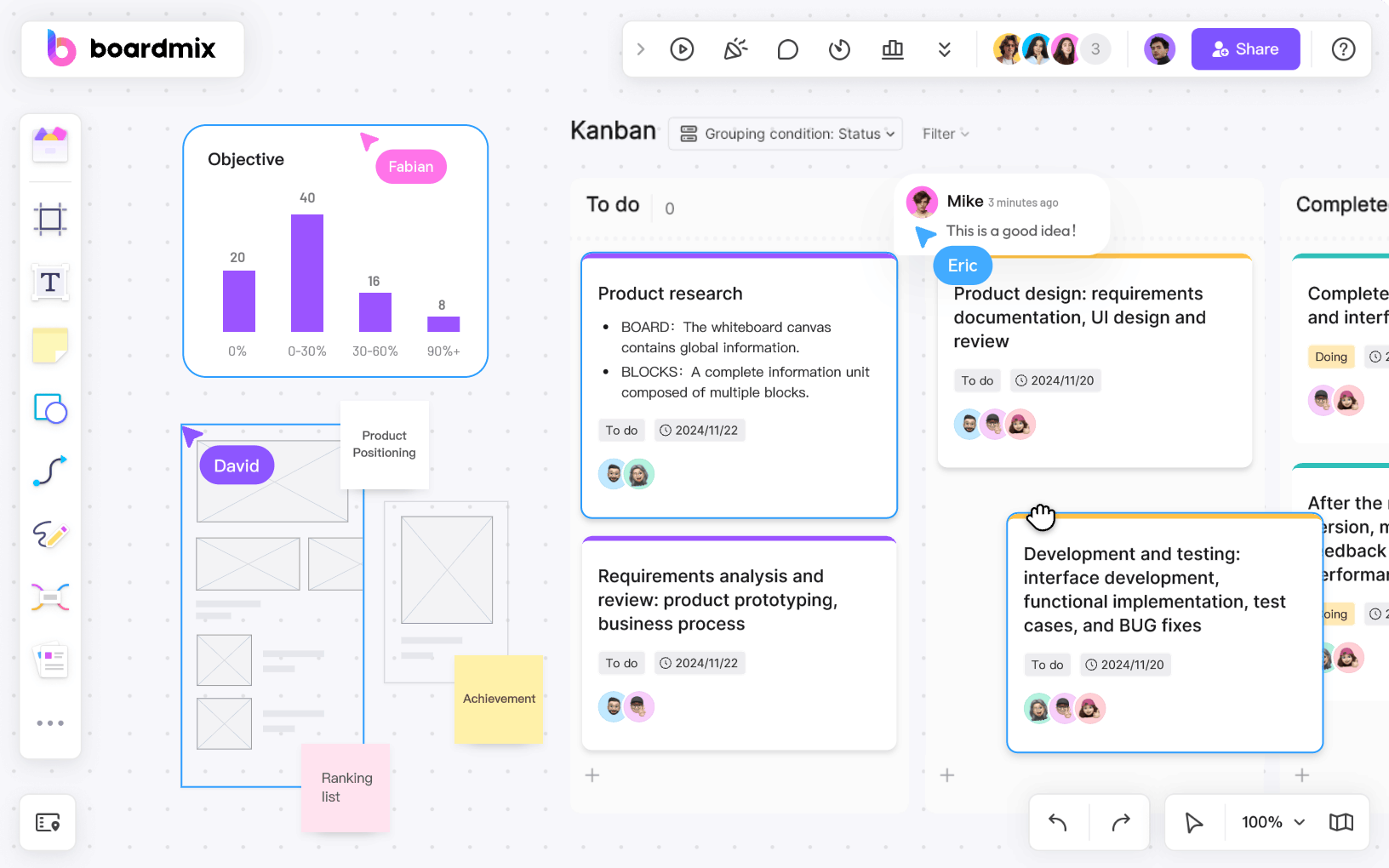
Conclusion
Boardmix offers a user-friendly solution for creating Cisco network diagrams with its extensive collection of ready-made templates. From simplified network planning and design to seamless documentation and maintenance, enhanced security analysis, and effective communication, Boardmix empowers organizations to optimize their network management strategies. By leveraging Boardmix's capabilities, organizations can ensure efficient network operations, enhance security measures, and foster collaboration among team members.













