Introduction
The customer journey map is a strategic tool used by businesses to visualize the experiences and touchpoints a customer has with a brand from the initial awareness stage to post-purchase evaluation. By mapping out this journey, companies can identify areas for improvement, enhance customer satisfaction, and drive loyalty. In this article, we will delve into a detailed example of a customer journey map, highlighting the key stages and interactions that contribute to a seamless and engaging user experience.
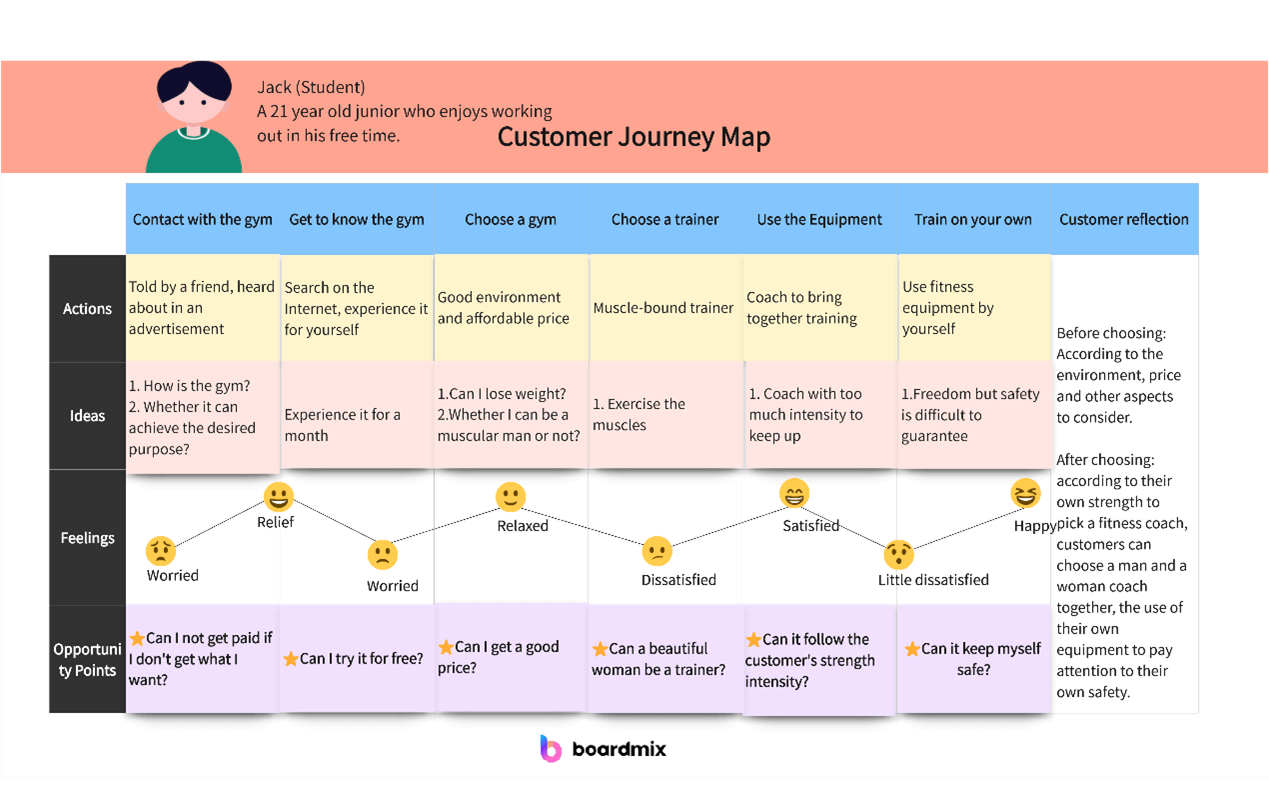
Understanding the Customer Journey Map
A customer journey map is a visual representation that outlines the steps a customer takes from the moment they become aware of a product or service to when they become a returning customer or advocate. It includes both online and offline touchpoints and helps businesses to empathize with their customers, understand their pain points, and optimize the overall experience.
Key Stages of a Customer Journey Map
- Awareness: The customer becomes aware of a need or problem they want to solve.
- Research: The customer seeks information about potential solutions.
- Consideration: The customer evaluates different options to address their need.
- Purchase: The customer makes a purchase decision.
- Post-Purchase: The customer uses the product or service and may provide feedback.
- Loyalty: The customer becomes a repeat buyer or advocate for the brand.
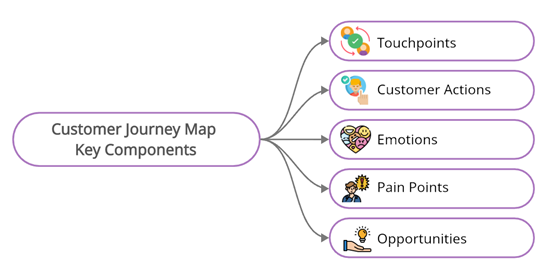
Customer Journey Map Example: Online Shoe Retailer
Let's consider an example of an online shoe retailer to illustrate the application of customer journey map example.
Awareness Stage
- Touchpoint: Social media ads, blog articles, word of mouth.
- Actions: Customer notices an advertisement for stylish and comfortable shoes.
- Feelings: Curiosity, interest.
Research Stage
- Touchpoint: Search engines, product reviews, brand websites.
- Actions: Customer searches for "comfortable shoes for long walks" and reads reviews.
- Feelings: Seeking information, comparing options.
Consideration Stage
- Touchpoint: E-commerce website, customer service chat, product comparison tools.
- Actions: Customer visits the shoe retailer's website, uses filters to find suitable options, and consults with customer service.
- Feelings: Weighing pros and cons, seeking reassurance.
Purchase Stage
- Touchpoint: Online shopping cart, payment gateway, order confirmation.
- Actions: Customer adds selected shoes to the cart, completes the checkout process, and receives an order confirmation.
- Feelings: Satisfaction, anticipation.
Post-Purchase Stage
- Touchpoint: Delivery, product usage, feedback request.
- Actions: Customer receives the shoes, tries them on, and if satisfied, leaves a positive review.
- Feelings: Contentment, validation.
Loyalty Stage
- Touchpoint: Email newsletters, loyalty program, re-purchase incentives.
- Actions: Customer subscribes to the retailer's newsletter, earns points, and makes repeat purchases.
- Feelings: Brand loyalty, trust.
Optimizing the Customer Journey
By analyzing the customer journey map example, the online shoe retailer can identify pain points such as a confusing checkout process or lack of product information. Addressing these issues can lead to a smoother customer experience, increased satisfaction, and higher conversion rates.
Boardmix Whiteboard: Create Your Customer Journey Map Example
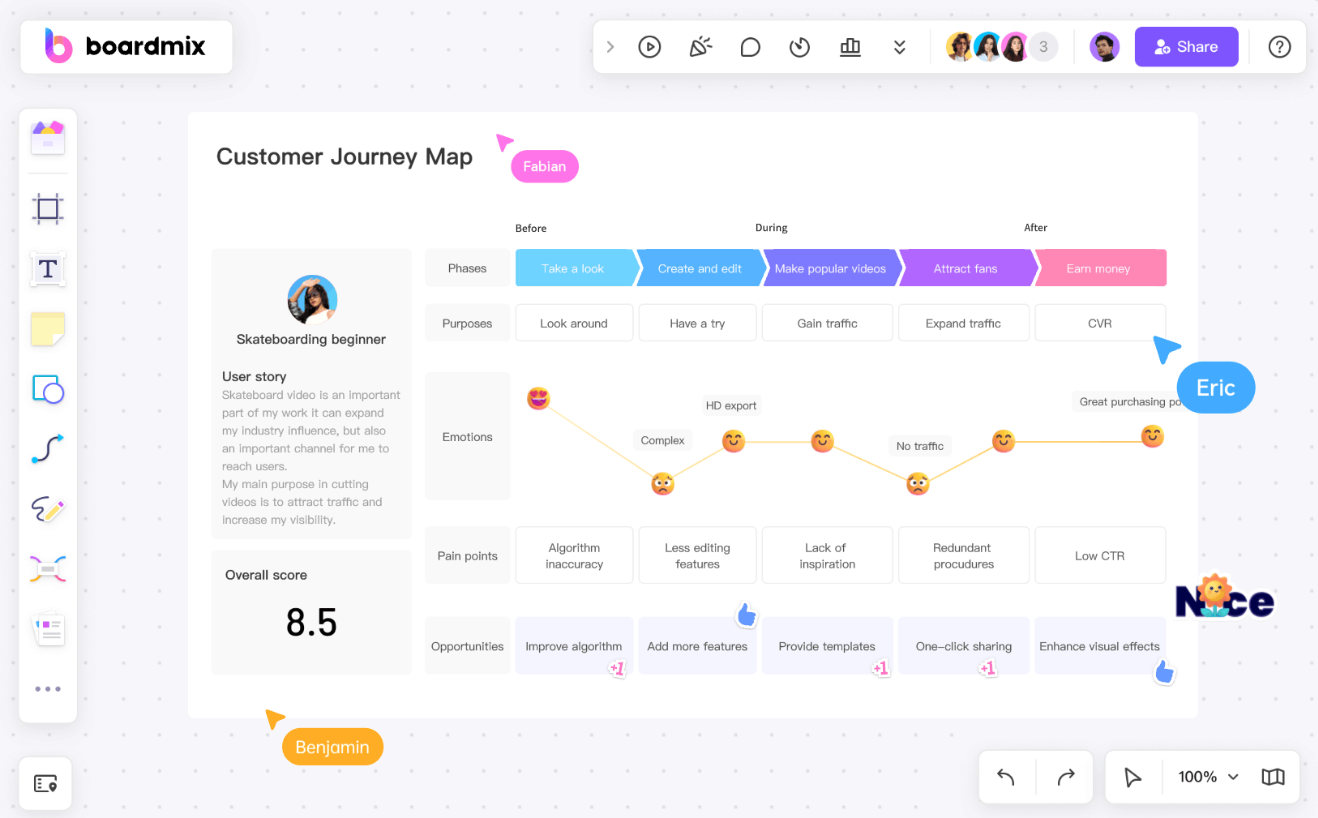
Boardmix offers several features that can help you create a customer journey map. Here are some key features.
1. Pre-designed templates: Boardmix provides a variety of pre-designed templates specifically for creating customer journey maps. These templates offer a starting point and can be customized to fit your specific needs.
2. Customization options: Once you've selected a template, Boardmix allows you to customize it according to your requirements. You can change the colors, add or remove sections, resize elements, and more. This flexibility ensures that your customer journey map reflects your unique customer experience.
3. Collaboration tools: Boardmix offers collaboration features that enable you to invite team members and stakeholders to contribute their insights and feedback on the customer journey map. This real-time collaboration helps foster a collaborative approach and ensures that multiple perspectives are considered.
4. Real-time updates: Customer journeys are dynamic and can evolve over time. With Boardmix, you can easily update your customer journey map as new data and insights become available. This allows you to keep your map accurate and up-to-date.
5. Sharing options: Once you've created your customer journey map, Boardmix provides various sharing options. You can share the map with others via a link, or export it as an image or PDF. This makes it easy to distribute and present your customer journey map to relevant stakeholders.
With these features, you can leverage Boardmix to create a comprehensive and visually appealing customer journey map that helps you better understand and serve your customers.
How to Use the Template in Boardmix to Create a Customer Journey Map?
Creating a customer journey map using templates in Boardmix can help streamline the process and save time. Here's a step-by-step guide on how to use the template feature in Boardmix to create a customer journey map.
Step 1: Log in to your Boardmix account
Make sure you have a Boardmix account and log in to access the platform. If you don't, register to Boardmix Whiteboard for free and you can get start right now.
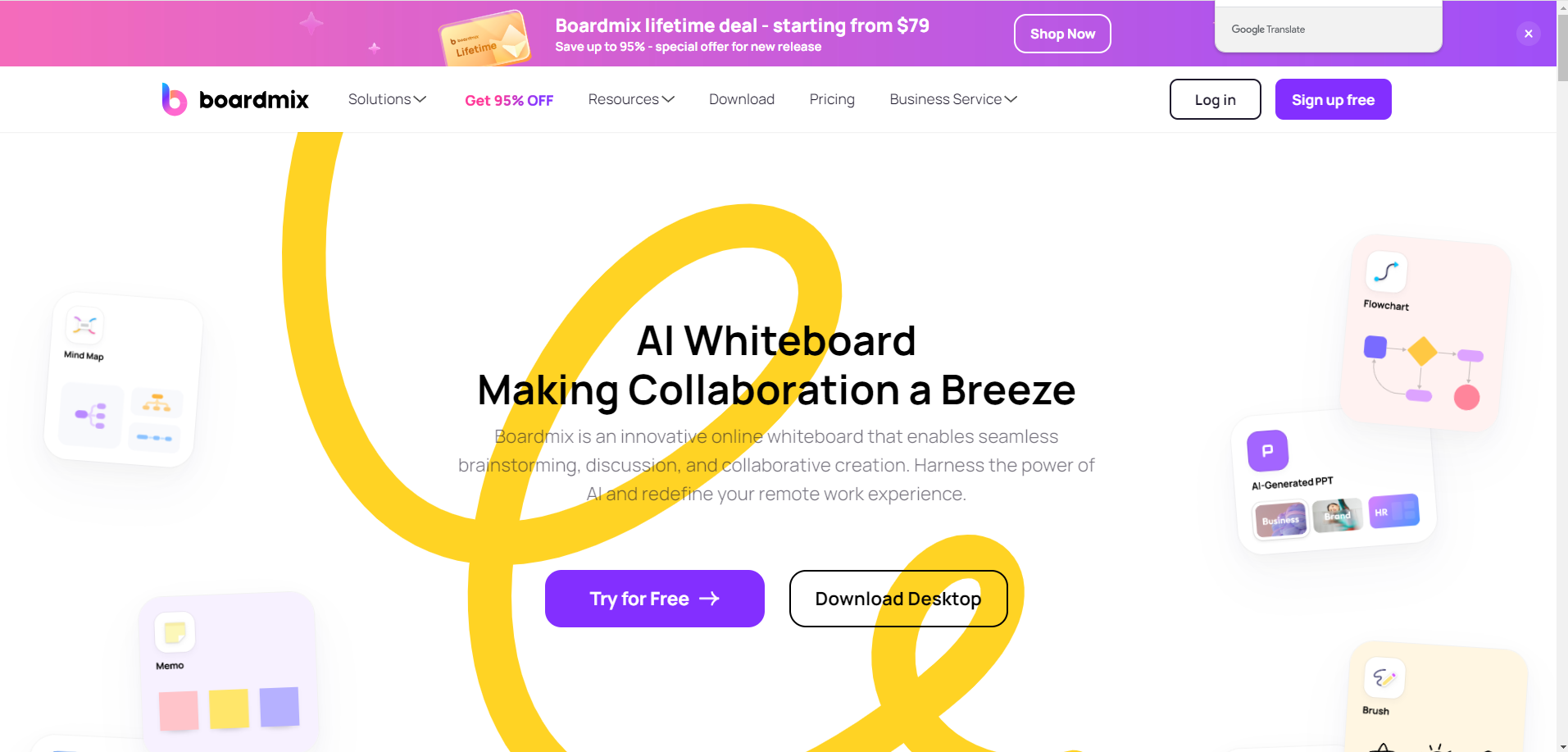
Step 2: Choose a template
Once you're logged in, navigate to the templates section in Boardmix. Here, you'll find a variety of pre-designed templates for different purposes. Look for the customer journey map template and select it.
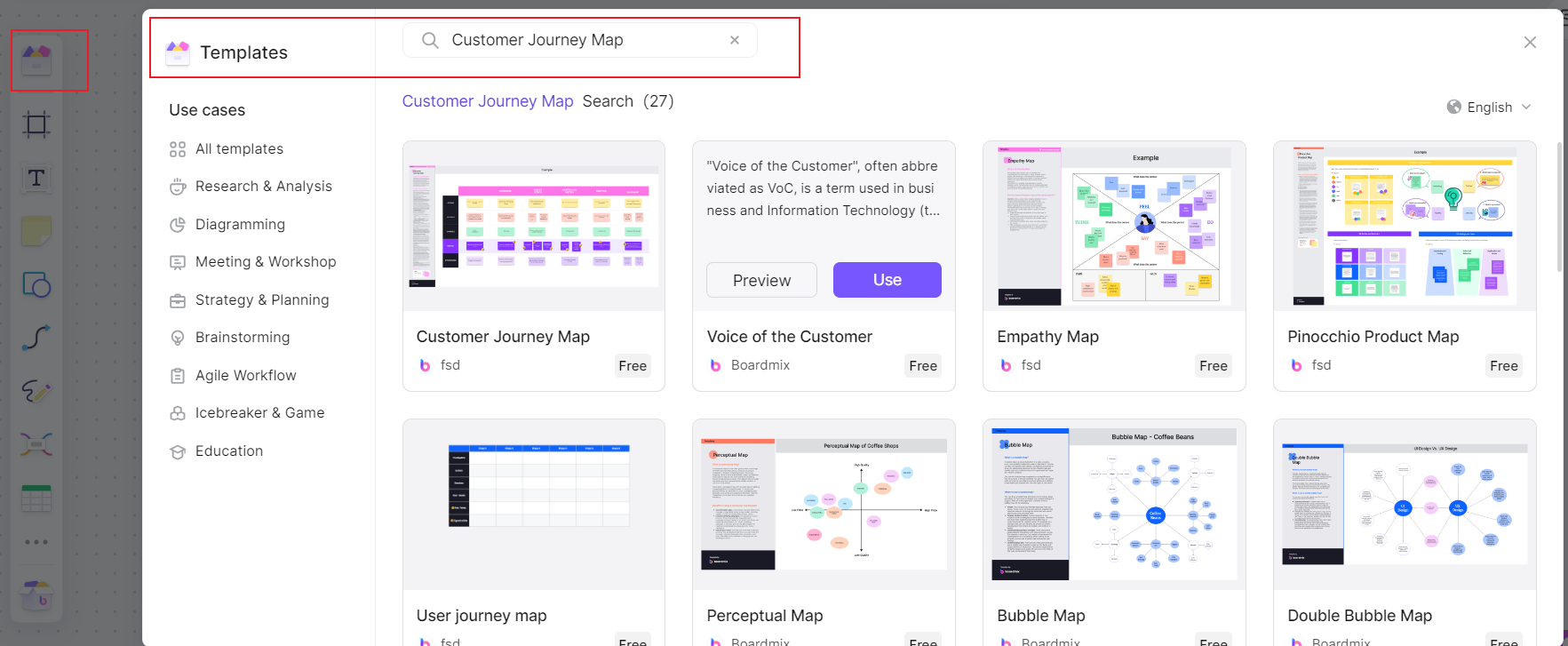
Step 3: Customize the template
After selecting the customer journey map template, you'll be able to customize it according to your specific needs. Boardmix provides various tools and options to edit and modify the template. You can change the colors, add or remove sections, resize elements, and more. Make sure to input your own customer personas, touchpoints, stages, actions, and emotions into the template.
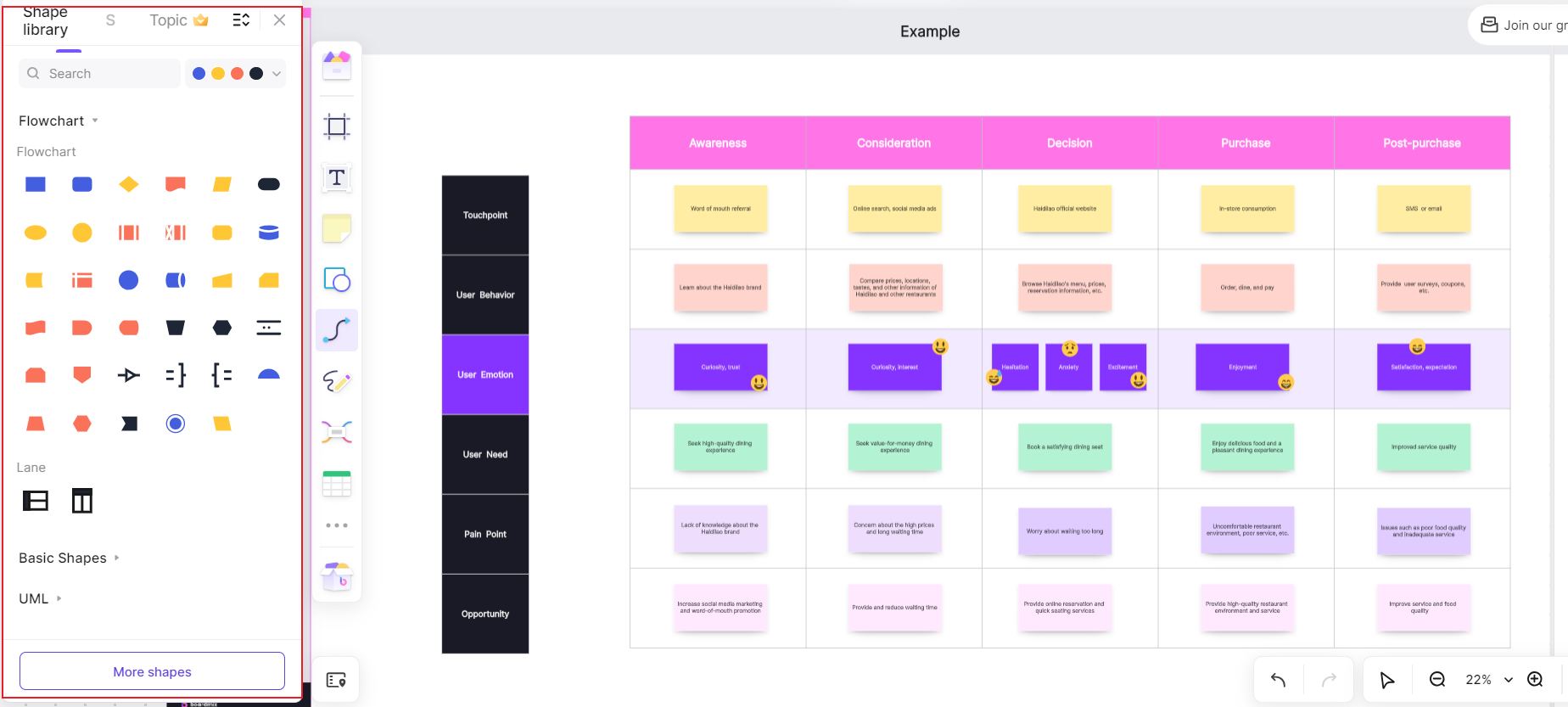
Step 4: Collaborate and share
Boardmix allows you to collaborate with your team members in real time. Invite relevant stakeholders and team members to contribute their insights and feedback on the customer journey map. Use the collaboration features to discuss and make improvements together. Once you're satisfied with the final version, you can easily share the map with others via a link or by exporting it as an image or PDF.
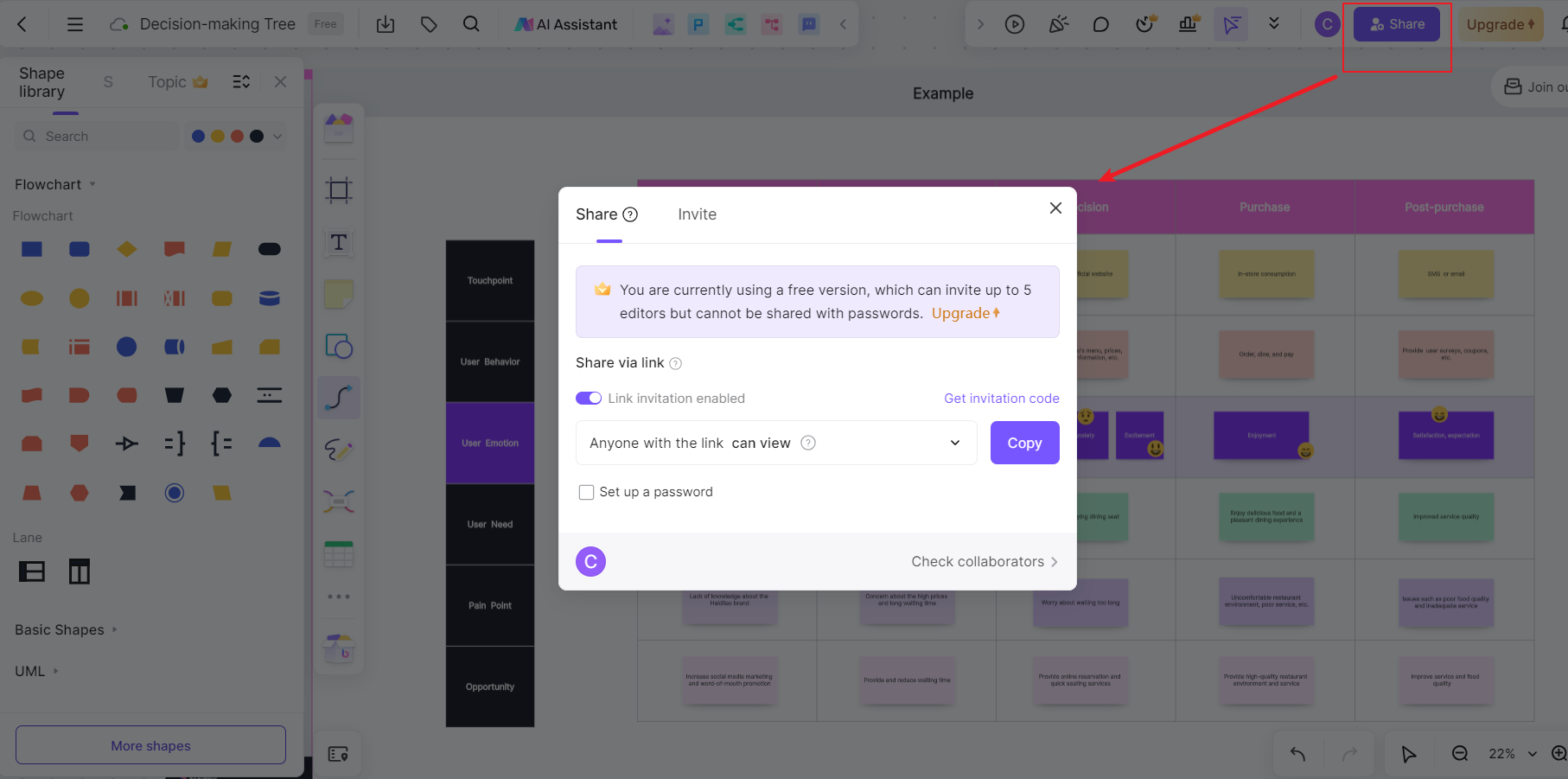
Step 5: Update and iterate
Customer journeys are not static and can evolve over time. It's important to regularly update and iterate on your customer journey map as new data and insights come in. With Boardmix, you can easily make updates to the existing map or create new versions based on the latest information. This will help ensure that your map remains accurate and up-to-date.
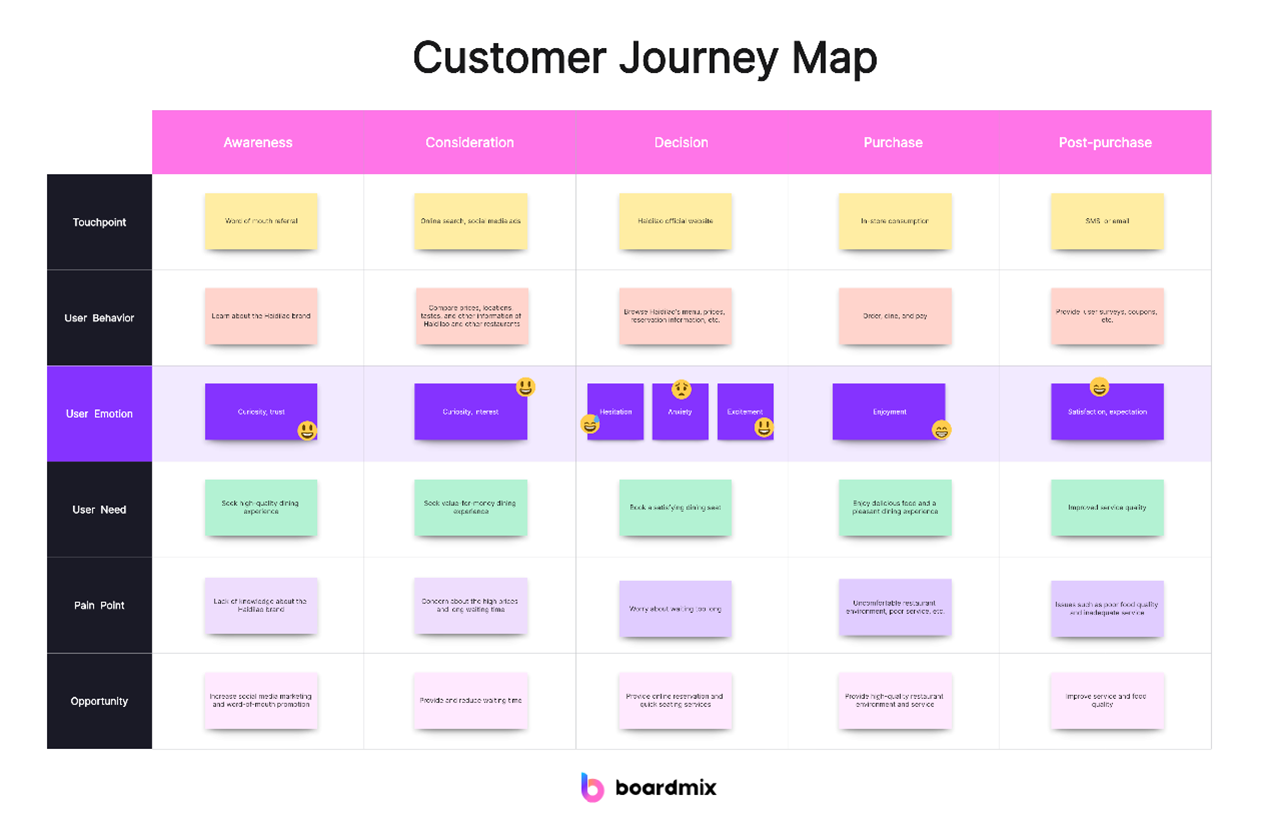
By using the template feature in Boardmix, you can simplify the process of creating a customer journey map and ensure consistency in your visualizations. Take advantage of the collaborative features to involve your team and create a comprehensive map that helps you better understand and serve your customers.
Conclusion
A well-crafted customer journey map is invaluable for understanding user interactions and optimizing the customer experience. By empathizing with customers and focusing on their needs at each stage of the journey, businesses can create a more engaging and satisfying experience that leads to long-term customer loyalty and advocacy. Remember, the key to a successful customer journey map lies in its ability to guide strategic decisions that truly resonate with the customer's experience. Use customer journey map templates in Boardmix whiteboard can save your time and get start anywhere and anytime. Just have a try and collaborate with your team online!













