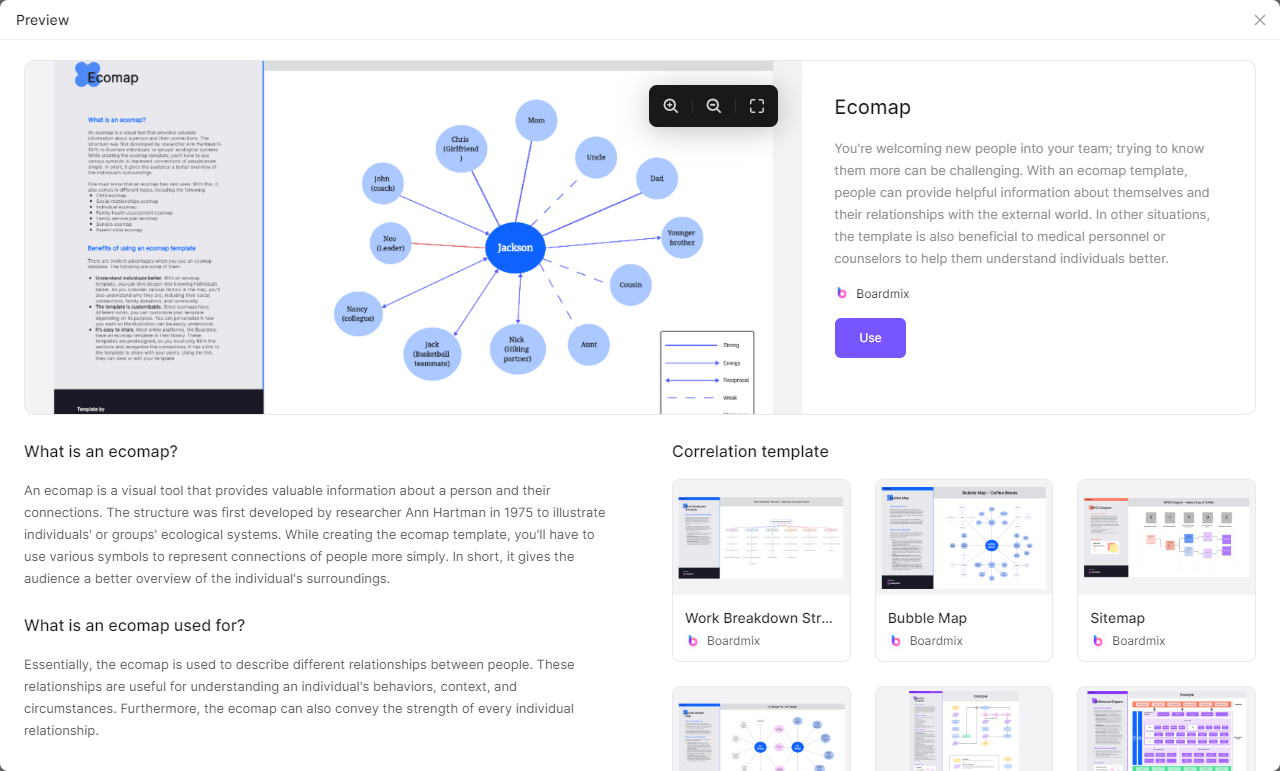An ecomap in social work is a close alternative to the family ecomap that focuses on the social relationships of an individual. For this reason, an ecomap in social work is a powerful tool that you can use for personal growth development.
In this article, we will explain this visual tool in more detail and allow you to find an ecomap social work template that you can take advantage of. Let’s get started!
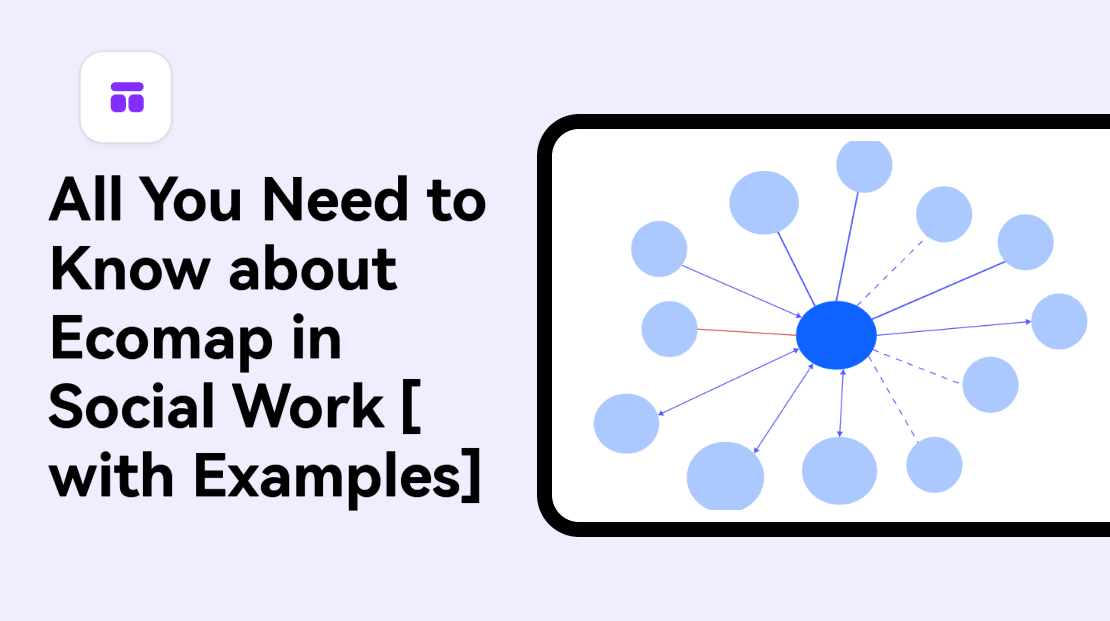
What Is an Ecomap in Social Work
In general, an ecomap is a graphic representation of all the systems that an individual interacts with. Taking this into consideration, we can infer that an ecomap social work is a graph that depicts all the relationships in someone’s environment. By creating an ecomap example in social work, you will be mapping the ecosystem that the individual exists in their daily life, thus allowing you to analyze all interactions.
For instance, an ecomap social work template is the perfect tool to create a comprehensive visualization of someone’s life. Through the relationships depicted on the graph, you will be able to showcase the strengths and weaknesses of this particular person. In addition to this, you will be in a position to spot any areas that are lacking, as well as potential leads for personal growth. This is the reason why an ecomap in social work is a tool often used by counselors, teachers, and mental health specialists.
What Are the Elements of an Ecomap in Social Work
The first step to creating an ecomap in social work is to understand its elements. Of course, the main one is the individual that you will place at the center of your graph. Then, the other elements of the ecomap in social work depend on each case and its requirements.
Some of the elements that you will find in a social work ecomap are:
- Family members (both close and extended),
- School or work,
- Supervisors or teachers,
- Classmates or colleagues,
- Friends,
- Social communities,
- Sports clubs,
- Religious spaces.
Every ecomap in social work might contain all or some of the above elements. Once you have decided upon them, you can create your own ecomap in social work with the following symbol:
- Circle – both the individual and its system are indicated with a circle.
- Arrow pointing to the center – this arrow shows that the relationship affects the individual.
- Arrow pointing to the system – this arrow indicates that the individual affects the system.
- Arrow pointing both directions – this arrow shows that the individual and the system in the ecomap have equal influence.
- Curvy line – this line shows a tenuous relationship.
- Broken line – this line indicates a stressful relationship.
- Bold line –this line represents a good and close relationship.
5 Ecomap Examples in Social Work
Ecomap Example in Social Work -01
In the first ecomap example in social work, we are analyzing the relationships in the environment of a young person attending college. In this particular case, we have noted the young person at the center of the graph and the rest of the systems around them. These include the mom, dad, older sister, younger brother, classmates, close friends, teachers, love interest, and extended family. The stressful and competitive relationship between their siblings is clearly indicated with a broken line, while the school is also shown with a curvy line.
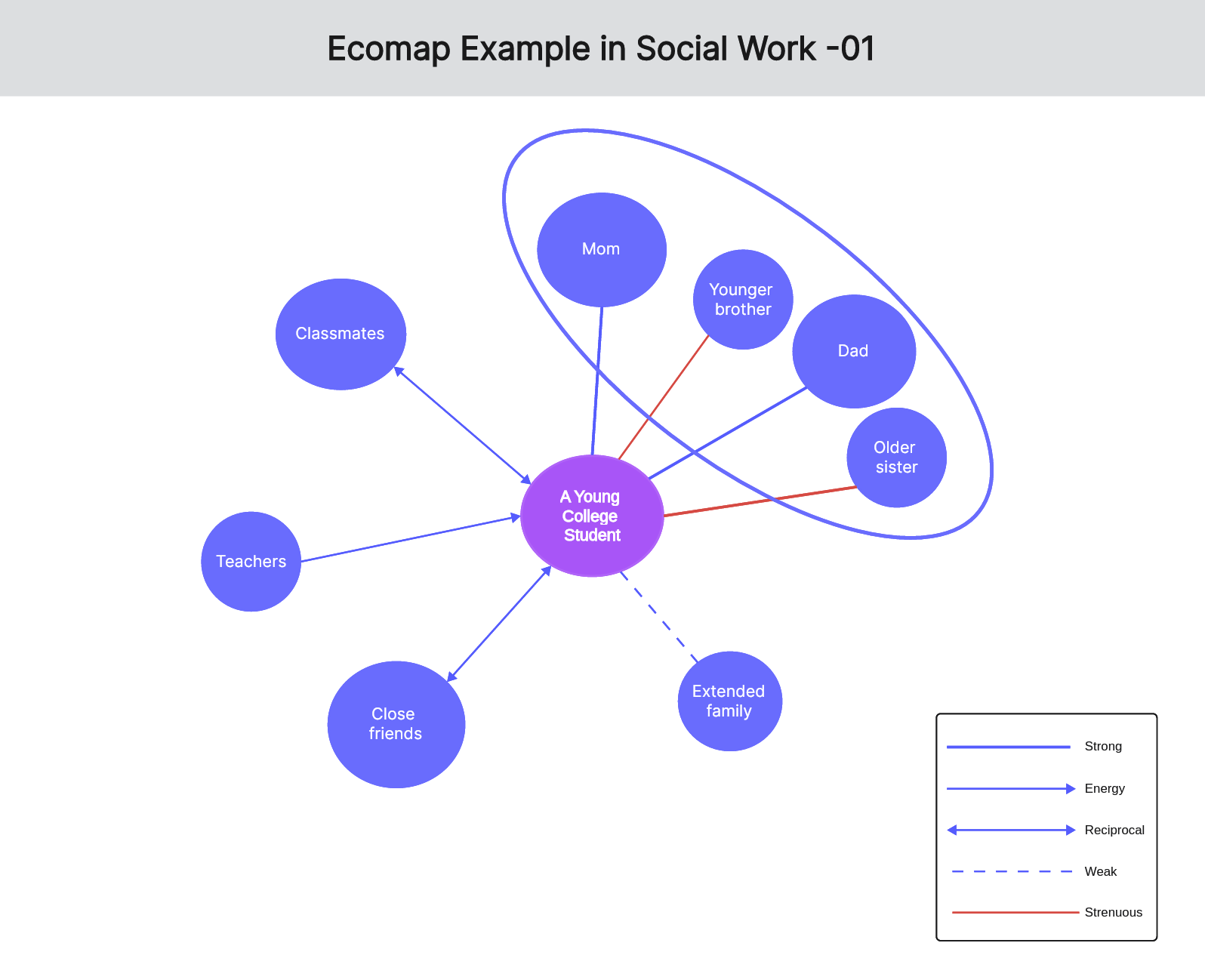
Ecomap Example in Social Work -02
The following ecomap example in social work focuses on the relationships and interactions of a young mom. In this social work ecomap, we need to place her at the center of the visualization. Then, we have included her husband, first child, work supervisor, colleagues, friends, the child’s nanny, her family members, and her husband’s family members around her. This example is great at showing us the areas that the young mom needs to improve so that there is a balance between her new family, work, and social life.
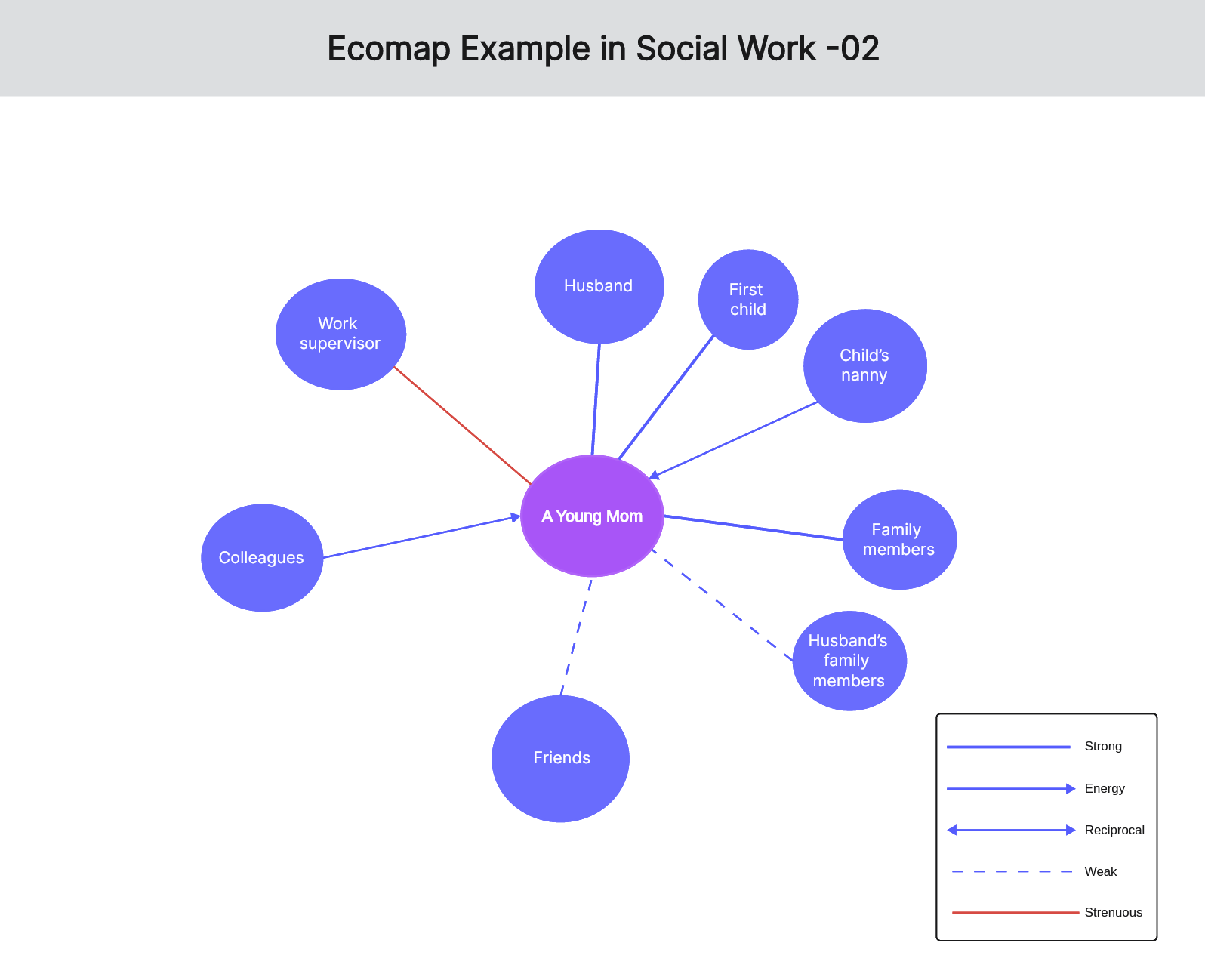
Ecomap Example in Social Work -03
In the next ecomap example in social work, we will be focusing on freelancer that wants to grow their career. As in every other social work ecomap example, we start by placing the individual at the center. Then, the rest of their interactions will include their family and friends, but they will mostly focus on their work-related relationships. These will be their clients, collaborators, business associates, and potential leads. When the freelancer analyzes this ecomap, she will be able to see the most advantageous relationships to get new clients.
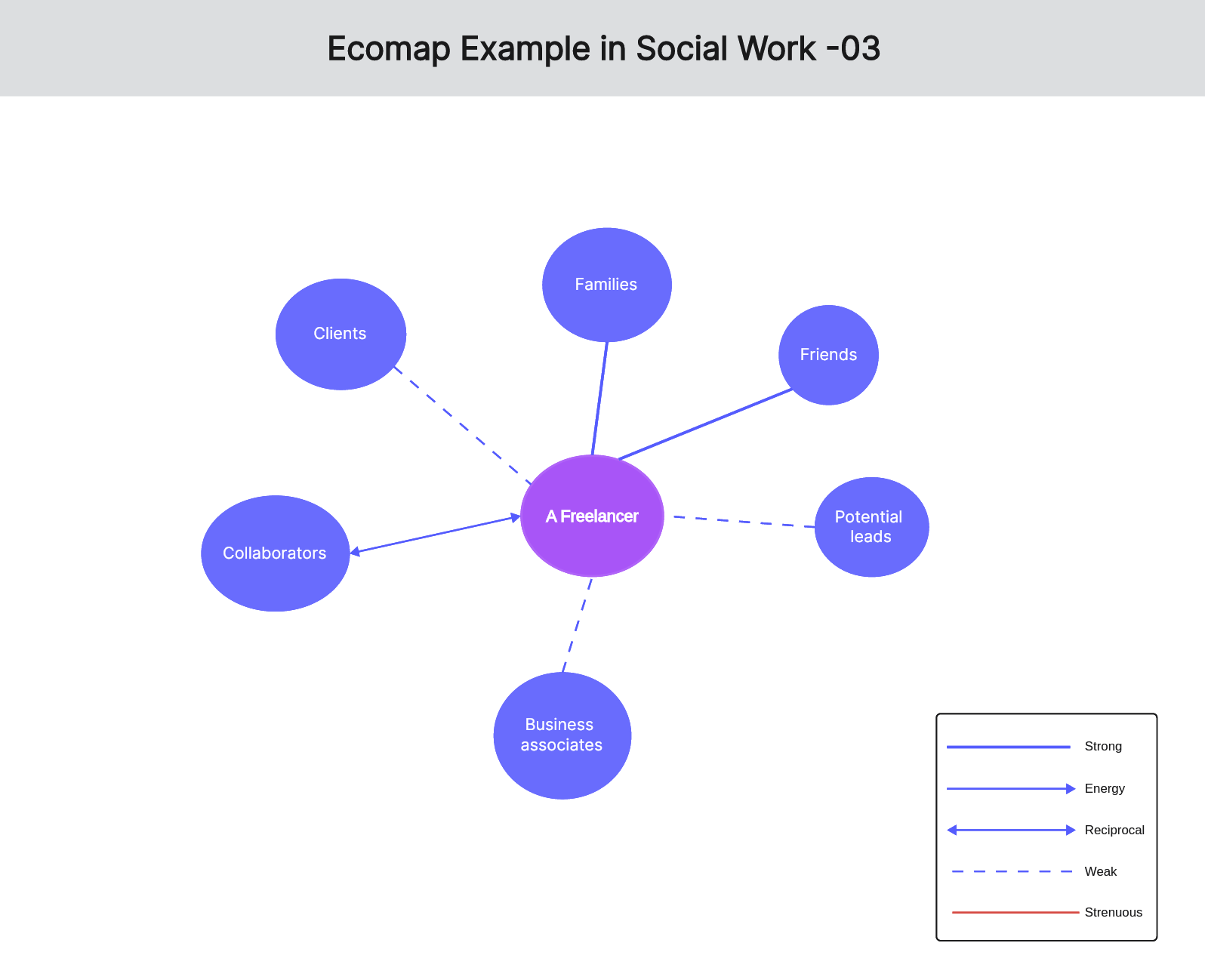
Ecomap Example in Social Work -04
A somewhat similar ecomap example in social work is that of an intern that tries to kickstart their career in the corporate work. In this scenario, the intern’s circle will interact with several others, which their work supervisor, colleagues, training sessions, intern supervisor, and the company’s HR department. The analysis in the social work ecomap example will reveal all the particular areas that the intern needs to improve to gain a permanent position in the company.
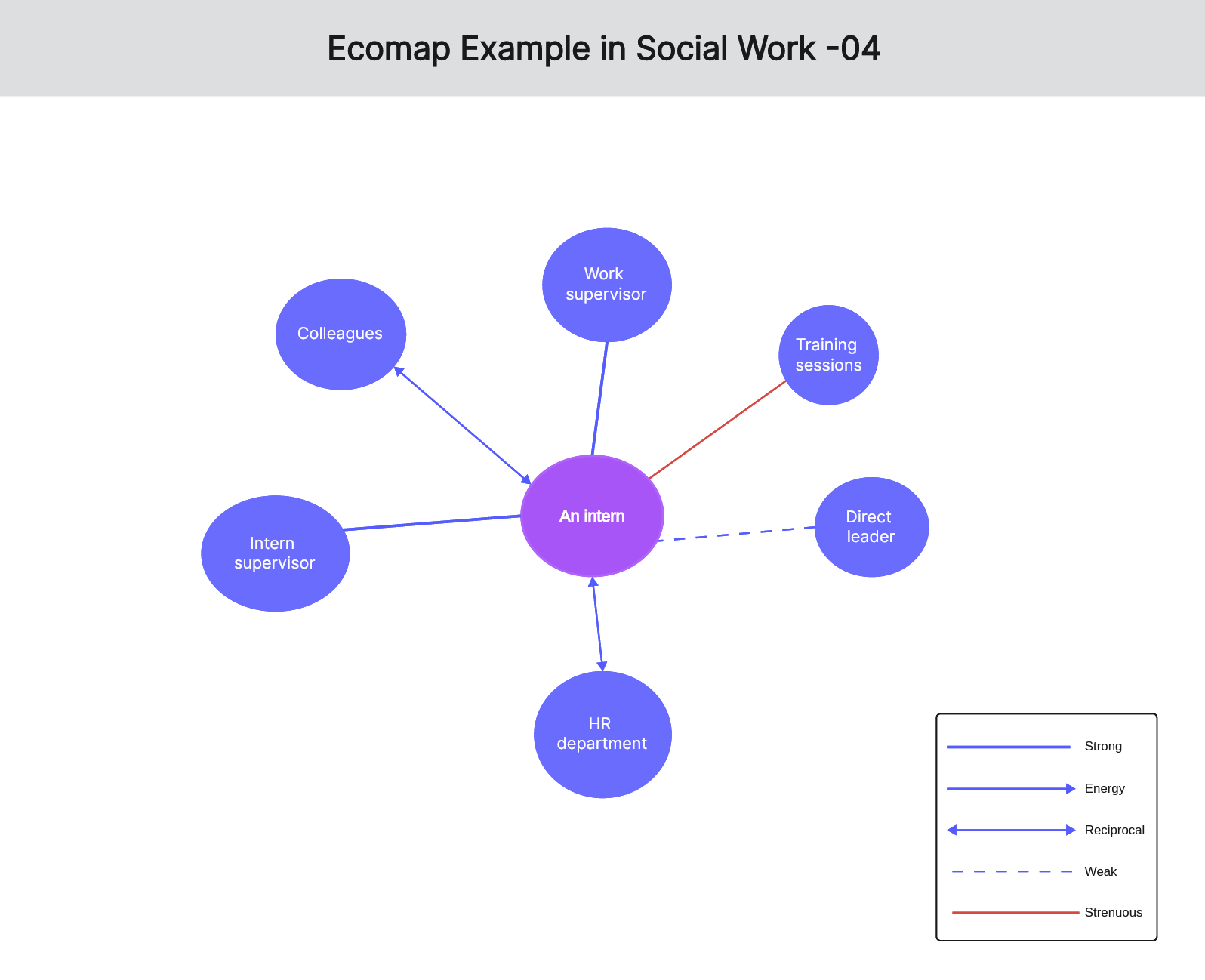
Ecomap Example in Social Work -05
The final ecomap example in social work places its focus on an immigrant who tries to assimilate into the community. In this case, we are including the immigrant’s close family, extended family, friends, immigrants from the same country, neighbors, colleagues, work, community services, medical services, and the church. In this social work ecomap, the counselor can find what the immigrant can do to become a part of the new community.
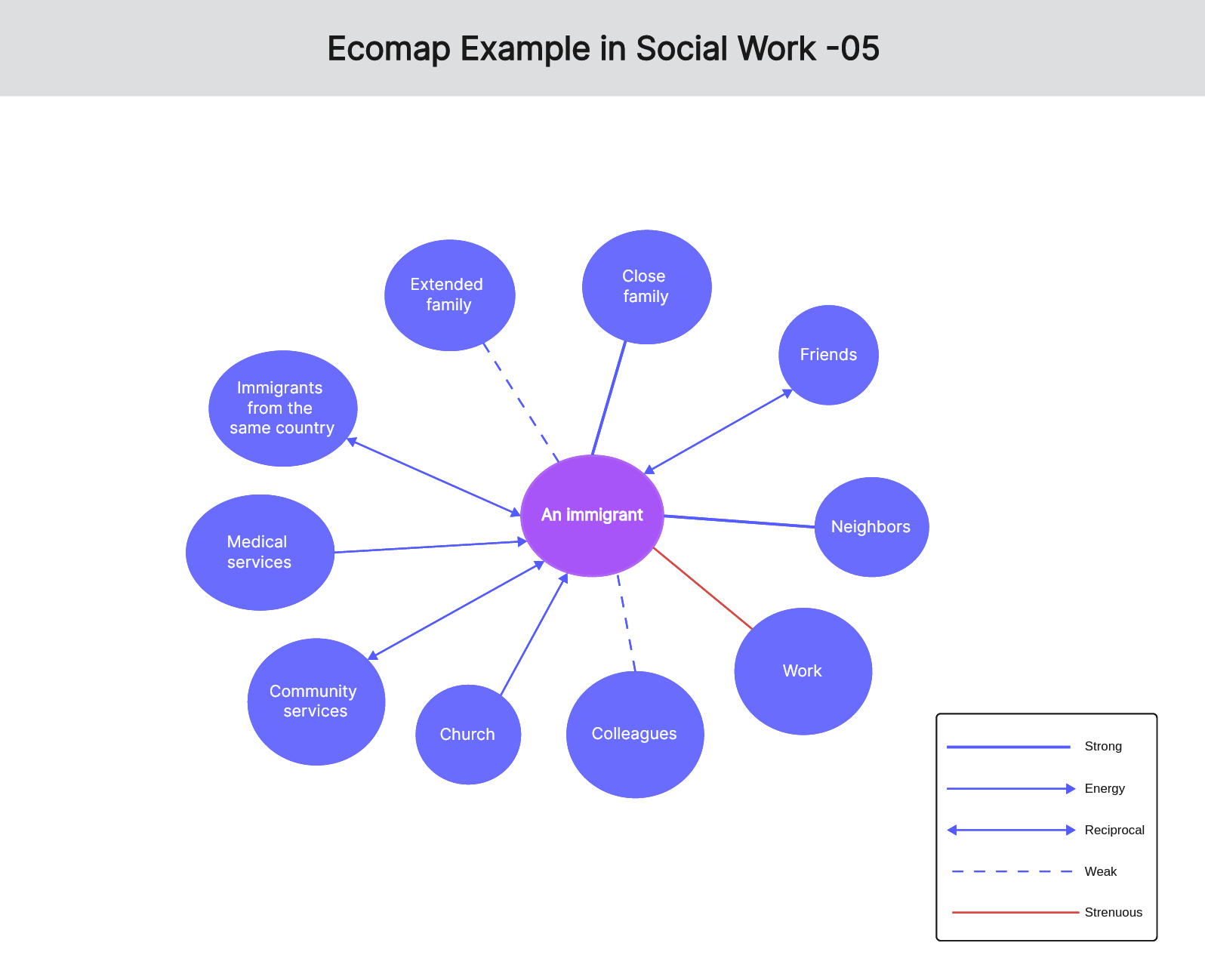
How Do You Create a Social Work Ecomap with a Template
If you want to create an ecomap in social work on your own, then Boardmix is the right tool for you. This simple yet efficient online whiteboard tool provides you with all the functions you will need to create a wide variety of diagrams and graphs, including an ecomap in social work. The best news is that it has a rich library of templates to make the process as quick and easy as possible. In fact, using Boardmix’s ecomap social work template will allow you to have a high-quality graph with just a few clicks.
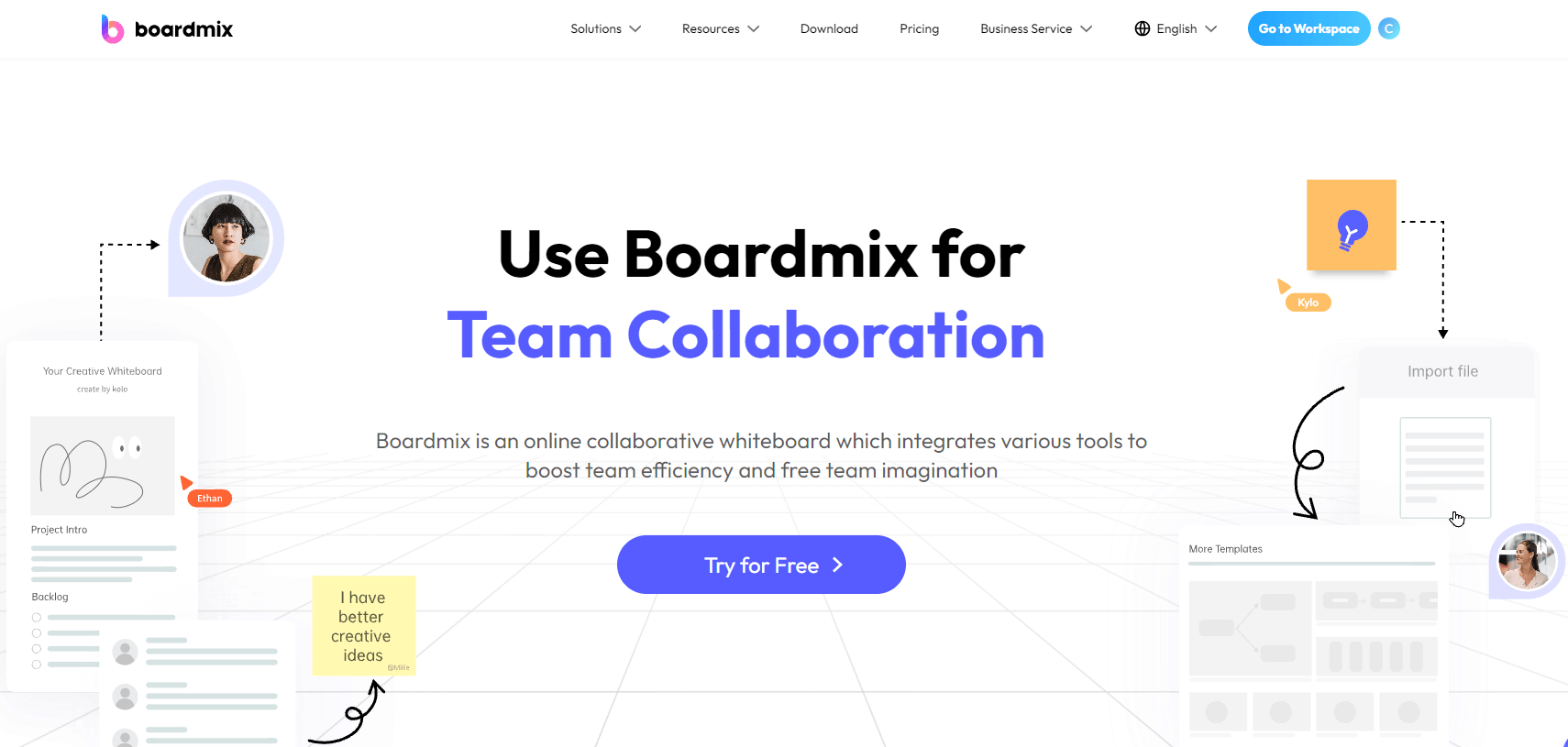
Here is how to create an ecomap in social work using Boardmix:
Step 1 – Create your Boardmix account for free to access your workspace.

Step 2 – From there, click the Templates button to load the template library. Locate and click the ecomap social work template.
Step 3 – Simply type all the relevant data into the template.
Step 4 – Once you’re done, share your graph directly from your workspace.

FAQ. What is the difference between genogram and ecomap social work?
Many people confuse the ecomap in social work with the genogram. However, these two visual elements are used to create a graphic representation of two different things. On one hand, the ecomap showcases all the relationships and interactions with an individual’s environment. On the other hand, the genogram is a visual representation of a family’s structure and general composition.
In Conclusion
An ecomap in social work is a visual tool with numerous benefits. Now, you can create your own social work ecomap to assess relationships in your environment. Boardmix offers you an easy-to-use template where you can design your ecomap with a few clicks. Create your free account right now to gain access to the tool’s amazing features!