What is an ER diagram template?
An entity-relationship (ER) diagram is a visual representation of data within a database. It is used to model the relationships between entities and their attributes. An ER diagram template is a pre-designed diagram that can be used as a starting point for creating your own ER diagrams. ER diagram templates can save time and effort by providing a framework for organizing data and relationships.
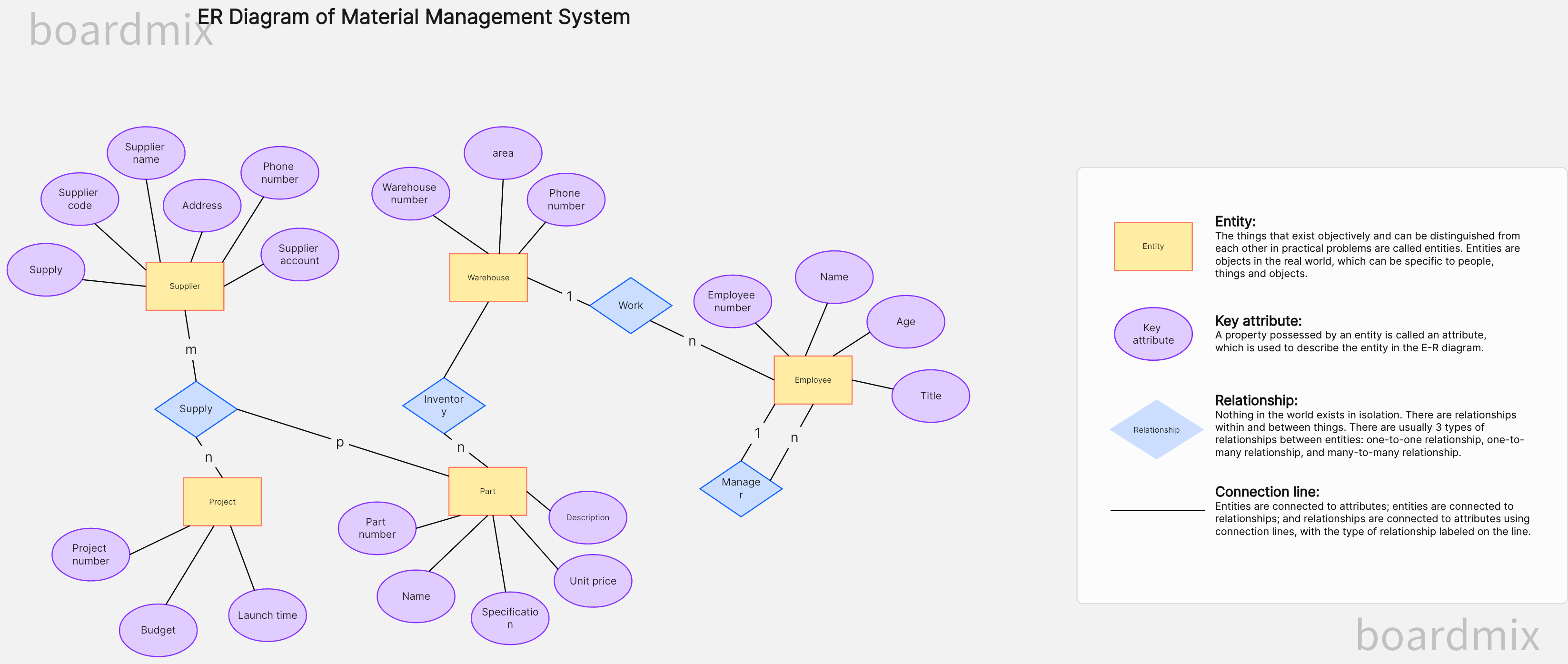
What are the Benefits of Using ER Diagram Templates?
ER diagram templates bring many advantages to the process of designing databases. Below, we discuss some of these benefits:
1. Time-Saving
ER diagram templates allow you to save time by providing pre-existing structures that you can modify to suit your needs. Instead of creating an ER diagram from scratch, you can use a template and simply adjust it to represent your specific entities, attributes, and relationships.
2. Consistency
Using templates helps maintain consistency across multiple ER diagrams, especially in large projects or organizations where several people might be working on database design. With a standard template, everyone uses the same style and notation, which eliminates confusion and inconsistencies.
3. Learning Tool
For beginners learning about databases and ER diagrams, templates serve as an excellent learning tool. They provide concrete examples of how ER diagrams look and how they are structured, which can be a great aid in understanding theoretical concepts.
4. Increased Efficiency
With an ER diagram template, you can avoid unnecessary repetition of designing similar structures. If you're working on a project where multiple diagrams have similar components, a template can speed up the process significantly.
5. Error Reduction
Templates are usually designed by experts and are tried-and-tested structures. By using them, you can minimize the risk of errors or oversights in your ER diagrams.
6. Professional Presentation
ER diagram templates are generally designed with a professional appearance. They can be used directly in presentations, reports, or documentation, ensuring that your work appears polished and professional.
In conclusion, using ER diagram templates can streamline your database design process, saving time and reducing errors while also ensuring a consistent and professional appearance. They are particularly beneficial in educational, large-scale, or repetitive projects.
Why Boardmix is the Best Choice for Creating ER Diagrams?
Boardmix is the best choice for creating ER diagrams because it offers a range of features that make the process fast, easy, and collaborative. With its AI-powered drawing tools, templates, and collaboration features, Boardmix can help you create professional-quality ER diagrams in less time and with less effort.

1. User-friendly Interface
Boardmix is designed with user-friendliness in mind. The platform is intuitive and easy to navigate, even for those with no prior technical experience.
2. Rich Feature Set
Boardmix provides a wide range of tools to help you create detailed and accurate ER diagrams. From various shapes and lines to text editing features and customizable properties, it offers everything you need in one place.
3. Collaborative Design
One of the distinguishing features of Boardmix is its real-time collaborative capabilities. This feature enables teams to work together on an ER diagram, facilitating seamless communication and mutual editing.
4. Scalability
Whether you're creating a simple or complex ER diagram, Boardmix can handle it all. Its robust platform can scale according to your needs, allowing you to create as many entities, relationships, and attributes as required.
5. Cloud-Based Storage
With Boardmix, your ER diagrams are saved securely in the cloud. This means you can access and work on your diagrams from anywhere, anytime. It also ensures that your diagrams won't get lost or damaged.
6. Templates and Examples
Boardmix provides numerous templates and examples that you can use as a starting point for your ER diagrams. These resources can greatly speed up your design process and also serve as a learning tool for those new to ER diagrams.
7. Comprehensive Export Options
Boardmix offers multiple export options for your ER diagrams, including popular formats like PDF, PNG, and JPEG. This feature makes it easy to share your diagrams with others or integrate them into documents or presentations.
8. Free and Accessible
Finally, Boardmix's free access makes it a highly accessible tool for anyone who needs to create ER diagrams.
In short, Boardmix's blend of user-friendly design, powerful features, and accessibility make it the ideal choice for creating ER diagrams.
Boardmix ER Diagram Templates: Free Download, Editable and Printable
When it comes to creating Entity-Relationship (ER) diagrams, having ready-to-use templates can save you a lot of time and effort. Thankfully, with Boardmix, users have access to a wide array of free ER diagram templates that are not only free to download but are also editable and printable. Here's how you can make use of these templates.
1. Accessing ER Diagram Templates
To access these free ER diagram templates, you need to log into your Boardmix account and navigate to the "Templates" section. Here, you'll find an extensive collection of templates categorized according to their specific purposes.
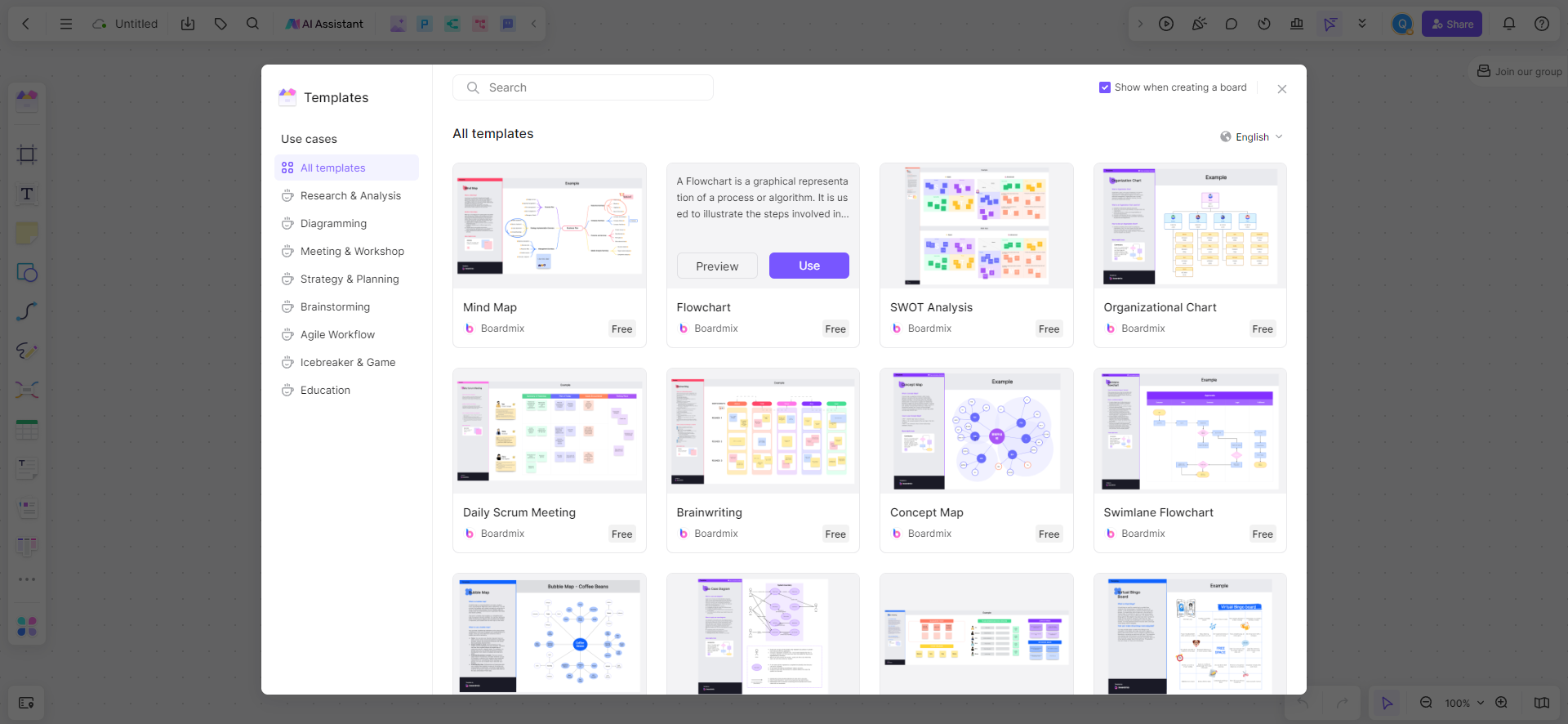
2. Editing ER Diagram Templates
Once you've selected a template that suits your needs, Boardmix allows you to easily modify it according to your specific requirements. Whether it's adding new entities or relationships, modifying attributes, or changing the design elements like colors or fonts, you can customize it all with a few clicks.
3. Saving Your ER Diagram
After making all the necessary changes, you can save your ER diagram directly in your Boardmix account. This cloud-based storage ensures that you can access your diagrams anytime, from anywhere.
4. Exporting Your ER Diagram
When it's time to present or share your ER diagram, Boardmix offers several exporting options. You can export your diagram in various formats such as PDF, PNG, or JPEG, which makes it easy to integrate into presentations or documentation.
5. Printing Your ER Diagram
If you need a physical copy of your ER diagram, you can easily print it right from Boardmix. Just click on the "Print" option and choose your desired print settings.
6. Collaborating with Your Team
Another great advantage of using Boardmix free ER diagram templates is that they support real-time collaboration. You can share the template with your team members and work on it simultaneously, making it a powerful tool for brainstorming and team-based projects.
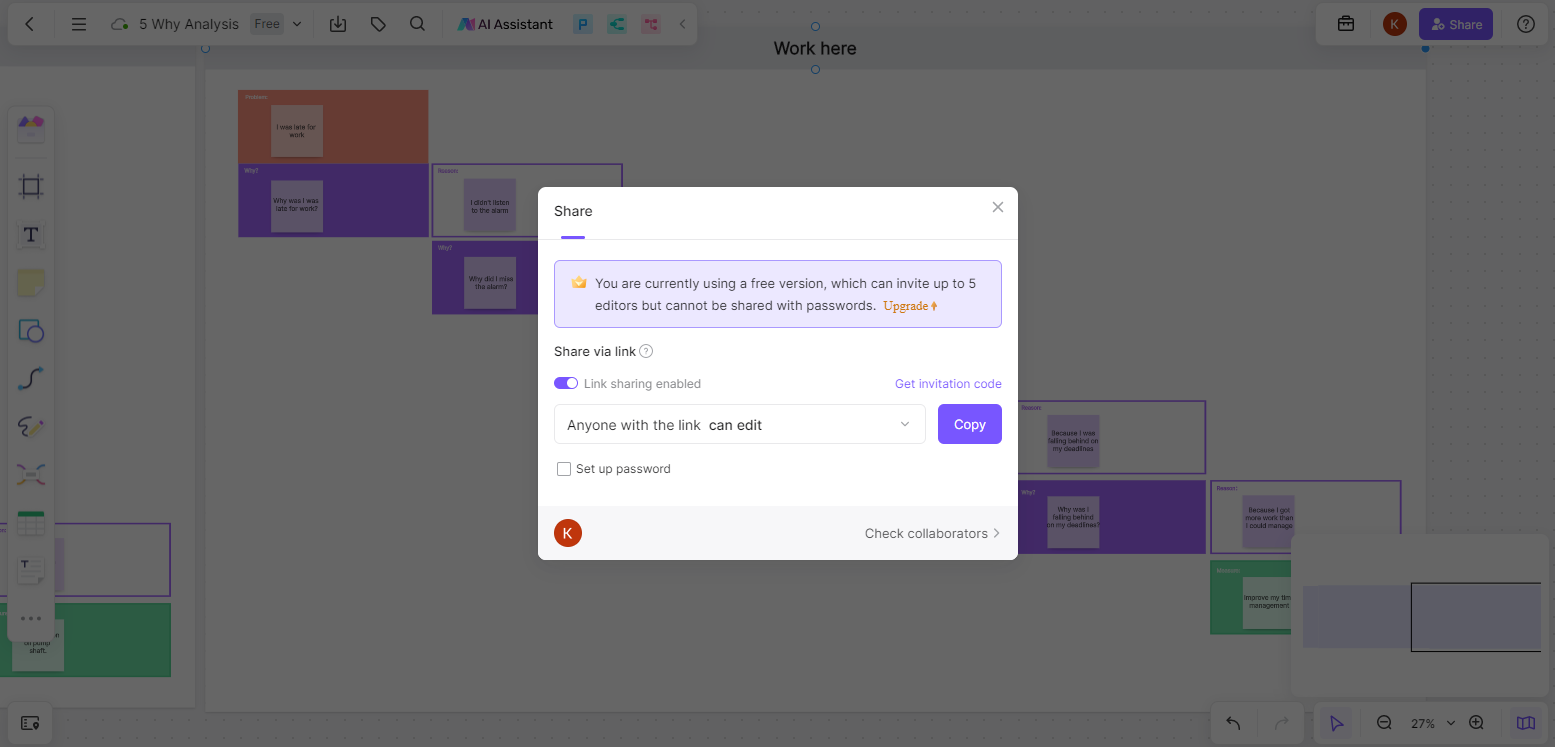
In conclusion, with Boardmix's free ER diagram templates, creating detailed and accurate diagrams has never been easier. These templates not only save you time but also help you maintain consistency in your designs while enabling effective team collaboration. They truly offer a one-stop solution for all your ER diagramming needs.













