How Do You Visualize Company Structure?
Visualizing a company's structure involves representing the organization's hierarchy and relationships between different departments and roles. It usually takes the form of an organizational chart, or org chart. Here's how to create one:
Step 1: Identify the Organizational Structure
First, you need to understand the type of organizational structure your company follows. It can be hierarchical, matrix, divisional, flat, functional, or network. Each structure has its unique characteristics and requires a different approach to representation.
Step 2: Gather the Necessary Information
Next, gather all the necessary data for your org chart. This includes details about each role in the organization, who reports to whom, department divisions, and any other relevant information. Make sure all the data is up-to-date.
Step 3: Choose an Organizational Chart Tool
Decide on the software or tool you'll use to create your org chart. This could be a specialized org chart software, a general design tool like PowerPoint or Google Slides, or even a more comprehensive business tool like Boardmix.
Step 4: Choose an Org Chart Template
Many tools offer a variety of templates you can use as a starting point. Select a template that best represents your company's structure. It should align with the organizational structure you identified in Step 1.
Step 5: Populate Your Org Chart
Now, start adding your data to the chart. Begin with the top-level management and work your way down. Add each role, indicating reporting relationships with lines or arrows.
Step 6: Customize Your Chart
Customize the look of your org chart by adjusting colors, sizes, and styles. The aim is to make your chart as clear and understandable as possible. You can also add extra details like employee photos or contact information.
Step 7: Review, Revise, and Distribute
Once you've populated your org chart, review it for accuracy. Make any necessary revisions. Finally, distribute it to your team or anyone else who needs to understand your company's structure.
Visualizing a company's structure can clarify roles and reporting relationships, enhance communication, and aid in planning changes or growth within the organization. It is a fundamental tool in understanding how a company operates.
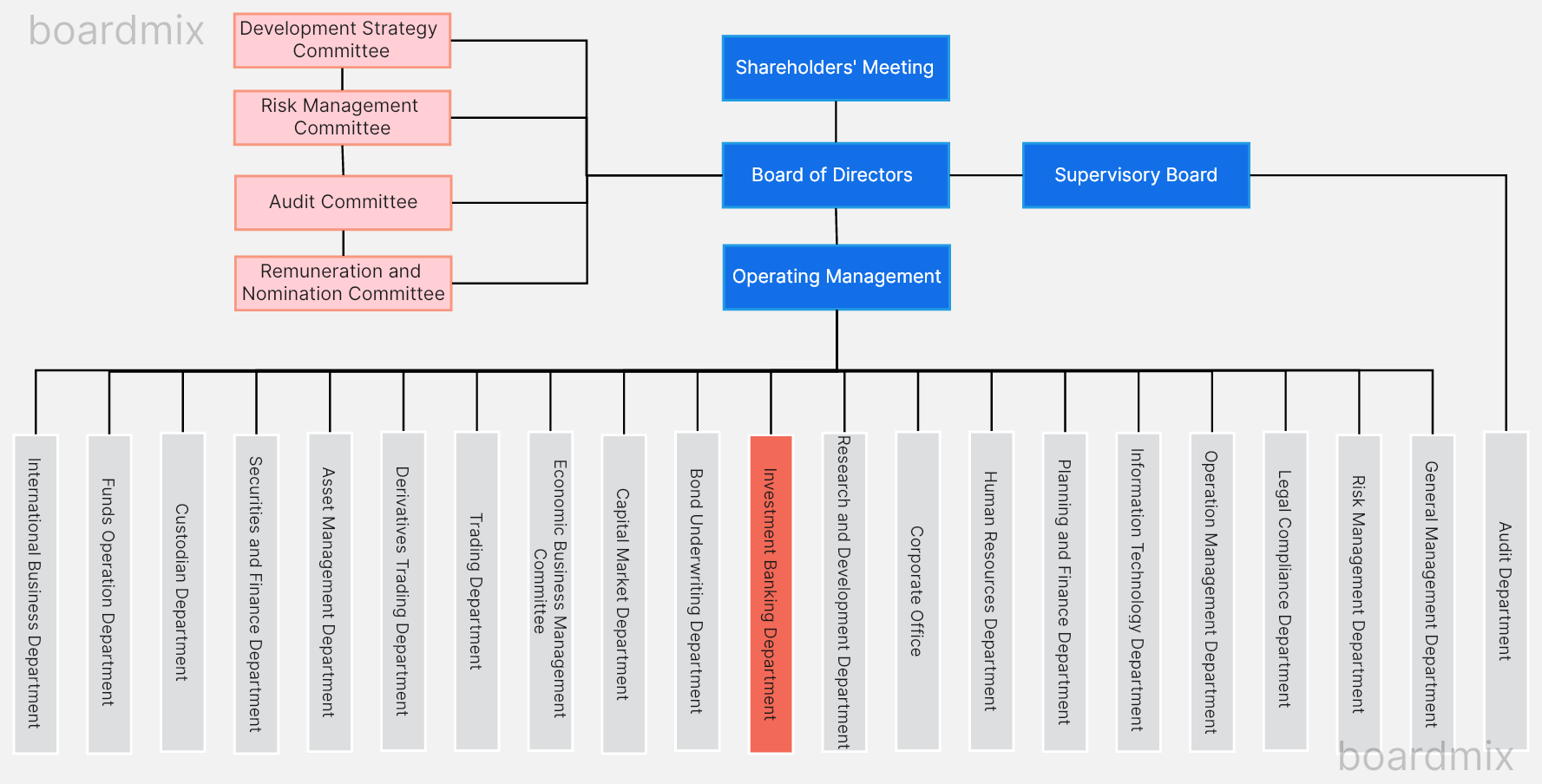
10 Free Organizational Chart Templates For Clarify Company structure
An organizational chart is a vital tool that allows companies to visualize their structure and reporting relationships in a clear and concise way. But, creating one from scratch can be challenging. That's why we've put together a collection of 10 free organizational chart templates, ready to customize and put to use right away.
1. Hierarchical Organizational Chart Template
A hierarchical chart is the most common type, typically used by traditional corporations with a top-down structure. Our free template begins with the CEO or highest authority at the top, followed by layers of management in descending order.
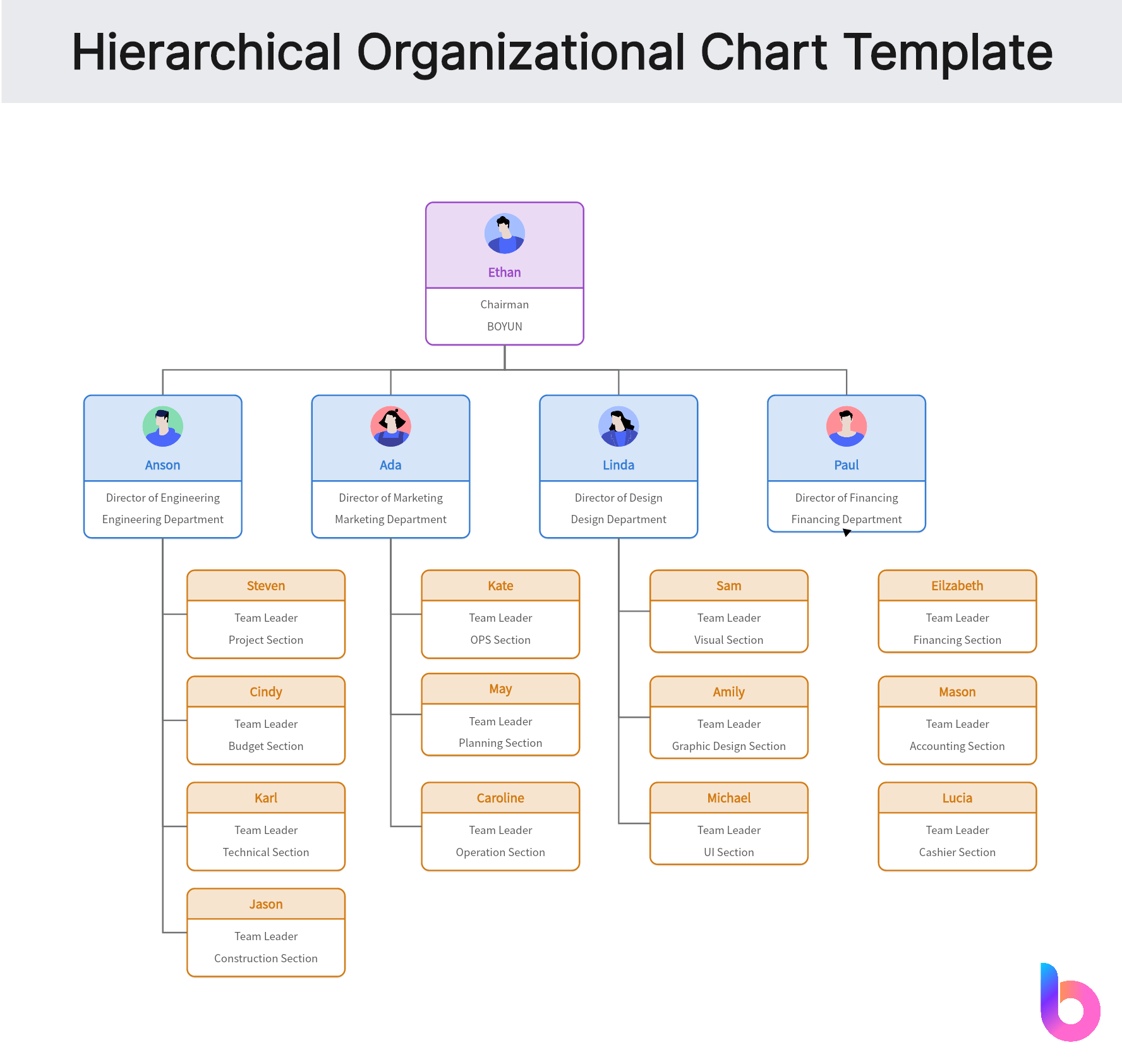
This template provides a clear view of the chain of command, making it easy to understand who reports to whom. It's ideal for large companies with many layers of management.
2. Matrix Organizational Chart Template
Our Matrix Org Chart template is designed for organizations that have employees reporting to multiple leaders, usually seen in project-based businesses.
With this free template, you can visualize both the functional hierarchy and project responsibilities clearly. This dual-reporting structure allows for increased collaboration across different departments.
3. Flat Organizational Chart Template
Our flat org chart template is suitable for small businesses or startups with fewer layers of management and a short chain of command. This model promotes openness and encourages direct communication between employees and management.
The flat org chart template focuses on role responsibilities rather than hierarchy, facilitating faster decision-making and problem-solving processes.
4. Divisional Organizational Chart Template
Our divisional org chart template is perfect for businesses divided into different divisions or units, each operating semi-autonomously.
With this template, you can map out each division and its individual structure, providing clarity about its operations and decision-making process. It's especially beneficial for multi-product or multi-location organizations.
5. Functional Organizational Chart Template
The Functional Org Chart template is designed to showcase the various departments within an organization and their roles. Each department has its own structure under its manager, making this template ideal for organizations where departments work independently.
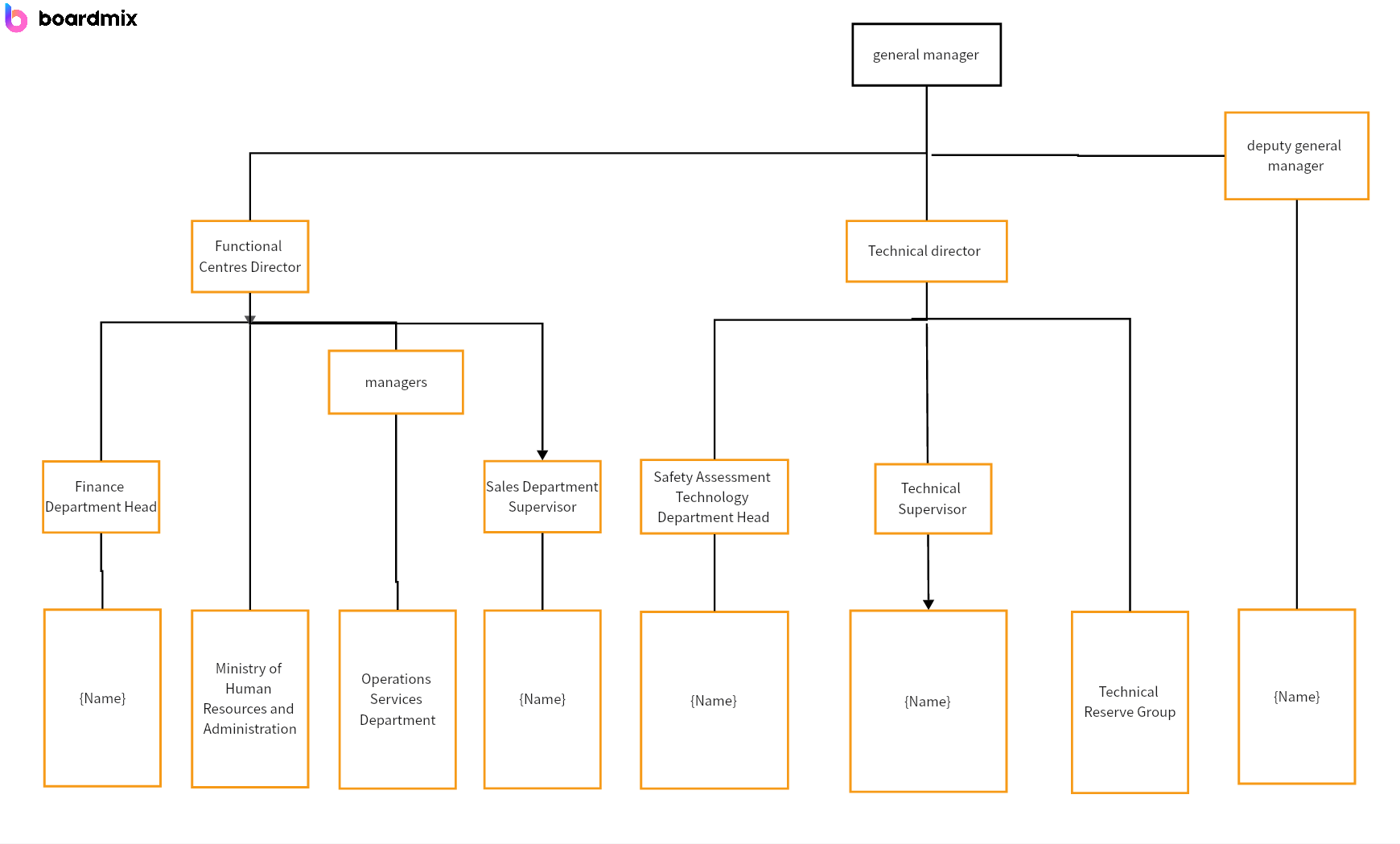
6. Network Organizational Chart Template
Our network org chart template represents more fluid, less hierarchical organizations where teams or roles are organized around importance or functionality rather than seniority.
With this template, you can easily demonstrate the equal value and interdependence of teams or departments within your organization.
7. Circular Organizational Chart Template
Our circular organizational chart places the highest authority figure in the center, surrounded by lower levels of management in concentric circles around them.
This format emphasizes interdepartmental collaboration and represents a less hierarchical organization where communication flows in all directions.
8. Process-Based Organizational Chart Template
The process-based organizational chart depicts workflows within an organization rather than traditional hierarchies or roles. It's ideal for companies where processes are crucial and need to be visualized.
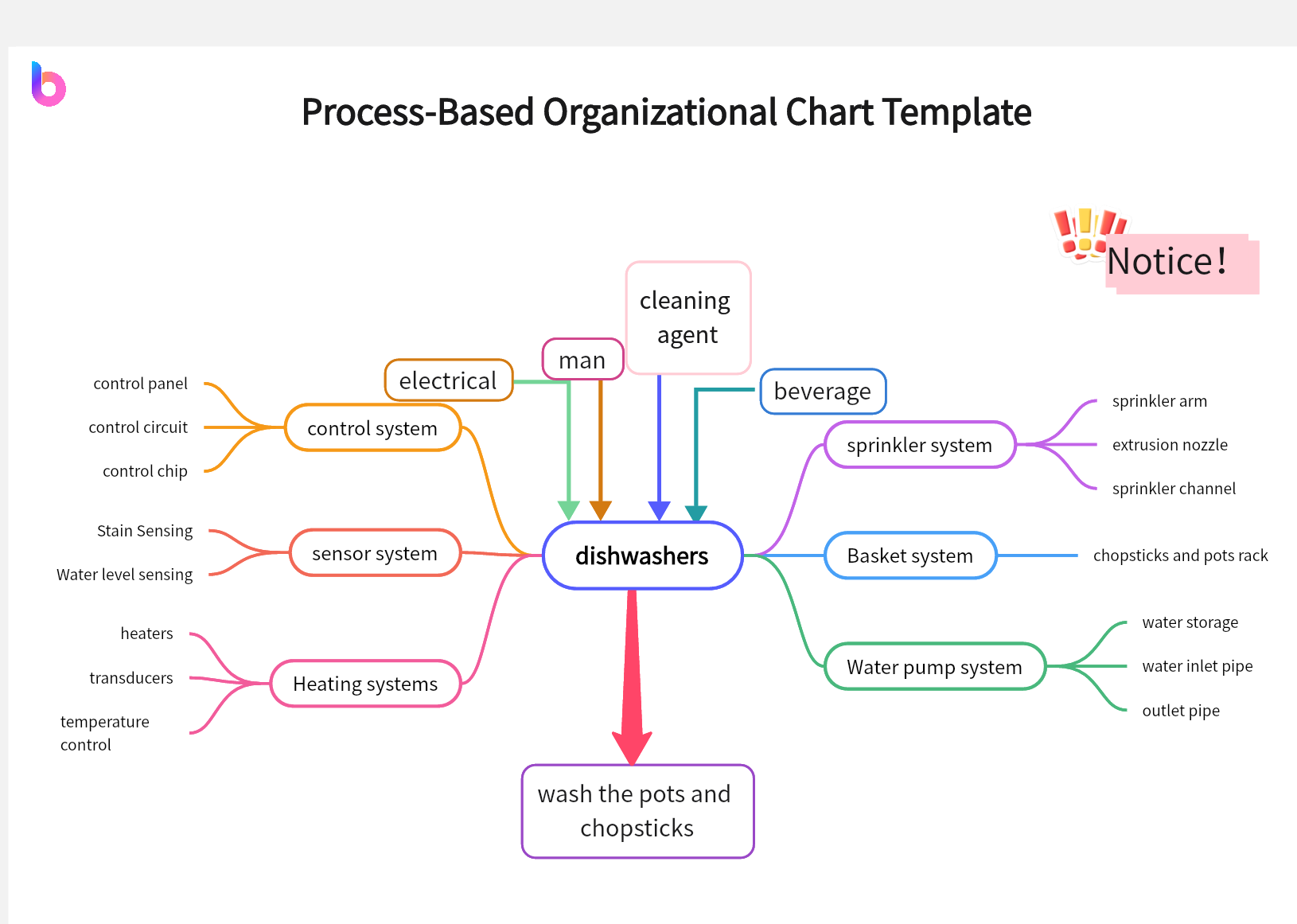
9. Project Team Organizational Chart Template
Our project team org chart is specially designed to visualize the structure of project-based teams. It clearly defines each team member’s role and responsibilities, fostering clarity and teamwork among members.
10. Company-Wide Organizational Chart Template
This template provides a holistic view of an entire organization, including all departments and staff members. It is best suited for businesses that want to present a broad view of their structure to stakeholders or employees.
By choosing one of our free org chart templates, you'll be able to map out your organization's structure more effectively, promoting clarity and efficiency within your company. It's as simple as downloading the template and customizing it to your organization's needs!
Boardmix: What is the AI Tool to Create an Org Chart?
Boardmix provides AI tools that help to create, design, and customize an organizational chart or 'org chart' for businesses. Let's delve deeper into the process and benefits of using Boardmix's AI capabilities.

1. Auto-population of Roles
One of the major features of Boardmix's AI is the auto-population of roles. It can integrate with your existing HR software to pull out role information and automatically place them in the appropriate hierarchical positions in the org chart.
2. Dynamic Updating
With its AI-powered tools, Boardmix can dynamically update your org chart. As roles change, people leave or join the company, the tool updates the chart in real-time, ensuring that it's always up-to-date.
3. Auto-layout Design
Boardmix uses AI algorithms to create clean, visually pleasing layouts for your org charts. It takes into account the hierarchical relationships between roles and ensures that lines of reporting are clear and easy to follow.
4. Synchronization with Other Platforms
Boardmix's AI can synchronize your org chart with platforms like Google Workspace, Office 365, LinkedIn, etc., making it easy for all employees to access and understand the structure of the company.
5. AI-driven Analytics
Beyond creating org charts, Boardmix offers AI-driven analytics that provide insights into team structure, roles distribution, and potential bottlenecks in reporting structures.
By leveraging these AI-powered features, Boardmix simplifies the process of creating, updating, and understanding org charts in any organization.
How to Create Company Structure Chart in Boardmix?
Creating a company structure chart, also known as an organizational chart, can help visualize the hierarchy and reporting relationships within your organization. With Boardmix, this process becomes quick and straightforward. Let's dive into how to create a company structure chart in Boardmix.
Step 1: Log in to Boardmix
To start, log into your Boardmix account. If you don't have one, you can easily create an account on their website.

Step 2: Create a New Project
On the dashboard, click on 'Create New Project.' This will take you to a new page where you can name your project and provide a brief description. The name could be something like "Company Structure Chart."

Step 3: Select the 'Org Chart' Template
Boardmix provides a variety of templates for different projects. For creating a company structure chart, choose the 'Org Chart' template.
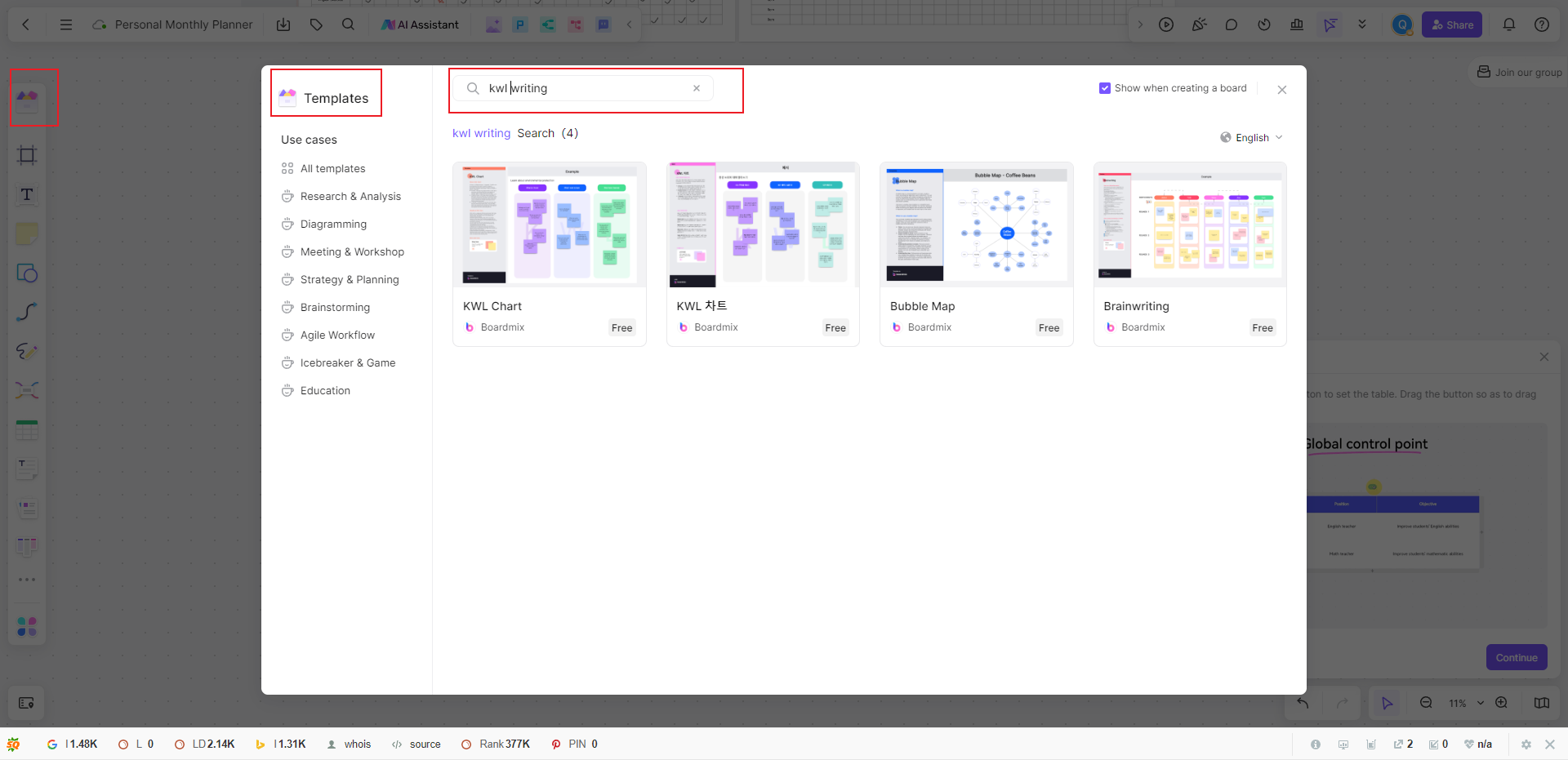
Step 4: Add Roles and Relationships
On the selected template, start adding roles, starting with the highest level of authority (usually CEO or president), followed by subsequent levels of management. You can do this by clicking on 'Add Role' and then typing the name of the role.
Next, illustrate the relationships between these roles by drawing lines between them. Simply click on 'Draw Line' and then click and drag from one role to another.
Step 5: Customize Your Org Chart
Once you've added all roles and established relationships, you can start customizing your org chart. Boardmix allows you to change colors, adjust sizes, add images, and modify the style of your chart. Make sure it's visually appealing and easy to understand.
Step 6: Save and Share Your Chart
After you've created and customized your org chart, click on 'Save' to keep your changes. Boardmix also allows you to share your org chart with others via a shareable link or directly via email.
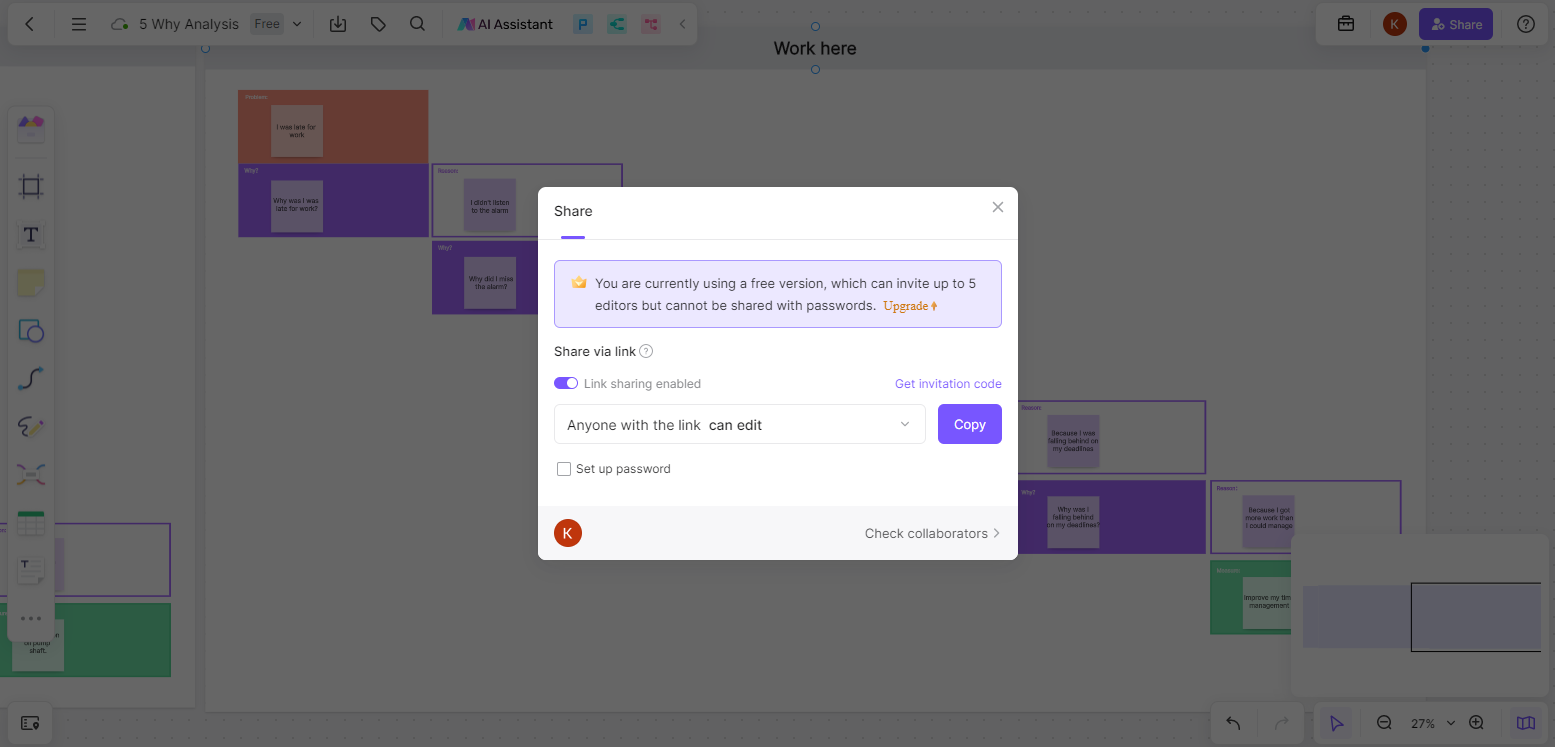
And there you have it! You've created a company structure chart using Boardmix. Remember to update it regularly as roles and relationships within your organization evolve. With Boardmix, managing these changes is as simple as a few clicks.








