If you are working on a complex project, then the number of tasks that need to be complete might make you feel overwhelmed. Fortunately, there is the right tool for you, which is a priority matrix. This task prioritization tool will revolutionize your day-to-day life by allowing you to become more efficient when breaking down the project into manageable, smaller tasks. By studying a prioritization matrix example relevant to you, you will start realizing this tool’s potential.
In this article, we will explain what this technique is and let you discover a project priority matrix example that will change your routine. Let’s dive in!
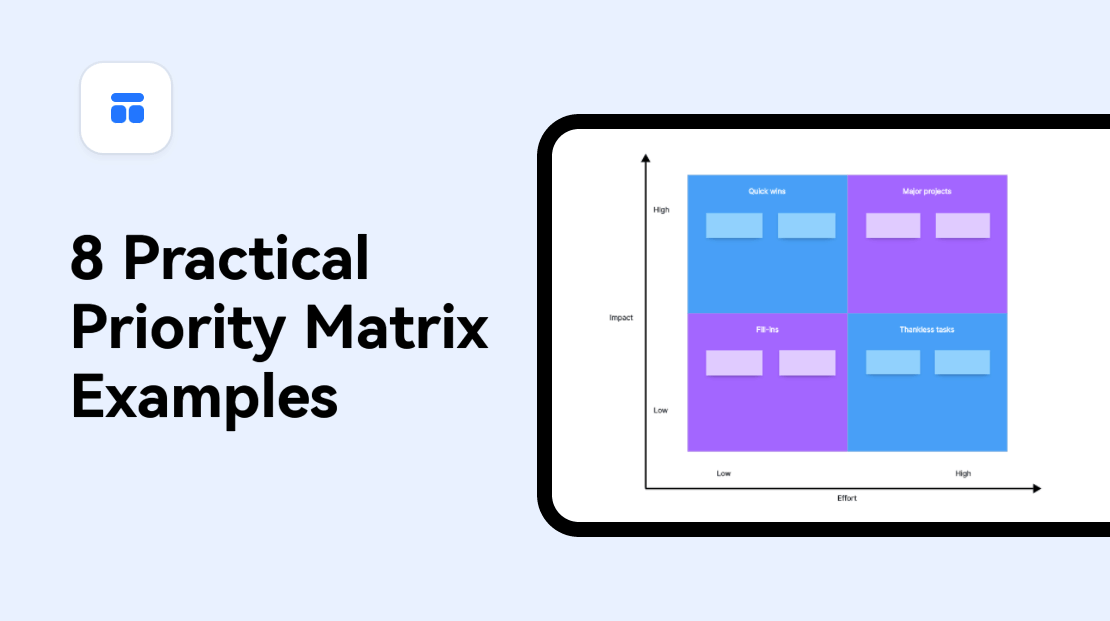
What Is the Priority Matrix
To understand a priority matrix, you first need to learn what this tool is. The priority matrix, or the prioritization matrix as it is often referred to, is a popular project management tool that helps you organize the tasks in a complex project based on their urgency and their importance. The tool utilized the four quadrants that were formed by Steven Covey. In reality, the business leader has created a way to separate the tasks using two distinct dimensions: a. urgence and important, b. impact and effort.
As you will see in each prioritization matrix example, the 4-quadrant matrix consists of four distinct quadrants:
- Quadrant 1: High Impact and Low Effort Tasks
- Quadrant 2: High Impact but High Effort Tasks
- Quadrant 3: Low Impact and Low Effort Tasks
- Quadrant 4: Low Impact and High Effort Tasks
Priority Matrix Vs. Eisenhower Matrix
If you start researching the priority matrix, you will often find it mentioned next to the Eisenhower matrix. For this reason, many people get confused about their differences when they are trying to understand a project priority matrix example.
You have to understand that a prioritization matrix is much broader than the Eisenhower matrix. While the latter utilize the four quadrants to categorize tasks based on their urgency and importance, the priority matrix adds an additional layer. This new element is that this matrix is much more action-centered, making it ideal for project managers that are handling complex projects. In more detail, here is an explanation of each quadrant of the priority matrix :
- Quadrant 1 – in this section, you will place all the urgent tasks here. For instance, these are tasks that threaten the project’s progress, or task that are on a tight deadline.
- Quadrant 2 – the tasks in this category are the ones that have to be completed for the project to move forward, even though they don’t have strict deadlines. In essence, these tasks require collaboration, planning, and strategizing.
- Quadrant 3 – these tasks don’t add much value to your work and they are low on your priority list.
- Quadrant 4 – here, you will find tasks that are all time-consuming without offering you any value. In reality, this quadrant contains tasks that might distract you from the actual high-value work.
8 Priority Matrix Examples
In this section, you will find a project priority matrix example for many different cases, so that you find the one that is closer to your case.
Priority Matrix Example – 01
The first prioritization matrix example is about a team working on the design of a new website. Therefore, the priority matrix example will divide the tasks so that team members focus on what’s important first.
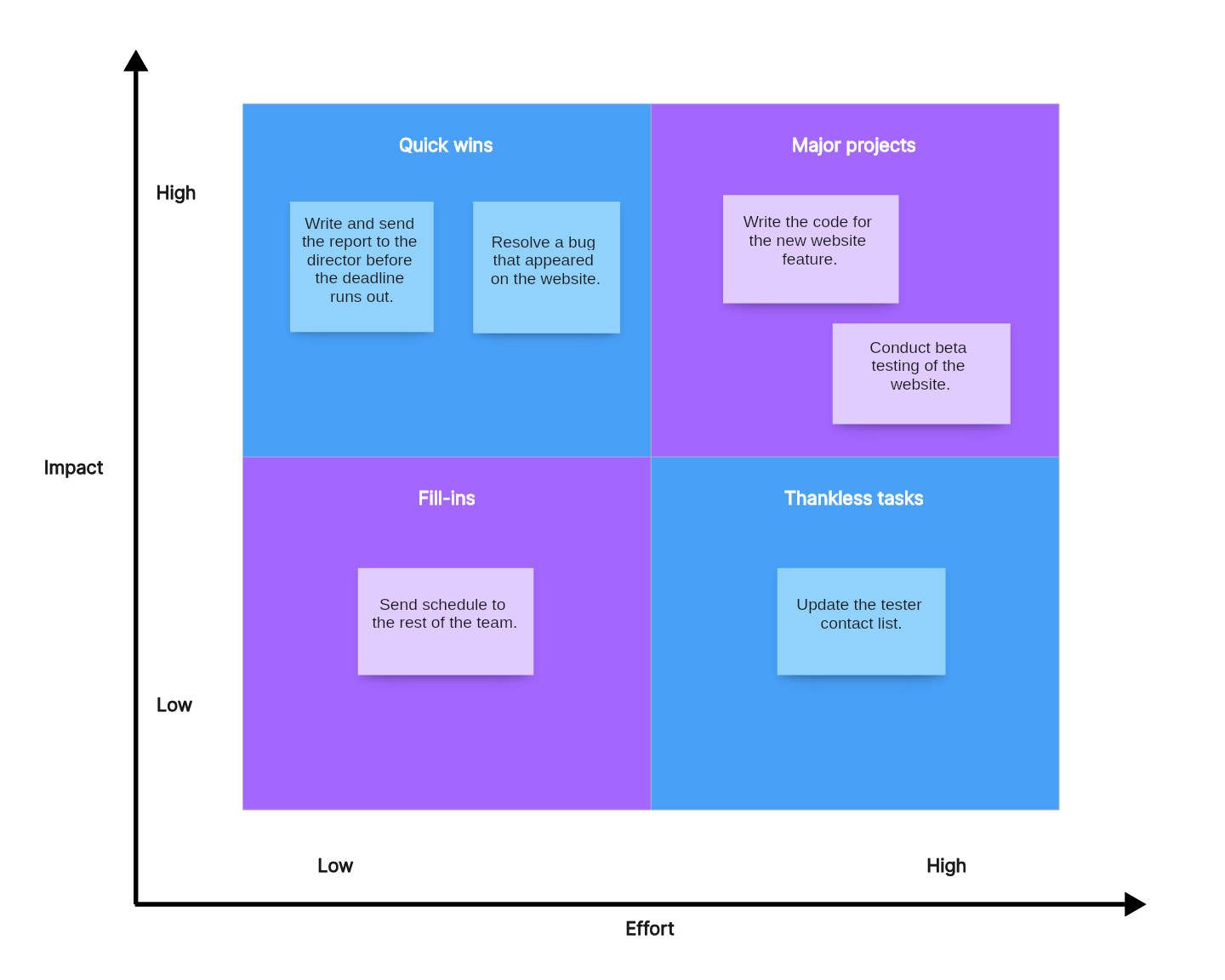
Priority Matrix Example – 02
Another great project priority matrix example comes from a marketing project. In this instance, the team members are working on creating a new seasonal campaign for the brand that is time-sensitive. Therefore, the prioritization matrix example is as follows:
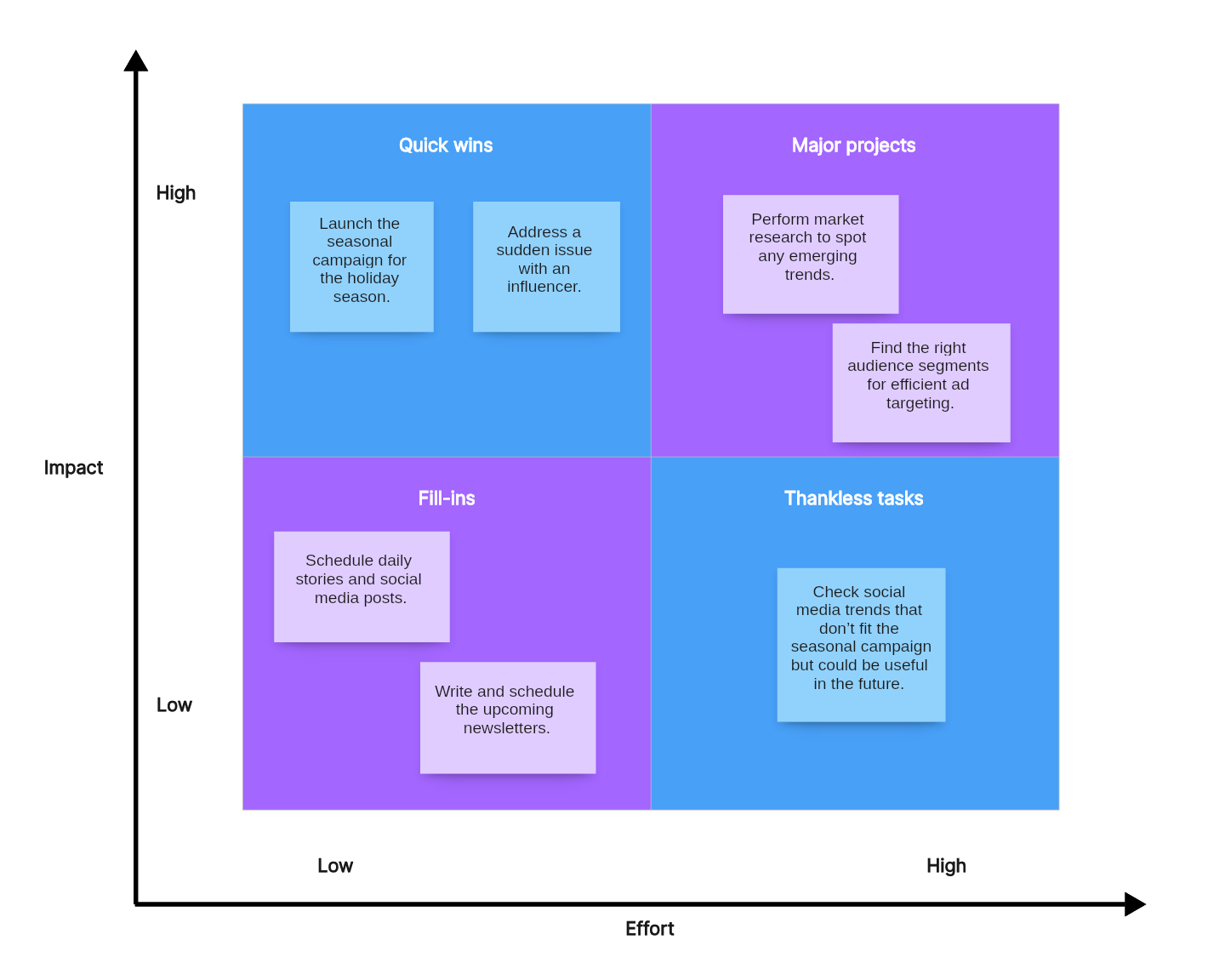
Priority Matrix Example – 03
The next prioritization matrix example refers to a graphic design team. The members of the team have to deal with some urgent last-minute changes, and then, finalize their big project. This way, the priority matrix example will look like this:
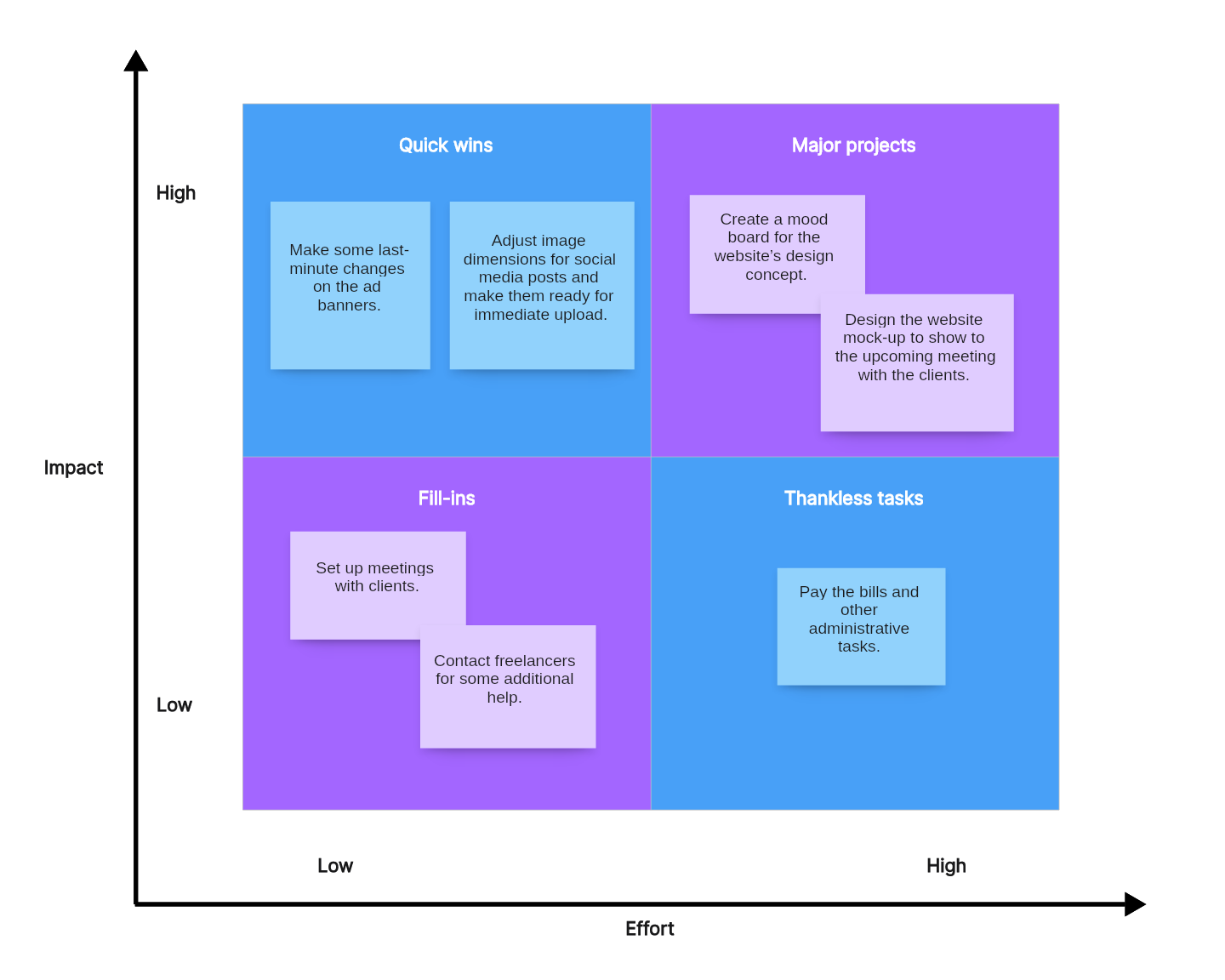
Prioritization Matrix Example – 04
One more interesting priority matrix example comes from the customer service industry. In this prioritization matrix example, we will see that this tool can also be applied to stores as well as organization. In this case, we examine the case of a café.
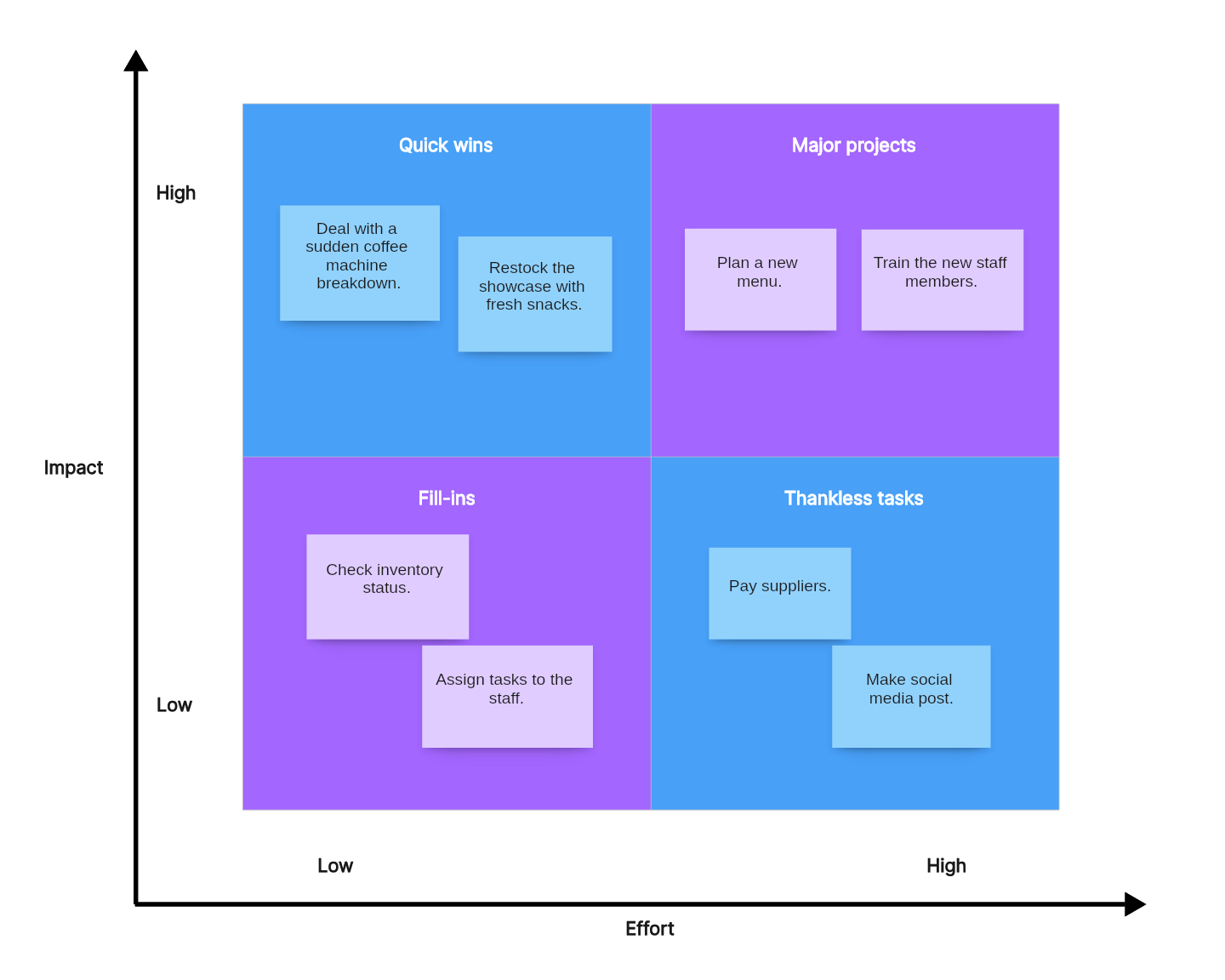
Prioritization Matrix Example – 05
The following project priority matrix example is about the team members that work for an e-shop. As you will see in the priority matrix example, the employees will first deal with the issues that hinder the e-shop’s operation, and then, move on to the rest of the tasks. Therefore, the prioritization matrix example will become like this:
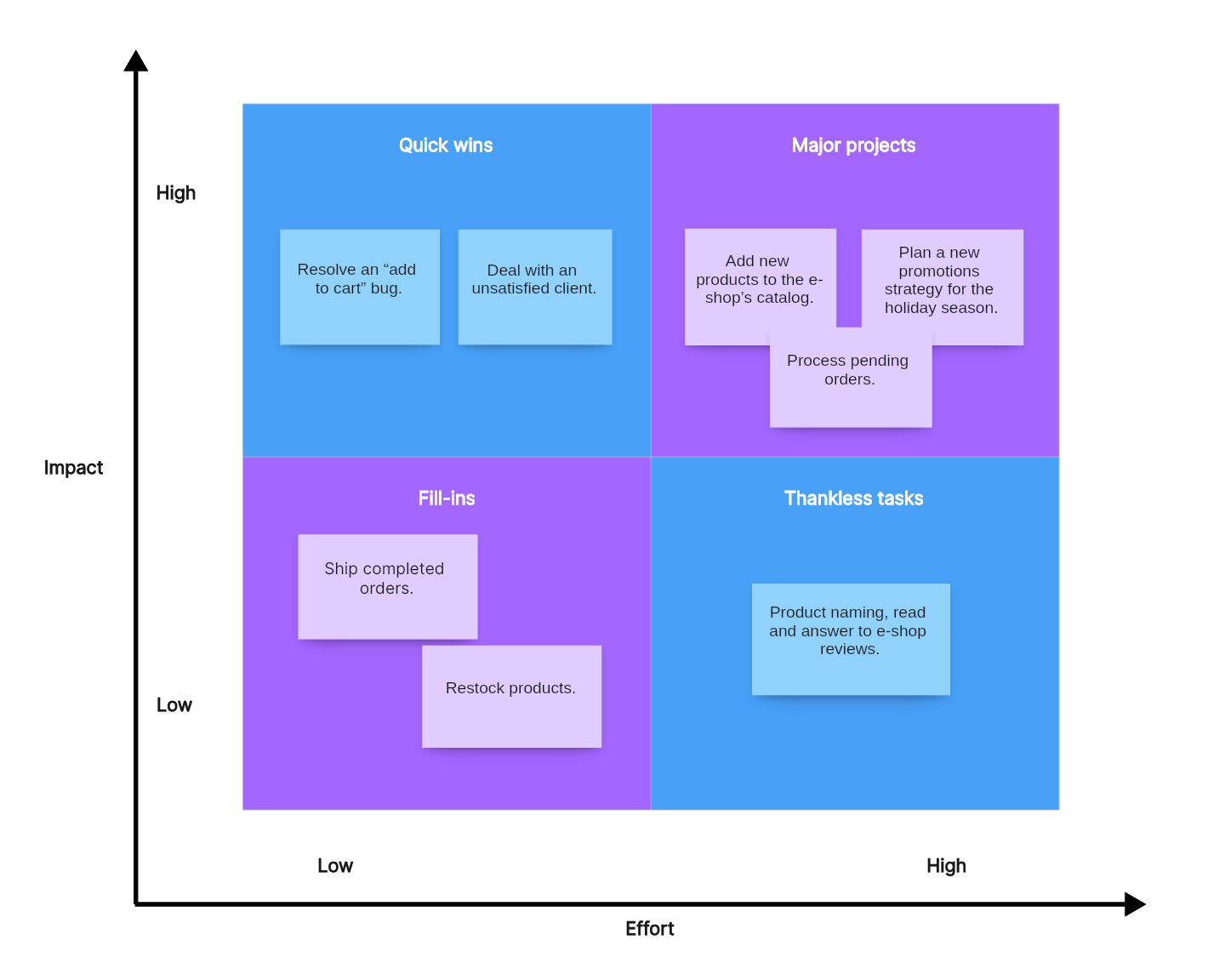
Prioritization Matrix Example – 06
In the next priority matrix example, we see how an architect prioritized their daily tasks. In this profession, urgent things might pop up at any given moment, and so the architect needs to address them first. This means that the project priority matrix example will be like this:
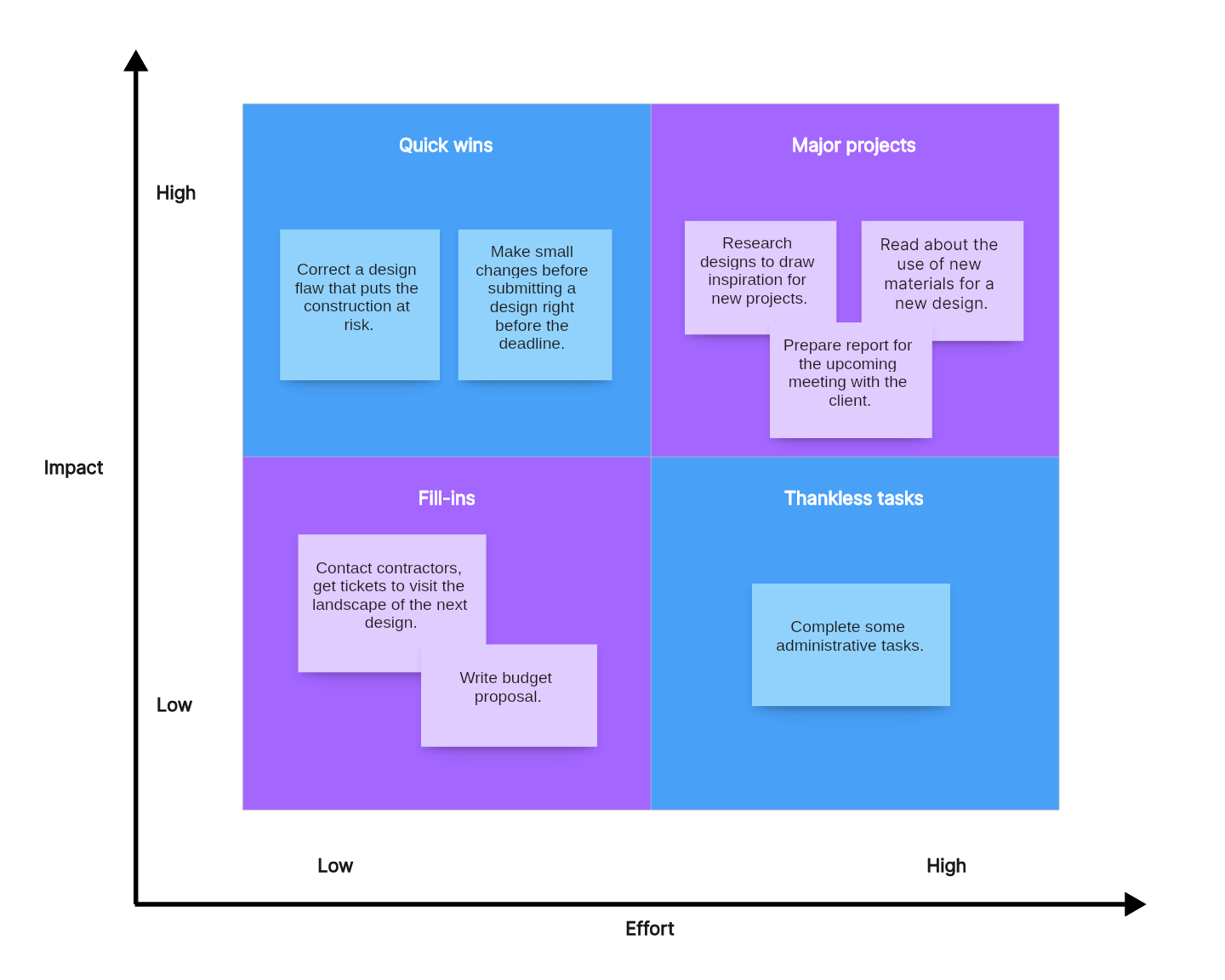
Project Priority Matrix Example – 07
One more prioritization matrix example deals with a complex app development project. Therefore, each team member needs to prioritize time-sensitive tasks that might create bottlenecks. The finished priority matrix example will look like this:
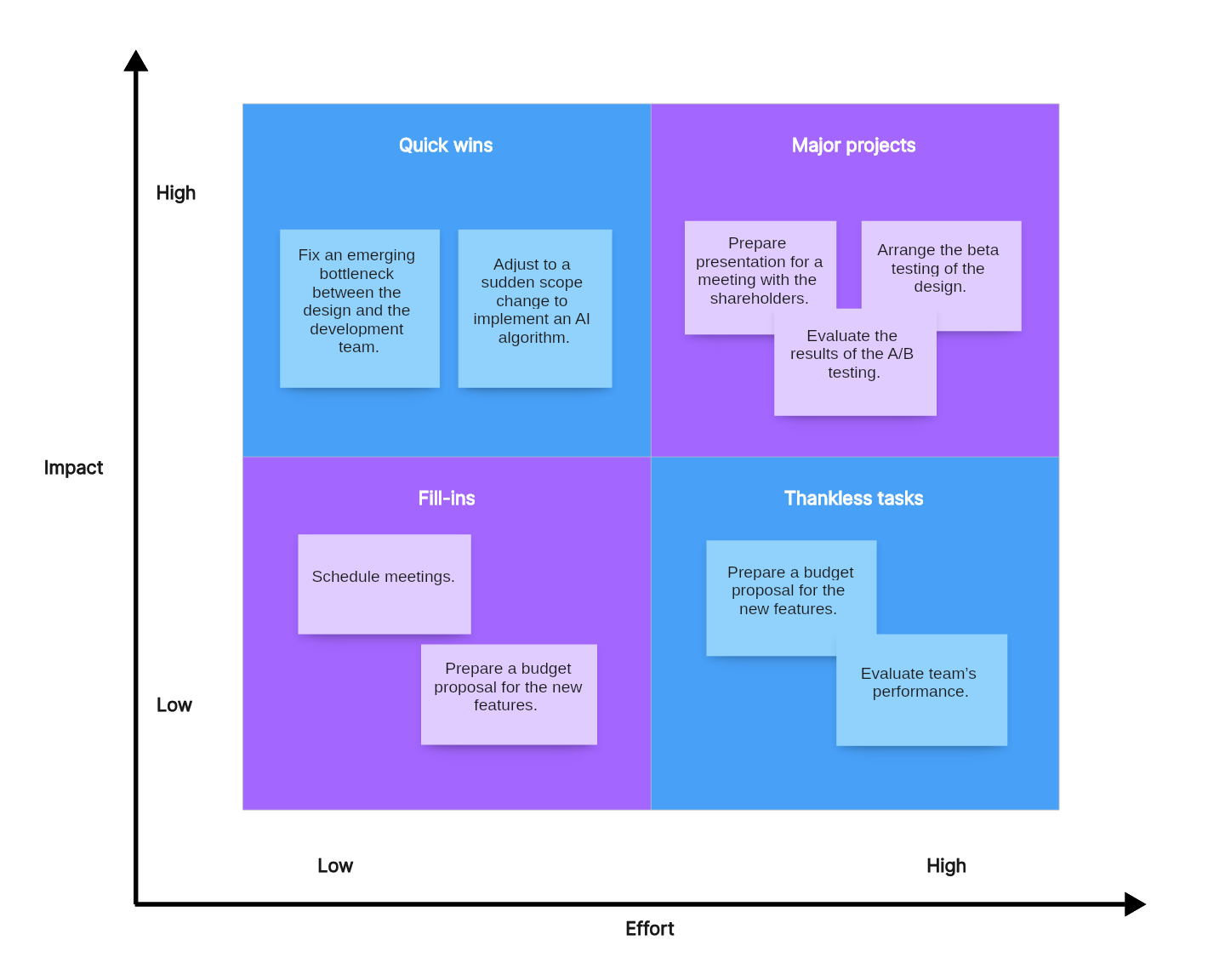
Project Priority Matrix Example – 08
The final priority matrix example is about the daily tasks of a lawyer. This professional has to deal with numerous scheduled cases each day, as well as some emergencies. This means that the project priority matrix example will look like this:
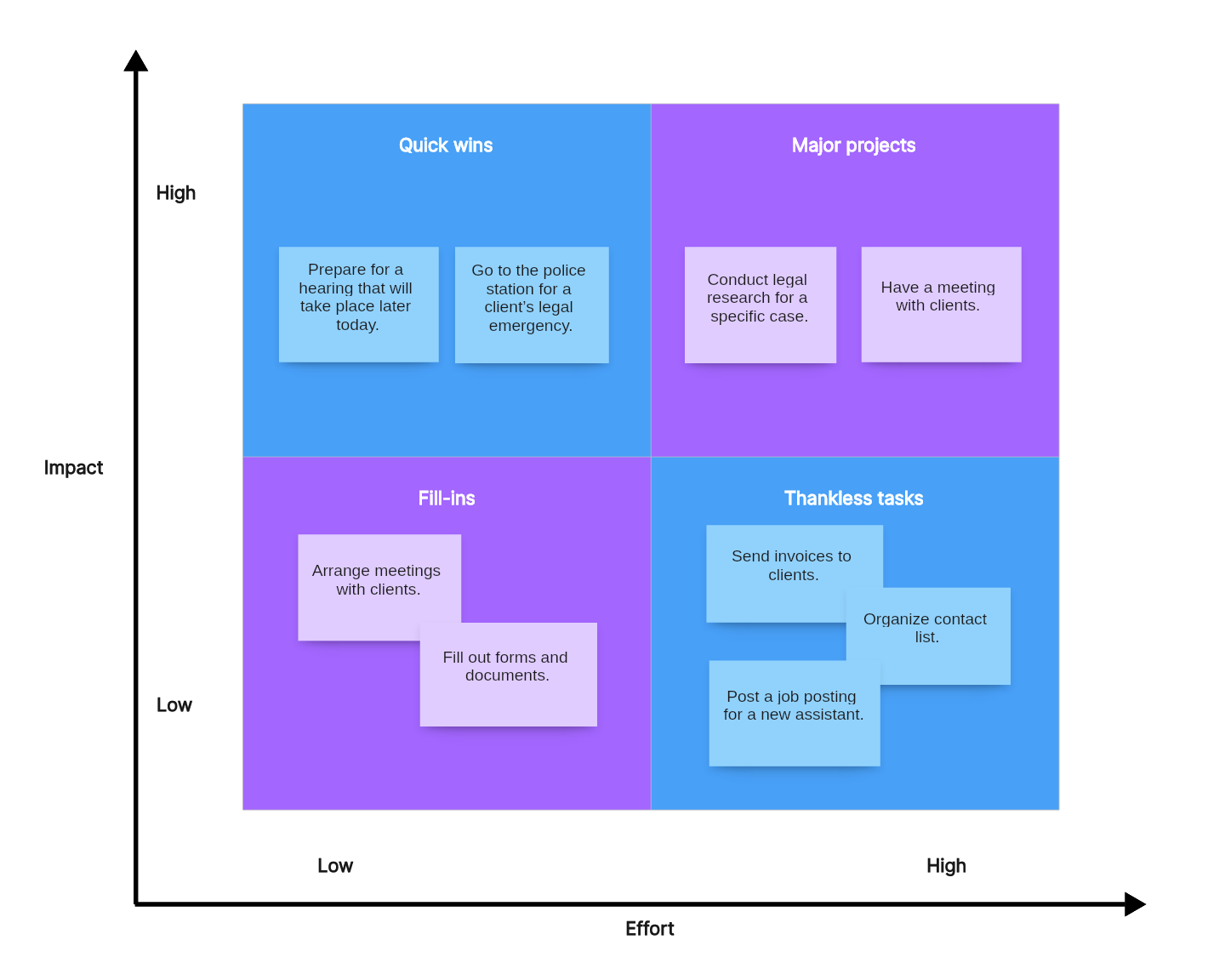
How to Make a Priority Matrix with Boardmix
Now that you have found a prioritization matrix example that fits your case, it is time to learn how to create one. Boardmix is the ideal tool for creating a well-designed and professional priority matrix example. The great thing about this tool is that it brings you a priority matrix template that you can easily customize according to the needs of your project. Therefore, you are going to organize your to-do list effectively.
Here are the steps for using Boardmix to create your own prioritization matrix:
Step 1 – Sign up for Boardmix for free and go to your workspace.

Step 2 – Click the Templates button and select the priority matrix template. Alternatively, you can also start from scratch on a blank canvas.
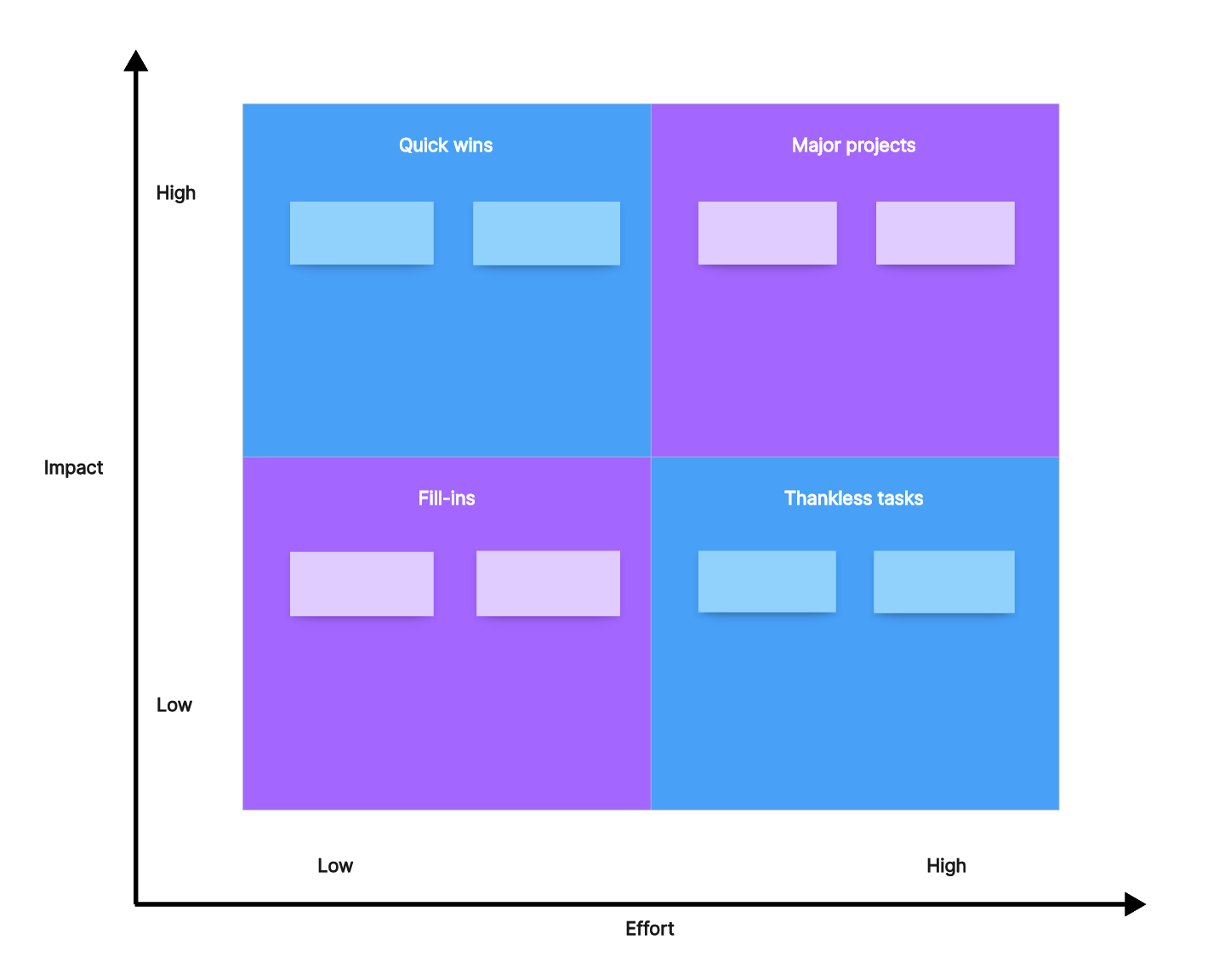
Step 3 – Add the tasks according to their priority.
Step 4 – The board will be automatically saved to your workspace. Share it with your teammates via a link by clicking the Share button at the top of the screen.

Wrapping Up
With Boardmix, you can have a project priority matrix example quickly and effortlessly. Create your free account today to gain access to a vast library of templates that will boost your project and enhance your team’s productivity.













