In the ever-evolving landscape of software development, agile methodologies have become synonymous with adaptability and efficiency. At the core of agile practices lies the product backlog—a dynamic and prioritized roadmap that guides development teams in delivering value to end-users. In this comprehensive guide, we will delve deeper into the concept of a product backlog, and its importance, and provide an in-depth example to help you master the art of backlog management.
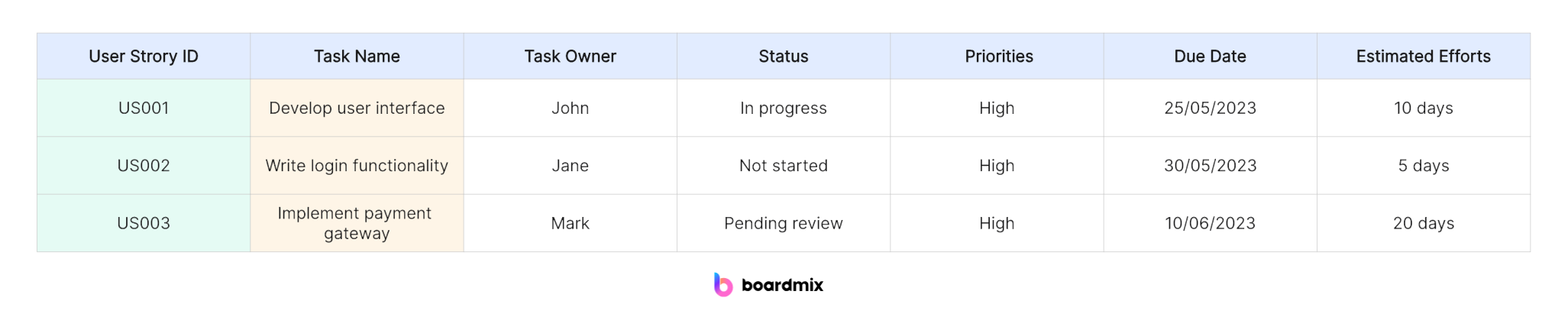
Part 1. Understanding the Product Backlog
The product backlog is more than just a list of tasks; it's a strategic tool that aligns the development team with the overarching goals of the project. It is dynamic, evolving, and constantly refined based on changing requirements, user feedback, and project priorities. Let's explore the fundamental aspects of a product backlog:
User Stories and Epics: The backbone of a product backlog is often composed of user stories and epics. User stories are concise, user-centric descriptions of a feature, while epics are broader narratives that encompass multiple user stories. For example, in our task management application, a user story could be "As a user, I want to create tasks," while an epic might be "Task Creation and Management."
Prioritization: Prioritization is a cornerstone of backlog management. Items are ranked based on their business value, user impact, and dependencies. In the task management app example:
- High Priority: User Authentication and Task Creation and Management.
- Medium Priority: User Interface Improvements, Notification System, and Mobile Application Support.
- Low Priority: Integration with Calendar, Advanced Reporting, and Multi-Language Support.
Dynamic Nature: The backlog is not static; it evolves with the project. Regular refinement sessions, often led by the product owner, ensure that the backlog aligns with the latest project goals and user needs. New items can be added, and existing ones can be reprioritized or removed based on changing circumstances.
Part 2. Example of a Product Backlog
Let's build upon our task management application example to illustrate the diverse nature of a product backlog:
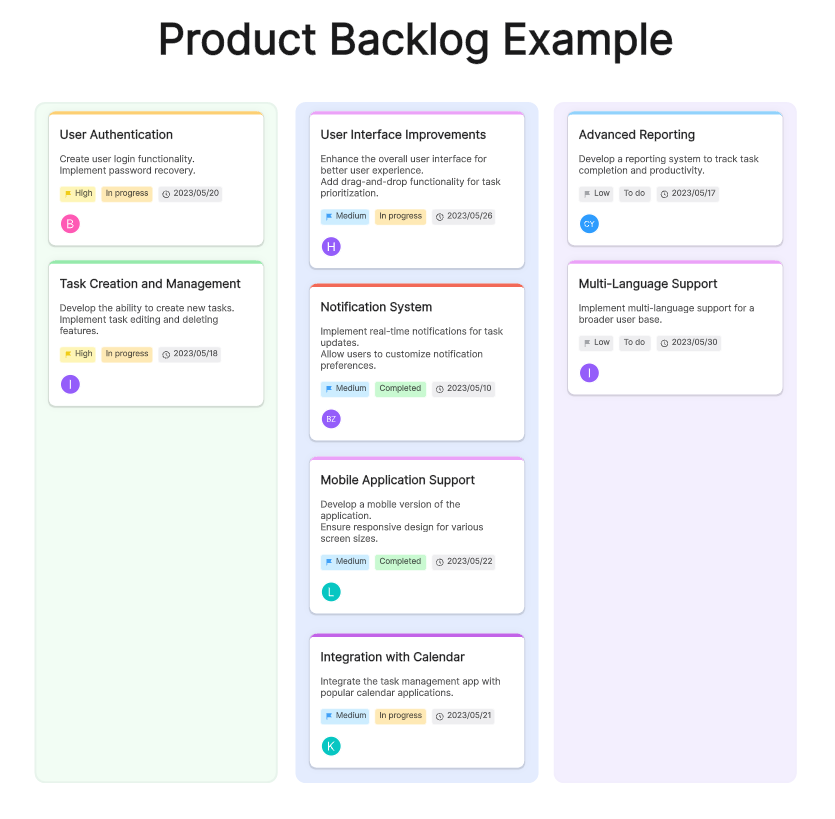
User Authentication (Priority: High):
Create user login functionality.
Implement password recovery.
Task Creation and Management (Priority: High):
Develop the ability to create new tasks.
Implement task editing and deleting features.
User Interface Improvements (Priority: Medium):
Enhance the overall user interface for better user experience.
Add drag-and-drop functionality for task prioritization.
Notification System (Priority: Medium):
Implement real-time notifications for task updates.
Allow users to customize notification preferences.
Mobile Application Support (Priority: Medium):
Develop a mobile version of the application.
Ensure responsive design for various screen sizes.
Integration with Calendar (Priority: Low):
Integrate the task management app with popular calendar applications.
Advanced Reporting (Priority: Low):
Develop a reporting system to track task completion and productivity.
Multi-Language Support (Priority: Low):
Implement multi-language support for a broader user base.
Part 3. Product Backlog Template
Boardmix is a revolutionary online whiteboard tool that simplifies the process of creating product backlogs. With our extensive range of pre-designed templates, you can easily visualize and organize your product backlog in a clear and concise manner. Boardmix allows you to prioritize tasks, track progress, and collaborate with team members in real-time. Whether you're a product manager, software developer, or part of an agile team, Boardmix's intuitive interface and powerful features make managing your product backlog easier than ever before.
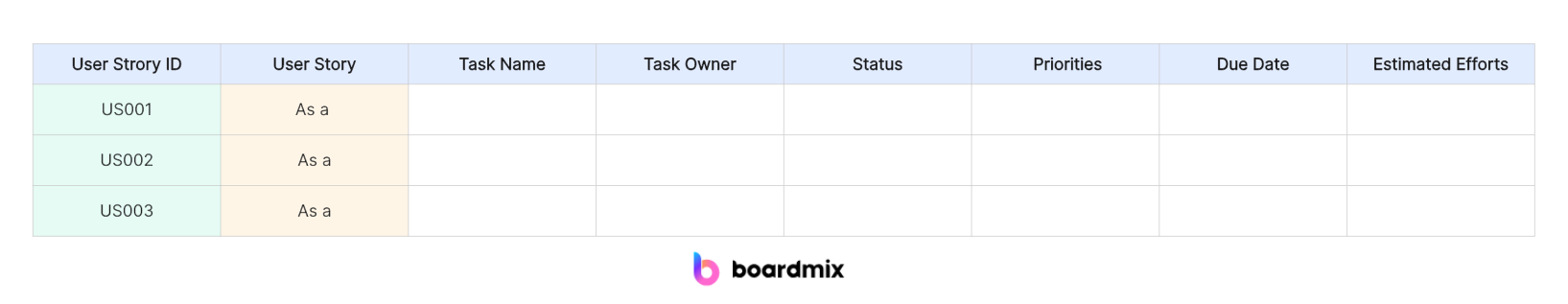
How to Use Product Backlog Template in Boardmix:
1. Log into your Boardmix account and navigate to the 'Templates' section.

2. Search for the 'Product Backlog' template in the search bar or browse through our collection of templates.
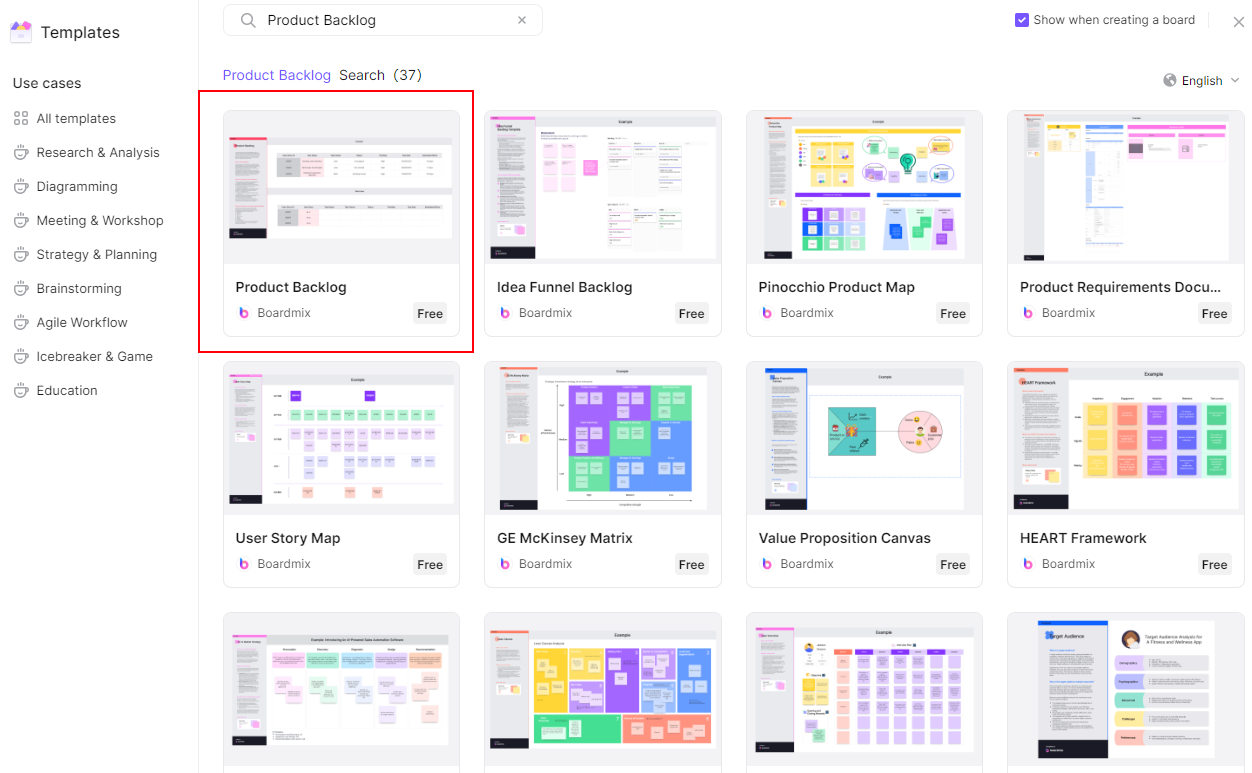
3. Once you've found the Product Backlog template, click on it to open.
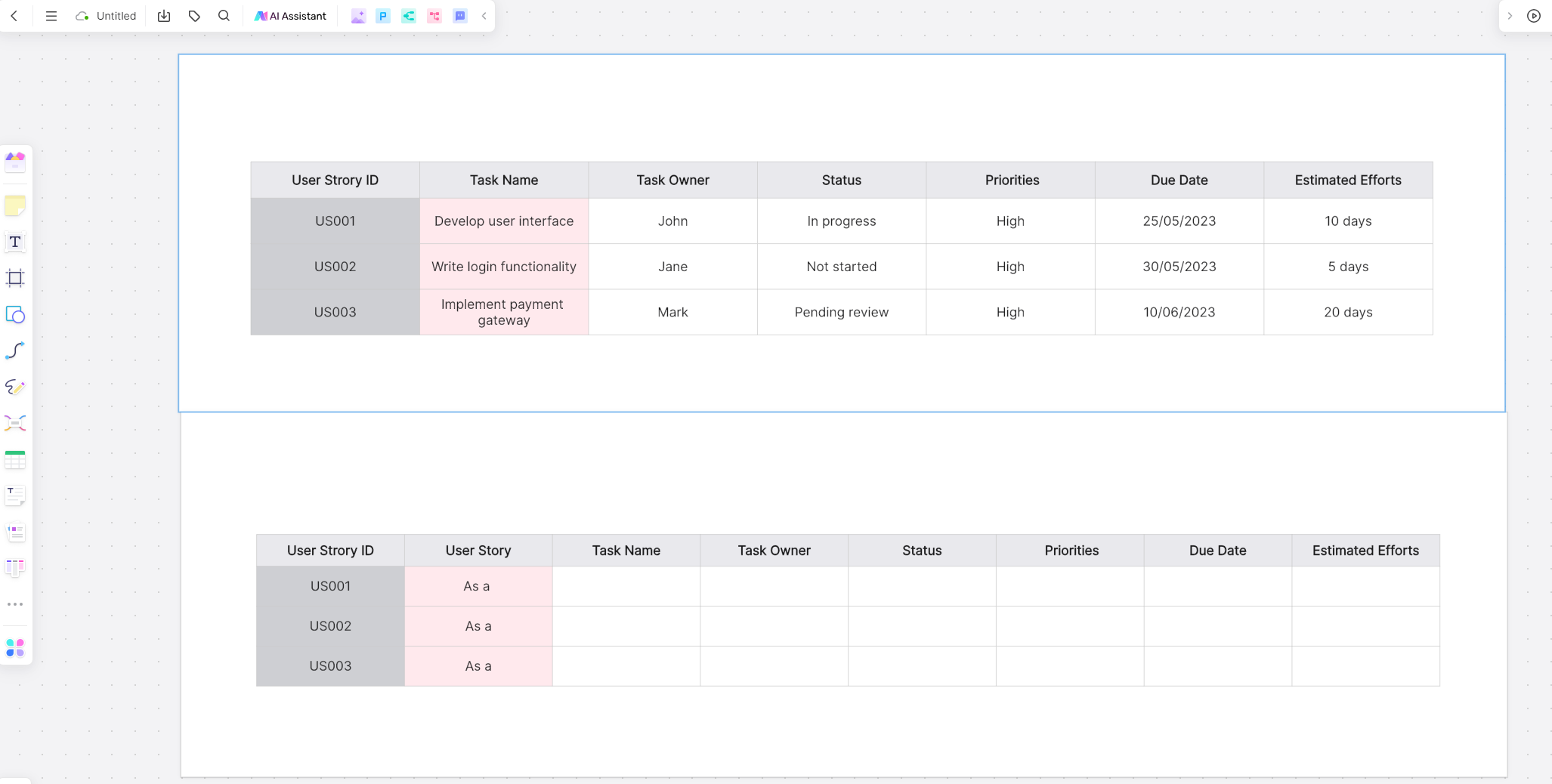
4. You'll now see a pre-structured board with different sections such as 'To Do', 'In Progress', and 'Done'. You can customize these sections according to your project needs.
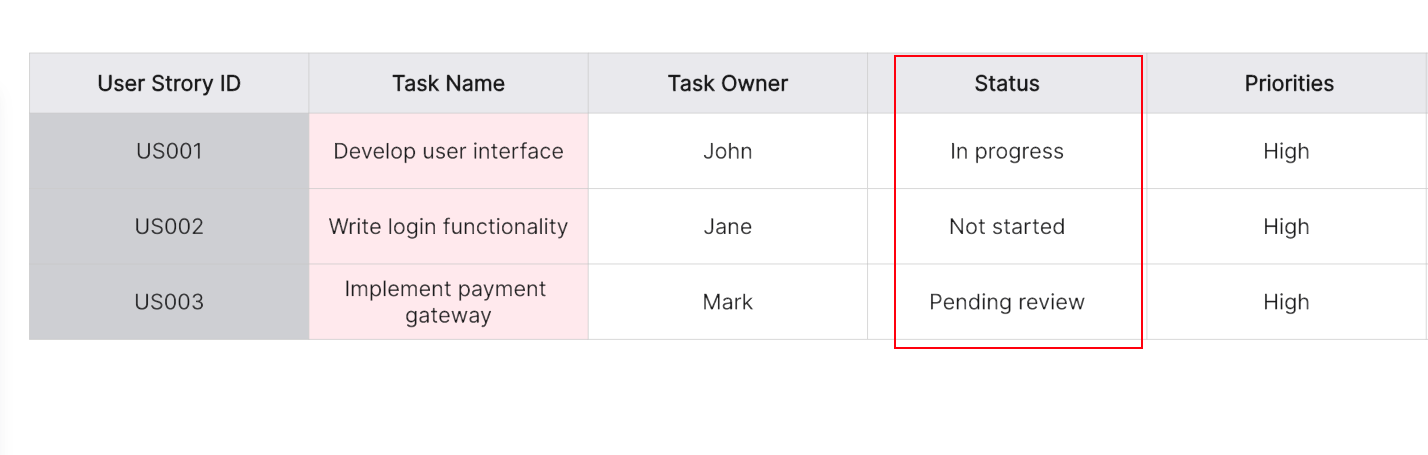
5. Start adding tasks or items to your backlog by clicking on the '+' button or simply dragging and dropping them into appropriate sections.
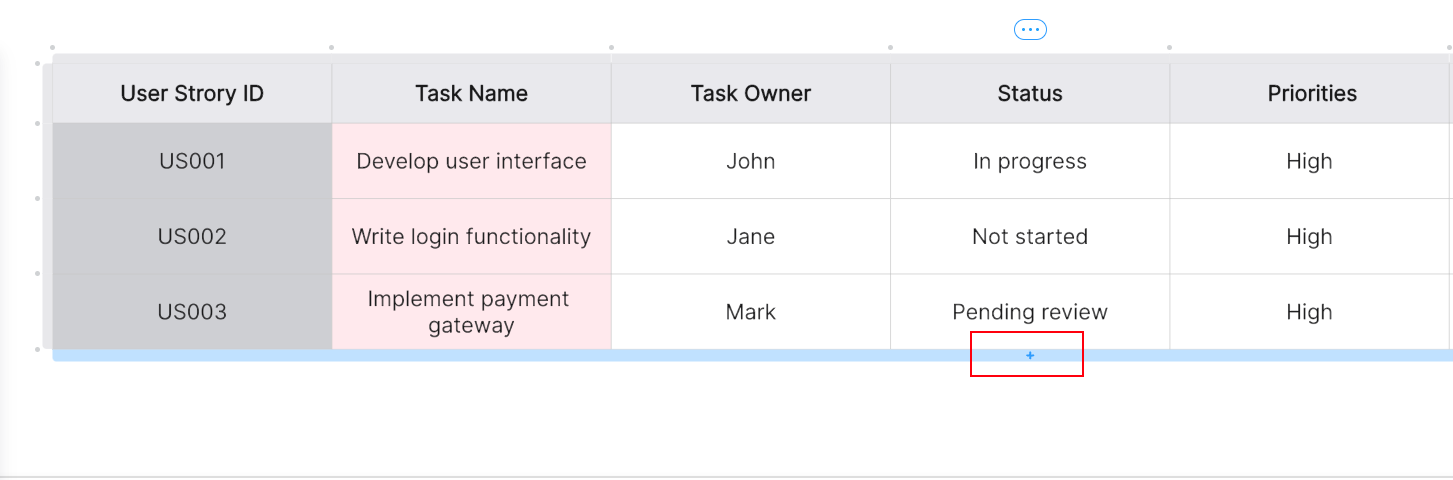
6. Assign priorities, deadlines, and team members to each task for better organization and tracking.
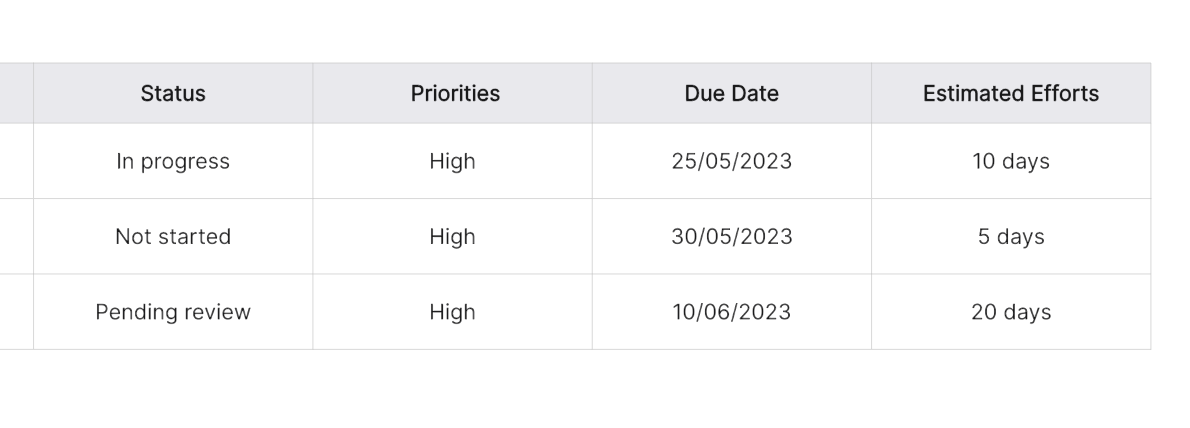
Part 4. Key Characteristics of a Product Backlog
User Stories and Acceptance Criteria: Each backlog item is framed as a user story with clear acceptance criteria. This ensures that the team understands the user's perspective and can validate the completion of each item.
Estimations: While not mandatory, many teams assign rough estimates (story points, for instance) to backlog items to gauge the effort required for implementation. This aids in sprint planning and resource allocation.
Dependencies and Relationships: The backlog may highlight dependencies between items, helping the team understand the order in which features should be developed. It also allows for the identification of potential bottlenecks.
Backlog Grooming: Regular backlog grooming sessions, often conducted during sprint planning or separately, ensure that the backlog remains relevant, well-prioritized, and aligned with the project's goals.
Ready for Sprint Planning: Items at the top of the backlog are deemed "ready for development" and are considered candidates for inclusion in the upcoming sprint. The team, guided by the product owner, selects items based on priority and capacity.
Part 5. Benefits of Effective Backlog Management
Improved Communication: A well-maintained backlog serves as a central point of reference for the entire team. It fosters communication and alignment by providing a shared understanding of project priorities.
Flexibility and Adaptability: The dynamic nature of the product backlog allows teams to adapt to changing requirements and market conditions swiftly. New features can be introduced, and existing ones can be reprioritized based on emerging needs.
Enhanced Transparency: Stakeholders, including development teams, product owners, and external contributors, benefit from a transparent and accessible backlog. This transparency aids in building trust and collaboration.
Customer Satisfaction: By focusing on high-priority items first, teams can deliver value to end-users sooner, leading to increased customer satisfaction. This iterative approach allows for continuous improvement based on user feedback.
Part 6. Tips for Effective Backlog Management
Collaboration is Key: Backlog management is a collaborative effort. Regular communication between the product owner, development team, and stakeholders ensures that everyone is aligned with the project's goals.
Balance Prioritization and Flexibility: While prioritization is crucial, it's equally important to remain flexible. Be open to reprioritizing items based on new information, feedback, or market changes.
Refinement is Continuous: Backlog refinement is not a one-time task; it's an ongoing process. Regularly review and update the backlog to reflect the current state of the project and the evolving needs of the users.
Embrace Change: Agile methodologies thrive on adaptability. Embrace change and view it as an opportunity for improvement. The ability to pivot quickly is a strength in the dynamic world of software development.
Conclusion
In conclusion, a well-managed product backlog is the backbone of successful agile development. It provides clarity, transparency, and a roadmap for the development team, enabling them to deliver value iteratively. By utilizing the example of a task management application and exploring the various facets of backlog management, we've gained insights into its dynamic and adaptive nature.
Experience a new level of efficiency in managing your product backlog with Boardmix. Our intuitive online whiteboard tool, equipped with pre-designed templates, allows you to prioritize tasks, track progress and collaborate in real-time. Join us at Boardmix today and transform the way you manage your product backlog.













