Efficiently organizing information within an app or website is pivotal for creating a user-friendly interface, ensuring that users can effortlessly locate desired content. Unfortunately, many platforms structure their content based on internal perspectives rather than aligning with user expectations. A valuable approach to harmonize this misalignment with users' mental models is the implementation of the card sorting technique. This method empowers designers to categorize and arrange content in a manner that resonates seamlessly with the target audience, enhancing overall user experience.
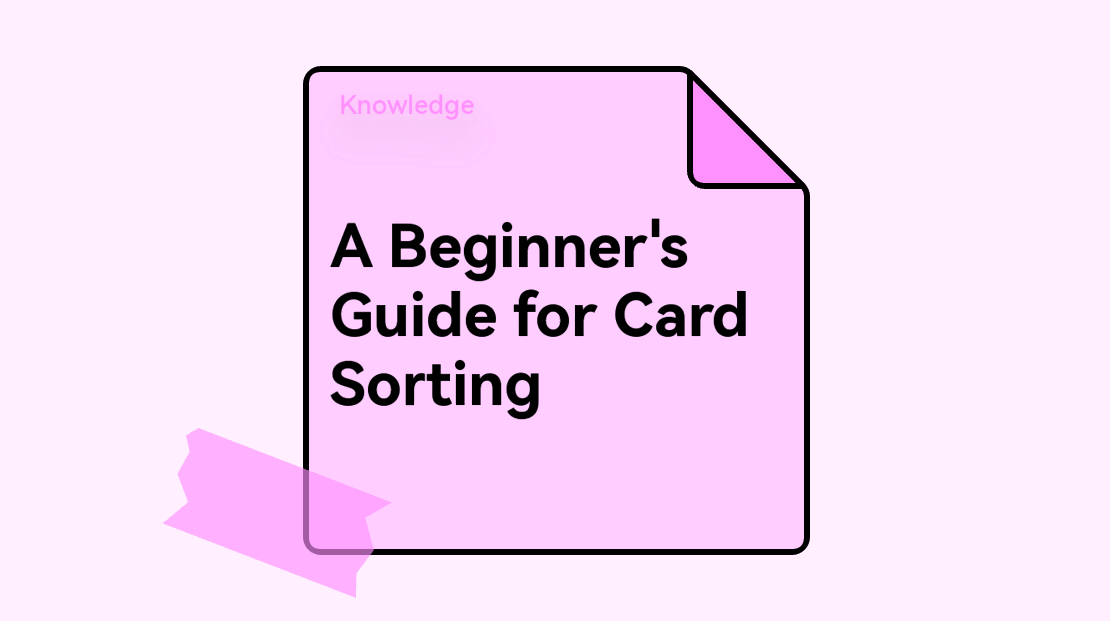
What is card sorting?
Card sorting is a research method to understand how information is grouped, organized, and labeled. Besides using index cards, card sorting also utilizes sticky notes in which users or participants must sort content topics of the card into categories that make sense to them. Card sorting tools allow you to understand users' expectations of a website. As a result, providers or designers can develop products and services that meet their needs.
Collecting the organized details from the card sorting online template promises a smoother interaction between the system and its users since you can present the information in a way that is accessible to them.
Imagine you're running a company that sells cars, and you have at least thirty model varieties that customers can choose from. The challenge here is to organize them so the users can easily browse and find their preferred car. Your company might provide terms like luxury, executive, or family cars. However, not all users understand the difference between these categories. This is where card sorting online will be helpful, as you can ask your target users to group the cars in a way that makes sense to them.
Why should you use card sorting?
You must use the card sorting UX approach when planning a website design for your company. It provides the design team with insight into how items must be grouped and how the site's navigation must be structured. More importantly, it can answer various questions, including:
- What categories must be on the homepage?
- What sections must be created, and their inclusions?
- What's the best way to present several pieces of information to the user to quickly find them and complete tasks?
Card sorting UX is necessary when assessing a site's information architecture (IA). It looks at various aspects of the user experience as they interact with the product or service. One also uses card sorting online when companies are in the following situations.
- Designing a new website or a part of it or improving its current interface
- Identifying how target customers expect the content to be grouped on the website
- Discovering and comparing how users understand different ideas and concepts
- Getting participants to rank group items based on a set of criteria

Examples of card sorting/Common scenarios of card sorting
Generally, there are four types of card sorting that companies can use. See the list below to learn more about them and when to use these card sorting tools.
- Open Card sorting. This process involves participants, who act as your users, who will sort the notes or cards into categories and label each. For example, the exercise consists of organizing various colors. You can create a card sorting online template and divide it into two sections. The first section is where all the colors are placed, and the participants must drag and drop each of them to the right per category. There are no wrong answers when participants organize the items.
- Closed card sorting. This second card sorting example means there will be items that participants must organize into categories the researcher has set up. The closed card sorting process has more structure, so it could fit into the framework of concepts. It's an excellent way to see whether the target audience agrees with the researcher's assumptions based on how the users manage the various categories provided. This card sorting process also helps organizations to prioritize feature requests and product updates.
- Hybrid card sorting. The third type of card sorting involves participants sorting items into categories. The unique part of a hybrid card sorting approach is that participants can utilize the categories provided by researchers or formulate their categories. In most cases, researchers prefer this approach as it gives them more structure while allowing the participants more freedom and opportunity to present their opinions. Most importantly, the researcher can provide participants with an idea of the structure they're looking for without entirely guiding them toward a potentially biased result.
- Remote card sorting. Remote card sorting is a dynamic online method conducted on participants' computers or portable devices. Researchers harness various card sorting approaches using versatile diagramming and collaboration tools such as Boardmix. In this process, researchers curate the items to be organized and furnish precise instructions to participants. A remarkable feature of card sorting is its inherent simplicity; by merely providing participants with a link to the diagram, researchers can kickstart the sorting process, offering an accessible and efficient means of conducting insightful research.
How to conduct an effective card sorting session?
The following steps are the things that must be done to conduct a card sorting UX process effectively. However, it's not universal, so you can tweak some of the process and tailor it based on your organizational requirements.
- Select the set of topics. It may include items representing the main content of the website. You can use sticky notes or an index card to list each topic or item. Remember to avoid topics that contain similar words, as participants might group them.
- Let the participants organize the items into groups. You can shuffle the cards and hand them to the participant for physical card sorting setups. They can look at the cards individually and let them organize into piles. When a participant is unsure about an item or does not know what it means, they can leave it on the side. The same process happens when card sorting online; the difference is that you provide participants with a template or diagram virtually.
- The participants must name the groups. This falls under the open card sorting approach. After grouping the items, the researcher provides a space where participants can name each group they created. This phase shows the participant's mental model of the topic. Remember that you might get some navigation category ideas, but don't expect the participants to develop effective labels.
- Debrief the participant. This step is optional but is recommended. You can ask the participants to present the rationale for their created groups. Also, they can voice out their thoughts while organizing the items. Either way, it pays to know what your target users think.
- Let the participants organize the items into smaller groups if necessary. While this can be an additional task for participants, it would be fitting to know if they can break down large groups into smaller ones or merge smaller groups into large categories.
- Repeat the process with about 15-20 participants. Since it's a research process, you must see patterns in the participants' mental models. It must not be less or more; discuss with your team the number of users you must approach to get the best data results.
- Analyze the data. Gather and analyze the data from the exercise, which encompasses identifying common groups, recurring themes, category names, and frequently paired items. Integrate these patterns with the qualitative findings during the debrief session to gain deeper insights into what system would best suit your users' needs.
Card sorting tips and best practices
- Limit the number of items. It sure is tempting to let the participants sort all the items related to the product or service, but remember that some participants may experience fatigue or have shorter attention spans. It's recommended to list thirty to forty items.
- Brief the participants as to how long the exercise will take. This allows them to gauge the needed time and effort to complete sorting the cards efficiently.
- Consider the type of card sorting you'll use. Some researchers start with open card sorting for the first part of the exercise and have closed card sorting for the second section. While it may take up much time, the order gives you a clearer picture if the system is intuitive enough to your participants.
- Choose the best card sorting tools to ensure efficiency in the process. With various technological advances today, you can use a virtual whiteboard to present the items the participants must group. Boardmix does just this and more. You can add various elements to your card sorting diagram, like customizing colors and adding images and stickers to make it more fun and engaging.








