Unraveling the world of Cisco Network Topology can often feel like connecting a complex puzzle. Understanding how different network devices and systems interconnect creates a comprehensive and efficient network infrastructure. But this isn't just about connecting physical or virtual dots. It's about designing a network that is scalable, resilient, and capable of supporting your business needs. So, how do you get started with Cisco Network Topology? What are its key components? And most importantly, how can mastering it contributes to a more robust and efficient network for your organization? Let's embark on this journey together, exploring the essentials of Cisco Network Topology and its role in shaping successful network infrastructures.
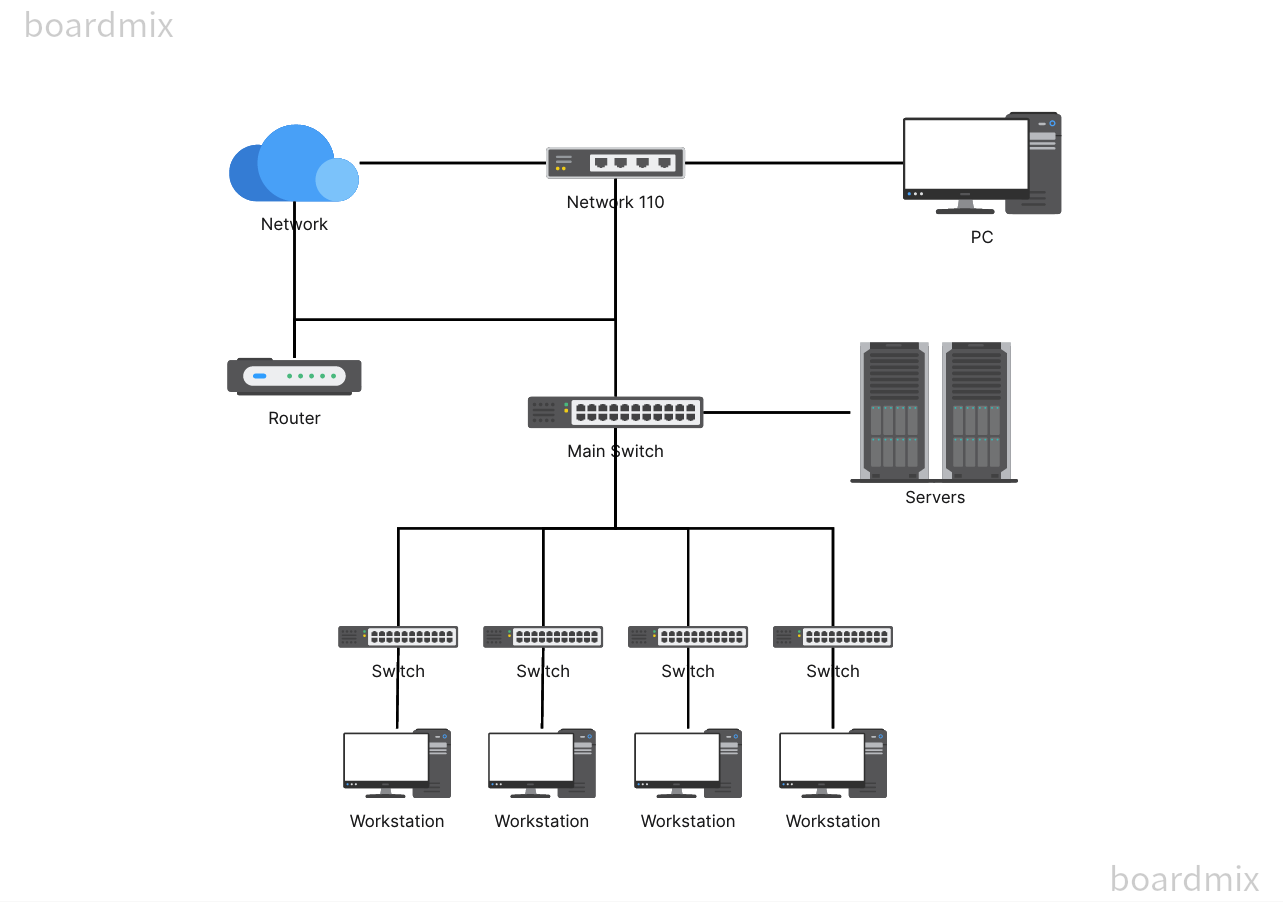
What is Cisco Network Topology?
Network topology is the physical and logical layout of a network, describing how devices in the network are interconnected. As a global leading provider of network equipment and solutions, Cisco's products are widely used to build various types of network topologies. Cisco Network Topology refers to the structure or layout of a Cisco network. It defines how the different network devices, such as routers, switches, and servers, are connected and communicate with each other. Cisco Network Topology includes various components, such as network segments, nodes, links, and communication paths.
1. Physical Topology
Physical topology describes the actual layout and interconnection of network devices in physical space. Common types of physical topology include bus, ring, star, tree, and mesh. For example, a Cisco router may connect to multiple switches to form a star-shaped physical topology.
2. Logical Topology
Logical topology describes the propagation path of network packets in the network. The logical topology may be completely different from the physical topology. For example, in a Virtual Private Network (VPN), packets may be transmitted directly to the target across the physical network, forming a logical point-to-point connection.
3. Cisco Network Topology
In Cisco's network solutions, network devices such as switches, routers, firewalls, and wireless access points can be flexibly deployed and configured according to enterprise needs to form diverse physical and logical network topologies.
4. Cisco Network Topology Diagrams
Cisco provides a series of software tools such as Cisco Packet Tracer and Cisco Network Assistant to help network administrators visualize Cisco network topology diagrams and design and test network layouts.
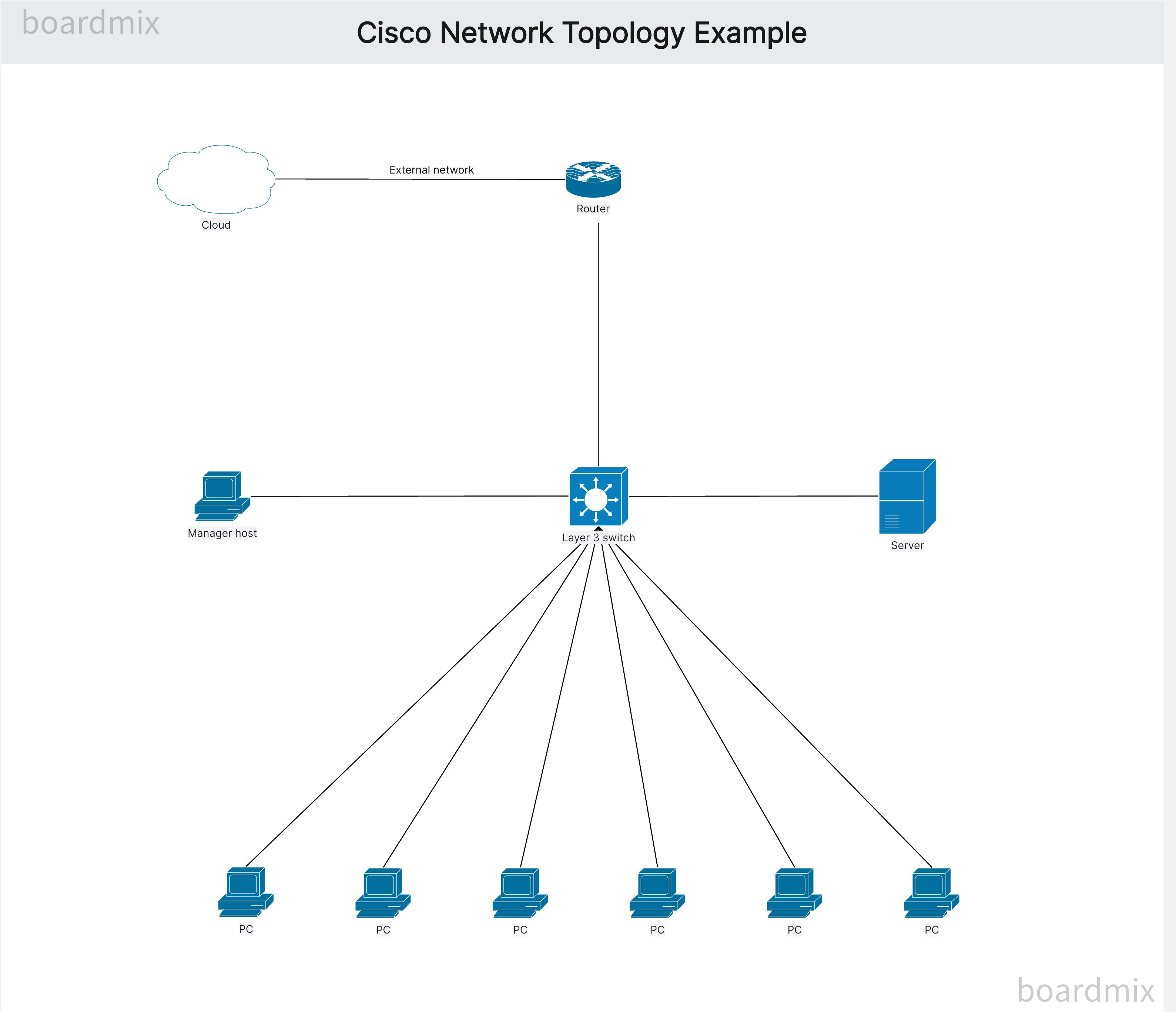
The specific design of the Cisco network topology diagram depends on various factors including business requirements, security needs, budget as well as existing IT infrastructure, etc. Therefore, designing an appropriate network topology requires professional networking knowledge along with rich practical experience.
What are the Types of Cisco Network Topology
The topology of a Cisco network can be categorized into different types, depending on the physical or logical arrangement of devices. There are some common types of Cisco Network Topology.
- Bus Topology: In this topology, all devices are connected to a single communication line, known as a bus. Data is transmitted from one end to another through this bus. However, if the bus fails, the entire network may go down.
- Star Topology: This is one of the most commonly used topologies in Cisco networks. In a star topology, each device is connected to a central device, such as a switch or hub. All communication between devices passes through this central device. If one device fails, it does not affect the entire network.
- Ring Topology: In a ring topology, devices are connected circularly, forming a ring. Each device is connected to two neighboring devices, creating a continuous loop. Data is transmitted in one direction around the ring. If one device fails, it can disrupt the entire network.
- Mesh Topology: In a mesh topology, every device is connected to every other device in the network. This provides redundant paths for data transmission, ensuring high reliability and fault tolerance. However, it requires a large number of connections and can be expensive to implement.
- Hybrid Topology: A hybrid topology combines two or more different topologies to create a more flexible and scalable network. For example, a network may have a combination of star and bus topologies to accommodate different requirements.
Cisco offers a range of networking devices and technologies that can be used to create different network topologies based on specific needs and requirements. These topologies play a crucial role in determining the efficiency, scalability, and reliability of a Cisco network.
What are the Components of Cisco Network Topology?
The components of Cisco Network Topology include network segments, nodes, links, and communication paths. Let’s explain each component in more detail.
- Network Segments: A network segment refers to a portion of the network that is physically or logically separated from other segments. It can be a LAN (Local Area Network), WAN (Wide Area Network), or VLAN (Virtual Local Area Network).
- Nodes: Nodes are the devices that are connected to the network. They can be routers, switches, servers, workstations, or any other device that participates in network communication.
- Links: Links are the connections between nodes in the network. They can be physical connections, such as Ethernet cables or fiber-optic cables, or logical connections, such as virtual tunnels created through software-defined networking (SDN) technologies.
- Communication Paths: Communication paths define how data travels between nodes in the network. They can be direct paths, where data is transmitted from one node to another without any intermediary devices, or indirect paths, where data passes through one or more intermediate devices, such as routers or switches.
These components work together to form the structure or layout of a Cisco network. The specific arrangement of these components determines the topology type, such as bus, star, ring, mesh, or hybrid topology.
It's important to design and configure the network topology based on the specific requirements and goals of the organization. This includes considerations for scalability, reliability, security, and performance. Cisco offers a wide range of networking devices and technologies that can be used to build and manage various network topologies.
How to Apply Cisco Network Topology to Your Organization Effectively?
To apply Cisco network topology effectively to your organization, you can follow these steps:
- Assess Your Organization's Needs: Understand your organization's network requirements, including the number of users, devices, and applications that need to be supported. Determine the level of scalability, reliability, and security needed for your network.
- Plan Your Network Topology: Based on your organization's needs, plan the layout of your network topology. Consider factors such as the physical layout of your organization, the locations of users and devices, and the connectivity requirements between different departments or branches.
- Choose the Right Cisco Networking Devices: Select the appropriate Cisco networking devices based on your network topology requirements. This may include routers, switches, access points, firewalls, and other networking equipment. Ensure that the chosen devices are compatible with each other and can provide the necessary features and performance for your network.
- Configure and Deploy the Network: Once you have chosen the networking devices, configure them according to your planned network topology. This includes setting up IP addresses, subnetting, VLANs, routing protocols, security policies, and other necessary configurations. Test the network to ensure that all devices are properly communicating with each other.
- Monitor and Maintain the Network: Regularly monitor the performance and health of your network using network management tools provided by Cisco. This allows you to identify and resolve any issues or bottlenecks that may arise. Keep the network infrastructure up to date by applying firmware updates and security patches as recommended by Cisco.
- Provide User Training and Support: Educate your users on how to effectively use the network resources and follow security best practices. Provide ongoing support for any network-related issues or inquiries that users may have.
By following these steps, you can effectively apply Cisco network topology to your organization and ensure a reliable and secure network infrastructure. Remember to regularly review and update your network topology as your organization grows or changes its requirements.
Boardmix: Your Cisco Network Topology Online Tool
Boardmix is an online tool that helps you design and visualize your Cisco network topology. With Boardmix, you can easily create, edit, and share network diagrams to effectively plan and implement your network infrastructure.
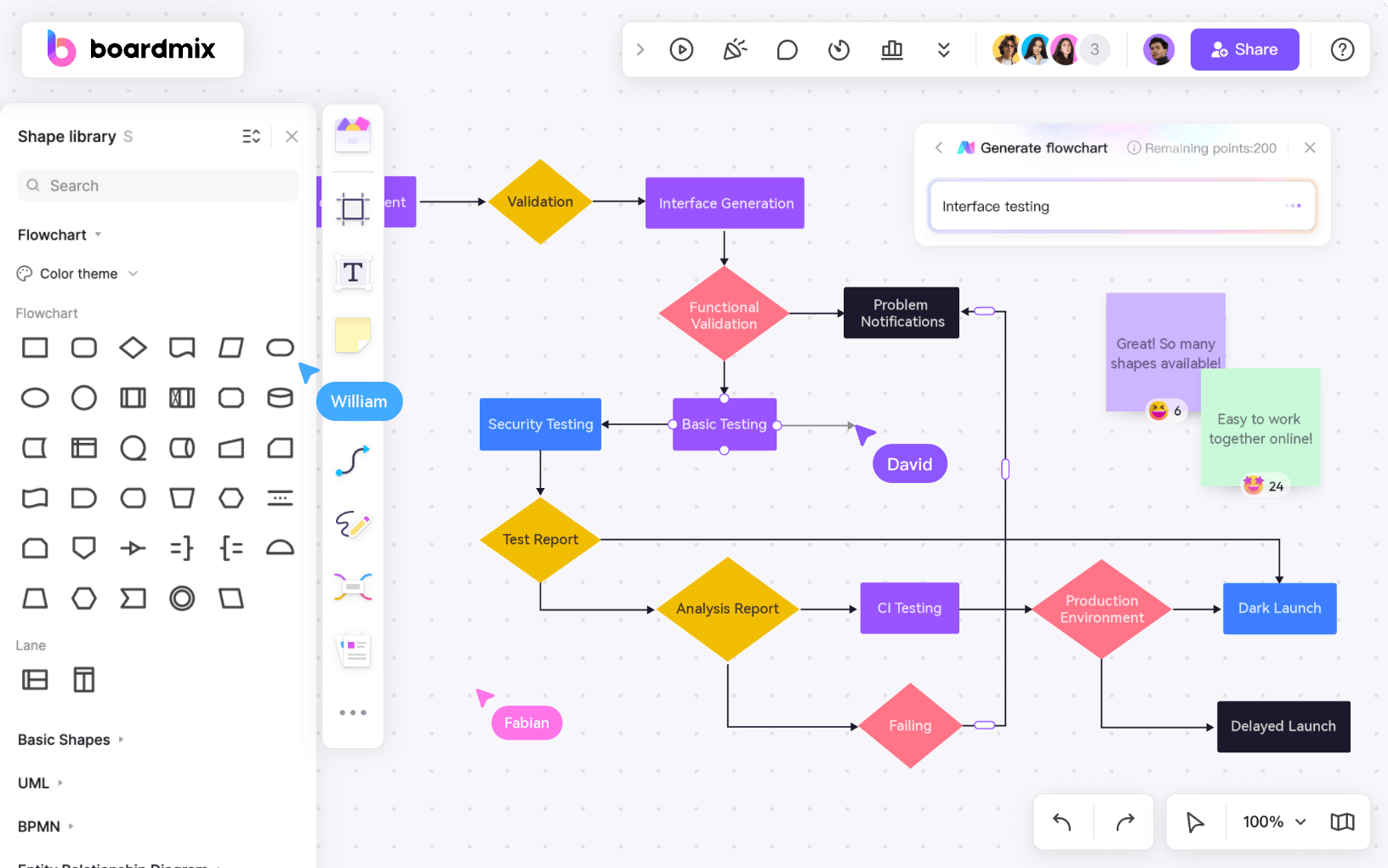
Here are some key features of Boardmix:
- Drag-and-Drop Interface: Boardmix provides a user-friendly interface where you can simply drag and drop network devices onto your canvas. This makes it easy to build your network topology diagram without the need for complex design software.
- Device Library: Boardmix offers a comprehensive library of Cisco network devices, including routers, switches, firewalls, access points, and more. You can choose from a wide range of devices to accurately represent your network infrastructure.
- Customizable Templates: Boardmix provides pre-designed templates for different types of network topologies, such as LAN, WAN, or data center networks. You can also customize these templates to match your specific requirements and easily add or remove devices as needed.
- Connection Options: You can easily connect devices in your diagram by drawing lines between them. Boardmix offers different line styles and connection options to represent various types of connections, such as Ethernet, serial, or fiber connections.
- Collaboration and Sharing: With Boardmix, you can collaborate with your team members by inviting them to edit or view your network diagrams. You can also share your diagrams with stakeholders or clients by generating shareable links or exporting them as image files.
- Real-Time Updates: Boardmix allows you to make real-time changes to your network topology diagrams. As you add or modify devices or connections, the changes are instantly reflected in the diagram, making it easy to visualize and communicate your network design.
- Integration with Cisco Tools: Boardmix integrates seamlessly with Cisco tools and technologies, such as Cisco Packet Tracer or Cisco Network Assistant. This enables you to import existing network configurations or export your diagram to these tools for further configuration and testing.
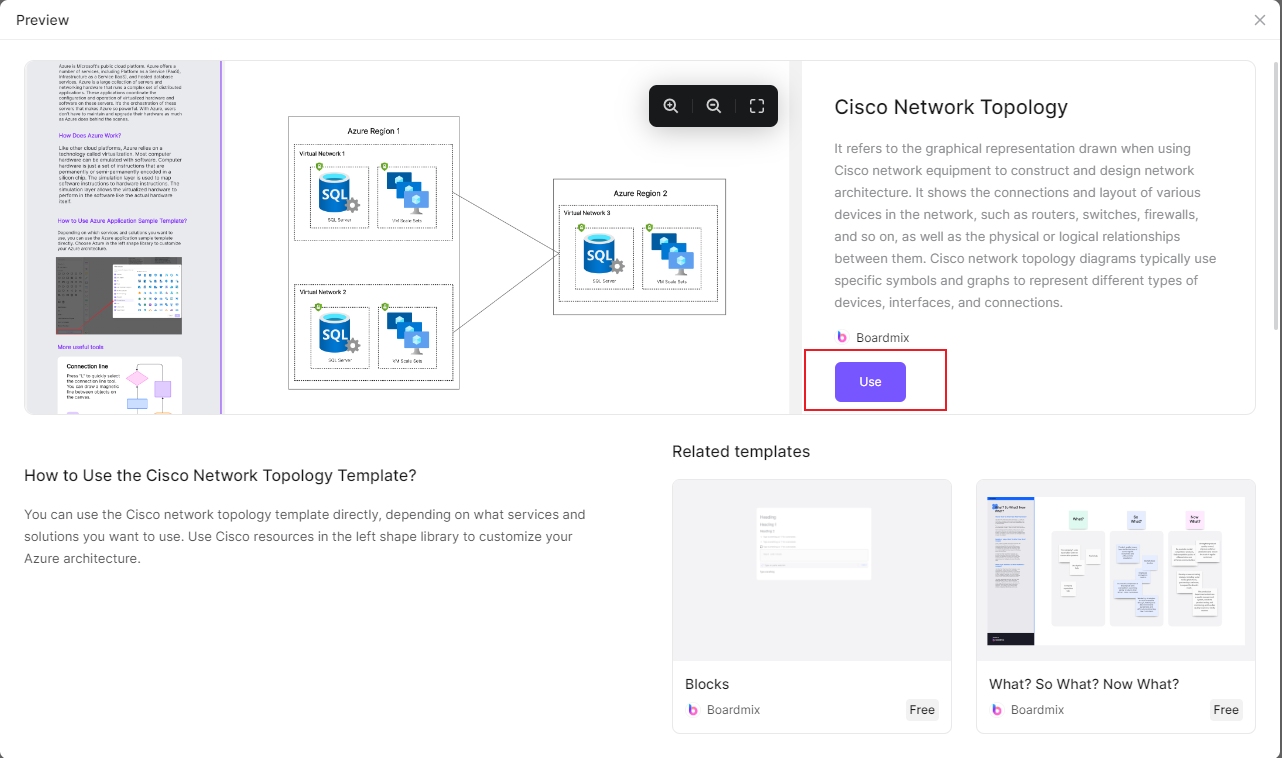
Overall, Boardmix simplifies the process of designing and implementing your Cisco network topology. Whether you are a network administrator, IT professional, or a student studying networking, Boardmix is a valuable tool that can save you time and effort in creating and visualizing your network diagrams.








