What is compare and contrast graphic organizer?
A compare and contrast graphic organizer is a visual tool that helps students organize their thoughts and compare two or more concepts, people, items, or events. It is a useful tool for students to map their ideas and compare attributes to look for similarities and differences logically. There are various types of graphic organizers that can be used for comparison and contrast, such as a Venn diagram or a T chart.
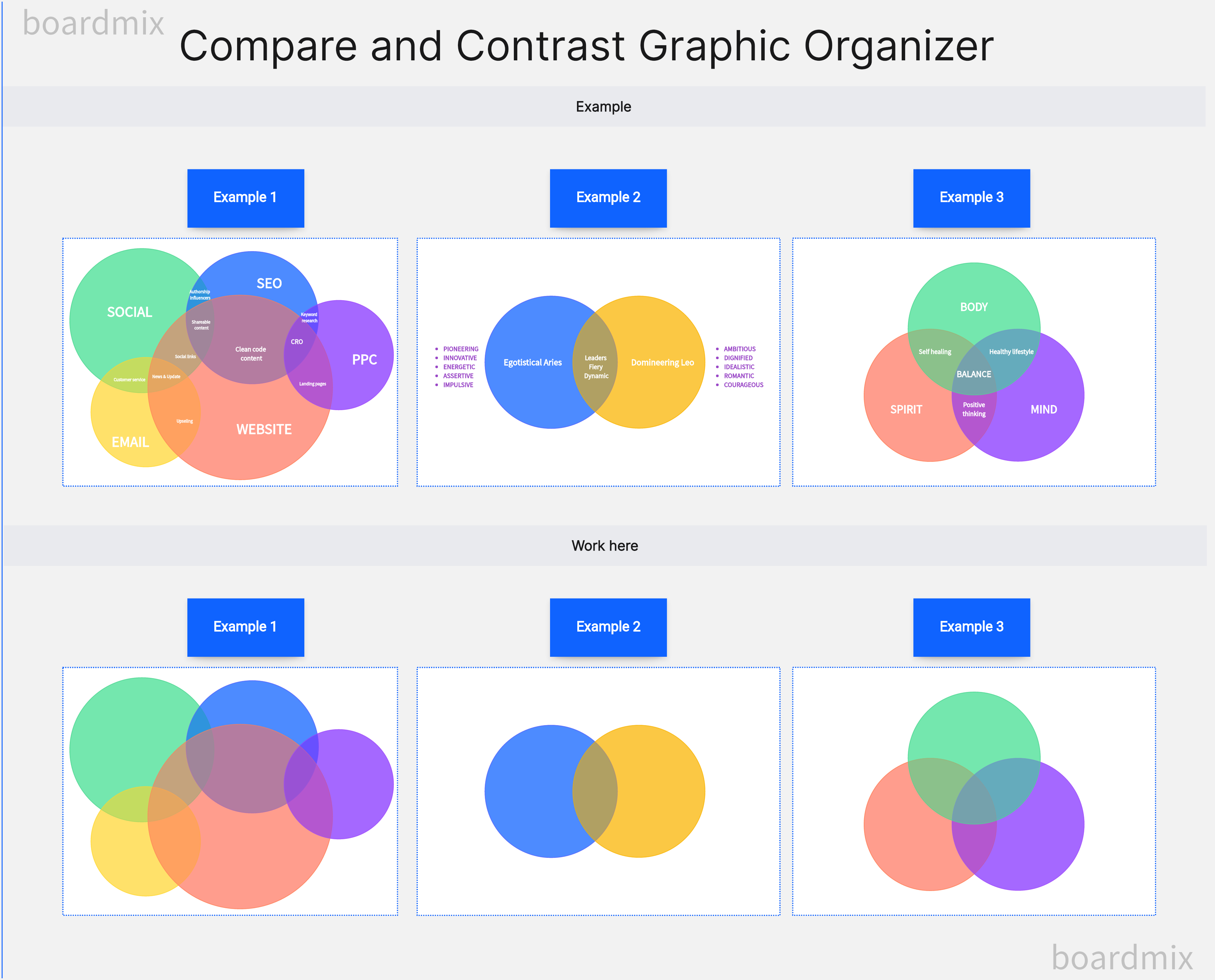
When to use compare and contrast graphic organizer?
A Compare and Contrast Graphic Organizer can be utilized in various situations where analyzing the similarities and differences between two or more subjects is beneficial. Here are some instances when it would prove especially useful.
Academic Study: This tool is often used in classrooms across various subjects, such as literature (to compare two characters or two books), history (to compare two historical events), science (to compare different species), and more.
Essay Writing: It's an effective way to plan compare and contrast essays by systematically arranging ideas and points of argument.
Decision Making: It can also be a practical tool outside of an academic context, such as comparing and contrasting different product options before making a purchase.
Problem Solving: It's useful in understanding different aspects of a problem, its causes, and effects by comparing it to a similar situation or problem.
Presenting Information: It is used in business presentations or reports to compare different strategies, outcomes, or options.
Remember, a compare and contrast graphic organizer online tool is a flexible tool that can be adapted to suit many learning and decision-making contexts.
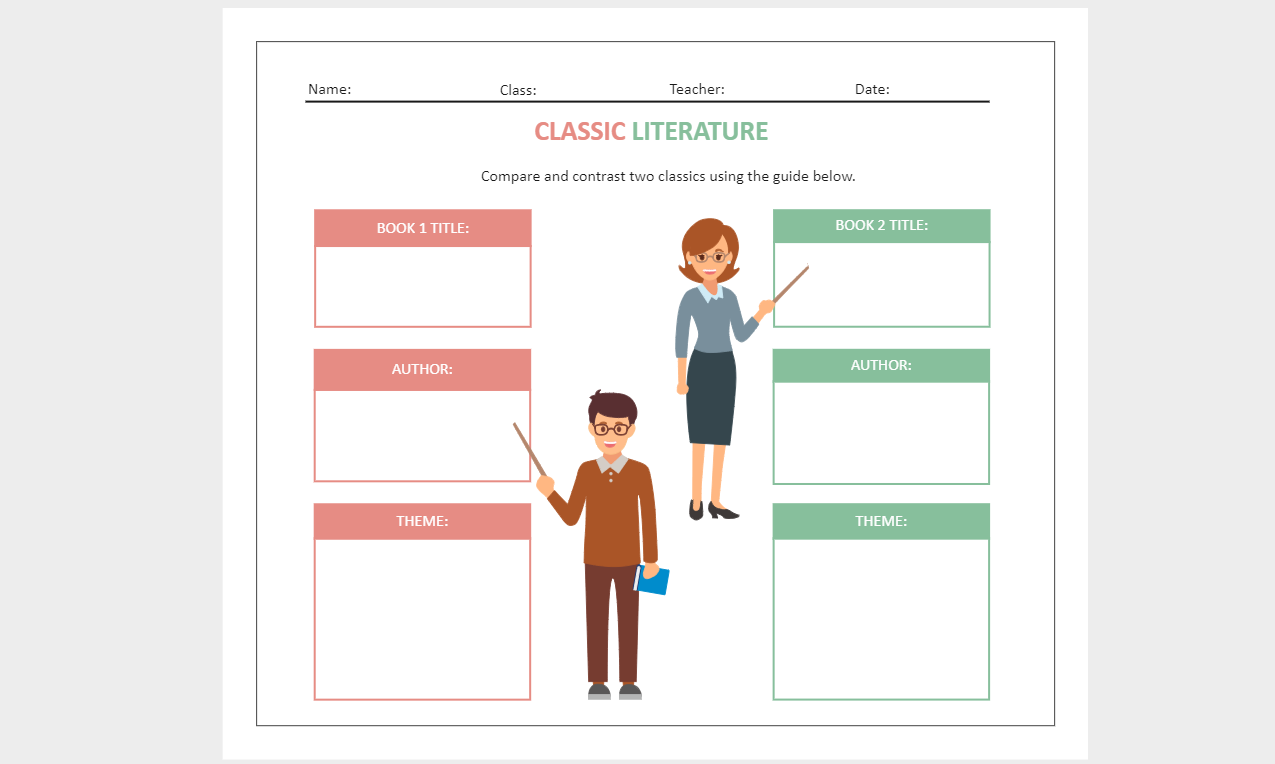
Benefits of Using Compare and Contrast Graphic Organizers
1. Enhances Critical Thinking
By organizing information visually, compare and contrast graphic organizers enhance critical thinking. They help users to examine the relationship between different concepts, promoting deeper analysis and understanding.
2. Facilitates Understanding
These organizers aid comprehension by simplifying complex information. By presenting similarities and differences in a structured format, they help users understand the unique characteristics and commonalities between different ideas or concepts.
3. Encourages Engagement
They offer an engaging method of learning, particularly for visual learners. Presenting information in a visually organized manner helps users stay engaged with the material, leading to improved information retention.
4. Aids In Decision-Making
In practical scenarios, compare and contrast graphic organizers can aid decision-making. By analyzing the pros and cons of different options in a systematic way, they enable more informed decisions.
5. Supports Writing
For writing tasks, these organizers serve as a valuable prewriting tool. They can help students plan out their essays, making it easier to write clear and coherent compare-and-contrast essays.
6. Boosts Creativity
By provoking a deep analysis of subjects, compare and contrast graphic organizers can foster creativity. They encourage users to think about subjects from different perspectives, often leading to novel insights or ideas.
By presenting information in a clear, organized, and interactive format, compare and contrast graphic organizers are versatile tools that offer significant benefits in various learning, decision-making, and creative scenarios.
Creating a Compare and Contrast Graphic Organizer on Boardmix
Boardmix is a digital tool that's ideal for creating visually appealing and efficient graphic organizers. Here's how you can design a Compare and Contrast Graphic Organizer using Boardmix.

1. Log In to Boardmix
Firstly, visit the Boardmix website and sign in to your account. If you haven’t registered yet, you can quickly sign up for a free account.

2. Start a New Project
Once you’re logged in, you will see a dashboard where you can start a new project. Click on Plus Board to open a blank workspace where you will create your compare-and-contrast graphic organizer.

3. Choose a Template
Boardmix provides several templates for different types of graphic organizers. Find a suitable template for a compare and contrast graphic organizer and select it. You can choose between a Venn Diagram format or a Two-Column format based on your preference.
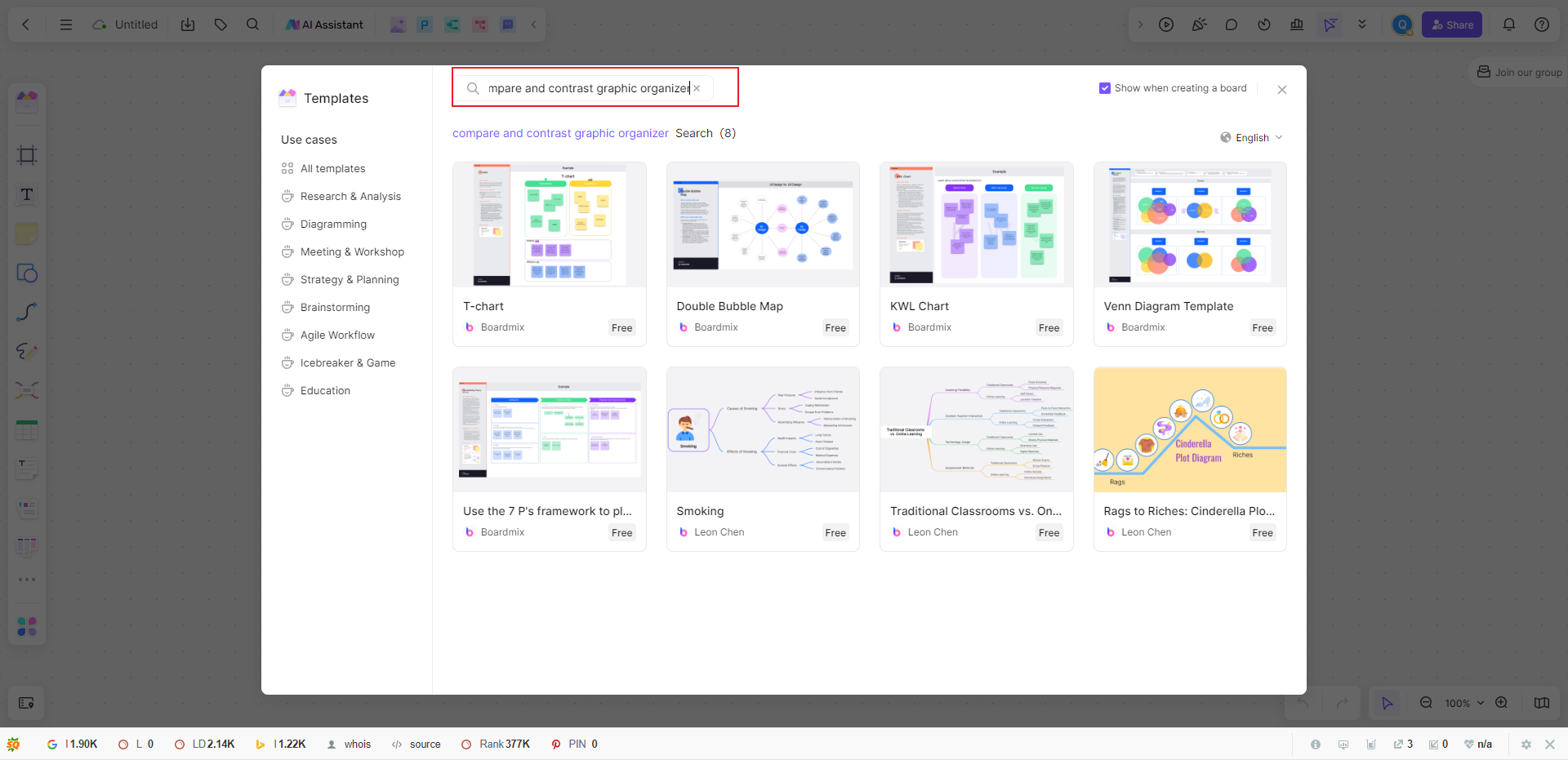
4. Input Your Subjects
Begin by naming your subjects or concepts in the designated areas of the organizer. For a Venn Diagram, each circle will represent one subject, and the overlapping area will represent similarities. In the Two-Column format, each column will represent one subject.
5. Fill in the Details
Now, fill out the details for each subject, identifying their unique characteristics as well as their similarities. In the case of a Venn Diagram, the unique characteristics will go into the non-overlapping parts of the circles, while the common features will go into the overlapping area.
6. Customize Your Organizer
Boardmix allows you to customize your organizer for improved visual clarity. You can change font styles and sizes, adjust colors for differentiation, or even add images if it helps to visualize your subjects.
7. Save and Share Your Organizer
Remember to save your work as you progress to avoid losing any information. Once you have completed, you can get a free compare and contrast graphic organizer pdf file or image file, and you also can share it with others by email or generate a shareable link.
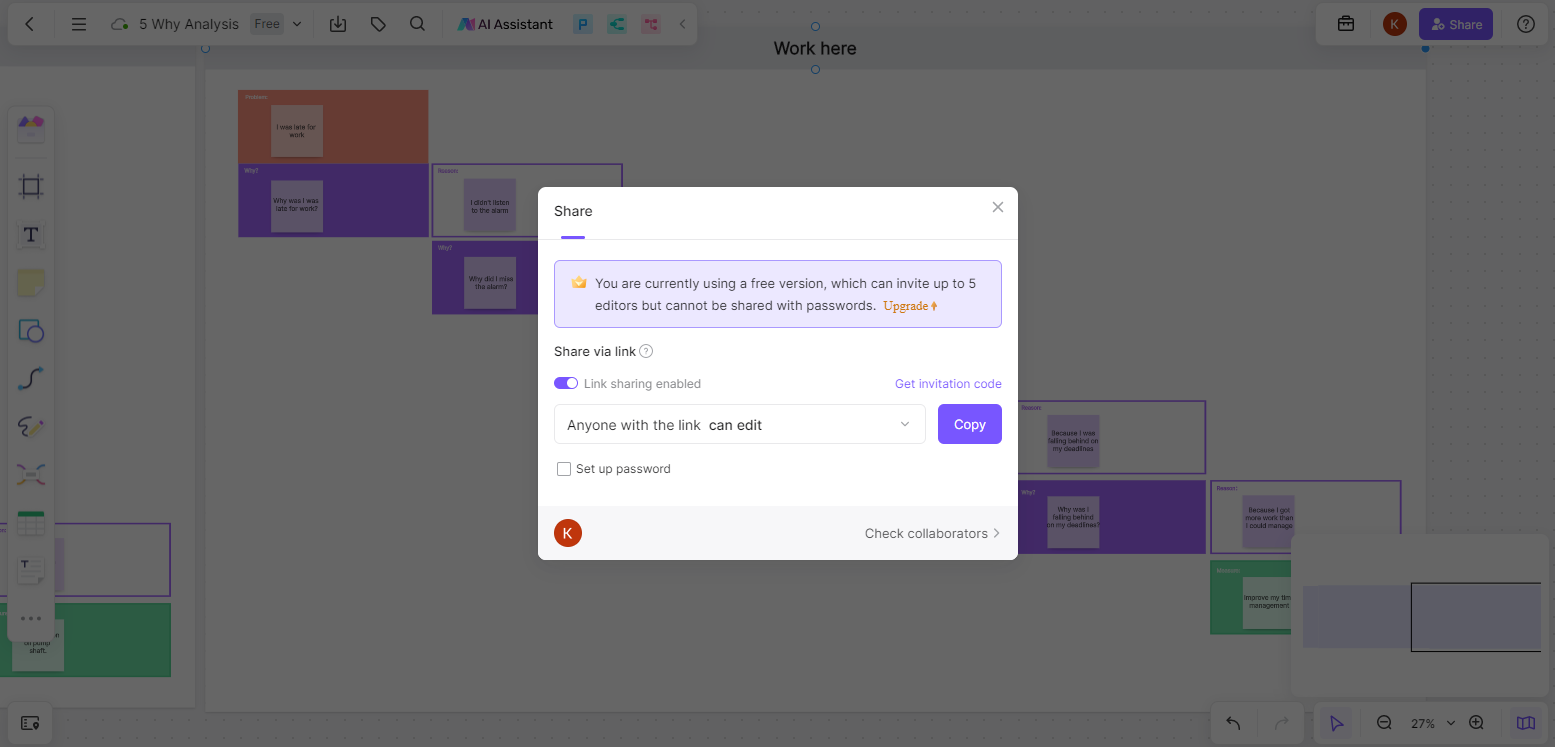
Conclusion
Creating a compare and contrast graphic organizer on Boardmix not only helps you systematically organize information but also enhances understanding by visualizing similarities and differences between concepts or subjects. Take advantage of Boardmix's easy-to-use and customizable features to create effective compare and contrast graphic organizers!













