What is a concept web graphic organizer?
Concept Web Graphic Organizer: A Versatile Learning Tool
A Concept Web Graphic Organizer, also known as a Concept Map, is a graphic organizer that helps students visualize and understand the relationships among various concepts. It uses circles or boxes (nodes) to represent concepts and arrows to connect these nodes, showing their relationships. The arrows are labeled with words that describe the relationships.
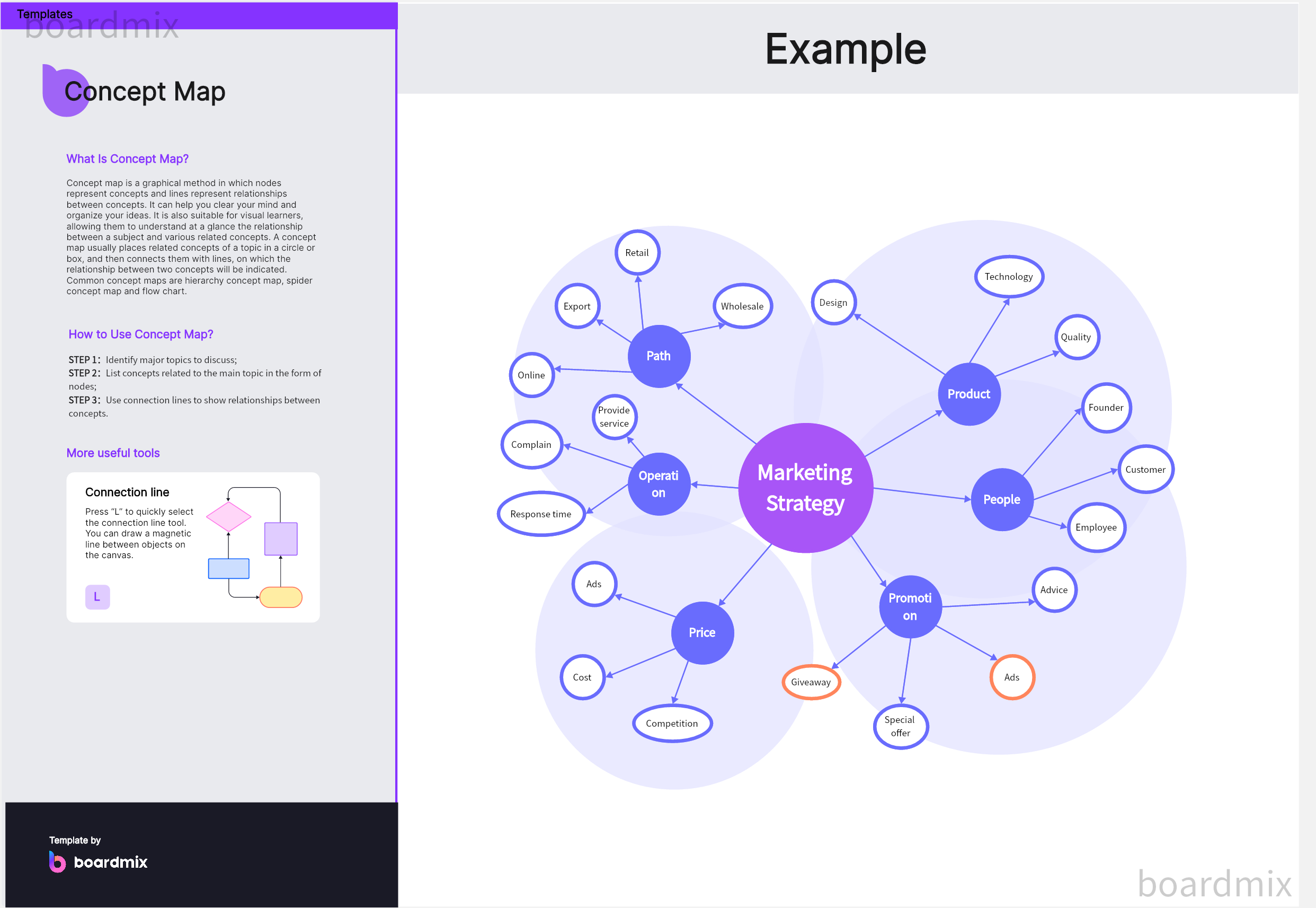
There are key elements of a Concept Web Graphic Organizer:
- Nodes or Boxes: These represent the main concept and related sub-concepts or ideas.
- Arrows or Lines: These indicate relationships and connections between the concepts.
- Words on Arrows or Lines: These describe the nature of the relationship between the concepts.
Concept Webs can be used across a range of subjects and disciplines. They can help with:
- Understanding Complex Topics: Concept webs can enhance understanding by breaking down complex topics into smaller, manageable parts.
- Brainstorming: During brainstorming sessions, they can help organize thoughts and generate new ideas.
- Studying & Revision: They can serve as excellent study tools, summarizing important information visually for easier recall.
- Planning Writing Tasks: They can help plan essays or reports by clearly outlining all key points and their relationships.
The key to Creating a Concept Web Graphic Organizer:
- Identify the Main Concept: This forms the central node or box.
- Identify Related Concepts: Write down all concepts related to the main one.
- Connect Concepts: Draw arrows from the main concept to related ones and label the arrows with the relationship.
- Add Additional Layers: If necessary, add further layers of related concepts connected to those already on the web.
In essence, a Concept Web is a simple yet effective tool for organizing information in a visual and easily understandable manner. By mapping out connections between ideas, it enhances learning, understanding, and retention of complex topics.
What are the benefits of a concept web graphic organizer?
1. Enhances Understanding
One of the key benefits of a concept web graphic organizer is its ability to break down complex information into smaller, more manageable chunks. By visualizing the relationship between different ideas, students can better understand the connections and hierarchy between concepts.
2. Boosts Memory and Recall
Concept webs can aid memory and recall. The process of creating the concept web encourages active engagement with the material, which can help improve memory retention. Moreover, the visual nature of the concept web provides a mental picture that aids recall.
3. Encourages Critical Thinking
By requiring students to identify relationships between different concepts, concept webs encourage critical thinking. They require the student to analyze the information, discern connections, and understand how various parts relate to the whole.
4. Helps in Organizing Thoughts
Concept webs can serve as effective brainstorming tools. They provide a structured way to capture fleeting thoughts and ideas and to organize these ideas in a coherent and logical way. This is particularly beneficial for complex topics or projects that involve many interconnected elements.
5. Facilitates Collaborative Learning
In a group setting, concept webs can facilitate discussion and promote collaborative learning. Group members can work together to identify relationships and build out the web, thus encouraging teamwork and communication.
6. Versatile Across Subjects
Another benefit is the versatility of concept webs. They are not confined to any one subject area but can be used across various disciplines – from science to literature, history to math – anywhere where understanding relationships between concepts is key.
7. Supports Differentiated Instruction
Concept webs cater to a variety of learning styles and can be adapted for different learning levels. For visual learners, in particular, this method of presenting information can greatly enhance understanding and retention.
8. Useful for Assessment
Finally, teachers can use concept webs for assessment purposes – either to assess a student's understanding of a topic or as a formative assessment tool to inform teaching strategy.
In conclusion, concept web graphic organizers are versatile and effective learning tools that facilitate understanding, recall, and critical thinking.
What are the 5 examples of concept web graphic organizers?
5 Examples of Graphic Organizers and Their Applications
1. Venn Diagram
A Venn Diagram is a simple yet effective graphic organizer that illustrates the similarities and differences between two or more concepts. It uses overlapping circles or other shapes to visually organize information, making it a popular choice for comparing and contrasting ideas.
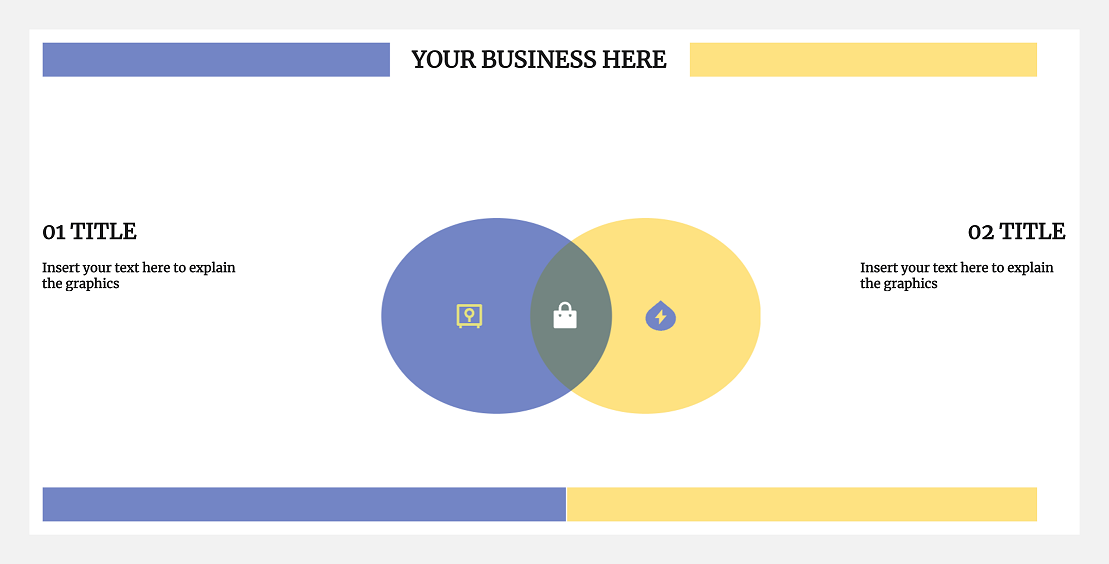
2. Flow Chart
Flow Charts are used to display a sequence of steps, actions, or operations in a process. They can effectively show a cause-and-effect relationship or the sequential order of events. In addition to being used in businesses for workflow diagrams, they are also useful in education for representing story plots or historical events.
3. Mind Map
Mind Maps are a type of radial graphic organizer that start with a central concept or idea, and branch out to display associated thoughts, ideas, or information. Mind maps help stimulate creativity, generate ideas, and visualize the hierarchy or structure of information.
4. KWL Chart
A KWL Chart is divided into three columns: What I Know (K), What I Want to Know (W), and What I Learned (L). This type of organizer is used mainly for comprehension and research purposes, allowing students to organize information before, during, and after a learning activity.
5. Fishbone Diagram
Also known as Cause and Effect Diagrams or Ishikawa Diagrams, these graphic organizers are shaped like a fish skeleton. They are commonly used for problem-solving, helping identify potential causes for an issue or effect. In education, they can be used for analyzing events in literature, science experiments, and more.
In conclusion, graphic organizers come in various shapes and forms to suit different needs. The choice depends on the specific task at hand and the learning objectives.
How do I make a concept web graphic organizer in Boardmix?
Creating a Concept Web Graphic Organizer with Boardmix.

1. Setting Up Boardmix
Start by logging into your Boardmix account. Once you're logged in, navigate to the dashboard and select the option to create a new project or worksheet.

2. Selecting the Right Template
Boardmix offers numerous templates for different types of graphic organizers. For a concept web, choose the 'Concept Map' or 'Web Diagram' template, if available. If there's no specific template, you can easily create one from scratch using the blank template.
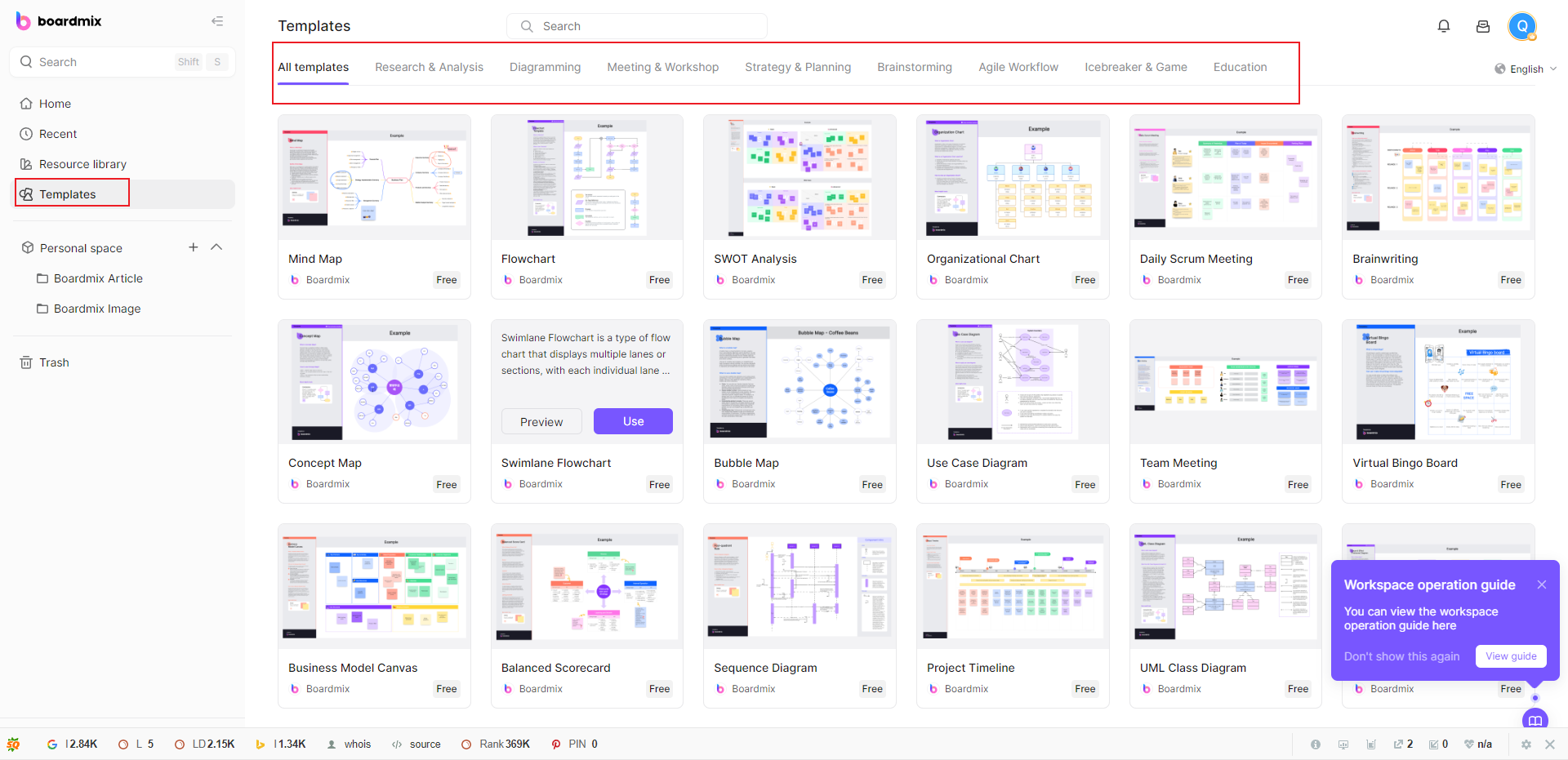
3. Building the Concept Web
Start building your concept web by creating nodes for the main concept and related ideas. Use text boxes or circles for this purpose. Place the main concept at the center of the page.

4. Connecting the Nodes
Next, draw arrows or lines to connect these nodes. The main concept should be connected to all secondary concepts. You can also connect secondary concepts to each other if they are related.
5. Labeling the Connections
This step is crucial for understanding the relationships between concepts. On each connecting arrow or line, write a word or a brief phrase that describes the relationship between the connected concepts.
6. Adjusting and Customizing
With Boardmix, you can adjust and customize the design of your concept web according to your preference. You can change colors, fonts, and sizes, add images or icons, etc.
7. Saving and Sharing
Once you are satisfied with your concept web, save it to your Boardmix account. You can also share it directly with your students or colleagues via email or a shared link.
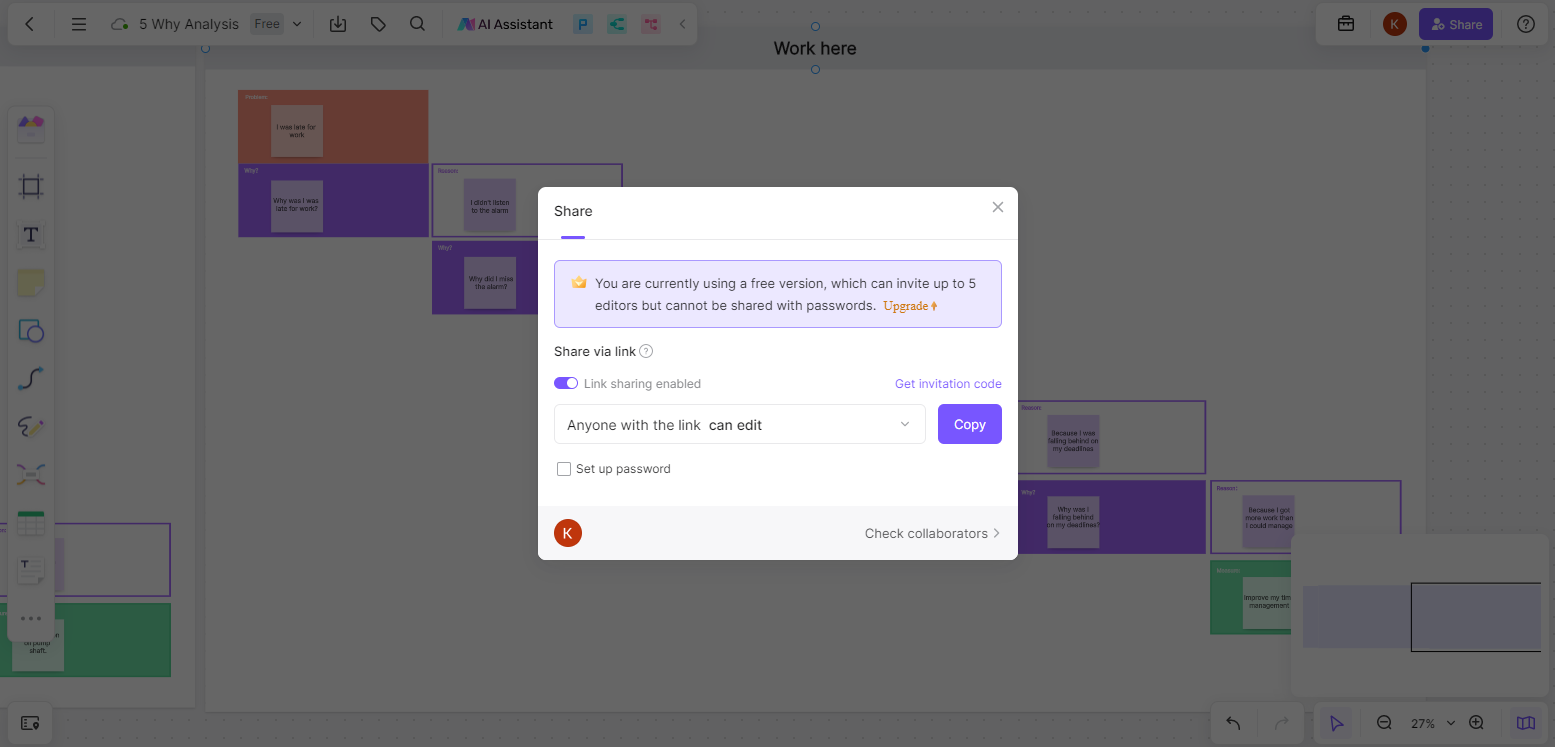
Creating a concept web graphic organizer with Boardmix is straightforward and user-friendly. It allows for customization and offers interactive tools that can enhance the learning experience.
Remember, while creating a concept web, it's crucial to keep it clear and organized. Cluttering too many ideas can make it confusing and hard to follow. Keep refining it until it effectively aids understanding of the subject matter.








