In the fast-paced world of today, effective time management is a critical skill that can make the difference between success and stagnation. One of the most popular and versatile tools for organizing tasks and prioritizing time is the Eisenhower Matrix, also known as the Urgent-Important Matrix. Named after President Dwight D. Eisenhower, who was known for his efficient and strategic approach to work, this method has helped countless individuals and organizations streamline their workflow and increase productivity.
In this article, we will delve into the intricacies of the Eisenhower Matrix, explore its benefits, and provide a step-by-step guide on implementing it in your daily routine.
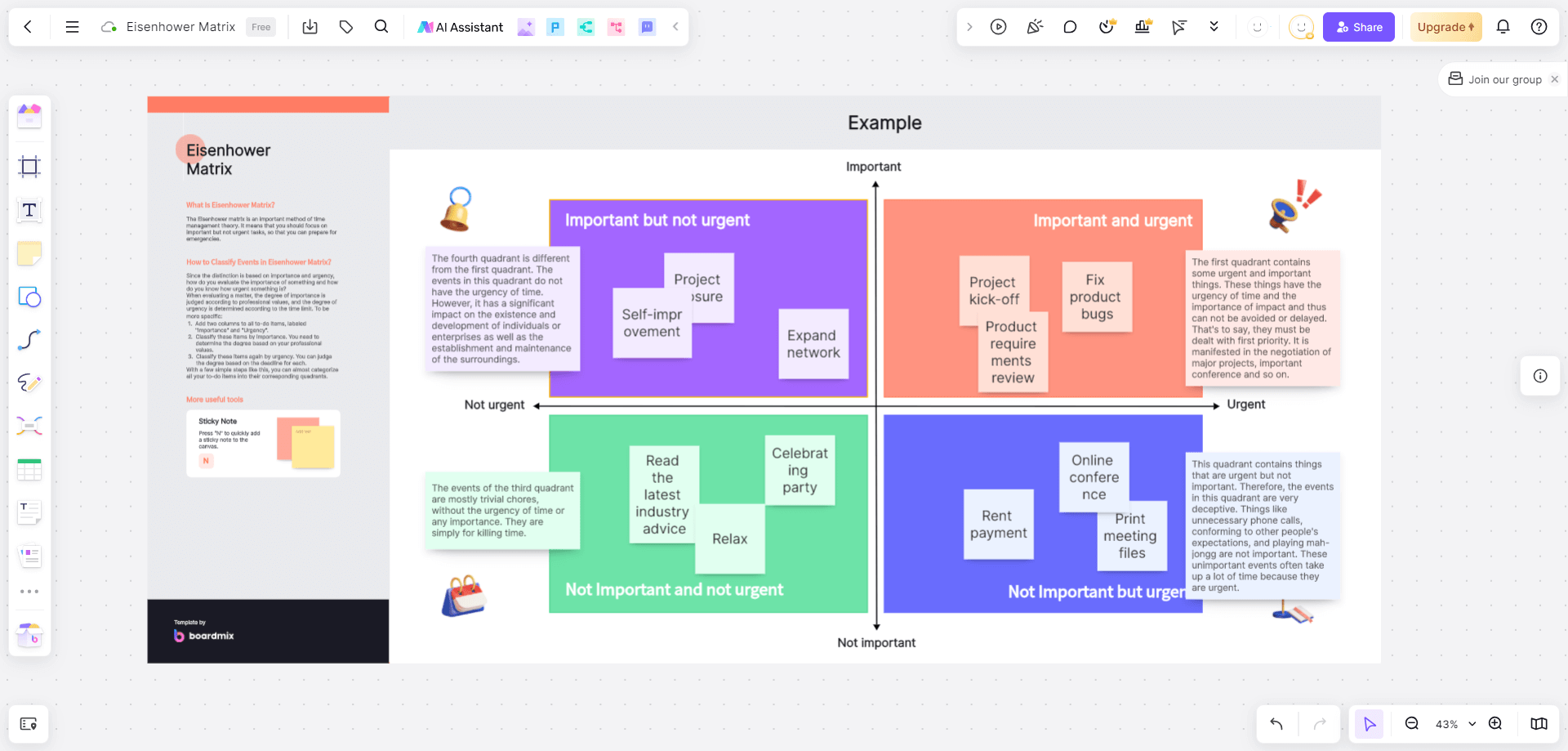
The Eisenhower Matrix: An Overview
The Eisenhower Matrix, named after the 34th President of the United States, Dwight D. Eisenhower, is a simple yet powerful concept that categorizes tasks based on their urgency and importance. Let's delve deeper into the four quadrants of the Eisenhower Matrix.
Quadrant I: Urgent and Important (The Rescue Center): This quadrant is often considered a 'crisis zone'. Tasks falling into this category require immediate attention and carry significant consequences if not addressed promptly. Examples might include pressing deadlines, emergencies, or problems that need immediate resolution. The goal is to manage and reduce the number of tasks in this quadrant to avoid stress and burnout.
Quadrant II: Important but Not Urgent (The Quality Time): This quadrant represents tasks that contribute to long-term goals, personal growth, and overall success but do not have an immediate deadline. These might include strategic planning, professional development activities, or relationship building. Spending more time in this quadrant can lead to productivity improvements and a better work-life balance.
Quadrant III: Urgent but Not Important (The Delegator): Tasks in this quadrant demand immediate attention but do not significantly contribute to your personal or professional goals. These tasks often involve managing other people's priorities rather than your own. Examples might include certain emails, phone calls, or meetings. The key strategy for this quadrant is delegation - if these tasks can be handled by someone else, delegate them.
Quadrant IV: Not Urgent and Not Important (The Wasteland): This final quadrant consists of tasks that neither require immediate attention nor contribute to your long-term objectives. These could be activities like mindless web browsing, excessive TV watching, or other forms of procrastination. The goal of this quadrant is to minimize or eliminate these tasks as much as possible.
The Eisenhower Matrix is a powerful tool for prioritizing tasks based on their urgency and importance. By understanding which quadrant your tasks fall into, you can make more informed decisions about what to focus on, what to schedule for later, what to delegate, and what to eliminate altogether - leading to improved productivity and time management.
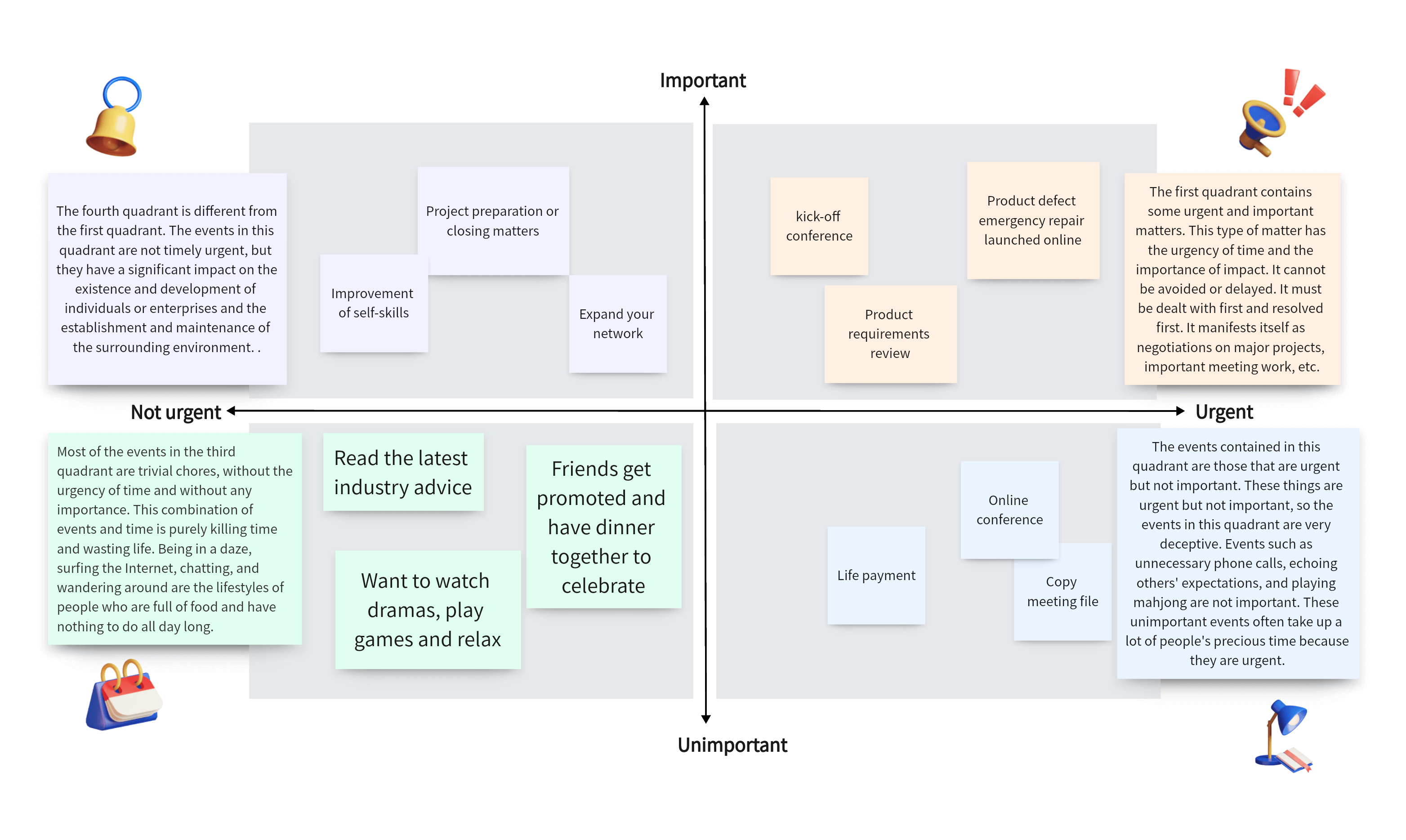
Benefits of Using the Eisenhower Matrix
The Eisenhower Matrix indeed offers numerous benefits when it comes to task management and productivity. Let's further explore the five key benefits of the Eisenhower Matrix.
Prioritization: The primary benefit of the Eisenhower Matrix is its ability to help users prioritize tasks. By categorizing tasks based on their urgency and importance, the matrix ensures that you focus on what truly matters. This prioritization helps prevent wasted time on low-value activities and ensures that high-impact tasks are not neglected.
Reduced Stress: Managing a multitude of tasks can be overwhelming, leading to stress and anxiety. The Eisenhower Matrix, by organizing tasks into clear categories, helps reduce this stress. Knowing exactly what needs your immediate attention and what can be scheduled for later or delegated can significantly alleviate feelings of overwhelm.
Increased Productivity: The Eisenhower Matrix promotes productivity by encouraging focus on important tasks. By identifying and concentrating on these high-impact activities, you can achieve better outcomes and make more efficient use of your time. Furthermore, by minimizing time spent on non-urgent and non-important tasks (Quadrant IV), you free up more time for valuable work.
Better Decision-Making: The matrix fosters strategic thinking by forcing you to evaluate each task's importance and urgency. This evaluation process leads to more informed decisions about how to allocate your time and resources. Over time, this practice can enhance your overall decision-making skills, not just in task management but in other areas as well.
Balanced Life: Finally, the Eisenhower Matrix promotes a balanced approach to work and personal life. By ensuring that important but not urgent tasks (Quadrant II) – which often include personal growth activities and relationship-building – are not neglected for the sake of urgent distractions, the matrix helps maintain a healthy work-life balance.
Overall, the Eisenhower Matrix proves to be an invaluable tool for effective task management aiding in prioritization, reducing stress, boosting productivity, improving decision-making skills or promoting work-life balance,
Implementing the Eisenhower Matrix
1. List Your Tasks: Begin by listing all the tasks you need to accomplish, both short-term and long-term.
2. Categorize Tasks: Assign each task to one of the four quadrants based on its urgency and importance.
3. Schedule Quadrant I Tasks: These tasks should be addressed immediately. Schedule them into your calendar or to-do list as a priority.
4. Plan Quadrant II Tasks: Set aside dedicated time for these tasks, often referred to as "Quadrant II" activities. These should be non-negotiable and part of your regular routine.
5. Delegate or Minimize Quadrant III Tasks: Identify tasks that can be delegated to others or that can be minimized to free up time for more important activities.
6. Eliminate Quadrant IV Tasks: Be ruthless in cutting out tasks that do not contribute to your goals or values. These should be removed from your list entirely.
7. Regularly Review and Adjust: Your tasks and priorities will change over time. Regularly review your matrix and adjust your task assignments accordingly.
How to Create an Eisenhower Matrix in Boardmix?
Boardmix is an Online whiteboard for real-time creation and collaboration. You can create an Eisenhower Matrix in Boardmix that streamlines your task management, improves productivity, and helps you make informed decisions.
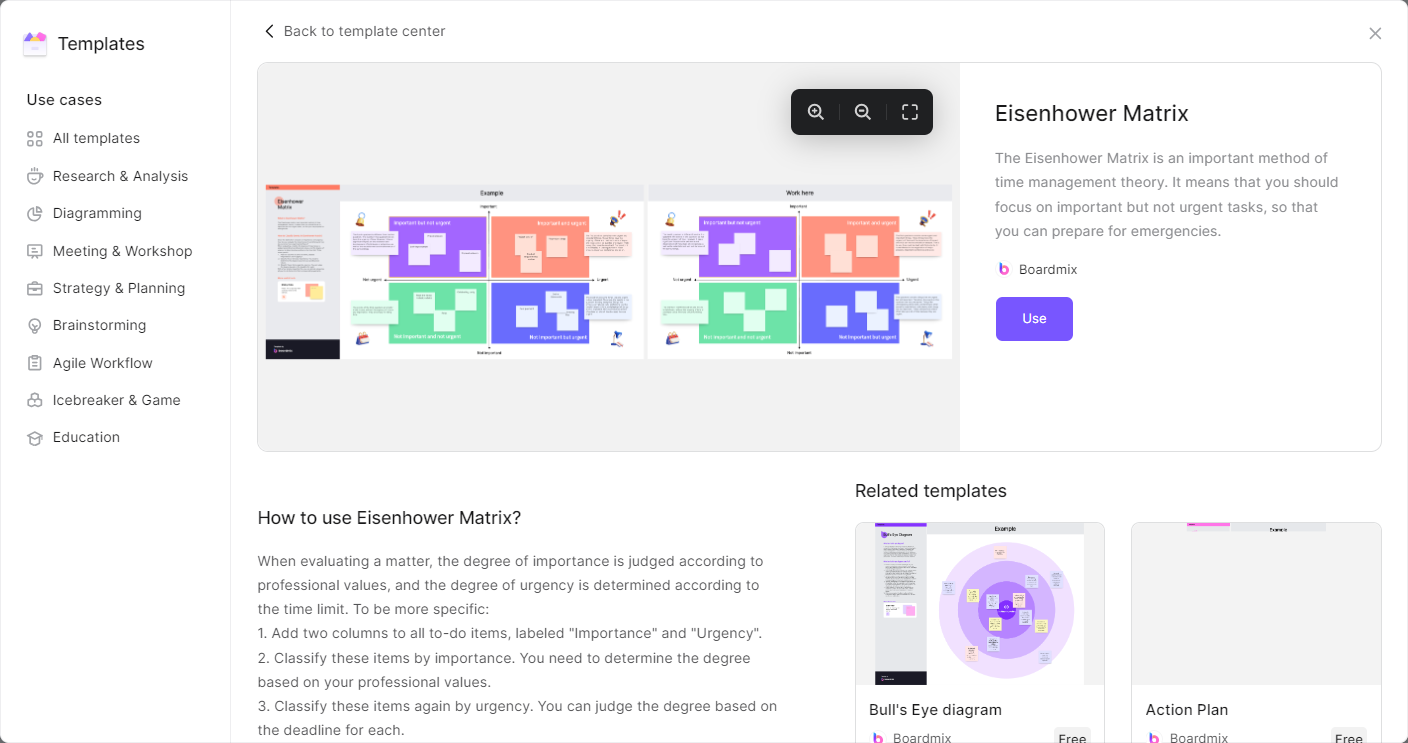
Features of Boardmix for Creating an Eisenhower Matrix
Here are the main features of Boardmix for creating an Eisenhower Matrix.
1. User-friendly interface: Boardmix provides a user-friendly interface that makes it easy to navigate and create your Eisenhower Matrix. The intuitive design ensures a seamless experience while working on your tasks.
2. Free Templates: Boardmix offers a variety of templates specifically designed for creating matrices, including the Eisenhower Matrix. These templates provide a starting point and can be customized according to your preferences.
3. Customization options: Boardmix allows you to customize your Eisenhower Matrix to suit your specific needs. You can change the colors, font styles, add icons or images, and more. This enables you to create a visually appealing matrix that represents your tasks effectively.
4. Collaboration and sharing: Boardmix allows you to share your Eisenhower Matrix with others for collaboration and feedback. You can invite team members or stakeholders to view or edit the matrix, making it easy to work together and ensure everyone is on the same page.
5. Prioritization and categorization: Boardmix enables you to prioritize and categorize your tasks within the Eisenhower Matrix easily. You can assign each task to one of the four quadrants based on its urgency and importance. This helps you identify and focus on tasks that require immediate attention.
6. Task management: With Boardmix, you can effectively manage your tasks within the Eisenhower Matrix. You can add, edit, or delete tasks as needed, ensuring that your matrix remains up-to-date and reflects any changes in priorities.
7. Analysis and insights: Boardmix provides analytical tools that allow you to analyze your Eisenhower Matrix. You can gain insights into task distribution, identify patterns, and make data-driven decisions based on the information displayed in the matrix.
8. Mobile accessibility: Boardmix is accessible on mobile devices, allowing you to create and access your Eisenhower Matrix on the go. This flexibility ensures that you can stay organized and manage your tasks effectively, even when you're not in front of a computer.
Steps Guide to Create an Eisenhower Matrix in Boardmix
Here's a step-by-step guide on how to create an Eisenhower Matrix in Boardmix. By following these steps, you can easily create an Eisenhower Matrix in Boardmix to prioritize tasks, manage your time effectively, and make informed decisions.
1. Log in to your Boardmix account or create a new account if you don't have one already.
2. Once you're logged in, click on the "Create New Chart" button or a similar option to start creating your Eisenhower Matrix.
3. Choose a template or start from scratch: Boardmix offers various templates for different types of matrices, including the Eisenhower Matrix. You can choose the Eisenhower Matrix template to get started.
4. Define the quadrants: The Eisenhower Matrix consists of four quadrants: Urgent and Important, Important but not Urgent, Urgent but not Important, and Not Urgent and Not Important. Assign each task or item to one of these quadrants based on its urgency and importance.
5. Add tasks or items: Input the tasks or items that you want to prioritize and categorize in the Eisenhower Matrix. Each task should be represented as a separate row or column in the matrix.
6. Evaluate and prioritize: Assess each task based on its urgency and importance and assign priorities accordingly. You can use a numerical scale, such as 1 to 4, or customize the priority system based on your needs.
7. Customize the matrix: Boardmix provides various customization options to make your Eisenhower Matrix visually appealing and easy to understand. You can change the colors, font styles, add icons or images, and more.
8. Analyze and take action: Once you have completed prioritization and customization, analyze the matrix to identify tasks that require immediate attention, those that can be delegated, those that can be scheduled for later, and those that can be eliminated or postponed.
9. Share and collaborate: Boardmix allows you to share your Eisenhower Matrix with others for collaboration and feedback. You can invite team members or stakeholders to view or edit the matrix, depending on your preferences.
10. Review and update regularly: The Eisenhower Matrix is a tool for effective task management and prioritization. It's important to review and update the matrix regularly to reflect changes in priorities and ensure that tasks are being addressed on time.
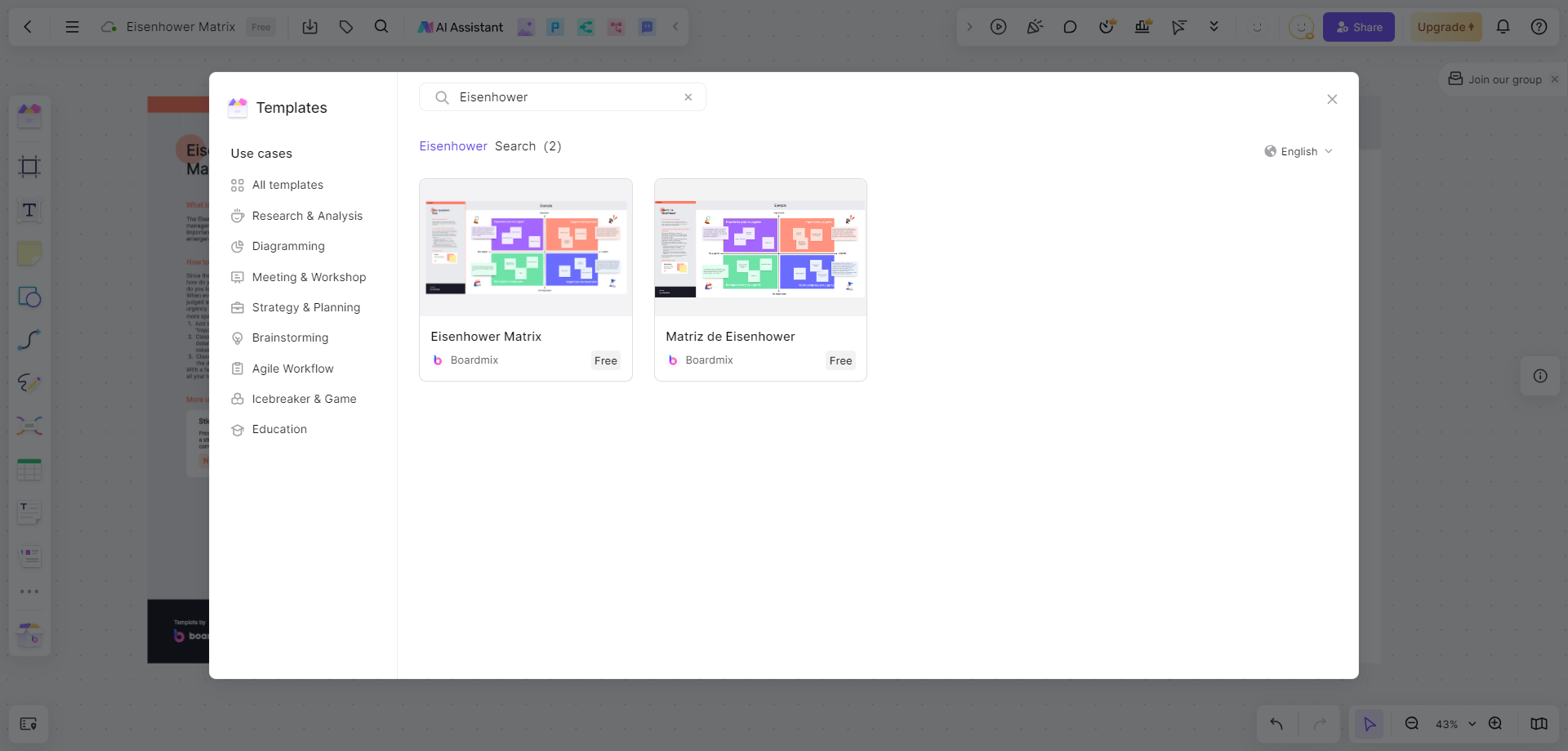
Case Study: Applying the Eisenhower Matrix in Practice
Eisenhower Matrix Example 1: Academic Strategist
- Sarah applies the Eisenhower Matrix to navigate her academic workload effectively.
Sarah, a student, applies the Eisenhower Matrix to manage her academic workload:
Quadrant I: Prepare for an upcoming exam and submit a major assignment.
Quadrant II: Research for a term paper and schedule study sessions for the next week.
Quadrant III: Chat with friends about non-academic topics and attend a social event unrelated to her studies.
Quadrant IV: Spend excessive time on social media and binge-watch TV shows.
Sarah prioritizes Quadrant I tasks for immediate attention, allocates time for Quadrant II tasks throughout the week, limits Quadrant III activities to leisure time, and minimizes Quadrant IV distractions during study hours.
Eisenhower Matrix Example 2: Project Navigator
- David organizes his tasks using the Eisenhower Matrix to steer project management efficiency.
David, a project manager, organizes his tasks using the Eisenhower Matrix:
Quadrant I: Address critical issues affecting project timelines and resolve conflicts among team members.
Quadrant II: Develop a risk management plan for upcoming project phases and conduct performance reviews with team members.
Quadrant III: Attend meetings with minimal relevance to ongoing projects and respond to non-urgent emails.
Quadrant IV: Engage in office gossip and indulge in personal online shopping during work hours.
David focuses on Quadrant I tasks to ensure project success, schedules time for Quadrant II planning activities minimizes Quadrant III distractions, and avoids Quadrant IV time-wasting activities to maintain productivity.
Eisenhower Matrix Example 3: Writing Maven
- Emily utilizes the Eisenhower Matrix to master her workload as a freelance writer.
Emily, a freelance writer, utilizes the Eisenhower Matrix to manage her workload effectively:
Quadrant I: Meet tight deadlines for client deliverables and respond to urgent client inquiries.
Quadrant II: Research topics for upcoming articles and outline content for future projects.
Quadrant III: Participate in non-essential writing-related forums and attend industry events with minimal relevance to her niche.
Quadrant IV: Scroll through social media feeds excessively and watch unrelated YouTube videos during work hours.
Emily prioritizes Quadrant I tasks to maintain client satisfaction, allocates time for Quadrant II tasks for long-term success, limits Quadrant III activities to maintain professional connections, and eliminates Quadrant IV distractions to boost productivity.
Eisenhower Matrix Example 4: Development Dynamo
- Michael applies the Eisenhower Matrix to streamline his daily tasks in software development.
Michael, a software developer, applies the Eisenhower Matrix to manage his daily tasks efficiently:
Quadrant I: Fix critical bugs affecting product functionality and collaborate with team members to resolve urgent issues.
Quadrant II: Develop new features according to project timelines and enhance coding skills through learning sessions.
Quadrant III: Attend meetings with minimal relevance to ongoing projects and respond to non-urgent emails.
Quadrant IV: Spend excessive time browsing tech forums and playing online games during work hours.
Michael focuses on Quadrant I tasks to ensure product stability, allocates time for Quadrant II tasks to support project goals, minimizes Quadrant III distractions, and avoids Quadrant IV activities to maintain focus and productivity.
Eisenhower Matrix Example 5: Business Captain
- John, a small business owner, employs the Eisenhower Matrix to steer his workload and enhance productivity.
Let's consider a small business owner, John, who is struggling to manage his workload. John lists his tasks and categorizes them using the Eisenhower Matrix:
Quadrant I: Respond to a customer complaint, and finalize a contract for an upcoming project.
Quadrant II: Develop a marketing strategy, and plan for employee training.
Quadrant III: Answer non-essential emails, and attend a networking event that doesn't align with his business goals.
Quadrant IV: Watch TV during work hours, and browse social media for extended periods.
John then schedules his Quadrant I tasks for the next day, blocks out time in his calendar for Quadrant II activities, delegates some of the Quadrant III tasks to his team, and eliminates the Quadrant IV tasks from his routine.
Conclusion
The Eisenhower Matrix is a timeless tool that can revolutionize the way you manage your time and tasks. By understanding and applying this method, you can achieve a clearer focus on what's truly important, reduce stress, and enhance your overall productivity. Creating Eisenhower Matrix in Boardmix is handy and real time for free. Whether you're a busy professional, a student, or a manager, the Eisenhower Matrix offers a simple yet effective framework for making the most of your time and resources.








