What is Frayer Model Graphic Organizer?
The Frayer Model Graphic Organizer is a powerful learning tool that aids in the understanding and absorption of new concepts. It was developed by Dorothy Frayer and her team at the University of Wisconsin. The organizer is set out in a four-square, or quadrilateral design, each representing a specific aspect of a concept:
Definition: This section houses a precise definition of the concept.
Characteristics: Here, you note down unique traits or properties specific to the concept.
Examples: In this quadrant, you list instances that demonstrate or embody the concept.
Non-examples: Finally, this section contains examples that do not align with the concept and help clarify its boundaries.
By systematically breaking down the information about a concept into these categories, the Frayer Model Graphic Organizer encourages a deeper understanding of the concept. This method facilitates improved comprehension and information retention.
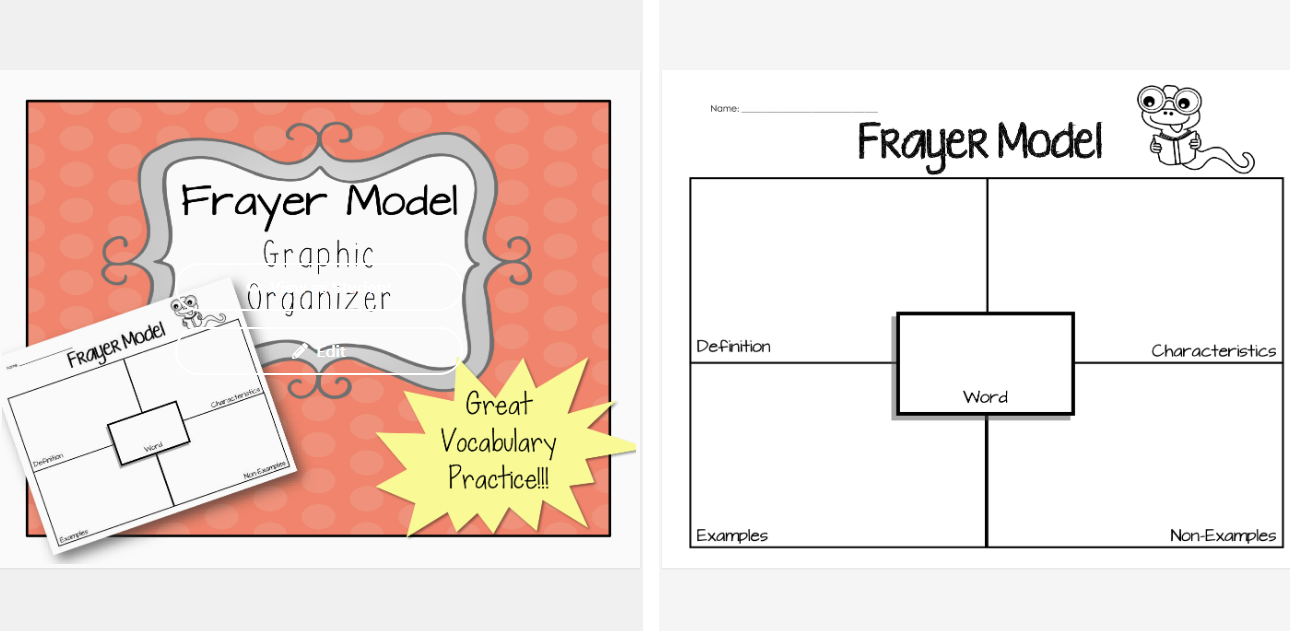
When to Use Frayer Model?
The Frayer Model Graphic Organizer is best used when you aim to master a new concept or vocabulary term. Here are a few scenarios when the Frayer Model could prove particularly beneficial:
- Vocabulary Learning: Whether you're learning a new language or grappling with challenging terms in your native tongue, the Frayer Model for vocabulary words helps you comprehend and remember new vocabulary effectively.
- Complex Concepts: Subjects like Mathematics, Science, or Philosophy often introduce intricate concepts. The Frayer Model simplifies these by breaking them down into digestible segments.
- Revision Aid: When revising for tests or exams, the Frayer Model can help consolidate knowledge in a visually appealing and easy-to-understand format.
- Collaborative Learning: If you're studying in a group, creating a Frayer Model together can stimulate discussions and promote a deeper understanding of the subject matter.
- Teaching Tool: For teachers, the Frayer Model is an excellent tool to explain new concepts, especially when aiming for differentiated instruction, as it caters to both visual and verbal learners.
Remember, the Frayer Model isn’t just for academic purposes – it can be used for any situation where clear, comprehensive understanding of a concept is required.
Boardmix Frayer Model Graphic Organizer: The Key to Mastering New Concepts
The user-friendly interface and array of features of Boardmix offer learners an optimized learning experience with the Frayer Model. Here's how:
- Accessibility and Ease of Use: Boardmix's web-based platform allows you to create and access your editable frayer model graphic organizer from any device with internet access, anywhere, anytime.
- Real-time Collaboration: You can work simultaneously with others on a shared Boardmix canvas, fostering team-based learning.
- Customizable Canvas: Boardmix allows you to tailor your blank Model according to your preferences. This includes changing fonts, adding colors, incorporating images, and more.
- Save and Share Functionality: Boardmix ensures you never lose your work with its 'Save' feature. You can also share your completed Frayer Model via email or a link.
- In-depth Learning: By breaking down information into comprehensible parts, Boardmix’s Frayer Model promotes critical thinking and improved understanding.

With Boardmix's Frayer Model graphic organizer at your fingertips, mastering new concepts becomes a breeze. It embodies an exceptional combination of convenience, customization, collaboration, and effective learning – the essential components in achieving academic excellence. Keep reading to try out Boardmix's Frayer Model graphic organizer and discover the power of enhanced learning!
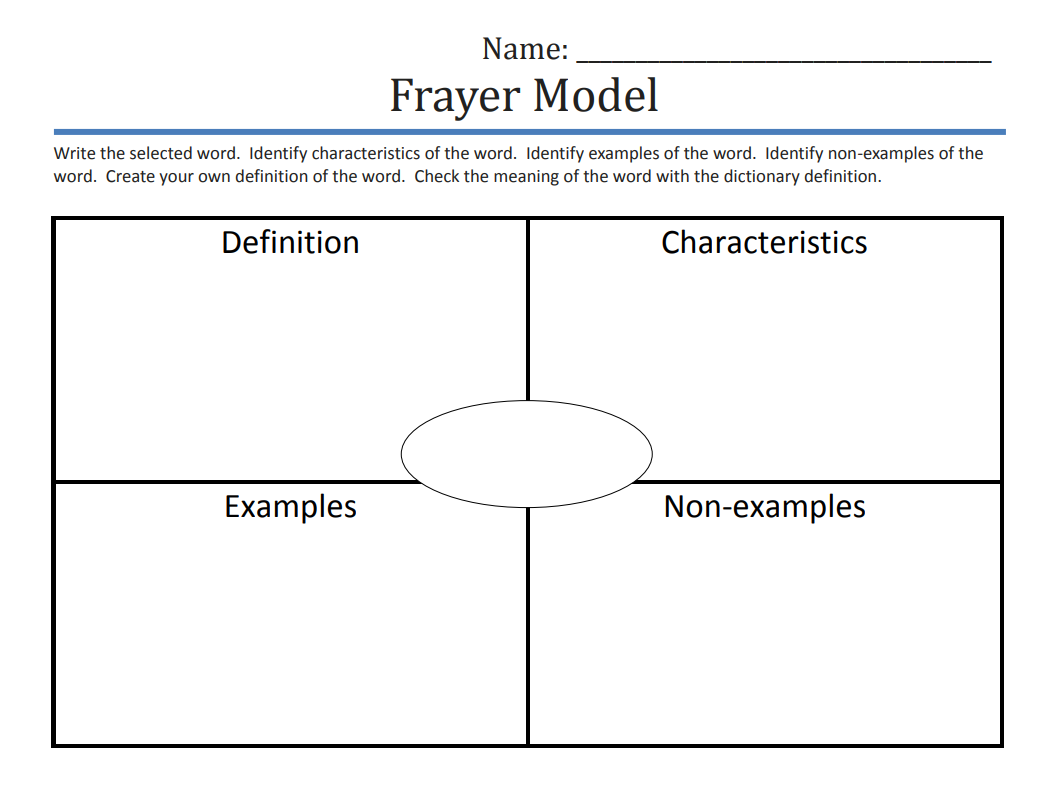
How to make Frayer Model with Boardmix Graphic Organizer?
Boardmix, known for its comprehensive suite of graphic organizer tools, offers an easy-to-use Frayer Model graphic organizer. This effective tool can maximize your learning experience by simplifying complex concepts into understandable parts. Here's a step-by-step guide on utilizing Boardmix's Frayer Model graphic organizer.
1. Log In to Your Boardmix Account
Visit the Boardmix website and log in to your account. If you haven't registered yet, take a moment to sign up – it’s free!

2. Create a New Project
Select Plus Board from your dashboard to open a fresh canvas for your Frayer Model graphic organizer.

3. Choose the Frayer Model Template
Boardmix offers a variety of graphic organizer templates. Locate and select the Frayer Model from the template library.
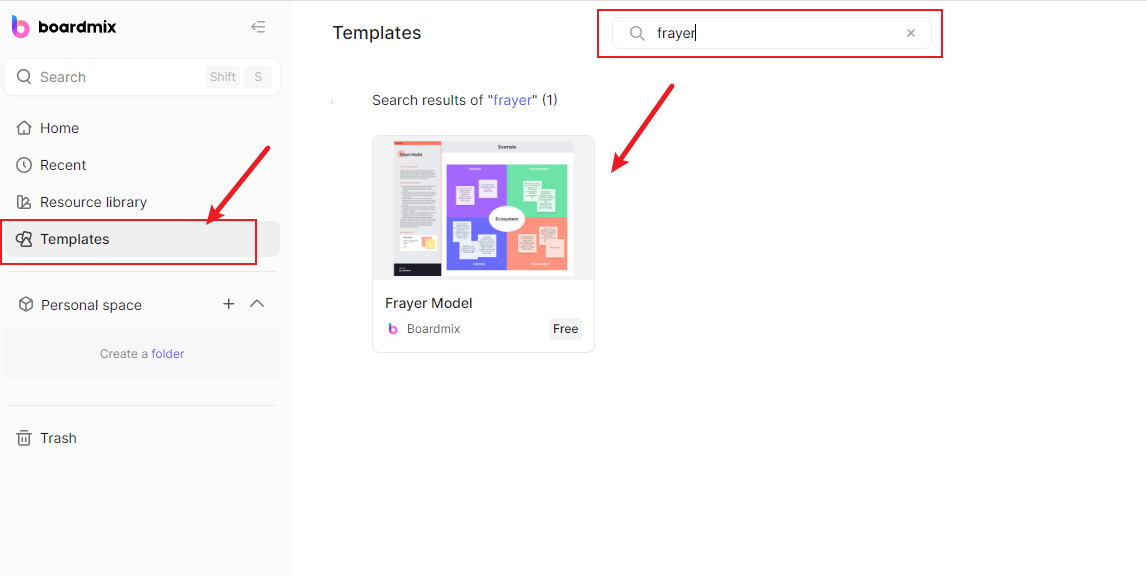
4. Input Your Concept
The central concept or term goes in the middle of your Frayer Model organizer. Simply click on the text box and type in your chosen concept.
5. Fill in the Quadrants
Your Frayer Model is divided into four sections or quadrants, each serving a specific purpose:
- Definition: Type in the meaning of your chosen concept here.
- Characteristics: List down the attributes or characteristics of the concept in this section.
- Examples: In this quadrant, provide examples that align with the concept.
- Non-Examples: Finally, provide instances that do not conform to your chosen concept. This will clarify what the concept is not.
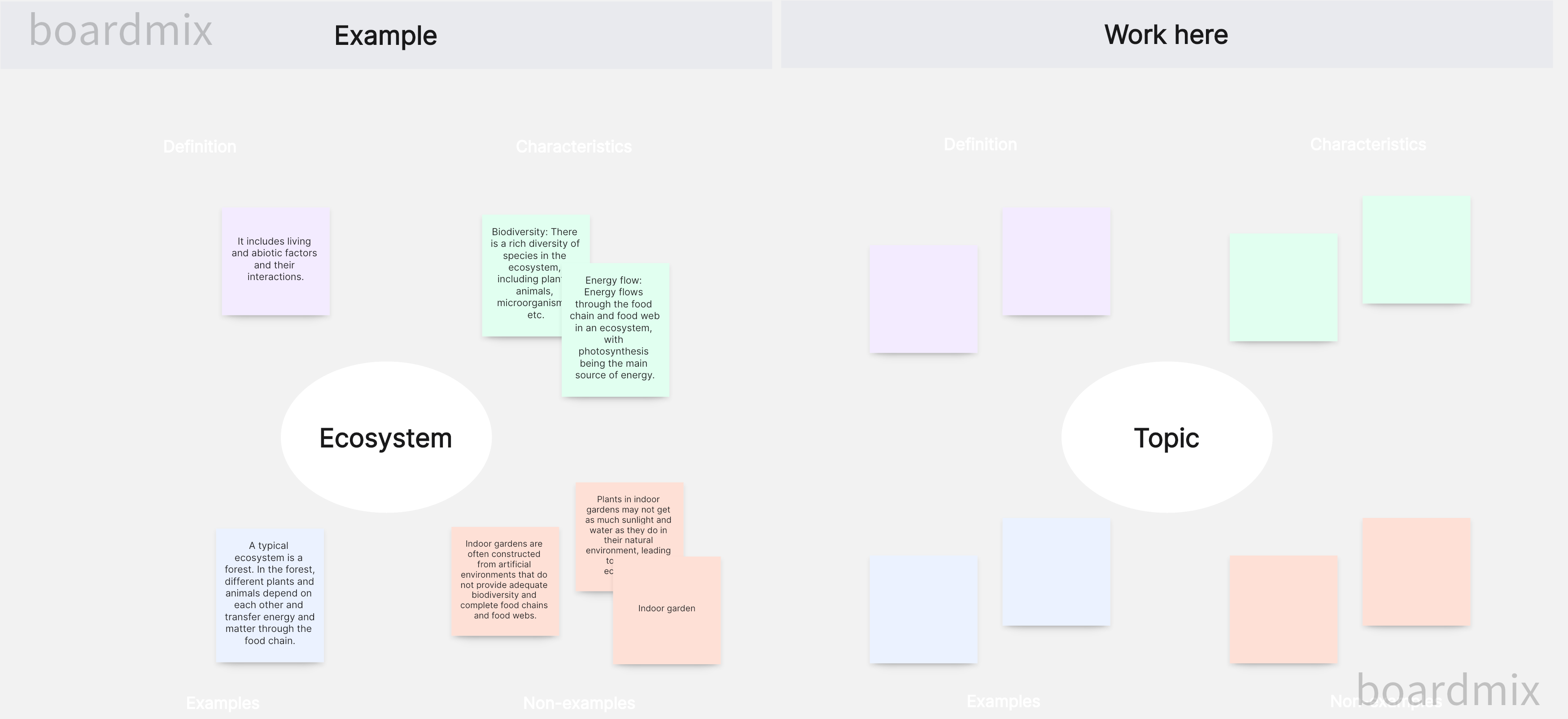
6. Customize Your Frayer Model
You can change the font size, color, or style for better visibility and understanding. Additionally, you can add images or icons for a more engaging learning experience.
7. Save Your Work
Click 'Save' to secure your progress and keep your work safe.
8. Share Your Work (Optional)
If you want to share your graphic organizer with others, you can do so via email or a shareable link.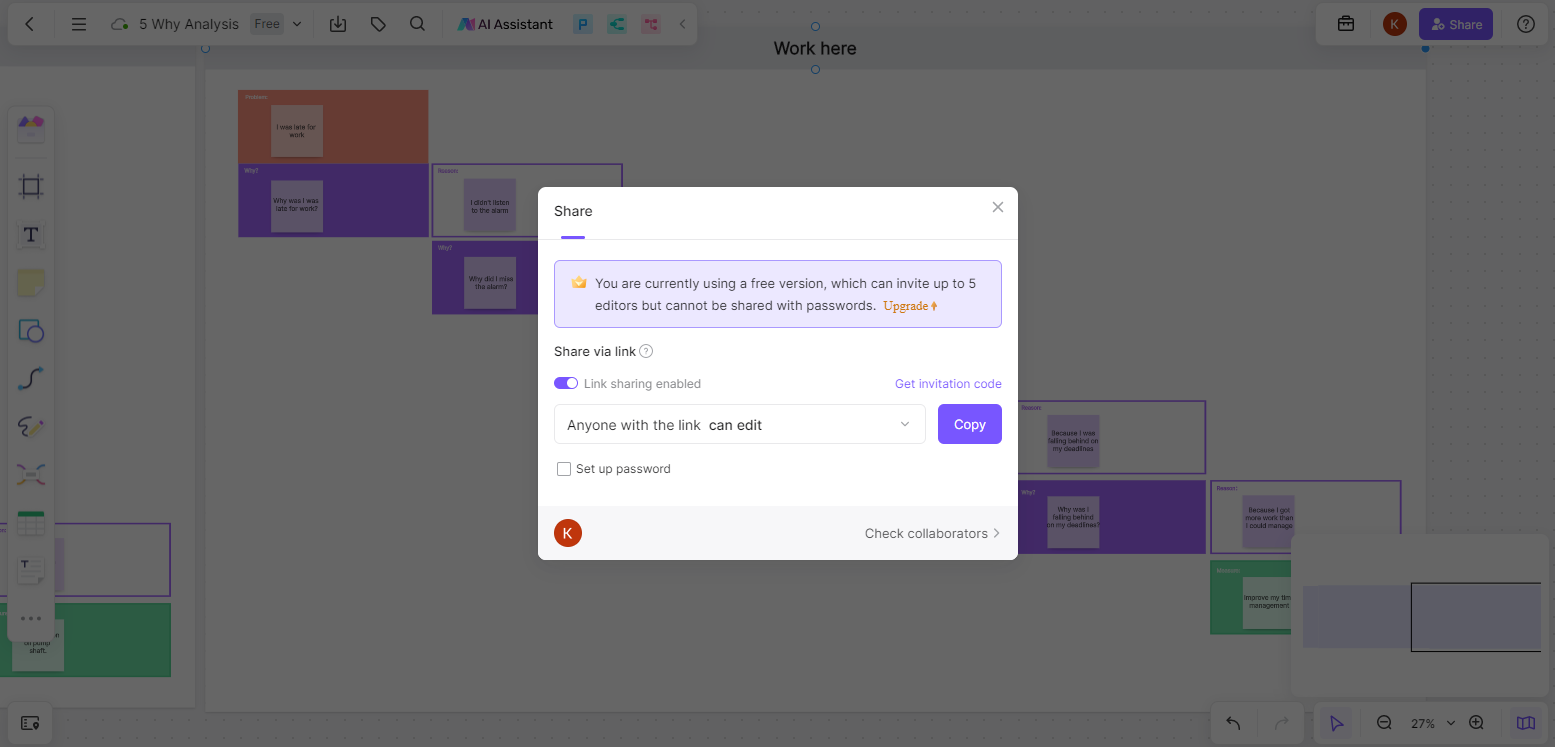
The Boardmix Frayer Model graphic organizer is an exceptional tool for enhancing comprehension, promoting active learning, and improving memory retention. With its intuitive interface and customizable features, Boardmix transforms learning into an engaging and enjoyable process. So why wait? Start your journey towards maximized learning with Boardmix today!













