The Integrated Definition (IDEF) diagram is a powerful tool that visually represents systems and processes within a business. The power of IDEF diagrams lies in their ability to map out the interactions between various components in a system. By the end of this article, you will understand what an IDEF diagram is, its various modeling languages, when to use it, and its benefits.
What Is an IDEF Diagram
An Integrated Definition (IDEF) Diagram is a family of modeling languages in the field of systems and software engineering. These diagrams are commonly used to represent the structure, functions, and behavior of a system or process. Initially developed by the United States Air Force in the 1970s and 80s, IDEF diagrams have since become a widely used tool in business process mapping and systems analysis.
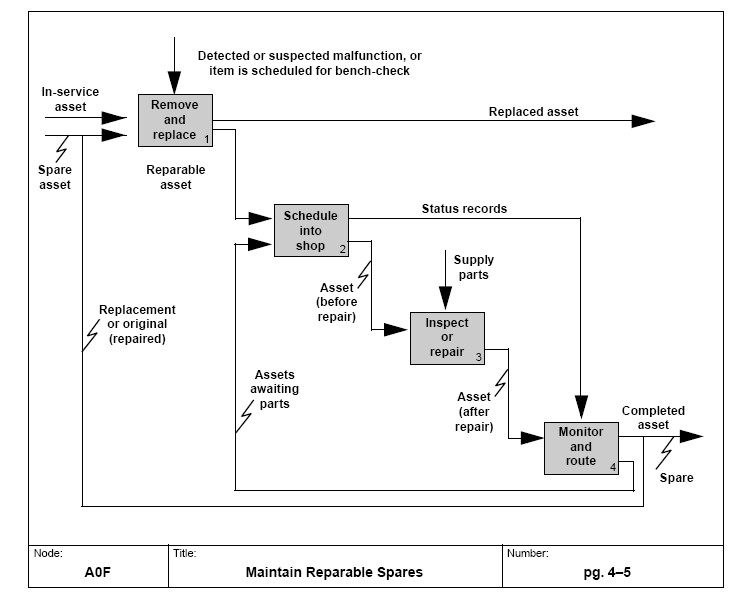
Image from Wikipedia
IDEF Modeling Languages
Integrated Definition (IDEF) represents a family of modeling languages across multiple domains, used for describing operations and systems. This part will walk you through the spectrum of IDEF methodologies, from IDEF0 to IDEF14.
IDEF0 - Function Modeling
Starting with IDEF0, this methodology centers around function modeling. It's widely employed in the representation, design, and analysis of system processes. Providing a structured approach, it breaks down systems or processes into smaller parts, making it easy to understand complex functions and their interrelations.
IDEF1 - Information Modeling
IDEF1 is a powerful method for mapping out the structure and semantics of information within a system. It allows engineers to conceptualize an information system's data structures accurately, creating a precise roadmap for data flows.
IDEF1X - Data Modeling
An extension of IDEF1, IDEF1X is primarily used in database system design. It enables the representation of data structures, significantly facilitating the creation and management of relational databases.
IDEF2 - Simulation Model Design
Used for dynamic systems modeling, IDEF2 aims at capturing the time-variant behavior of a system or process. It allows analysts to construct simulation models that capture how these systems function over time.
IDEF3 - Process Description Capture
IDEF3 focuses on describing the operations within a system. It documents causal and precedence relationships between operations, making it a vital tool in capturing knowledge about processes or systems.
IDEF4 - Object-Oriented Design
An integral part of the object-oriented design process, IDEF4 aids developers in representing the structure and behavior of a software system effectively, offering insights into its detailed architecture.
IDEF5 - Ontology Description Capture
With IDEF5, the semantics of data can be easily defined and elaborated. This ontology description language assists in specifying the types of facts that can be represented in an information system.
IDEF6 - Design Rationale Capture
Though not fully developed, the intended role of IDEF6 is to help capture, represent, and use design rationale throughout a system’s development process.
IDEF7 - Object-Oriented Program Mapping
Still in the conceptual phase, the proposed goal of IDEF7 is to offer a method to map from object-oriented models to executable programming languages.
IDEF8 - User Interaction Modeling
Another conceptual model, IDEF8 aims to provide a method to create user interaction models that offer a seamless user experience.
IDEF9 - Business Constraint Discovery
This methodology focuses on identifying business policies and constraints, aiding businesses in maintaining compliance while optimizing processes.
IDEF10 - Implementation Architecture Modeling
While still being developed, the proposed aim of IDEF10 is to offer a systematic way of representing software architectures.
IDEF11 - Information Artifact Modeling
A developing concept, this method will focus on creating models that allow a system to perceive, interpret, and act upon information present in the physical world.
IDEF12 - Design Strategy Modeling
This is a planned methodology aimed at capturing design strategies and rationales, providing insights into the design decisions in systems engineering.
IDEF13 - Object State Transition
This planned modeling language intends to describe and represent the changes in system objects' states over time.
IDEF14 - Network Design
The future IDEF14 aims to offer methods to optimize network designs and streamline the communication process within a system.
Though not all IDEF methods are fully developed, the existing ones are foundational in the field of systems and software engineering. They provide critical means to visualize, analyze, and optimize processes across diverse domains, proving indispensable in the hands of a proficient systems analyst or engineer.
When to Use an IDEF Diagram
Modeling Complex Processes with IDEF0
IDEF0 is ideally employed when you need to model a complex process or system function. It's excellent for dissecting systems into manageable sub-functions, making it ideal for projects that require process analysis, optimization, or re-engineering.
Mapping Data Structures with IDEF1 and IDEF1X
If your project involves data mapping, such as in a database design, both IDEF1 and IDEF1X prove useful. These languages help define, visualize, and manage intricate data structures and their relationships.
Dynamic Systems Modeling with IDEF2
For projects that need to capture the time-varying behavior of a process or system, IDEF2 is the go-to methodology. It allows you to construct simulation models, crucial for understanding system interactions over time.
Capturing Operational Knowledge with IDEF3
IDEF3 should be utilized when you need to document how certain processes or systems operate. It's highly beneficial in training or handover situations where detailed operational knowledge must be preserved and communicated.
Object-Oriented Design with IDEF4
If you're designing an object-oriented software system, consider using IDEF4. It helps capture the structure and behavior of your system effectively, leading to better software architecture understanding.
Benefits of IDEF Diagram
IDEF diagrams offer numerous advantages that make them an integral part of many engineering projects:
- Improves Comprehension: IDEF diagrams present complex information in a visual format, promoting easier understanding. It allows you to dissect a system or process into its components, helping stakeholders understand the bigger picture.
- Facilitates Communication: These diagrams serve as excellent communication tools. They help convey ideas and processes clearly, enabling better collaboration between teams.
- Promotes Process Optimization: By visualizing system processes, IDEF diagrams aid in identifying redundancies, bottlenecks, and inefficiencies. This understanding is vital for process optimization efforts.
- Aids in Documentation: IDEF diagrams provide a formal way to document systems and processes. They serve as critical reference points for current operations and future improvements.
- Enables Scalability: IDEF methodologies are scalable. You can use them to represent systems at any level of detail - from high-level overviews to granular depictions of sub-processes.
By knowing when to use an IDEF diagram and understanding its benefits, you can significantly boost the effectiveness of your projects. With their focus on visual representation and structuring of complex systems, IDEF methodologies will continue to be a cornerstone of systems and software engineering practices.
A Top-notch IDEF Diagram Online Maker - Boardmix
Boardmix is a feature-rich online tool that enables users to create high-quality IDEF diagrams with ease. The platform's intuitive interface is accessible for beginners, while the extensive functionalities cater to advanced users.

Key Features of Boardmix
- Diverse Templates: Boardmix offers a vast array of templates, allowing you to dive into diagram creation without starting from scratch.
- Drag-and-Drop Interface: Its drag-and-drop design makes diagramming a breeze. You can effortlessly add, move, and connect shapes to create an intricate IDEF diagram.
- Collaborative Features: With Boardmix, multiple users can collaborate in real-time on a single diagram, making it perfect for team-based projects.
- Customizability: The platform allows a high degree of customization in colors, fonts, and shapes to create unique and professional-looking diagrams.
- Cloud Storage: All your diagrams are stored securely in the cloud, making it easy to access, share, and update them from anywhere.
Tips and Tricks on Making an IDEF Diagram
Creating an effective IDEF diagram involves more than just the right tool. Here are some tips and tricks to help you produce a useful IDEF diagram:
- Understand Your Goal
Define your objectives before starting. This understanding will guide your diagramming process and help you choose the correct IDEF methodology for your needs.
- Use the Appropriate Level of Detail
Overly complex diagrams can be hard to understand. Choose a level of detail appropriate for your audience and project needs.
- Be Consistent
Consistency in shape usage, color schemes, and labeling is essential in making your diagram easily readable and understood.
- Use Arrow Directions Wisely
In IDEF diagrams, the direction of arrows often indicates data or control flow. Make sure to use them accurately to avoid confusion.
- Leverage Legends
Legends can help users quickly understand the symbols and color codes used in your diagram.
- Validate and Revise
Lastly, validate your diagram against your objectives regularly during creation. Be ready to revise as needed to ensure accuracy and relevance.
By pairing a robust tool like Boardmix with these effective strategies, you can create powerful IDEF diagrams that serve your objectives well and provide a clear understanding of complex systems and processes.













