In the diverse, dynamic environment of a restaurant, managing various roles and responsibilities can be a complex task. A Restaurant Organizational Chart becomes an indispensable tool to simplify this task, creating a clear roadmap of the internal structure of your business.
In this article, you’ll get to know what a restaurant organizational chart is, how to make full use of it and how to create one for your own business. Keep reading.
What Is an Organizational Chart
An Organizational Chart is essentially a visual depiction of an organization's structure. It outlines the hierarchy within the organization, demonstrating the roles, relationships, and ranks of each member. An org chart presents a clear view of who reports to whom and where every role fits within the organization.
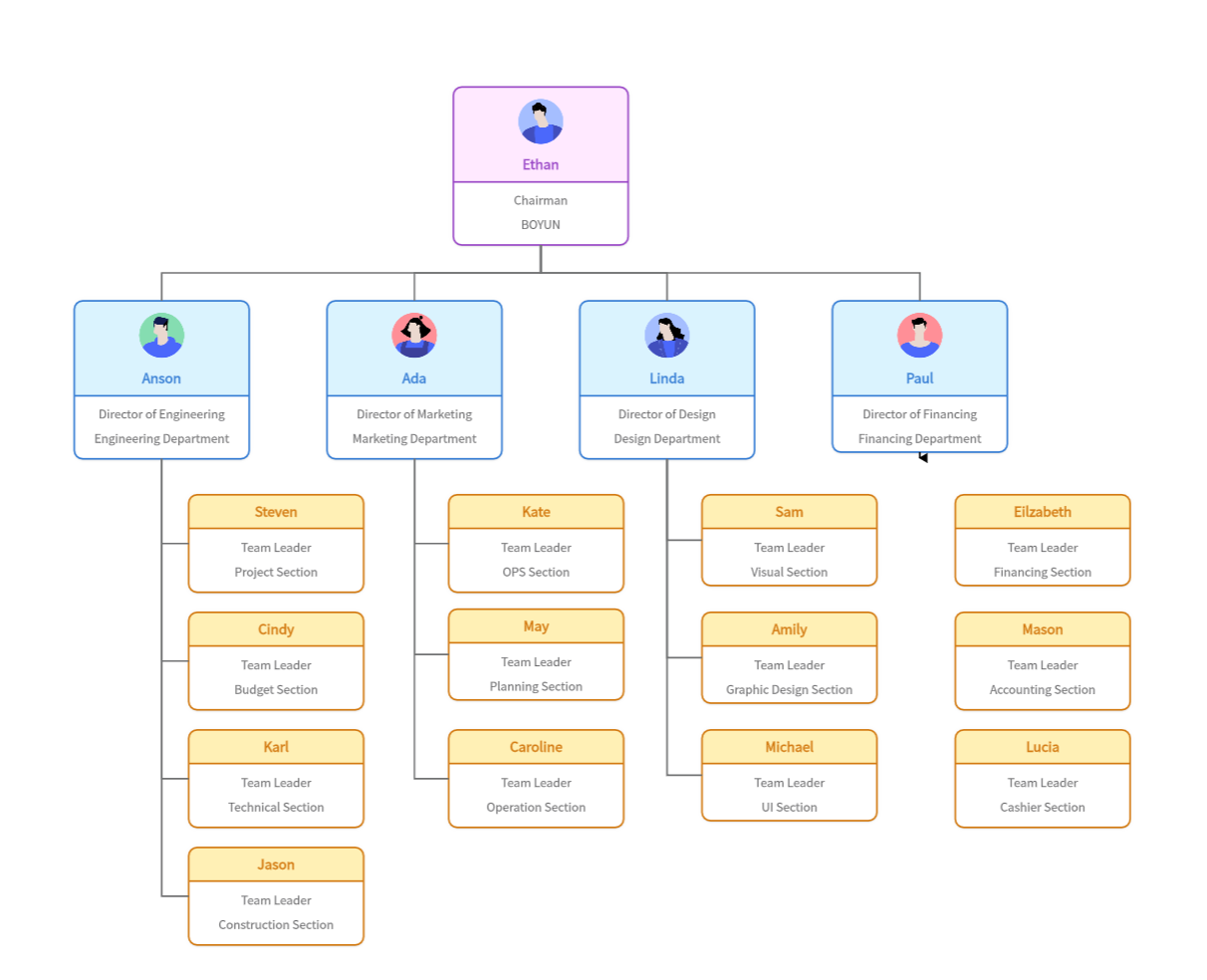
Why Is a Restaurant Organizational Chart Important
In a bustling restaurant environment, a Restaurant Organizational Chart serves as a cornerstone of operational efficiency.
An organizational chart clarifies the restaurant hierarchy, providing staff with a clear understanding of their roles and responsibilities within the business. It defines the reporting relationships, helping prevent confusion regarding accountability and authority.
Furthermore, it allows for efficient management of human resources. It helps identify gaps in staffing, enabling strategic hiring decisions. It also helps detect redundancies, facilitating cost-effective staff deployment. Essentially, a well-crafted restaurant organizational chart fosters order, clarity, and efficiency amidst the busy restaurant operations.
How to Create an Organisational Chart of Restaurant
Designing a Restaurant Organizational Chart begins by identifying the essential roles within your restaurant. In most cases, restaurant hierarchy charts begin at the top level with positions like the owner, restaurant manager, and executive chef. Following these are middle-level roles such as sous chef, dining room manager, and floor supervisor. Front-line staff includes servers, line cooks, bartenders, and hosts.
The next step is connecting these roles according to your specific reporting structure. Lines between the roles on the chart indicate direct reporting relationships. Remember that your organizational chart should be dynamic, evolving with your restaurant's changes and growth. Any additions to the staff, promotions, or shifts in responsibilities should be updated in the chart promptly.
Crafting an effective restaurant organizational chart requires careful planning and regular updating. However, the benefits it provides in terms of streamlined operations, improved communication, and strategic staffing are well worth the effort.
Craft a Restaurant Organizational Chart in minutes with Boardmix
Boardmix simplifies the task of creating an organizational chart with its user-friendly features and professional templates. With Boardmix, you can easily craft an organized, clear, and visually appealing chart that perfectly captures your restaurant's hierarchy. Here is how to do it:
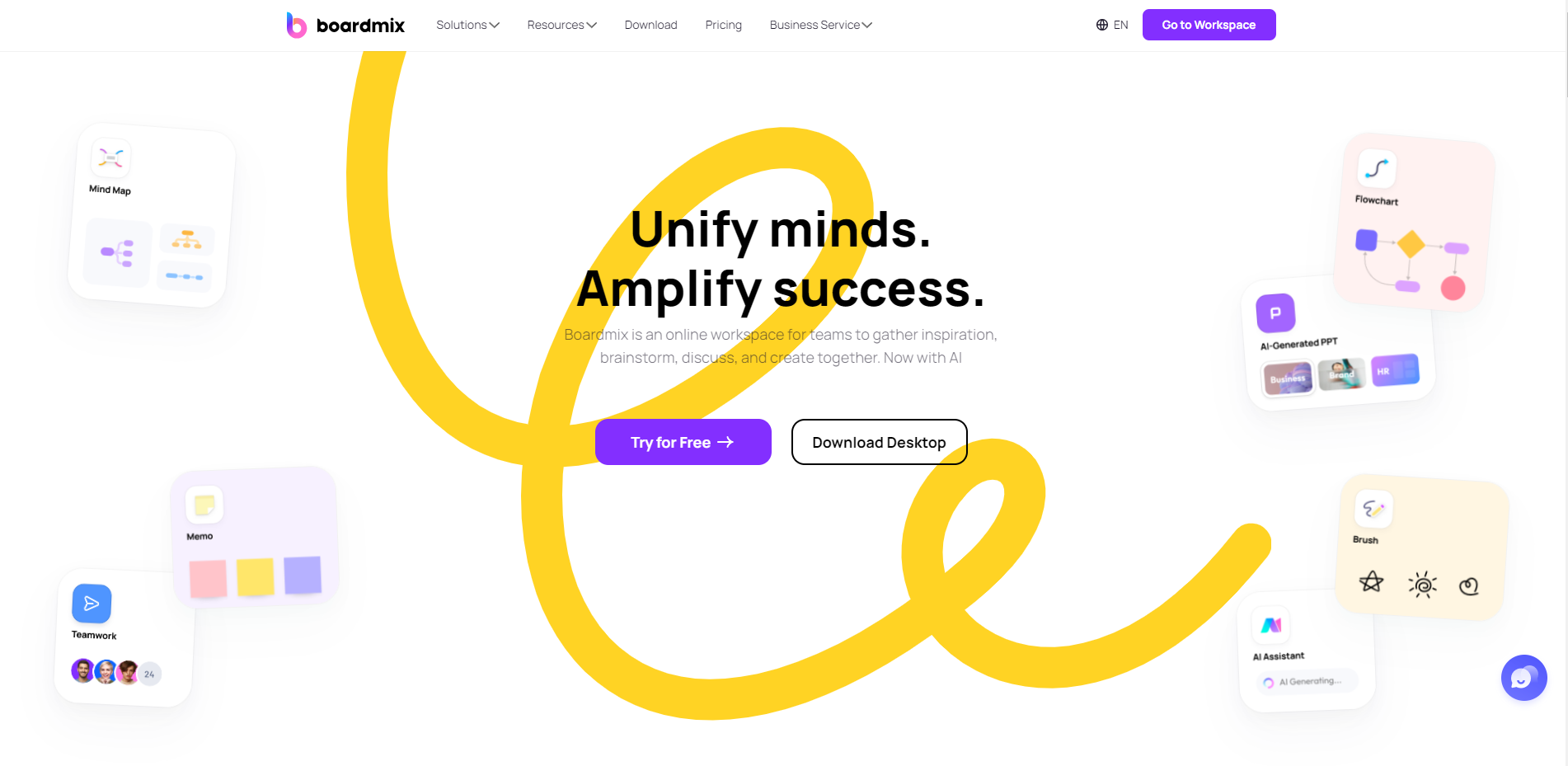
Step 1: Outline Your Team's Structure
Start by listing down the key roles within your restaurant. This generally includes positions like the Restaurant Owner, General Manager, Executive Chef, Sous Chef, Line Cooks, Servers, Bussers, and others, depending on the size and nature of your establishment.
Step 2: Add Your Roles to Boardmix
Once you've defined the roles, you can input them into Boardmix. The software's easy-to-use platform lets you simply click and add roles, which will automatically form neat boxes in your org chart.
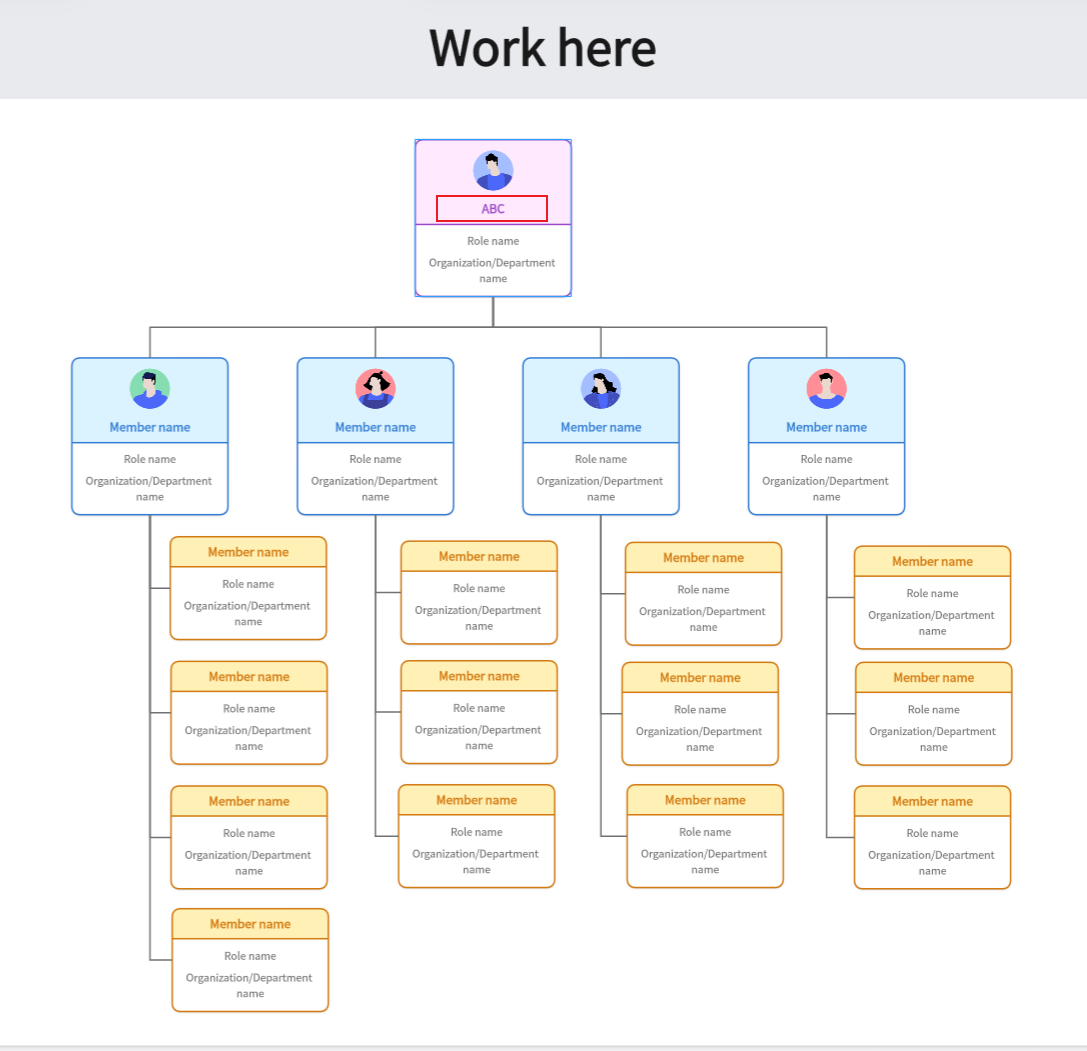
Step 3: Establish Reporting Lines
The next step is to indicate reporting relationships between different roles. Using Boardmix, you can easily draw lines between boxes to depict these relationships and effectively illustrate your organization's hierarchy.
Step 4: Customize Your Chart
Boardmix allows you to fully customize your chart to reflect the unique nature of your business. Whether it's changing colors to represent different levels or departments, adjusting box sizes, or rearranging the layout, Boardmix makes it effortless to create a chart that fits your restaurant perfectly.
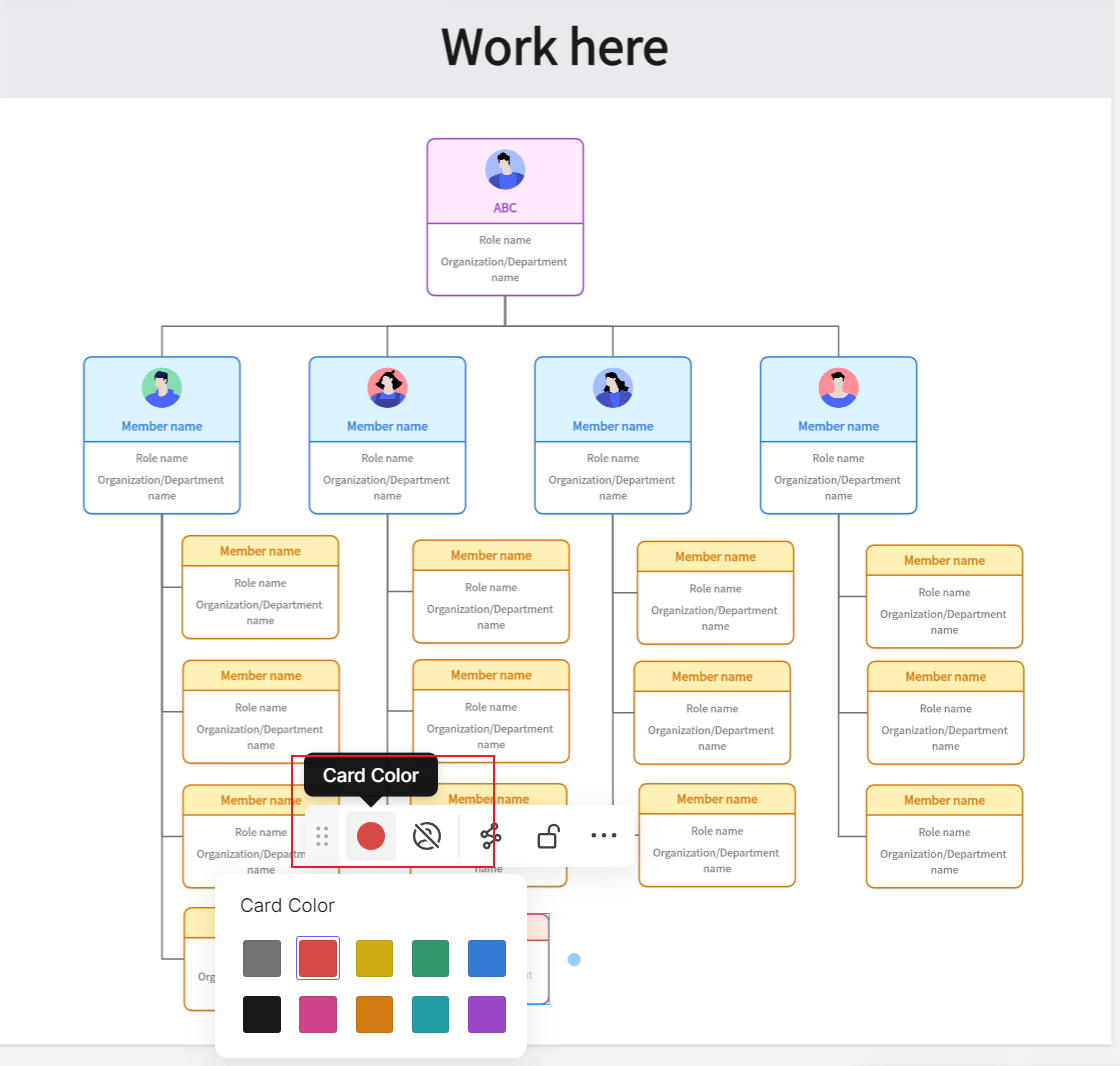
Step 5: Update as Needed
One of the greatest benefits of using Boardmix is its flexibility. As your restaurant evolves – whether through growth, employee turnover, or changes in structure – Boardmix makes it simple to update your org chart accordingly.
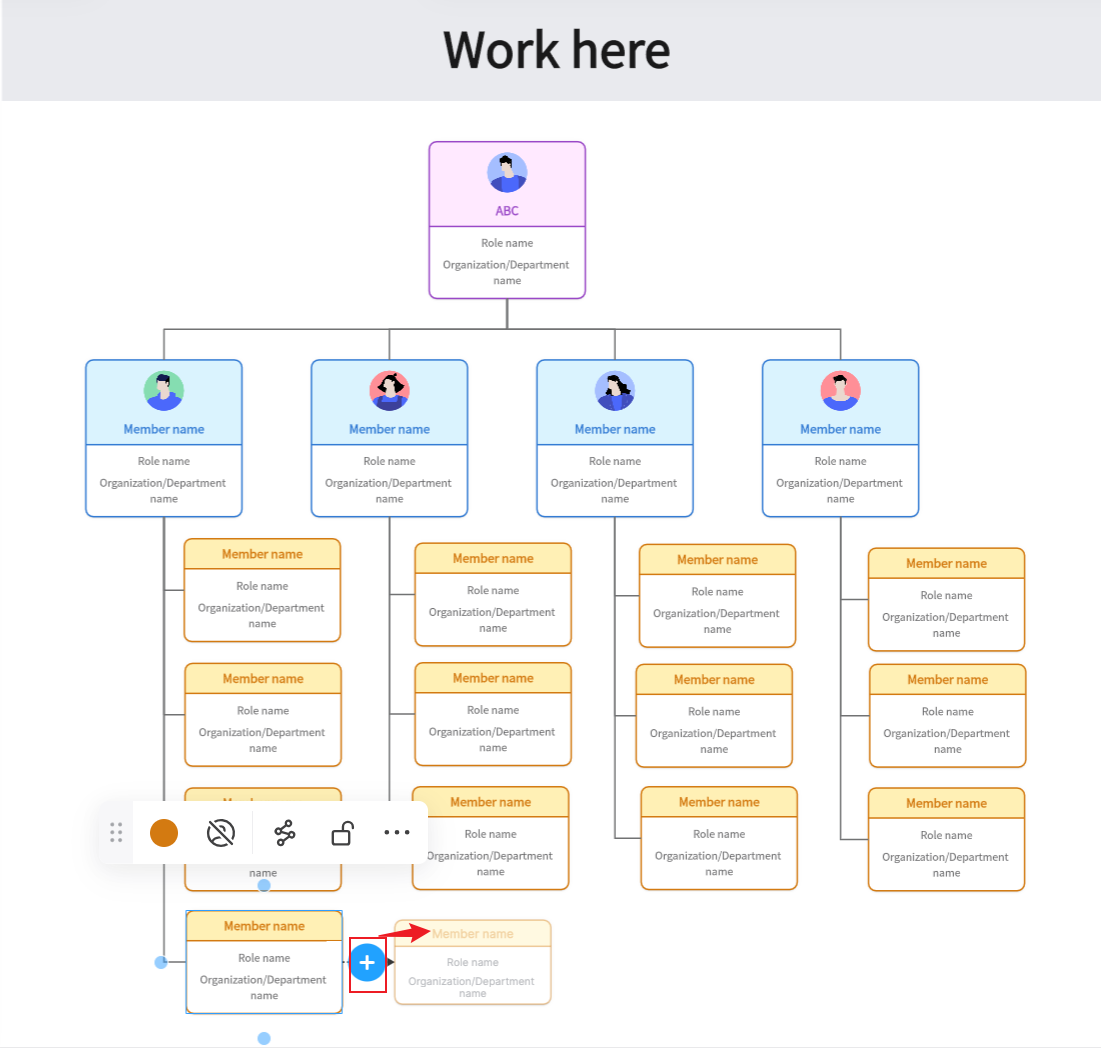
A well-crafted Restaurant Organizational Chart, especially one created using a versatile tool like Boardmix, serves as a beacon of clarity amidst the bustle of restaurant operations. It lays out a clear path for responsibility and authority within your team, setting you up for efficient operations and success.








