SDL diagrams, essential in software design, serve as visual roadmaps for system architecture. They aid communication, streamline design, and detect errors early. Define scope, identify components, establish relationships, select symbols, arrange elements, add details, review, save, and share. Tips include maintaining consistency, thoughtful color use, simplicity, collaboration, documentation, and regular updates. Boardmix's flexibility allows customized, detailed diagrams, ensuring effective communication and collaboration throughout the software development process.
What Is a SDL Diagram
A System Design Language (SDL) diagram is a graphical representation of a system's architecture and functionality. It provides a visual framework for understanding complex systems by breaking them down into manageable components and illustrating their interactions. SDL diagrams are widely used in software engineering and system design to convey the structure and behavior of systems in a clear and concise manner.
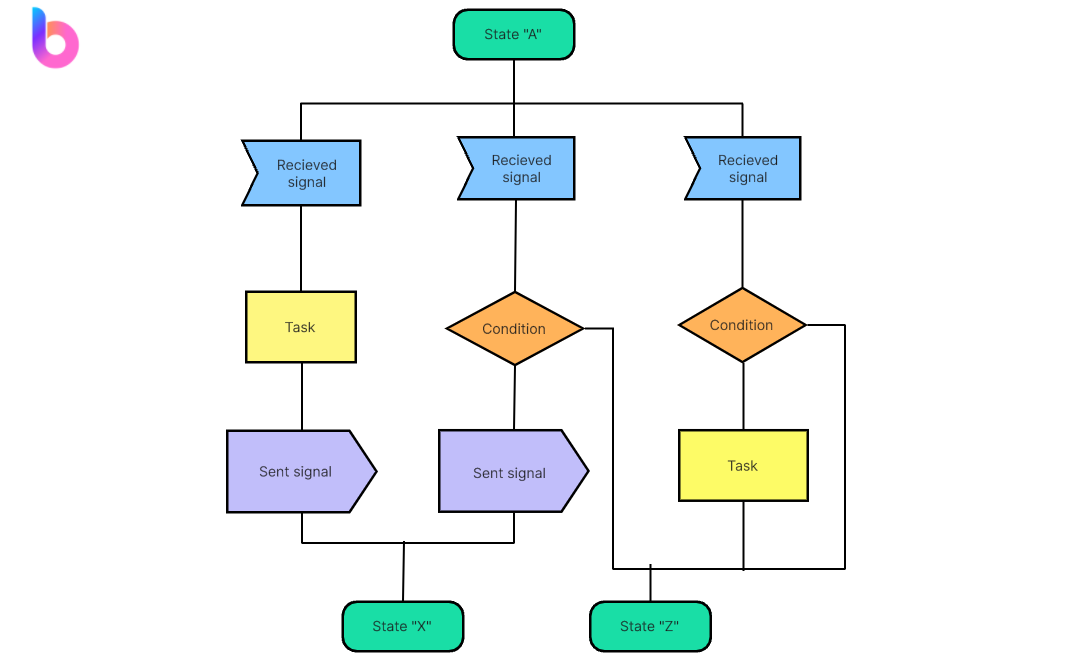
These graphical marvels break down complex systems into manageable components, providing a clear framework for understanding the dance of software functionality. In the dynamic realm of software engineering, SDL diagrams have become the universal language. Through symbols and notations, they decode the intricacies of system structures, fostering effective communication among developers, designers, and stakeholders. It's a collaborative symphony where SDL diagrams act as the harmonizing force, ensuring a shared vision and understanding in the intricate world of software development.
When to Use a SDL Diagram
SDL diagrams serve as invaluable assets across the software development lifecycle, with distinct advantages in different phases.
Design Phase: During the initial design phase, architects and developers utilize SDL diagrams to conceptualize system structures. This step involves identifying potential bottlenecks, dependencies, and communication pathways, laying the foundation for a robust and efficient design.
Troubleshooting Phase: In the troubleshooting phase, SDL diagrams come to the forefront. Teams leverage them to pinpoint issues and streamline the debugging process, providing clarity in identifying and resolving problems.
Agile Collaboration Tool: Beyond specific phases, SDL diagrams prove versatile, adapting seamlessly to different project stages. Their role extends to fostering effective communication across multidisciplinary teams, making them an indispensable tool in the collaborative landscape of software development.
Benefits of SDL Diagrams
SDL diagrams offer a myriad of benefits, starting with their ability to transcend language barriers and enhance communication. By providing a visual representation, they establish a shared understanding among diverse team members, fostering effective collaboration. Moreover, these diagrams streamline the design process, introducing a systematic and organized approach to system architecture. This not only enhances efficiency but also lays the groundwork for a more collaborative software development journey.
The advantages of SDL diagrams extend to early error detection, a crucial aspect in the software development realm. Through their visual clarity, these diagrams act as vigilant gatekeepers, significantly reducing the likelihood of costly mistakes during the development phase. This proactive approach not only safeguards the project but also contributes to a more efficient and error-resilient software development process. In essence, SDL diagrams emerge as dynamic tools, not only simplifying communication and design but also fortifying the development pipeline against potential pitfalls.
SDL Diagram Symbols
SDL (System Design Language) diagrams typically use a variety of symbols and notations to represent different components and their relationships within a system. While I can provide information on commonly used symbols, it's essential to note that specific projects or tools might introduce variations. Here are some fundamental SDL diagram symbols:
- Process Block:
- Symbol: Rectangle with rounded corners.
- Representation: Represents a process or action within the system.

- External Entity:
- Symbol: Rectangle.
- Representation: Depicts an external entity interacting with the system, such as a user or another system.

- Signal Flow:
- Symbol: Arrow.
- Representation: Illustrates the flow of signals or data between different components in the system.
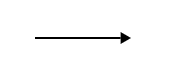
- Storage Block:
- Symbol: Two parallel horizontal lines.
- Representation: Represents storage or data storage within the system.
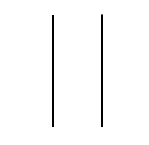
- Decision Diamond:
- Symbol: Diamond.
- Representation: Indicates a decision point in the system where the flow can take different paths.
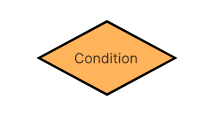
- Condition Block:
- Symbol: Hexagon.
- Representation: Represents a condition or a specific state in the system.
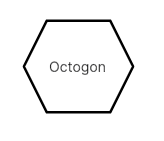
How to Make an SDL Diagram Using Boardmix
Boardmix, an innovative data visualization platform, extends its capabilities to crafting SDL (Specification and Description Language) diagrams seamlessly, even without a specific template. Follow these detailed steps for an efficient SDL diagram creation process:

Login and Board Creation:
Commence by logging into Boardmix. Create a new board dedicated to organizing and structuring your SDL diagram.
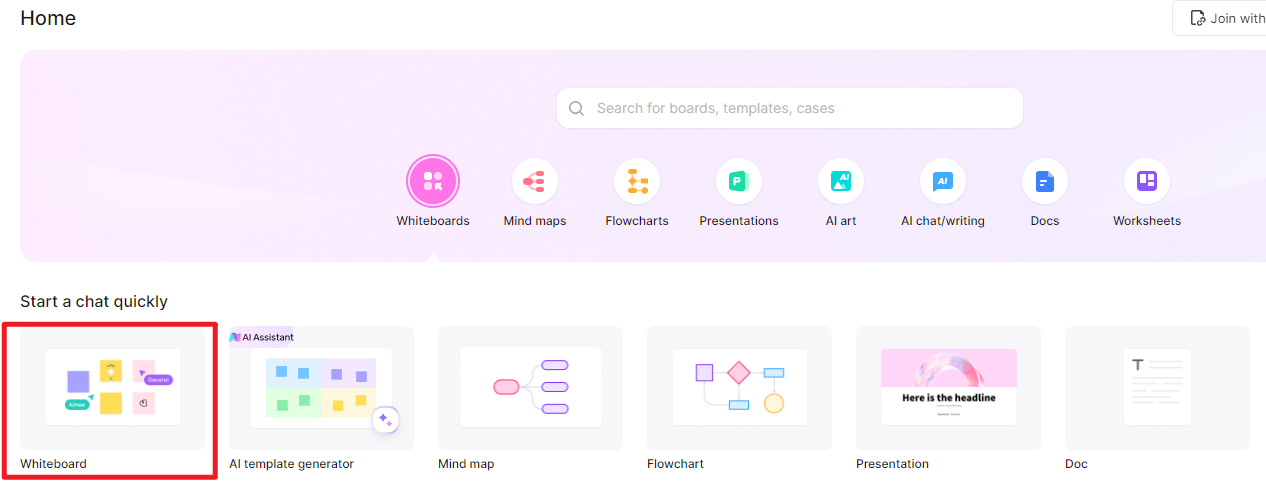
Data Entry and Import (if necessary):
Input your SDL data directly into Boardmix. Alternatively, if dealing with substantial text or data, smoothly import it from other sources within Boardmix. Ensure proper preparation for efficient importation.
Block Creation:
Utilize the versatile tools provided by Boardmix to create blocks, symbolizing different components and functions within your SDL diagram.
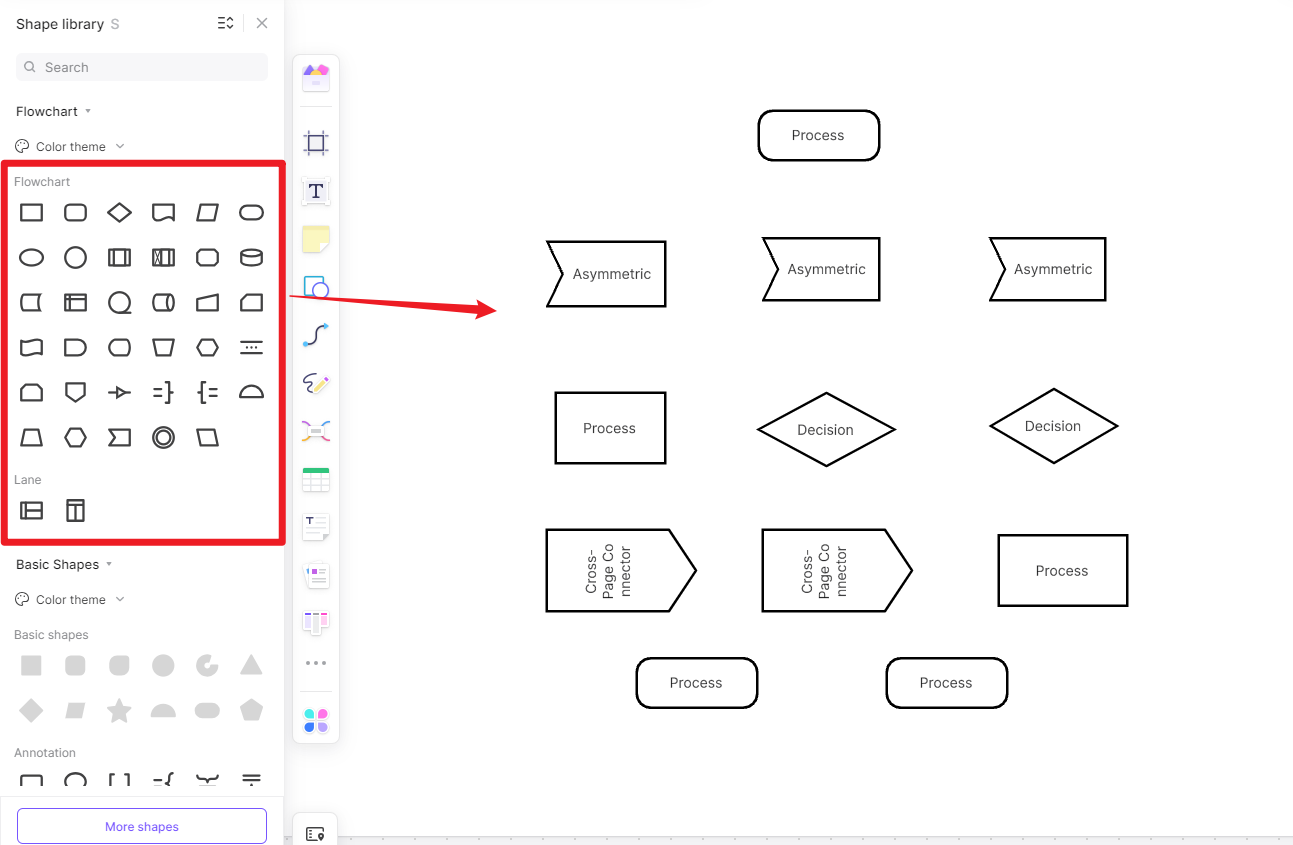
Connection Lines:
Establish connections between blocks using lines. These lines illustrate the relationships and interactions between various components, providing a clear overview of your SDL diagram.
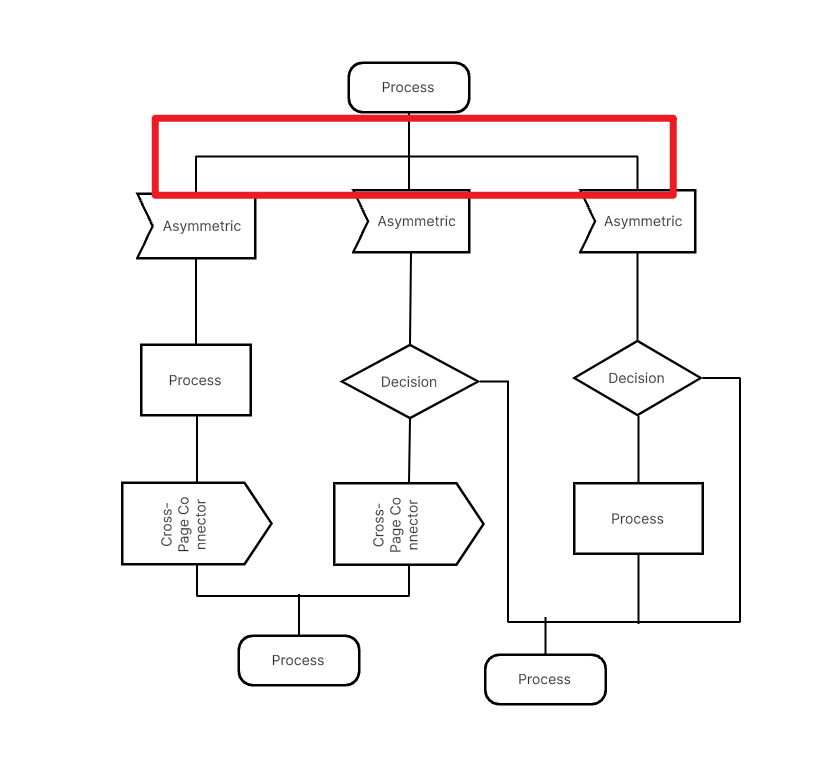
Customization:
Leverage Boardmix's diverse customization options to modify colors, labels, and other details. Tailor your SDL diagram to align with your preferences, ensuring a visually coherent and informative representation.
Finalization:
Utilize the preview feature to assess the visual impact of your SDL diagram. Refine the diagram as needed to guarantee effective communication and clarity in illustrating system specifications and descriptions.
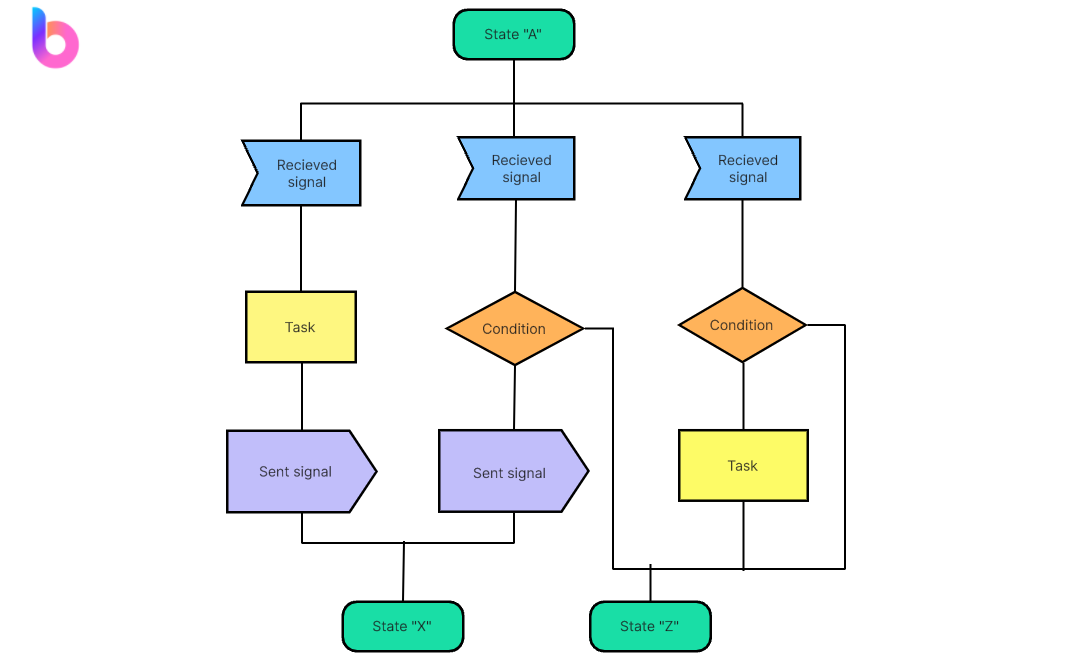
Share Your Board:
Once satisfied with your SDL diagram, seamlessly share your board. Boardmix's real-time collaboration feature allows the SDL diagram to be saved and shared instantaneously, facilitating efficient collaboration among team members.
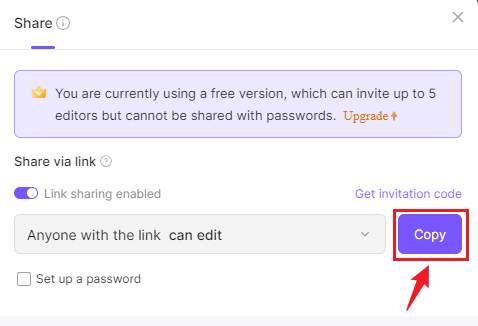
Embark on your SDL diagram creation journey with Boardmix, where the absence of a specific template is not a hindrance but rather an opportunity for seamless and effective visualization of system specifications and descriptions.
Tips and Tricks on Making an SDL Diagram
Creating SDL (Specification and Description Language) diagrams is a nuanced process that demands precision and clarity. Elevate your diagramming prowess with these comprehensive tips, delving into each aspect for a more effective and logically clear SDL diagram:
- Consistency is Key: Maintain consistency in the use of symbols and notations throughout the diagram for clarity and coherence.
- Use Colors Thoughtfully: Employ colors to highlight different elements or to emphasize specific relationships, enhancing visual appeal.
- Keep It Simple: Avoid unnecessary complexity. A clear and concise SDL diagram is more effective in conveying information.
- Collaborate and Seek Feedback: Involve team members in the diagramming process to benefit from diverse perspectives. Seek feedback to refine and improve the diagram.
- Document Assumptions and Constraints: Clearly document any assumptions or constraints considered during the diagram creation to provide context for future reference.
- Update Regularly: As the system evolves, update the SDL diagram to reflect changes accurately, ensuring it remains a relevant and reliable reference tool.
By meticulously adhering to these tips and strategies, users can optimize the SDL diagram creation process. The result is a set of SDL diagrams that not only encapsulate comprehensive information but are also easily understandable for all stakeholders involved in the intricate dance of the software development lifecycle.













