In the dynamic world of software development, success often hinges on effective communication and clear documentation. A Software Product Specification Document (SPSD) serves as a crucial blueprint for software projects, providing a comprehensive guide for development teams, stakeholders, and other involved parties. This document plays a pivotal role in ensuring that everyone involved in the project is on the same page, thereby minimizing misunderstandings and fostering successful collaboration.
Part 1. What is a Software Product Specification Document?
A Software Product Specification Document, also known as a Software Requirements Specification (SRS) or simply a Product Specification Document, is a detailed outline of the features, functionalities, and requirements of a software product. It acts as a reference document that encapsulates the vision of the software, the goals it aims to achieve, and the technical specifications necessary for its successful development.
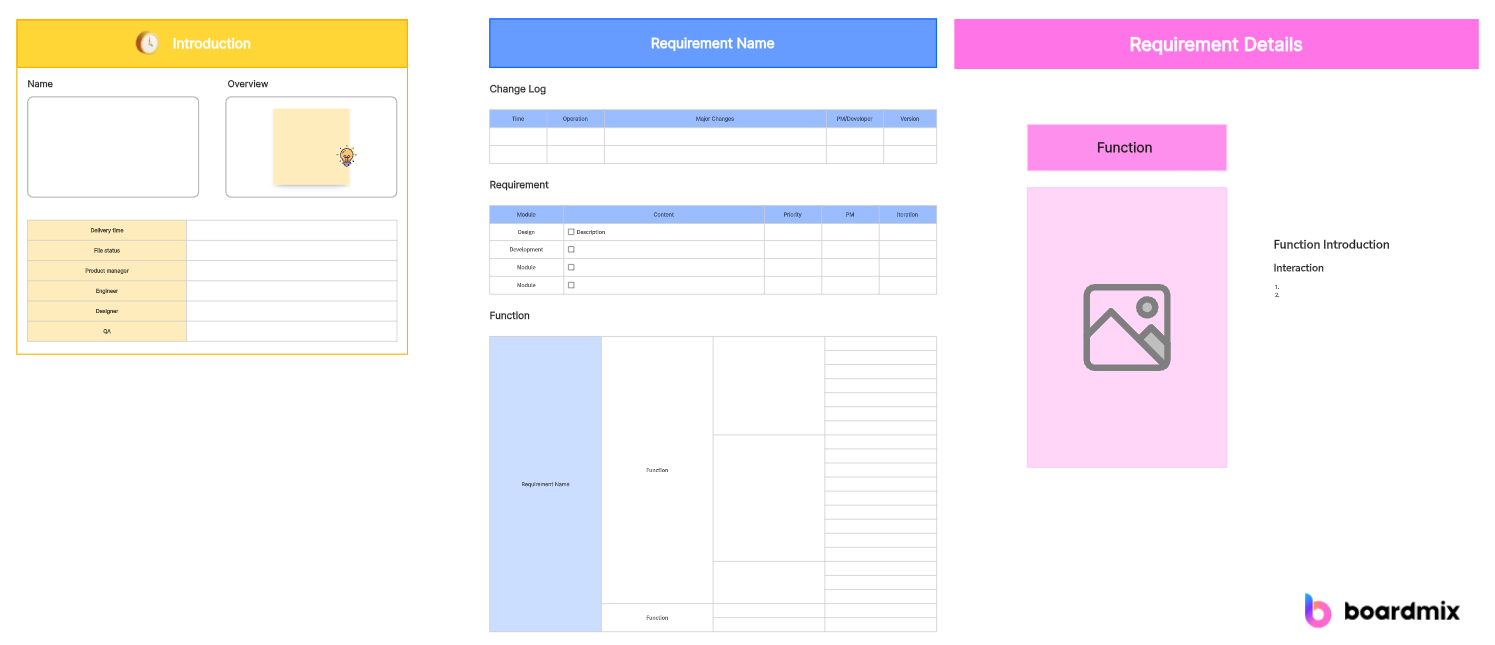
Part 2. Key Components of a Software Product Specification Document
The specific components of the document may vary depending on the development methodology (e.g., Waterfall, Agile) and organizational preferences. However, here are key components commonly found in a Software Product Specification Document:
Introduction:
- Overview of the document
- Purpose and scope of the software product
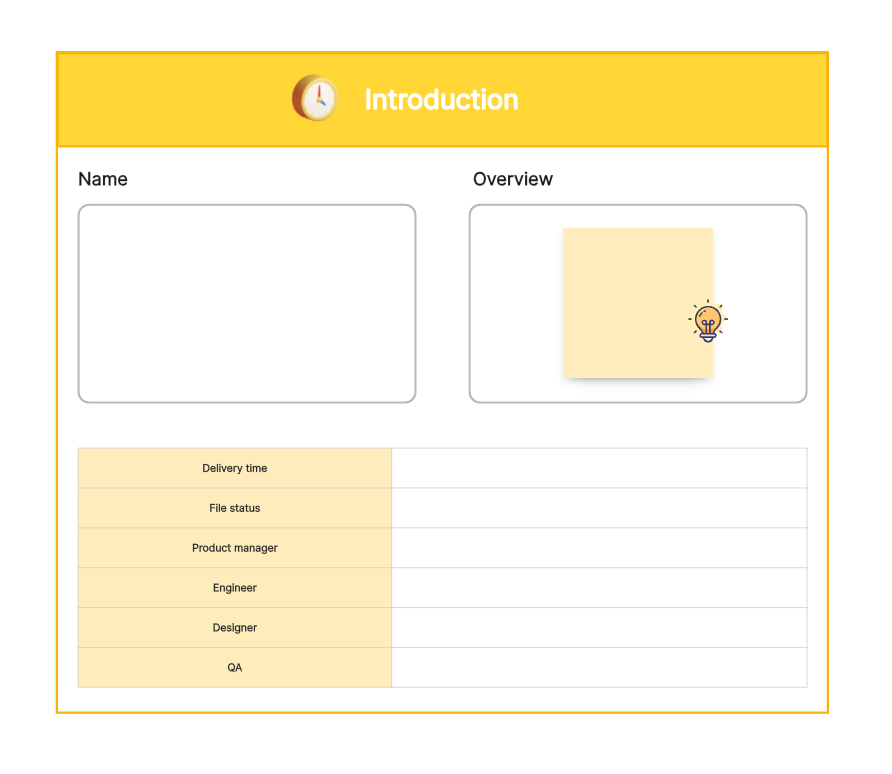
Functional Requirements:
- Detailed description of features and functionalities
- User roles and their respective permissions
- Use cases and scenarios
- Input and output requirements
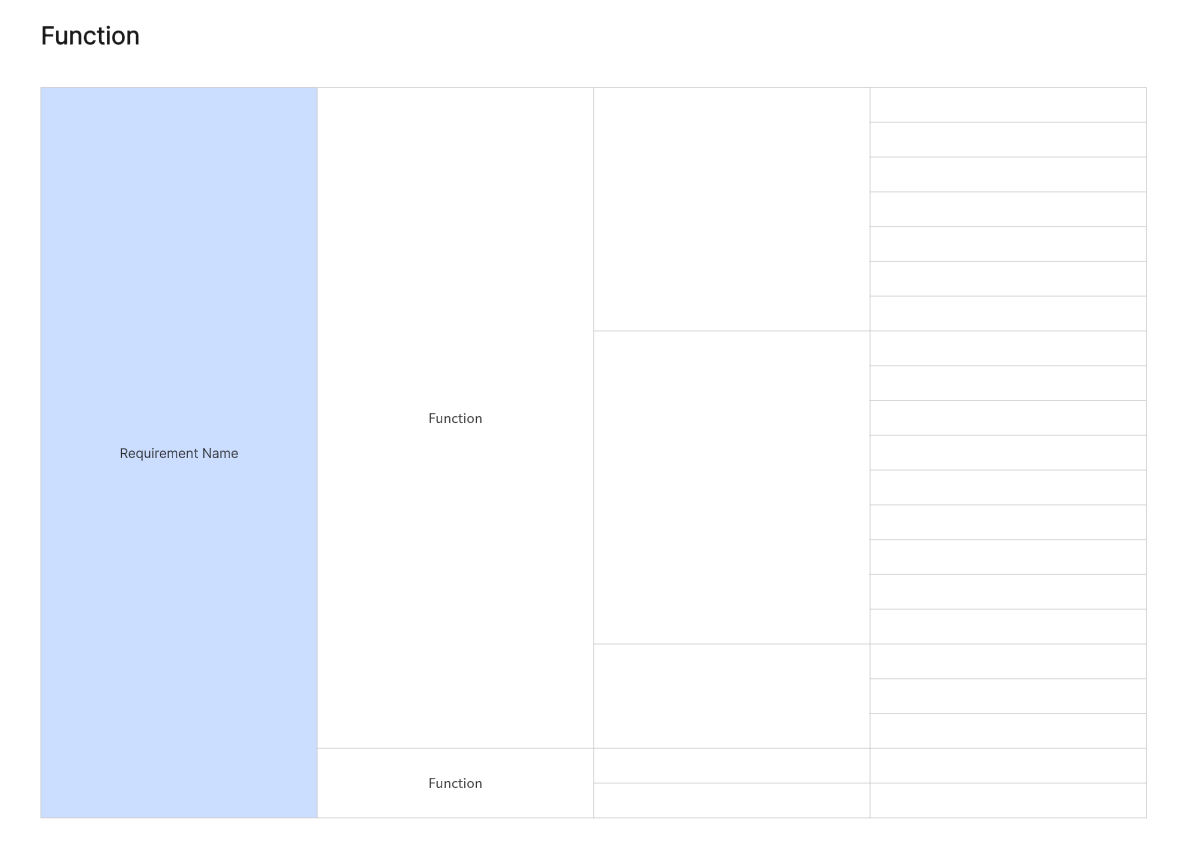
Non-Functional Requirements:
- Performance expectations
- Security requirements
- Usability and user experience guidelines
- Compatibility and interoperability specifications
System Architecture:
- High-level architecture diagram
- Components and modules
- Data flow and data storage
Technical Specifications:
- Programming languages and frameworks
- Database systems
- Third-party integrations
- APIs and communication protocols
User Interface (UI) Design:
- Wireframes or mockups
- User interaction and navigation
- Visual design guidelines
Testing and Quality Assurance:
- Test cases and scenarios
- Performance testing criteria
- Acceptance criteria
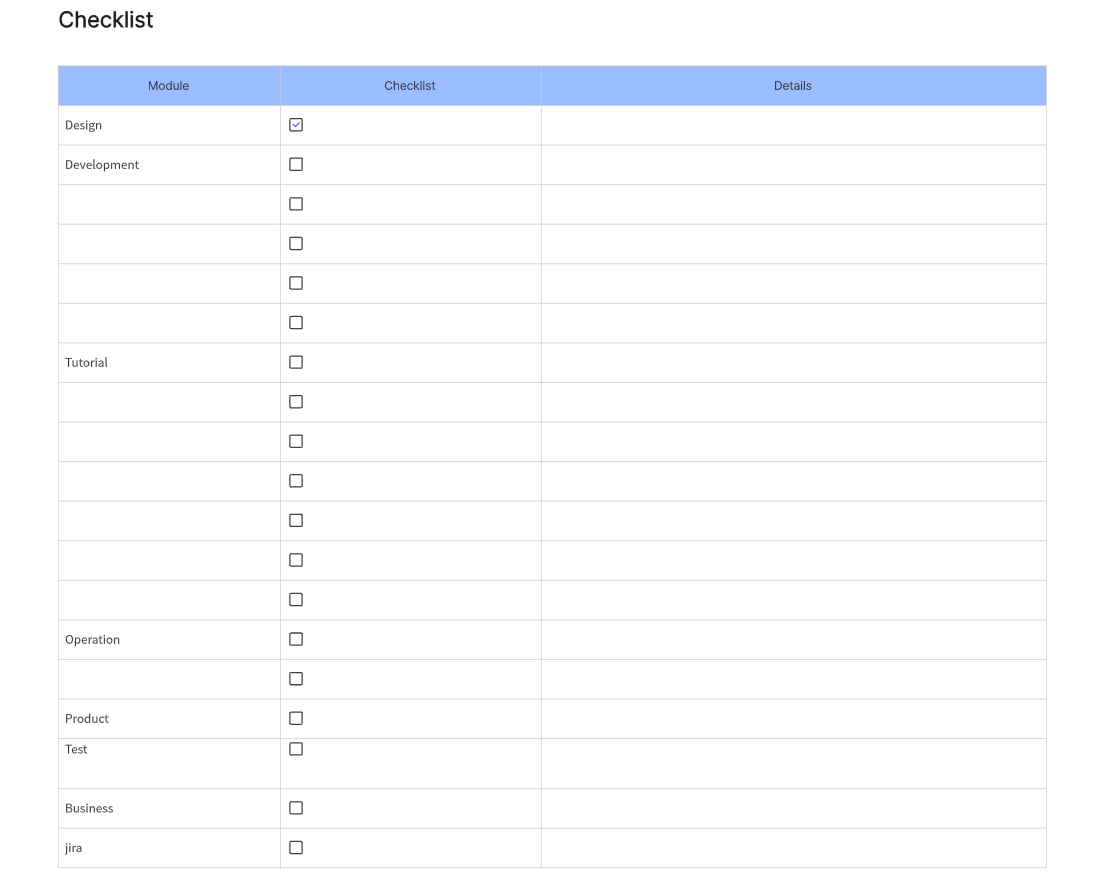
Project Timeline:
- Milestones and deliverables
- Project dependencies
- Resource allocation
Part 3. Benefits of a Software Product Specification Document
The Software Product Specification Document (SPSD) offers several benefits throughout the software development lifecycle. Here are some key advantages:
Clarity and Understanding: Ensures a shared understanding of project goals and requirements among all stakeholders.
Reduced Ambiguity: Minimizes misunderstandings and ambiguities that may arise during the development process.
Facilitates Communication: Acts as a communication tool between development teams, project managers, and clients.
Basis for Testing: Serves as a foundation for creating test cases, ensuring comprehensive testing of the software.
Guides Development: Provides a roadmap for the development team, helping them stay focused on project goals.
Part 4. How to Write a Software Requirements Document
Writing a Software Requirements Specification (SRS) in a concise and effective manner involves several key steps. Here's a streamlined approach in 7 steps:
1. Introduction:
Purpose: Clearly state the purpose of the software.
Scope: Define the boundaries of the software and what it is expected to accomplish.
2. Functional Requirements:
Features: List and describe the core functionalities of the software.
Use Cases: Provide detailed scenarios that illustrate how users interact with the system.
3. Non-Functional Requirements:
Performance: Specify speed, response times, and scalability expectations.
Security: Outline security measures and access controls.
Usability: Define user interface guidelines and user experience expectations.
4. System Architecture:
High-Level Overview: Provide a brief architecture overview.
Components: Identify main components and their interactions.
5. Technical Specifications:
Technology Stack: List the programming languages, frameworks, and tools.
Data Storage: Specify database systems and data storage solutions.
6. Testing and Quality Assurance:
Test Cases: Outline key test cases for functional and non-functional requirements.
Acceptance Criteria: Define criteria for when the software is considered acceptable.
7. Conclusion and Sign-Off:
Review: Conduct a thorough review with stakeholders, developers, and QA teams.
Approval: Obtain sign-off from relevant stakeholders, indicating their acceptance.
Part 5. How Boardmix Can Help You with Software Requirements Document?
Boardmix is an innovative online whiteboard tool designed to revolutionize the way you write Software Requirements Documents (SRDs). With a plethora of drawing templates at your disposal, Boardmix makes it easy to visually map out and organize your software requirements. Unlike traditional methods, Boardmix allows for real-time collaboration, enabling teams to work together seamlessly regardless of their geographical location. This not only streamlines the process but also ensures that all stakeholders are on the same page, reducing miscommunication and increasing efficiency. Whether you're brainstorming ideas, outlining system functionalities or detailing user interactions, Boardmix is the ultimate tool for creating comprehensive and effective SRDs.
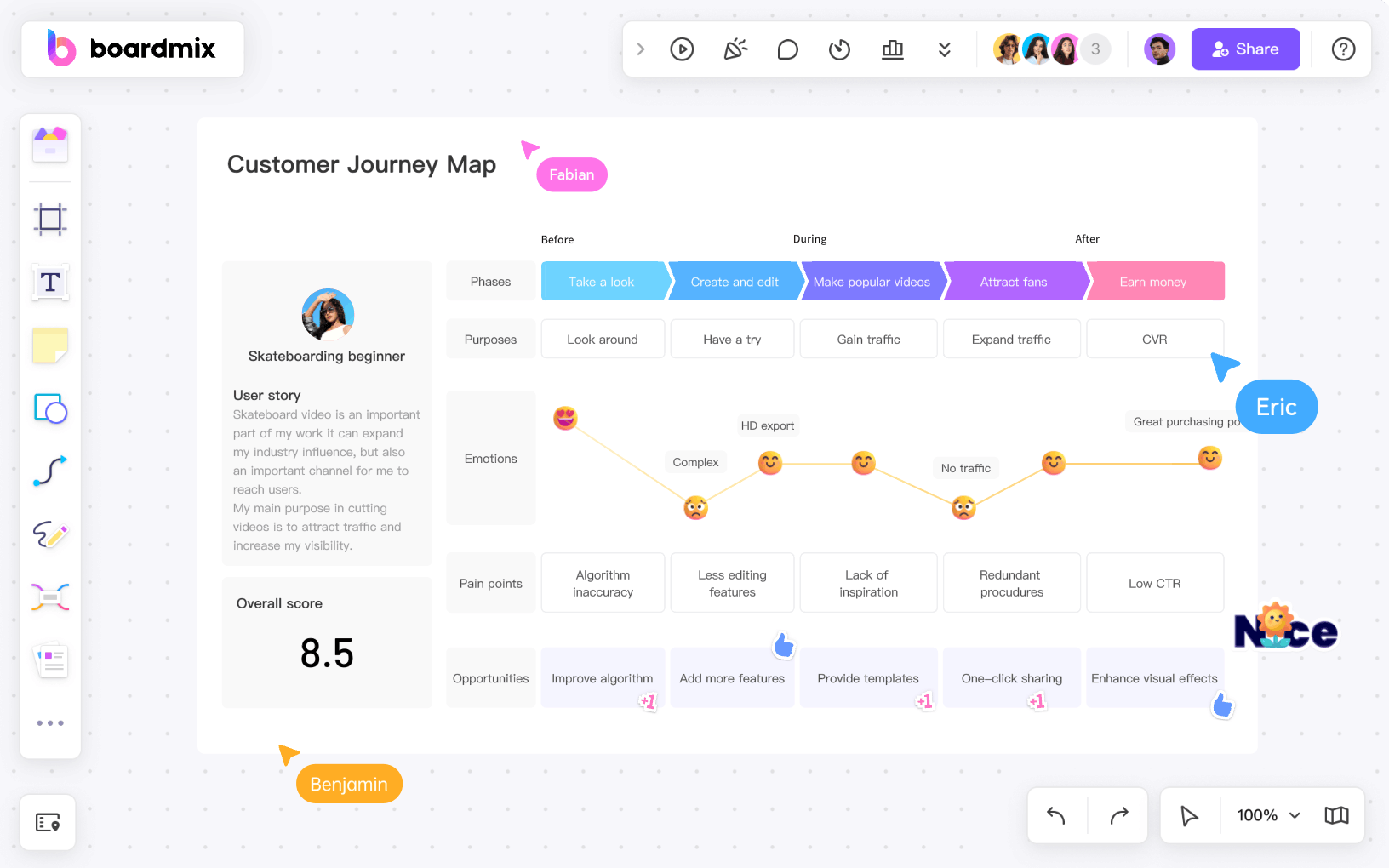
Highlight features of Boardmix:
- Real-Time Collaboration: Boardmix allows multiple users to work on the same whiteboard simultaneously, fostering effective teamwork and communication.
- Variety of Drawing Templates: With a wide range of templates, Boardmix makes it easy to visualize complex ideas and processes.
- Seamless Integration: Although currently not integrated with other platforms, Boardmix is designed for easy integration in the future to enhance user experience and productivity.
- User-Friendly Interface: Boardmix's intuitive design ensures that even first-time users can navigate and utilize its features with ease.
- Cloud-Based Storage: All your work is securely stored in the cloud, ensuring you can access your whiteboards anytime, anywhere.
How to write software requirements document with Boardmix:
Step 1: Start a New Whiteboard: Log into your Boardmix account and start a new whiteboard. This will serve as your canvas for drafting the Software Requirements Document (SRD).
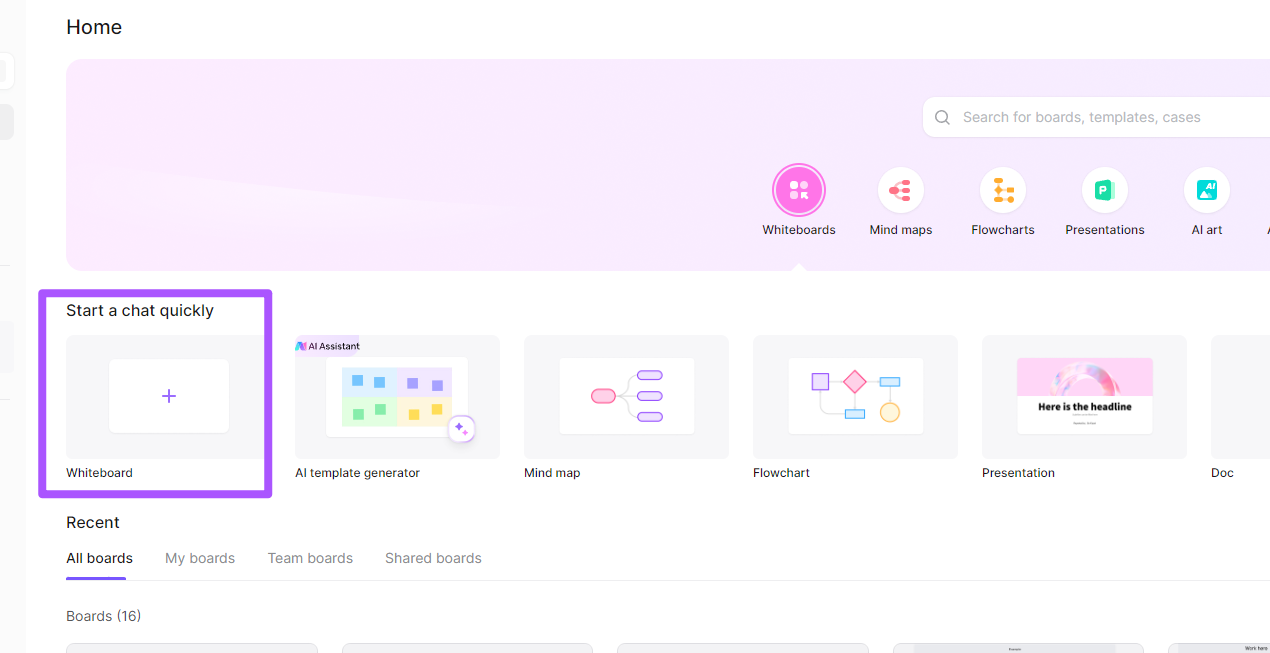
Step 2: Choose a Template: Select from our wide range of templates that best suits your project needs. These templates can help you organize your thoughts and ideas more effectively.
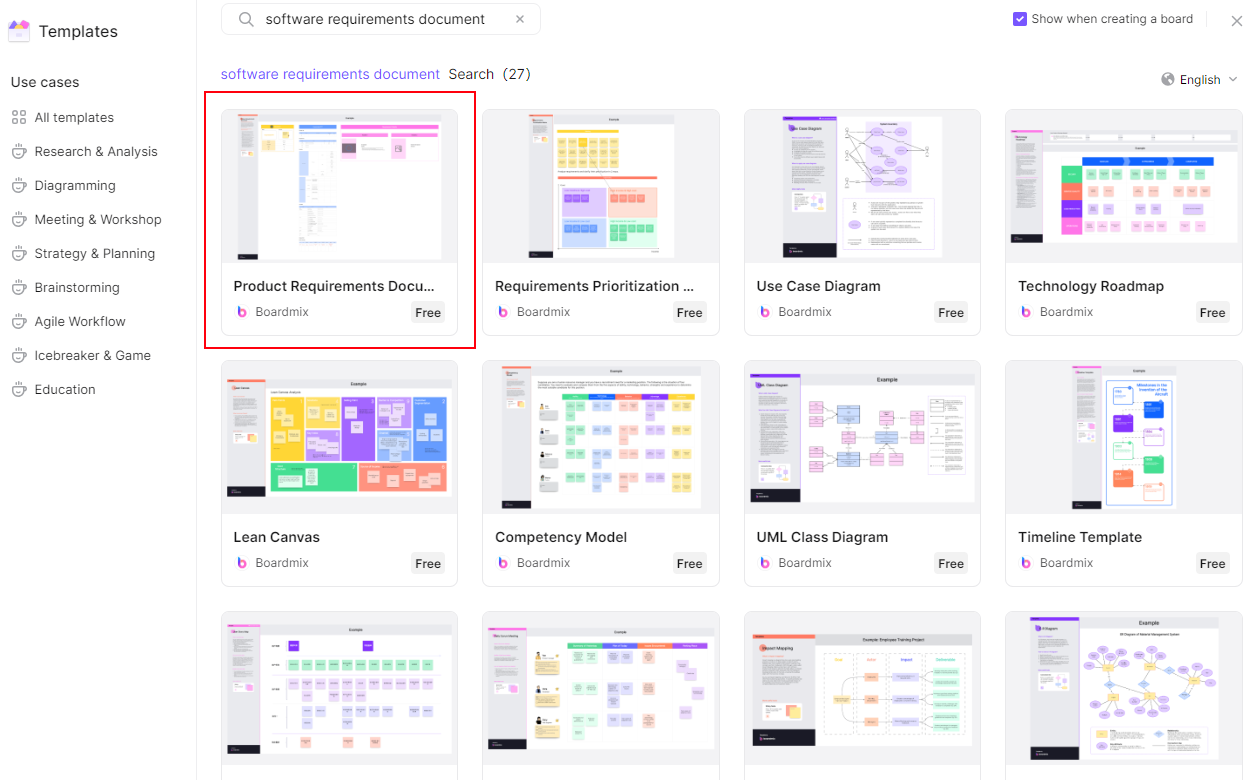
Step 3: Brainstorming: Use the drawing tools to brainstorm and jot down all the software requirements. You can create different sections for functional, non-functional, system, and user interaction requirements.
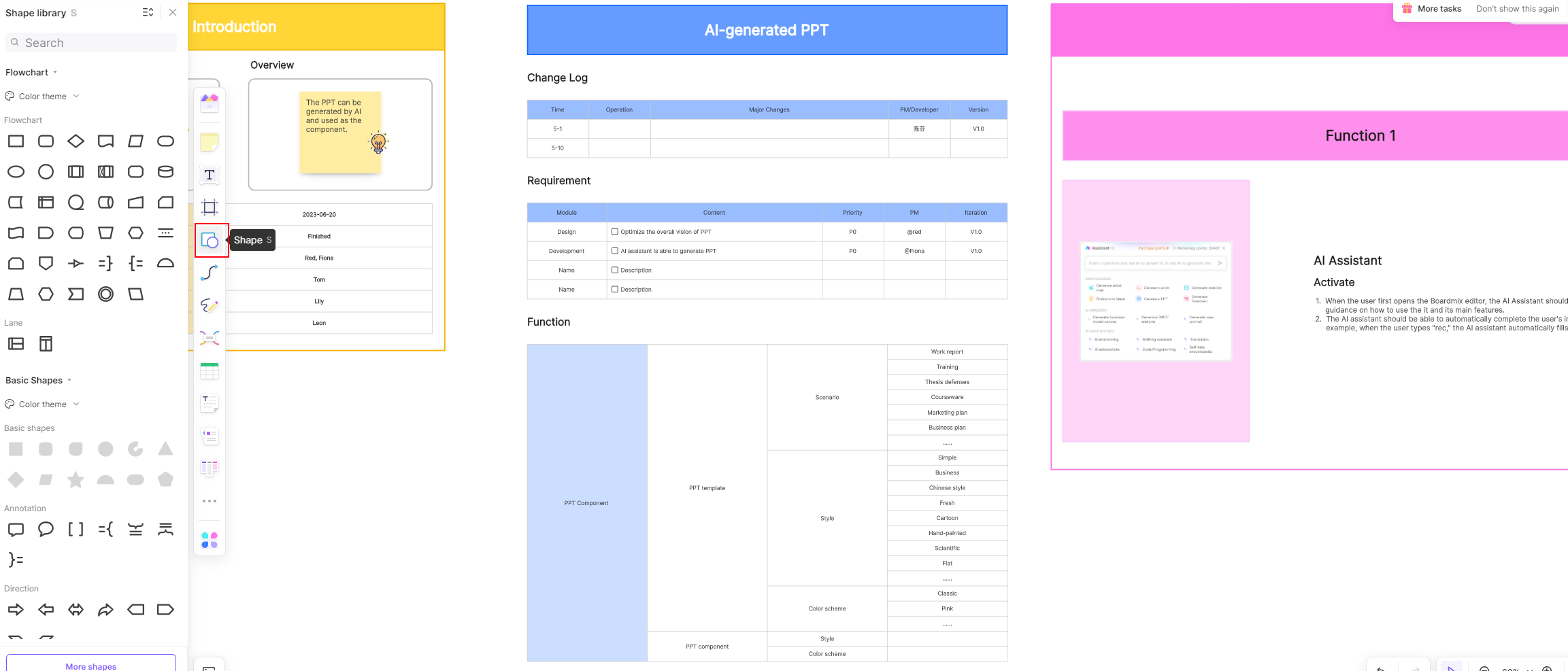
Step 4: Real-Time Collaboration: Invite your team members to join the whiteboard. They can add their inputs in real-time, making collaboration seamless and efficient.
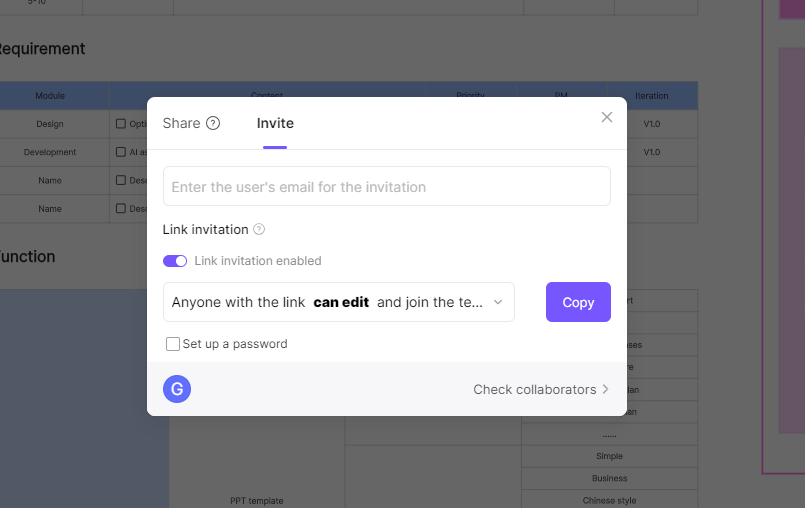
Step 5: Review and Refine: Once all requirements are listed, review them together with your team. Make any necessary changes or refinements on the spot.
Step 6: Save and Share: After finalizing the SRD, save it securely on Boardmix's cloud storage. You can then share this document with stakeholders or reference it during development stages.

Part 6. Tips for Writing an Effective SRS
Be Clear and Concise: Use clear and simple language to avoid ambiguity.
Avoid Jargon: Ensure that the document is understandable by all stakeholders, not just technical teams.
Use Visuals: Include diagrams, charts, and graphs to illustrate complex concepts.
Define Dependencies: Clearly identify any dependencies that may impact the development timeline.
Maintain Traceability: Ensure that each requirement can be traced back to its source (stakeholder needs, business goals, etc.).
By following these incorporating these tips, you can create a Software Requirements Specification that serves as a solid foundation for your software development project.
Conclusion
In the ever-evolving landscape of software development, a well-crafted Software Product Specification Document is indispensable. It not only serves as a roadmap for developers but also acts as a contract between stakeholders, ensuring that the final product aligns with the initial vision. Investing time and effort in creating a comprehensive SPSD ultimately contributes to the success of the software project, fostering collaboration, reducing risks, and enhancing the overall quality of the delivered product.
Boardmix is the ultimate online whiteboard tool for creating comprehensive Software Requirements Documents (SRDs). Get it right now!













