In today's dynamic world, effective communication and visual representation of information are crucial. One such visual aid that has gained popularity across various industries is the hub and spoke diagram.
This comprehensive guide will take you through the various aspects of hub and spoke diagrams, exploring their definition, applications, benefits, and creation process. Whether you are a professional seeking to enhance your presentations or a student aiming to convey complex concepts with clarity, this article will equip you with the knowledge and skills to utilize hub and spoke diagrams effectively.
What Is a Hub and Spoke Diagram
A hub and spoke diagram is a visual representation that enables the organization and categorization of diverse elements around a central theme or concept. The central hub serves as the focal point, while the connected spokes radiate outward, linking related ideas, subtopics, or components. With its rounded structure and spokes connecting to a central hub, this diagram offers a compelling way to organize and present ideas, relationships, and systems.
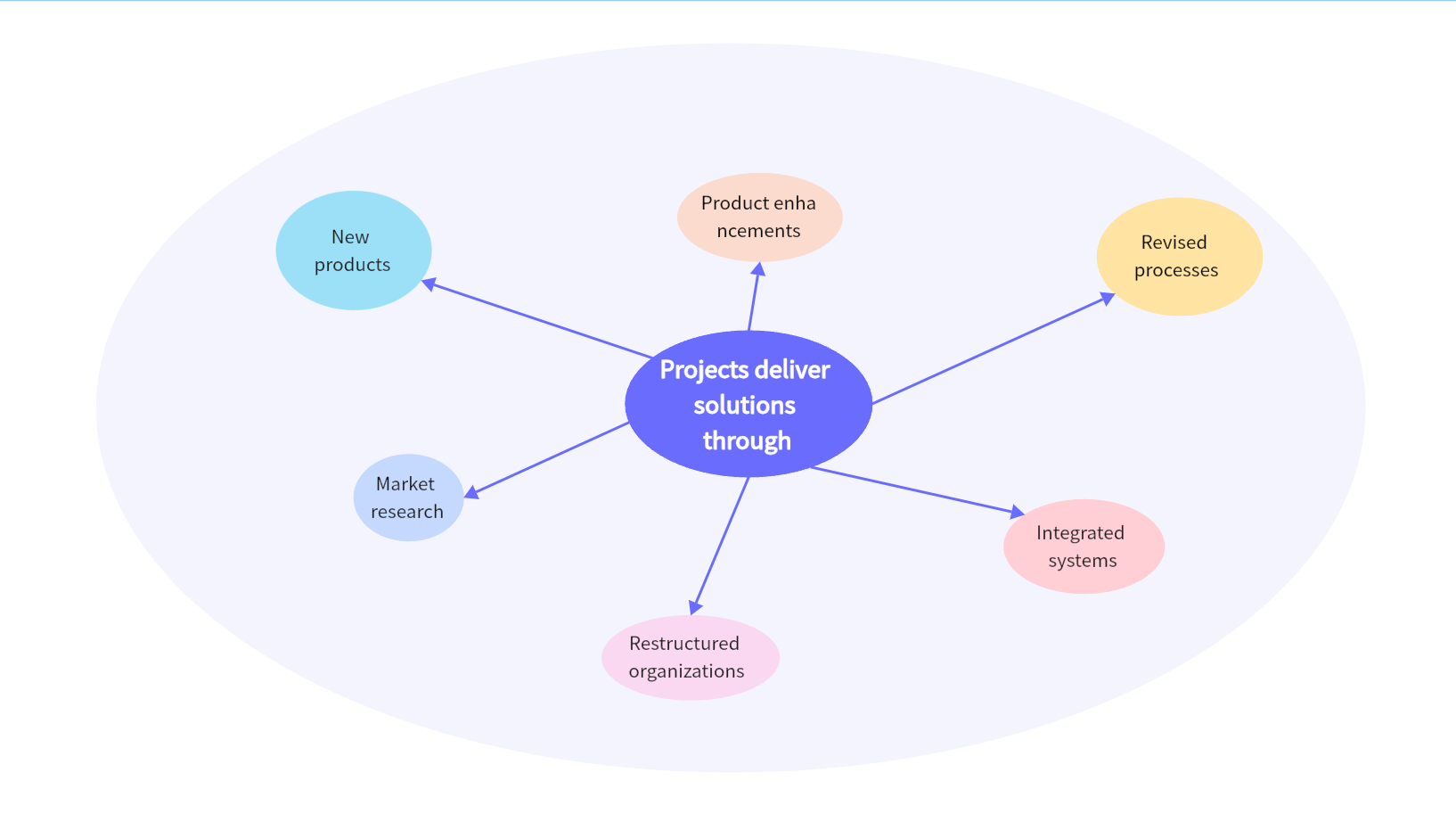
When to Use a Spoke Diagram
Hub and Spoke Diagrams are widely used in the following situations:
- Simplifying Complex Concepts: Hub and spoke diagrams offer a concise way to breakdown intricate ideas into manageable components, facilitating understanding and clarity.
- Presenting Organizational Structures: This diagram helps visualize hierarchical relationships within an organization, showcasing departments, teams, or reporting structures.
- Demonstrating Relationships or Interconnections: If you want to showcase connections, dependencies, or relationships between different components, a hub and spoke diagram provides an effective visual representation.
A hub and spoke diagram is a visual representation with a central theme or concept surrounded by connected spokes. Efficiently using it can achieve the effect of simplifying the organization, enhancing communication and clarifying hierarchy relationships.
Benefits of a Spoke Diagram
Hub and spoke diagrams offer a multitude of benefits that make them a valuable tool in various scenarios.
Enhanced visual communication: By capturing attention and simplifying complex ideas, hub and spoke diagrams facilitate effective engagement and understanding. They serve as a powerful visual aid, allowing presenters to convey information in a compelling and memorable manner.
Visual hierarchy: The central hub and connected spokes create a clear structure that emphasizes the importance of the central concept while displaying its related elements. This visual hierarchy helps viewers grasp the core idea and how it connects to various subtopics or components.
Easy organization: The structured layout of these diagrams enables the arrangement and categorization of multiple subtopics or ideas around a central theme. This makes it easier for both the creator and the audience to navigate and understand the relationships between different components.
By leveraging these advantages of spoke diagram, professionals across industries can effectively convey ideas, facilitate understanding, and engage their audience.
How to Make a Hub and Spoke Diagram Using Boardmix
Boardmix is a robust and user-friendly diagramming tool designed to cater to various visual representation needs. It offers a wide range of templates, including the hub and spoke diagram, enabling users to effortlessly create professional-looking diagrams.

At the same time, with its intuitive interface, advanced features, and collaborative capabilities, Boardmix streamlines the diagramming process and empowers users to bring their ideas to life. With Boardmix, you definitely can a create an amazing and delicate spoke diagram to achieve maximum visualization of your ideas or needs.
Below is a step by step guide of creating a spoke diagram in boardmix:
Step 1: Launch Boardmix and sign in to your account, or sign up if you're a new user.

Step 2: On the main dashboard, click on "New board". You can give a new title to your board.

Step 3: Start from scratch and add a central circle using the left drawing tools.
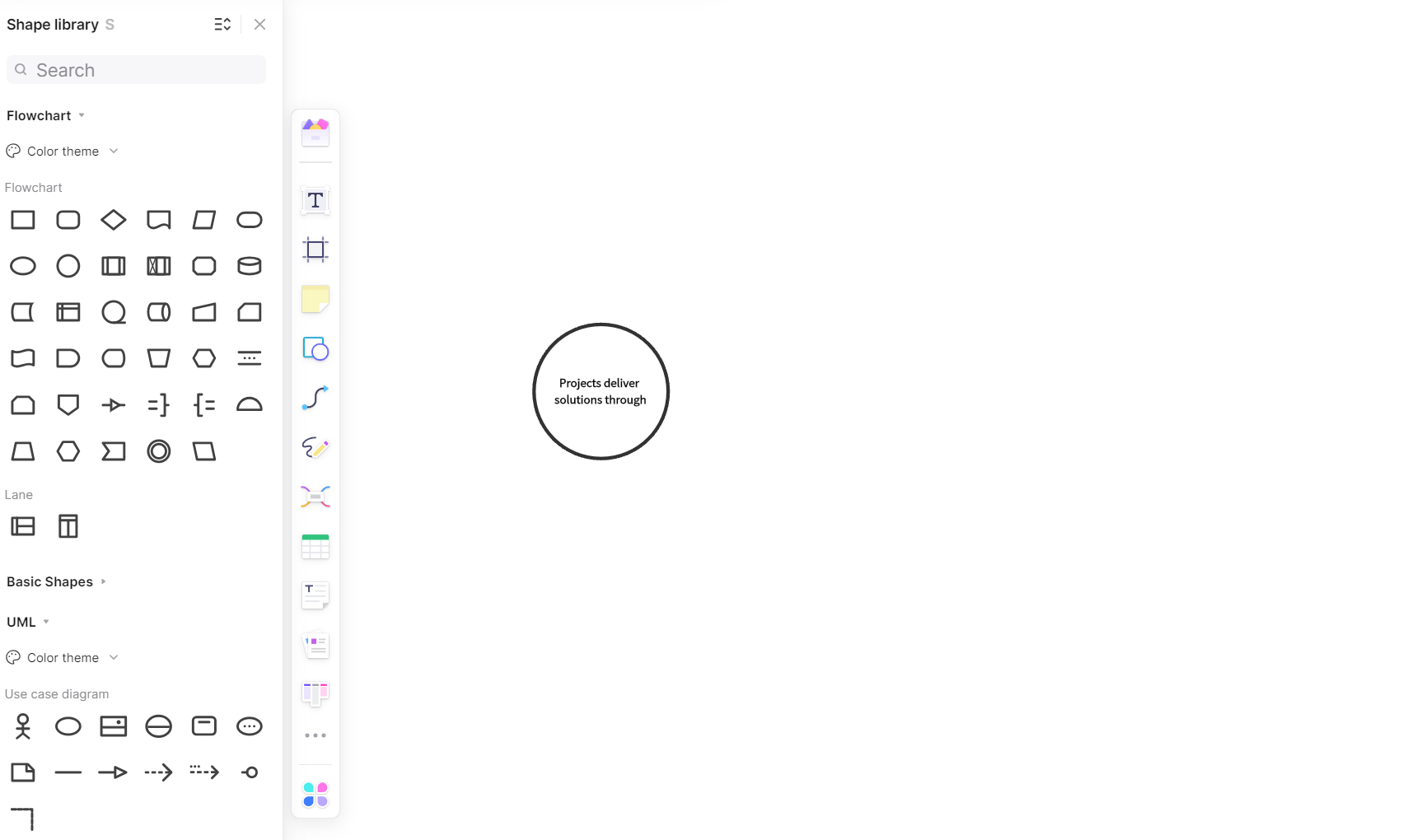
Step 4: Drag and drop a large central circle as central hub and small circles as subtopics around the central circle from the left drawing tools.
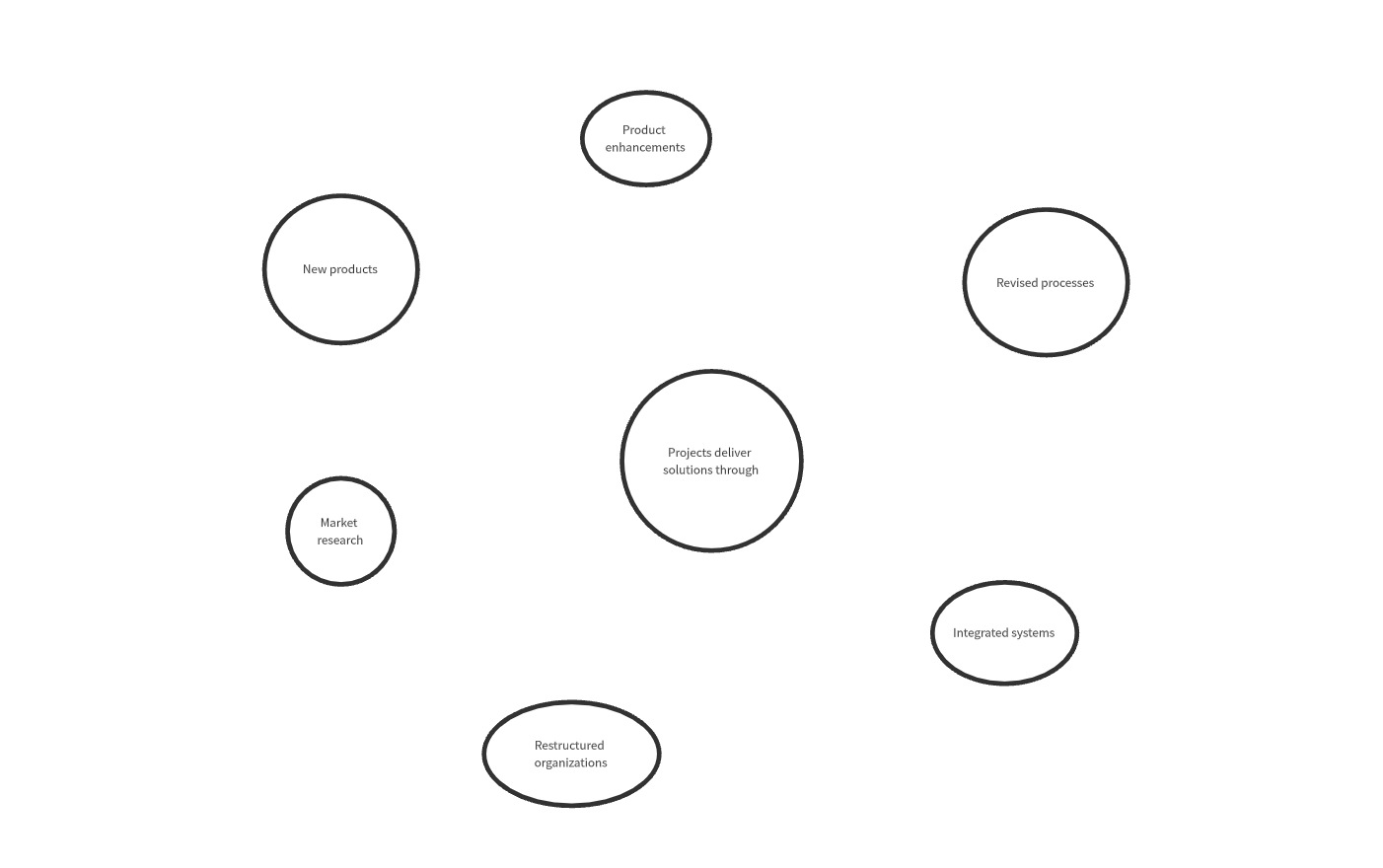
Step 5: Use the connection line as spokes to draw arrows between the central circle and small circles, indicating the direction of radiation.
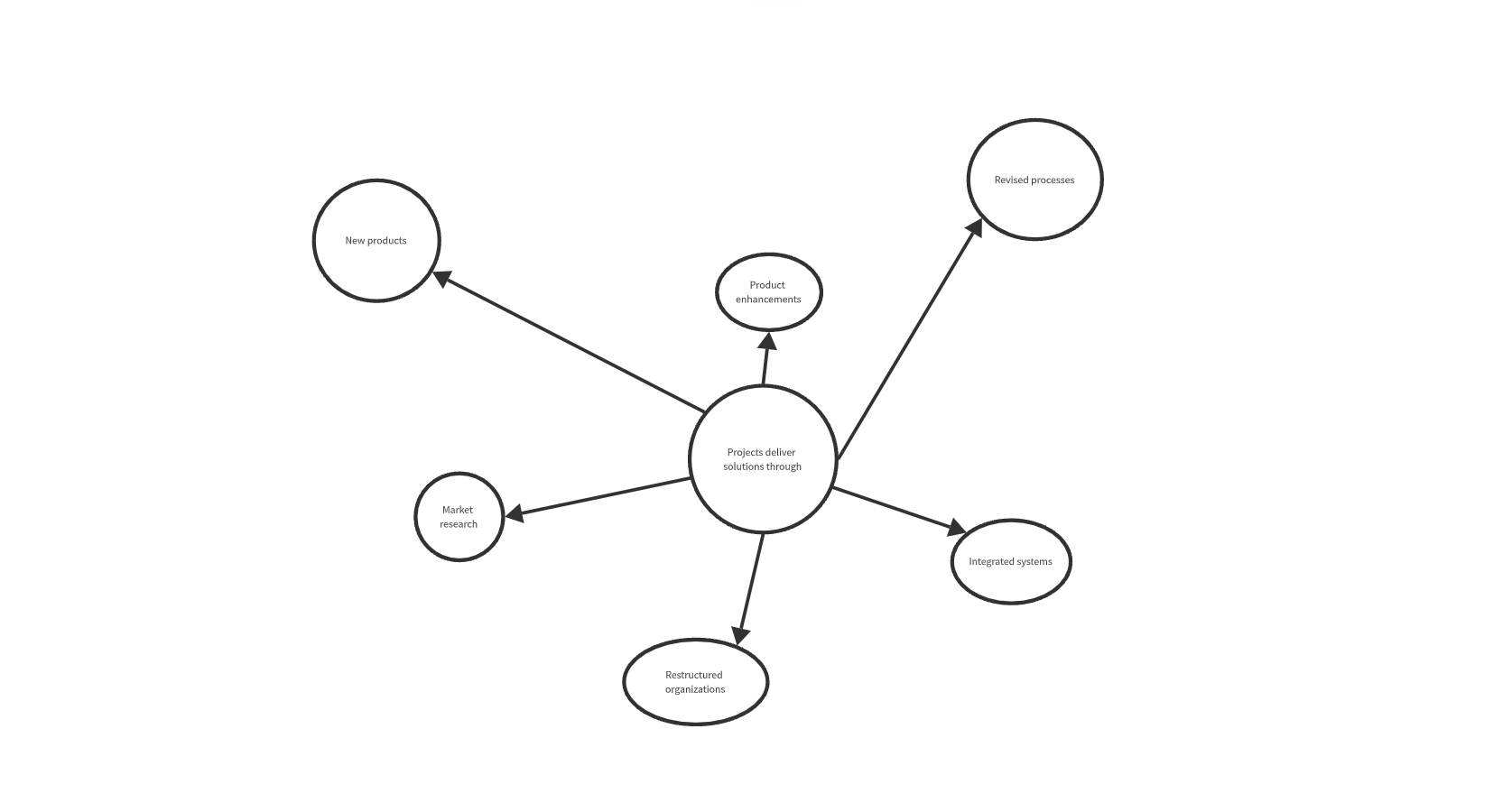
Step 6: Customize the design by selecting different colors, fonts, and line styles for the central hub, spokes, and offshoot circles.
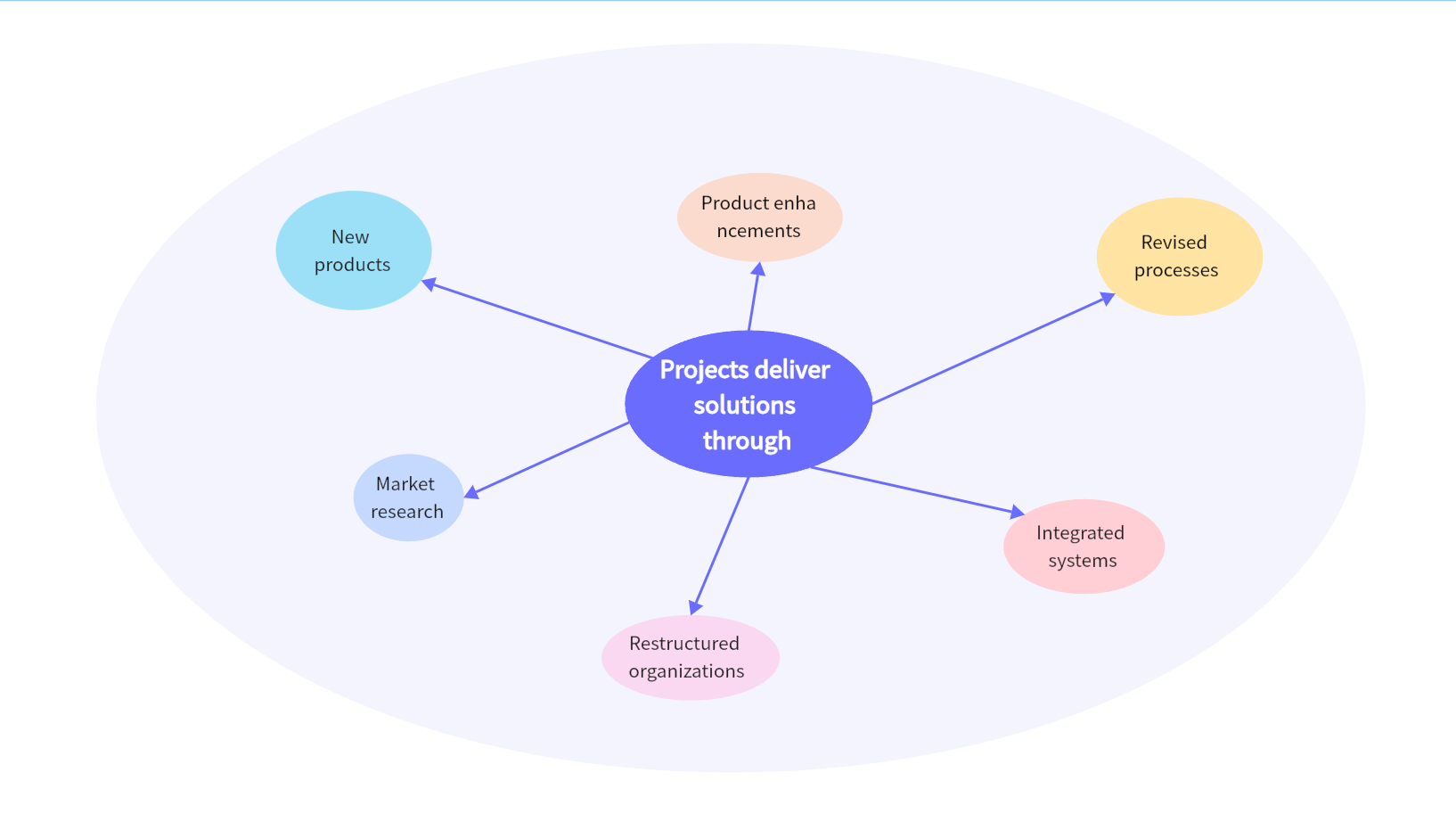
Step 7: Collaborate and share your diagram. Boardmix allows real-time collaboration, enabling team members to work simultaneously on the same diagram. You can easily share your hub and spoke diagram with others by exporting it in various file formats or sharing it as a web link.

Extra Tip: How to Create a Circle Spoke Diagram in PowerPoint
While Boardmix is an excellent tool for creating hub and spoke diagrams, another popular option is using PowerPoint. With its widespread availability and familiar interface, PowerPoint provides a convenient method for designing circle spoke diagrams.
To create a spoke diagram in PowerPoint, follow these steps:
Step 1: Open PowerPoint and select a blank slide.
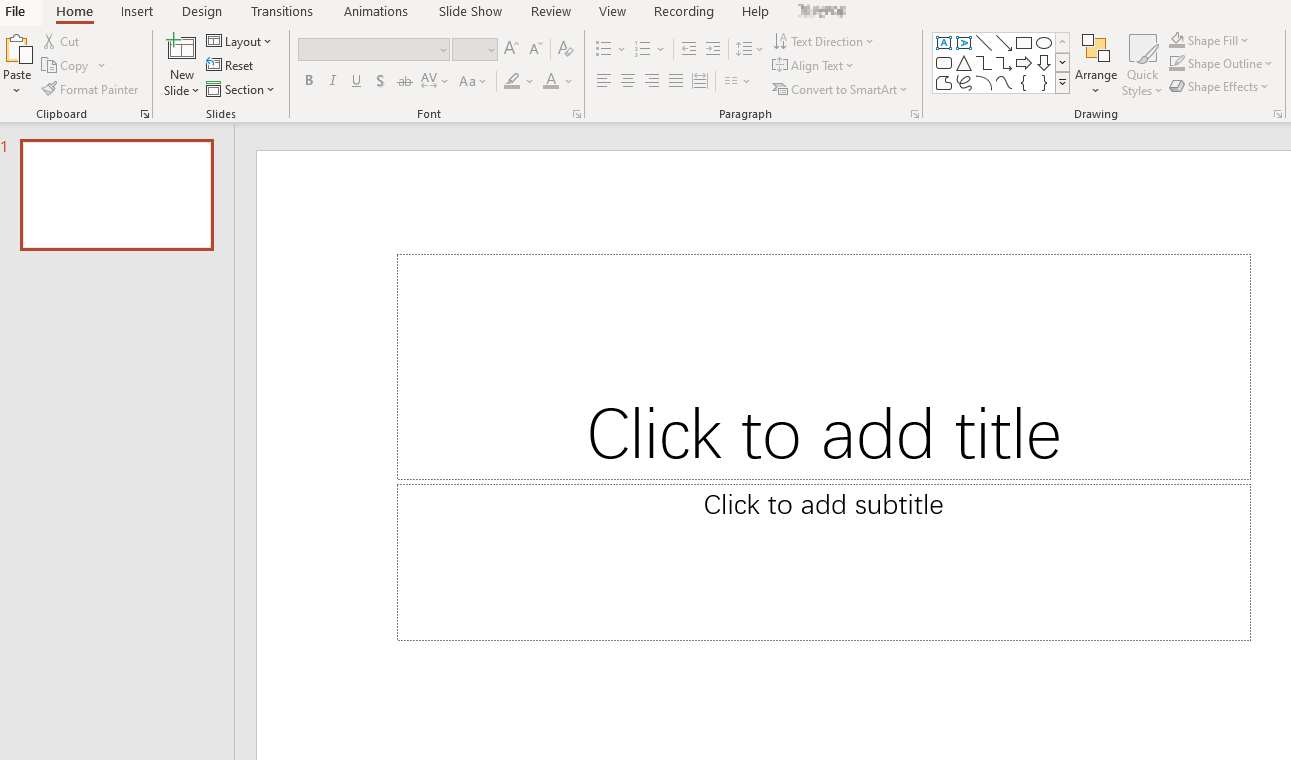
Step 2: click the "Insert" menu, opt for "SmartArt" and you will see a graphics options coming out. Then select the hub and spoke diagram temperate from the cycle options.
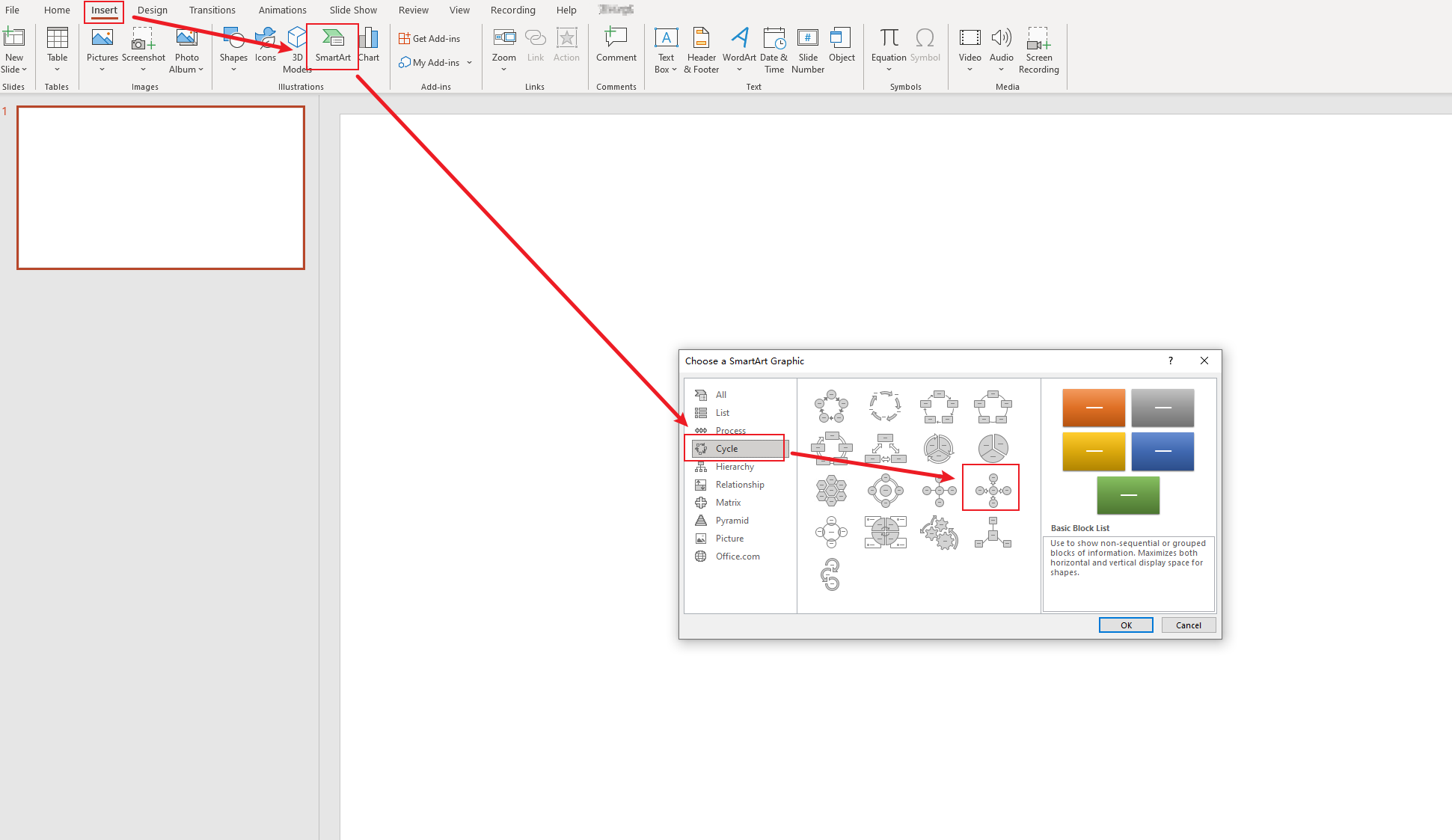
Step 3: Type your data into the text box to create or edit your subtopic and central topic on diagram better.
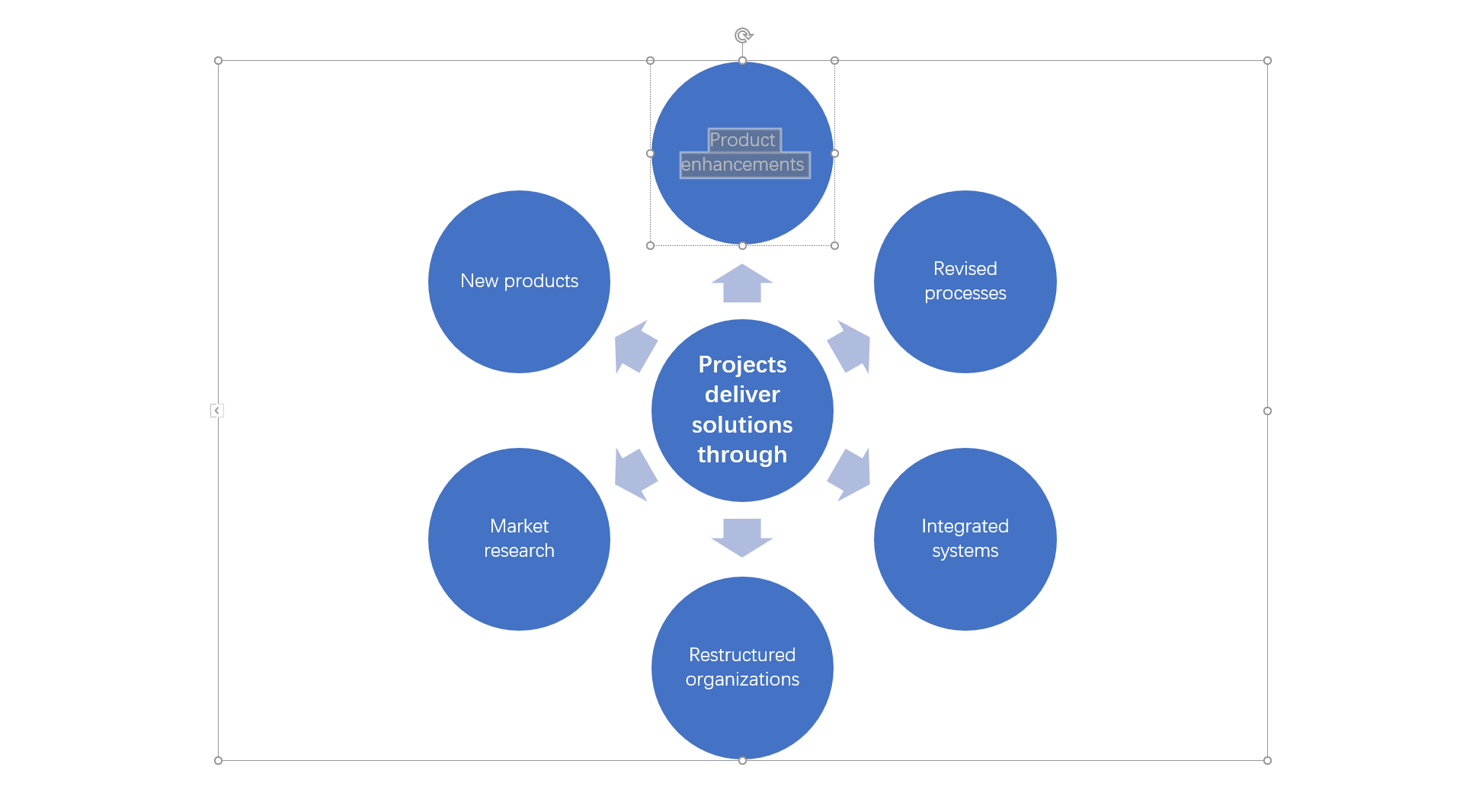
Step 4: Customize the diagram by adjusting to different colors, fonts, and line styles for the central hub, spokes, and offshoot circles.

Step 5: As you have finished your diagram to your satisfaction, click on the save button to save your files.
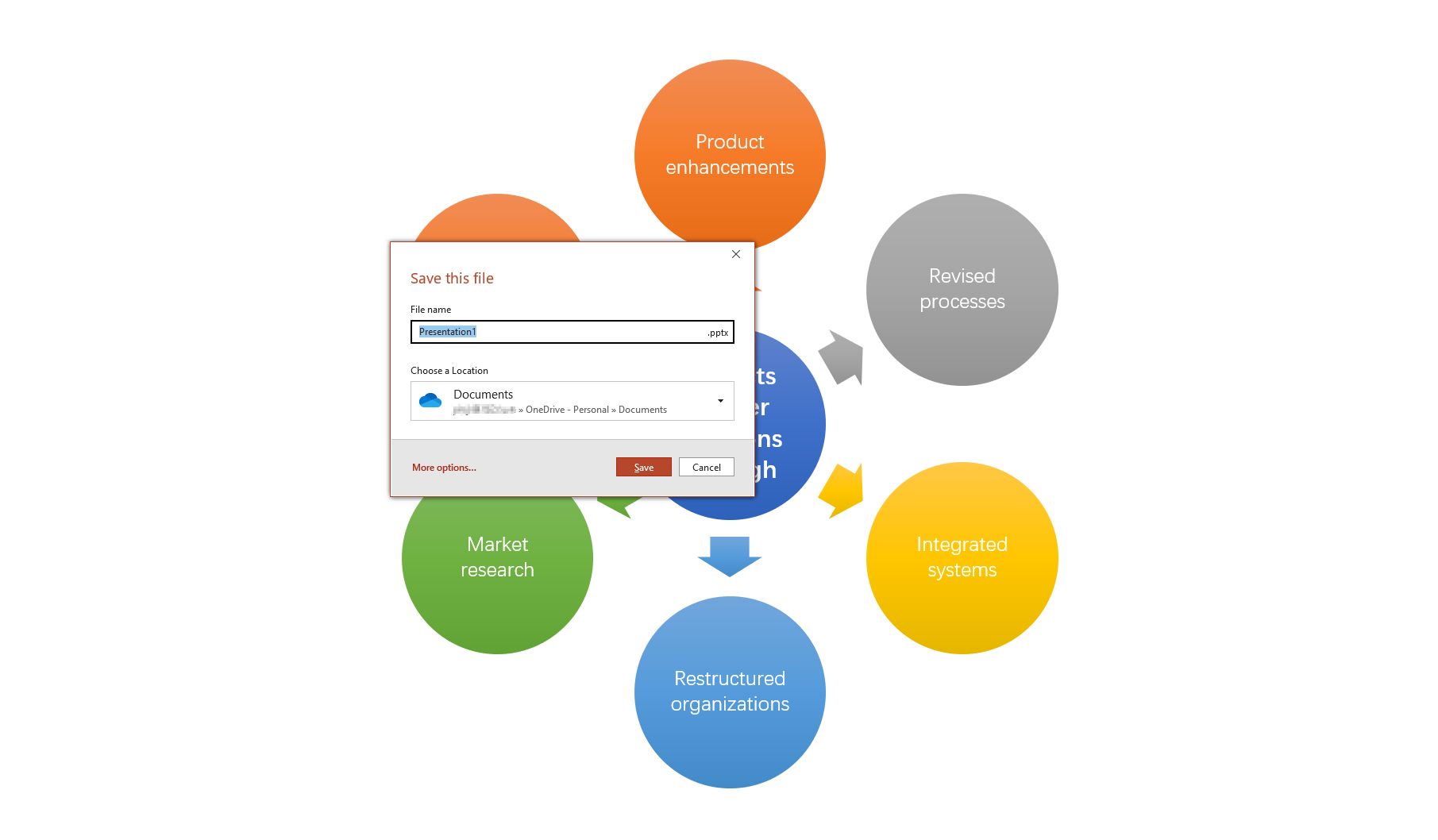
By leveraging PowerPoint's capabilities, you can effortlessly construct visually appealing circle spoke diagrams to present information, elucidate relationships, and engage your audience effectively. But it still have some limitations compared to specialized diagramming tools like Boardmix. If you have higher needs on diagram design, real-time collaboration and online sharing functions, then give Boardmix a try!








