Agile development methodologies have revolutionized the software development landscape by emphasizing collaboration, adaptability, and customer satisfaction. Among the key elements of Agile is the Scrum framework, which divides the development process into time-boxed iterations called sprints. A fundamental component of Scrum is the Sprint Backlog, a dynamic and essential tool that plays a crucial role in achieving project success.
Part 1. What is Sprint Backlog?
The Sprint Backlog is a comprehensive to-do list or set of tasks that the Scrum Team plans to complete during a specific sprint. It is a living document that evolves as the team progresses through the sprint, adapting to changing priorities and emerging requirements.
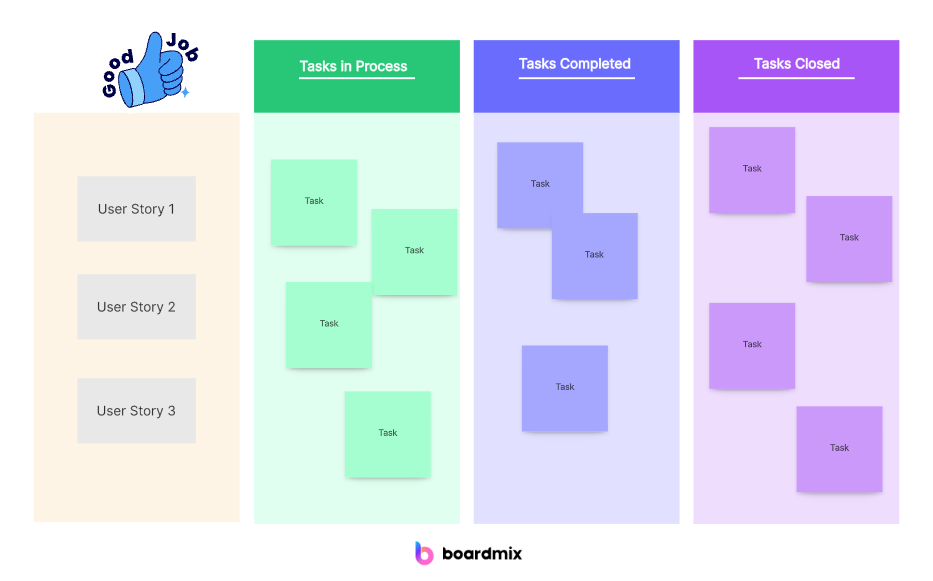
The Sprint Backlog is created during the Sprint Planning meeting, which occurs at the beginning of each sprint. The product owner and the development team collaborate to select a set of user stories or product backlog items to be worked on during the sprint. These items are then broken down into smaller, manageable tasks. The resulting list of tasks and work items becomes the Sprint Backlog.
Key characteristics of the Sprint Backlog include:
Dynamic Nature: The Sprint Backlog is dynamic and can be adjusted as the team learns more about the work or as new information emerges.
Owned by the Team: The development team is responsible for creating and managing the Sprint Backlog. They determine how much work they can commit to completing based on their capacity and capabilities.
Visible: The Sprint Backlog is a visible and transparent tool that helps the team understand what needs to be done to achieve the sprint goal.
Focus on Deliverables: The items in the Sprint Backlog should contribute to the achievement of the sprint goal and result in a potentially shippable product increment.
Throughout the sprint, the team regularly meets for daily stand-up meetings to discuss progress, impediments, and any adjustments needed to the Sprint Backlog. At the end of the sprint, a review meeting is held to demonstrate the completed work, and a retrospective is conducted to reflect on the sprint and identify areas for improvement in the next iteration.
Part 2. What Are Roles and Responsibilities in Sprint Backlog?
In a Scrum framework, the Sprint Backlog involves various roles, each with specific responsibilities. Here are the key roles and their associated responsibilities in the context of the Sprint Backlog:
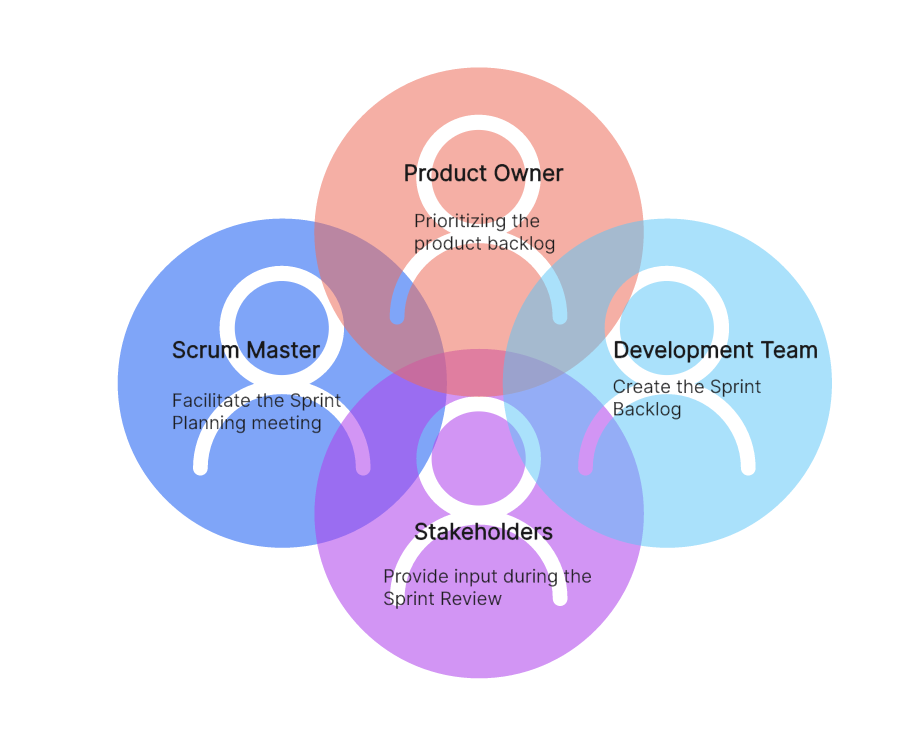
Product Owner:
Responsibility: The product owner is responsible for prioritizing the product backlog and ensuring that the highest-priority items are selected for the sprint. They provide input during Sprint Planning and clarify any questions the development team may have regarding the backlog items.
Development Team:
Responsibility: The development team is responsible for creating the Sprint Backlog. They break down the selected product backlog items into smaller tasks, estimate effort, and determine how much work they can commit to during the sprint. The development team owns the Sprint Backlog and self-organizes to decide how to achieve the sprint goal.
Scrum Master:
Responsibility: The Scrum Master facilitates the Sprint Planning meeting, ensuring that it is effective and that the team understands the purpose and goals of the sprint. Throughout the sprint, the Scrum Master helps remove any impediments that the team may encounter and fosters a collaborative and productive environment.
Stakeholders:
Responsibility: While stakeholders are not directly involved in creating the Sprint Backlog, they may provide input during the Sprint Review to assess the completed work. Stakeholders should have a clear understanding of the items in the Sprint Backlog and may participate in the Sprint Review meeting to provide feedback.
Part 3. What Should Be Included in a Sprint Backlog?
A Sprint Backlog is a dynamic document that outlines the tasks and work items that the development team plans to complete during a specific sprint in an agile development environment, particularly in Scrum. The contents of a Sprint Backlog may vary based on the team's needs and the nature of the project, but generally, it should include the following elements:
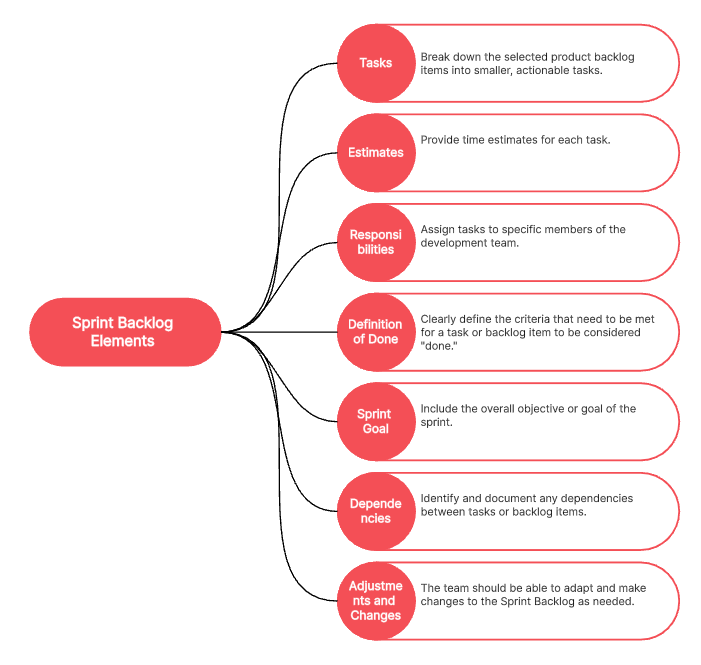
Selected Product Backlog Items:
Identify and list the user stories, features, or other product backlog items that the development team has committed to completing during the sprint. These items are selected based on priority and value as determined by the product owner.
Tasks:
Break down the selected product backlog items into smaller, actionable tasks. Tasks should be specific and manageable, representing the work required to complete the associated backlog items. Each task should contribute to the completion of a specific user story or feature.
Estimates:
Provide time estimates for each task. This helps in planning and tracking progress. Common units for estimating tasks include hours or story points. The estimates are used to assess the team's capacity and to monitor progress during the sprint.
Responsibilities:
Assign tasks to specific members of the development team. Each team member should have a clear understanding of their responsibilities and what is expected of them during the sprint. This promotes accountability and transparency within the team.
Definition of Done (DoD):
Clearly define the criteria that need to be met for a task or backlog item to be considered "done." The Definition of Done typically includes criteria related to functionality, testing, documentation, and other aspects of quality assurance. Adhering to the DoD ensures that the increment is potentially shippable.
Sprint Goal:
Include the overall objective or goal of the sprint. The sprint goal provides a unifying focus for the team and helps guide their decisions throughout the sprint. It aligns the team toward creating a valuable and coherent increment of the product.
Dependencies:
Identify and document any dependencies between tasks or backlog items. Understanding dependencies is crucial for effective planning and coordination within the team. Dependencies might affect the order in which tasks are tackled or the overall timeline for completion.
Adjustments and Changes:
The Sprint Backlog is dynamic and may be adjusted throughout the sprint as the team learns more about the work or encounters unexpected challenges. The team should be able to adapt and make changes to the Sprint Backlog as needed.
Part 4. How to Create a Sprint Backlog?
Creating a Sprint Backlog involves several steps, and the process may vary slightly depending on the team's preferences and the tools they use. Here's a simplified guide with six key steps:
Step 1. Sprint Planning Meeting: Conduct the Sprint Planning meeting at the beginning of the sprint. This meeting is time-boxed and typically lasts for a few hours, depending on the length of the sprint.
Step 2. Review and Select Backlog Items: The product owner presents the prioritized Product Backlog items to the development team. Discuss and select the top-priority items that the team can commit to completing during the sprint.
Step 3. Break Down Backlog Items into Tasks: Collaboratively break down the selected backlog items into smaller, actionable tasks. Use a whiteboard, sticky notes, or a digital tool to capture these tasks. Tasks should be specific and contribute to completing the associated backlog items.
Step 4. Estimate Effort for Tasks: Estimate the effort required for each task. This can be done using story points, hours, or another unit of estimation agreed upon by the team. These estimates help in planning and tracking progress during the sprint.
Step 5. Assign Tasks and Responsibilities: Assign tasks to specific team members based on their expertise. Each team member should understand their responsibilities and be accountable for completing their assigned tasks. This step promotes transparency and accountability within the team.
Step 6. Verify and Commit: Verify that the sum of estimated efforts for all tasks aligns with the team's capacity for the sprint. Ensure that the team is comfortable with the commitment made. Once verified, the team commits to completing the selected backlog items and associated tasks by the end of the sprint.
Part 5. Boardmix Sprint Backlog Template
Boardmix is an innovative online whiteboard tool designed to revolutionize your project management process. It offers a comprehensive suite of drawing templates, including specialized ones for creating a detailed sprint backlog. With Boardmix, you can effortlessly visualize your project's scope, break down complex tasks into manageable units and prioritize them effectively. Whether you're planning a new product launch or managing software development sprints, Boardmix's intuitive interface and real-time collaboration features make it the ideal tool for modern teams. Plus, its cross-platform accessibility ensures that you can stay connected with your team and keep projects moving forward, no matter where you are.
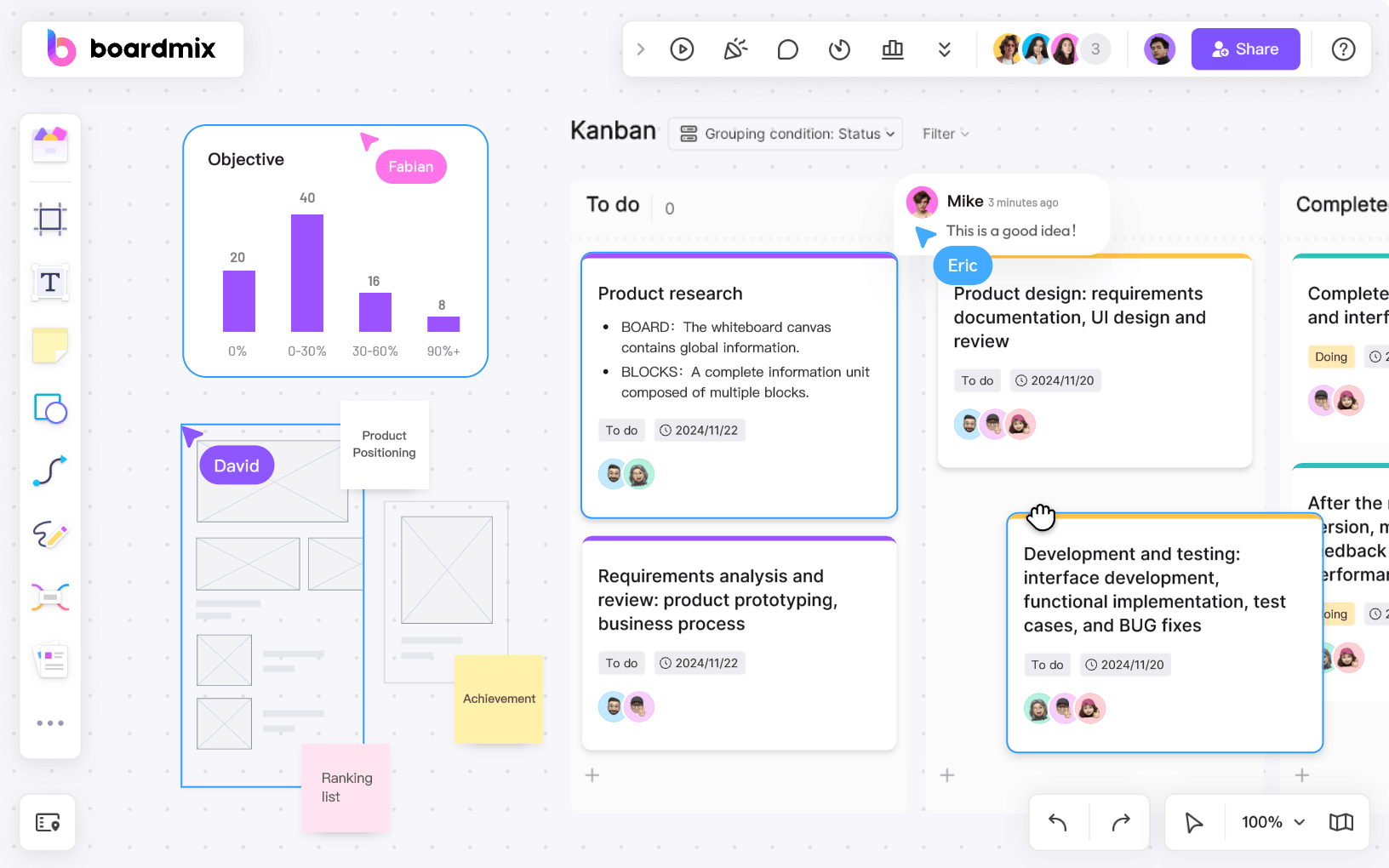
Key features of Boardmix:
Real-time Collaboration: Boardmix enables teams to work together on projects in real time, fostering effective communication and collaboration.
Extensive Drawing Templates: Boardmix offers a wide array of drawing templates, making it easy to visualize complex ideas and streamline project planning.
Intuitive Interface: The user-friendly interface of Boardmix ensures that users can easily navigate and utilize the tool, regardless of their technical proficiency.
Project Management Tools: Boardmix is equipped with comprehensive project management tools, including features for task assignment, progress tracking, and creating work breakdown structures.
Cross-Platform Accessibility: Boardmix is accessible across all devices - be it a PC, tablet or smartphone - ensuring seamless collaboration anytime, anywhere.
How to Create a Sprint Backlog with Boardmix:
1. Sign in to Boardmix: If you're new, create your free account.

2. Select the Sprint Backlog Template: Browse through our template library and choose the sprint backlog template.
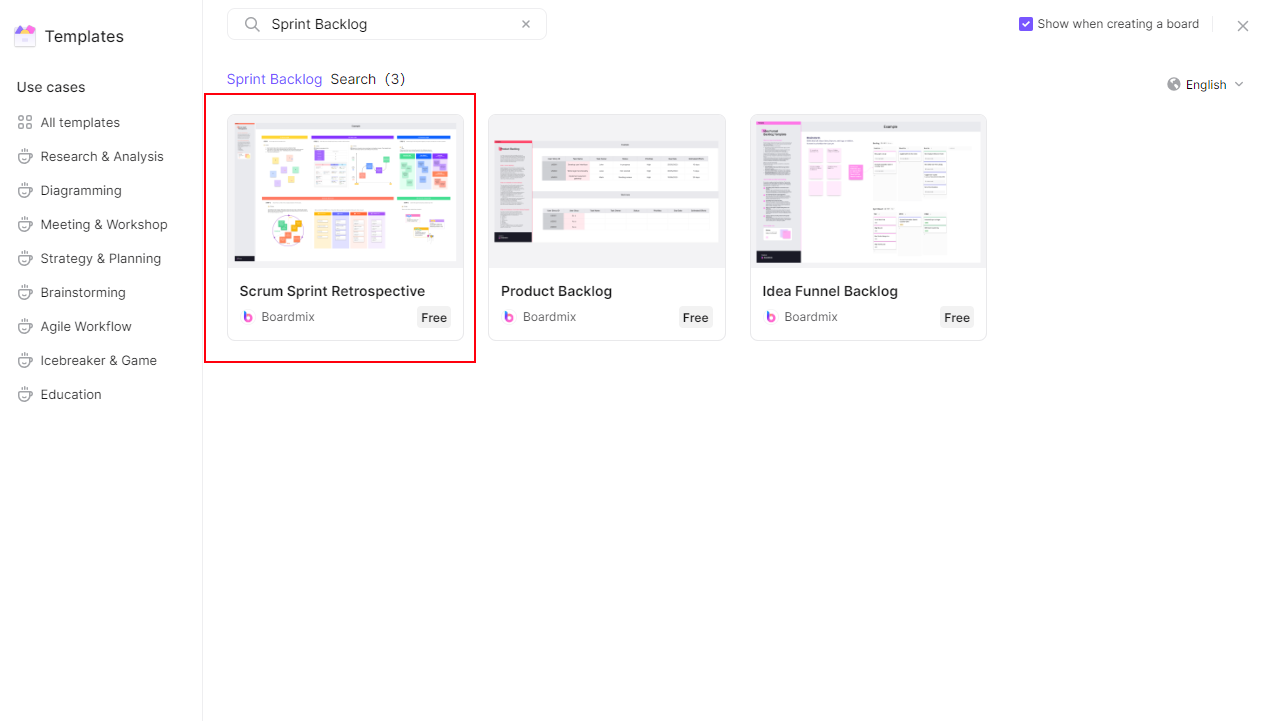
3. Add User Stories or Tasks: Start populating your sprint backlog with user stories or tasks that need to be completed during the sprint.
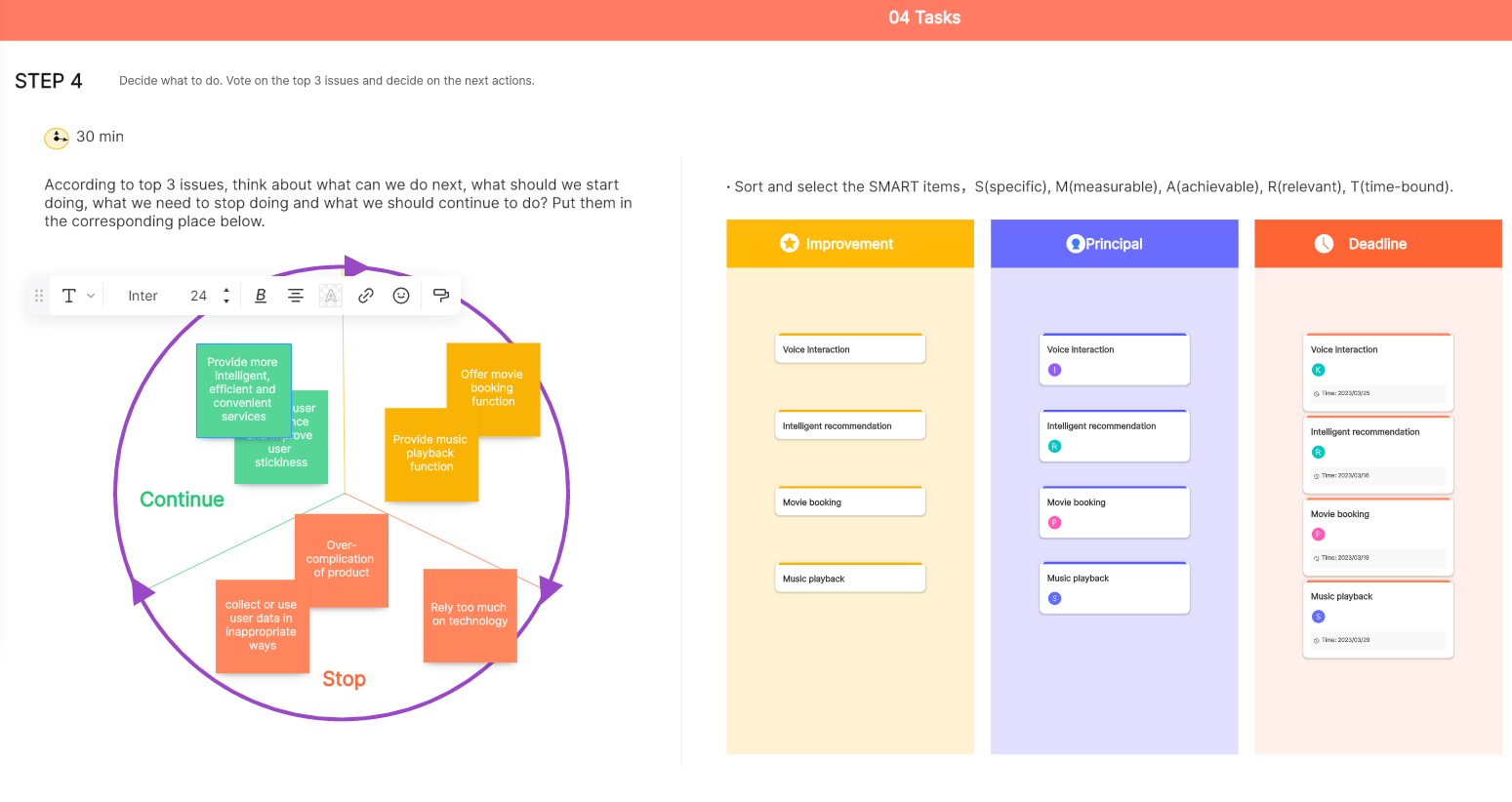
4. Assign Tasks: Allocate each task to team members directly within Boardmix.
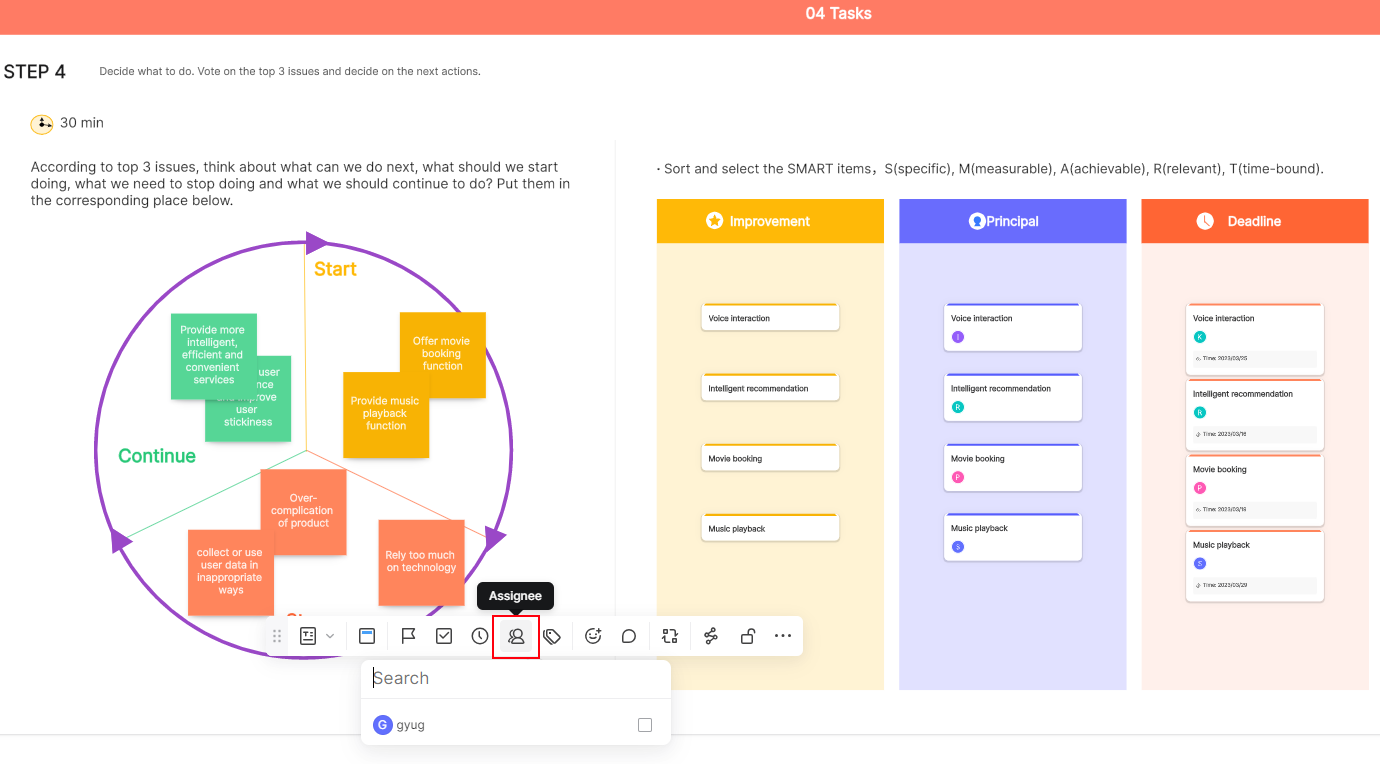
5. Collaborate and Update in Real-Time: Invite your team to the board where they can update task status in real-time, promoting transparency and efficiency.

Part 6. When Use the Sprint Backlog?
The Sprint Backlog is a fundamental tool in Scrum, an agile development framework. It is used during the execution of a specific iteration or time frame known as a sprint. Here are key situations when the Sprint Backlog is used:
Sprint Planning:
The Sprint Backlog is initially created during the Sprint Planning meeting. In this meeting, the product owner and the development team collaborate to select backlog items for the sprint and break them down into tasks. The Sprint Backlog serves as a plan for the work to be done during the upcoming sprint.
Daily Stand-up Meetings:
The Sprint Backlog is a central focus during the daily stand-up meetings. Team members discuss progress, challenges, and plans for the day based on the tasks outlined in the Sprint Backlog. This daily check-in ensures that everyone is on the same page and allows for quick adjustments if needed.
Tracking Progress:
Throughout the sprint, the Sprint Backlog is used to track progress. Team members update the status of tasks, indicating whether they are in progress, completed, or facing obstacles. This visibility helps the team and the Scrum Master assess how well they are progressing toward the sprint goal.
Managing Workload:
The Sprint Backlog helps the team manage its workload effectively. By estimating and tracking the effort required for each task, the team can ensure that it does not overcommit and can adjust the plan as necessary. It also helps in identifying potential bottlenecks and redistributing tasks if needed.
Sprint Review:
At the end of the sprint, the completed work outlined in the Sprint Backlog is presented during the Sprint Review. This meeting provides an opportunity for stakeholders to see the progress made and offer feedback. It also helps the team assess whether the sprint goal has been achieved.
Retrospective:
During the Sprint Retrospective, the team reflects on the sprint, discussing what went well, what could be improved, and potential changes for the next sprint. The Sprint Backlog is used as a reference to understand how closely the team adhered to the plan and what adjustments may be needed in future sprints.
FAQs about Sprint Backlog
1. What is the difference between sprint backlog and user stories?
The sprint backlog and user stories are integral components of Agile development. The sprint backlog is a dynamic list of tasks selected from the product backlog for a specific sprint, outlining the work to be completed. It includes user stories but encompasses all necessary activities for sprint delivery. On the other hand, user stories are concise descriptions of functionality from an end user's perspective, serving as the building blocks of requirements. While user stories contribute to the sprint backlog, the sprint backlog is a comprehensive plan encompassing all tasks essential for sprint completion, including but not limited to user stories.
2. Who executes sprint backlog?
The execution of the sprint backlog is the responsibility of the development team in Agile Scrum methodology. The development team collaboratively works on the tasks and user stories outlined in the sprint backlog during the sprint. They decide how to implement the functionality, meet the sprint goal, and deliver a potentially shippable product increment by the end of the sprint. The Scrum Master and Product Owner support the development team throughout the process, but the execution and completion of the tasks within the sprint backlog are primarily the responsibility of the development team members.
3. Who plans the sprint backlog?
The sprint backlog is typically planned and managed by the Scrum Team during the Sprint Planning meeting. The Scrum Team consists of the Product Owner, the Scrum Master, and the Development Team.
4. Who does the sprint backlog belong to?
The Sprint Backlog belongs to the entire Scrum Team, which includes the Product Owner, the Scrum Master, and the Development Team.
Conclusion
The Sprint Backlog is a cornerstone of Agile development, enabling teams to plan, execute, and adapt within the iterative Scrum framework. By embracing the principles of transparency, adaptability, and accountability, teams can leverage the Sprint Backlog to deliver high-quality software that aligns with customer needs and expectations.
Transform your project management process with Boardmix, your go-to tool for creating efficient sprint backlogs. With our extensive drawing templates and real-time collaboration features, you can easily break down tasks, assign them to team members, and track progress seamlessly. Don't wait, sign up for a free trial today and see how Boardmix can elevate your sprint planning and execution.








