In the world of design thinking and user experience (UX) design, empathy is a cornerstone principle. It's the ability to understand and share the feelings of another, and it's crucial for creating products, services, and experiences that resonate with users. One of the most effective tools for fostering empathy and gaining deep insights into user needs is the empathy map. This article will explore what an empathy map is, its importance, and provide a step-by-step guide on how to create and use one effectively.
Part 1: Understanding the Empathy Map
An empathy map is a visual representation of a user's thoughts, feelings, needs, and actions in a specific context. It helps designers and product teams to step into the shoes of their users, fostering a deeper understanding of their experiences, motivations, and pain points. The empathy map is divided into four main sections:
1. What: The user's actions, behaviors, or processes.
2. Think: The user's thoughts and internal dialogue.
3. Feel: The user's emotions and reactions.
4. Say: The user's verbal expressions or what they might communicate to others.
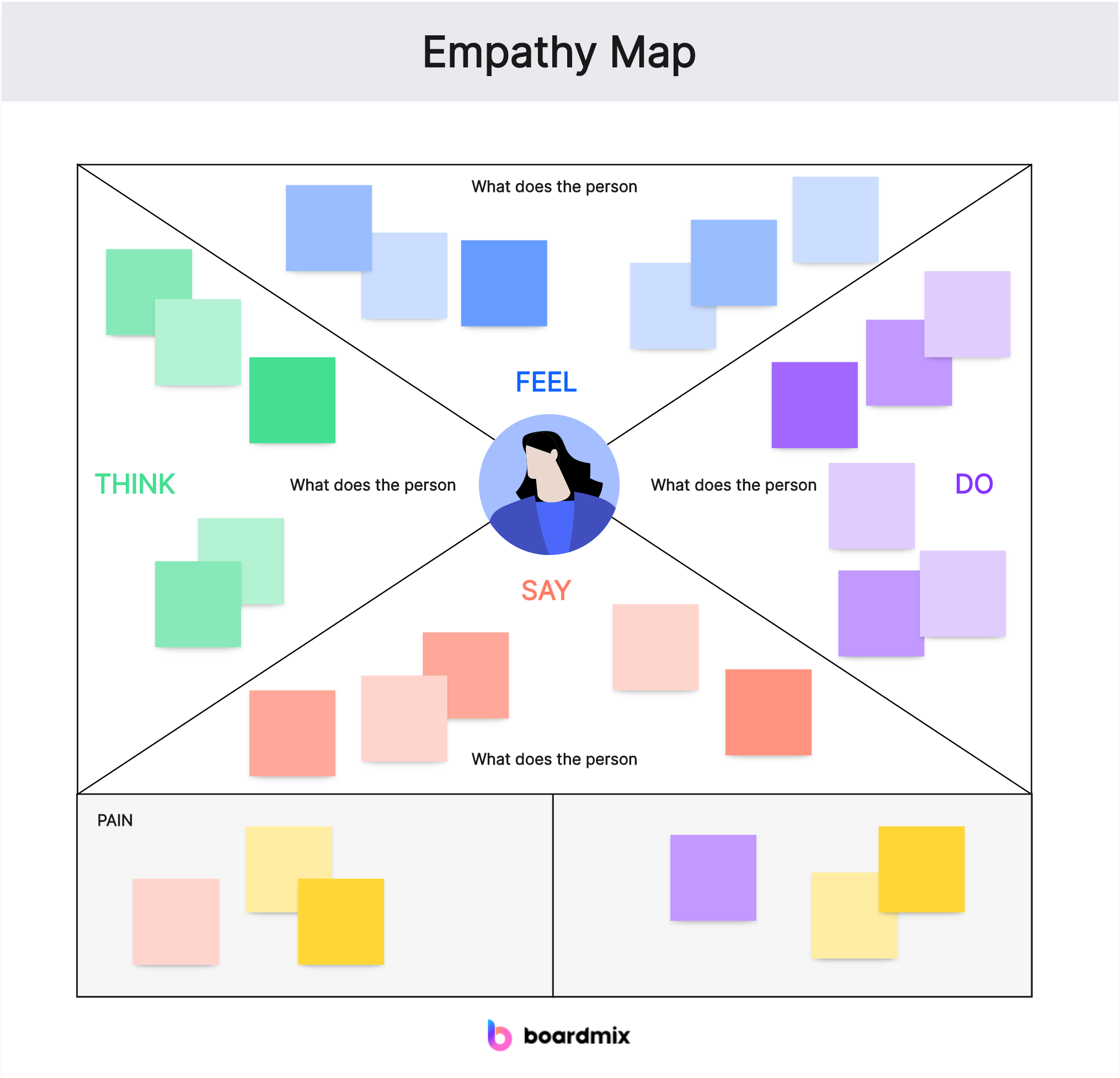
Part 2: The Importance of the Empathy Map
The empathy map indeed plays a crucial role in user-centered design and team collaboration. It serves several key purposes, here let's explore the four key purposes of the empathy map.
1. Enhanced Understanding: An empathy map provides a comprehensive view of the user's experience, including their thoughts, feelings, actions, and words. This holistic understanding is essential for creating designs that truly meet user needs and expectations. By visualizing the user's world from multiple angles, an empathy map allows teams to gain deeper insights into what drives user behavior and decision-making.
2. Communication Tool: The empathy map serves as a powerful communication tool that helps teams align on user needs and goals. It provides a shared reference point that all team members can understand and relate to. This shared understanding fosters collaboration, reduces misunderstandings, and ensures that everyone is working towards the same user-centered objectives.
3. Insight Generation: By mapping out user emotions, thoughts, actions, and words, teams can uncover insights that might not be apparent through traditional research methods. These insights can reveal underlying user needs or challenges that were previously overlooked or misunderstood. They can also highlight opportunities for innovation or improvement that can enhance the user experience.
4. Empathy Cultivation: Lastly, an empathy map encourages empathy by forcing teams to consider the user's perspective in every aspect of the design process. This empathetic approach promotes a deeper connection with users and can lead to more innovative and compassionate solutions. It helps teams move beyond their assumptions or biases and design products or services that truly resonate with users.
Whether it's enhancing understanding of users, facilitating team communication, generating insightful observations, or cultivating empathy, an empathy map proves to be an invaluable tool in the design process.
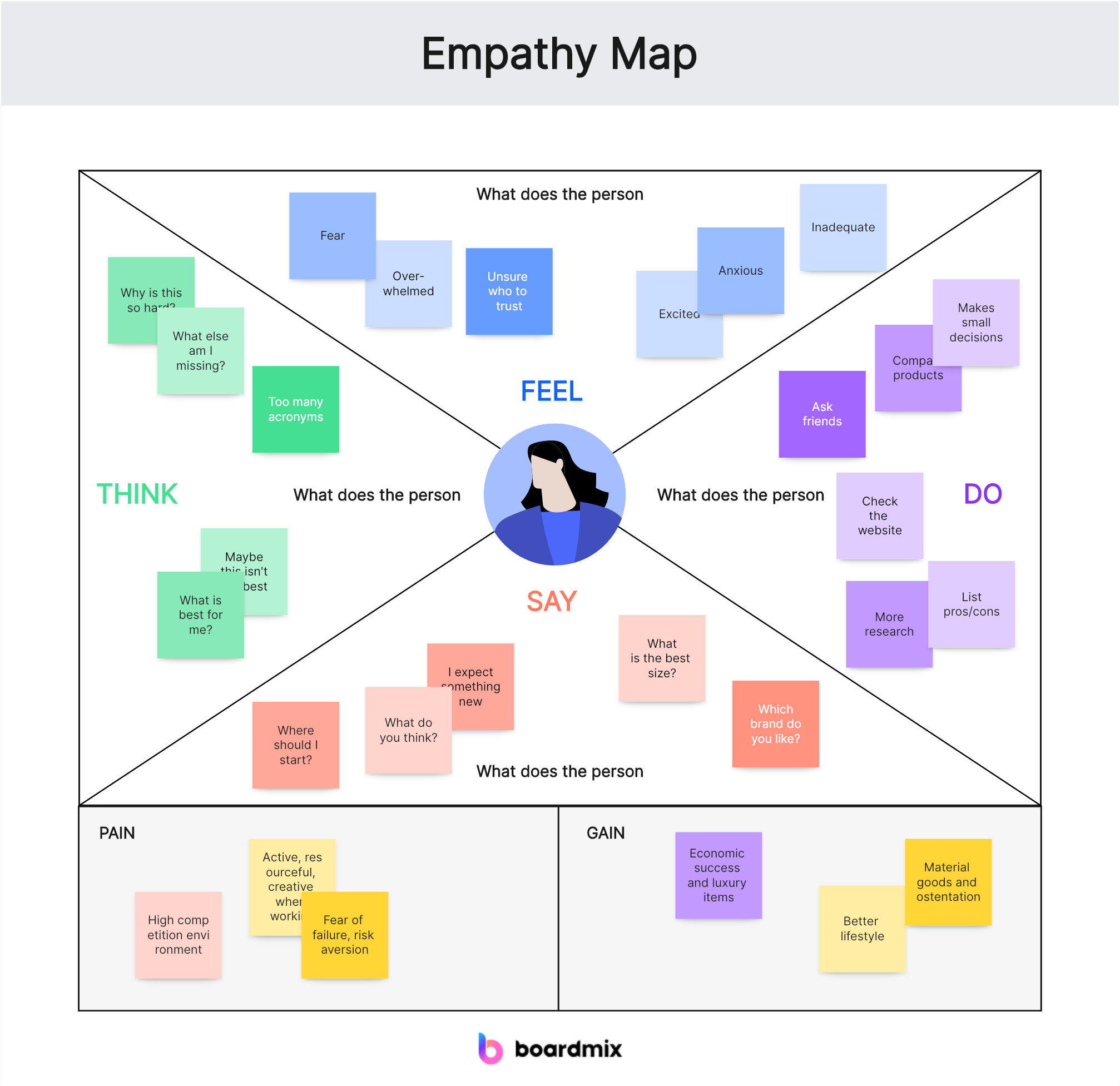
Empathy map example for students
Part 3: Creating an Empathy Map
Creating an empathy map is indeed a strategic process that involves understanding your user, gathering relevant data, filling in the map with insightful information, and finally analyzing and synthesizing the data. Let’s learn the main steps for creating an empathy map.
1. Identify Your User: The first step in creating an empathy map is to identify the user you want to understand better. This could be a specific user persona or a group of users who share common characteristics or experiences. Defining your user is crucial as it provides a focus for your empathy mapping process.
2. Gather Data: Once you've identified your user, the next step is to gather data about them. This could involve various research methods like interviews, surveys, or observations. The goal is to collect information that provides insights into the user's behaviors, thoughts, feelings, and experiences in relation to your product or service.
3. Fill in the Map: After collecting data, you then fill in each section of the empathy map. Each quadrant - 'Says', 'Does', 'Thinks', and 'Feels' - should be filled with quotes, statements, or observations that accurately reflect what the user says, does, thinks, and feels. This process helps create a comprehensive picture of the user's experience.
4. Analyze and Synthesize: The final step involves analyzing and synthesizing the information on your empathy map. Look for patterns, connections, or discrepancies between what the user says, does, thinks, and feels. This analysis can help you identify the user's needs, pain points, and potential opportunities for improvement.
Creating an empathy map involves a thoughtful process of understanding your user's perspectives by gathering and analyzing data about their experiences. This tool can provide valuable insights that inform user-centered design decisions and enhance the overall user experience.
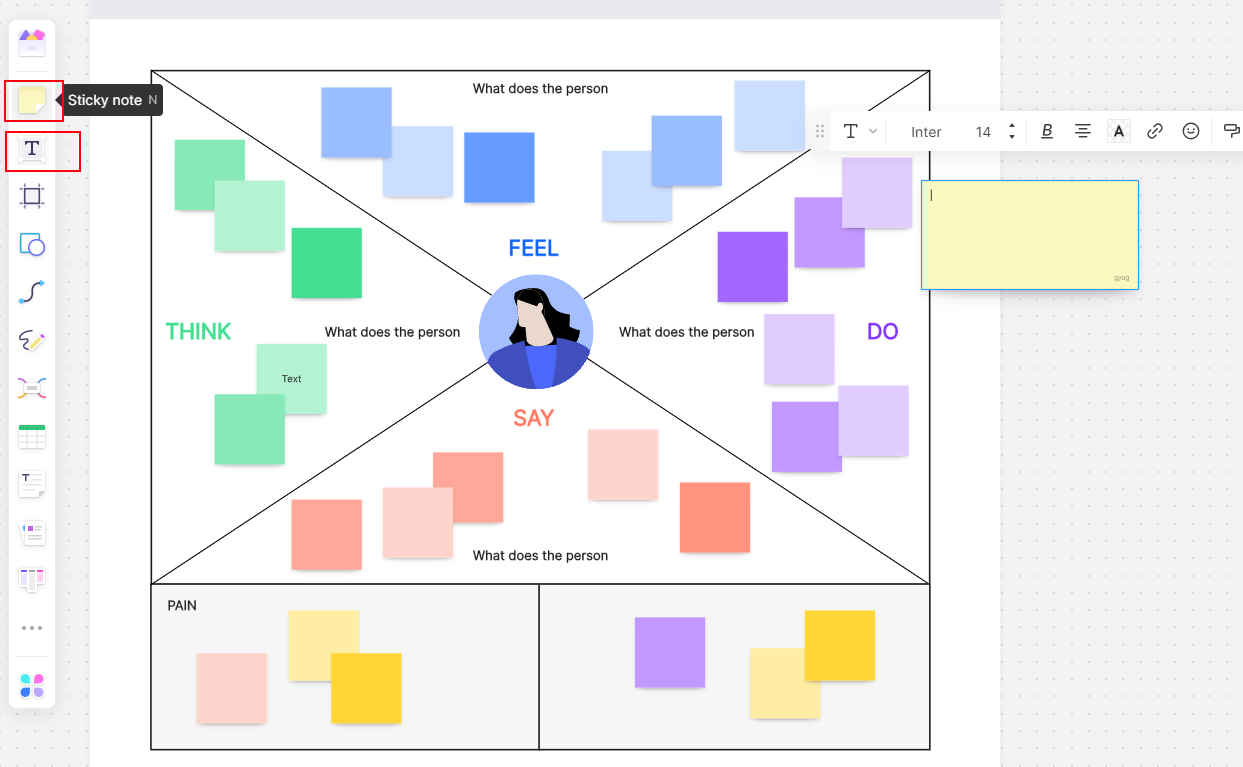
Part 4: Using the Empathy Map
Once you've created your empathy map, it's time to put it to use. Using an empathy map effectively indeed involves understanding the user's pain points, identifying opportunities, developing solutions based on insights, and continuously validating and iterating your solutions. Here are the four main steps to use an empathy map effectively.
1. Identify Pain Points: By examining the 'Says', 'Does', 'Thinks', and 'Feels' sections of your empathy map, you can identify areas where users express negative emotions or thoughts. These are potential pain points that indicate problems or challenges faced by the user. Identifying these pain points is crucial as they represent opportunities for your product or service to provide value and make a positive impact.
2. Find Opportunities: Similarly, look for moments where users express positive emotions or thoughts. These could be areas where your product is already performing well and could be further enhanced. Alternatively, they could indicate unmet needs or desires that your product could potentially fulfill. Identifying these opportunities can guide you in making strategic decisions about product development.
3. Develop Solutions: The insights gained from the empathy map should inform the brainstorming and development of solutions that address the user's needs and pain points. Whether it's improving existing features or introducing new ones, the goal should be to enhance the user's experience based on their expressed thoughts, feelings, actions, and words.
4. Validate and Iterate: Once you've developed potential solutions, it's important to validate them with users. This could involve user testing, interviews, surveys, or other forms of feedback. Based on this feedback, you can refine your solutions and iterate on your empathy map as you gather more data and insights about your users. This continuous cycle of validation and iteration ensures that your product remains user-centered throughout its development.
Overall, using an empathy map involves a cyclical process of identifying pain points and opportunities, developing user-centered solutions based on these insights, validating these solutions with users, and refining the empathy map based on new data and insights. This process helps ensure that your product continually evolves to meet the changing needs and expectations of your users.
Part 5. How to Use Empathy Map in Boardmix?
Boardmix is an online whiteboard for real-time collaboration and creation with rich templates and flow charts, mind maps, brainstorming charts, and others to streamline your workflow and enhance your productivity. You can create an empathy map that is not a static tool but a living document that evolves with your understanding of the user.
Here's how you can use the Empathy Map in Boardmix.
1. Start by logging into your Boardmix account or creating a new one if you haven't already.
2. Once you're logged in, create a new board and select the Empathy Map template from the template library.
3. The Empathy Map is divided into four quadrants:
- Says: This quadrant focuses on capturing what the user says, including their thoughts, opinions, and statements.
- Thinks: This quadrant aims to understand what the user thinks, such as their beliefs, assumptions, and perceptions.
- Does: This quadrant explores the actions and behaviors of the user, including what they do, how they interact, and what they prioritize.
- Feels: This quadrant delves into the user's emotions and feelings, allowing you to understand their desires, fears, and motivations.
4. Begin by filling in each quadrant of the Empathy Map with relevant information about your target audience or user. You can add text, images, or even attach files to provide more context.
5. Use the Empathy Map to gain a deeper understanding of your users' needs, desires, and pain points. This will help you develop products or services that better cater to their preferences and improve their overall experience.
6. Collaborate with your team by inviting them to view or edit the Empathy Map. This encourages cross-functional collaboration and ensures everyone is aligned in their understanding of the target audience.
7. Customize the appearance of your Empathy Map by changing the colors, and font styles, adding icons or images, and more. This will make your map visually appealing and easy to navigate.
8. Boardmix provides additional features like data visualization and analytics to help you analyze the information gathered from the Empathy Map. Use these tools to identify trends, patterns, and opportunities for improvement.
9. Update the Empathy Map as you gather more insights or as your target audience evolves. Regularly revisit and refine the map to ensure its accuracy and relevance.
10. Boardmix is accessible on mobile devices, allowing you to access and update your Empathy Map anytime, anywhere. This enables you to stay connected with your users' needs even when you're on the move.
By using the Empathy Map in Boardmix, you can gain valuable insights into your target audience, enhance user-centricity in your decision-making process, and ultimately create products or services that resonate with your users' needs.
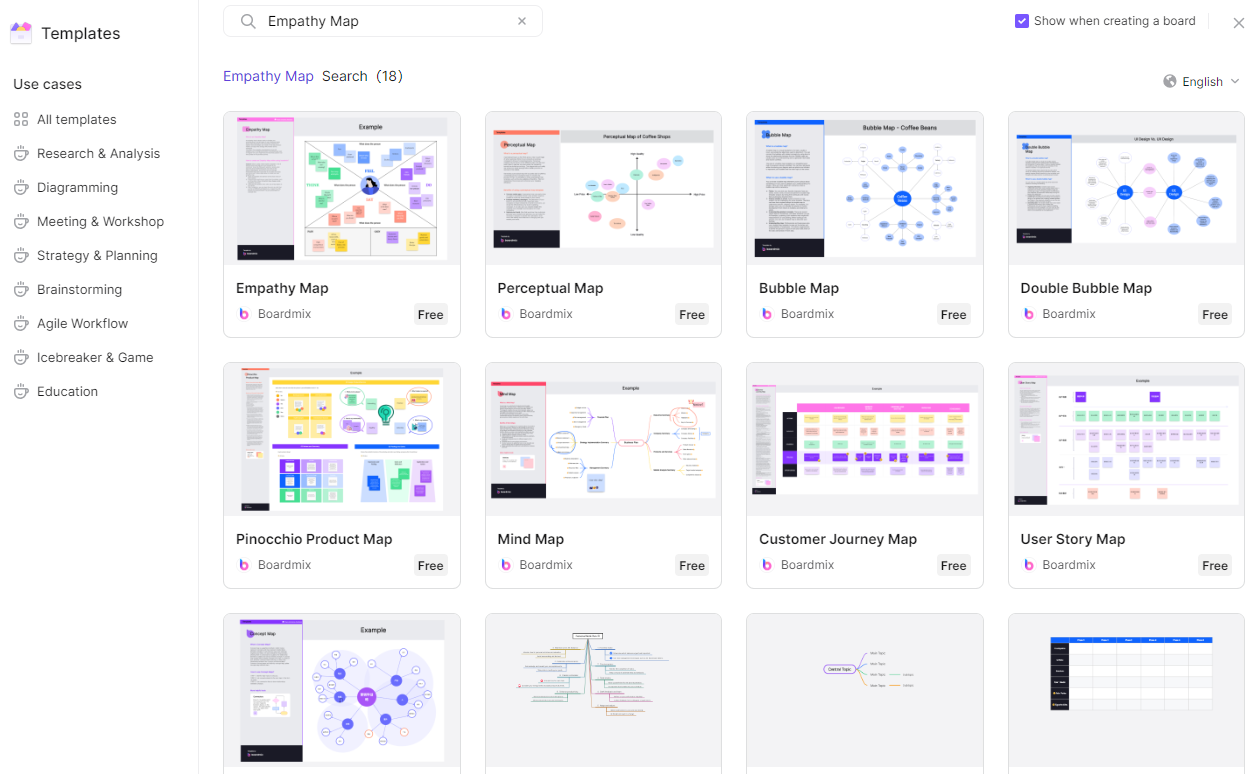
Part 6: Best Practices for Creating Effective Empathy Maps
Creating an effective empathy map indeed requires careful consideration and adherence to best practices. Let's delve deeper into the four key practices of the empathy map.
Focus on One User at a Time: An empathy map is designed to provide in-depth insights into a user's experiences and perceptions. To maintain this depth and avoid diluting the insights, it's crucial to focus on one user persona or specific user group at a time. This approach ensures that each empathy map provides a detailed and nuanced understanding of the particular user group it represents.
Use Direct Quotes: Incorporating direct quotes from your research into the empathy map can significantly enhance its accuracy and authenticity. These quotes provide real-world context and help avoid assumptions or generalizations about the user's thoughts, feelings, actions, and experiences. Whenever possible, use verbatim comments or feedback from users to fill in the different sections of the empathy map.
Encourage Team Participation: The creation and analysis of an empathy map should be a collaborative effort involving your entire team. This inclusive approach fosters a shared understanding of the user among team members, promotes diverse perspectives, and encourages everyone to commit to a user-centered design approach. It also facilitates collective problem-solving and innovation based on user insights.
Keep It Visible: Once created, an empathy map should be displayed prominently so that your team can easily refer to it throughout the design process. Keeping the empathy map visible serves as a constant reminder of who the users are, what they need, and how they might perceive the product or service. This helps ensure that user empathy remains at the forefront of your design decisions.
Creating an effective empathy map involves focusing on one user at a time, using direct quotes from research, encouraging team participation in its creation and analysis, and keeping it visible for regular reference. These best practices contribute towards a more accurate understanding of users' needs and experiences, thereby informing more empathetic and effective design solutions.
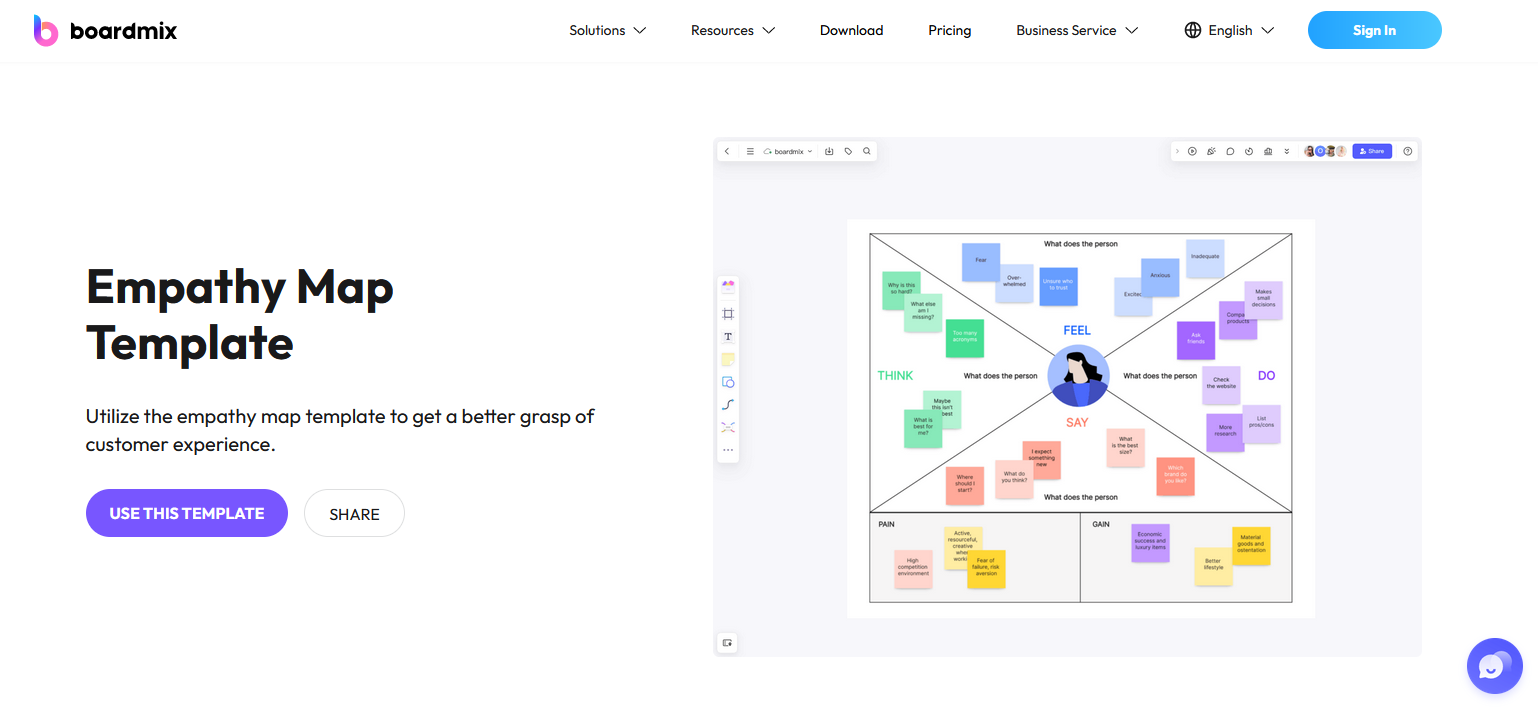
The empathy map is a powerful tool for understanding user experiences and needs. By creating and using empathy maps effectively, you can foster a user-centric approach to design and innovation. Whether you're a UX designer, product manager, or entrepreneur, incorporating empathy maps into your process can lead to more meaningful and impactful solutions.








