


Online collaborative whiteboard

Boardmix Developer Platform

UI/UX tool, Figma alternative

AI PPT maker, Gamma alternative




Online collaborative whiteboard

Boardmix Developer Platform

UI/UX tool, Figma alternative

AI PPT maker, Gamma alternative
First, log in to your Boardmix account. If you don't have an account yet, click Here to register.
Now, please create a team that you wish to activate the lifetime plan.
If you're a new user, once you've successfully signed up and logged in, you'll have a default team.
If you wish to set up a completely new team, please follow these steps: navigate to the bottom left of the Boardmix workspace→Switch workspace→+Create Team.
If you're redeeming benefits for an already existing team, proceed to the next step.
Click Here to redeam your Boardmix membership. Enter your redemption code, then click 【Exchange】 button.
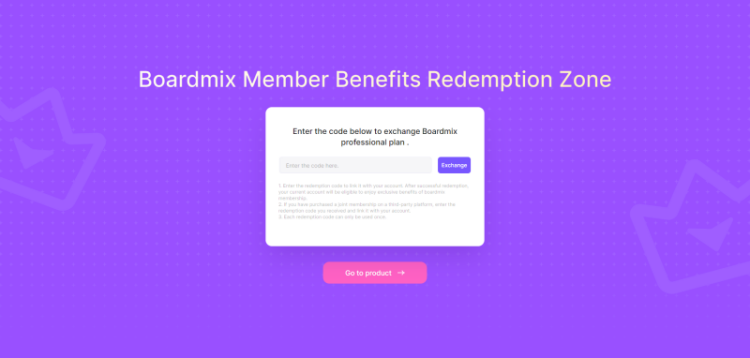
Choose the team you want to activate the privileges with and click the 【Confirm】button.
Once the redemption is successful, your selected team will be granted the associated rights and perks.
Head over to Boardmix to enhance collaboration within your team now!
To learn more about how to use Boardmix, visit our User Guide.
If you come across any problems during your experience, don't hesitate to Contact Us. Describe your issue, and we'll provide a solution as quickly as possible.
2024.1.31