What is Sora?
Recently, Sora has dominated major tech headlines, sparking significant attention and discussion. So, what is Sora?
Sora is an AI model that converts text into videos, launched by the renowned artificial intelligence research company OpenAI. It can create realistic and imaginative scenes based on text prompts. Sora can generate videos up to one minute in length while maintaining visual quality and adhering to user prompts. It aims to help people tackle problems requiring real-world interaction. A select few creative professionals such as visual artists, designers, and filmmakers have been granted access to Sora. Its key features include generating complex scenes, creating multiple shots within a single video, and producing videos based on text prompts.
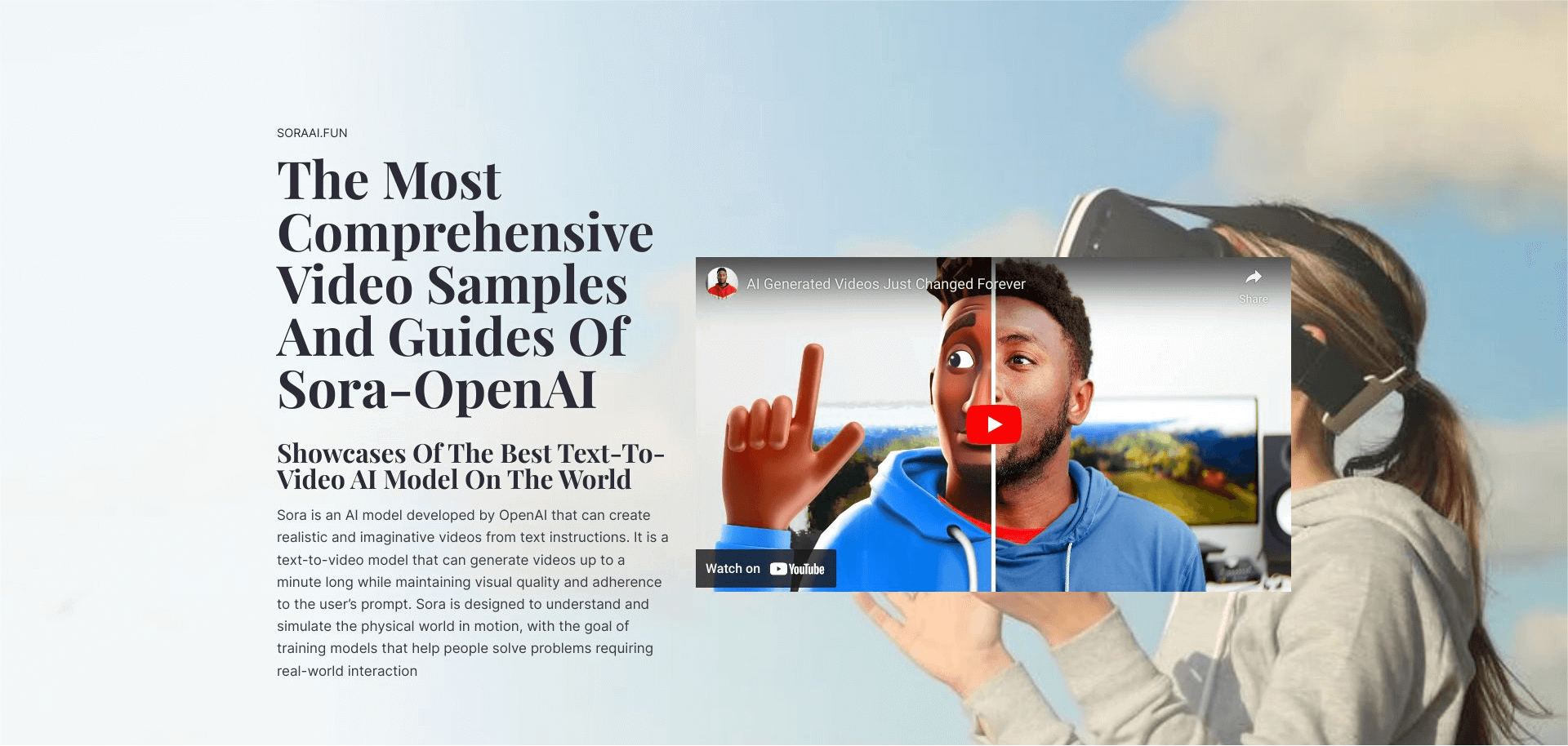
Here are the specific features of Sora:
- Generating complex scenes: Sora can create scenes with multiple characters, specific types of motion, and accurate details of themes and backgrounds, understanding how things exist in the physical world.
- Creating multiple shots: Sora can generate multiple shots within a single video, accurately preserving characters and visual styles by foreseeing multiple frames at once.
- Generating videos from text: Sora can generate videos solely based on text prompts, using the rephrasing techniques of DALL·E 3 to create highly descriptive captions for visual training data.
In addition to generating videos solely based on text prompts, Sora can also acquire existing static images and generate videos from them, restoring the content of animated images and focusing on small details.

From a technical standpoint, Sora is a diffusion model that starts generating videos from what appears to be static noise, then gradually transforms it by eliminating noise through multiple steps. Similar to GPT models, Sora uses a transformer architecture, unleashing remarkable scalability. OpenAI officials claim that Sora is the foundation of models capable of understanding and simulating the real world, and they believe this capability will be a significant milestone toward achieving AGI.
How to use Sora OpenAI?
Unfortunately, the general public currently cannot access or use the Sora model. However, as early as last year, AI has demonstrated remarkable productivity in various content creation fields, such as AI writing, AI painting, AI dialogue, AI code generation, etc. Major tech companies have also introduced their own AI assistant tools. In addition to Sora, many other excellent AI products provide people with more convenient and efficient creative experiences in work, study, and life. This article has selected eight cutting-edge and popular representative AI tools with powerful AIGC capabilities. Let's take a look at them together!
8 AIGC Tools to Boost Creativity and Productivity
1. AI Collaborative Office Tool: Boardmix
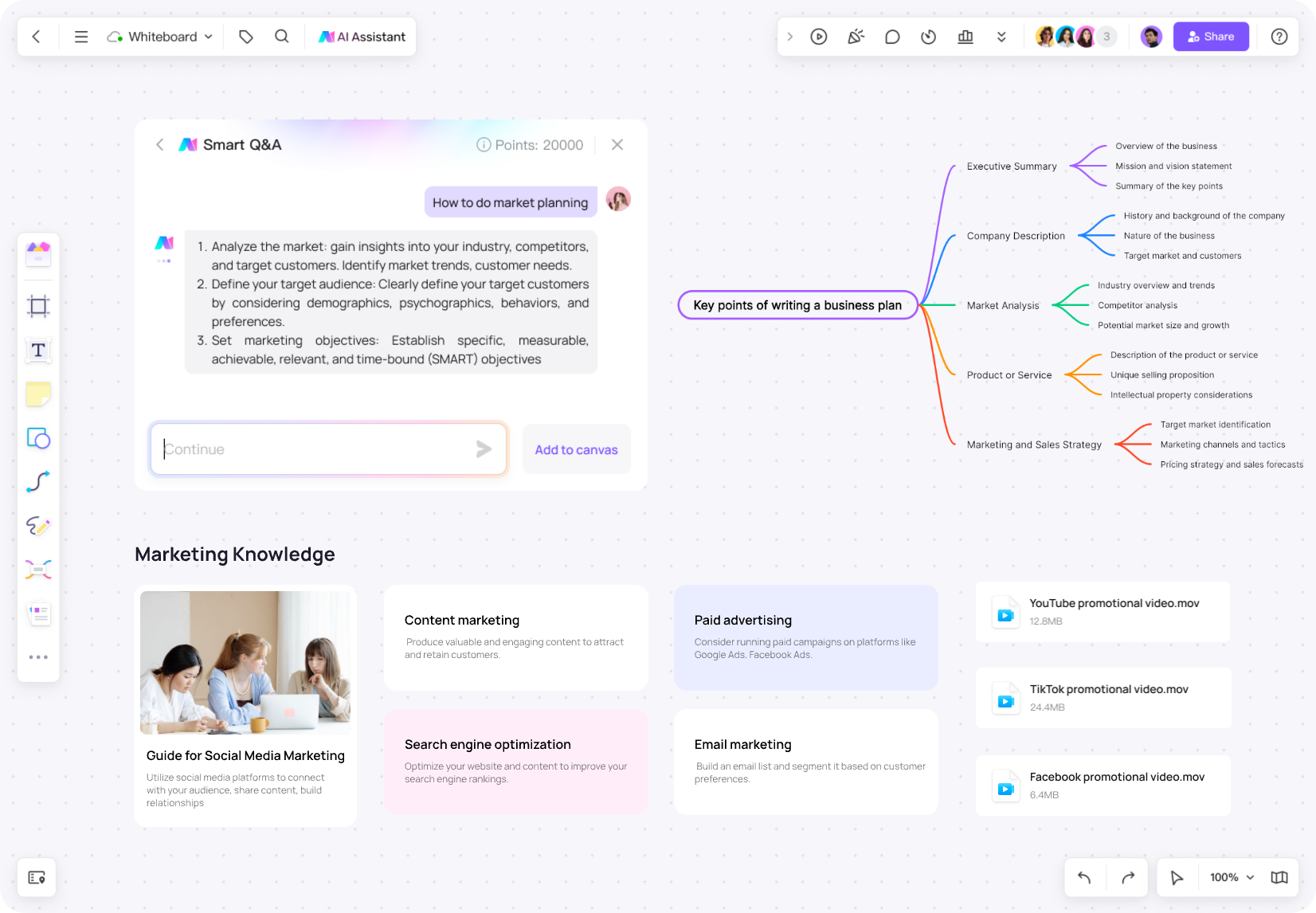
Boardmix is an online AI-powered office tool that can be accessed through browser search. It integrates various AI functions, providing rich AI creative capabilities such as AI-generated PPT, AI-generated images, AI writing, AI dialogue, AI-generated mind maps, AI-generated flowcharts, AI-generated templates, etc. It is available domestically and supports free recharge of AI points.
In addition, Boardmix itself serves as an online whiteboard collaboration tool, offering a variety of creative tools such as brushes, text, sticky notes, connectors, mind maps, flowcharts, graphical charts, etc. It supports real-time collaborative editing by multiple users, enabling powerful online collaboration capabilities for teams to quickly conduct brainstorming, online presentations, online co-creation, etc., facilitating seamless teamwork.
It features the following functionalities:
- Intuitive and simple interface with rich shortcut commands, making it very easy to use.
- Provides functions such as one-click AI-generated complete PPT, AI-generated PPT outline, and AI-generated mind map to PPT.
- Supports multiple languages and multi-turn AI continuous dialogue.
- Supports one-click sharing links, inviting multiple people for online collaboration.
- Supports importing and exporting PDF images.
- Multi-platform login and cloud storage.
2. AI Video Generation Tool: Synthesia
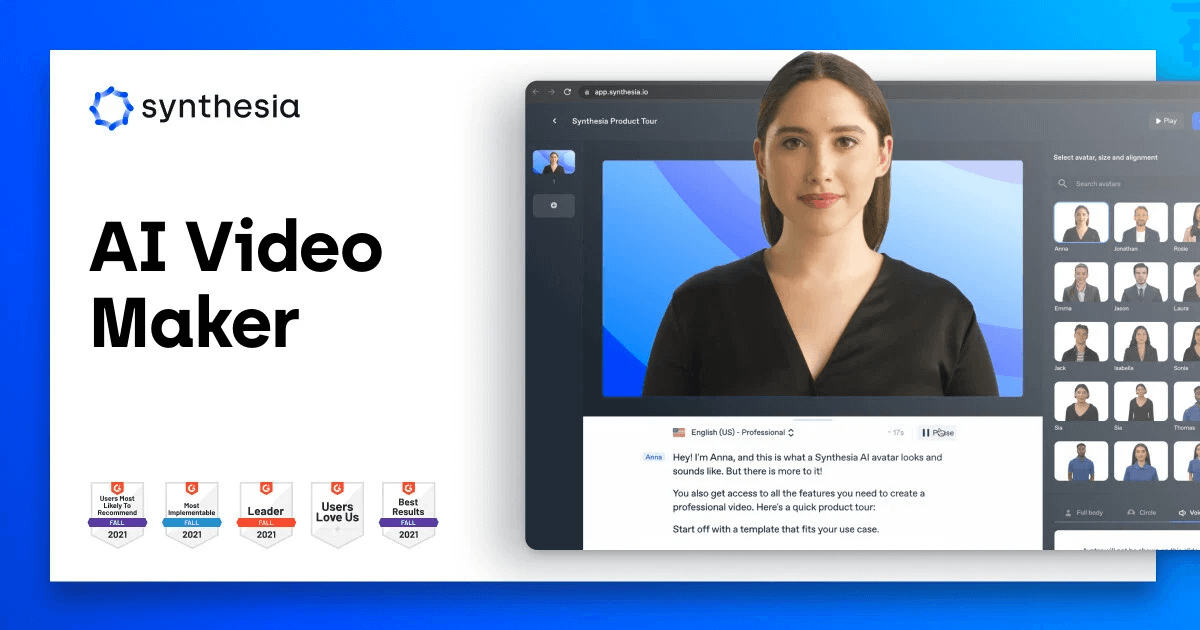
Synthesia is an absolute pioneer in the field of artificial intelligence video generation. With its intuitive online platform, you can create videos with real human presenters by simply entering text. You can choose from over 160 AI avatars (based on real actors) who can speak your words in over 140 languages. You can create free AI videos and then upgrade to the Starter plan ($29/month) or the Enterprise plan (custom pricing).
It features the following functionalities:
- It is highly intuitive and easy to use, suitable for complete beginners.
- It supports over 140 languages.
- It boasts the best avatar quality on the market.
- It offers many templates to help you get started.
- It is used by over 50,000 companies and has a rating of 4.8/5.
3. AI Drawing Tool: Stable Diffusion
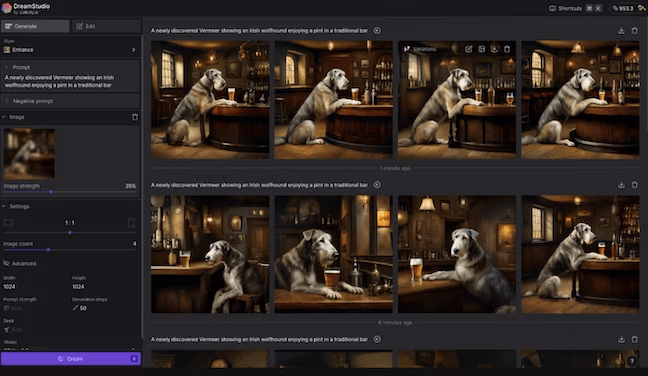
Similar to DALL-E 2, Stable Diffusion is a text-to-image model that can create images based on textual descriptions. It can also be used to modify existing images according to text-based prompts. You can try how it works on their website without registration or credit card; all you need is an idea and a few sentences to describe the desired outcome.
It features the following functionalities:
- It has a prompt database with 8 million prompts to help you generate effective prompts.
- It also has a mobile application called Dreamer.
- It can be used to enhance specific features in existing images.
4. AI Conversation Tool: ChatGPT
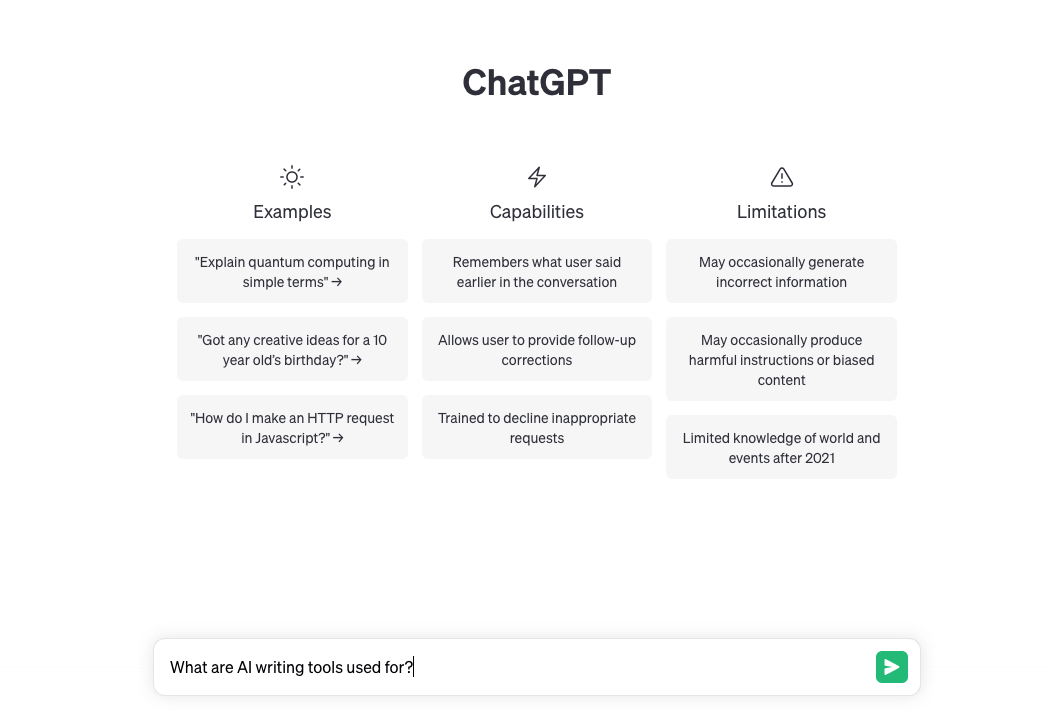
Start Conversation with Boardmix AI for Free
Whether you're asking it to tell you a joke out of curiosity or using it to rehearse a speech for your friend's dinner party, ChatGPT is one of the most easily accessible and user-friendly chatbots on the internet.
Provided by OpenAI, ChatGPT offers powerful AI creative capabilities. It can engage in conversations, explain complex topics, assist in research, and create any type of content—even generate code. Its interface is simple, akin to a "what you see is what you get" style, but beneath its surface lies a lot that makes ChatGPT so versatile and useful.
It features the following functionalities:
- An intuitive and minimalist user interface that any user can quickly grasp.
- Natural language and prompt engineering capabilities that provide a sense of bi-directional conversation.
- ChatGPT supports over 50 languages, including English, French, Dutch, Spanish, Italian, and Japanese.
- It possesses an extensive knowledge base covering multiple industries and disciplines.
5. Intelligent AI Writing Tool: Jasper
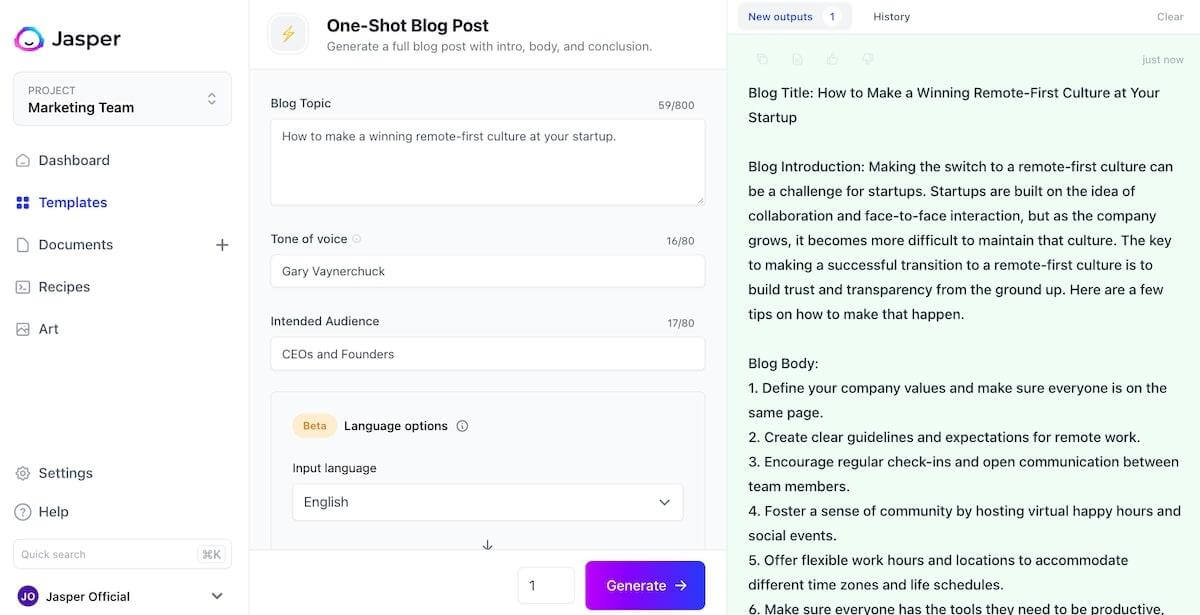
If you're looking for an AI writing tool that provides more coherent and engaging responses, Jasper might be your best choice. Jasper excels in creating long-form content such as blog posts, scripts, outlines, and more.
It features the following functionalities:
- Quickly create detailed information for your own voice outline, even letting Jasper fill in the rest from there.
- An easy-to-navigate user interface.
- You can customize your responses in any tone, including professional, academic, or technical writing.
- Use the chat feature to quickly generate ideas in your own voice.
6. AI Meeting Summary Software: Sembly
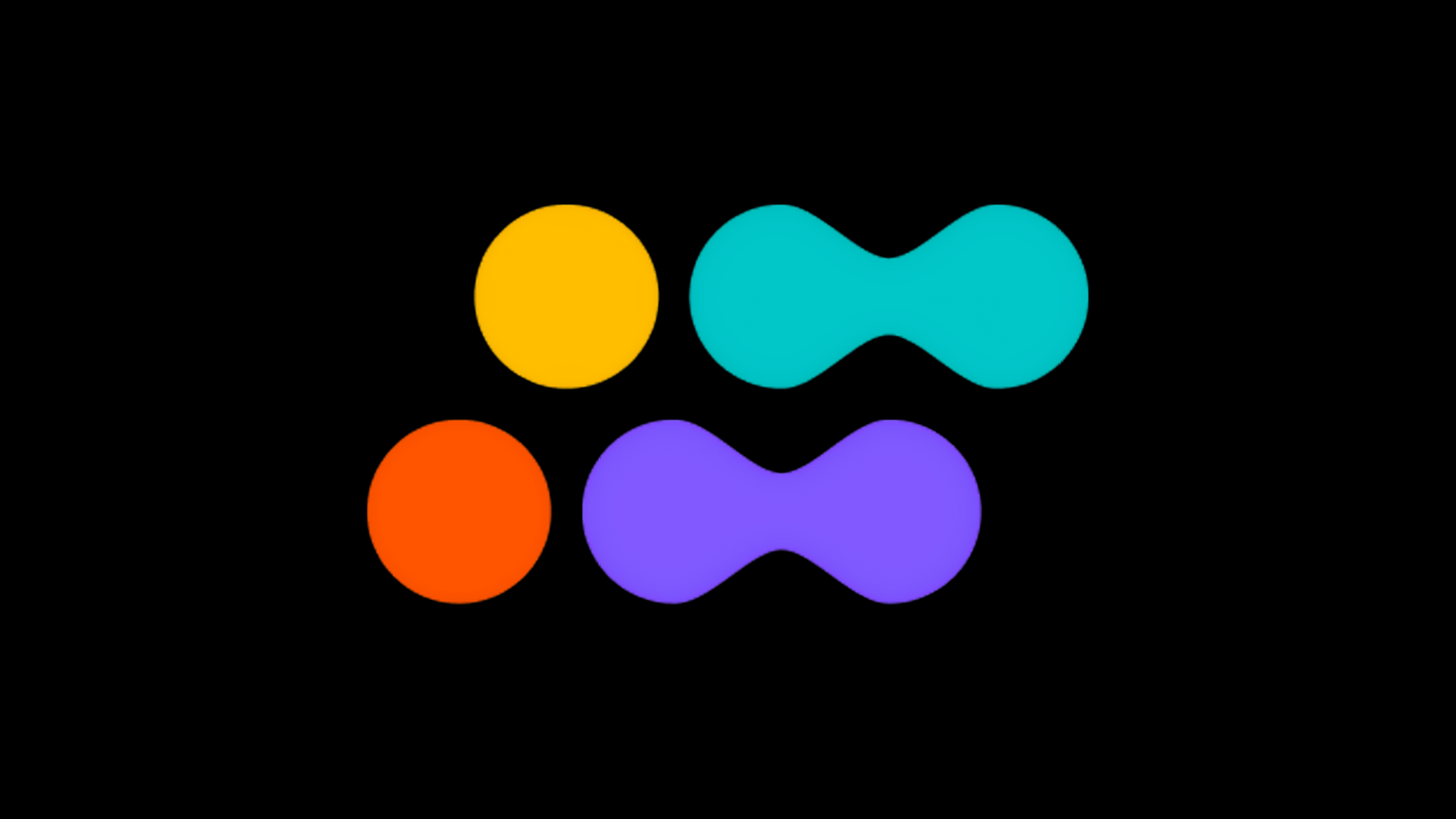
Start Meeting Summary with Boardmix AI for Free
Sembly is an artificial intelligence team assistant designed to transcribe meetings, take notes, and generate insights for professional gatherings. With features like automatic meeting notes, searchable meeting records, high-precision transcription, AI meeting summaries, and automatic follow-ups, Sembly aims to enhance meeting efficiency and simplify workflows.
It features the following functionalities:
- Meeting Transcription: Sembly AI transcribes meetings, takes notes, and generates insights, allowing you to focus on discussions while dealing with notes.
- Task Management: With Sembly Tasks, you can organize team workflows, integrate with task management tools, and automatically identify decisions and issues discussed in meetings.
- Workspace Analytics: The workspace analytics dashboard provides an overview of team meeting activities, helping you identify trends and areas for improvement.
7. AI Chat Tool: BlackBox
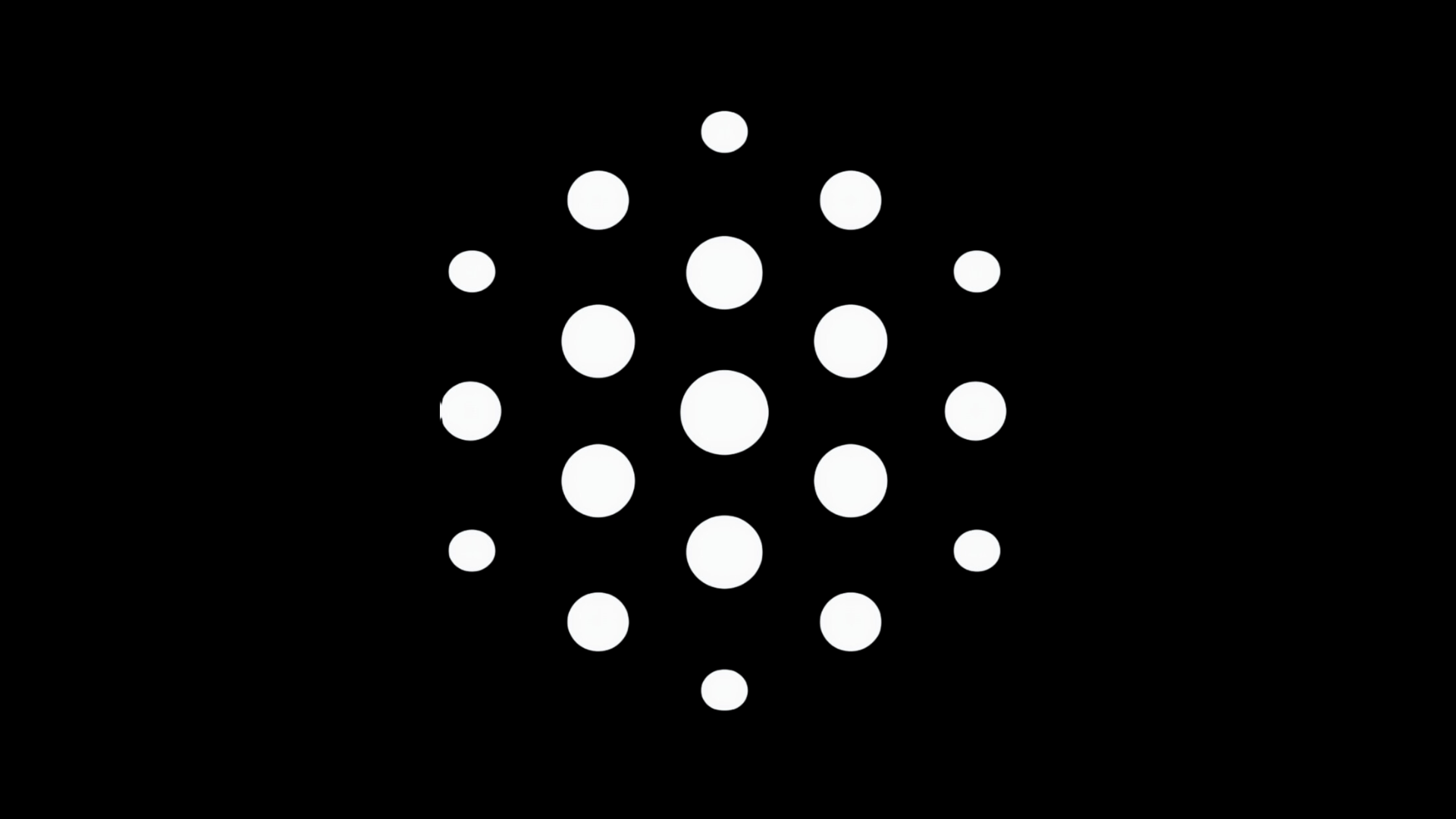
Chat with Boardmix AI for Free
BlackBox is an AI-driven chatbot specialized in researching various programming languages and technologies, such as Python, HTML, Github, JavaScript, Java, and React.
It features the following functionalities:
- AI Code Generation: BlackBox can generate code snippets for various programming languages and technologies, helping you save time and effort.
- Code Chat: Through specialized chatbots for different languages and technologies, BlackBox can answer your specific coding questions and provide guidance.
- Code Search: BlackBox can assist you in finding relevant code snippets or solutions to coding issues, thereby streamlining your development process.
8. AI Code Generation Tool: Figstack
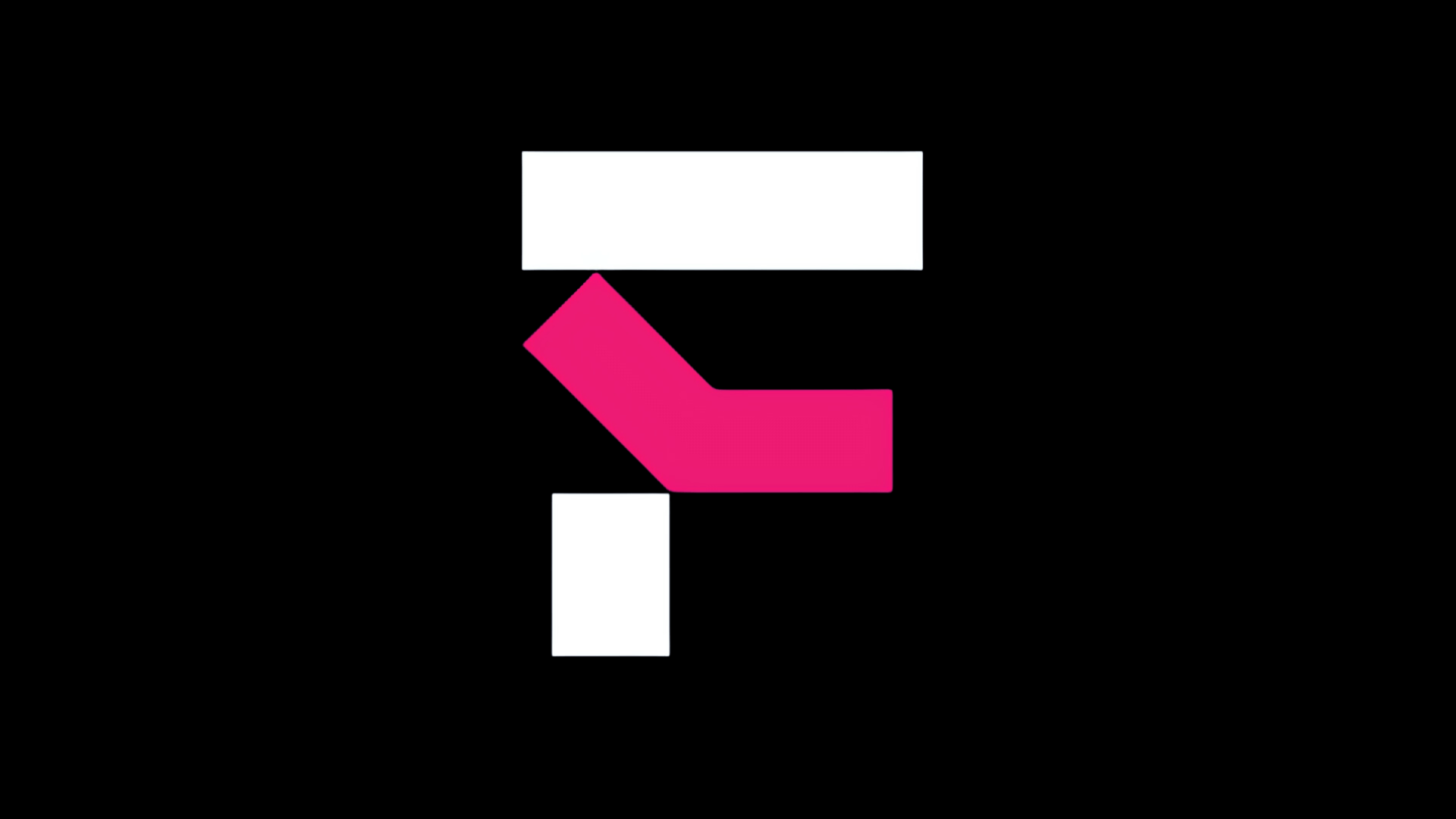
Figstack is an AI-driven solution aimed at helping developers read and write code across multiple languages. It features code interpretation, language translators, docstring generators, and time complexity analysis, all geared toward improving productivity and efficiency in coding tasks.
It features the following functionalities:
- Code Interpretation: This helps you understand code in any language by providing natural language explanations.
- Translation: Enables you to use the "Language Translator" feature to convert code from one programming language to another.
- Docstring Generator: Automatically generates function documentation and detailed docstrings to make your code more readable and maintainable.
In addition to these efficient AI productivity tools, many others are offering different AI capabilities. Users can choose the appropriate AI tools based on their specific needs. As AI technology continues to evolve, it will permeate various aspects of our work and life, becoming increasingly popular and user-friendly, providing us with more intelligent and convenient experiences.
Conclusion
In terms of content creation, AI can significantly reduce the barrier to entry and improve efficiency. For individuals, using AI tools to handle simple creative tasks allows them to focus on content creativity and innovation, which is the direction we should strive for in the future. Boardmix is a comprehensive and user-friendly AI tool that integrates AIGC, office drawing, team collaboration, and creative expression capabilities. Whether for individuals or teams, it is an indispensable advanced assistant for work and study. New users can register to receive free AI points and experience it now!













