In the rapidly evolving digital landscape, the selection of an appropriate project management tool is no longer a luxury but a necessity for enhancing team productivity. With a myriad of options at your disposal, making an informed decision can be overwhelming. Two platforms that have consistently garnered attention in this domain are Asana and ClickUp, owing to their comprehensive feature sets and user-friendly interfaces. This article aims to demystify these popular choices by offering a detailed comparison of their features, usability, pricing, and more. Moreover, we introduce you to Boardmix - a promising entrant in the online whiteboard market that's poised to revolutionize collaborative work with its unique offerings.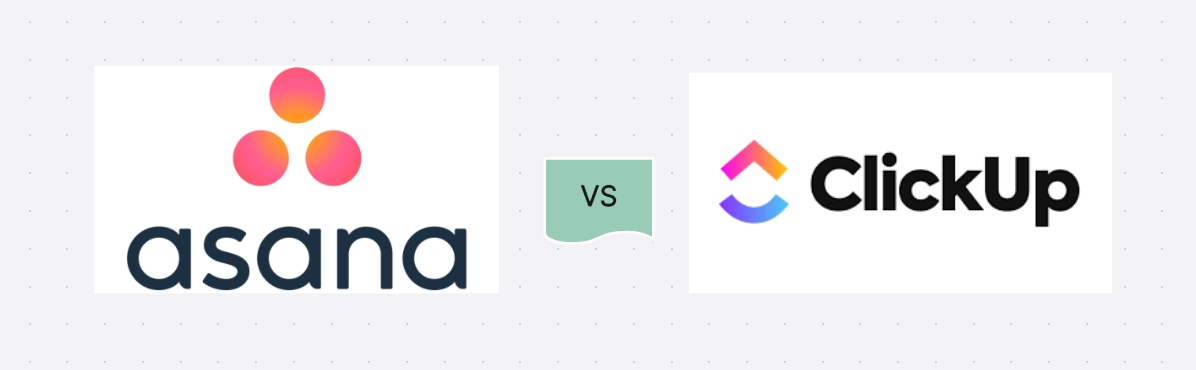
Part 1. Overview of Asana vs ClickUp
Both Asana and ClickUp offer robust task management features with customizable views including List view, Kanban boards, Calendar etc., along with due dates and dependencies. They also provide collaboration tools such as comments, file attachments, team pages etc., with ClickUp offering real-time collaboration within tasks.
When it comes to integrations, both platforms support a wide range of third-party apps with Asana featuring an App Directory while ClickUp integrates with popular tools. Customization is another strong point for both platforms with custom fields, project templates etc., but ClickUp takes it a step further by offering custom statuses and workflows.
The user interface on both platforms is intuitive and user-friendly with minimal learning curve. Pricing is based on features and users for both platforms which are scalable for teams of all sizes.
|
Feature |
Asana |
ClickUp |
|
Task Management |
- List view, Kanban boards, Calendar |
- Customizable views (List, Board, Calendar) |
|
- Due dates, dependencies |
- Task relationships, dependencies |
|
|
Collaboration |
- Comments, file attachments |
- Real-time collaboration, comments, files |
|
- Team pages, conversations |
- Chat within tasks, team pages |
|
|
Integrations |
- Wide range of third-party integrations |
- Extensive third-party app integrations |
|
- Asana App Directory |
- Integrations with popular tools |
|
|
Customization |
- Custom fields, project templates |
- Custom fields, task and space templates |
|
- Sections and columns for organization |
- Custom statuses, workflows |
|
|
User Interface |
- Intuitive design, easy to navigate |
- Modern and user-friendly interface |
|
- Minimal learning curve |
- Rich functionality without complexity |
|
|
Pricing |
- Free and premium plans |
- Free and paid plans |
|
- Pricing based on features and users |
- Pricing based on features and users |
|
|
Scalability |
- Suitable for small to large teams |
- Scalable for teams of all sizes |
|
- Enterprise options available |
- Enterprise-friendly features |
|
|
Customer Support |
- Knowledge base, email support |
- Knowledge base, email, and chat support |
Part 2. Understanding Asana
Asana, a renowned name in the project management arena, is lauded for its robust task management capabilities. It provides an array of features such as list view, Kanban boards, and calendars that allow teams to visualize their work in multiple ways. Tasks can be assigned due dates and dependencies, ensuring a smooth workflow.
In terms of collaboration tools, Asana excels with its comments section and file attachments that facilitate seamless communication within teams. Team pages and conversations further enhance this collaborative experience by providing a centralized space for discussions.
One of Asana's key strengths lies in its integrations. It supports a wide range of third-party applications including Slack, Google Drive, Dropbox among others. This makes it a versatile platform capable of fitting into various workflows.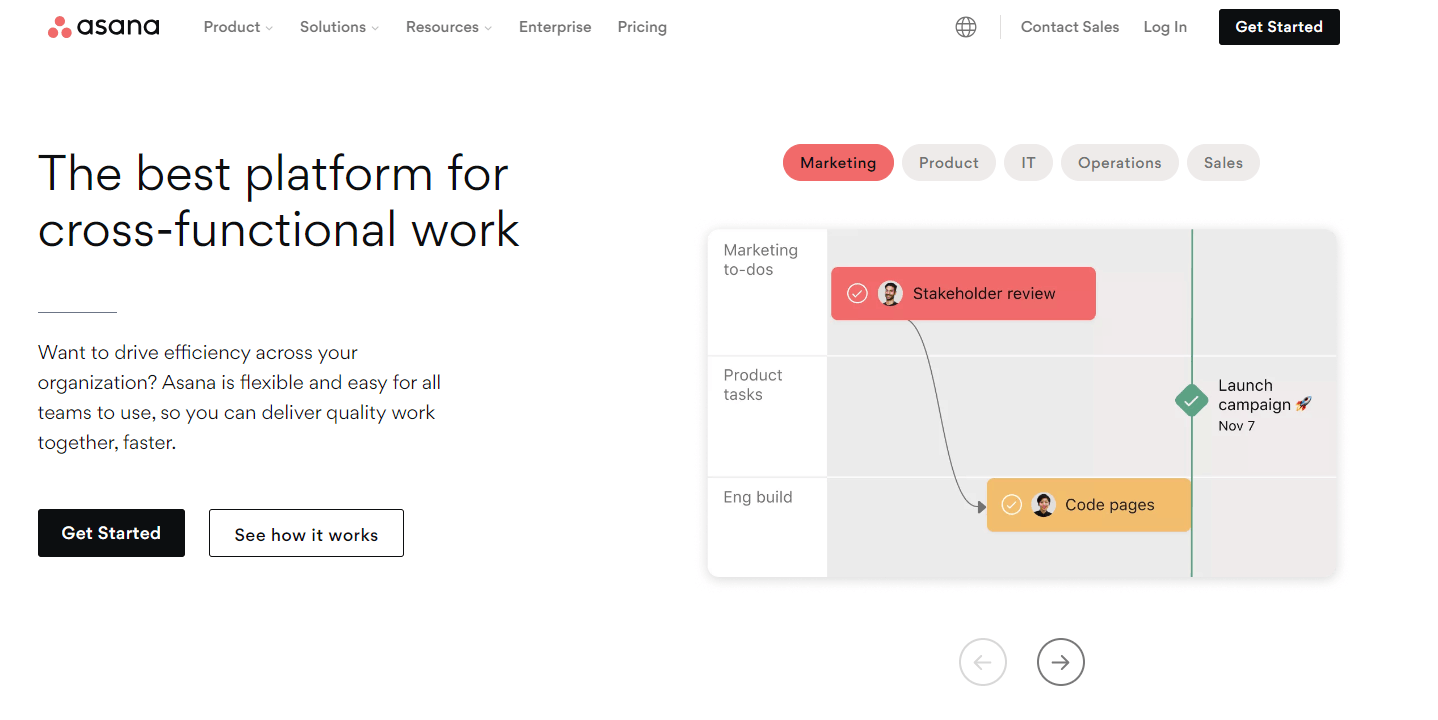
Key Features:
- Task Management: List view, Kanban boards, Calendar
- Collaboration: Comments, file attachments, team pages
- Integrations: Wide range of third-party integrations
Pros:
- Comprehensive task management features
- Seamless collaboration tools
- Extensive third-party integrations
Cons:
- The free version has limited features
- Can be overwhelming for beginners due to numerous features
- Advanced features require premium plans
Part 3. Understanding ClickUp
ClickUp, another major player in the project management field, distinguishes itself with its highly customizable views. Users can tailor their workspace to their specific needs, choosing from options such as list view, board view, and calendar view. This flexibility allows teams to work in a way that best suits their unique workflows.
In addition to this customization, ClickUp also offers real-time collaboration features. Team members can comment on tasks, attach files, and even chat within tasks. This level of interaction fosters a collaborative environment where ideas can be shared and discussed freely.
Moreover, ClickUp boasts an extensive range of third-party app integrations. Whether you're using popular tools like Slack or niche apps specific to your industry, ClickUp's ability to integrate with these tools makes it a versatile platform that can adapt to various workflows.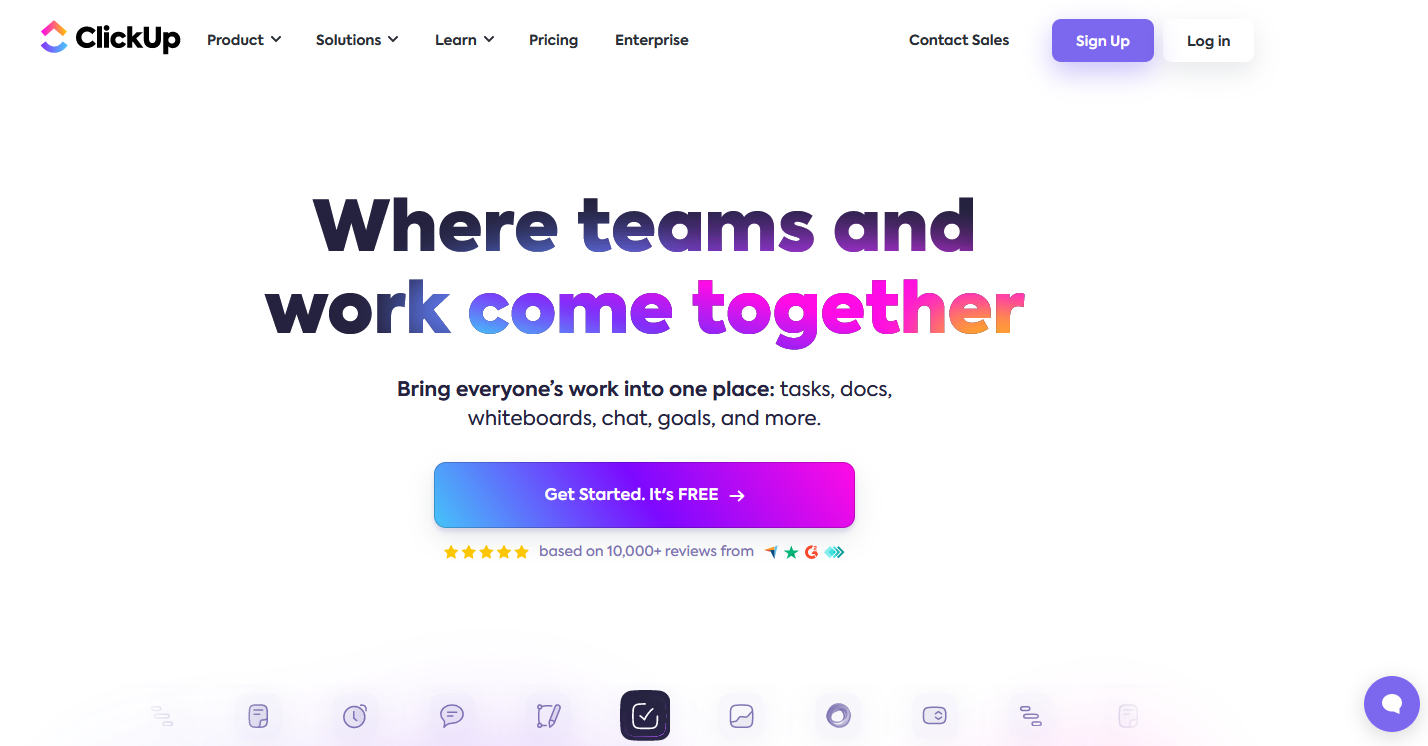
Key Features:
- Customizable Views: List view, Board view, Calendar view
- Real-Time Collaboration: Comments within tasks, file attachments
- Integrations: Extensive third-party app integrations
Pros:
- Highly customizable views cater to different working styles
- Real-time collaboration enhances teamwork
- Wide range of third-party integrations for versatility
Cons:
- The interface may seem complex for beginners
- Some advanced features are only available in premium plans
- The free version has limited storage capacity
Part 4. Summary
While both Asana and ClickUp are robust project management tools, they each have their unique strengths that may make one more suitable than the other depending on specific use-cases or requirements. Asana's comprehensive task management features and seamless collaboration tools might be ideal for teams that prioritize structured workflows and clear communication. On the other hand, ClickUp's highly customizable views and real-time collaboration capabilities could be a better fit for teams that value flexibility and instant interaction. Therefore, it's crucial to understand your team's specific needs and working style before deciding which tool is the best fit.
Part 5. Alternative to ClickUp and Asana - Introducing Boardmix
If you're seeking an alternative to traditional project management tools, Boardmix is a compelling option worth considering. As a newcomer in the online whiteboard market, Boardmix brings fresh and innovative features to the table that set it apart from its competitors.
One of Boardmix's standout features is its extensive collection of drawing templates. These templates cater to a wide range of use-cases, from brainstorming sessions and strategy planning to design thinking and agile workflows. This vast array allows teams to quickly get started with their discussions without having to start from scratch.
In addition, Boardmix offers powerful real-time collaboration capabilities. Team members can work together on the same board simultaneously, making changes that everyone can see in real time. This feature fosters an interactive environment where ideas can be shared and discussed freely, enhancing teamwork and productivity.
Moreover, while Boardmix currently doesn't offer integrations with other platforms, its robust feature set makes it a standalone tool capable of handling various collaborative tasks effectively.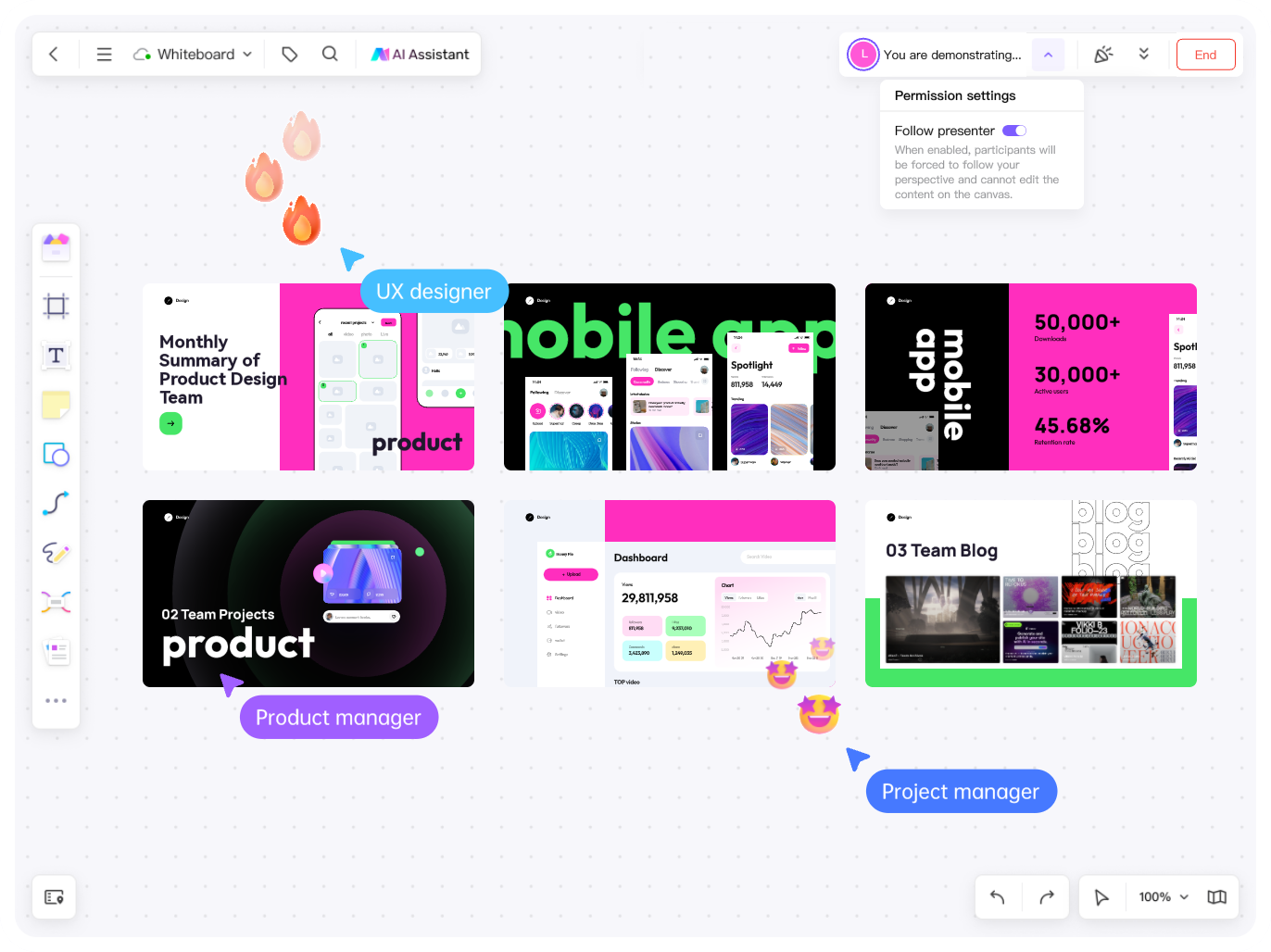
Highlight Features of Boardmix:
- Extensive Drawing Templates: A wide array of templates catering to different use-cases.
- Real-Time Collaboration: Enables team members to work together on the same board simultaneously.
- User-Friendly Interface: Intuitive design that's easy to navigate even for beginners.
- Scalability: Suitable for small teams as well as large organizations.
In conclusion, if you're looking for a tool that combines the power of visual collaboration with ease-of-use, then Boardmix could be just what you need!
Conclusion
Choosing the right project management tool can greatly impact your team's productivity levels so take time to consider all options before making a decision! Whether you choose Asana or ClickUp or decide to try something new like Boardmix remember that the best tool is one that fits seamlessly into your workflow while enhancing productivity.













