Effective backlog management tools are crucial for success in the dynamic landscape of project management. backlog management tools streamline workflows, enhance collaboration, and ensure project teams stay organized. This article explores the importance of using backlog management tools, reviews the top 10, and guides you in choosing the right one for your needs.
Part 1. Why Need a Product Backlog Tool
A fundamental component of agile project management, the product backlog tool serves as the cornerstone for meticulous task and feature organization. It works as a central hub, helping prioritize essential elements for project success. Besides its organization skills, this tool acts like a wide-angle lens, providing a comprehensive overview of the project's scope. It stands as a vital conduit for team communication and collaboration, becoming the nexus for project stakeholders' collective efforts.
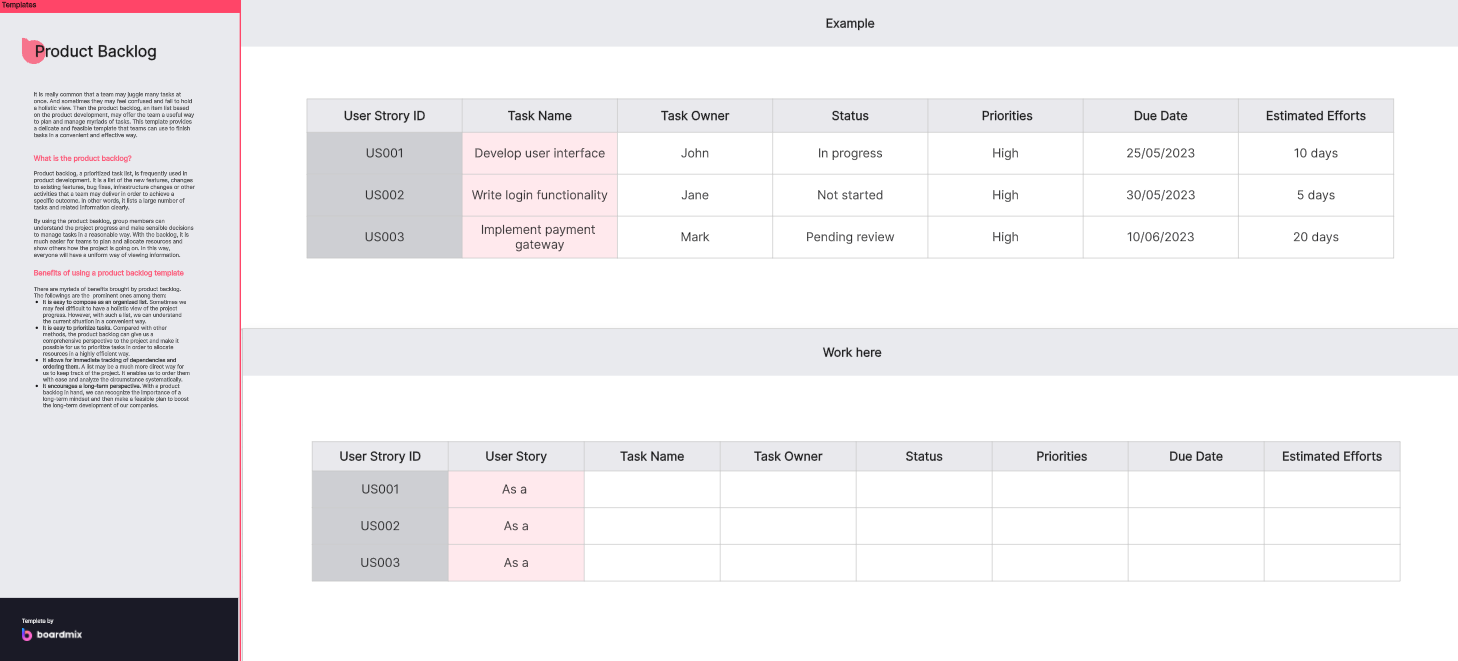
The Significance and Benefits of Backlog Management Tools
- Enhanced Transparency: The product backlog tool works like a guide, making the project details clear. It helps everyone on the team understand, reducing confusion and promoting teamwork.
- Improved Prioritisation: A key advantage lies in the tool's ability to categorize and prioritize tasks. This systematic approach optimizes workflow efficiency, allowing teams to focus on high-priority items, thereby accelerating project timelines.
- Efficient Resource Allocation: The tool facilitates judicious resource allocation. By providing insights into task dependencies and requirements, it enables teams to allocate resources strategically, preventing bottlenecks and enhancing overall productivity.
- Adaptability to Change: In the dynamic landscape of project development, adaptability is paramount. The product backlog tool excels in this regard, allowing seamless adjustments to changing project requirements. It ensures that the project remains responsive to evolving needs.
In essence, the backlog management tools, with their organizational prowess and collaborative functionality, play a pivotal role in aligning project contributors. It becomes the linchpin for an agile and responsive development process, ensuring that everyone involved is on the same page, navigating the project towards success.
Part 2. Comparative Reviews of Top 10 Backlog Management Tools
In project management, the right backlog management tool can make all the difference. This detailed review delves into the features, pros, and cons of the top 10 tools, offering a nuanced understanding for teams seeking to optimize their project workflows.
1. Boardmix
Boardmix, a cutting-edge backlog management tool and online whiteboard, transforms creation. With numerous useful templates, it streamlines visualizing and sharing ideas, whether you're planning workflows, brainstorming for a project, or mapping out strategies. Boardmix takes the lead with its intuitive interface, streamlining project tracking and planning. Customizable boards, real-time collaboration, and detailed analytics make it a standout choice. Boardmix is excellent for seamless collaboration with smooth integrations. It offers great value for money, and there's a free option, making it a smart investment for enhanced teamwork.
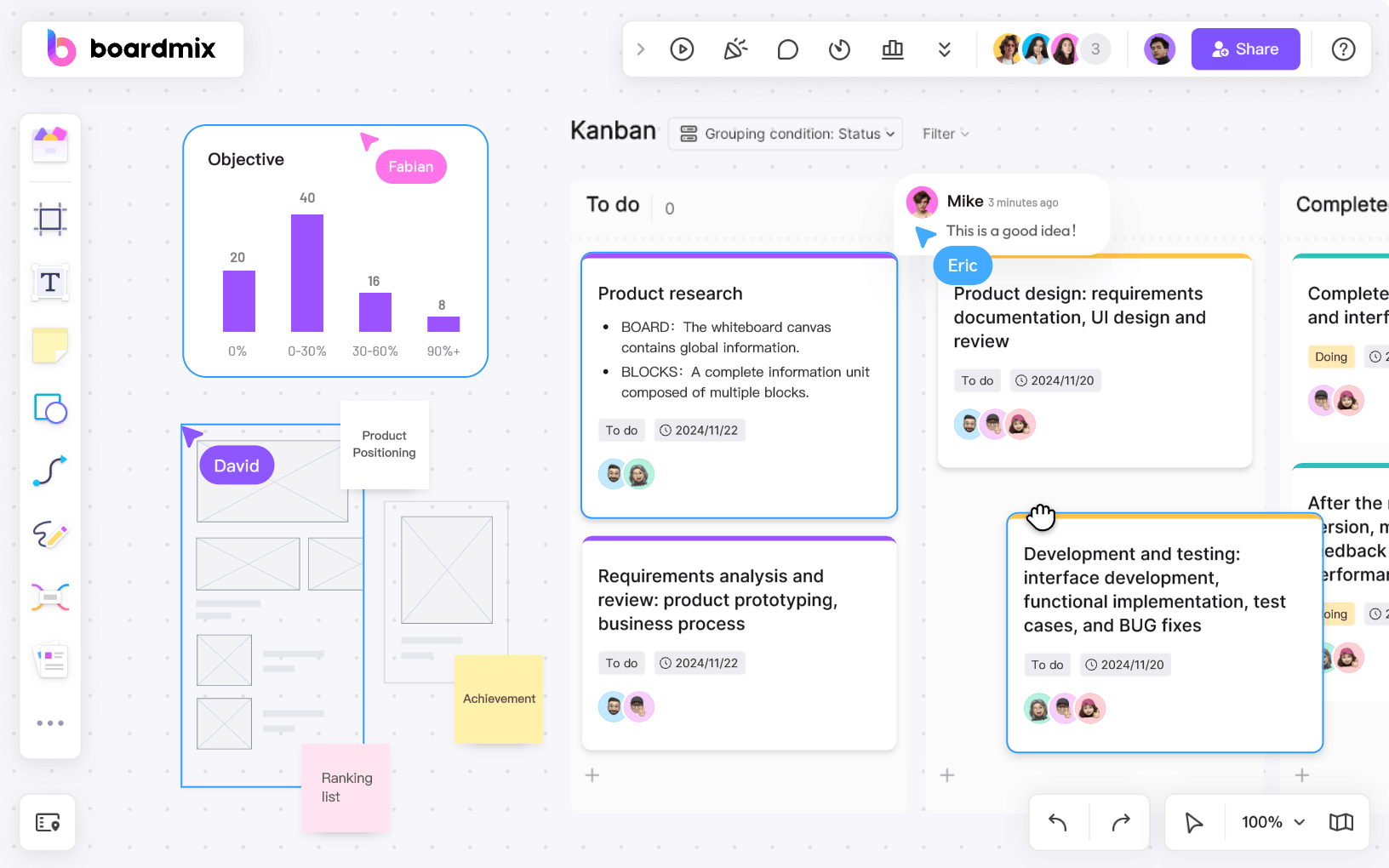
Key Features of Boardmix:
- Collaborative Efficiency: Recognizing the importance of working together, Boardmix prioritizes seamless collaboration. Its features facilitate easy accessibility and team cooperation, enhancing overall project management efficiency.
- Versatile Templates: Boardmix offers a range of templates designed specifically for backlogs and the most popular tool types, ensuring a tailored approach to project planning. This flexibility allows teams to choose layouts that match their preferences, improving communication and project representation.
- Customization Empowerment: Boardmix provides robust options for tailoring backlogs to specific needs, enhancing the visual appeal and adding a personalized touch to comprehensive project management.
- Efficient Handling: In managing large datasets within backlogs and many other commonly used tool types, Boardmix excels without compromising performance. Users can create comprehensive structures, addressing concerns related to project performance during data-intensive tasks.
- User-Friendly Interface: Boardmix's interface is intuitive, ensuring all users can navigate it easily. This user-friendly approach enhances the overall experience, making Boardmix accessible to a diverse range of team members.
2. Jira
Jira Software is a robust and highly customizable solution, ideal for agile teams seeking comprehensive project management. Specifically designed for backlog management tools, Jira excels in features like task tracking and sprint planning. While it may pose a learning curve for beginners, its adaptability and varied pricing plans ensure scalability for teams of all sizes. Investing in Jira Software proves valuable for agile teams aiming to streamline workflows and achieve project success.
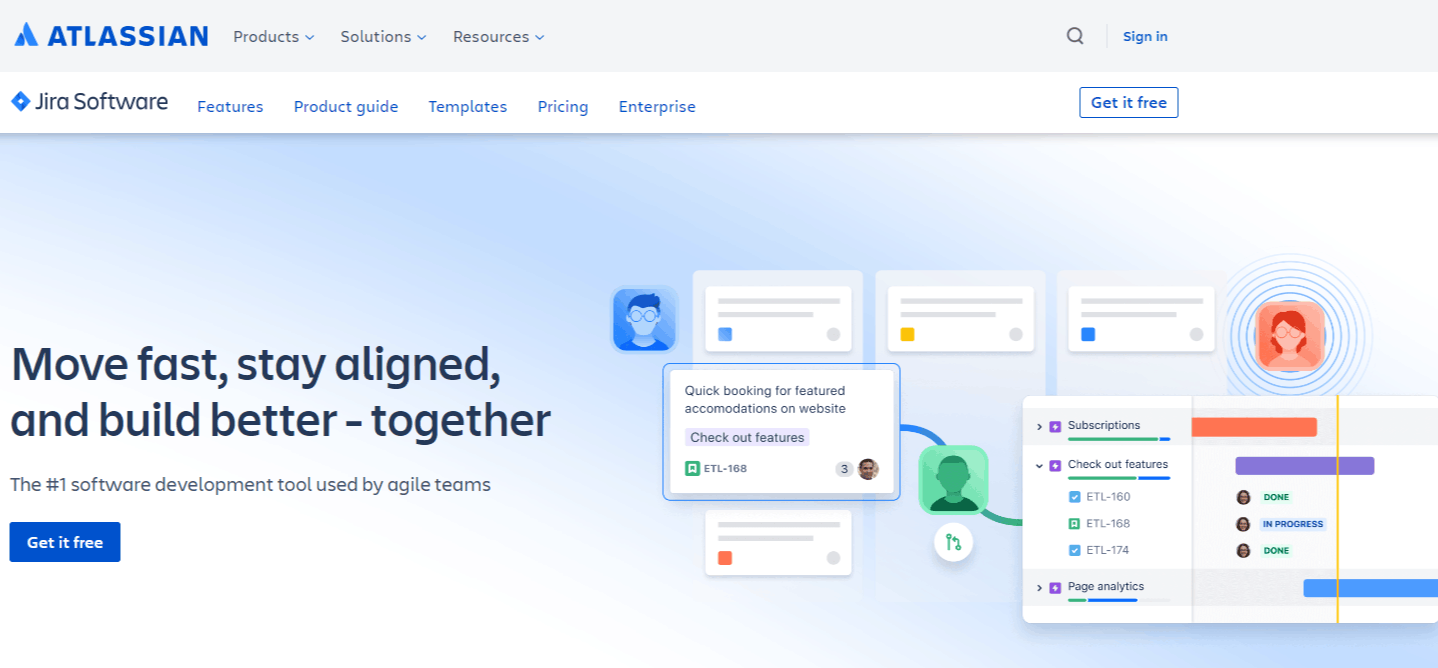
Pros: Jira Software boasts robust functionality and extensive customization options, making it a favorite for agile teams.
Cons: The advanced features of Jira Software may pose a challenge for new users, requiring a more significant learning curve.
Pricing: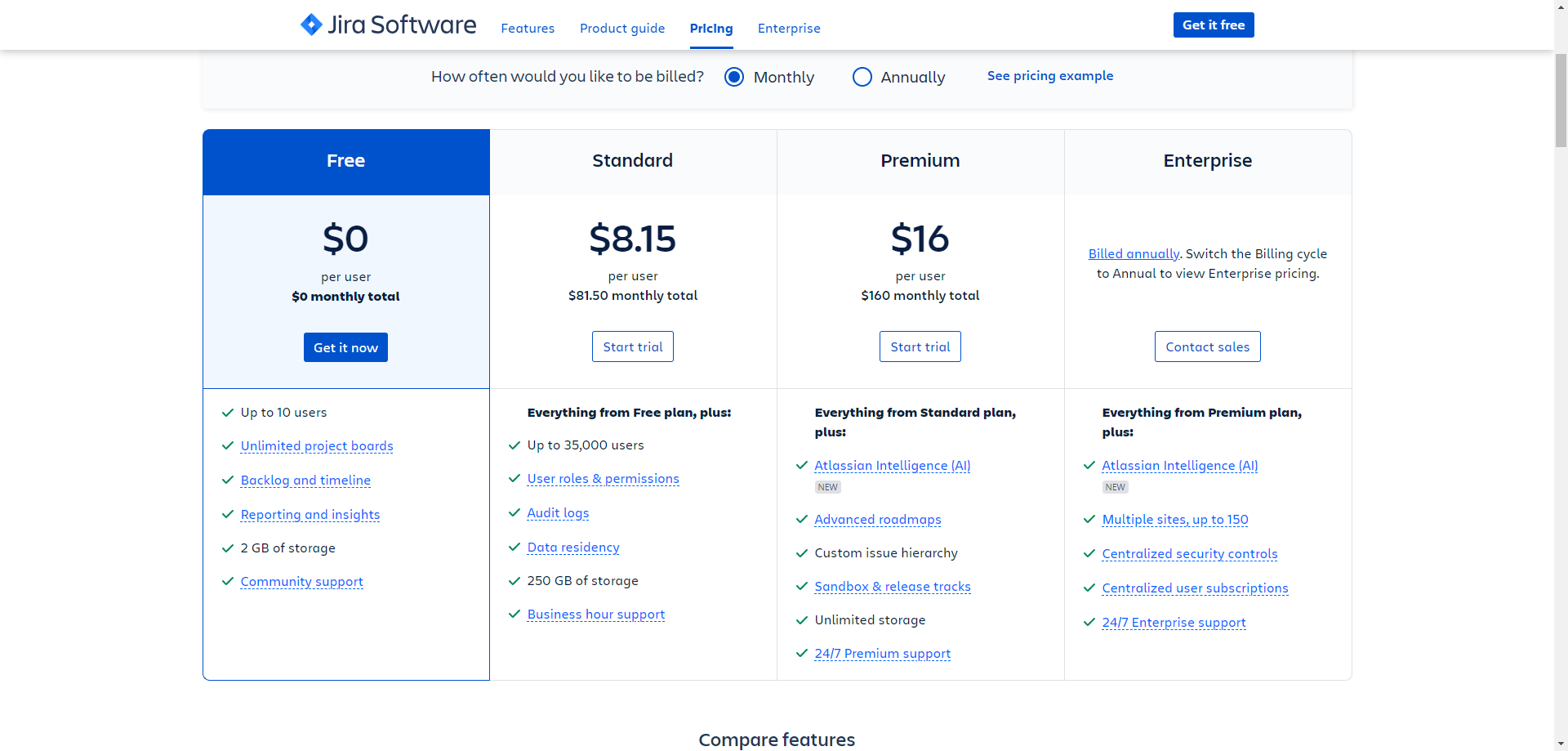
3. Trello
Trello, a dynamic project management tool, is renowned for its simplicity and user-friendly interface, making it an optimal choice for agile projects. Specifically tailored for backlog management tools, Trello excels in features such as task organization, collaboration, and easy-to-use boards. Its versatility caters to a range of project complexities. Trello offers both free and premium plans, providing flexibility for users with varying needs.
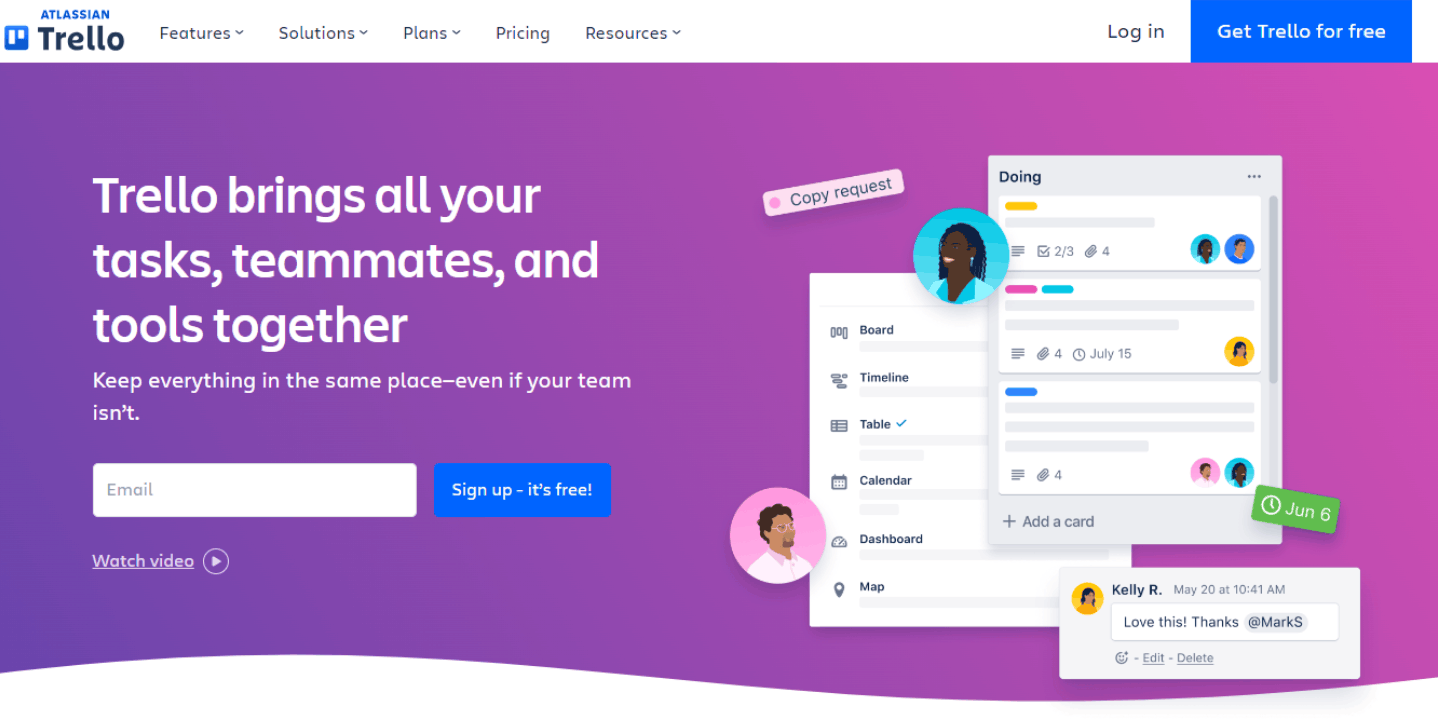
Pros:Trello excels as a user-friendly tool, offering simplicity and ease of use, particularly suitable for straightforward projects.
Cons:Lacks advanced features for larger teams in more intricate projects.
Pricing: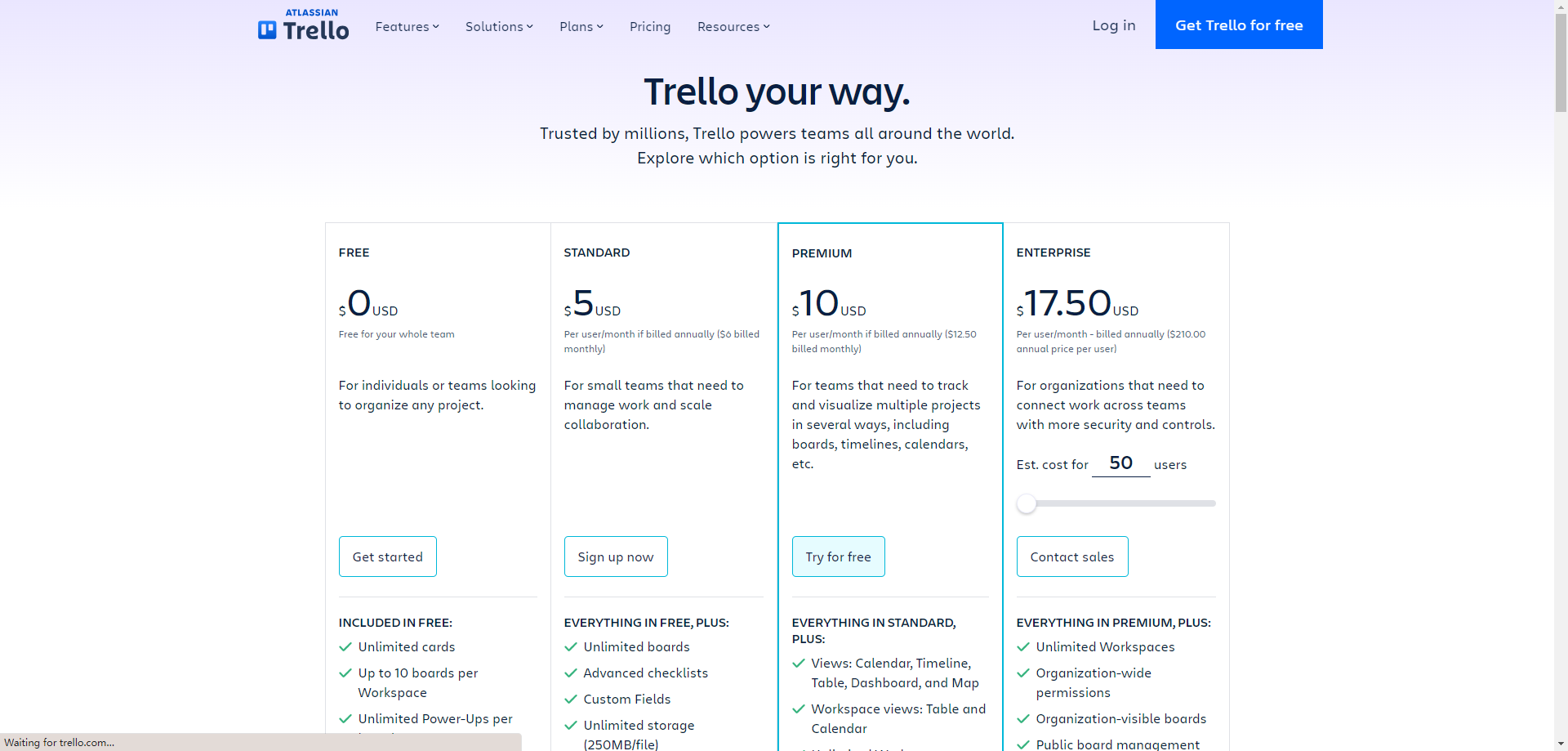
4. Asana
Asana, positioned as a collaboration powerhouse, stands out for its intuitive design and robust features that enhance team coordination. Tailored for backlog management tools, Asana excels in facilitating task organization and seamless collaboration. However, advanced functionalities come with higher-priced plans, affecting accessibility. The availability of both free and premium options accommodates users with diverse project complexities and budgets.
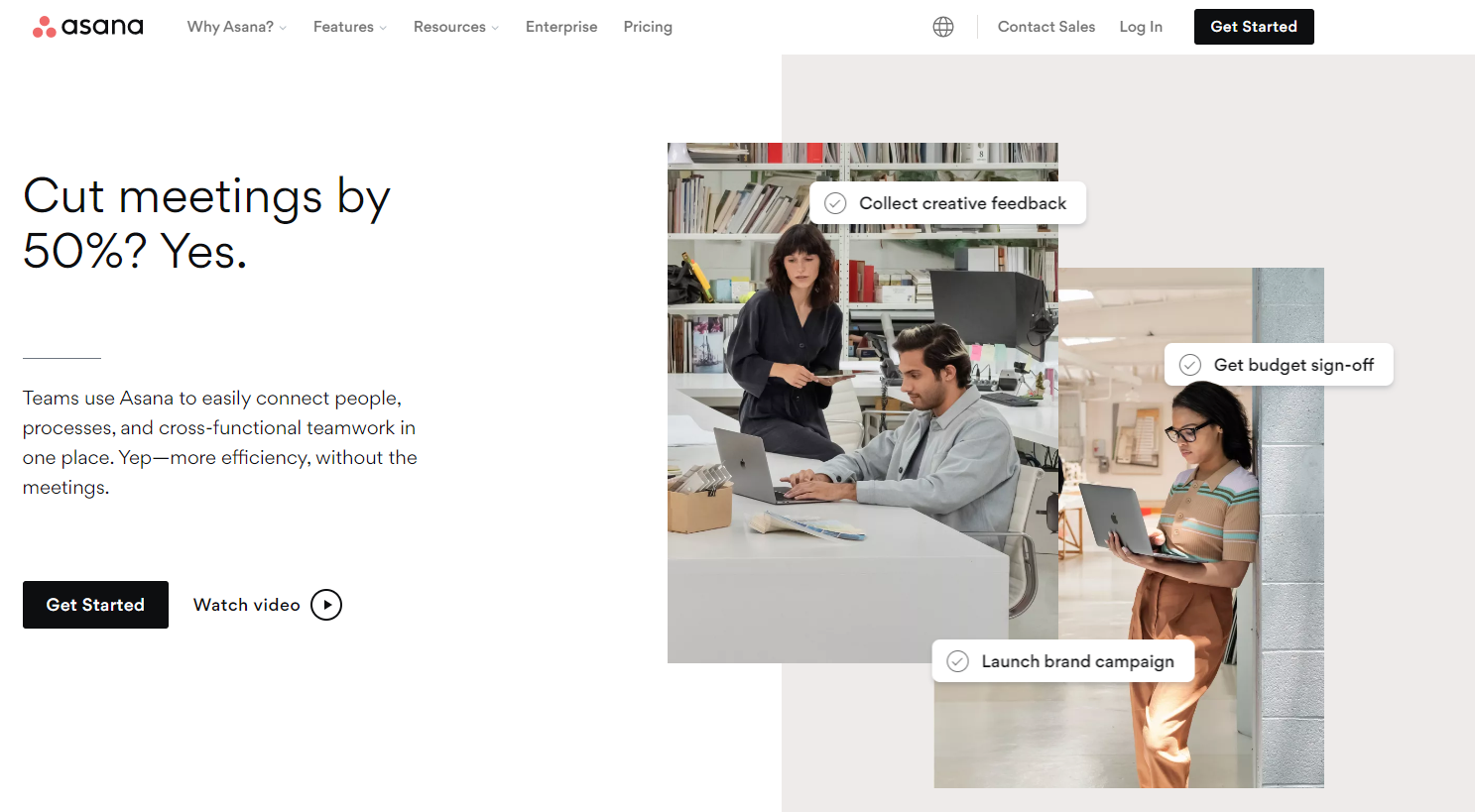
Pros: Asana impresses with an intuitive design and robust collaboration features, enhancing team coordination.
Cons: Advanced functionalities are reserved for higher-priced plans, potentially limiting accessibility for smaller teams.
Pricing: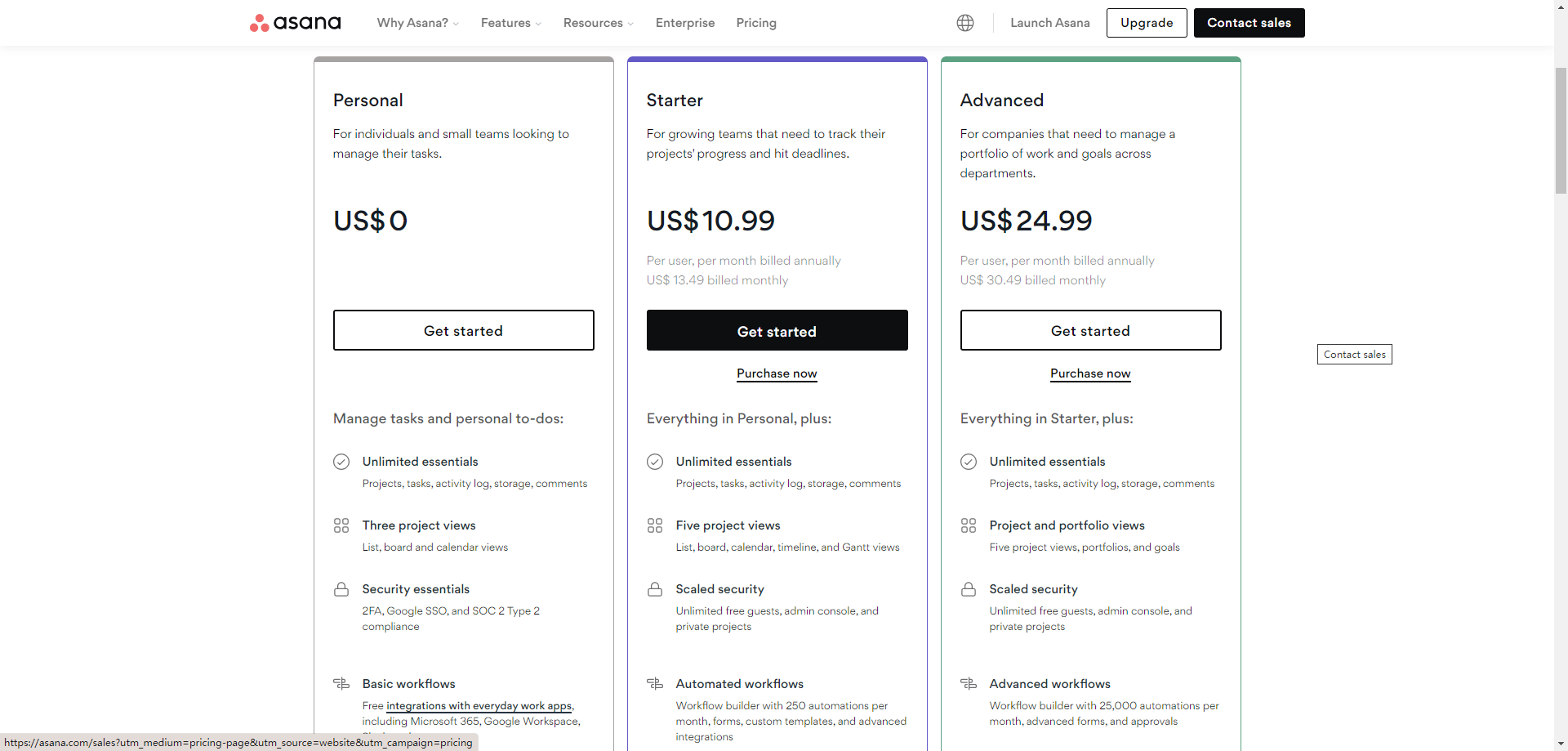
5. Monday
Monday offers a distinctive approach to task management with its emphasis on visual project tracking, making it a standout choice for backlog management tools. Despite a potentially higher price point, Monday proves ideal for teams with substantial budgets, providing scalability through well-structured tiered plans. This unique combination of visual tracking, customization, and scalability positions Monday as a comprehensive solution for diverse project management needs.
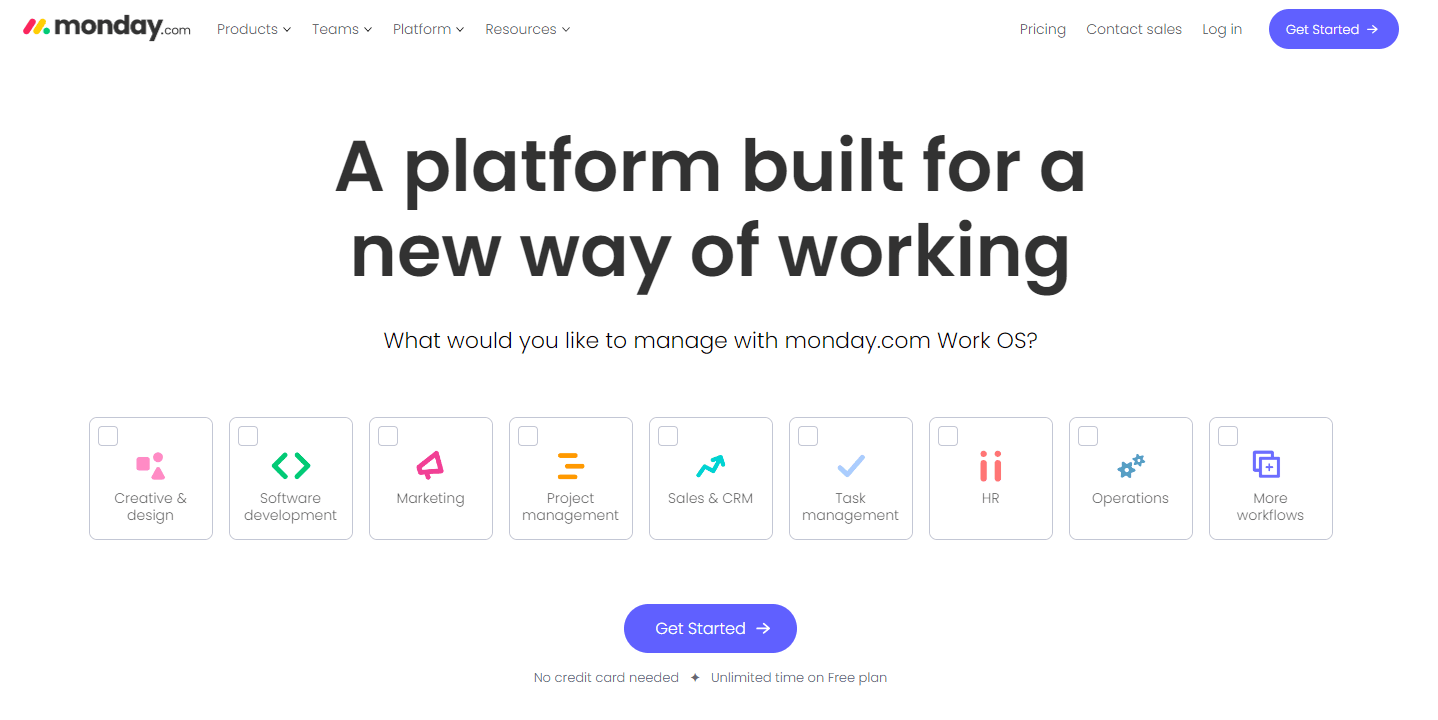
Pros: Monday stands out for its visual project tracking and high customization capabilities, offering a unique approach to task management.
Cons: The pricing may be on the higher side, making it more suitable for teams with substantial budgets.
Pricing: 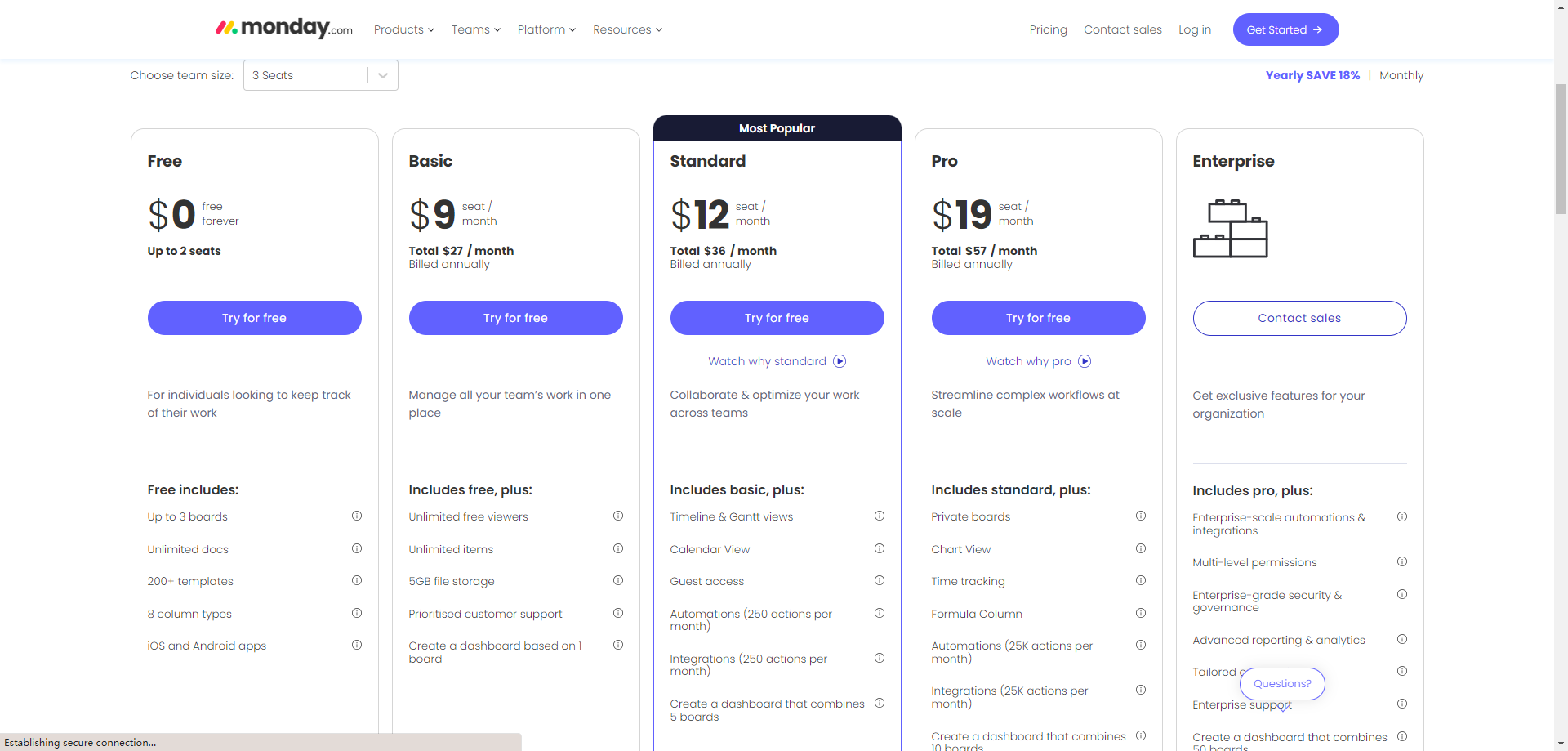
6. Targetprocess
Targetprocess excels in agile project management, providing a robust toolset tailored for specific agile methodologies, making it an optimal choice for backlog management tools. While its complexity may be overwhelming for simpler projects, impacting user adoption, Targetprocess stands as a powerhouse for intricate agile workflows. The platform's flexible, team-size-based pricing allows customization, although it might lack transparency in cost structures.
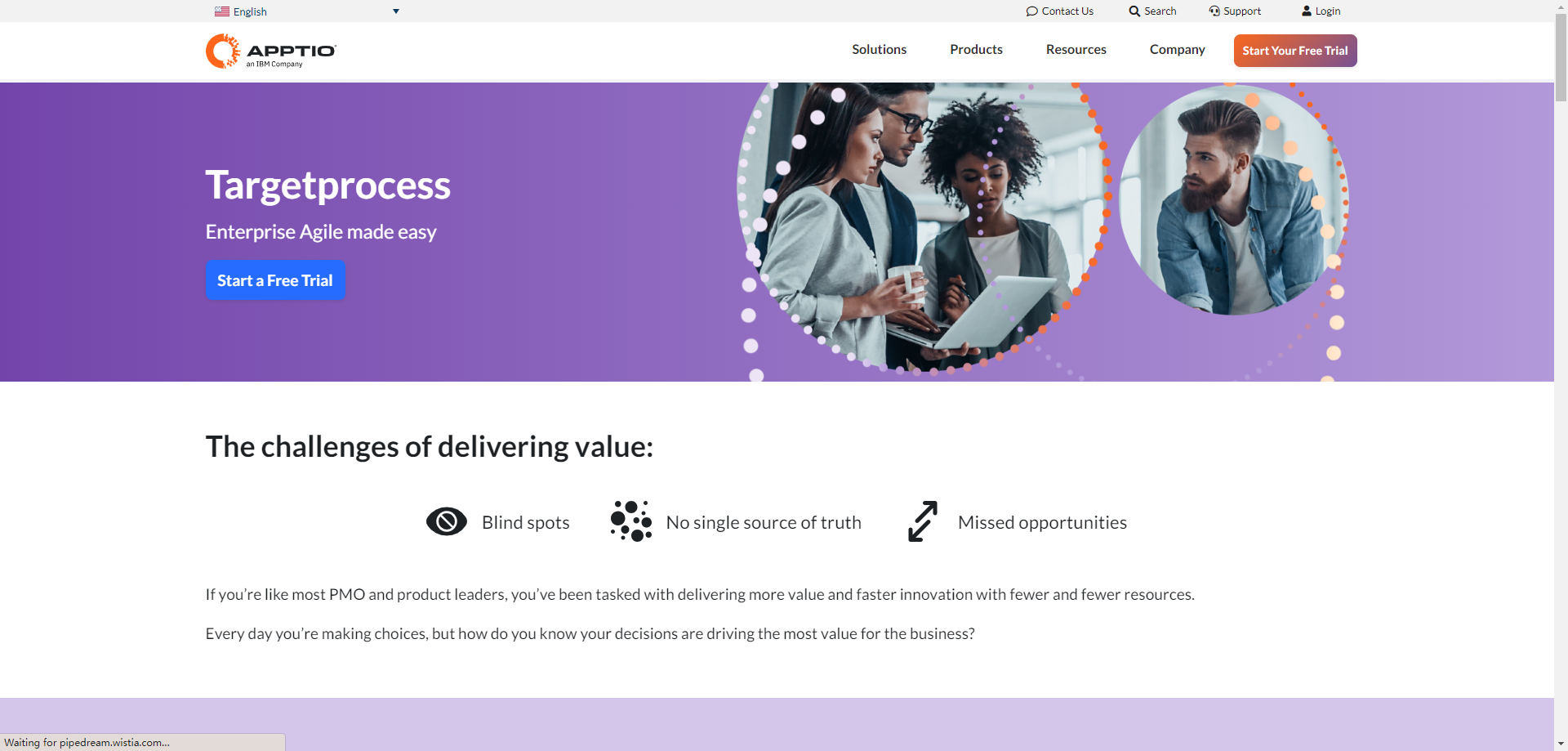
Pros: Targetprocess shines in agile project management, offering a comprehensive toolset for teams with specific agile methodologies.
Cons: Complexity might be overwhelming for simpler projects, potentially hindering user adoption.
Pricing: Targetprocess typically offers paid plans, and there might not be a free version.
7. ClickUp
ClickUp caters to diverse project management needs as a versatile all-in-one solution, specifically designed for backlog management tools. Its adaptability makes it an appealing choice for teams with varied requirements. However, smaller teams with simpler needs may find its myriad features overwhelming. ClickUp addresses a range of user requirements with both free and paid plans, ensuring flexibility and scalability for projects of different complexities and budgets.
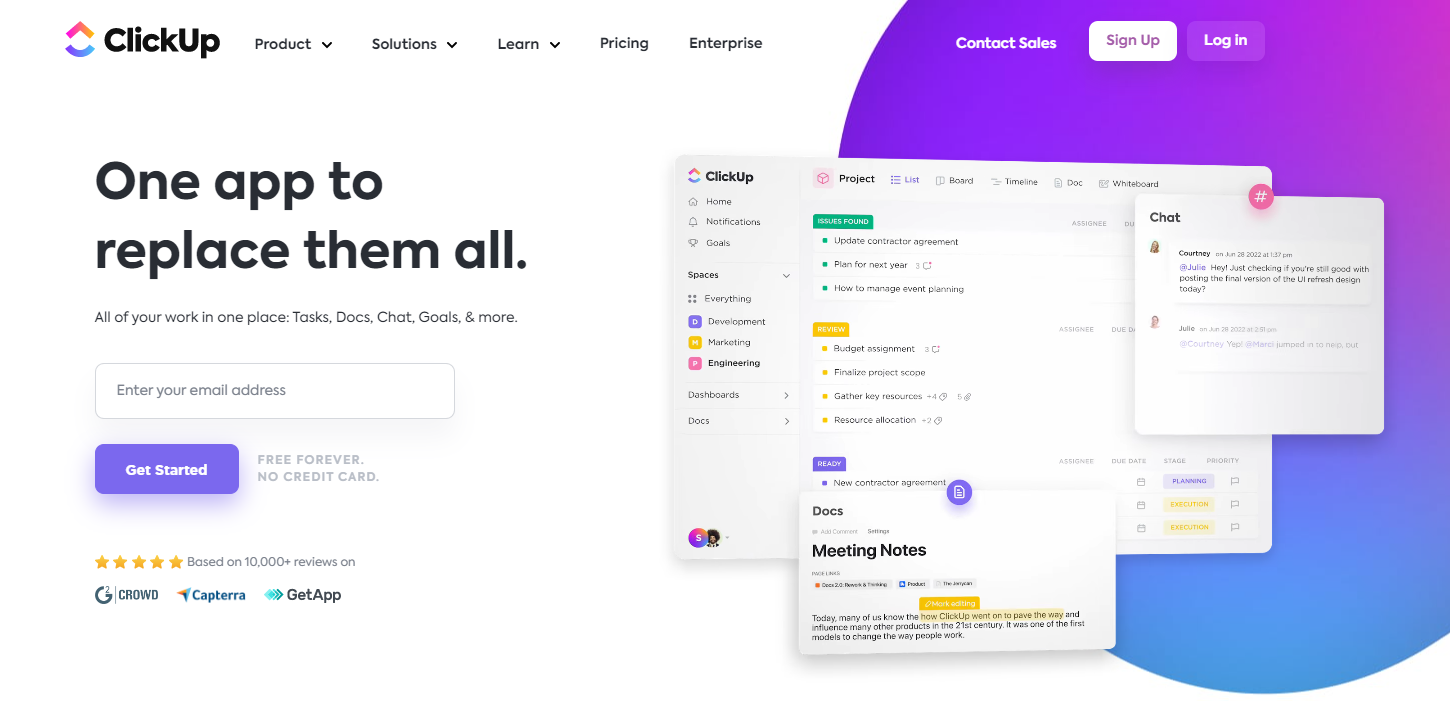
Pros: ClickUp's versatility as an all-in-one project management tool appeals to teams seeking a comprehensive solution.
Cons: For smaller teams with simpler needs, its many features can be overwhelming.
Pricing: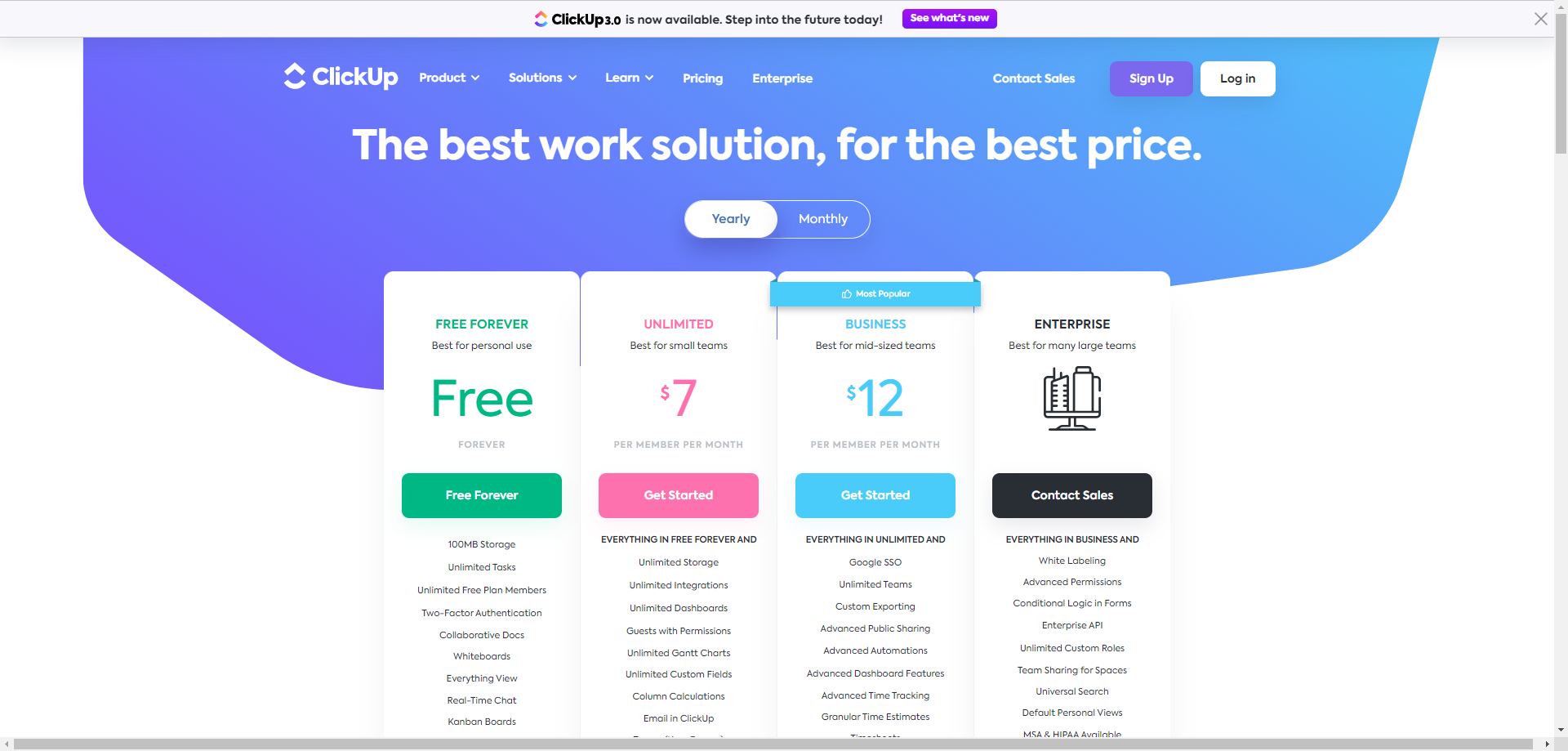
8. VersionOne
VersionOne is a trailblazer in the realm of agile project management, renowned for its commitment to excellence and innovation. Positioned as a leader in the agile space, VersionOne caters to the unique needs of agile methodologies, providing a comprehensive suite of features tailored to streamline project workflows. With a focus on adaptability and customization, VersionOne sets the stage for teams seeking agile mastery, making it a standout choice in the competitive landscape of project management solutions.
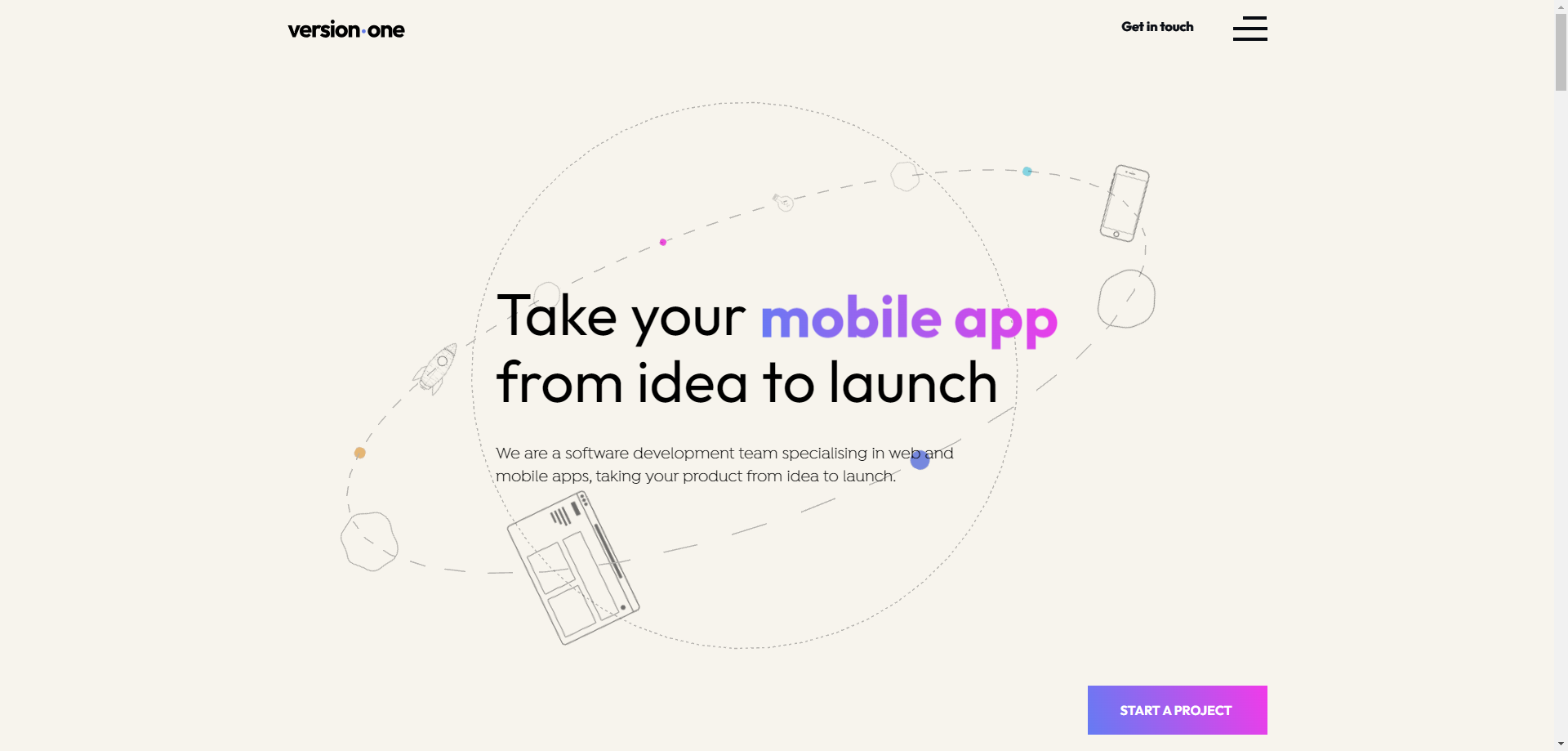
Pros: VersionOne excels in an agile-focused environment, offering a robust suite of features tailored to agile methodologies.
Cons: Complexity of functionality may create challenges for novices, which may slow initial adoption.
Pricing: Pricing details for VersionOne may vary, and it typically involves a subscription fee.
9. Clubhouse
Clubhouse is a versatile project management tool designed to streamline and enhance collaboration within teams. This platform is specifically crafted to facilitate efficient project tracking, task management, and communication, fostering a cohesive and productive work environment. With a focus on simplicity and intuitive design, Clubhouse aims to provide teams, especially smaller ones, with a straightforward and user-friendly solution for managing their projects and backlogs effectively.
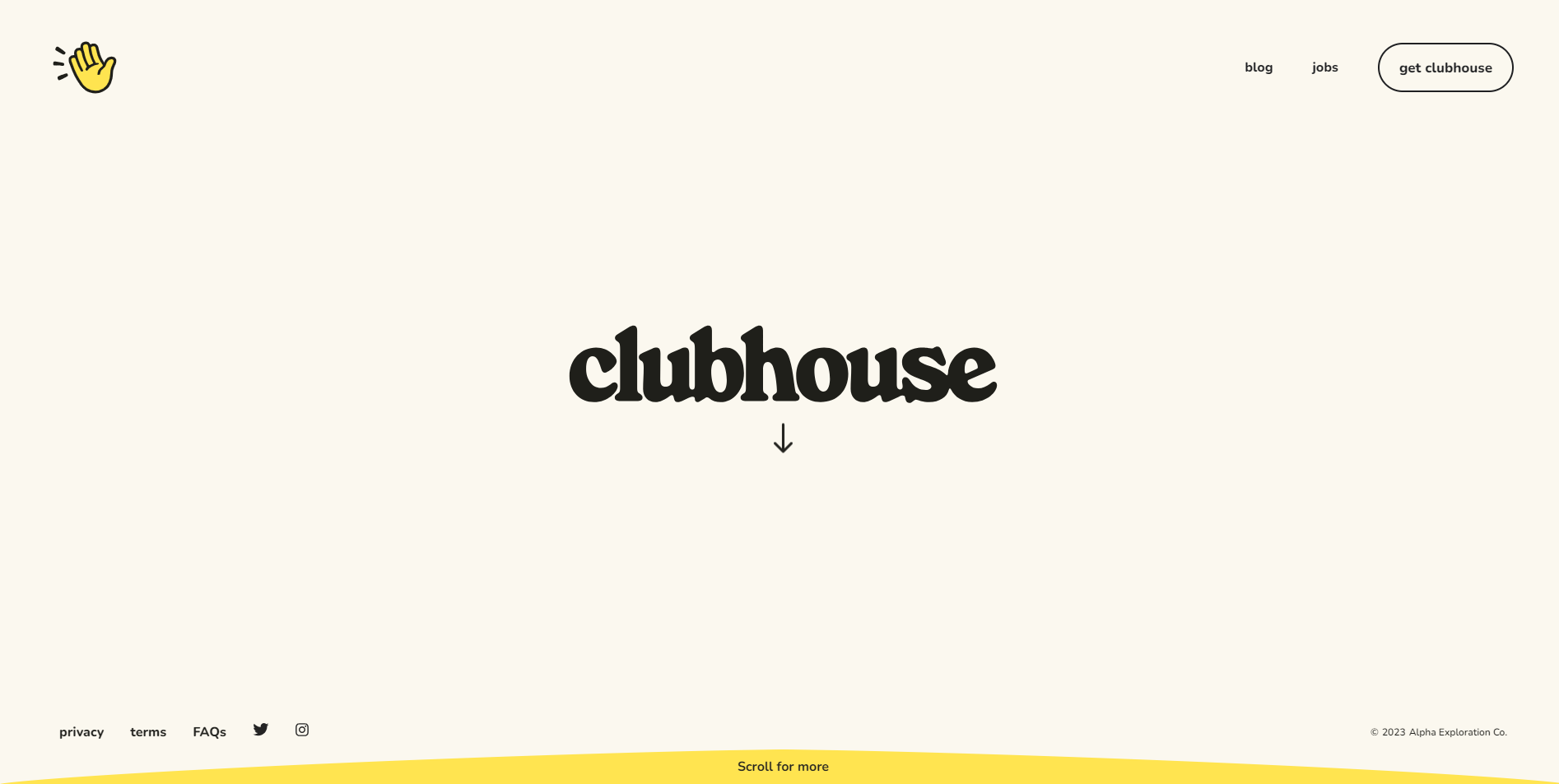
Pros: Clubhouse impresses with its simplicity and intuitive design, making it an ideal choice for smaller teams.
Cons: Lack some advanced features, limiting its suitability for larger or more complex projects.
Pricing:Clubhouse offers a free plan, and there are also paid plans with additional features.
10. ZenHub
ZenHub seamlessly integrates with GitHub, providing a specialized solution tailored for teams deeply embedded in GitHub repositories, making it an optimal fit for backlog management tools. However, its features are intricately linked to GitHub usage, potentially limiting its applicability for teams not exclusively reliant on the GitHub platform. With free options for open-source projects and tiered plans, ZenHub caters to a diverse range of user needs within the GitHub-centric project management landscape.
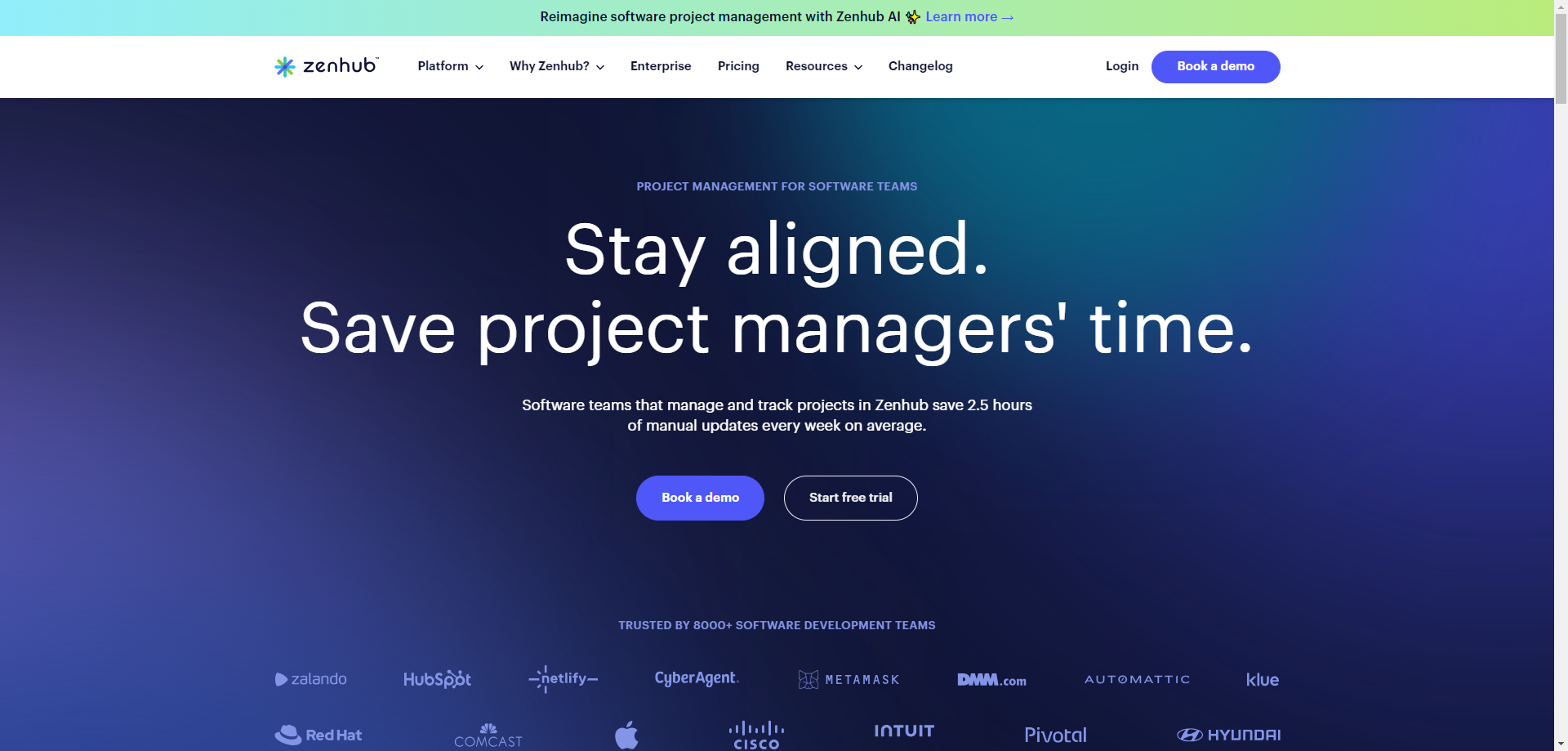
Pros: ZenHub seamlessly integrates with GitHub, offering a specialised solution for teams heavily invested in GitHub repositories.
Cons: Features are closely tied to GitHub usage, potentially limiting its utility for teams not exclusively on the GitHub platform.
Pricing: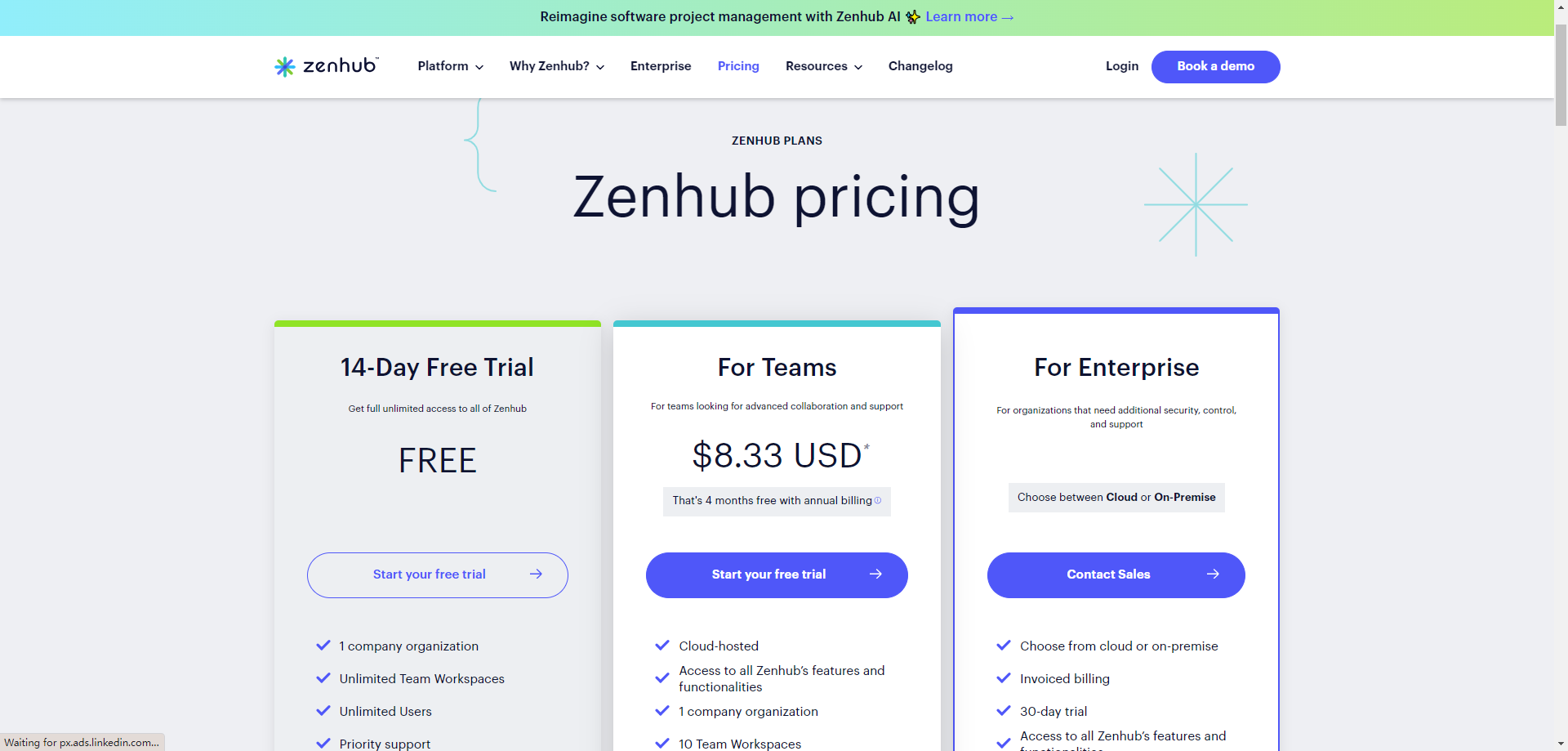
In conclusion, each of these backlog management tools brings its own set of strengths and considerations. The key lies in understanding the unique needs of your team and project, allowing for an informed decision that maximises productivity and success.
Part 3. How to Choose Among Backlog Management Tools
When faced with an array of backlog management tools, the key to making an informed choice lies in aligning the tool's features with the unique needs of your project. The following brief overview highlights the diverse focuses of functionality provided by each of the 10 tools, enabling you to make a tailored decision for your team.
Boardmix: Boardmix revolutionizes project management with customizable boards, real-time collaboration, and detailed analytics. Embrace simplicity and unparalleled functionality for extraordinary results. Choose Boardmix for an innovative and impactful project management experience. Elevate productivity – the future is Boardmix.
Jira: With a focus on robust functionality and extensive customization for agile teams, Jira provides agile project management tools and diverse customization options. Consider it if your team emphasizes agile methodologies and scalability.
Trello: Simplifying project complexities with a user-friendly interface, Trello offers simplicity, user-friendly design, and straightforward task management. Perfect for straightforward projects seeking an uncomplicated user experience.
Asana: Asana specializes in intuitive collaboration and task coordination, featuring an intuitive design and robust collaboration features. Suitable for teams prioritizing seamless collaboration and task coordination.
Monday: Monday excels in visualized project tracking and high customization, offering visual project tracking and extensive customization capabilities. Ideal for those preferring a visual approach to task management and have a substantial budget.
Targetprocess: Excelling in agile project management, Targetprocess offers a comprehensive toolset tailored for agile methodologies. A primary choice if agile project management is a focus for your team.
ClickUp: Versatility as an all-in-one project management tool defines ClickUp, featuring a comprehensive solution with versatile features. An excellent choice if you seek a single tool for various project management needs.
VersionOne: VersionOne focuses on agile-centric functionalities, providing features tailored to agile methodologies. Consider it if your team is centered around agile project management.
Clubhouse: Designed for smaller teams, champions simplicity and intuitive design. More than just a tool, it's your go-to for streamlined collaboration. Ideal for teams that prioritize simplicity, Clubhouse transforms project management into a seamless journey. Conquer complexity effortlessly with Clubhouse.
ZenHub: ZenHub integrates seamlessly with GitHub, providing specialized solutions with seamless integration with GitHub repositories. Suitable for teams heavily relying on GitHub for project management.
Axosoft: Axosoft's focus lies in feature-rich customization for diverse project structures, offering a feature-rich environment with high customization. Ideal if you require adaptability for various project structures.
In your evaluation, consider factors such as ease of use, scalability, customization options, and integration capabilities. Tailor your choice based on your team's workflow, project complexity, and specific objectives. Of all the backlog management tools listed, our top recommendation is Boardmix, which stands out as the ultimate solution with its diverse drawing templates and user-friendly interface that effortlessly transforms your ideas into clear and comprehensive visuals. Come and explore together!













