In today's digital age, online whiteboards have become an essential tool for collaboration and brainstorming. They offer a virtual space where teams can visualize ideas, plan projects, and conduct meetings in real-time. Two popular choices in this market are Boardmix and Miro. Both platforms come with their unique strengths and weaknesses. In this article, we will provide a comprehensive comparison between these two platforms to help you decide which one suits your needs best.
Part 1. What is Boardmix?
Boardmix is a new player in the online whiteboard market that offers a wide range of drawing templates. It provides an intuitive interface that makes it easy for users to collaborate and share ideas visually. With Boardmix, you can create flowcharts, mind maps, organizational charts, wireframes, and much more with ease. Although it currently doesn't integrate with other ecosystems like Slack or Trello, its robust features make it a strong contender in the market. The platform is designed to be user-friendly so that even those without any design experience can use it effectively.
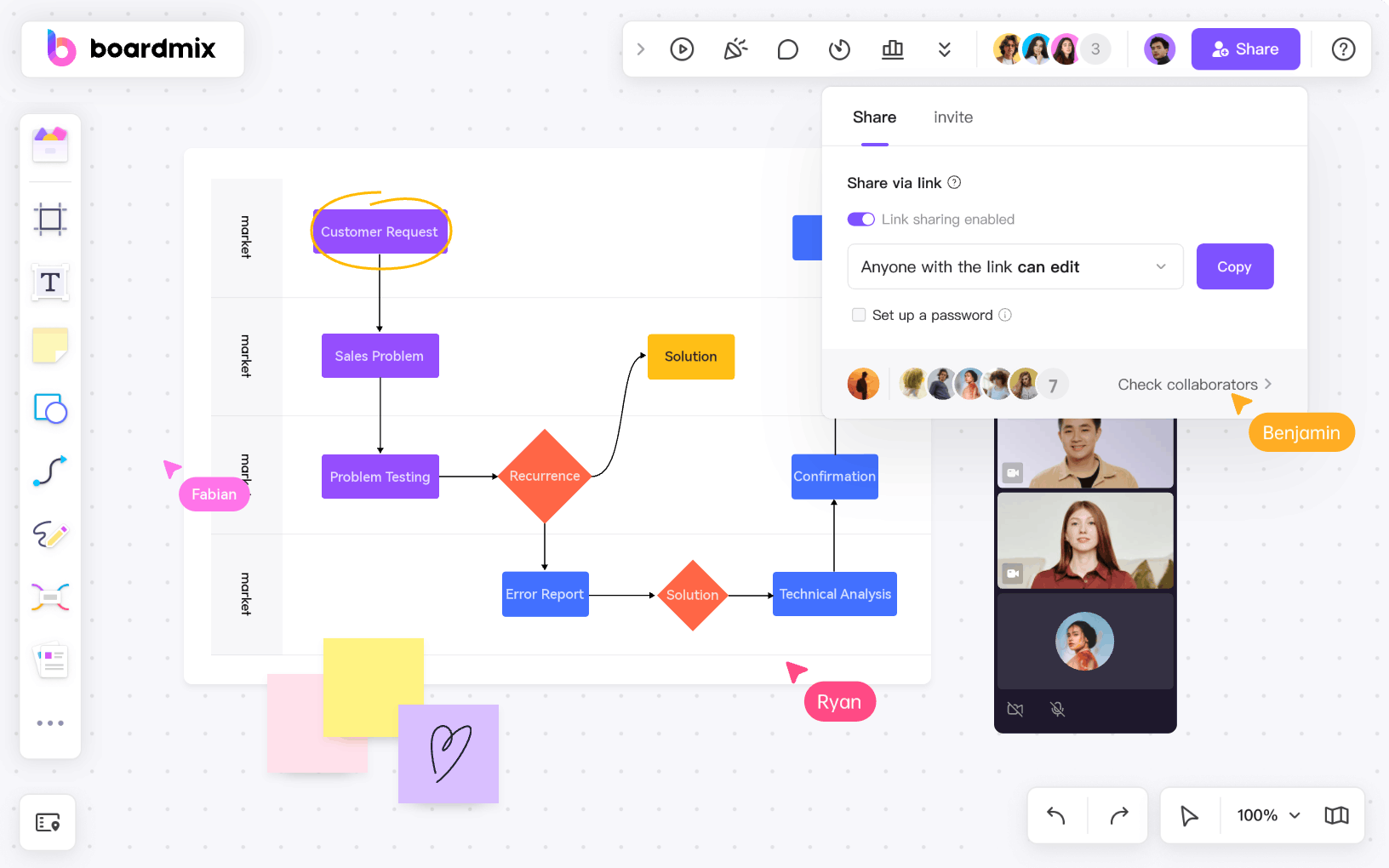
Boardmix Features
- Real-time Collaboration: Boardmix supports real-time collaboration, allowing multiple users to work on the same board simultaneously. This fosters teamwork and makes brainstorming sessions more efficient.
- Wide Range of Drawing Templates: Boardmix offers a variety of drawing templates that cater to different needs. These include flowcharts, mind maps, organizational charts, wireframes, and more. This feature allows users to easily visualize their ideas without needing any design experience.
- Robust Editing Tools: Boardmix comes with a set of robust editing tools that let you customize your boards according to your preferences. You can change colors, sizes, shapes etc., giving you full control over how your boards look.
- AI-Powered Creativity: Boardmix goes beyond the conventional whiteboard experience by incorporating powerful AI features. Generate stunning images, professional-looking PowerPoint presentations, mind maps, and flowcharts with just a few clicks.
- Export and Sharing Options: Users can export boards in various formats (PDF, image, etc.) and share them with others, either within the Miro platform or by generating a shareable link.
- Accessibility: As an online tool, Boardmix can be accessed from anywhere at any time as long as you have internet access. This makes it perfect for remote teams or individuals who prefer working from different locations.
- Infinite Canvas: Just like traditional whiteboards, Boardmix provides an infinite canvas where you can draw and write as much as you need without running out of space.
Boardmix Pros and Cons
Pros:
- Advanced features: Boardmix is equipped with powerful AI features. Users can use AI to generate image, PPT, mind map, flow chart and so on.
- Easy to use: The platform is designed with simplicity in mind, making it ideal for those new to online whiteboards.
- Affordability: Generally speaking, Boardmix aims to provide a cost-effective solution compared to other online whiteboard tools.
Cons:
- Lack of Integrations: Currently, Boardmix does not integrate with other ecosystems like Slack or Trello which could limit its functionality for some teams.
Boardmix Pricing:
Boardmix is now offering a special deal for lifetime plans, with which users can save up to 95%.
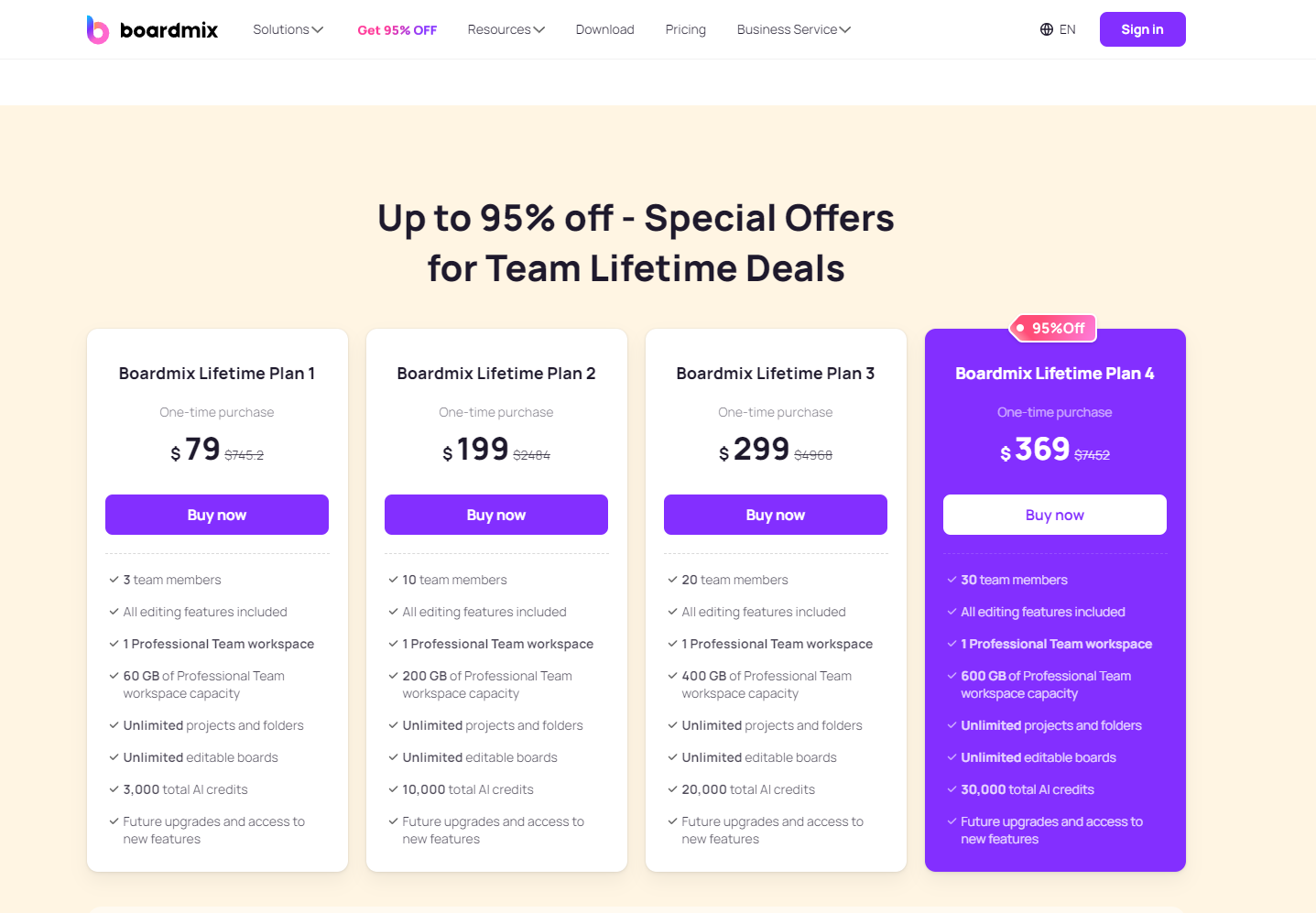
Part 2. What is Miro?
Miro is a well-established platform in the online whiteboard industry known for its extensive features and integrations. It offers pre-built templates for various use cases such as product development, business strategy planning, user experience design, agile workflows etc., along with an infinite canvas that allows teams to work without spatial constraints. Miro also integrates seamlessly with other tools like Slack and Jira enhancing team collaboration further. However, its complex interface may be overwhelming for some users especially those who are new to online whiteboards.
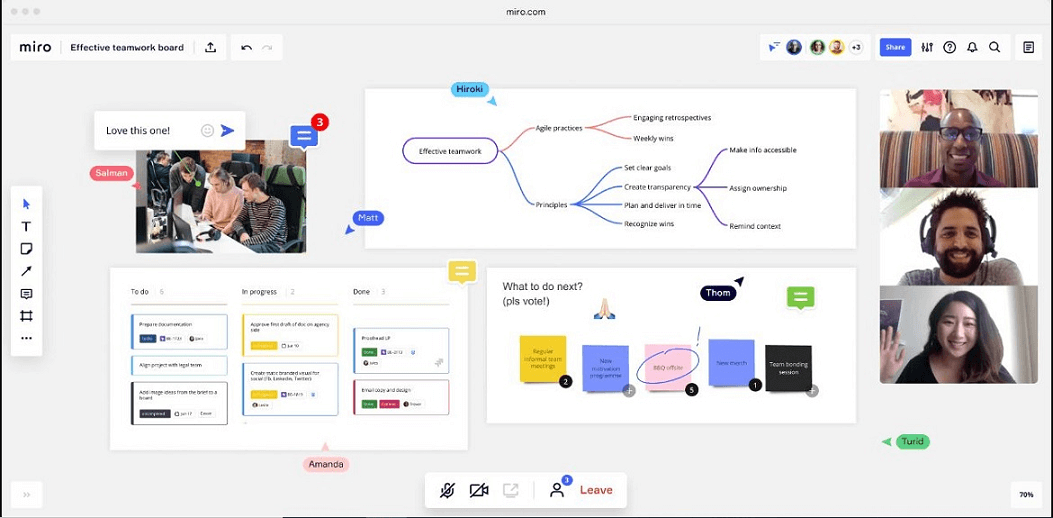
Miro Features
- Real-time Collaboration: Miro enables real-time collaboration, allowing multiple users to work on the same board simultaneously. Changes made by one user are instantly visible to others.
- Online Whiteboard: Miro provides a digital canvas where users can create and organize content, similar to a physical whiteboard. It supports various types of content, including text, images, shapes, and more.
- Templates and Frameworks: Miro offers a wide range of templates and frameworks to facilitate different types of collaboration, such as brainstorming sessions, project planning, user story mapping, and more.
- Interactive Elements: Users can add interactive elements to boards, such as sticky notes, shapes, arrows, and connectors, to create diagrams, flowcharts, and other visual representations.
- Permissions and Access Control: Miro provides options to set permissions and control access to boards, ensuring that sensitive information is only visible to authorized team members.
Miro Pros and Cons
Pros:
- Cross-Platform Compatibility: Miro is accessible through web browsers, making it compatible with various operating systems.
- Scalability: It is suitable for both small teams and larger organizations, providing scalability as collaboration needs grow.
Cons:
- Learning Curve: While Miro's interface is generally intuitive, some users may still experience a learning curve, especially when exploring advanced features or functionalities.
- Pricing: Depending on the team's size and requirements, Miro's pricing can be relatively high for some organizations, which might impact its accessibility for smaller teams or startups.
Miro Pricing:
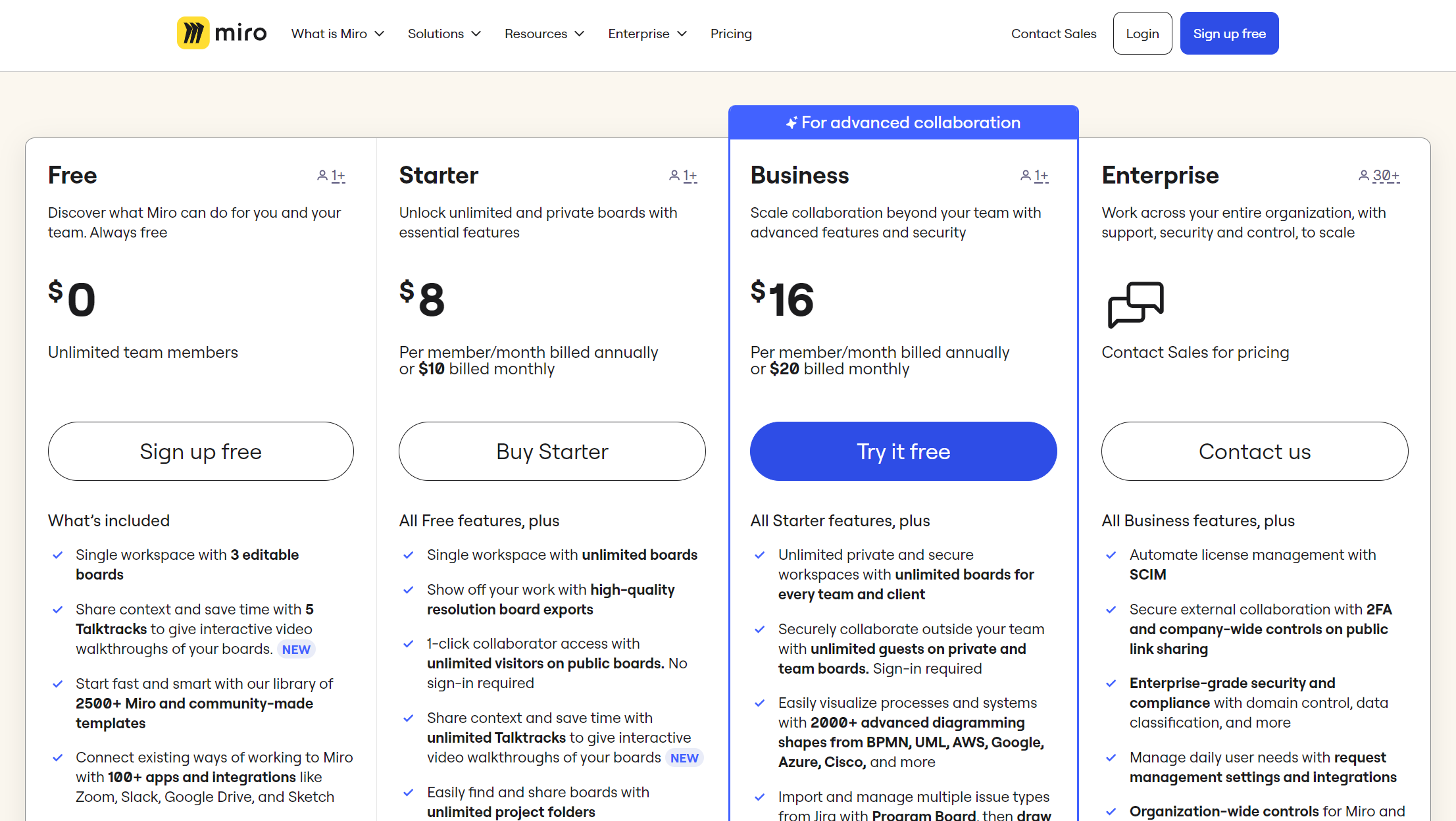
Part 3. Features Comparison of Boardmix vs Miro
When it comes to features, both Boardmix and Miro have their unique offerings. Let's delve deeper into what each platform brings to the table.

Boardmix shines in its simplicity and user-friendly interface. It offers a wide range of drawing templates that cater to various needs - from flowcharts and mind maps to organizational charts and wireframes. This makes it incredibly easy for users, even those without any design experience, to visualize their ideas effectively. The real-time editing feature allows teams to collaborate seamlessly, fostering creativity and productivity. While Boardmix currently does not offer integrations with other tools like Slack or Trello, it compensates by providing a robust set of features that are intuitive and easy-to-use.
On the other hand, Miro is known for its extensive features and integrations. It provides pre-built templates for various use cases along with an infinite canvas that allows teams to work without spatial constraints. Miro also integrates seamlessly with other tools like Slack and Jira, enhancing team collaboration further. However, these advanced features come with a complex interface that may be overwhelming for some users.
In conclusion, if you prioritize simplicity over advanced functionalities or affordability over extensive integrations, Boardmix could be the ideal choice for you. Its user-friendly interface combined with diverse template options make it a powerful tool for visual collaboration.
Conclusion
In conclusion, Boardmix and Miro cater to different needs. Miro's extensive features suit larger teams seeking comprehensive tools but its complex interface may be overwhelming. Boardmix excels in simplicity and user-friendliness, with diverse templates for easy visualization of ideas and real-time collaboration. It offers an intuitive platform accessible anytime, anywhere. If you value simplicity, affordability, and a user-friendly interface over advanced functionalities or extensive integrations, we recommend trying Boardmix for effective visual collaboration.








