In the realm of software development, programmers are constantly seeking tools that can simplify and streamline their coding process. Among these, flowchart tools hold a significant place due to their ability to visually represent the logic and flow of a program. One such tool that stands out for its user-friendliness and high functionality is Code2Flow.
In this article, you’ll dive into the world of Code2Flow to have a deeper understanding of this tool. Meanwhile, you’ll learn its best alternative that aids you in flowchart creation. Let’s get started.
What Is Code2Flow
Code2Flow is an innovative web-based tool designed to convert programming codes into intuitive flowcharts automatically. The tool takes a program's source code as input and then generates a comprehensive flowchart that represents the program's logic and sequence of operations.
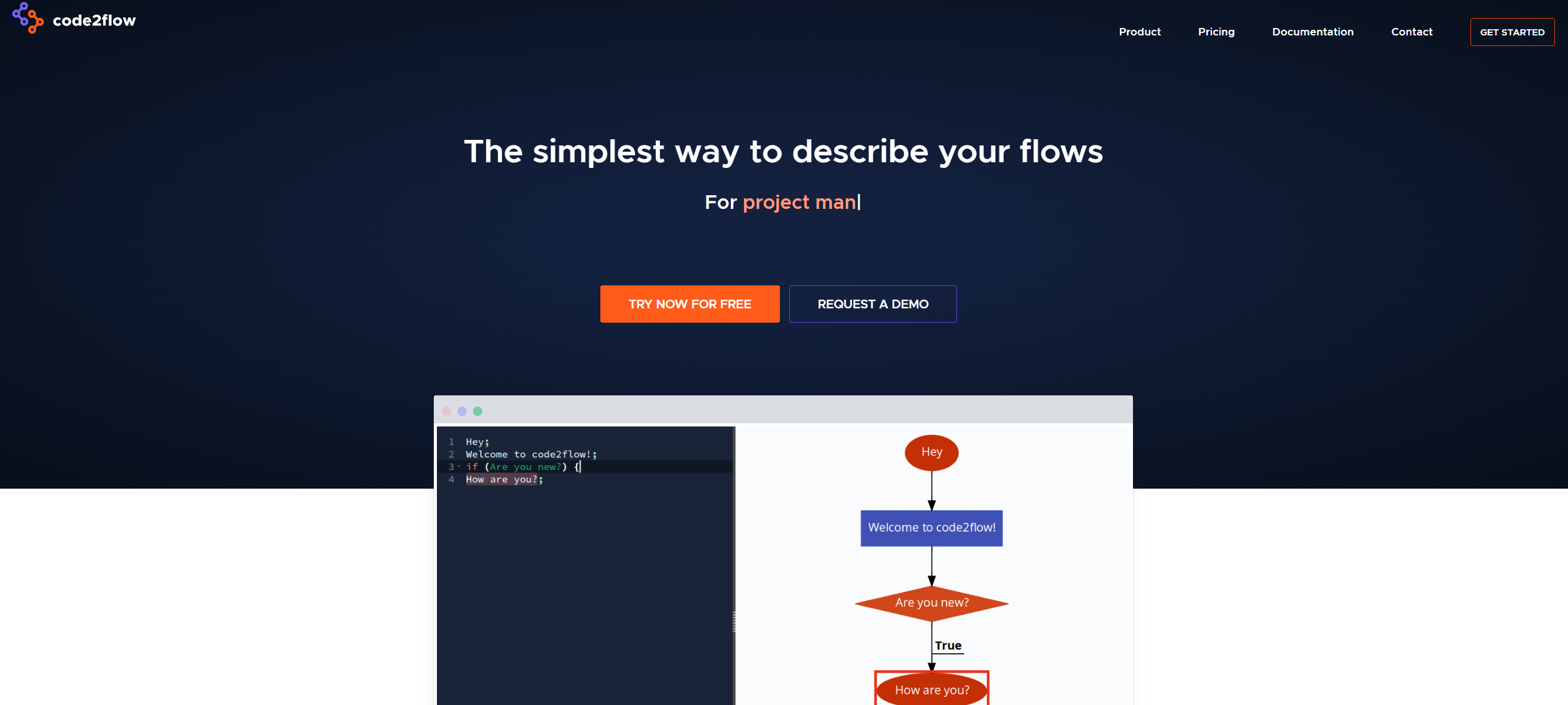
This tool supports a variety of programming languages, including but not limited to C, Python, and JavaScript. Its simplicity, coupled with its high level of precision, has made Code2Flow a popular choice for programmers worldwide.
Key Features of Code2Flow
Code2Flow boasts several key features that enhance the coding experience:
- Automatic Flowchart Generation: Just by inputting the source code, Code2Flow automatically converts it into a detailed flowchart.
- Multilanguage Support: Code2Flow supports a wide array of programming languages, ensuring versatility for various programming needs.
- Interactive Flowcharts: The generated flowcharts are interactive, allowing users to navigate through the code efficiently.
- Export and Share: Users can easily export the created flowcharts in several formats or share them directly from the platform, facilitating collaborative efforts.
- Syntax Highlighting: This feature helps users identify different parts of their code, enhancing readability and debugging efficiency.
Pros and Cons of Code2Flow
Like any other tool, Code2Flow comes with its advantages and limitations.
Pros
- User-Friendly Interface: Code2Flow's clean and intuitive interface makes it easy for even beginners to use.
- Time-Saving: The tool's ability to generate flowcharts automatically saves programmers considerable time they would have spent drawing the charts manually.
- Improves Code Understanding: By converting code into a visual flowchart, Code2Flow enhances programmers' understanding of their code's structure and logic.
Cons
- Limited Customization: While Code2Flow is great at generating automatic flowcharts, it offers limited options for customization.
- Lack of Collaboration Features: Code2Flow is a web-based application that lacks real-time collaboration features.
Code2Flow is a useful tool that significantly simplifies the process of understanding and debugging code. While it may have its limitations, its benefits undoubtedly make it an invaluable asset in the arsenal of modern programmers.
How to Make a Flowchart in Code2Flow
The creation of flowcharts in Code2Flow is a user-friendly process that allows you to convert your written code into an organized and detailed flowchart. Here are the steps to follow:
Step 1: Access the Code2Flow platform
Open your web browser and navigate to the Code2Flow website. Ensure that you have a stable internet connection for uninterrupted access.
Step 2: Enter your source code
Once you're on the platform, you'll find an option to input your code. Paste your source code into the text area provided.
Step 3: Choose the programming language
Below the text box, there's a drop-down menu where you can select the programming language of your source code. Ensure you choose the correct language for accurate flowchart generation.
Step 4: Generate your flowchart
After entering your code and selecting the right language, click on the "Generate Flowchart" button. Code2Flow will then process your input and produce a flowchart that represents your program's flow and logic.
Step 5: Review and save your flowchart
Review your generated flowchart to ensure it accurately represents your source code. If everything looks good, you can save it by clicking the "Export" button. You can save your flowchart in several formats, including PNG, PDF, or SVG.
Code2Flow Alternative - Boardmix
While Code2Flow is a versatile tool for creating flowcharts from code, it's not the only option available. One noteworthy alternative is Boardmix.

Boardmix is a robust diagramming tool that offers functionality for creating a variety of diagrams, including flowcharts. Its diverse diagramming capabilities and extensive feature set make it a strong contender in the field of flowchart creation.
With Boardmix, you can create complex flowcharts with custom shapes, connectors, and text labels. It supports real-time collaboration, which allows multiple users to work on the same chart simultaneously. The tool's interactive interface and expansive library of shapes and templates make it versatile for both novice users and professionals.
Why Choose Boardmix Over Code2Flow
While both Code2Flow and Boardmix offer excellent features for creating flowcharts, there are certain areas where Boardmix might be a more suitable choice.
- Customization: Unlike Code2Flow, Boardmix offers a high level of customization. Users can manipulate shapes, colors, text fonts, line styles, and more to create unique and personalized flowcharts.
- Diagramming Capabilities: Beyond flowcharts, Boardmix supports the creation of several other types of diagrams such as network diagrams, UML diagrams, org charts, and more. This makes Boardmix a more versatile tool overall.
- Offline Access: Unlike Code2Flow which is entirely web-based, Boardmix offers desktop applications that allow users to work offline.
- Collaboration: Boardmix provides advanced collaboration features such as real-time editing and comment tracking. These features enable teams to work together seamlessly on the same project.
- Cost-Effective: For teams that need to create different types of diagrams regularly, Boardmix could be more cost-effective as it offers various diagramming functionalities in one package.
Choosing between Code2Flow and Boardmix ultimately depends on your specific needs and circumstances. While Code2Flow's automatic flowchart generation might be appealing for some use cases, Boardmix's versatility and rich feature set could make it a more suitable choice for others.
FAQ: Is Code2Flow free?
Yes, Code2Flow offers a free version of their tool with basic functionalities which include creating flowcharts from source code. However, to unlock more advanced features and functionalities, you can opt for their premium plans. The premium version offers additional features like advanced export options, collaborative editing capabilities, and priority support.
Using Code2Flow is a time-efficient way to generate flowcharts directly from your source code, thus providing a clearer understanding of the program structure and enabling easier debugging.













