In the rapidly digitizing world of today, visual representations of complex systems and processes are an absolute necessity. Data flow diagrams (DFDs) are among the most widely used tools for this purpose. These diagrams provide a clear visual representation of the flow of data within a system, enhancing communication and promoting a more in-depth understanding of the system’s functions.
This guide will explore data flow diagrams, their importance, how to select the best tool for creating data flow diagram and 10 data flow diagram makers that stand out. Keep reading
What Is a Data Flow Diagram
A Data Flow Diagram (DFD) is a graphical representation used to visualize how data flows through a system. It represents how information enters and exits the system, where it is stored, and how it is transformed. DFDs are frequently used in systems analysis and design to provide a clear, high-level understanding of the system.
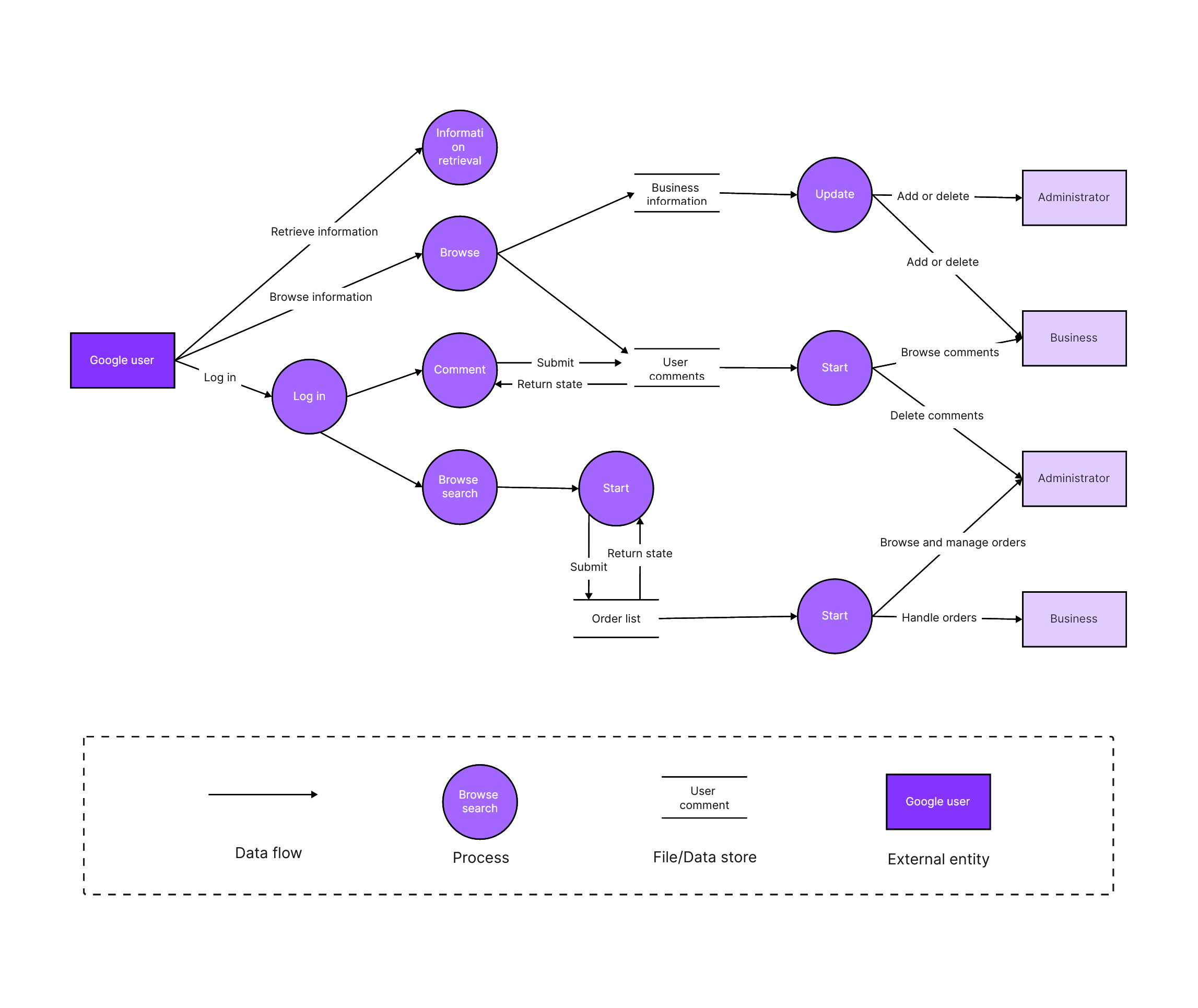
DFDs can be categorized into two types: physical DFDs and logical DFDs. Physical DFDs depict how the system's data is physically handled and processed, including all the mechanisms involved. On the other hand, logical DFDs focus more on what happens to the data as it moves through the system rather than the physical aspects of how it's handled.
Why Do You Need a Data Flow Diagram Maker
A data flow diagram maker is essential for any organization looking to better understand and streamline their data flow. It serves several purposes:
- Visualization: DFD makers help translate complex processes into easy-to-understand visual diagrams, thereby simplifying system design and analysis.
- Troubleshooting: They assist in identifying issues or bottlenecks in the system by providing a clear picture of how data flows.
- Documentation: DFD makers play a significant role in documenting existing systems or new system designs for future reference or audits.
- Communication: They facilitate effective communication among various stakeholders such as business analysts, project managers, system designers, or even non-technical team members.
What to Look for in a Data Flow Diagram Creator
When selecting a data flow diagram creator, consider the following factors:
- User-friendly Interface: The tool should have an intuitive and easy-to-navigate interface to streamline your diagramming process.
- Variety of Templates: A good DFD maker should offer a wide variety of customizable templates to cater to different requirements.
- Collaboration Features: Consider whether the tool allows multiple team members to work on a diagram simultaneously, enhancing teamwork and efficiency.
- Integration Capability: Look for a tool that integrates with other platforms or applications used by your organization.
- Customer Support: Ensure that the tool offers prompt customer support to help resolve any issues encountered during usage.
10 Top-notch Data Flow Diagram Makers
Data flow diagrams (DFDs) play an instrumental role in visualizing the flow of information within a system. They have become indispensable tools in modern systems analysis and design. To help you leverage the power of DFDs, we have compiled a list of 10 top-notch data flow diagram makers.
Boardmix
In the dynamic world of data representation, Boardmix emerges as a fresh, versatile, and innovative data flow diagram (DFD) maker. Boasting an array of sophisticated features, user-friendly interface, and robust capabilities, Boardmix is rewriting the rules of data flow diagramming.

Why Choose Boardmix as Your Data Flow Diagram Maker
Pre-built Templates
For those who prefer a quicker start, Boardmix offers a range of pre-built templates. These cover various domains and applications, saving time and effort. The templates are fully customizable, enabling users to modify them to fit their specific needs.
Intuitive Design Interface
The interface is where Boardmix truly shines. It strikes a perfect balance between sophistication and simplicity, making it an excellent choice for both beginners and experts in DFD creation. With its user-friendly dashboard and navigational tools, it ensures that users can easily access all the necessary features.
Wide Range of Diagramming Tools
With Boardmix, diagramming has never been easier. It offers a wide array of shapes, lines, and connectors to choose from, allowing for highly customized DFDs. Whether it's a simple process diagram or a more complex system design, Boardmix has the tools you need.
Smart Connector Technology
A unique feature of Boardmix is its smart connector technology. This tool automatically adjusts connectors between shapes as they are moved around the diagram. This dynamic approach to connection ensures your diagrams remain clean and organized no matter how complex they get.
Real-time Collaboration Capabilities
Team collaboration is central to successful project completion, and Boardmix doesn’t disappoint. With its real-time collaboration feature, multiple team members can work on the same DFD simultaneously, ensuring efficiency and coherence. Comments can be added directly onto the diagram, facilitating effective communication within the team.
Versatile Exporting Options
Boardmix isn't just about creating DFDs – it also offers a variety of exporting options. Diagrams can be exported as images or PDF files for easy sharing. Additionally, it supports exporting diagrams in XML format, allowing for integration with other systems.
Flexible Pricing Options
Boardmix provides various pricing options to cater to different user needs. Whether you're an individual seeking a powerful diagramming tool or a large corporation requiring extensive features for your team, there's a pricing plan for you.
Miro
Miro is a versatile online data flow diagram maker. It offers an intuitive interface, real-time collaboration features, and a vast library of templates. Miro's flexibility makes it ideal for teams seeking to visualize and understand complex data flows in a collaborative environment.
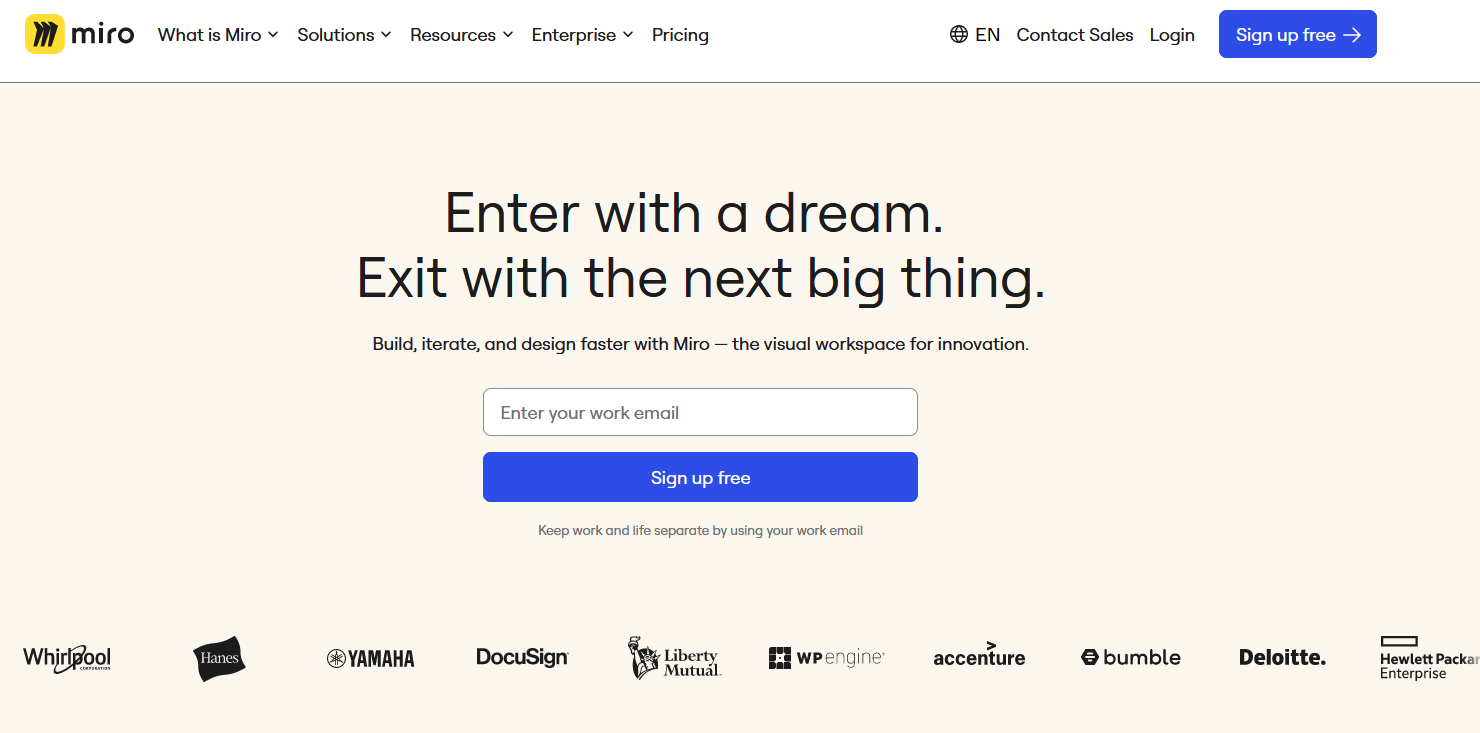
Visme
Visme is an online data flow diagram maker that allows users to create engaging diagrams. Its user-friendly interface, rich template library, and customization options make it easy to design professional diagrams. Visme is perfect for businesses, educators or individuals looking to present complex data flows in a visually appealing way.
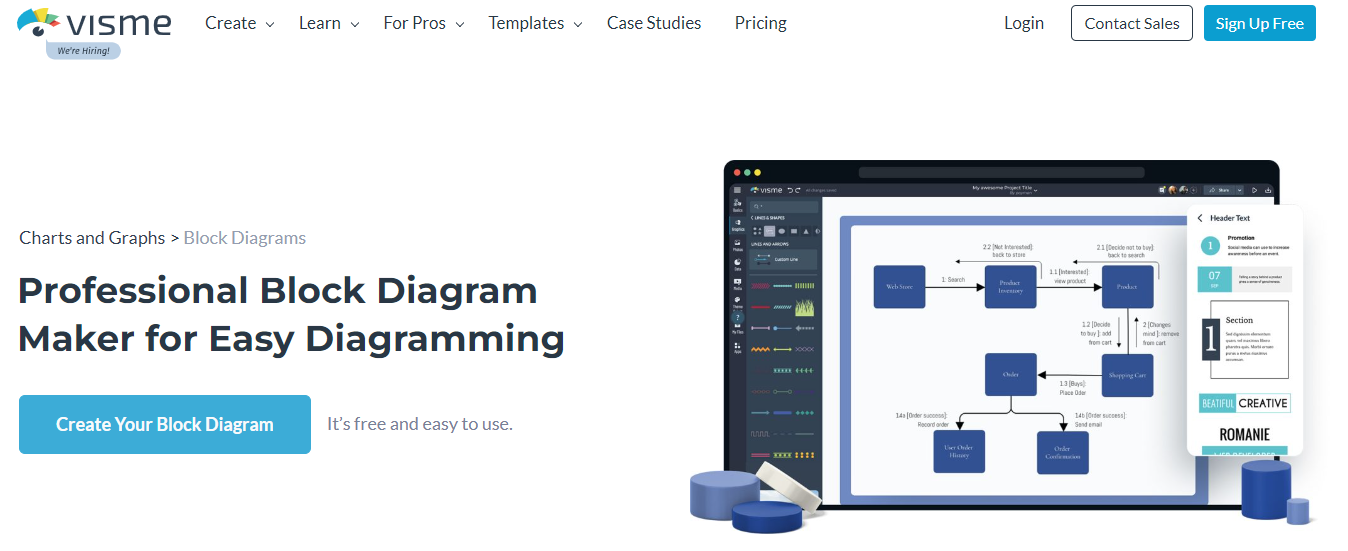
Visual Paradigm
Visual Paradigm offers an integrated development environment (IDE) for designing data flow diagrams. It supports both process-oriented and data-oriented DFDs. Visual Paradigm's intuitive interface allows users to create DFDs with ease.
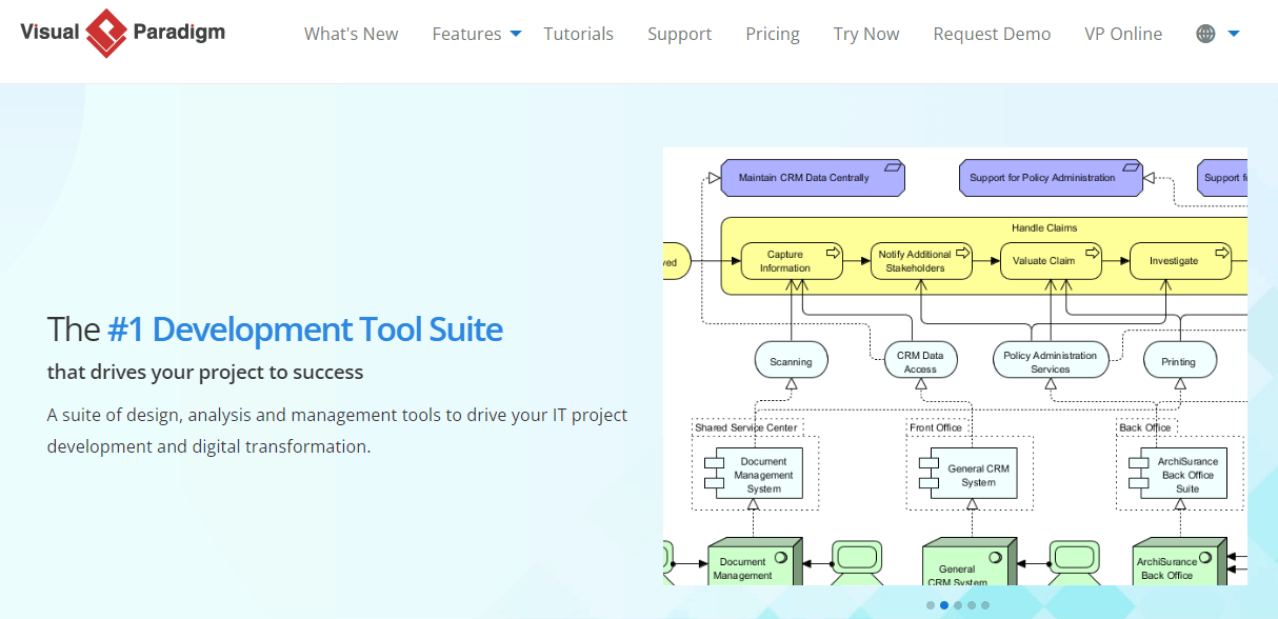
Lucidchart
Lucidchart is a comprehensive data flow diagram software solution. Known for its intuitive interface, it is excellent for creating custom DFDs. The drag-and-drop functionality simplifies the design process. Lucidchart supports real-time collaboration, allowing teams to work on the same diagram simultaneously. Plus, it offers a wide array of templates, making it easier for users to get started.
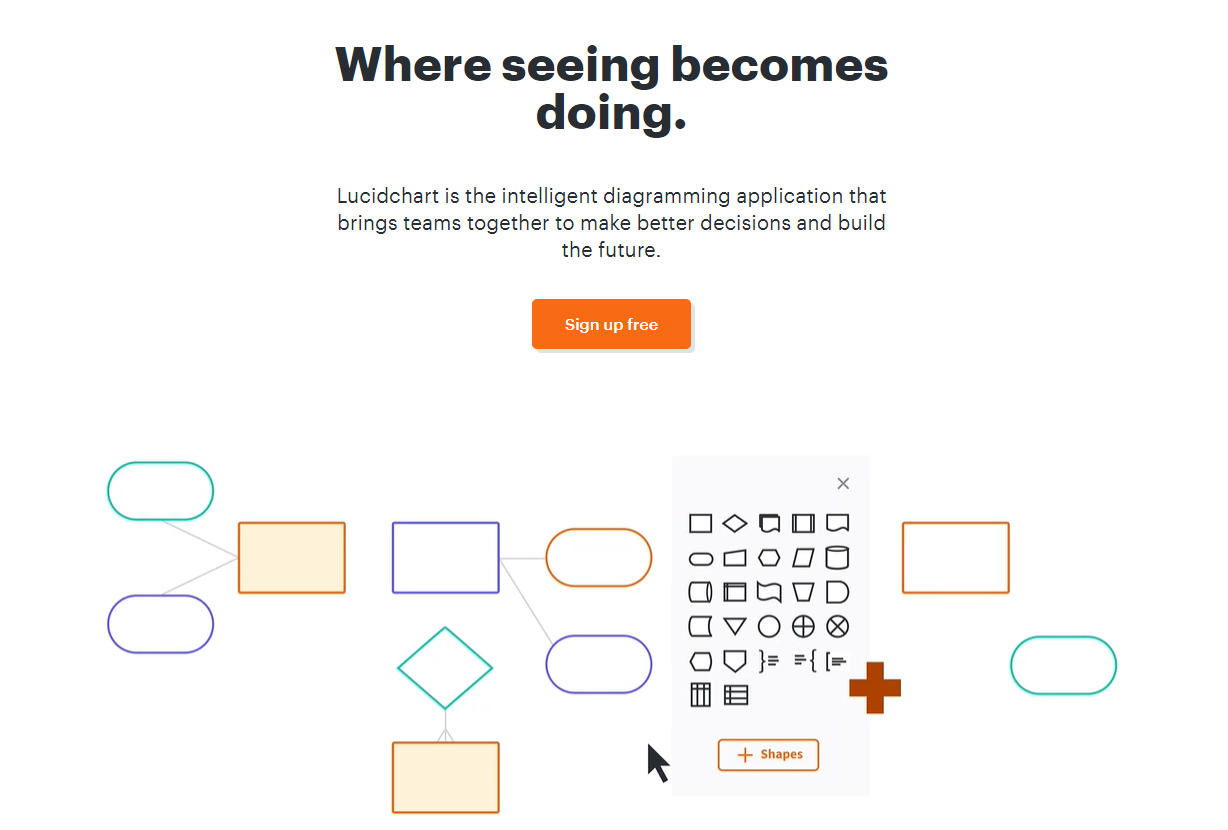
Microsoft Visio
Microsoft Visio is a feature-rich diagramming tool with robust capabilities for creating DFDs. With its vast selection of shapes and connectors, users can create detailed and precise data flow diagrams. Visio's compatibility with other Microsoft Office applications adds to its flexibility and utility.
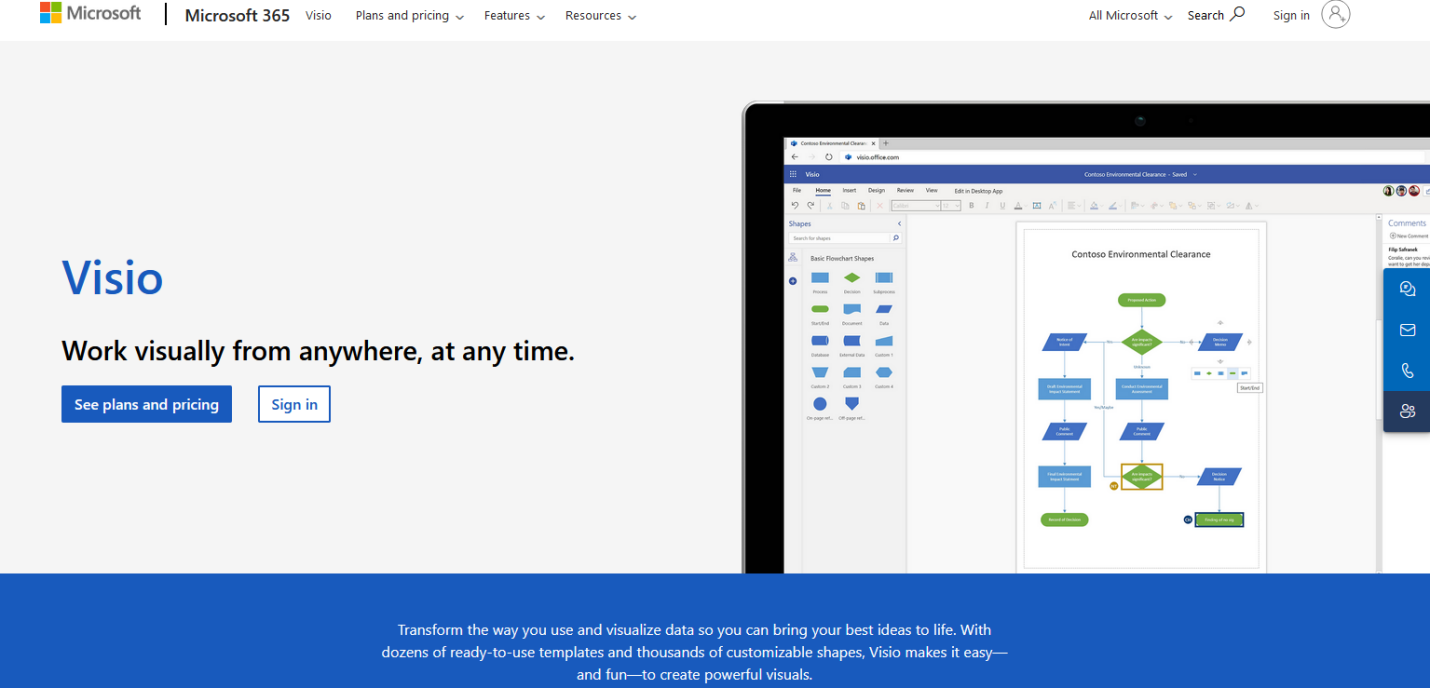
Draw.io
Draw.io, now rebranded as diagrams.net, is a free, online DFD creator known for its simplicity. It provides all essential DFD elements and features an easy-to-use interface. Moreover, it supports seamless integration with popular platforms such as Google Drive, OneDrive, and Dropbox for easy storage and sharing.

Creately
Creately offers an efficient way to create DFDs with its real-time collaboration feature and a vast library of templates. Its smart shapes and connectors adjust according to the diagram, making it an excellent tool for creating professional-looking DFDs.
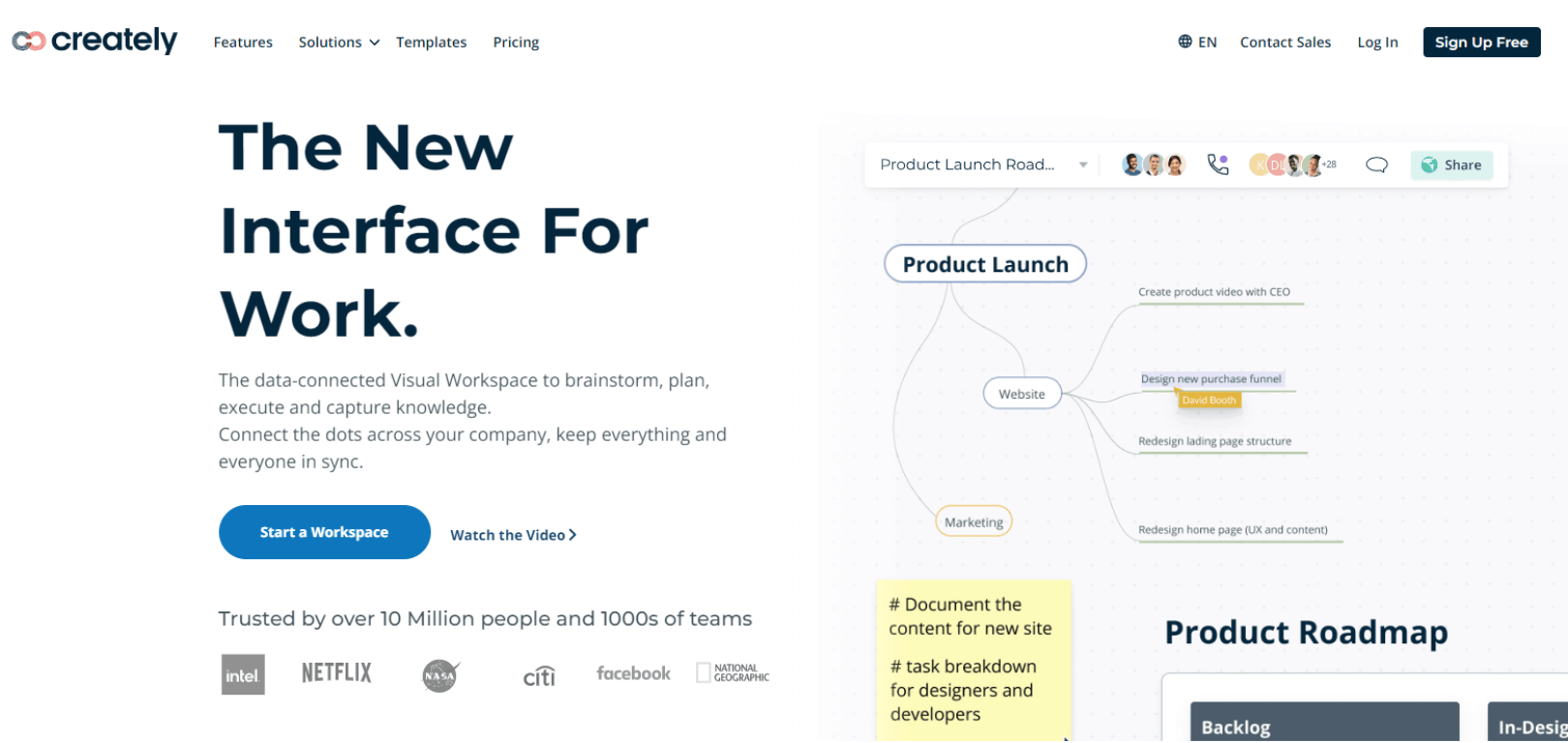
EdrawMax
Edraw Max stands out for its versatility in diagramming. It supports over 260 types of diagrams, including data flow diagrams. It offers an impressive array of symbols, templates, and drawing tools. Plus, it supports exporting diagrams in multiple formats such as PDF, JPEG, and HTML.
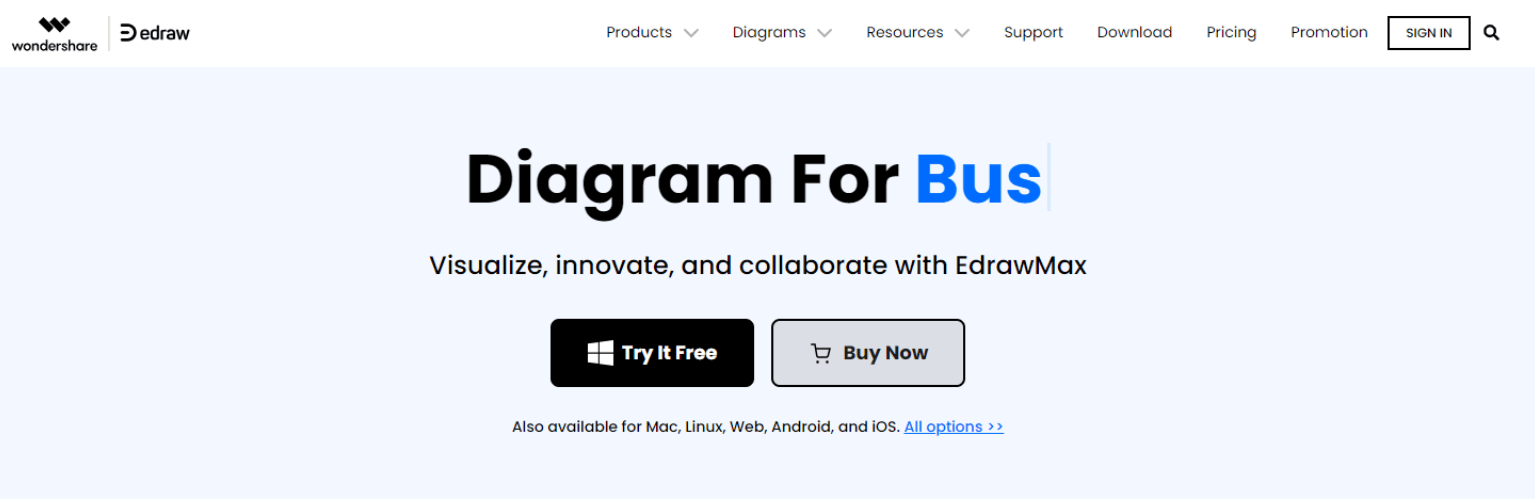
Pencil Project
Pencil Project is an open-source data flow diagram creator. It features an intuitive interface, a wide variety of stencils, and the ability to export diagrams in multiple formats. Pencil Project's emphasis on simplicity and ease-of-use makes it a great choice for those needing to visualize complex data flows without the need for extensive training or technical knowledge.
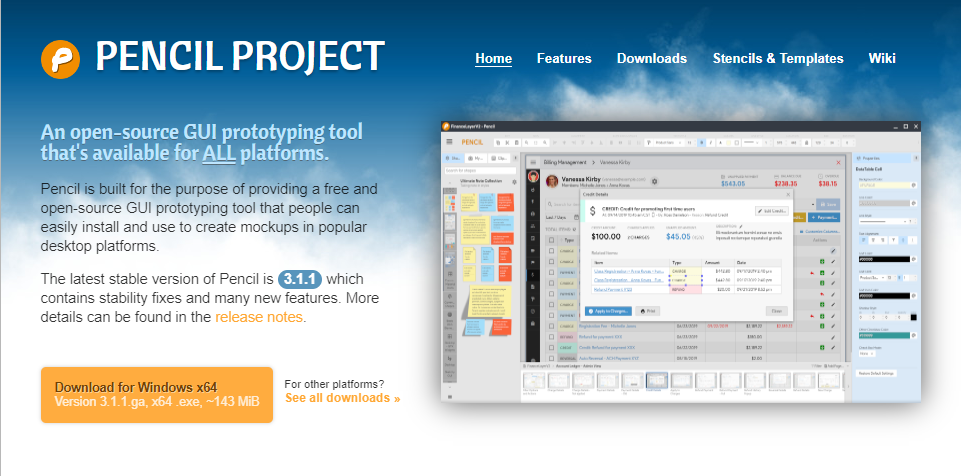
Conclusion
The choice of a data flow diagram maker depends on your specific needs. Factors such as ease-of-use, functionality, collaboration capabilities, and price can influence your choice. Regardless of your requirements, this list provides a wide range of top-notch DFD creators that will meet your diagramming needs. Boardmix promises to provide you with the best data flow diagramming experience. Just try it out!













