A good database design tool helps to ensure that your database functions as it should. It minimizes the chances of error and allows teams to communicate effectively while building complex data models. In this article, we explore the top database design tools available online. Keep reading.
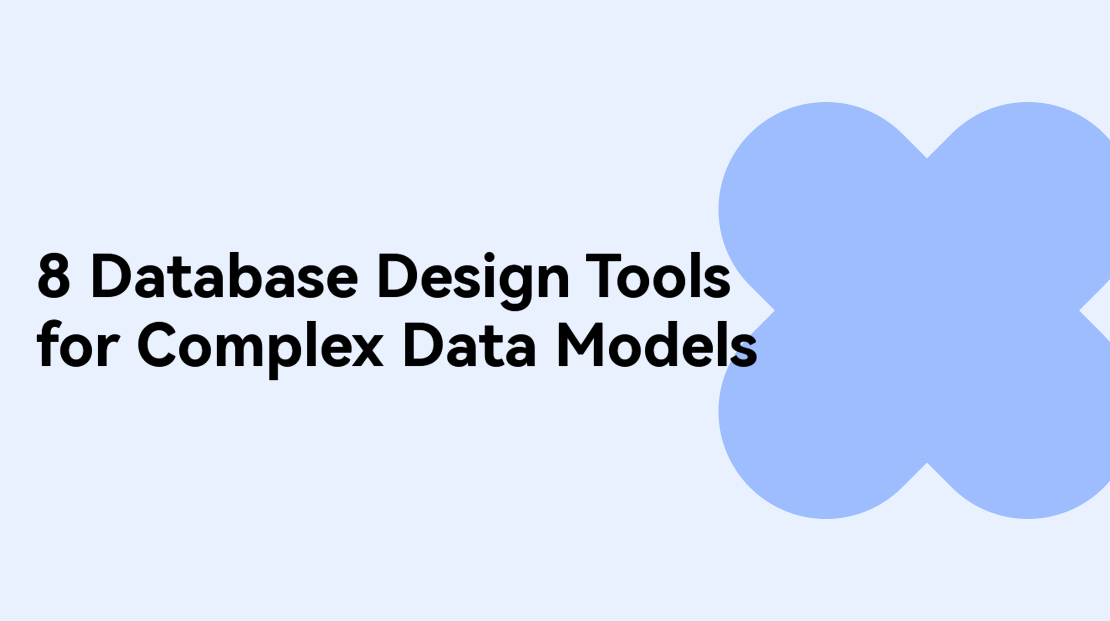
What Is a Database Diagram
A database diagram is a graphical representation of a database structure. It helps in designing a database by providing a clear framework to follow. It can also be used as a document that summarizes the structure of an existing database. You can think of it as a poster that you stick on the wall for designers and programmers to follow when designing a database.
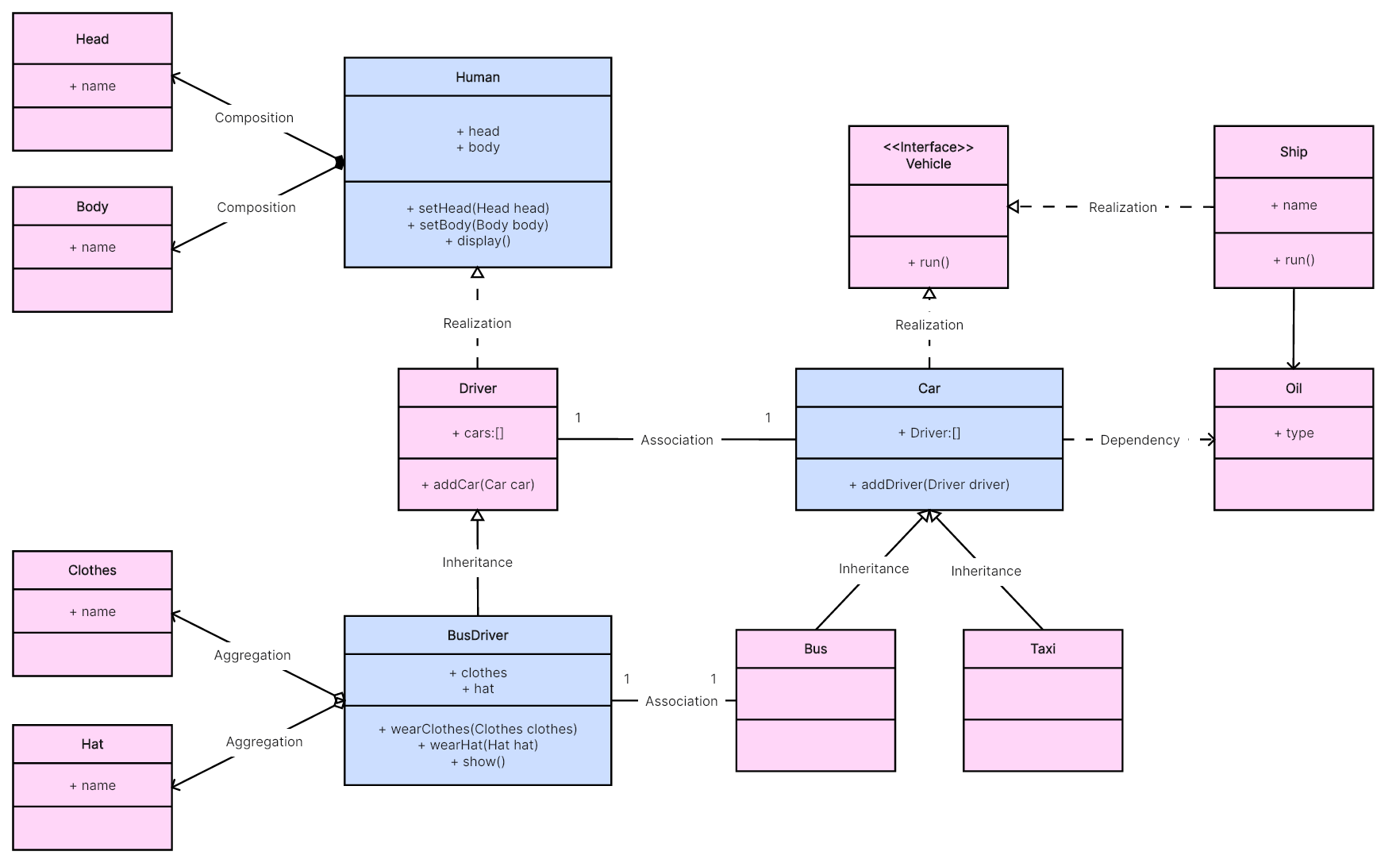
Why Do You Need a Database Design Tool
A database design tool helps you to properly design your database diagram. It ensures that you include all the important information in your database. It also guides the team in developing a database that aligns with the organization. Since accurate design is essential to achieving the desired goal, finding the right tool will ensure your database makes sense.
What to Look for in a Database Modeling Tool
When choosing a database modeling tool, consider the following factors:
- Ease of Use: Choose an intuitive tool that can be used easily by technical and non-technical staff.
- Support for Different Database Platforms: A good modeling tool will support the database platform you are using.
- Key Features: Make sure the modeling tool has all the relevant features needed to create and manage the database, such as checking errors, generating database code, and creating entity-relationship diagrams (ERDs).
- Collaboration and Documentation Support: A good modeling tool must have features for team collaboration, such as the sharing of documents and database models with other users.
- Cost: Make sure to choose a model tool that fits your budget.
8 Best Database Design Tools
Let’s not have a look at the top 8 database design tools, including the key features and pricing.
Boardmix
One of the best database design tools is Boardmix. The online collaborative whiteboard integrates various tools that are useful for designing databases.
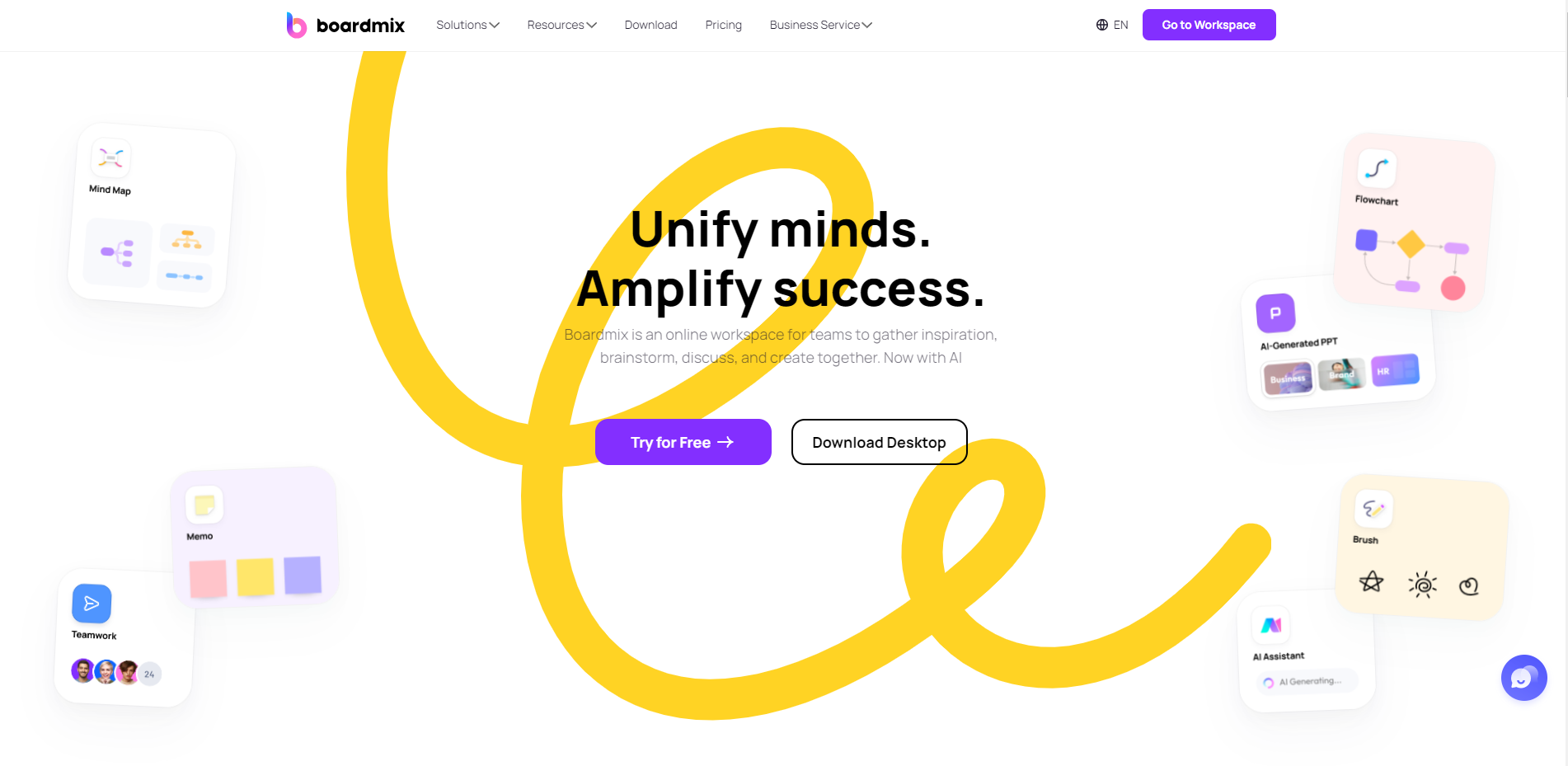
Key Features
- A wide range of shapes in the library for database design.
- Several database design templates you can choose and customize to your needs.
- Ability to generate documentation for your database design.
- Supports collaboration among teams involved in database design.
Pros and Cons
Pros
- User-friendly platform for both technical and non-technical staff.
- A variety of features in one place for creating and managing database models.
- Affordable pricing.
Cons
- Lacks advanced features like data modeling standards.
Pricing
Individual Pricing
- Free Plan
- Monthly Plan: US$5.9/mo.
- Annual Plan: US$ 4.9/mo. charged annually
- 3-Year Plan: US$ 2.9/mo. charged every three years
Team Pricing
- Free Plan
- Monthly Plan: US$9.9/mo.
- Annual Plan: US$ 6.9/mo. charged annually
- 3-Year Plan: US$ 3.9/mo. charged every three years
Diagrams.net
Diagrams.net is an open-source diagram editor that can be used to design a database. Formerly known as draw.io, the platform comes with useful features for designing different kinds of designs.
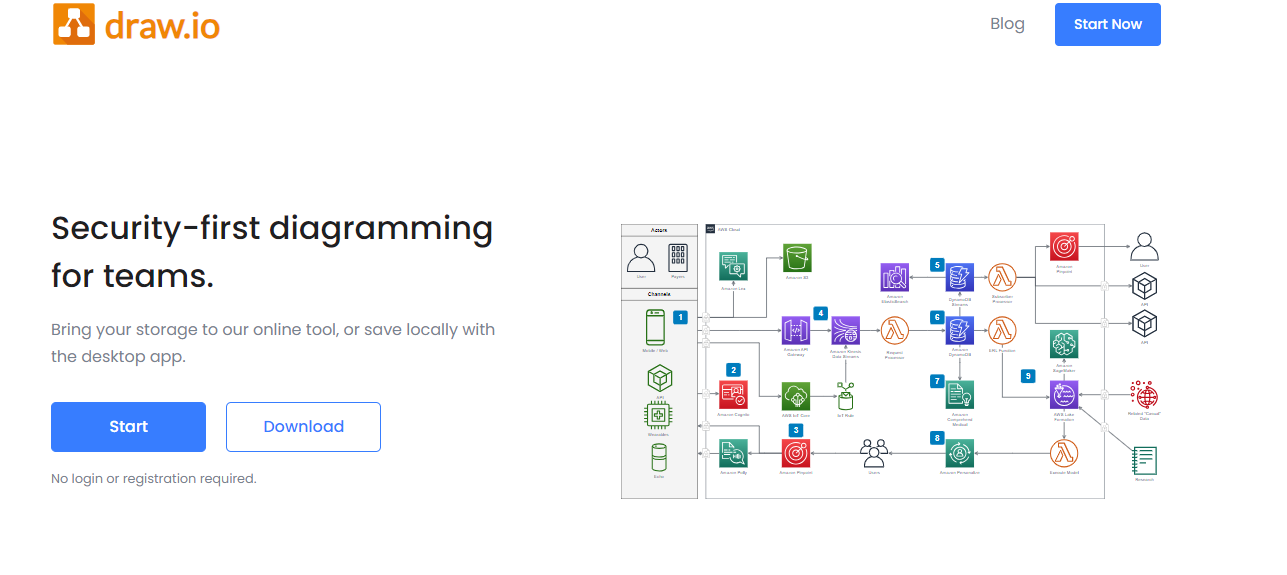
Key Features
- A library of creative shapes for designing a database.
- Ability to generate database code for different database platforms with SQL plugin.
- Able toshare database design diagrams with other team members.
- Allows you to check errors in the database design.
Pros and Cons
Pros
- A free open-source platform.
- Easy to use with no technical experience needed.
- A variety of features for use with different database designs.
Cons
- Does not support advanced features and multiplayer collaboration.
Pricing
- Free to use
ERD Plus
ERD Plus is a database modeling tool. You can use it to create entity relationship diagrams and ASQL DDL statements. The tool is also effective in creating relational and star schemas.

Key Features
- A web-based database modeling tool that lets you quickly create entity relationship diagrams, star, and relational schemas.
- Ability to generate and export standard SQL from relational and star schemas.
- Automatically convert ER diagrams into relational schemas.
- Ability to save diagrams safely on the platform’s server.
Pros and Cons
Pros
- Free and easy to use with no prior technical experience needed.
- Provides a variety of features for creating database models.
Cons
- Relatively slow when working on complex or large database models.
Pricing
- Free to use
SqlDBM
SqlDBM is a modeling tool that you can use to create and import databases. The SQL diagram tool and database modeler are compatible with MySQL, SQL Server, Amazon Redshift, Snowflake, and PostgreSQL.
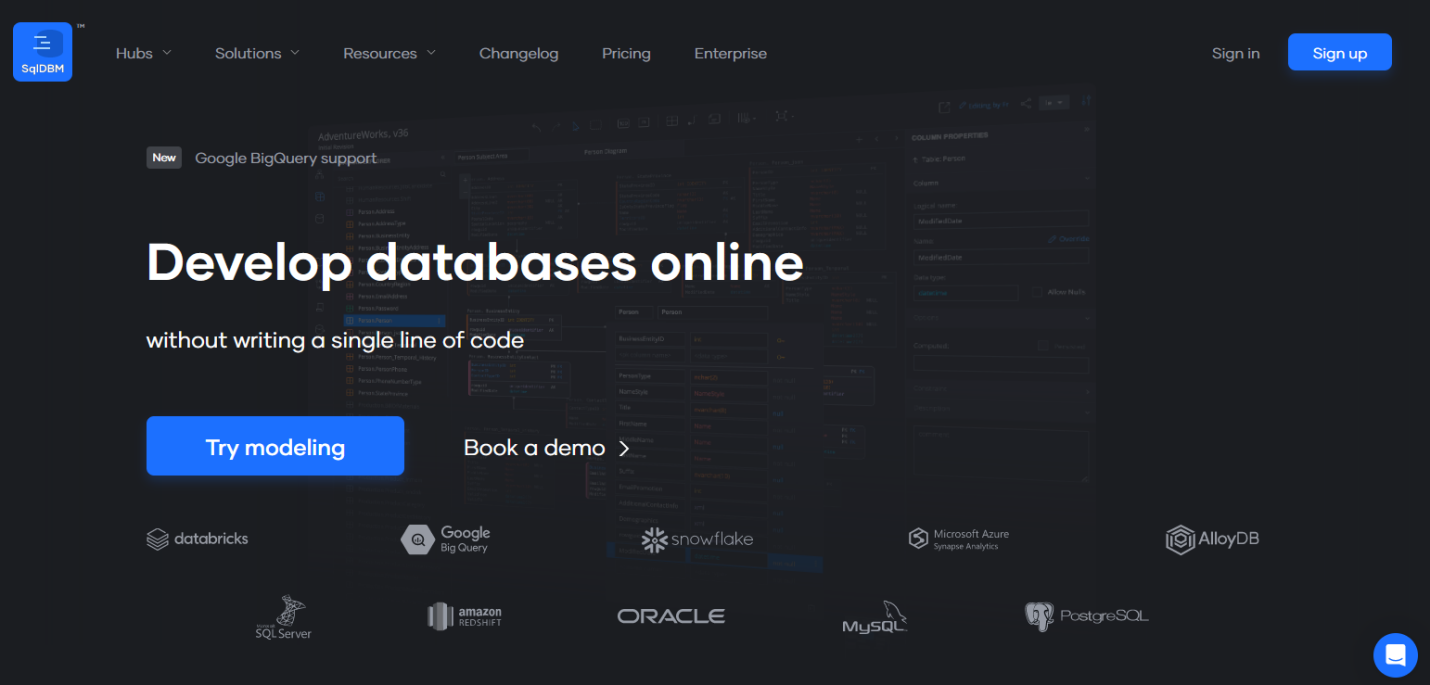
Key Features
- A library of shapes for database design.
- Ability to generate database code for various database platforms.
- Ability to collaborate with other users and check errors in the database.
- Supports data modeling standards such as Unified Modeling Language (UML) and Entity-Relationship Diagrams (ERDs).
Pros and Cons
Pros
- Powerful and feature-rich database modeling tool.
- Cloud-based platform allowing users to access the features from anywhere.
- Supports a variety of database platforms and data modeling standards.
- Supports documentation and team collaboration.
Cons
- Can be expensive, especially for complex database projects or large teams.
Pricing
- Starter: $4,000 for 2 seats
- Small Enterprise: Custom Pricing
- Standard Enterprise: Custom Pricing
DrawSQL
DrawSQL is a great platform for generating detailed database modeling representations. The relational database schema design tool is efficient in making and collaborating on database entity-relationship models.
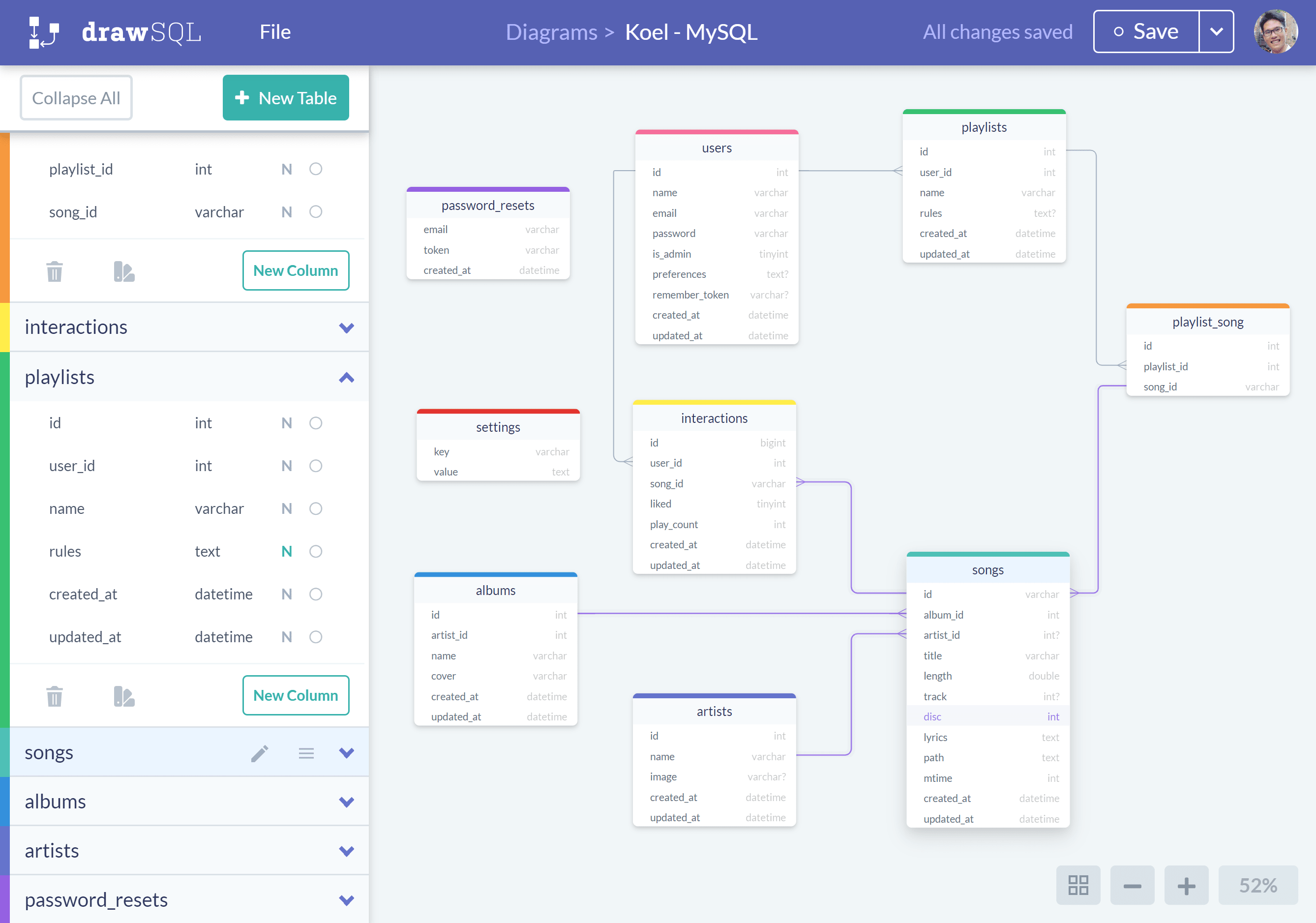
Key Features
- A library of shapes for designing databases.
- Ability to generate database code for various database platforms.
- Ability to visualize database schema and how different models fit together.
- Allows teams to collaborate on creating and maintaining schema diagrams.
Pros and Cons
Pros
- Powerful and feature-rich database modeling tool.
- Cloud-based, allowing users to access the tool from anywhere.
- Supports team collaboration and sharing of documents.
Cons
- Gets more expensive when used in larger teams and complex projects.
Pricing
- Hobbyist: $0
- Starter: $19 per month
- Growth: $59 per month
- Larger: $179 per month
Moqups
Moqups is a cloud-based platform that allows users to design great databases. The platform is a simple and powerful visual collaboration tool that allows teams to work on database projects.
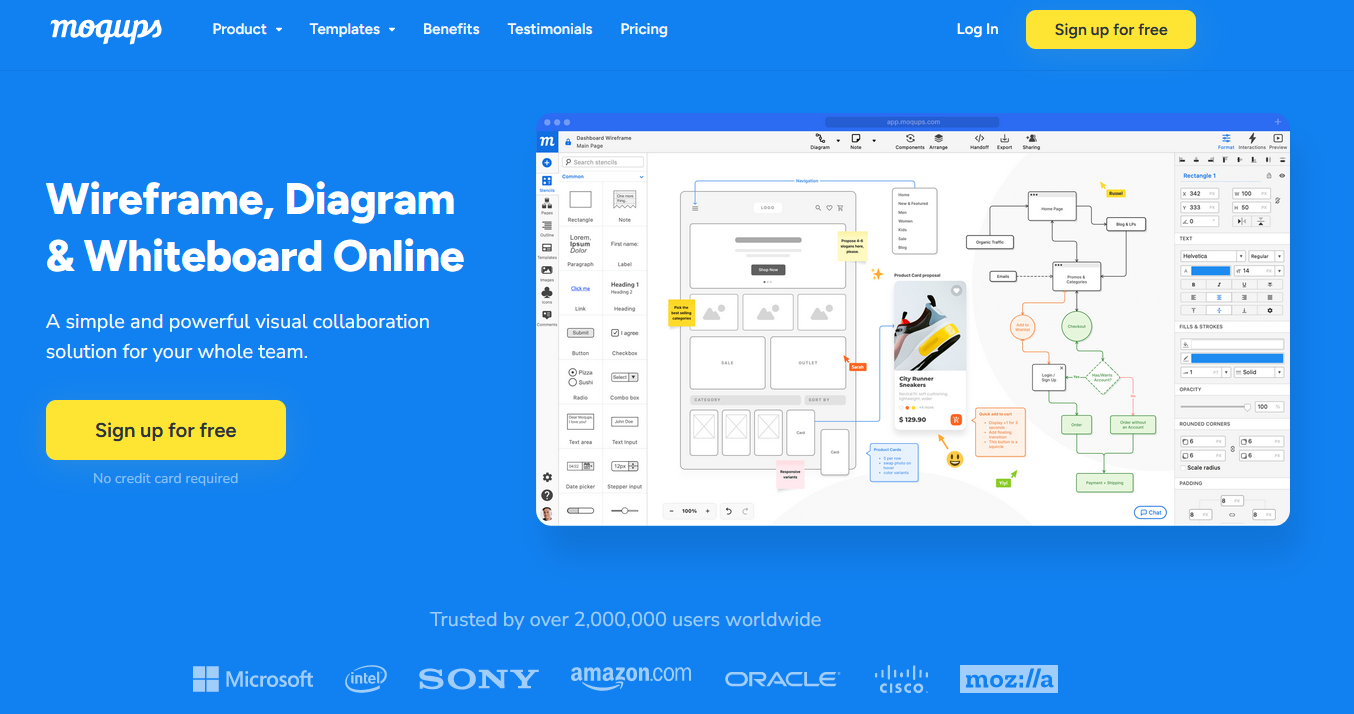
Key Features
- Ability to create polished diagrams to document processes and hierarchies.
- Brings clarity to complex ideas with org chars, sitemaps, and UML diagrams.
- Interactive prototypes that support teamwork.
- Live editing and online whiteboards for enhancing project implementation.
Pros and Cons
Pros
- Straightforward and easy-to-use software with no prior experience needed.
- Easy and quick to collaborate with other teams.
- An online-based platform that can be accessed anytime and from anywhere.
Cons
- Some users find it complex to use the platform.
- Selecting every element in a section to group it can be tiring and time-consuming.
Pricing
- Free Trial: $0
- Solo: $13 per month, billed annually
- Team: $23 per month, billed annually
- Unlimited: $67 per month, billed annually
QuickDBD
QuickDBD is a fast-paced online tool for modeling applications. Also known as Quick Database Diagrams in full, the relational database schema design tools offer users a hybrid model. With the code plus drag-and-drop tools, you can easily build a database schema.
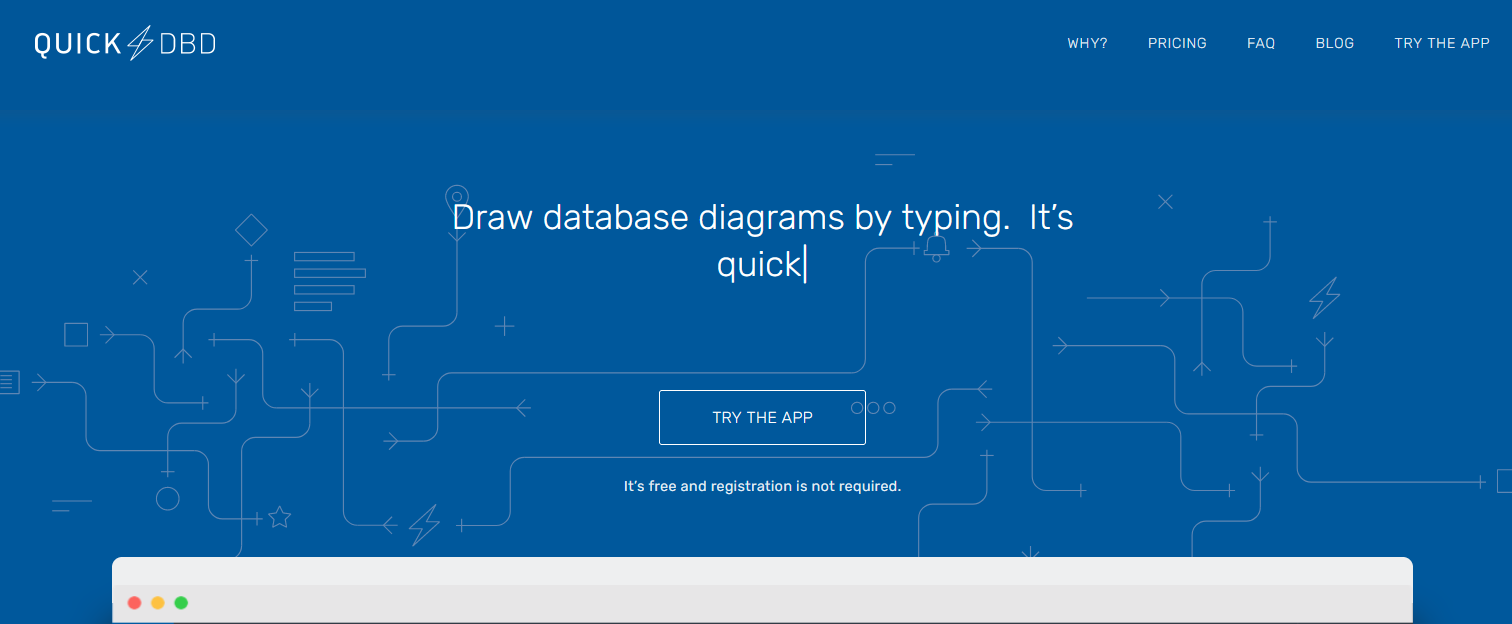
Key Features
- A hybrid database schema design tool with coding and drag-and-drop capabilities.
- A collaborative feature where users can send diagrams for effective collaboration.
- Predefined templates for designing diagrams quickly.
Pros and Cons
Pros
- A user-friendly and easy-to-use platform.
- Allows users to create good-looking database schema diagrams in minutes.
Cons
- Relatively high cost.
- A limited number of tables in the free version.
Pricing
- Basic Plan: Free
- Pro: $7.00 one-off payment for a week or $14 per mo./$95 per yr.
Dbdiagram.io
Dbdiagram.io allows users to create database designs in minutes. This simple relational database schema design tool offers domain-specific language (DSL) for different kinds of projects.
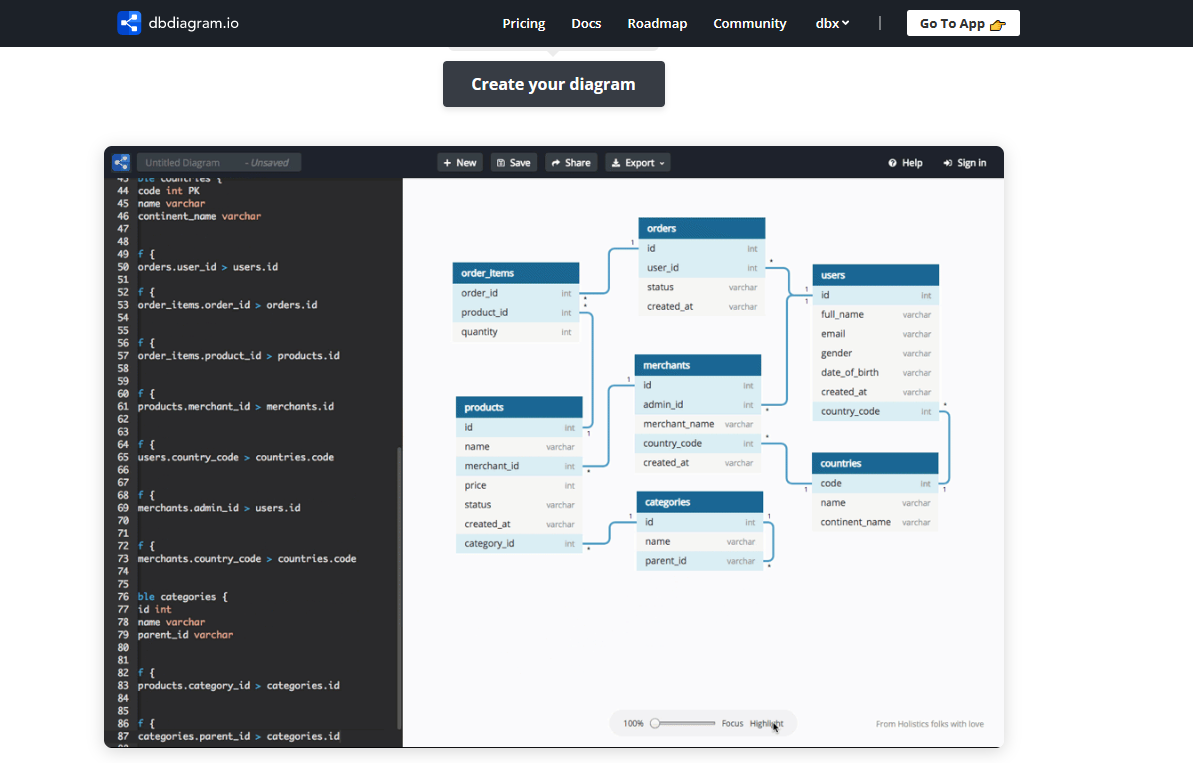
Key Features
- Created for database administrators, programmers, and data scientists.
- Allow users to create database designs and use unique domain-specific language.
- Offers secure diagrams with password protection.
- Users can enjoy flexible views with diagram detail levels.
Pros and Cons
Pros
- Offers a collaborative workspace for teams to work on the same database projects.
- Allow users to create diagrams from just editing text.
- Easy to export a MySQL or PostgreSQL schema.
- Easy to move the table blocks around if you want to change the look.
Cons
- Slightly costly when working in teams.
- Doesn't appear to recognize UUID as a type.
- Difficult to collaborate on complex projects.
Pricing
- Personal: Free
- Personal pro: $9 per mo.
- Team: $40
Draw a Database Diagram in Boardmix
Drawing a database diagram in Boardmix is simple and will only take minutes. You have the option to create the diagram from scratch or build from the ready-made template. Start by identifying your database needs and then design your database schema. You can then create your database tables and add relevant data.
There are various database diagramming features in Boardmix for you to improve your work. Just sign up and start your work right now!













