In an era of information overload, clear visualization of processes and ideas is pivotal to successful communication and effective problem-solving. One effective tool for this visualization is the flowchart. Here, we'll explore the fundamental aspects of flowcharts, the benefits of using free flowchart makers, what an excellent free flowchart creator should offer and detailed review of 10 free flowchart makers. Let’s dive in to find the one best for you!
Introduction to Flowchart
Flowcharts are pictorial representations that illustrate the sequence of operations to be performed to get to the solution of a problem. They offer a visual way to map out processes, showing steps as boxes or other shapes, connected by arrows indicating the order of the steps. Flowcharts are useful across a multitude of fields, from business and technology to education and healthcare, as they facilitate understanding and simplify complex procedures.
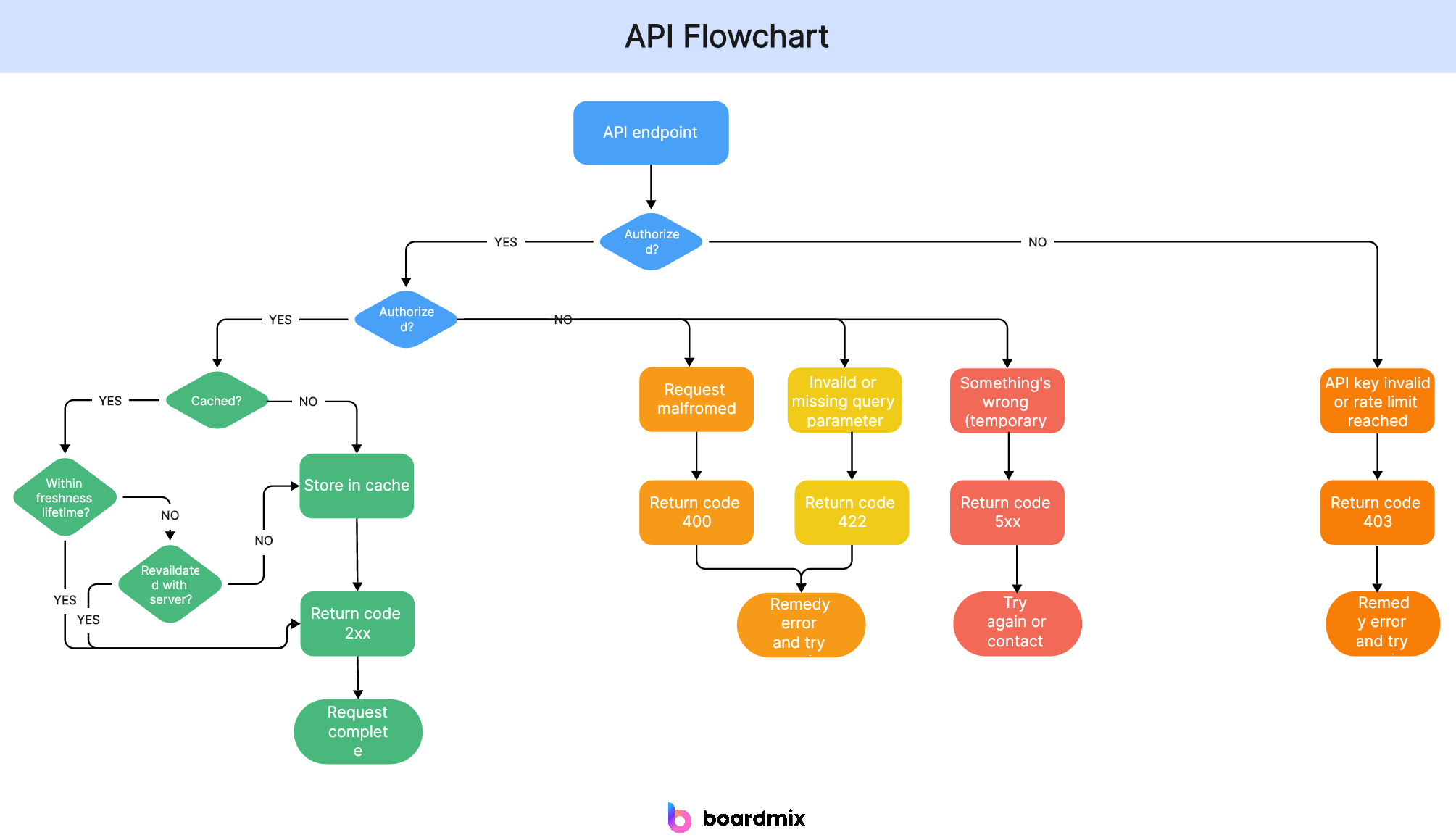
Advantages of Using Free Flowchart Makers
Free flowchart makers offer numerous advantages:
- Accessibility: As web-based tools, they're readily accessible from any device with internet connectivity.
- Ease of Use: They generally feature drag-and-drop interfaces, enabling users to create flowcharts easily.
- Cost-Efficiency: These tools are free to use, making them ideal for startups, students, and budget-conscious organizations.
Despite these benefits, it's crucial to consider the tool's functionality and reliability since not all free flowchart makers offer the same quality or capabilities.
Breakdown of What a Good Free Flowchart Creator Should Offer
When choosing a free flowchart maker, consider these essential features:
- User-Friendly Interface: The tool should be simple and intuitive, enabling users to quickly learn how to create flowcharts.
- Wide Range of Resources: Excellent flowchart creators must equip themselves with rich resources, including templates, styles, shapes, icons and more.
- Customization Options: Good flowchart creators provide a range of styles, shapes, lines, colors, and fonts.
- Collaboration Tools: It should allow for real-time collaboration and sharing, enhancing teamwork and communication.
- Export Options: High-quality export options in multiple formats ensure the finished flowchart maintains its integrity and aesthetic appeal.
Ultimately, an effective free flowchart creator must balance usability with functional depth, offering powerful features without compromising ease of use.
Detailed Examination of 10 Free Flowchart Makers
The digital market offers an array of free flowchart makers, each with unique strengths and potential limitations. In this detailed examination, we delve into the features and benefits of 10 popular free flowchart makers.
Boardmix - Your Ultimate Free Flowchart Maker
In the bustling marketplace of free flowchart makers, Boardmix outshines others with its robust features, intuitive design, rich resources, and AI-powered capabilities. This comprehensive tool provides a seamless flowchart creation experience for beginners and professionals alike.
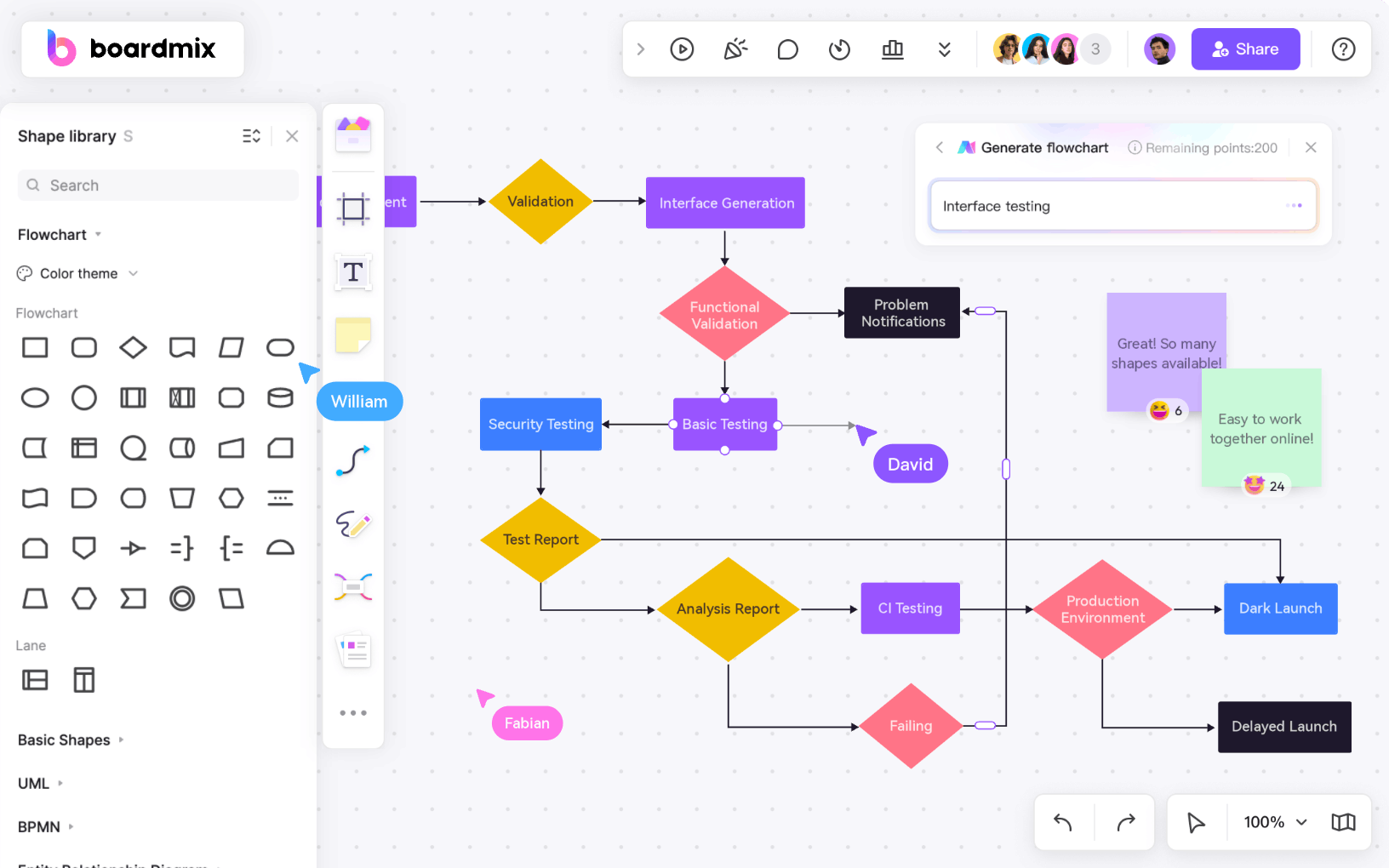
Why Choose Boardmix
Boardmix brings together the essential elements needed for efficient and creative flowchart design. Here's why it stands as the top choice:
Rich Resources
Boardmix houses a vast library of templates, shapes, and design elements, allowing users to bring their unique vision to life. Its resources cater to a multitude of needs, from simple process maps to intricate system diagrams.
AI-Powered Features
Boardmix harnesses the power of artificial intelligence to enhance user experience. Its AI component simplifies flowchart creation by generating a full chart based on the given topic, speeding up the design process and ensuring logical flow.
Intuitive Interface
With its user-friendly interface, Boardmix makes creating professional flowcharts a breeze. Its drag-and-drop functionality allows even novices to design complex diagrams with ease.
Collaborative Capabilities
Boardmix facilitates real-time collaboration, allowing teams to work together on diagrams simultaneously. This collaborative aspect enables users to share ideas instantly, enhancing productivity and team synergy.
High-Quality Exports
Boardmix ensures your flowcharts look as good in print or presentations as they do on your screen, offering high-resolution exports in various formats like JPEG, PNG, and PDF.
Draw.io
Draw.io is a free and open-source flowchart maker that offers a straightforward yet powerful diagramming solution. With a drag-and-drop interface and a wide range of shapes and connectors, Draw.io supports the creation of flowcharts, network diagrams, and more. As a web-based tool, it ensures easy accessibility and collaboration without the need for installations.

Key Features
- Open-source and free to use.
- Wide variety of shapes and connectors.
- No account required for local use.
Shortcomings
- User interface may be less intuitive for some users.
- Limited advanced features compared to premium tools.
Pricing: Free
Google Drawings
Google Drawings, part of the Google Workspace, is a simple yet effective free flowchart maker. With its integration into the Google ecosystem, users can easily collaborate in real-time, making it a practical choice for teams leveraging Google Drive and other Google Workspace applications. While it may not have the advanced features of some standalone tools, Google Drawings is a convenient option for quick and collaborative diagram creation.
Key Features
- Integrated with Google Workspace.
- Real-time collaboration.
- Simple and easy to use.
Shortcomings
- May lack advanced features compared to standalone diagramming tools.
- Limited template variety.
Pricing: Free
Microsoft Visio
Microsoft Visio, available for free online, is a robust flowchart maker with extensive features. Its integration with Microsoft 365 ensures seamless collaboration and sharing. Visio offers a wide array of templates, shapes, and customization options, making it suitable for complex diagramming needs. While the free version may have some limitations compared to the premium versions, it remains a powerful tool for creating professional flowcharts.
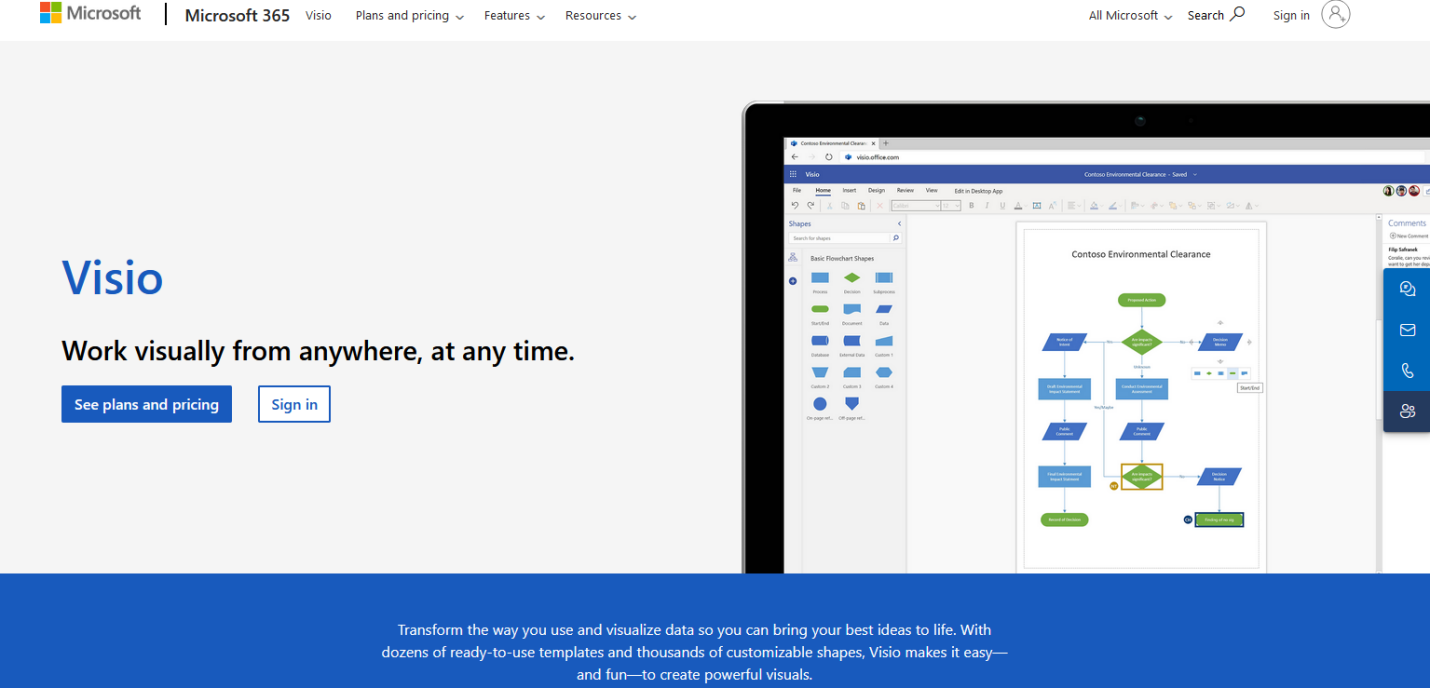
Key Features
- Part of Microsoft 365, available online for free.
- Extensive template library.
- Integration with other Microsoft applications.
Shortcomings
- Free version has some feature limitations compared to premium versions.
- Requires a Microsoft account.
Pricing: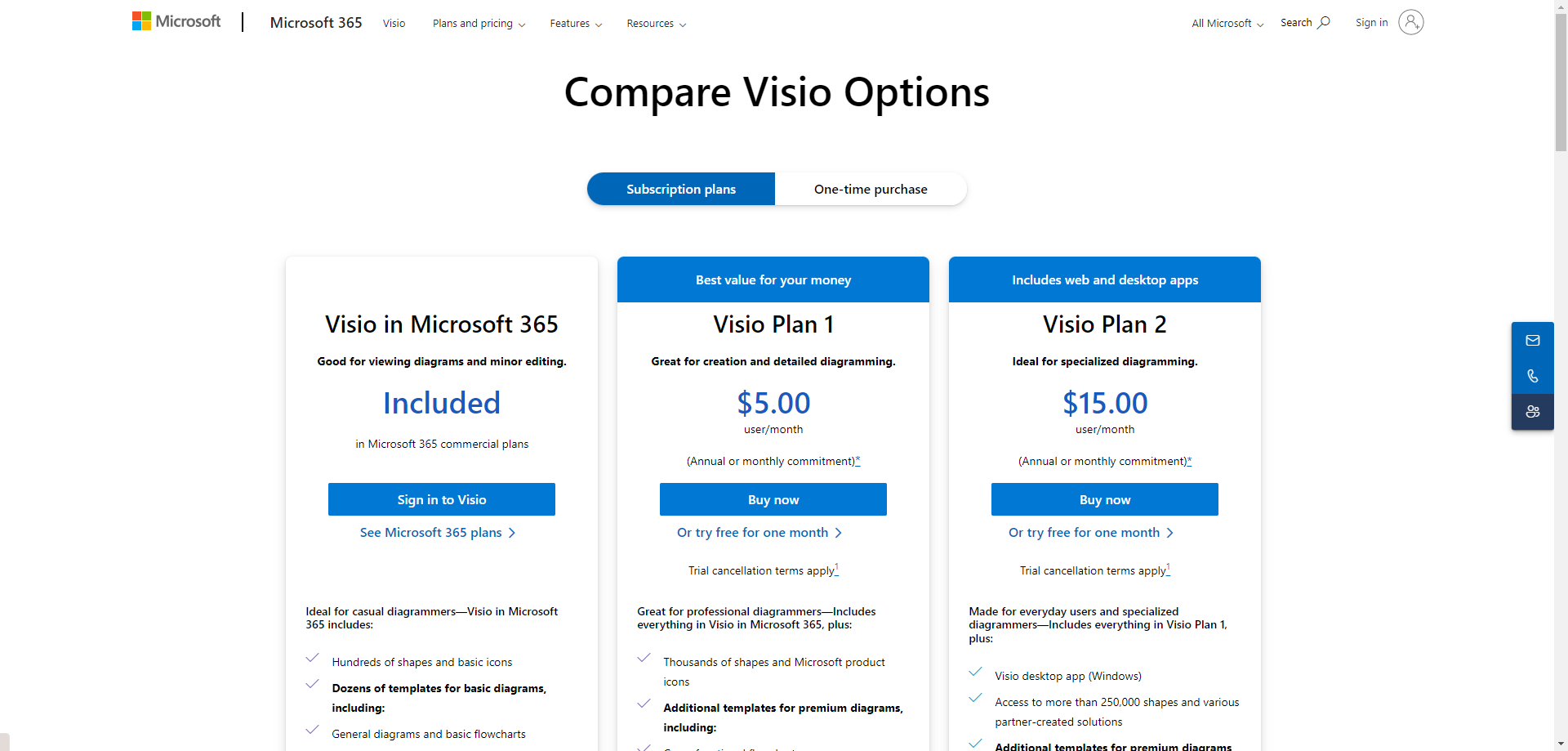
Gliffy
Gliffy is an easy-to-use, web-based flowchart maker with a focus on simplicity and collaboration. Offering a variety of templates and shapes, Gliffy allows users to create flowcharts, diagrams, and wireframes effortlessly. The real-time collaboration feature makes it suitable for team projects, ensuring that all team members can contribute to the diagram in real time.
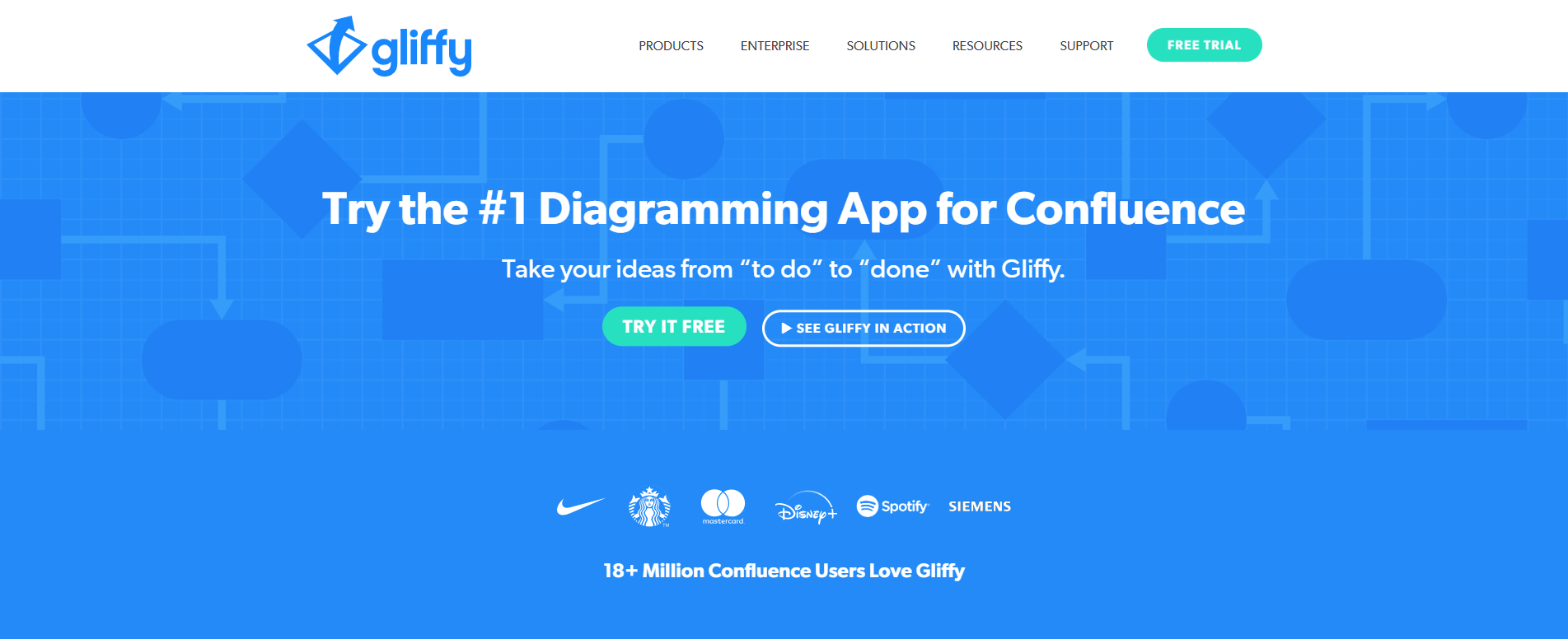
Key Features
- Web-based and easy to use.
- Real-time collaboration.
- Variety of templates.
Shortcomings
- Free version may have limitations on the number of diagrams.
- User interface can be considered less modern compared to some alternatives.
Pricing: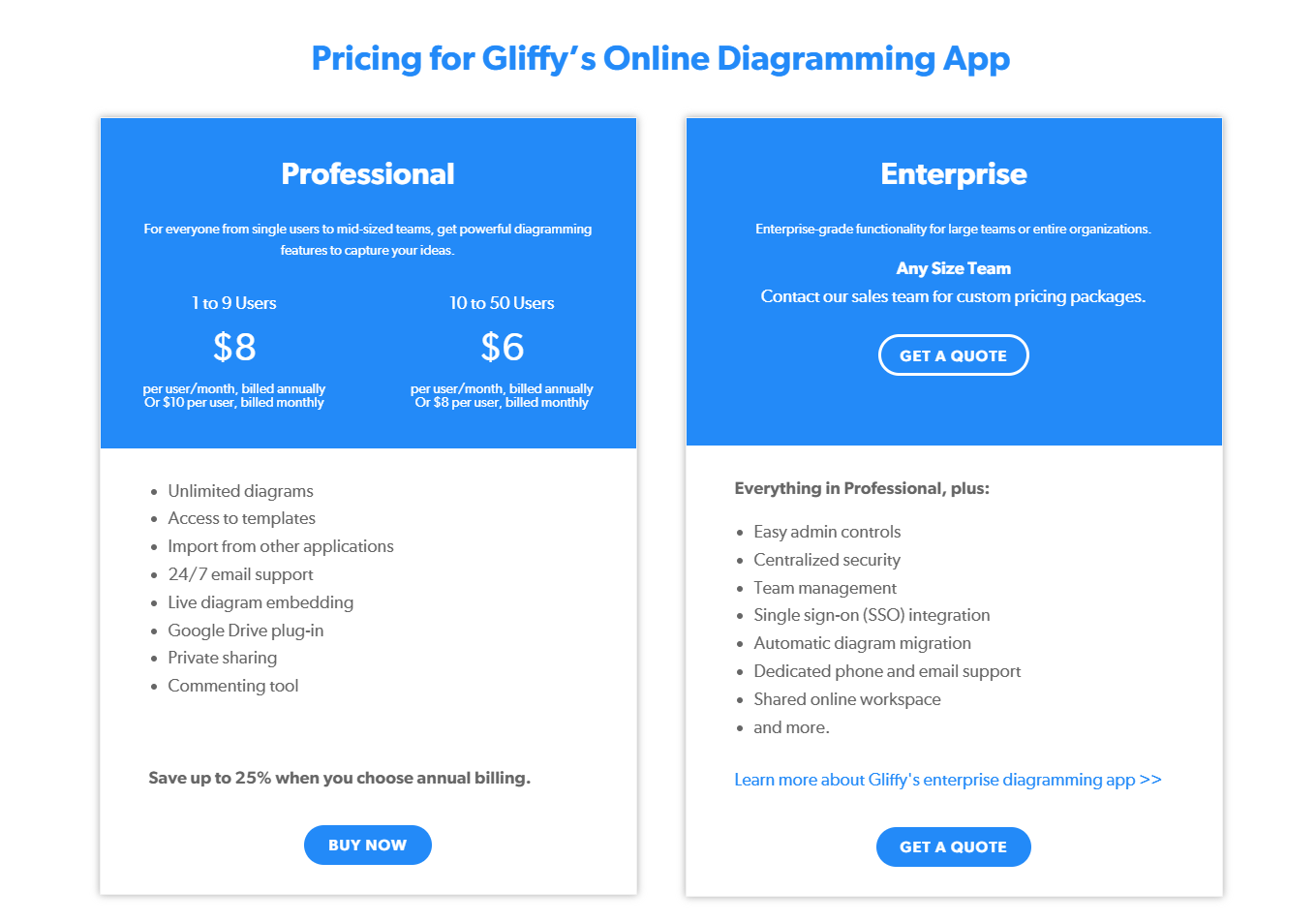
SmartDraw
SmartDraw is a feature-rich flowchart maker that offers a free online version. Known for its automation and integration capabilities, SmartDraw simplifies the diagram creation process. The extensive template library covers various industries, and the intuitive interface ensures that users can create professional-looking flowcharts with ease. Real-time collaboration and the option to integrate with tools like Microsoft Office enhance its practicality for team projects.
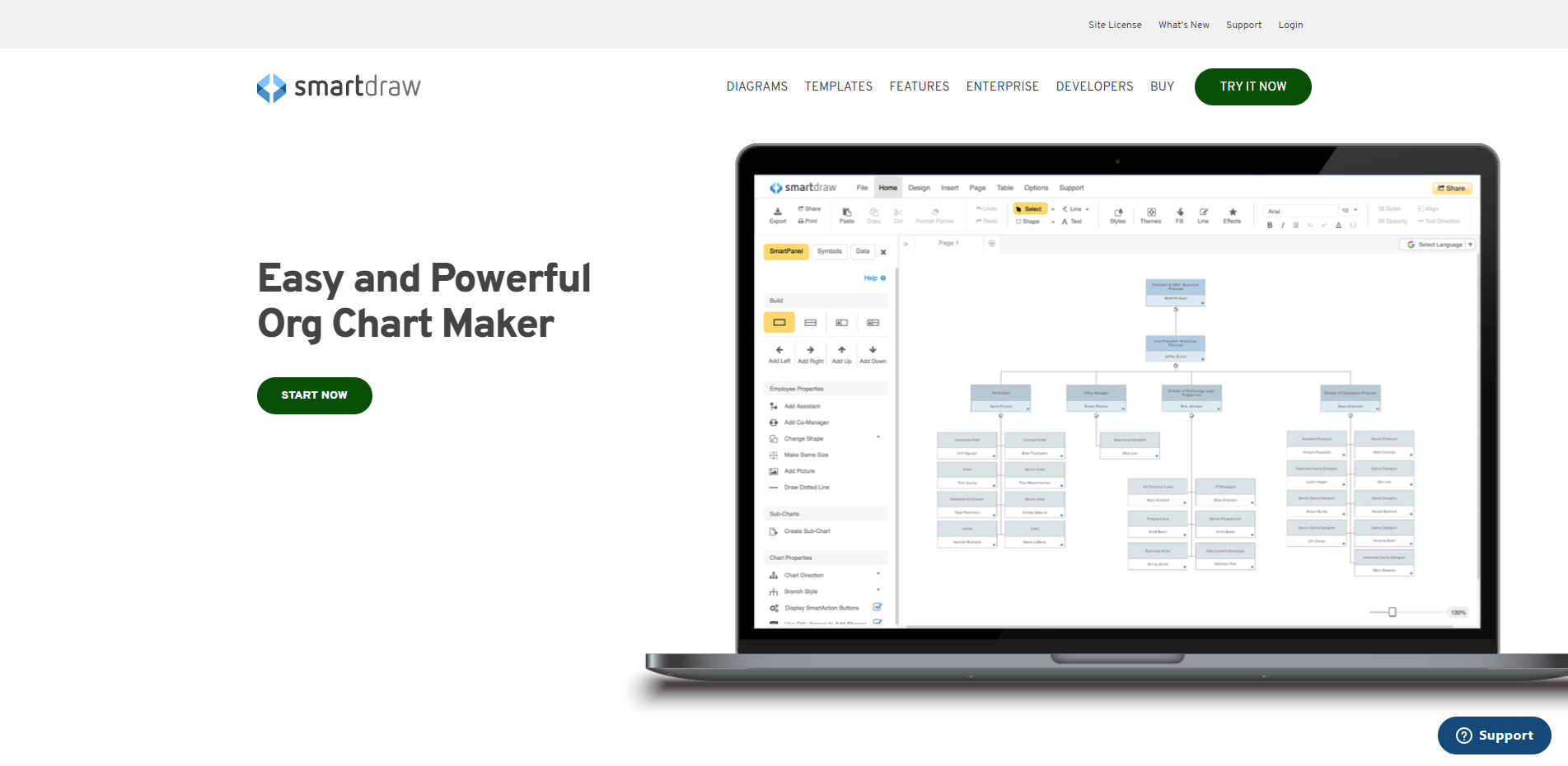
Key Features
- Free online version available.
- Extensive automation features.
- Integration with Microsoft Office.
Shortcomings
- Free version may lack certain advanced features.
- Requires an account for saving diagrams.
Pricing: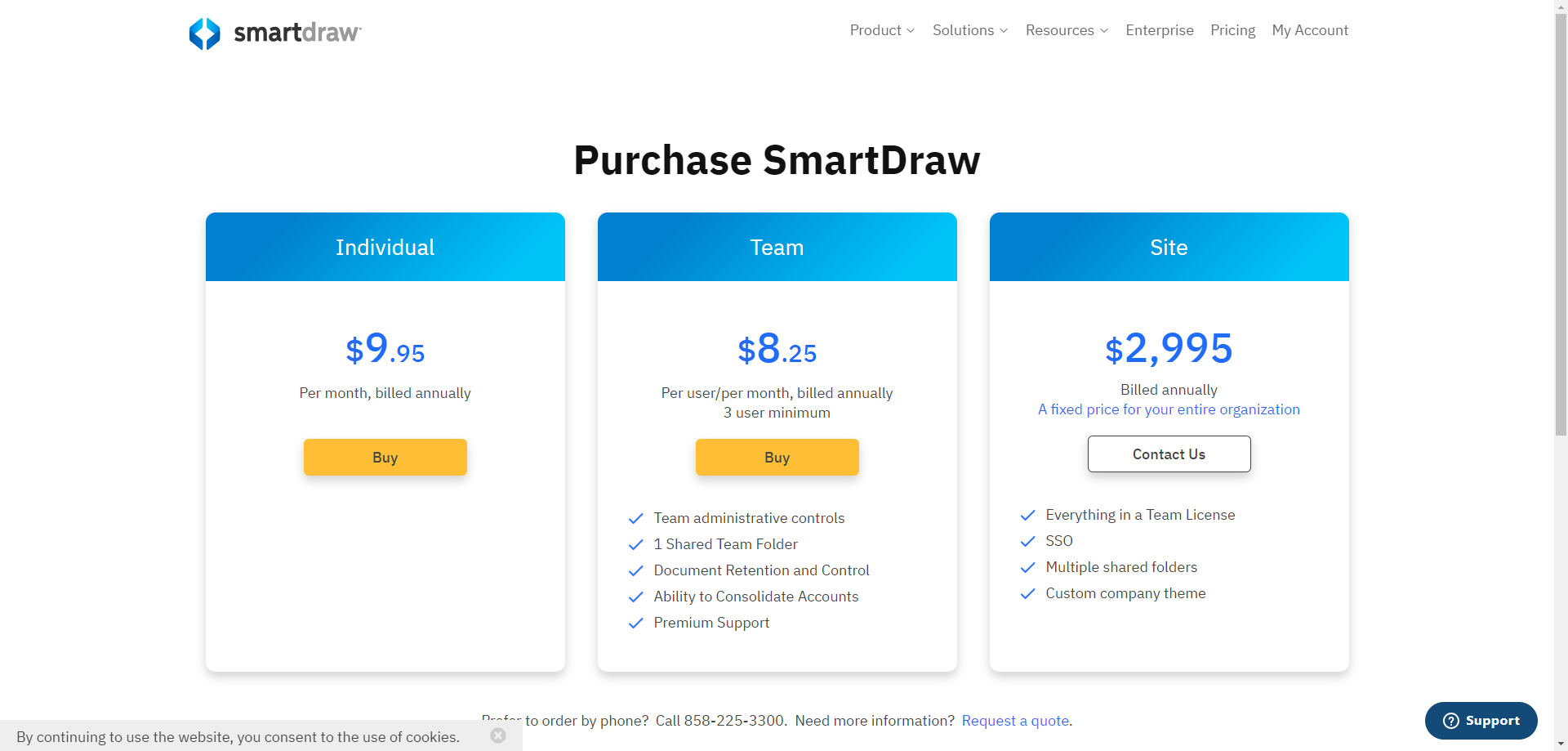
Visme
Visme, a visual content creation platform, offers a free flowchart maker as part of its diverse toolkit. With a user-friendly interface and a variety of templates, Visme enables users to create engaging and informative flowcharts. The platform also supports collaboration, allowing teams to work together in real time. With additional features for data visualization and design, Visme is a versatile choice for those seeking more than just basic flowchart functionality.
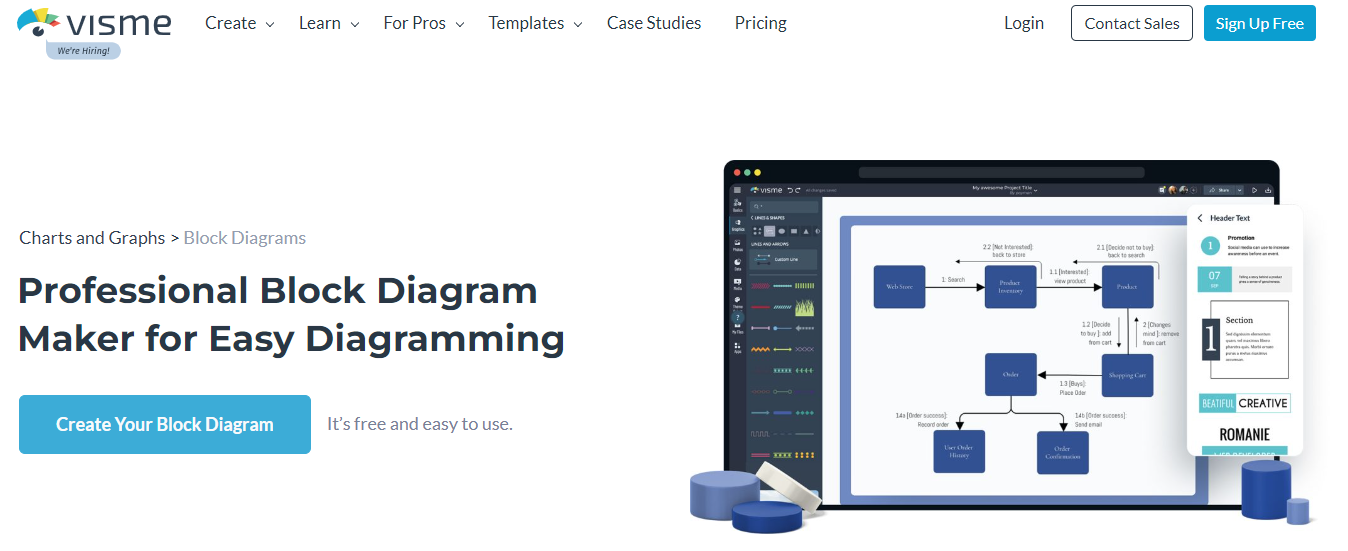
Key Features
- Visual content creation platform.
- Free flowchart maker included.
- Variety of templates and design options.
Shortcomings
- Free version may have limitations on features compared to premium plans.
- Focuses more on design, may lack advanced diagramming features.
Pricing: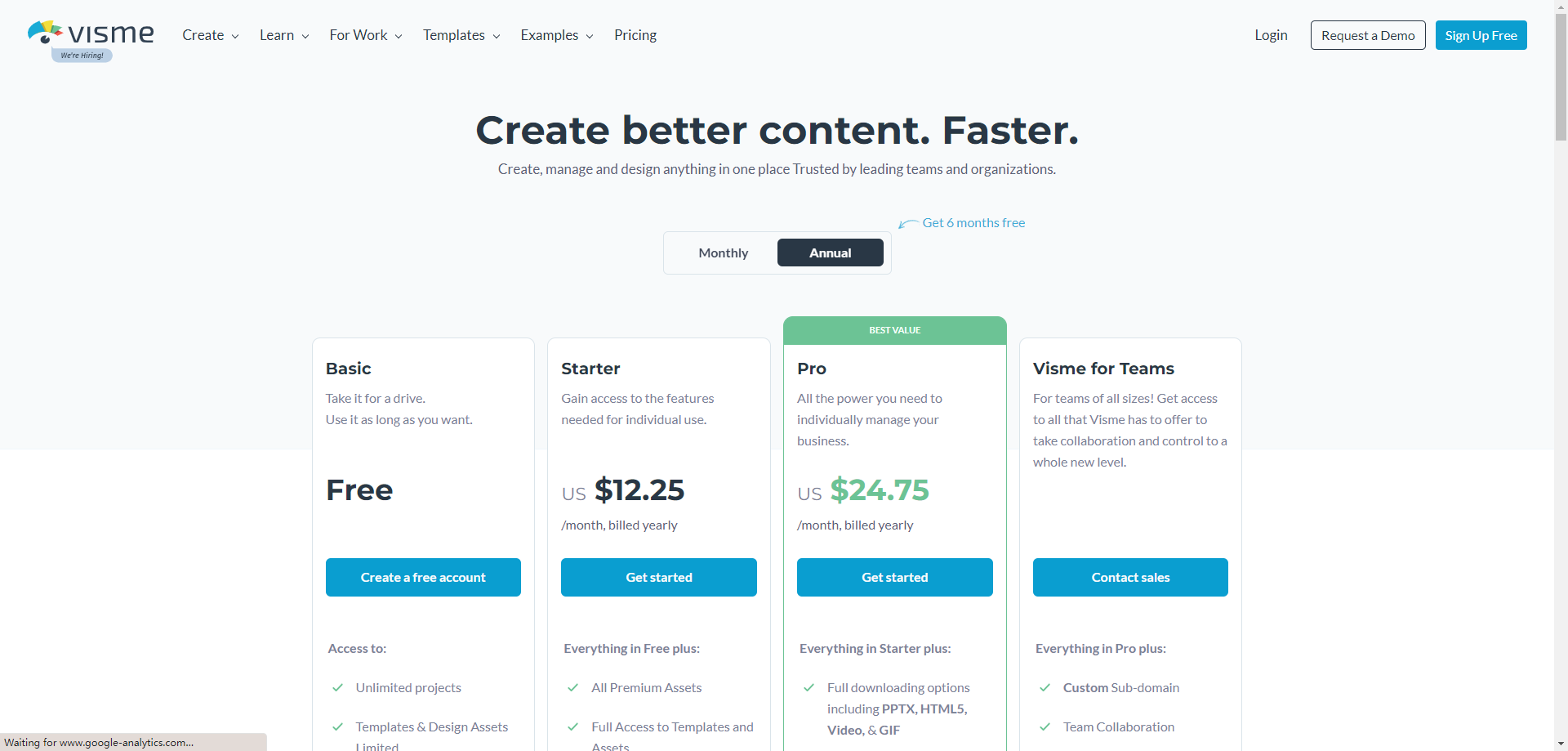
Creately
Creately is a versatile and user-friendly free flowchart maker known for its collaborative features. With an extensive library of shapes and templates, Creately supports the creation of various diagrams, including flowcharts, mind maps, and wireframes. The real-time collaboration feature enables teams to work seamlessly, enhancing communication and idea sharing.
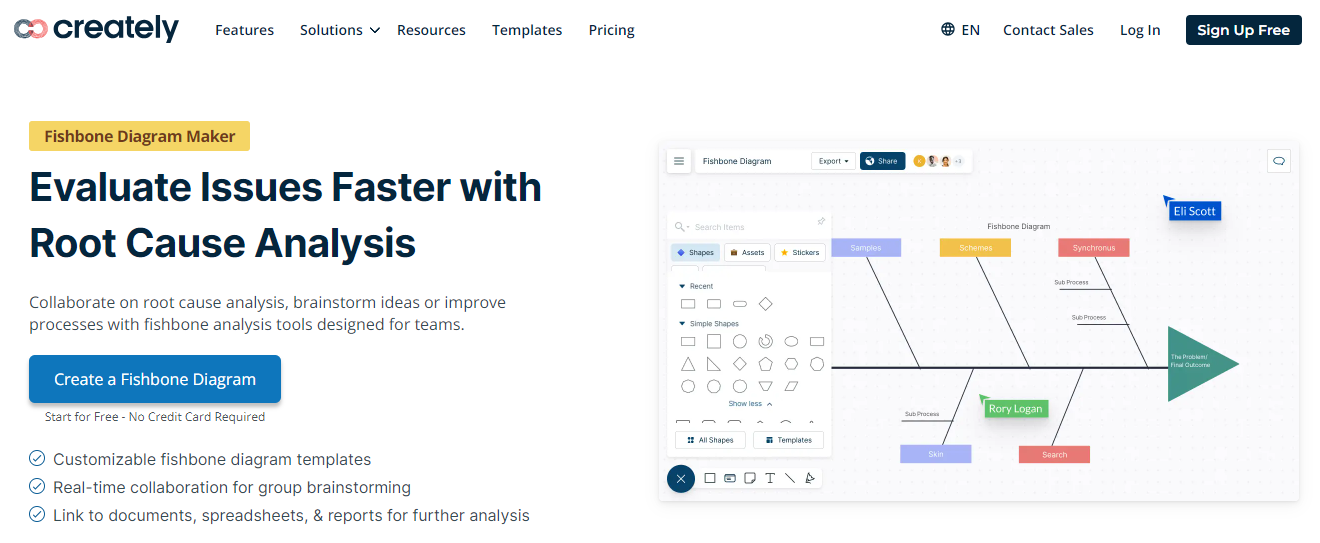
Key Features
- Versatile diagramming tool.
- Collaboration features.
- Extensive library of shapes and templates.
Shortcomings
- Free version may have limitations on the number of diagrams and features.
- Advanced features may require a premium subscription.
Pricing: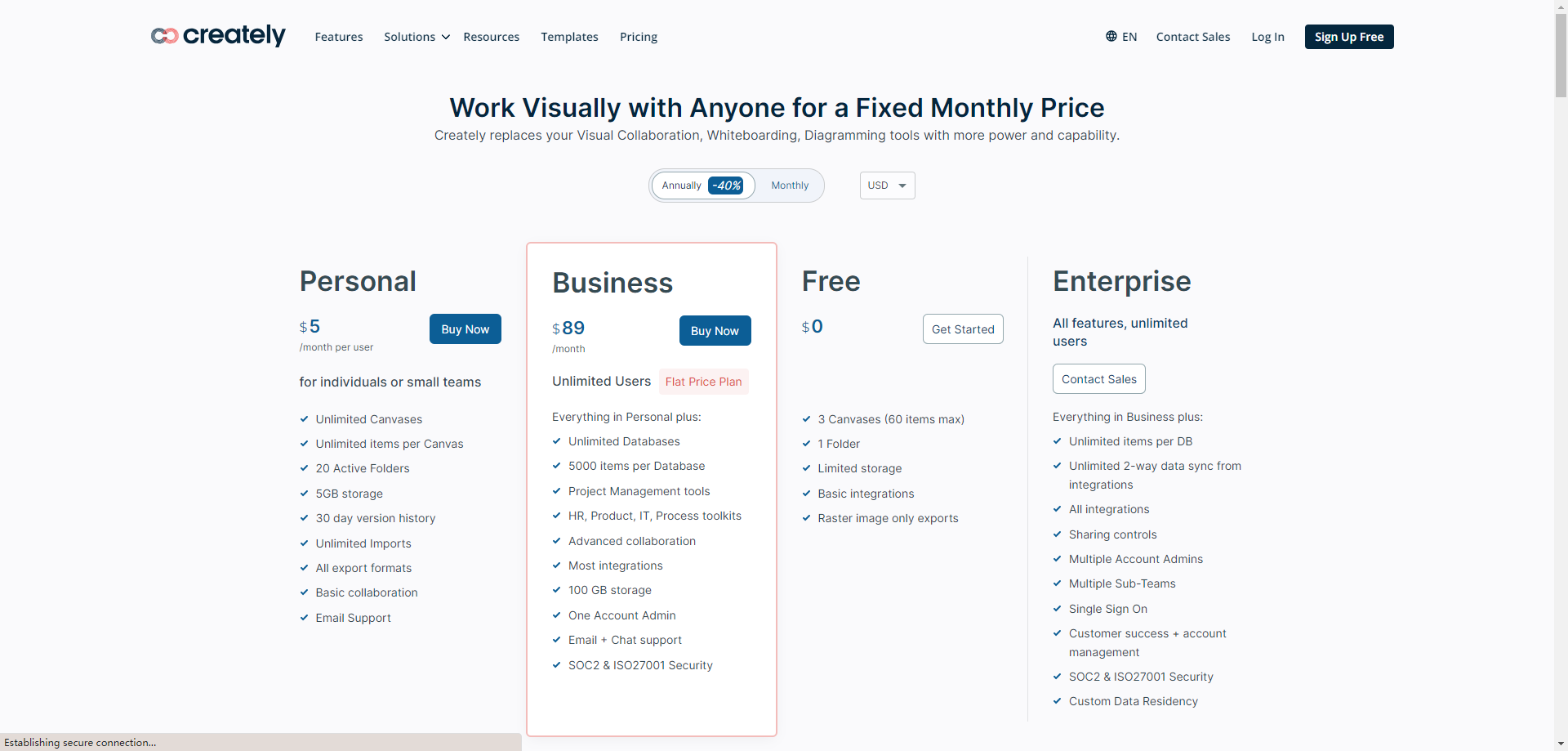
Lucidchart
Lucidchart, a widely used free flowchart maker, combines ease of use with powerful diagramming capabilities. Its intuitive interface allows users to create professional-looking flowcharts effortlessly. Lucidchart's cloud-based platform facilitates real-time collaboration, making it an ideal choice for teams working remotely. With integrations with popular platforms like Google Drive, Microsoft Teams, and more, Lucidchart seamlessly integrates into existing workflows.
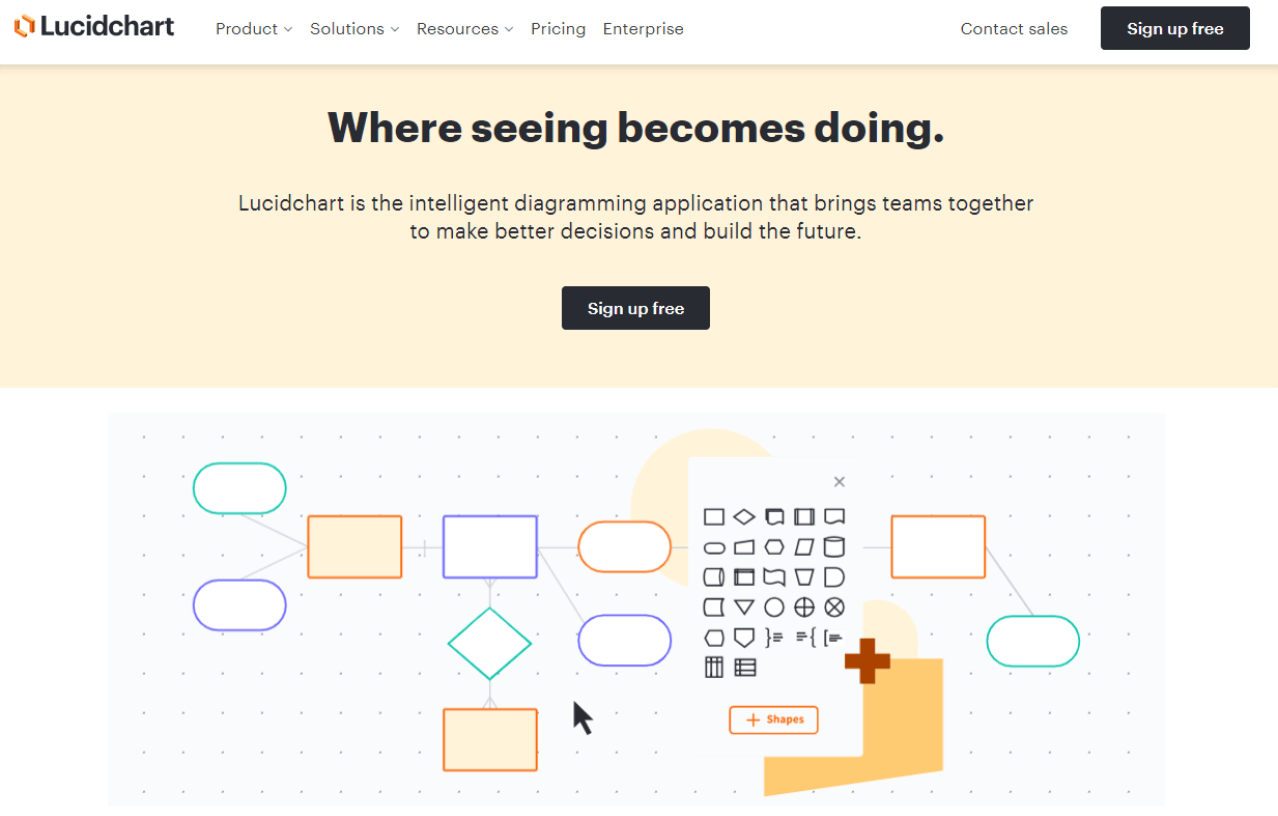
Key Features
- Cloud-based with real-time collaboration.
- Wide range of templates and shapes.
- Integrations with popular platforms.
Shortcomings
- Free version may limit the number of diagrams and features.
- Requires an account for collaboration.
Pricing: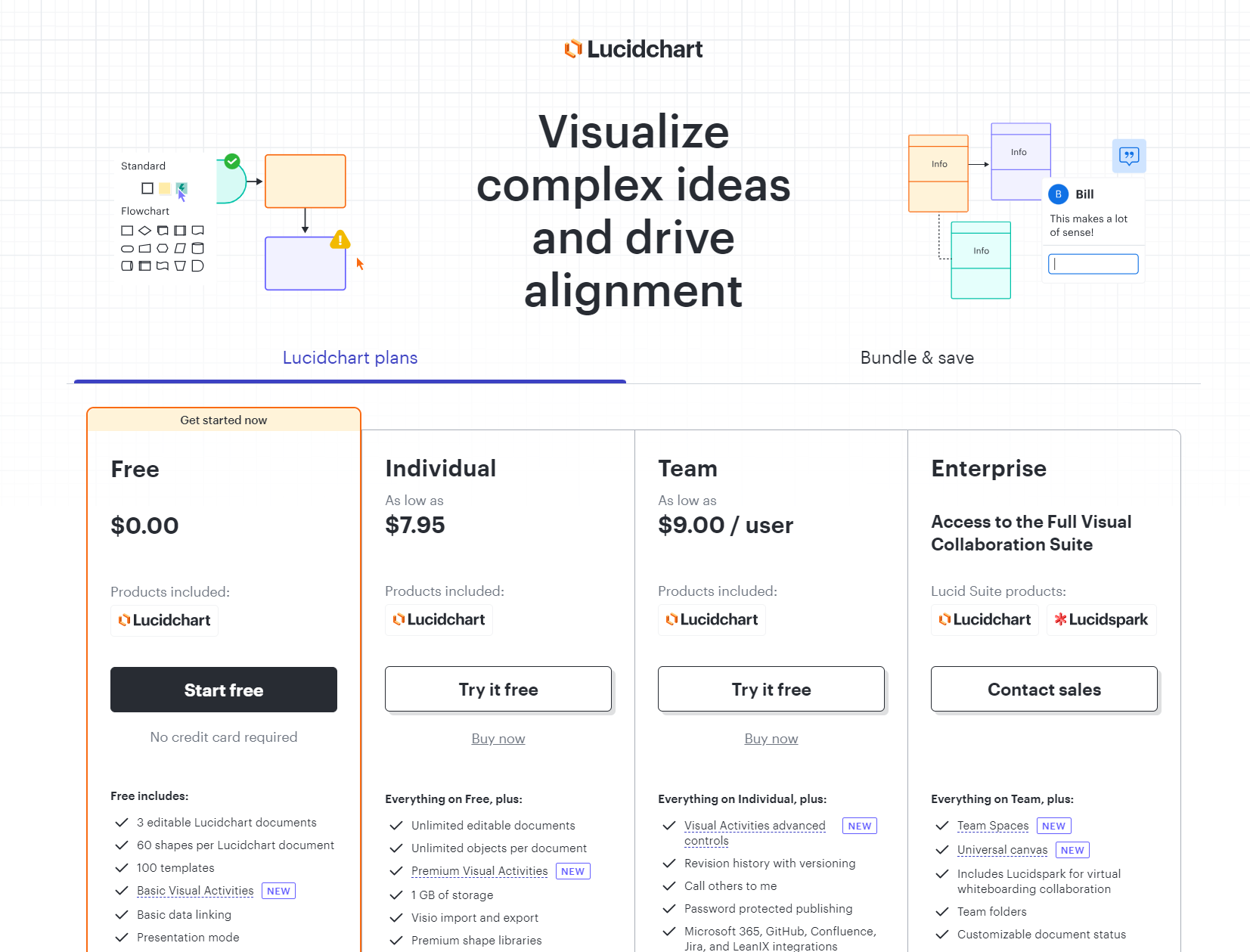
Visual Paradigm
Visual Paradigm offers a robust and user-friendly solution as a free flowchart maker, empowering users to create visually engaging diagrams with ease. The software combines intuitive design with powerful features, making it an ideal choice for individuals and teams.
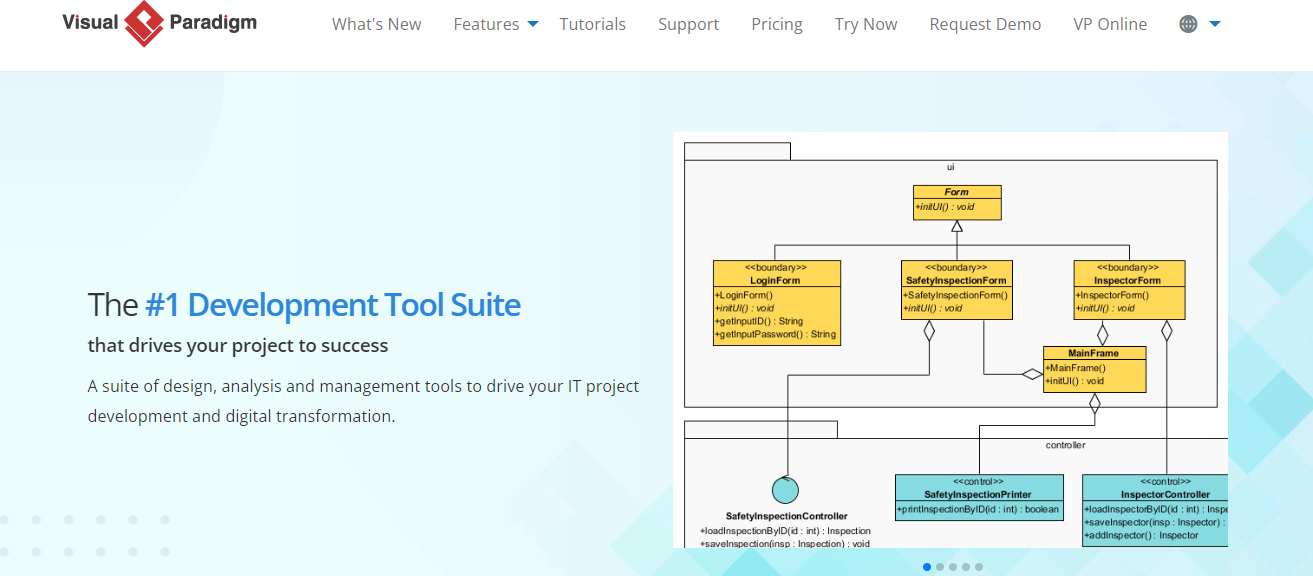
Key Features
- Supports various types of diagrams.
- UML modeling capabilities.
- Collaboration features.
Shortcomings
- Free version may have limitations on certain advanced features.
- Requires an account for saving diagrams.
Pricing: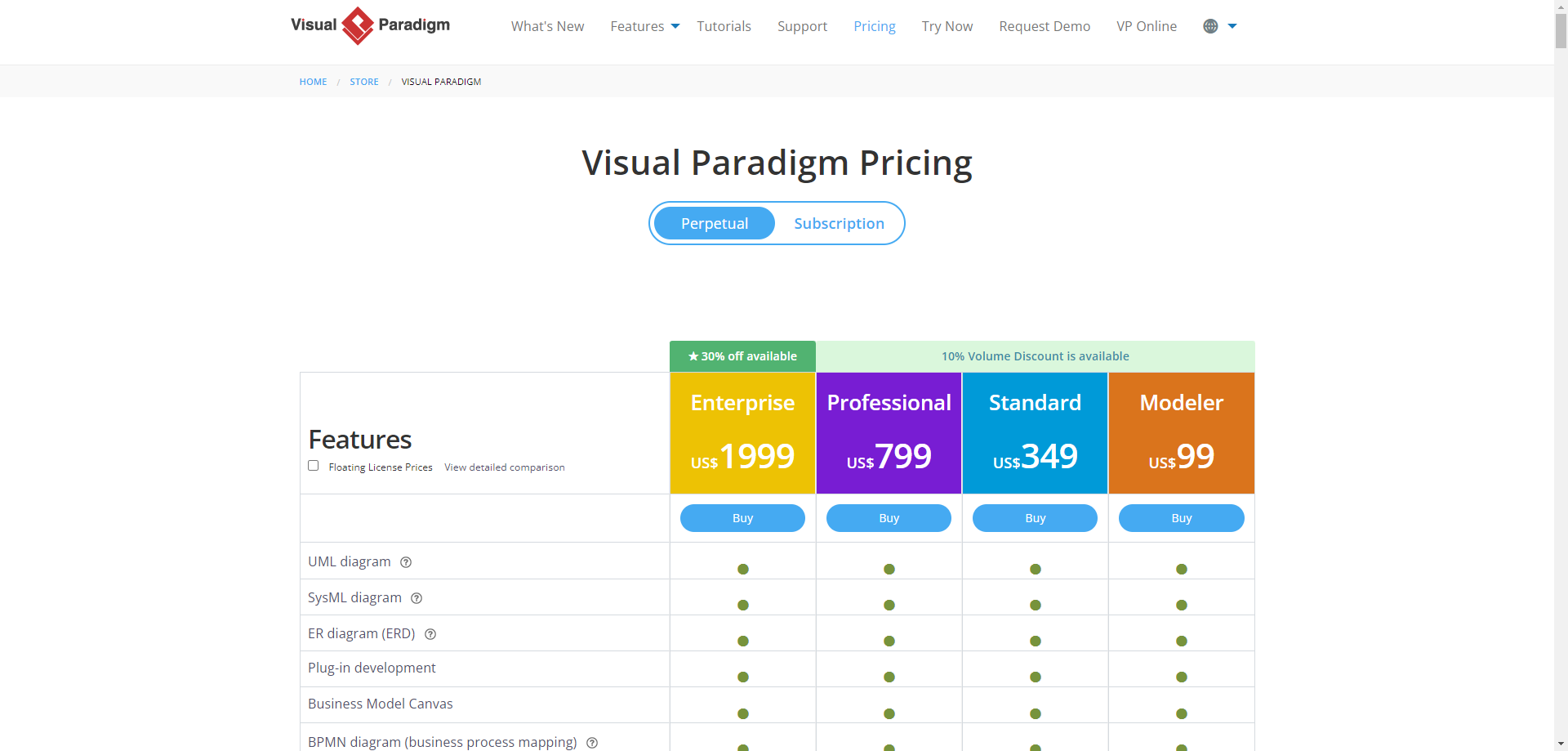
Case Study: Boost Efficiency with Boardmix AI Flowchart Maker
In today's fast-paced business environment, efficiency is key to success. Organizations across various industries are continually seeking innovative tools that can streamline their processes and enhance productivity. One such tool that has gained prominence in recent times is the Boardmix AI Flowchart Maker. This case study delves into how businesses have successfully boosted their efficiency using this cutting-edge flowchart creation tool.
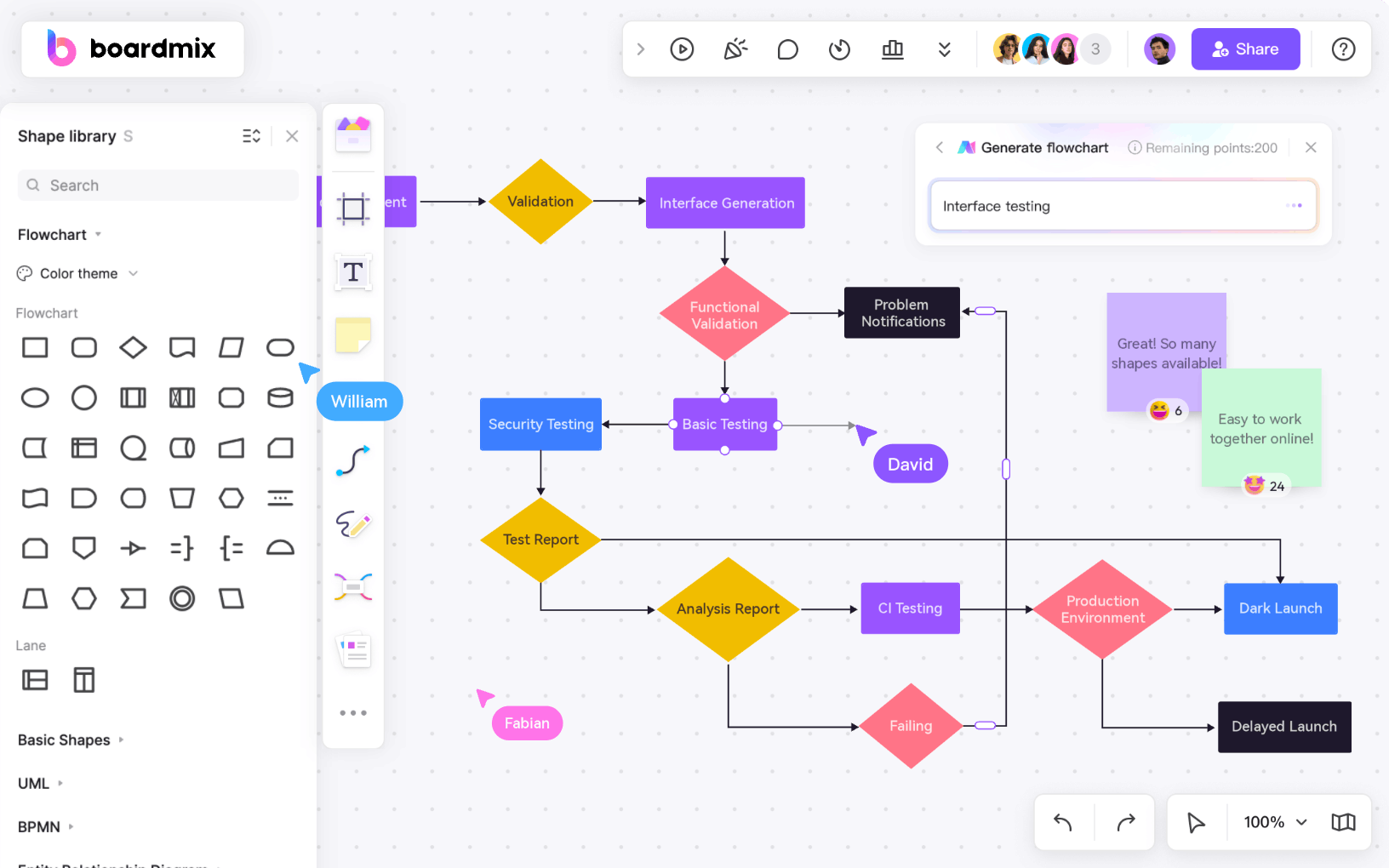
Try Boardmix AI Flowchart for Free
The Challenge
Many organizations face the challenge of complex workflow structures, intricate processes, and the need for clear visual representations to aid communication. Traditional methods of creating flowcharts often involve time-consuming processes, manual adjustments, and limited collaboration features. This inefficiency in conveying complex information can lead to misunderstandings, delays, and ultimately hinder overall productivity.
Enter Boardmix AI Flowchart Maker
Boardmix AI's flowchart maker was designed to address these challenges by offering a user-friendly platform that combines intuitive design with advanced automation capabilities. Businesses seeking to streamline their workflow processes found this tool to be a game-changer.
Automated Flowchart Creation
One of the standout features of Boardmix AI is its ability to automate the creation of flowcharts. Users only need to input a topic, and the tool intelligently generates a visually appealing flowchart in seconds. This automation not only saves valuable time but also ensures consistency and accuracy across all created flowcharts.
Customization for Tailored Solutions
Not all workflows are created equal, and Boardmix AI understands this. The free flowchart maker offers extensive customization options, allowing businesses to tailor their flowcharts to specific needs. Whether it's adding custom shapes, color-coding elements, or incorporating company branding, the tool provides the flexibility to create visually stunning and highly informative flowcharts.
Results: Increased Efficiency and Improved Communication
Businesses adopting Boardmix AI's Flowchart Maker have reported significant improvements in efficiency. The streamlined process of creating, editing, and collaborating on flowcharts has led to faster decision-making, reduced errors, and enhanced communication among team members. The visual clarity offered by the flowcharts has proven invaluable in onboarding new employees and conveying complex processes to stakeholders.
As demonstrated by this case study, Boardmix AI Flowchart Maker stands as a testament to the transformative power of technology in boosting organizational efficiency. By automating the creation of flowcharts, fostering real-time collaboration, and offering customization options, this tool has become an indispensable asset for businesses striving to stay ahead in today's competitive landscape.
Guide to Selecting the Best Free Flowchart Maker
Choosing the best free flowchart maker can be a challenge, given the number of options available. To help you navigate this process, we present a comprehensive guide detailing essential factors to consider.
Identify Your Needs
Understanding your specific needs is crucial when selecting a flowchart maker. Consider:
- Type of Flowchart: Whether you need to create process maps, organizational charts, or system diagrams, select a tool that caters to your specific requirements.
- Level of Complexity: For intricate diagrams, you need a tool with advanced features. For simple charts, a basic tool might suffice.
- Frequency of Use: If you frequently create flowcharts, consider a tool with extensive resources and customization options.
Evaluate Features and Capabilities
Different flowchart makers offer various features. Pay attention to:
- User Interface: Opt for a tool with an intuitive and user-friendly interface.
- Design Resources: Choose a flowchart maker with a rich library of shapes, templates, and design elements.
- Collaboration Tools: If you're working as a team, select a tool that supports real-time collaboration.
- Export Options: Consider the quality of the output and the available export formats.
Test Multiple Tools
Try different flowchart makers to gauge their usability and effectiveness. Most tools offer free versions, allowing you to experience their capabilities before committing.
Consider Long-Term Viability
If you plan to use the tool long-term, consider aspects such as software updates, customer support, and potential cost for additional features.
Make the Final Decision
After evaluating different tools, make an informed decision based on your specific needs, the tool's features, and your personal experience using it.
The best free flowchart maker is subjective to individual needs and preferences. With this guide, we hope to provide a pathway to help you choose the right tool that fits your requirements. Boardmix promises to provide you the best flowchart making experience. Just try it out now!








