In the fast-paced world of business, effective team collaboration is key to staying competitive and achieving project goals. The challenge of coordinating tasks, tracking progress, and maintaining seamless communication can be daunting. But what if I told you there's a solution? A way to bring everyone together without needing to be in the same physical space? As we step into 2024, 8 free online tools stand out in this arena. Welcome to the future of team management - online collaborative tools.

What to look for in Team Management Tool?
When selecting the right team management tool for your organization, it's essential to consider several factors to ensure that the tool aligns with your team's needs and enhances your collaborative efforts. Here are some key aspects to consider:
- Ease of Use: The tool should have an intuitive interface that allows team members to quickly learn and adapt to its features. A steep learning curve can hinder productivity and collaboration.
- Collaboration Features: Look for tools that support real-time collaboration, allowing multiple users to work on documents, projects, or tasks simultaneously. Features like shared editing, commenting, and version control are crucial for effective teamwork.
- Integration Capabilities: The tool should integrate seamlessly with other software your team already uses, such as email clients, project management systems, and communication platforms. This integration can help streamline workflows and reduce the need to switch between multiple applications.
- Scalability: As your team grows, the tool should be able to scale with you, offering additional features and resources without compromising performance.
- Customization: The ability to tailor the tool to your team's specific workflows and processes is important. Customizable dashboards, project templates, and permission settings can help teams work more efficiently.
- Security and Privacy: Ensure that the tool provides robust security features to protect sensitive data. Look for options like two-factor authentication, data encryption, and strict privacy policies.
- Support and Training: Good customer support and comprehensive training resources can make a significant difference in how quickly your team adopts the tool and resolves any issues that arise.
- Cost-Effectiveness: While free tools are attractive, consider the long-term costs and the value they provide. Some tools offer free tiers with limited features, and it's important to evaluate whether these limitations will impact your team's productivity.
- Mobile Accessibility: With the rise of mobile working, a tool that offers a robust mobile app or responsive web interface is essential for teams that need to stay connected on the go.
- Reliability and Performance: The tool should have a reliable track record of uptime and performance. Regular updates and maintenance are also indicators of a tool's commitment to user satisfaction.
- Flexibility: The tool should be flexible enough to adapt to various project types and team structures. This includes support for different project methodologies, such as Agile, Scrum, or Kanban.
- Reporting and Analytics: For project managers and team leads, tools with robust reporting and analytics features can provide valuable insights into team performance and project progress.
By considering these factors, you can choose a team management tool that not only meets your current needs but also grows with your team, ensuring that collaboration remains efficient and effective in the long run.
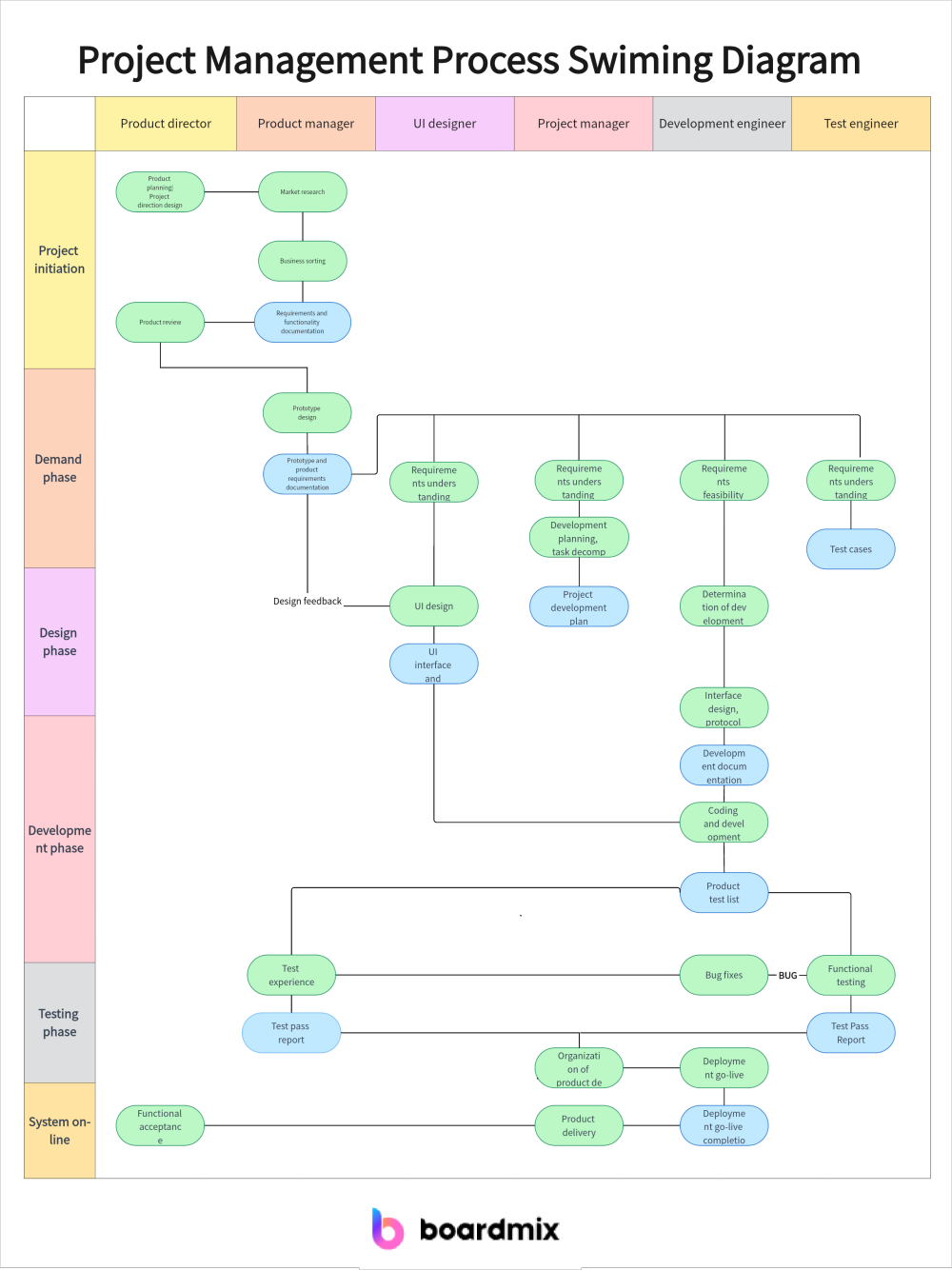
Try for Free
10 Free Online Collaborative Team Management Tools
With the rise of remote work and distributed teams, the need for robust online collaborative tools has never been greater. Here are 10 free online collaborative team management tools that are making waves in 2024, offering a blend of functionality, flexibility, and affordability.
1. Boardmix
Boardmix is a versatile online whiteboard tool that has gained popularity for its real-time collaboration features. It integrates mind maps, flowcharts, and various drawing tools, making it an all-in-one solution for visual collaboration. Its user-friendly interface and community-driven development make it a top choice for teams of all sizes.
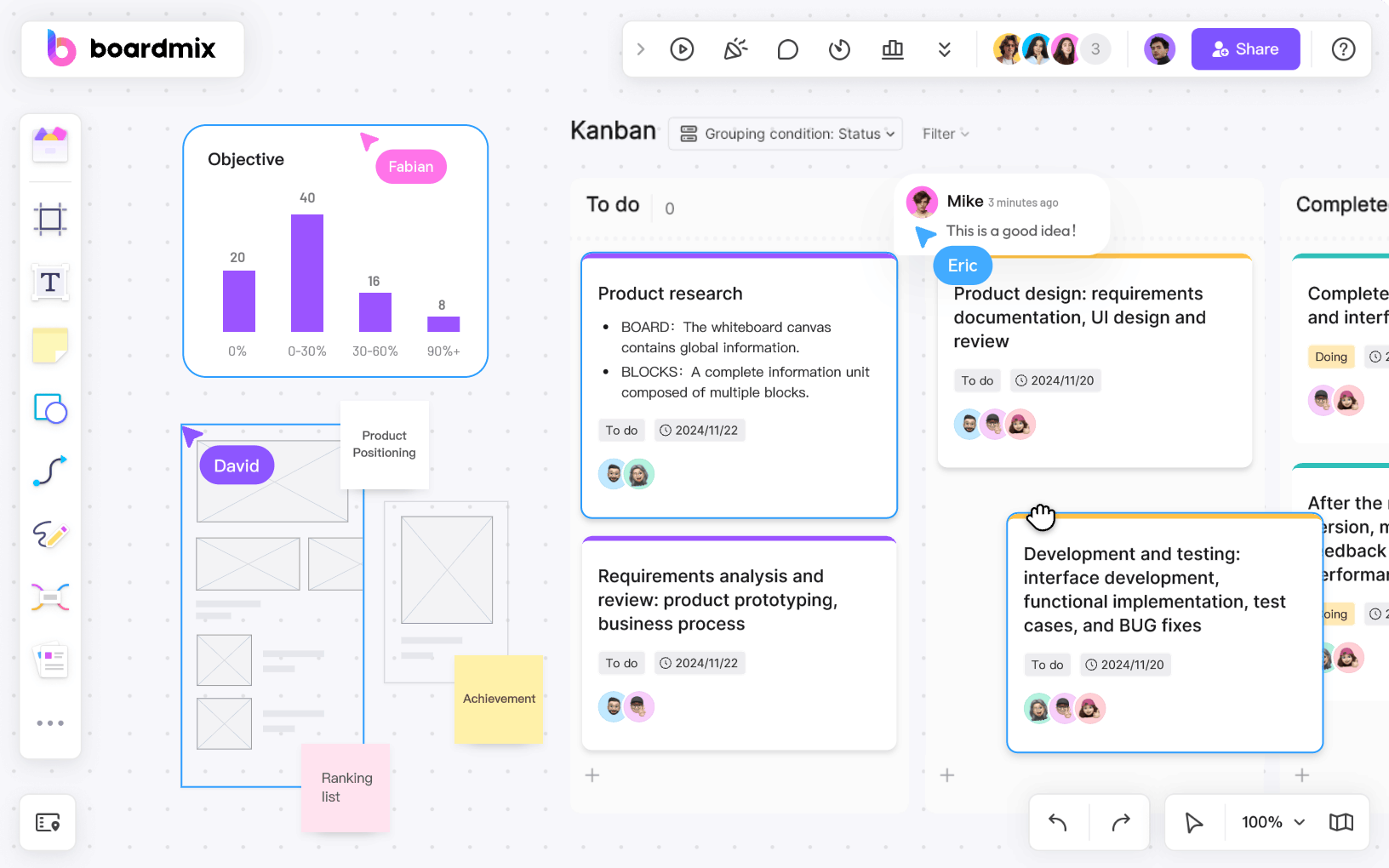
Try Online Collaborative Tool for Free
2. Asana
Asana remains a favorite for its project management capabilities. It offers a free tier that allows teams to create projects, assign tasks, and track progress, all within a clean and intuitive interface. Asana's ability to integrate with other tools makes it a flexible addition to any team's workflow.
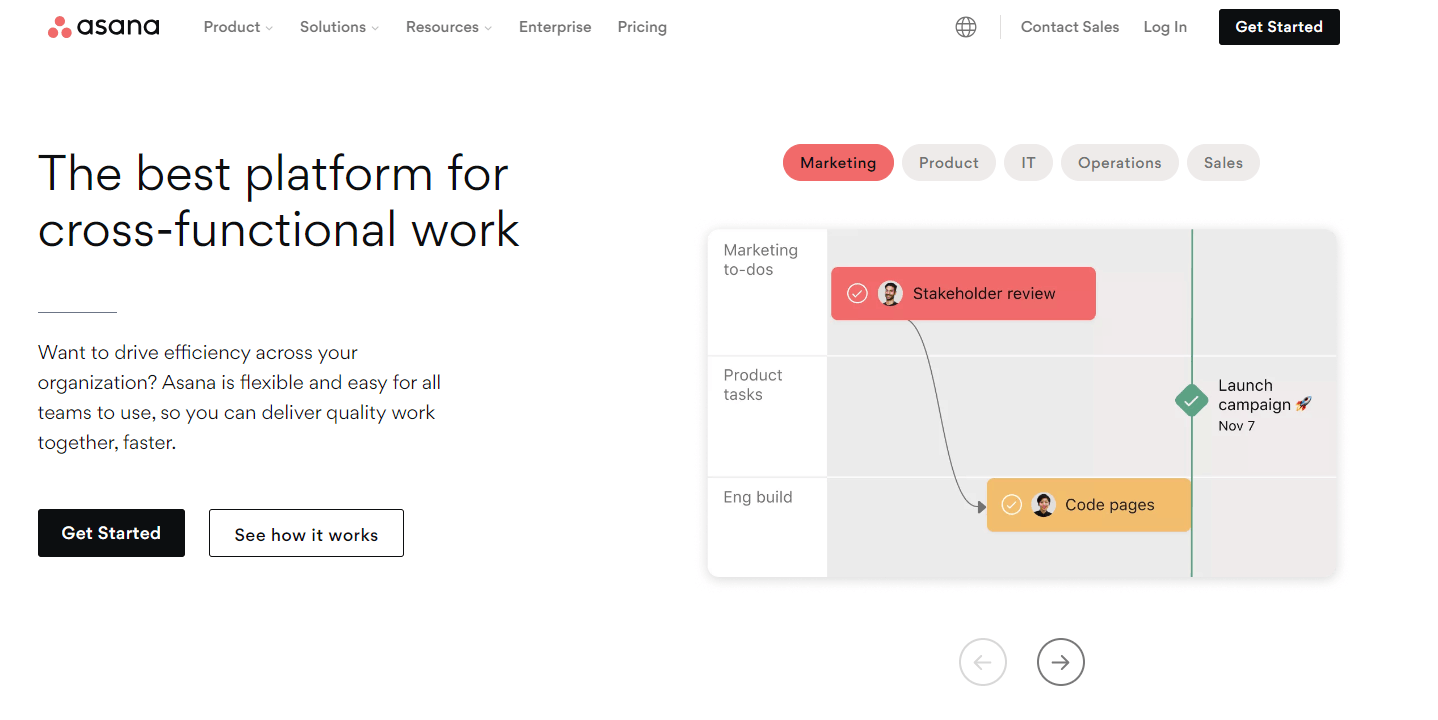
3. Trello
Trello's board-based interface is perfect for visualizing workflows. Its free plan supports unlimited boards, cards, and members, making it an excellent choice for small teams. Trello's simplicity and ease of use have made it a staple in many organizations.
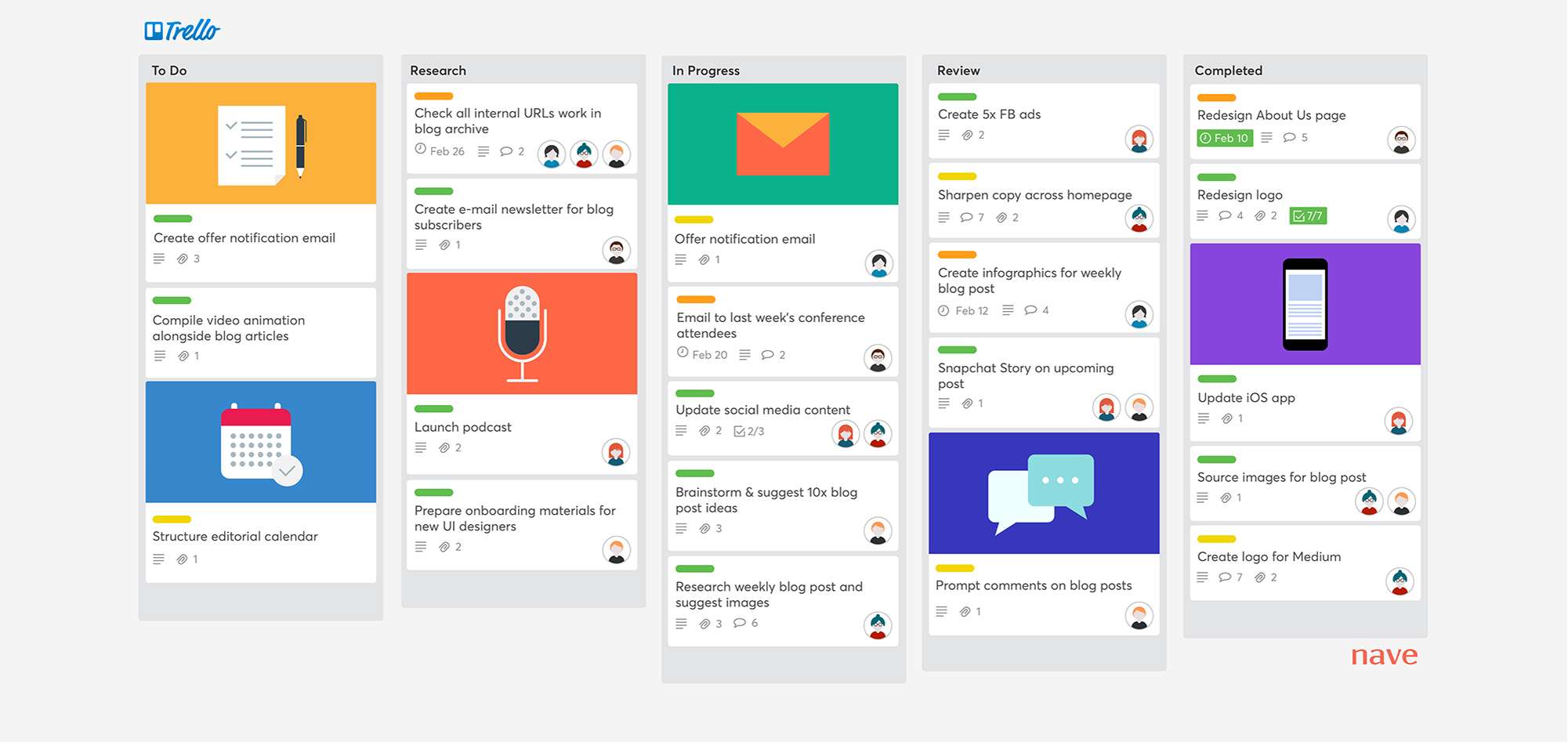
4. ClickUp
ClickUp is a comprehensive project management tool that offers a free plan with unlimited users and tasks. It features a variety of project views, time tracking, and the ability to create custom statuses, making it a powerful tool for managing complex projects.
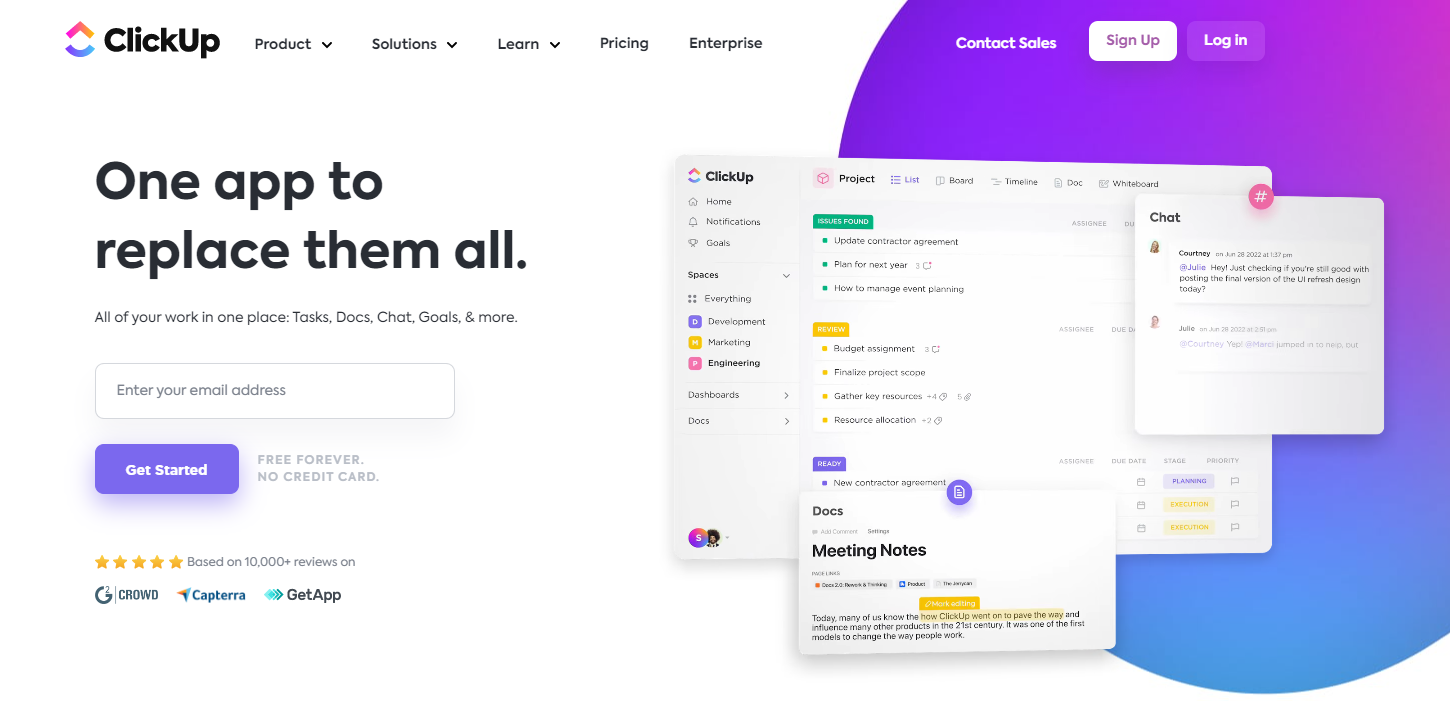
5. Slack
While primarily a communication tool, Slack's integration capabilities make it a collaborative powerhouse. Teams can create channels, share files, and integrate with a wide range of other tools, streamlining communication and collaboration.
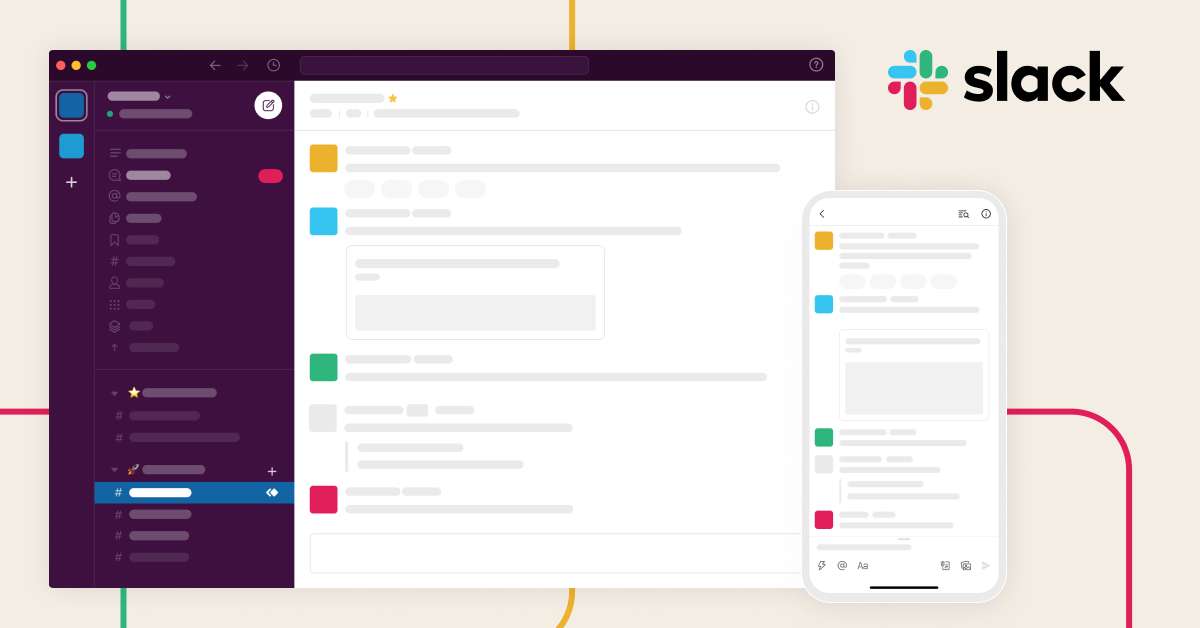
6. Google Workspace
Google Workspace (formerly G Suite) offers a suite of free tools, including Docs, Sheets, and Slides, which allow for real-time collaboration on documents. Its seamless integration with Google Meet and Google Calendar makes it a comprehensive solution for remote teams.
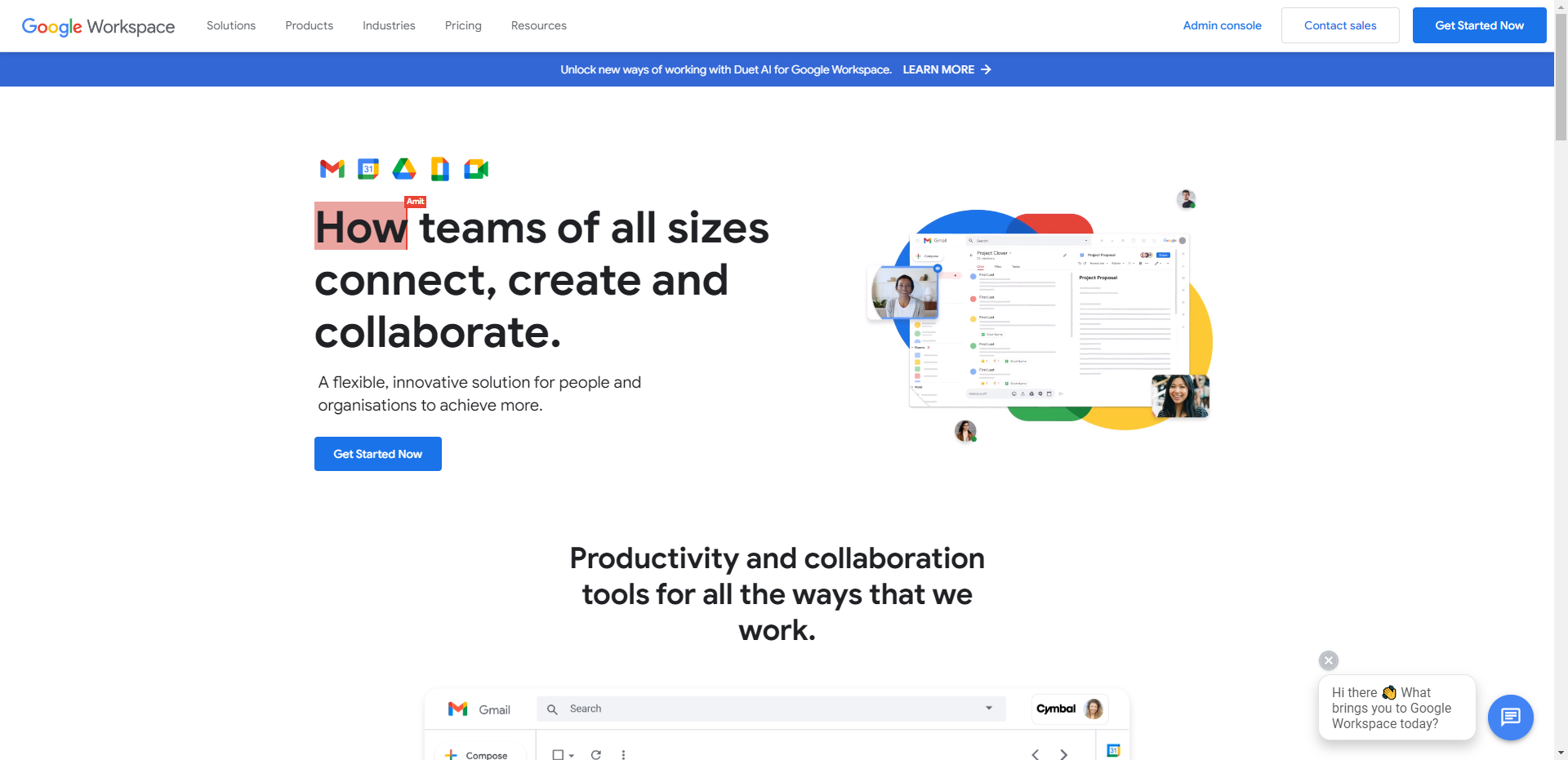
7. Microsoft Teams
Microsoft Teams provides a free tier that includes chat, video meetings, and file storage. Its integration with Office 365 apps and other Microsoft services makes it a strong contender for teams already invested in the Microsoft ecosystem.
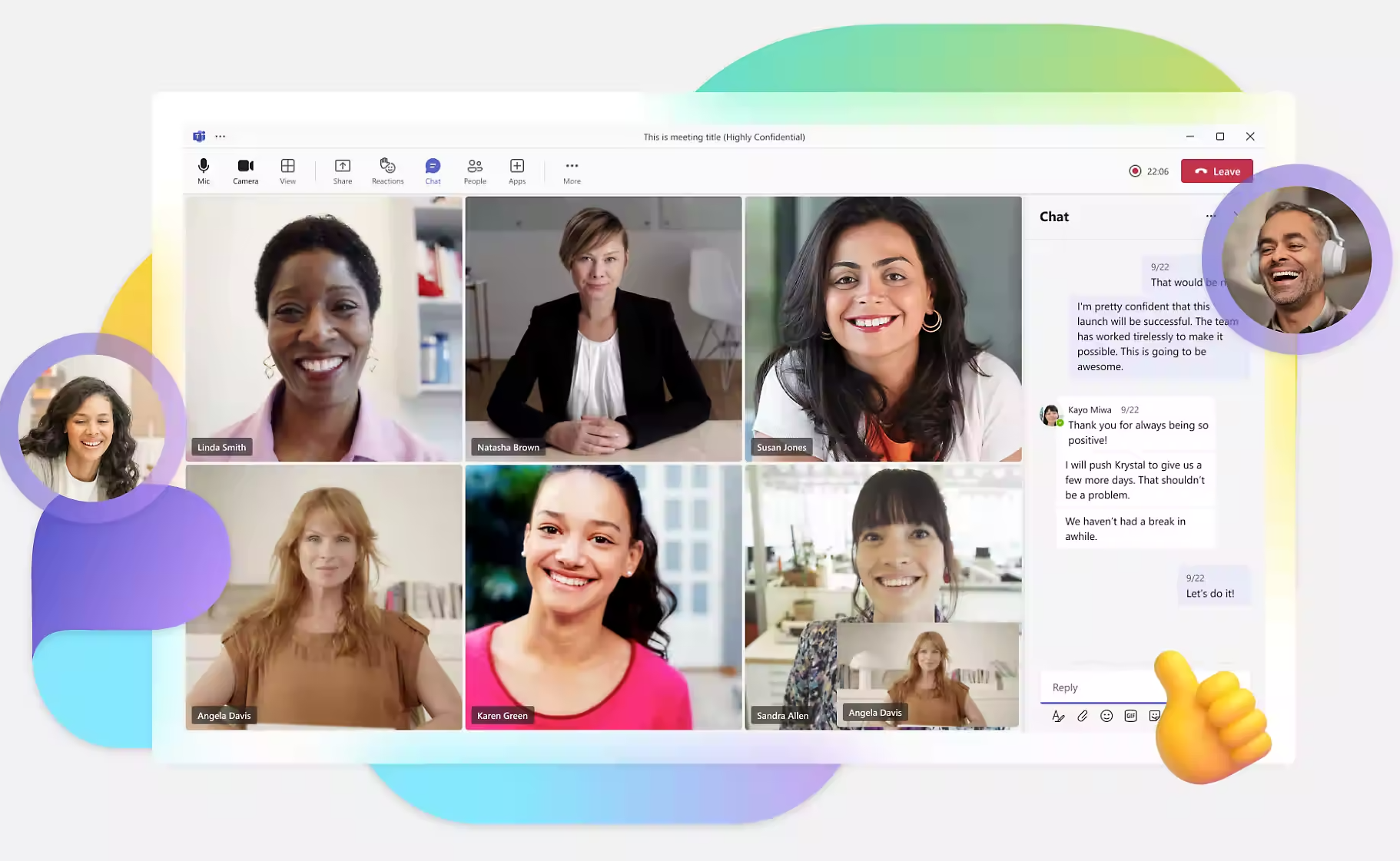
8. Miro
Miro is an online whiteboard platform that supports infinite canvas, sticky notes, and various templates for different collaboration needs. Its free plan offers a limited number of active sessions, making it suitable for small teams or those just starting out.
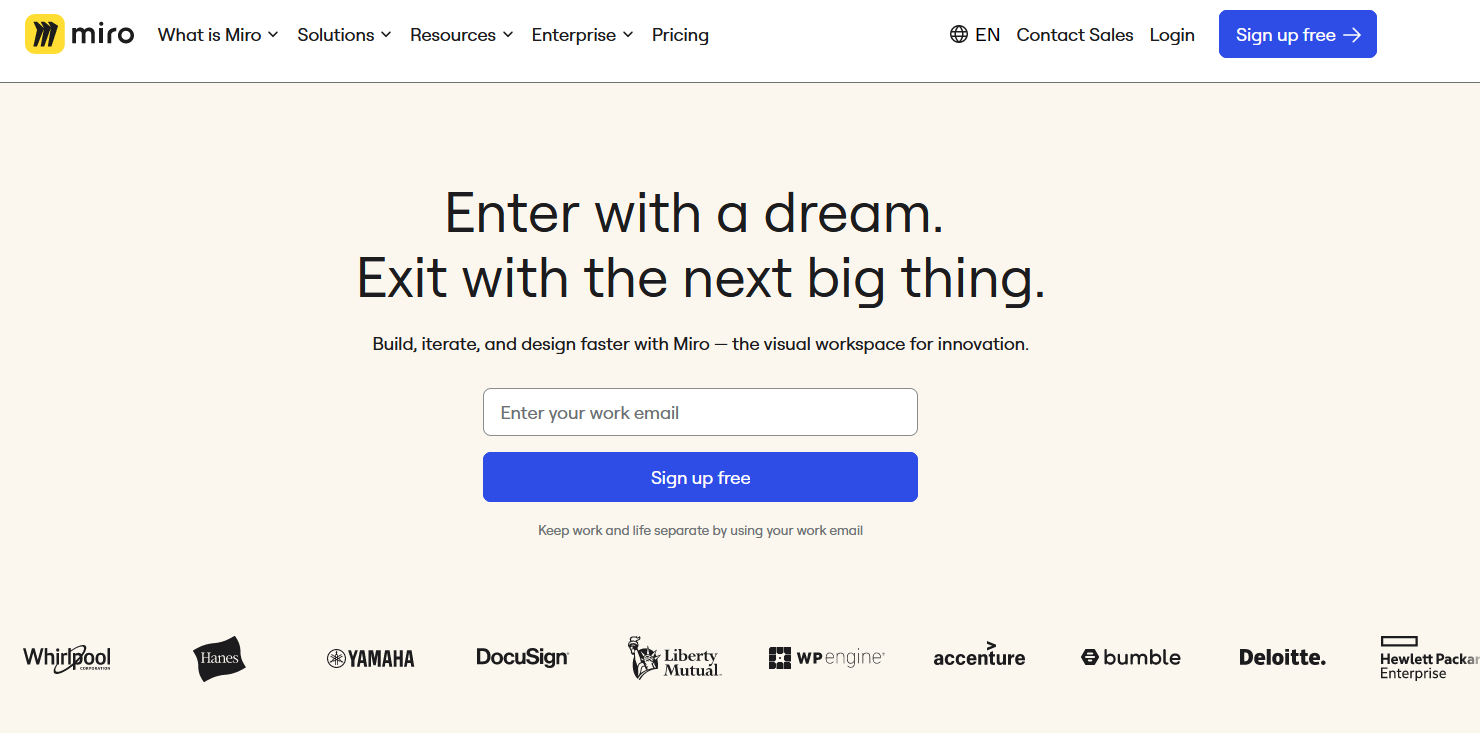
Each of these tools brings something unique to the table, and the best choice for your team will depend on your specific requirements, such as the size of your team, the nature of your projects, and your existing tech stack. As the landscape of work continues to evolve, these tools are constantly updating and improving, ensuring that teams have the support they need to collaborate effectively and achieve their goals.
Try Online Collaborative Tool for Free
Why Use Online Collaborative Tools for Team Management?
In the modern business landscape, the benefits of using online collaborative tools for team management are numerous and significant. Here's why these tools are becoming indispensable for organizations around the world:
Remote Work Support
With the global shift towards remote work, online collaborative tools enable teams to work together effectively, regardless of their physical location. These tools provide a virtual workspace where team members can communicate, share files, and collaborate in real-time.
Enhanced Communication:
Clear and consistent communication is the backbone of any successful team. Online tools offer various channels for communication, such as instant messaging, video conferencing, and email integration, which help to eliminate misunderstandings and keep everyone on the same page.
Streamlined Project Management
These tools offer project management features that help teams plan, execute, and monitor projects more efficiently. Task assignments, deadlines, and progress tracking are all streamlined, reducing the risk of project delays and overruns.
Improved Productivity
By centralizing work in one platform, team members can access all necessary resources and information quickly. This reduces the time spent on searching for files or coordinating with team members, leading to increased productivity.
Document and Resource Sharing
Online collaborative tools allow for easy sharing of documents, presentations, and other resources. Team members can access the latest versions of files, comment on them, and make edits simultaneously, ensuring that everyone is working with the most current information.
Flexibility and Mobility
With online tools, team members can work from anywhere, at any time, as long as they have an internet connection. This flexibility can lead to a better work-life balance and can be particularly beneficial for teams spread across different time zones.
Cost-Efficiency
Online collaborative tools often require less investment than traditional on-premise solutions. They eliminate the need for physical infrastructure and reduce costs associated with software licensing, maintenance, and upgrades.
Scalability
As businesses grow, their team management needs to evolve. Online tools can scale with your team, offering additional features and user capacity as required, without the need for significant infrastructure changes.
Data Security
Reputable online collaborative tools provide robust security measures to protect sensitive company data. This includes encryption, secure cloud storage, and compliance with data protection regulations.
Environmental Impact
By reducing the need for physical meetings and paper documentation, online tools contribute to a smaller carbon footprint. This aligns with the growing trend of businesses adopting more sustainable practices.
Real-Time Collaboration
The ability to work on documents and projects in real time fosters a more dynamic and responsive work environment. Team members can quickly iterate on ideas, provide feedback, and make decisions together.
Centralized Knowledge Base
Online tools can serve as a centralized repository for all team knowledge, including project documentation, meeting minutes, and shared resources. This ensures that valuable information is not lost and is easily accessible to all team members.
Overall, online collaborative tools offer a comprehensive solution for team management, providing a platform for efficient communication, project coordination, and document collaboration. They are particularly well-suited for the modern, distributed workforce, helping teams to stay connected, productive, and aligned with their goals.
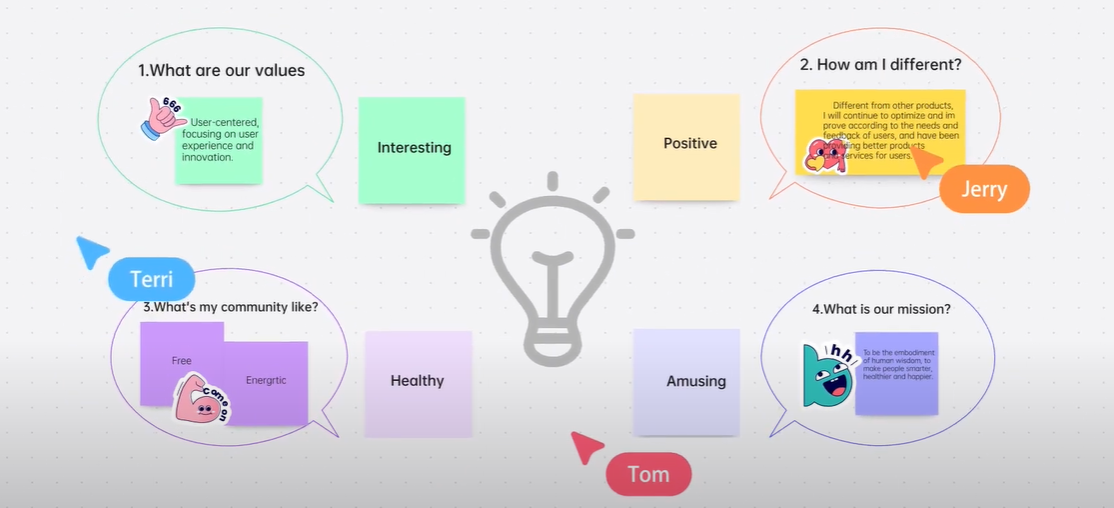
Try Online Collaborative Tool for Free
Boardmix: AI-powered Project Management Tool for Team Collaboration
Boardmix, an innovative online whiteboard platform, is revolutionizing the way teams collaborate on projects. With its AI-powered features, Boardmix offers a dynamic and interactive workspace that enhances team productivity and streamlines the project management process.
AI-Enhanced Collaboration
Boardmix leverages artificial intelligence to facilitate seamless brainstorming, discussion, and collaborative creation. The platform's AI capabilities enable up to 500 people to collaborate simultaneously, making it an ideal tool for large-scale projects and organizations. Users can communicate with teammates by mentioning them, leaving comments, and adding emojis, ensuring smooth project progression. The AI also supports real-time viewing for over 1,000 individuals, allowing for broad dissemination of ideas and feedback.
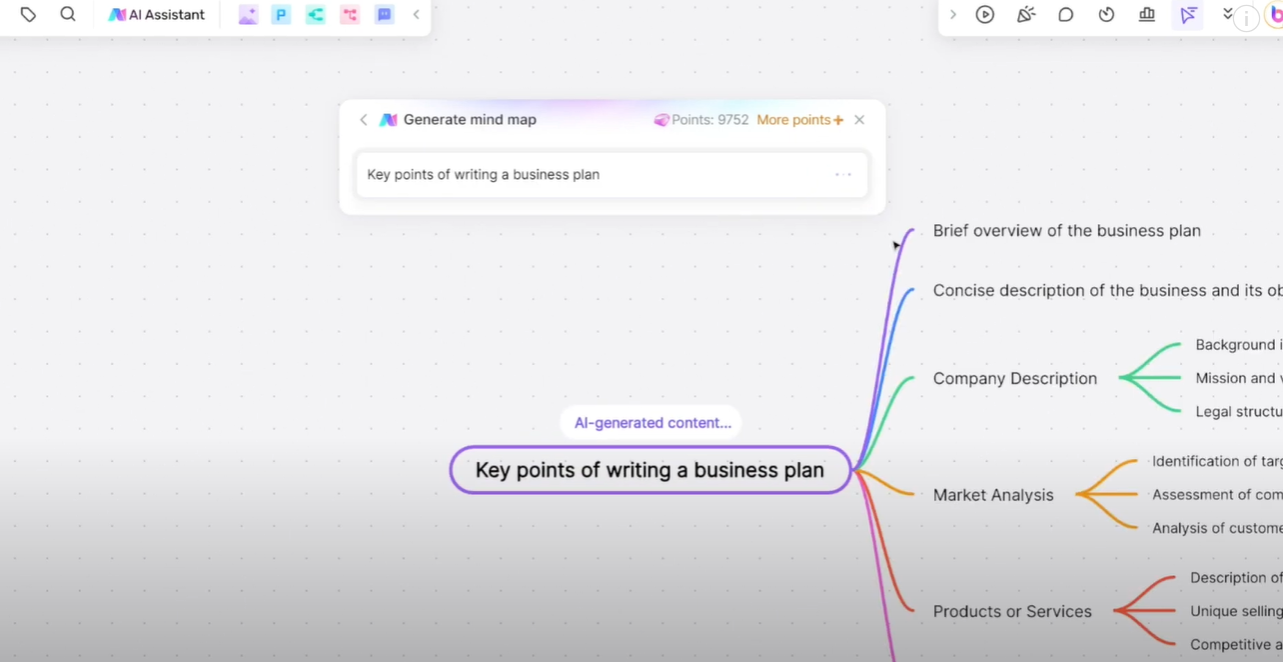
Infinite Whiteboard Canvas
One of Boardmix's standout features is its limitless whiteboard canvas. This provides teams with an expansive space to visualize, organize, and manage their projects without the constraints of traditional tools. The infinite canvas is particularly beneficial for complex projects that require extensive planning and coordination.
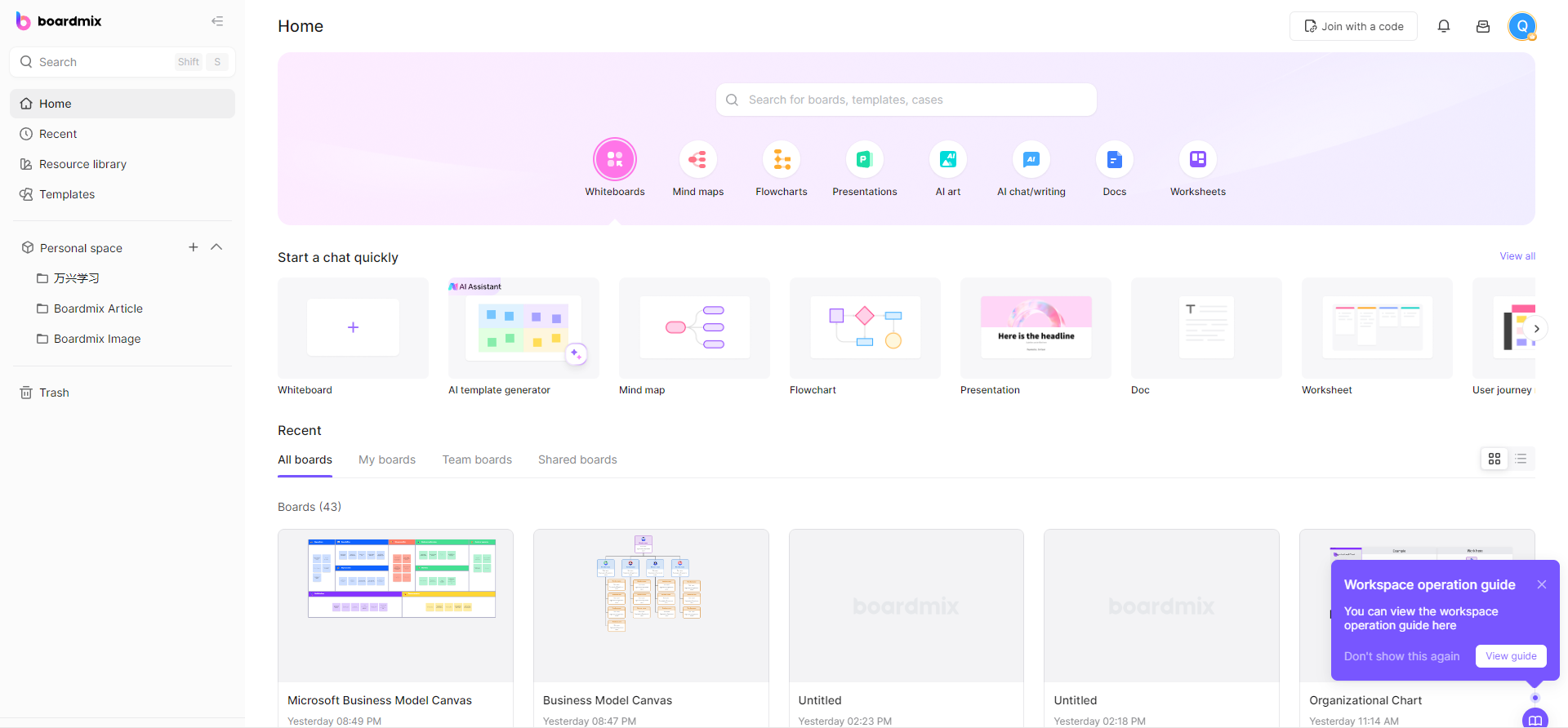
Integrated Project Management
Boardmix is designed to support the entire project lifecycle, from initiation to closure. It offers a variety of templates for different project stages, such as flowcharts, mind maps, and brainstorming sessions, which can be customized to fit specific project needs. The platform also allows for the integration of key project elements like tasks, milestones, and resources, all within a single, cohesive workspace.
Real-Time Editing and Collaboration
The platform's real-time editing feature ensures that all team members are working with the most current information. This feature, combined with the ability to display cursors and indicate who is contributing, promotes transparency and accountability within the team.
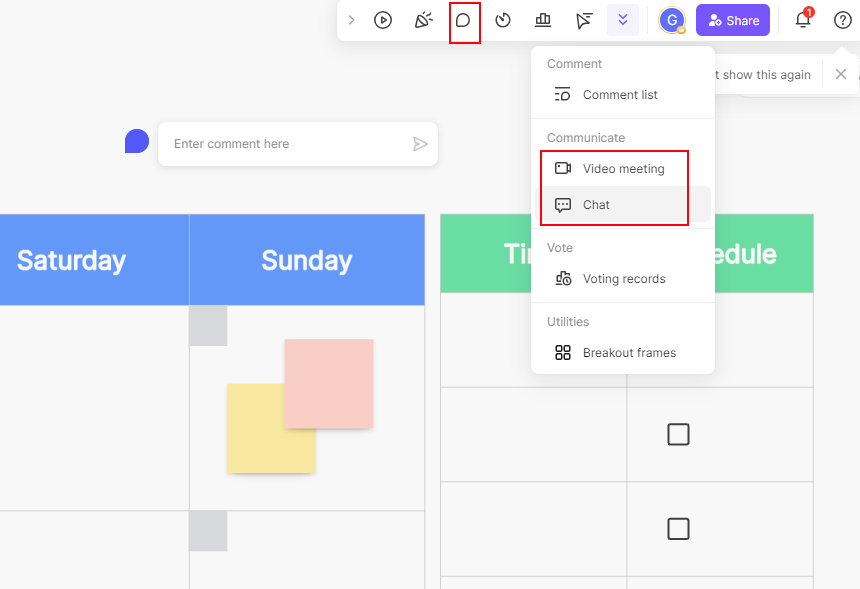
File Integration and Export Options
Boardmix's seamless file integration allows users to import or embed a wide range of documents, media resources, and third-party apps onto the whiteboard. This feature enhances compatibility and makes it easy to incorporate various types of content into the project. Additionally, the platform supports the export of work into over 20 different formats, catering to a variety of output needs.
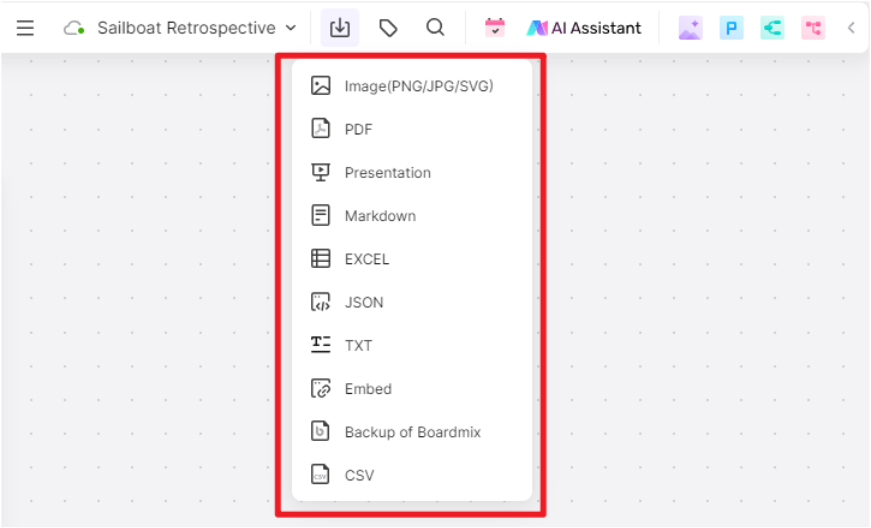
User Stories and Testimonials
Boardmix has been successfully adopted by professionals across various industries. Product managers, game designers, teachers, and training instructors have all found value in using Boardmix for different aspects of their work, from product lifecycle management to interactive classroom learning.
Conclusion
The AI-powered project management tool of Boardmix is a testament to the evolving landscape of team collaboration. Its combination of an infinite canvas, real-time collaboration, and AI-enhanced features positions it as a powerful ally for teams looking to improve their project management processes and enhance their collaborative efforts. With Boardmix, teams can move their ideas forward with greater efficiency and clarity, ensuring that every project is a step closer to success.








