Jira, developed by Atlassian, is a powerful project management tool widely used for agile software development. Among its versatile features, the Kanban board stands out as an effective tool for managing work in progress and visualizing workflow. In this article, we will conduct a comprehensive review of the Jira Kanban board, exploring its key features, benefits, and best practices.
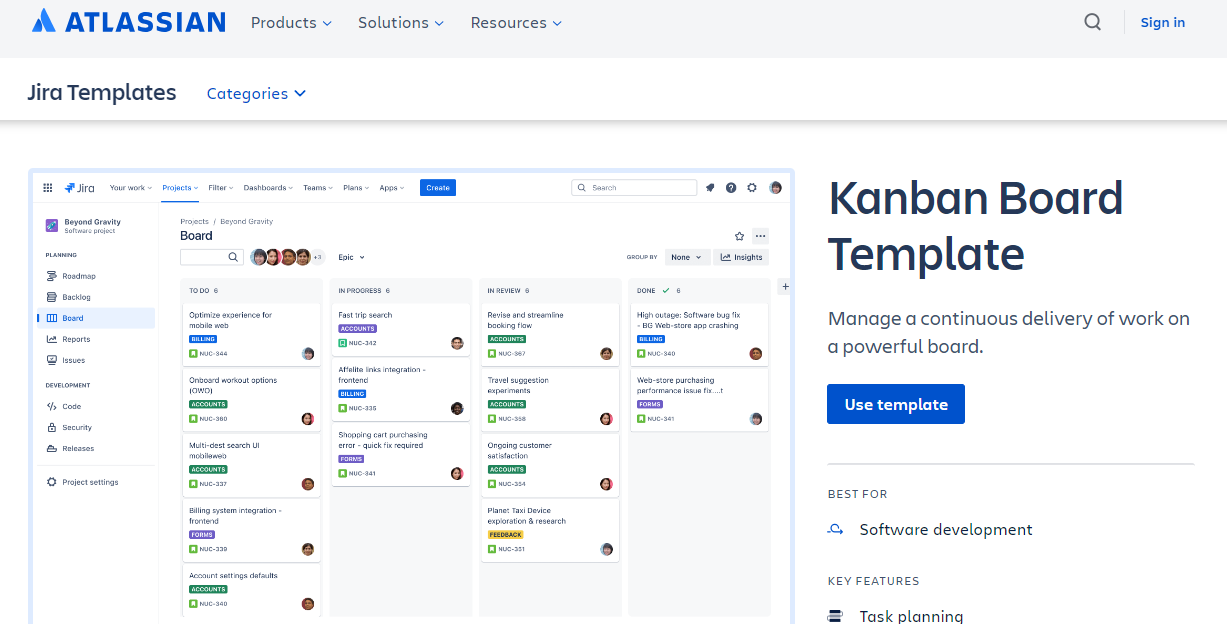
Part 1. Understanding Kanban
Before delving into the specifics of the Jira Kanban board, it's crucial to grasp the foundational principles of Kanban. Kanban is a visual framework that originated from lean manufacturing but has been successfully applied to various industries, including software development. It emphasizes continuous delivery, efficiency, and flexibility by visualizing work, limiting work in progress, and enhancing flow.
Part 2. What Is a Kanban Board in Jira?
A Kanban board in Jira is a visual tool that facilitates the implementation of the Kanban methodology for project management. It provides a dynamic and real-time representation of work items, allowing teams to visualize and manage their workflow effectively. Key components of a Jira Kanban board include customizable columns representing different stages of the workflow (e.g., To Do, In Progress, Done), visual cues for task status, and the ability to set Work In Progress (WIP) limits to optimize productivity.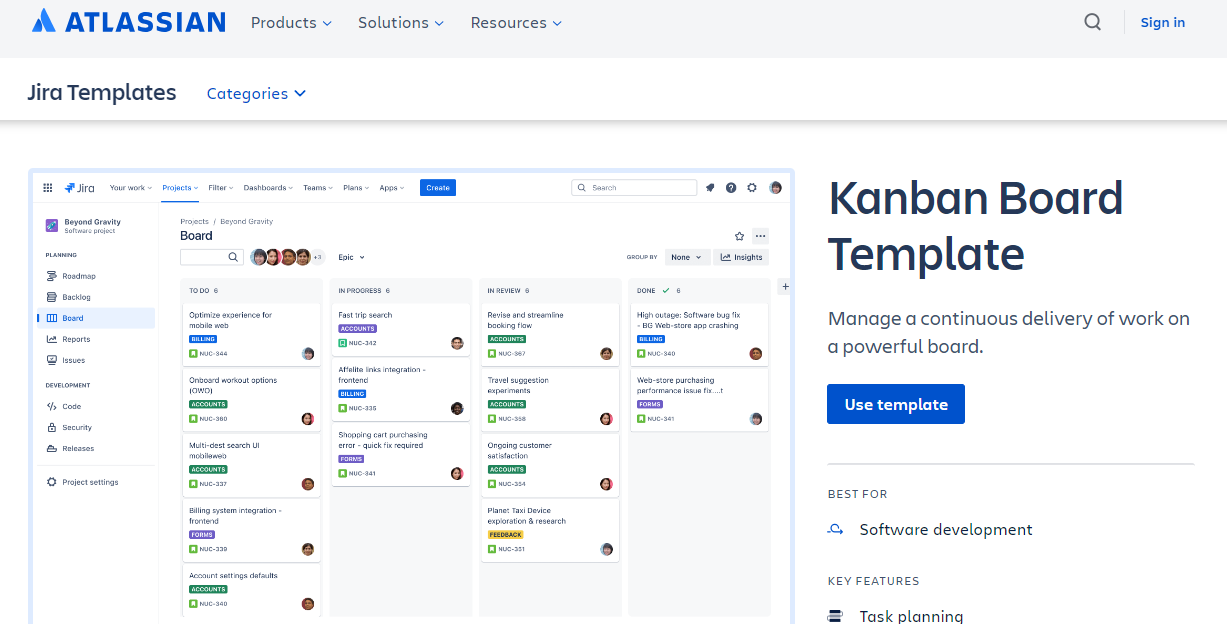
Part 3. Key Features of Jira Kanban Board
Jira Kanban boards come equipped with a variety of features designed to enhance agile project management. Here are some key features of Jira Kanban boards:
1. Visual Board Layout:
The Jira Kanban board provides a visual representation of work items, allowing teams to see the entire workflow at a glance. It is divided into columns that represent different stages of the work process, typically including "To Do," "In Progress," and "Done."
2. Customizable Workflow:
Teams can tailor the Kanban board to match their unique workflow. Jira allows users to add, remove, or rename columns, reflecting the specific stages of their development process. This adaptability is crucial for accommodating diverse project requirements.
3. Drag-and-Drop Functionality:
A user-friendly interface enables easy manipulation of tasks. Team members can drag and drop issues between columns, indicating their current status. This simplicity enhances collaboration and facilitates quick updates to the board.
4. Work in Progress (WIP) Limits:
One of Kanban's core principles is limiting work in progress to optimize flow. Jira allows teams to set WIP limits for each column, preventing overloading and fostering a more controlled and predictable workflow.
5. Filters and Quick Filters:
Jira offers powerful filtering options, allowing teams to focus on specific tasks, assignees, or other criteria. Quick filters provide a convenient way to toggle between different views, making it easier to find and manage tasks.
6. Cumulative Flow Diagrams:
Jira provides Cumulative Flow Diagrams (CFDs) that offer insights into how work is progressing over time. CFDs help teams identify bottlenecks, optimize their workflow, and make data-driven decisions.
Part 4. Benefits of Using Jira Kanban Board
Using Jira Kanban boards offers a range of benefits for teams practicing agile project management. Here are some key advantages:
1. Improved Visibility:
The visual nature of the Kanban board enhances transparency, making it easy for team members and stakeholders to understand the status of tasks and the overall project progress.
2. Increased Collaboration:
With real-time updates and the ability to quickly communicate changes, the Jira Kanban board promotes collaboration among team members. It becomes a central hub for discussions and decision-making.
3. Efficient Workflow Management:
Customizable workflows and WIP limits contribute to a more efficient and streamlined development process. Teams can identify and address issues promptly, reducing lead times and improving overall productivity.
4. Flexibility for Various Work Environments:
Whether in software development, marketing, or any other industry, the adaptability of the Jira Kanban board makes it suitable for a wide range of work environments and project types.
Part 5. Best Practices for Jira Kanban Board
Effective utilization of Jira Kanban boards involves implementing best practices to ensure a smooth workflow and maximize the benefits of agile project management. Here are some best practices for Jira Kanban boards:
1. Define Clear Workflow Stages:
Clearly define and communicate the workflow stages to ensure consistency and understanding among team members.
2. Regularly Review and Optimize:
Periodically review the Kanban board, including CFDs and WIP limits, to identify opportunities for optimization and continuous improvement.
3. Leverage Automation:
Take advantage of Jira's automation features to reduce manual tasks, automate status transitions, and enhance overall workflow efficiency.
4. Encourage Collaboration:
Foster a collaborative environment by encouraging team members to actively use and update the Kanban board. Regularly communicate changes and celebrate achievements.
Part 6. How to Create a Kanban Board in Jira
Creating a Kanban board in Jira is a straightforward process. Here's a step-by-step guide:
Step 1. Log in to Jira.
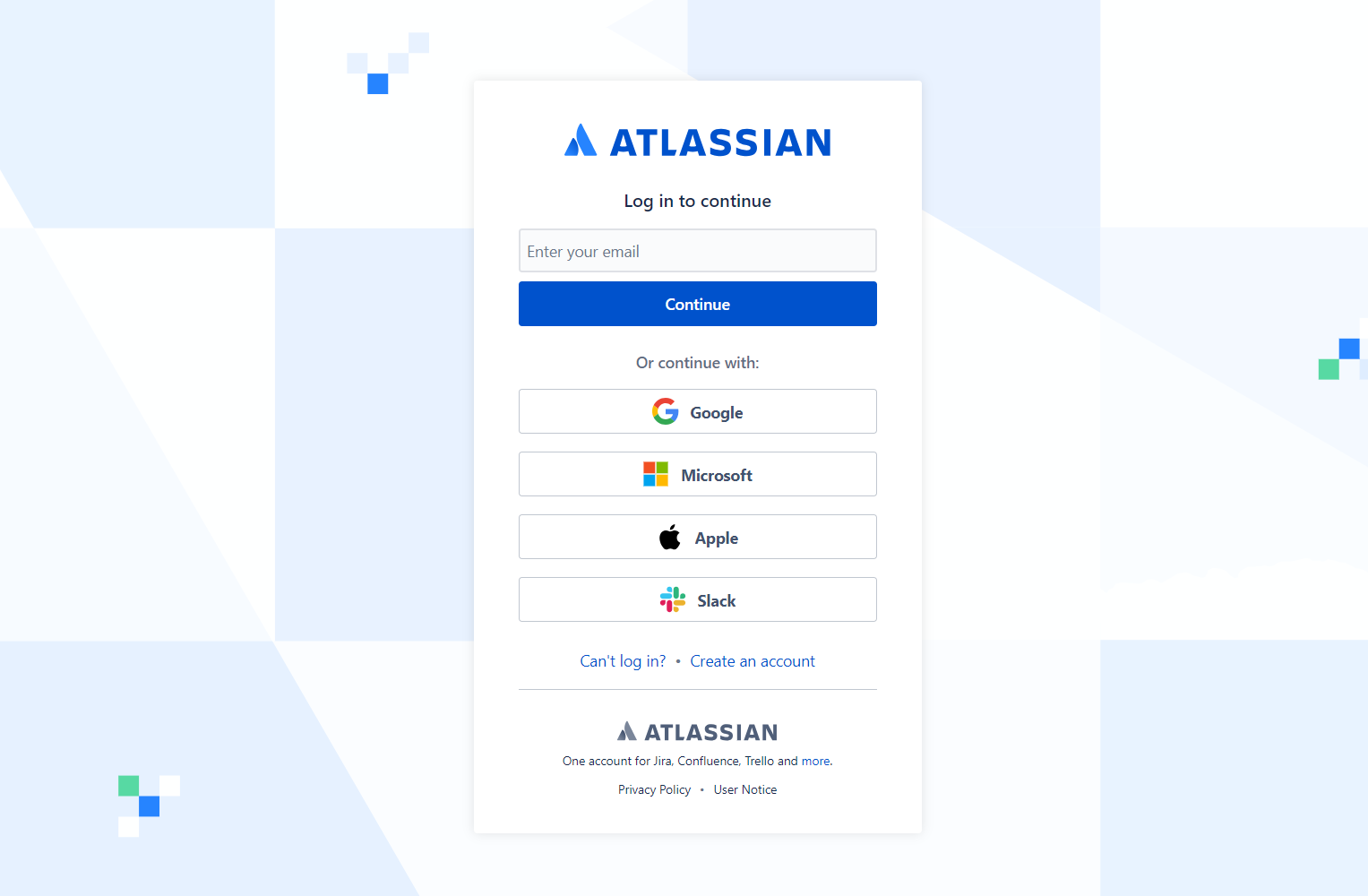
Step 2. Go to Boards and click + Create Board.
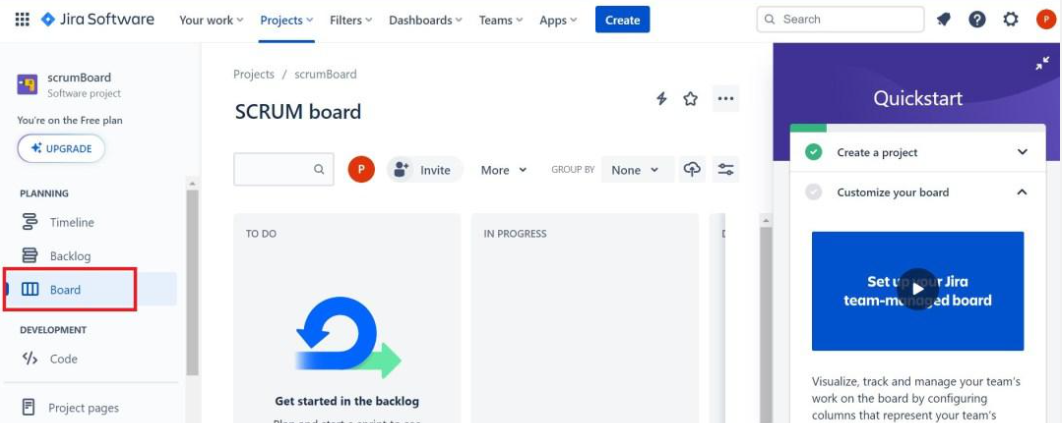
Step 3. Choose Kanban and select your project.
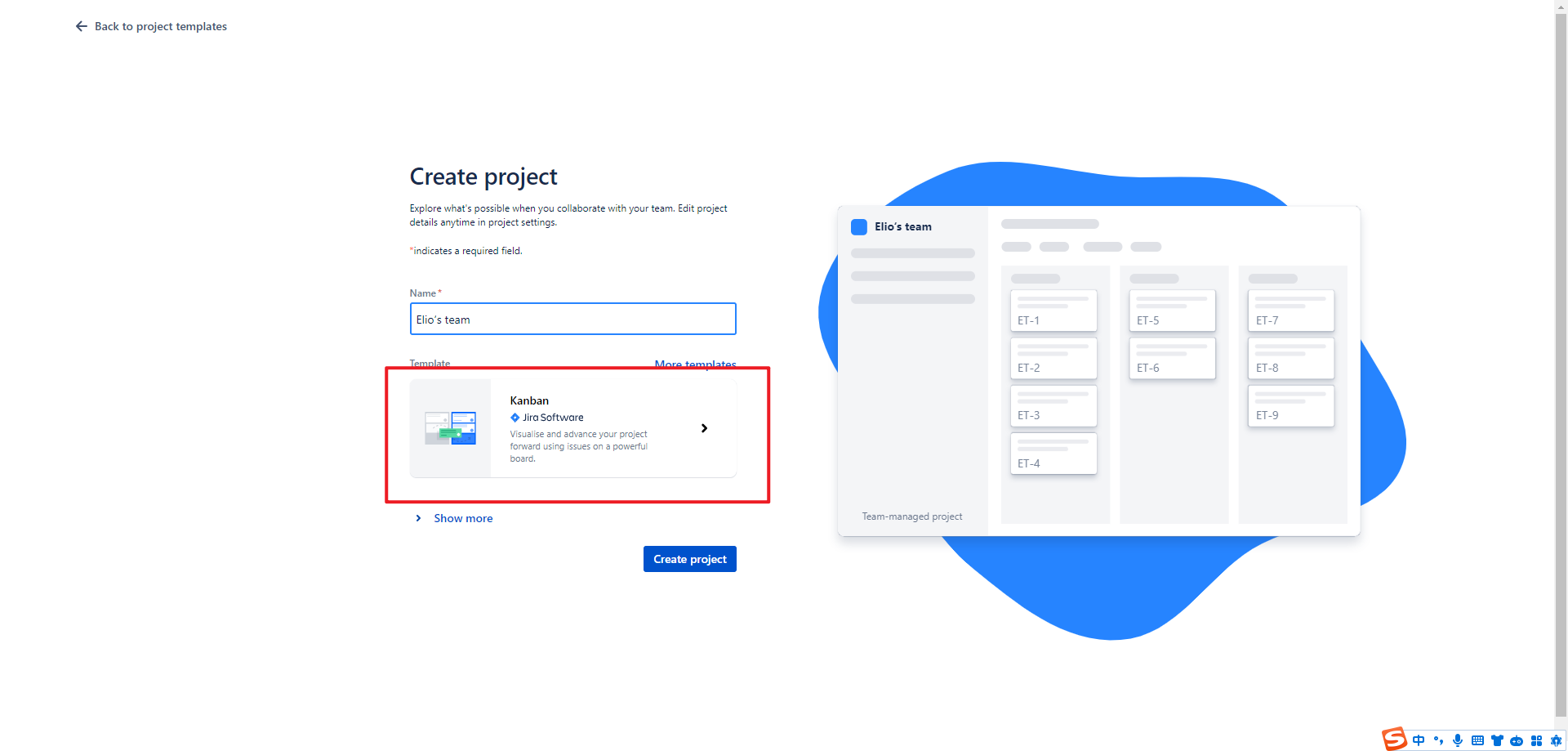
Step 4. Set a filter, choose issue types, and configure columns.
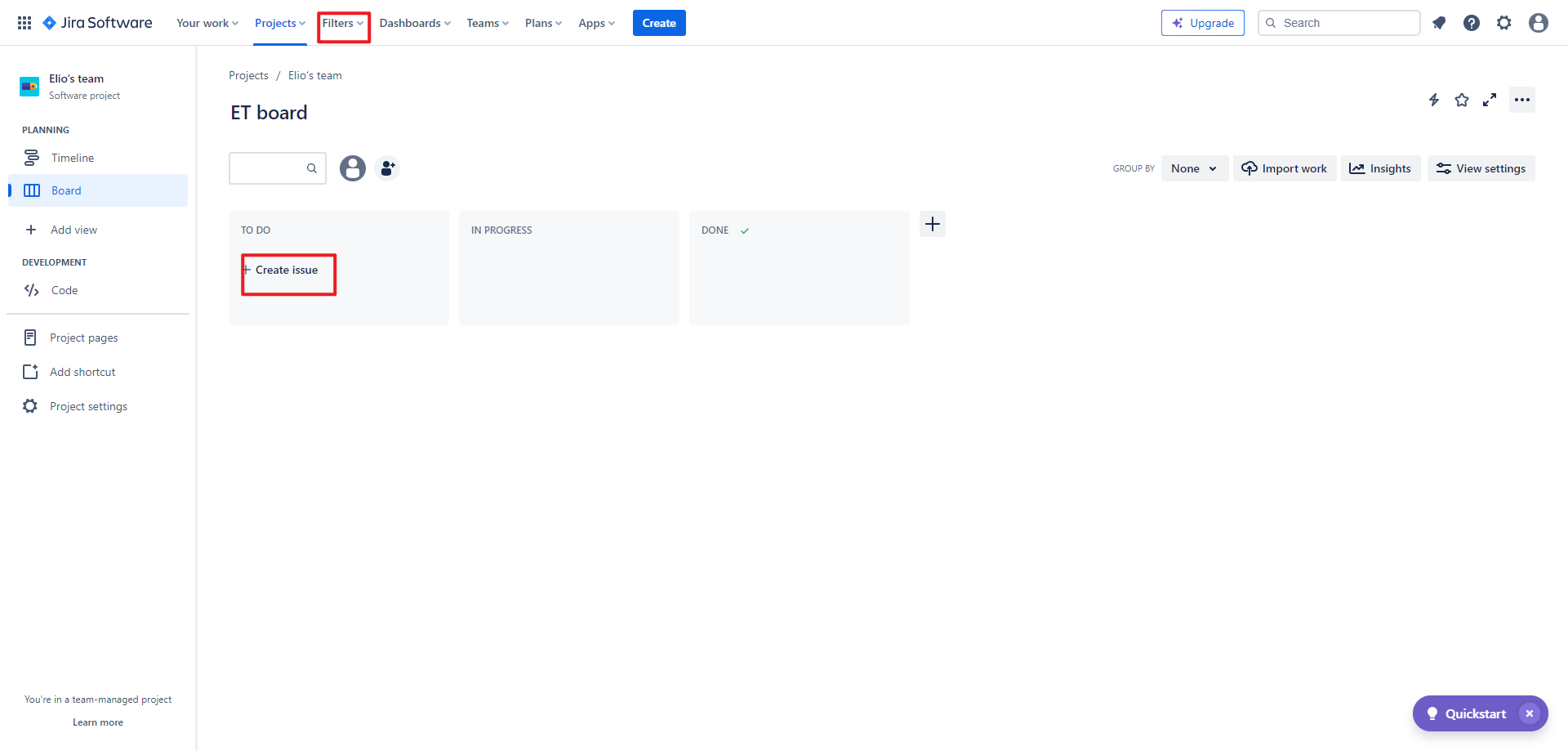
Step 5. Optionally enable the backlog and estimation features.
Step 6. Click Create.
Step 7. Customize columns, set WIP limits, and add quick filters as needed.
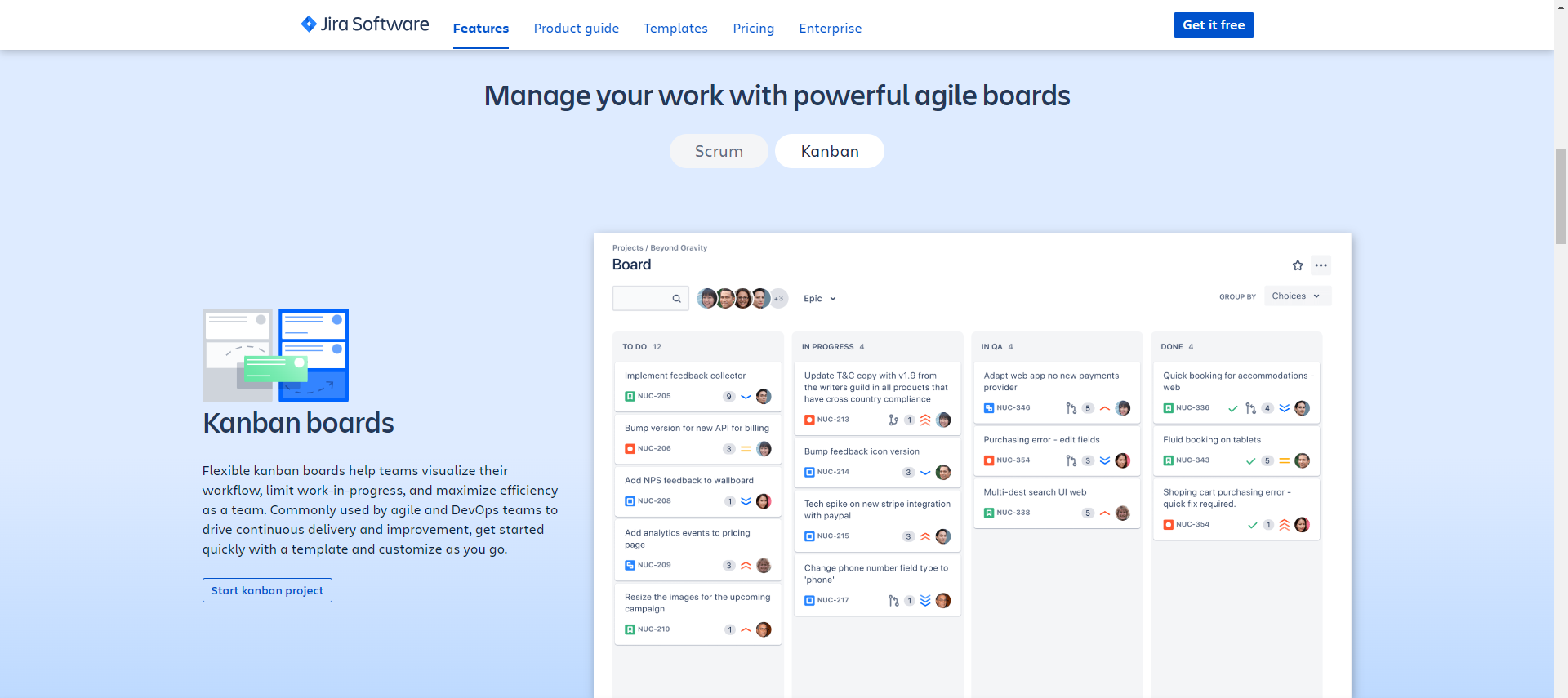
Step 8. Start managing your project efficiently with your new Kanban board in Jira.
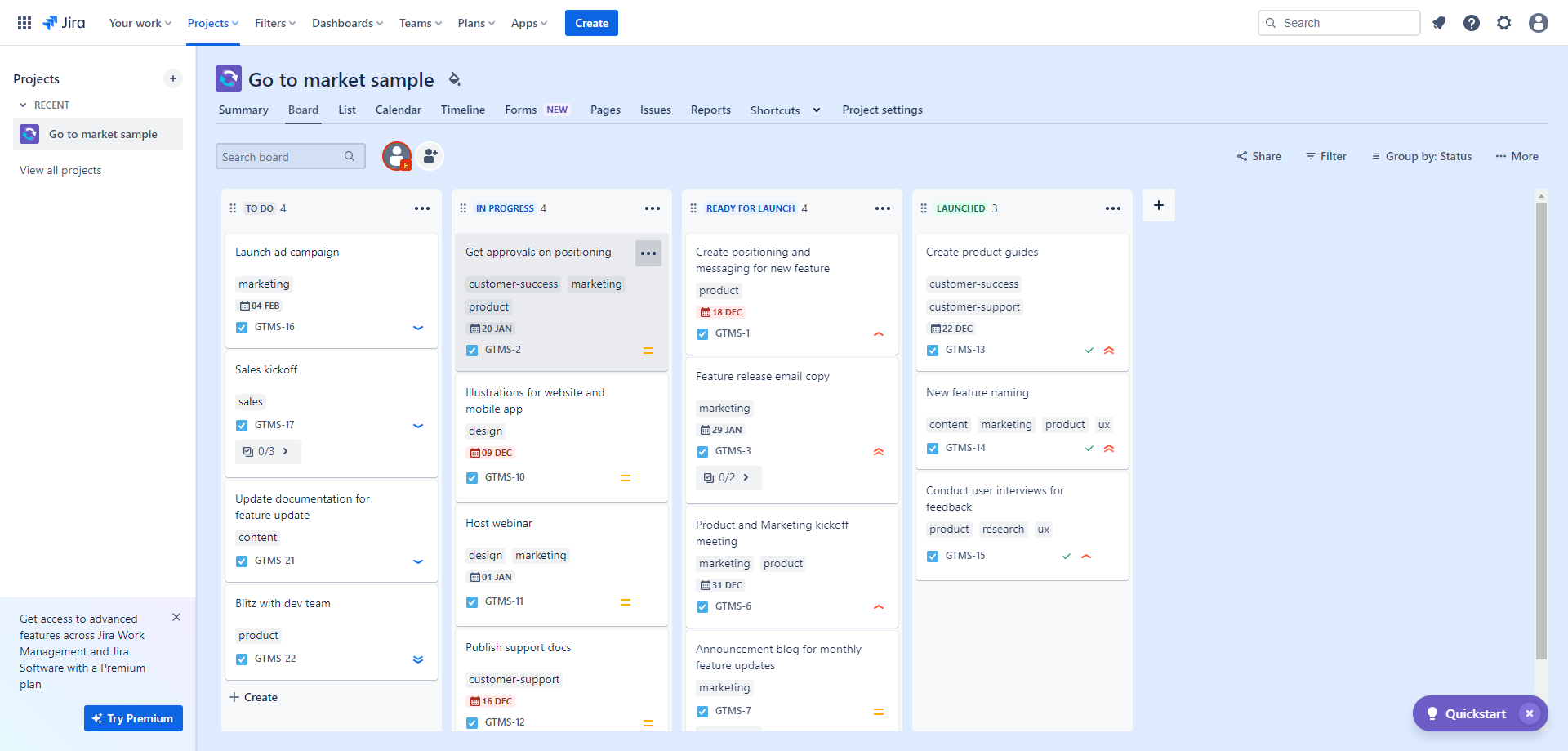
Part 7. What Are the Cons of Jira Kanban Board?
While Jira Kanban boards offer numerous advantages, there are some potential drawbacks or cons to consider:
Complexity for Beginners: Jira, including its Kanban boards, can be complex for new users. The abundance of features and configuration options might overwhelm those unfamiliar with the platform.
Learning Curve: Teams may face a learning curve when adopting Jira, particularly if they are new to agile methodologies. Training may be necessary to maximize the platform's potential.
Customization Overhead: Extensive customization options can lead to over-configuration. Teams might spend too much time tweaking settings instead of focusing on their actual work.
Resource Intensive: Jira can be resource-intensive, especially for large teams or organizations. This may impact performance and require sufficient server resources.
Cost: Jira, especially the advanced versions, comes with licensing costs. For small teams or startups, the price may be a consideration.
Limited Offline Functionality: Jira's offline functionality is limited. Team members who need to work without internet access may face challenges when interacting with the Kanban board.
Part 8. A Better Alternative to Jira Kanban Board – Boardmix
Discover Boardmix, a superior alternative to Jira Kanban board. With its user-friendly interface and extensive range of drawing templates, Boardmix is designed to streamline your team's collaboration and brainstorming process. Unlike traditional Kanban boards, Boardmix offers an interactive online whiteboard experience that encourages creativity and enhances productivity. Whether you're mapping out project timelines or organizing workflow processes, Boardmix provides the flexibility and functionality needed to manage tasks efficiently.
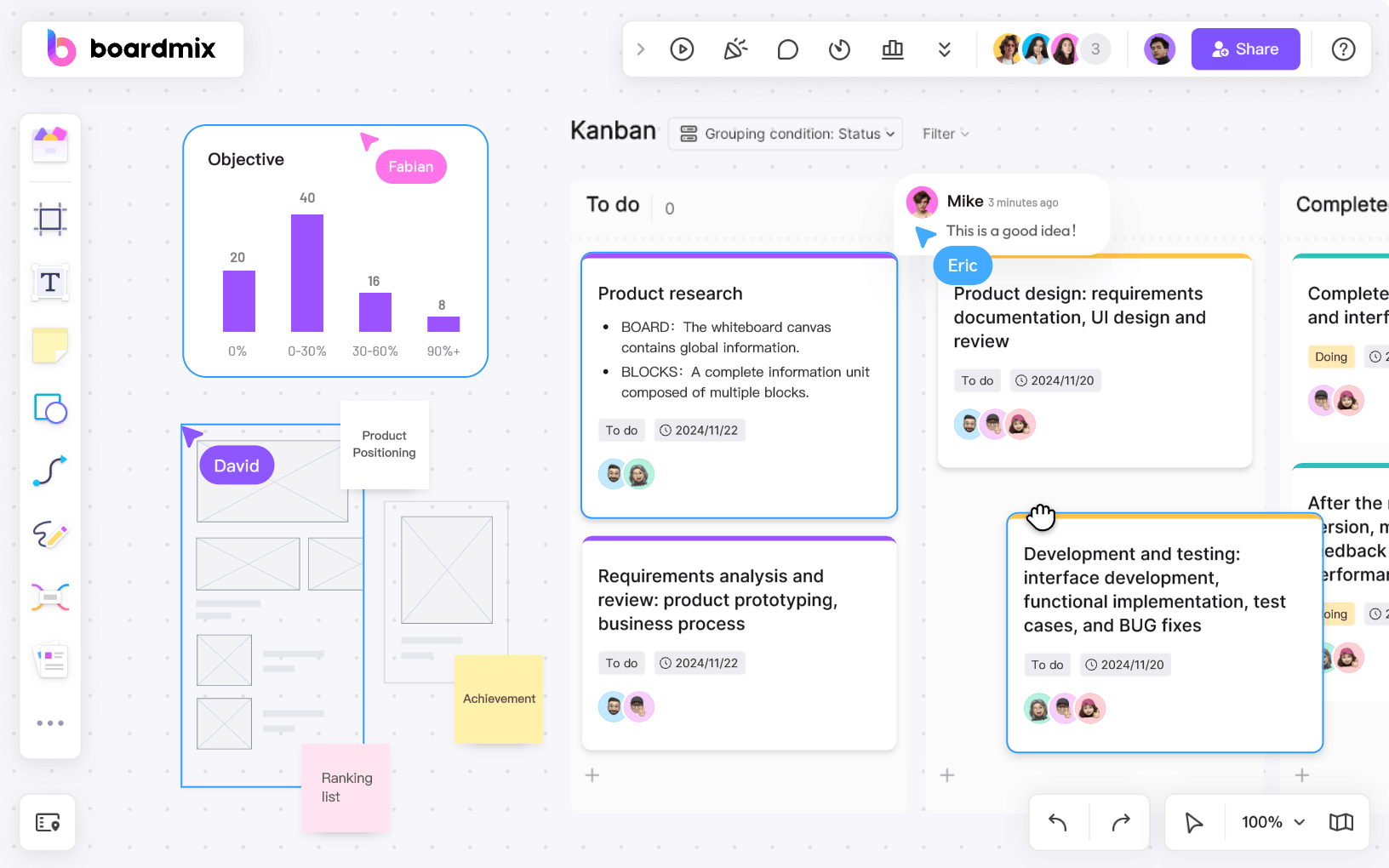
Key features of Boardmix:
Interactive Online Whiteboard: Boardmix's interactive online whiteboard allows teams to collaborate in real-time, making it a more dynamic and engaging alternative to Jira.
Extensive Drawing Templates: With a wide variety of drawing templates, Boardmix enables users to visualize their ideas quickly and easily, unlike Jira which primarily focuses on text-based task management.
Flexible Task Management: Boardmix offers flexible task management features that can be customized to fit your team's workflow, providing a more adaptable solution than Jira's rigid board structure.
Real-Time Collaboration: Unlike Jira where changes might need refreshing or syncing, Boardmix supports real-time collaboration allowing all team members to see updates instantly.
User-Friendly Interface: The intuitive and user-friendly interface of Boardmix makes it easier for teams to navigate and use compared to the more complex interface of Jira.
Enhanced Productivity Tools: Boardmix comes with productivity tools like timers, voting plugins, and note-taking features that are not available in Jira, thus enhancing team productivity.
How to Create a Kanban Board in Boardmix:
Step 1. Log into Boardmix: Start by logging into your Boardmix account.

Step 2. Create a New Board: Navigate to the dashboard and click on “Create New Board”.
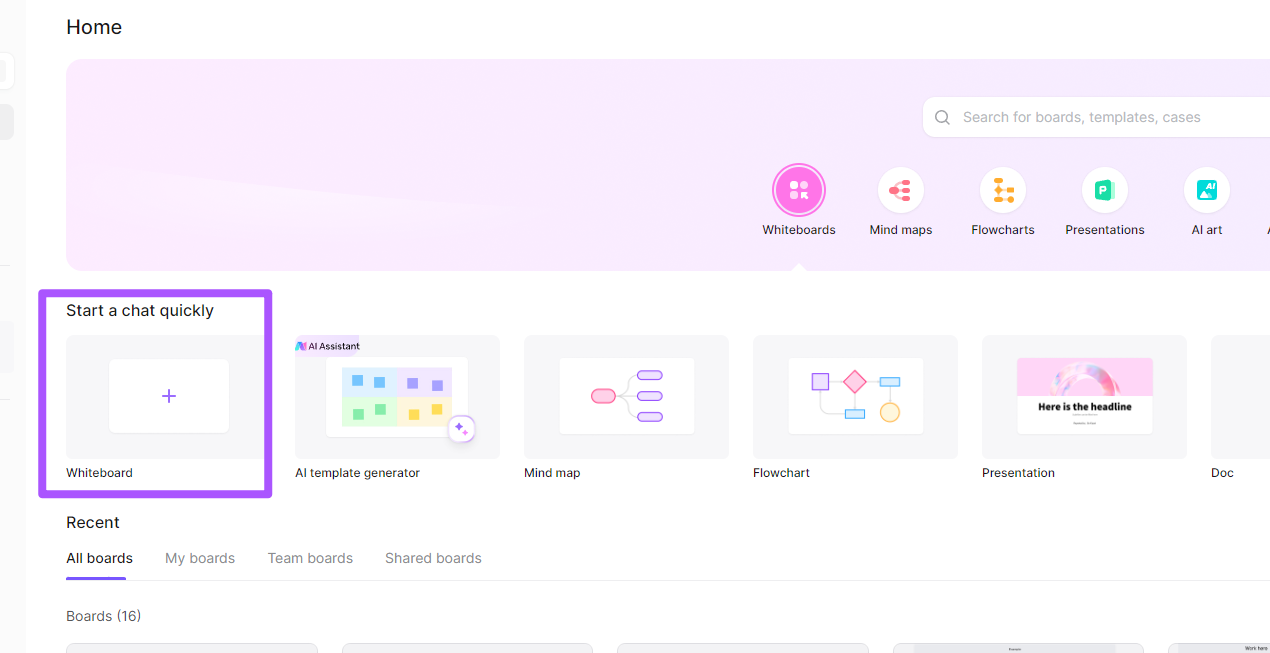
Step 3. Choose Template: Select the Kanban template from our extensive range of drawing templates.
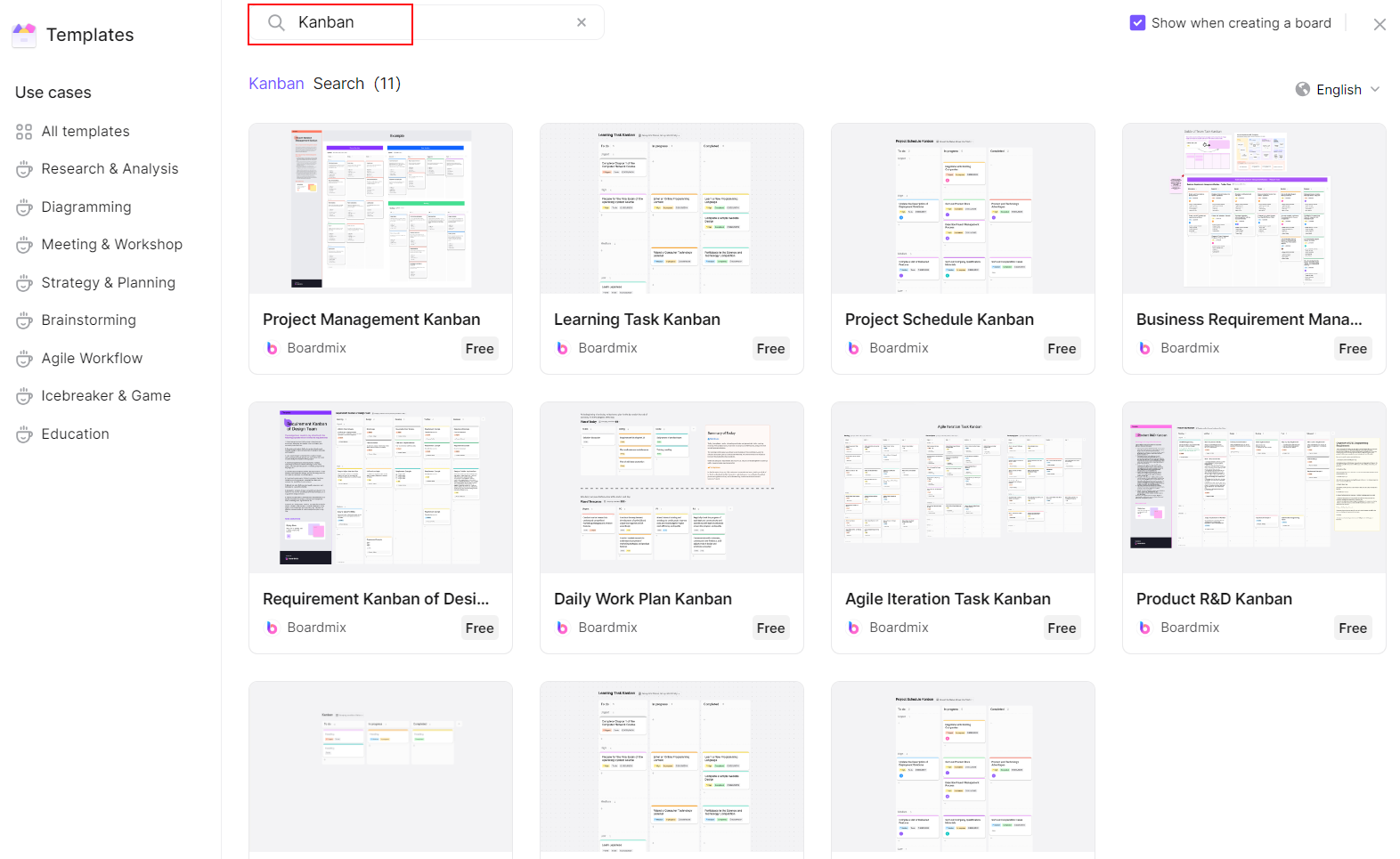
Step 4. Customize Columns: Customize your columns based on your workflow stages such as “To Do”, “In Progress”, and “Done“.
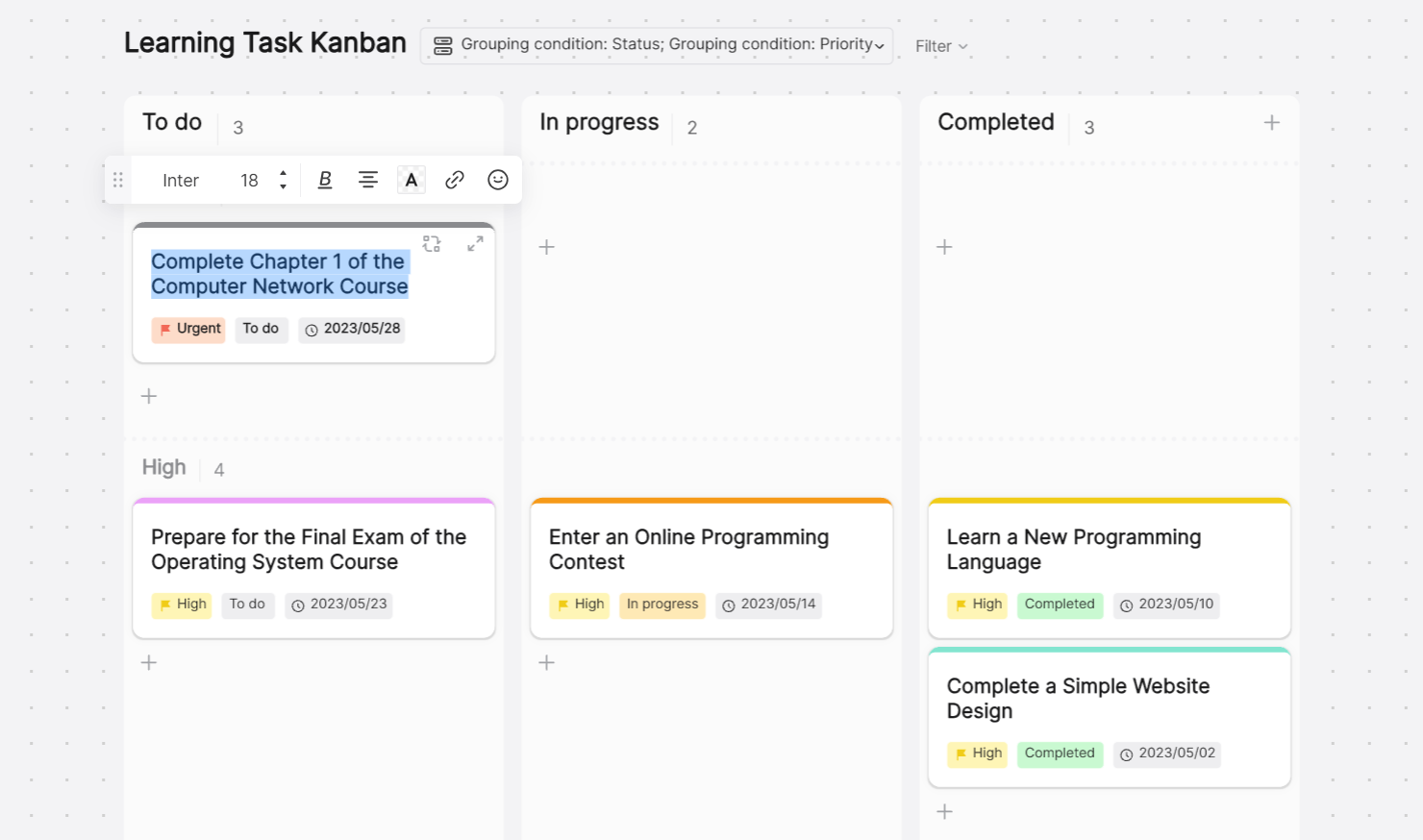
Step 5. Add Tasks: Click on the “+” button to add tasks to each column, you can also assign team members, due dates, and add descriptions to each task.
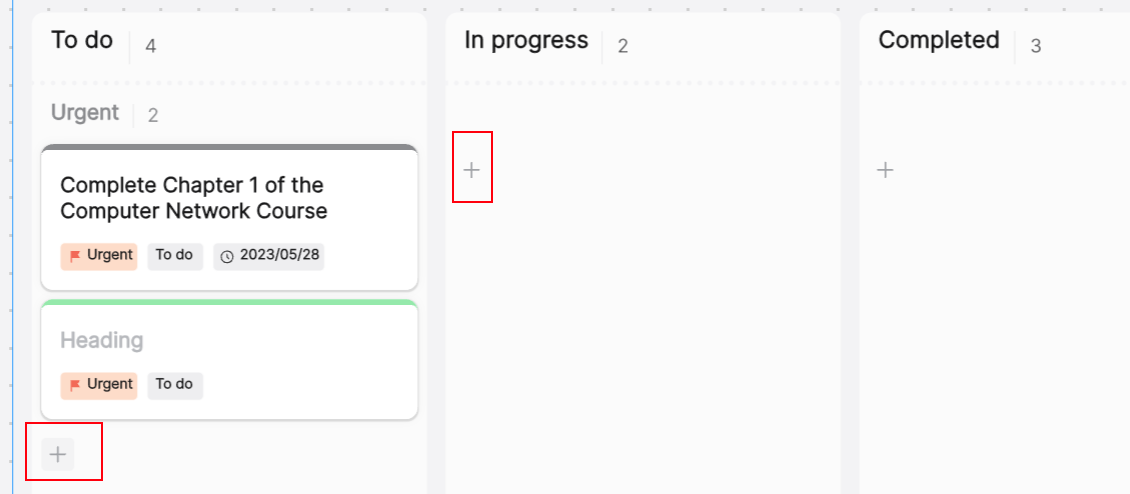
Step 6. Drag and Drop Tasks: As tasks progress, simply drag and drop them from one column to another.
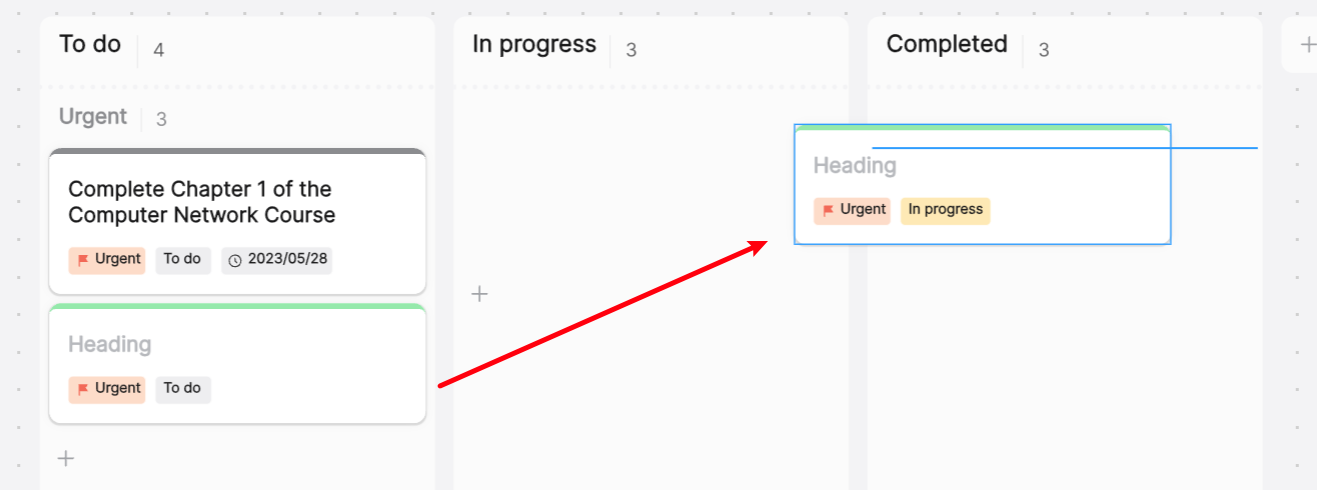
Step 7. Collaborate in Real-Time: Invite team members to join the board where they can view, edit, and comment in real-time.
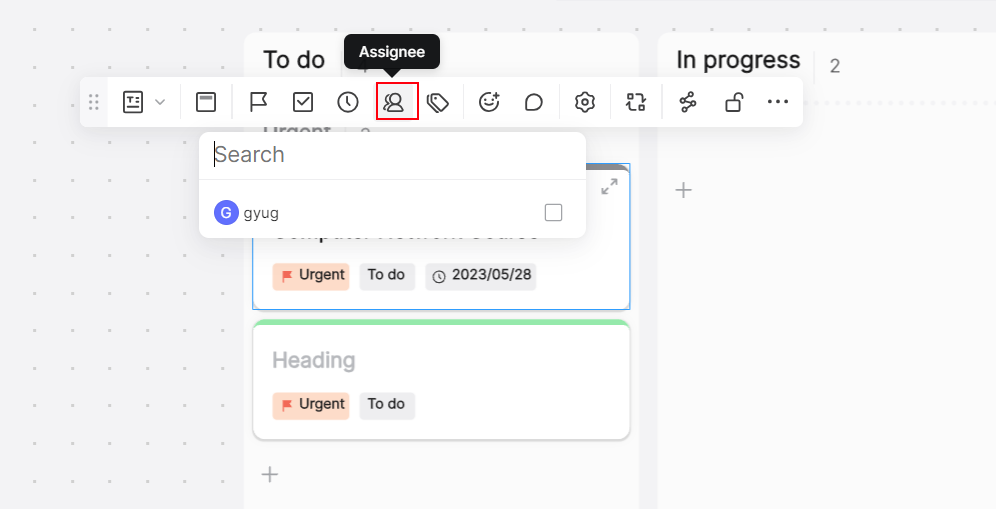
Step 8. Use Productivity Tools: Utilize built-in productivity tools like timers or voting plugins for efficient task management.
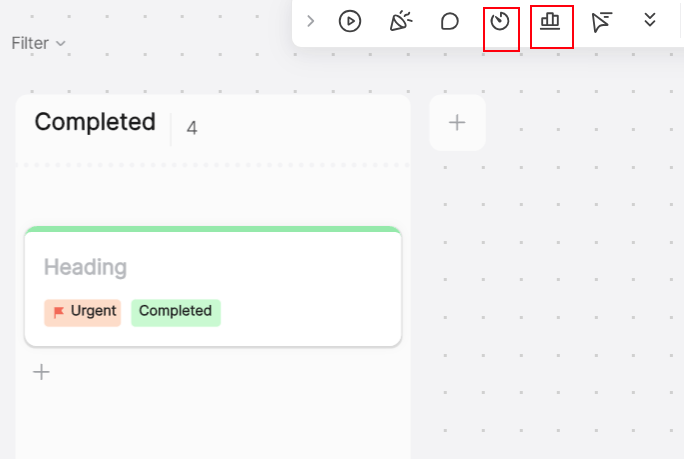
Conclusion
The Jira Kanban board proves to be a valuable asset for teams seeking agility, transparency, and efficiency in their project management. By embracing Kanban principles and leveraging the customizable features of Jira, teams can unlock the full potential of the Kanban methodology, leading to improved productivity and successful project delivery.
Boardmix, a superior alternative to Jira. Experience enhanced productivity, real-time collaboration, and user-friendly interface. Try Boardmix for a new level of team collaboration.













