In the world of project management, staying organized, maintaining transparency, and efficiently tracking progress are fundamental to the success of any project. This is particularly true for teams that follow Agile and Scrum methodologies. And what better way to achieve all these than through a robust tool like the Jira Scrum Board.
Introduction to Jira Scrum Board
The Jira Scrum Board is a visual management tool designed to help Agile teams plan, track, and manage their work. It's an interactive board where tasks, represented as issues in Jira, move from one column to another based on their progress.
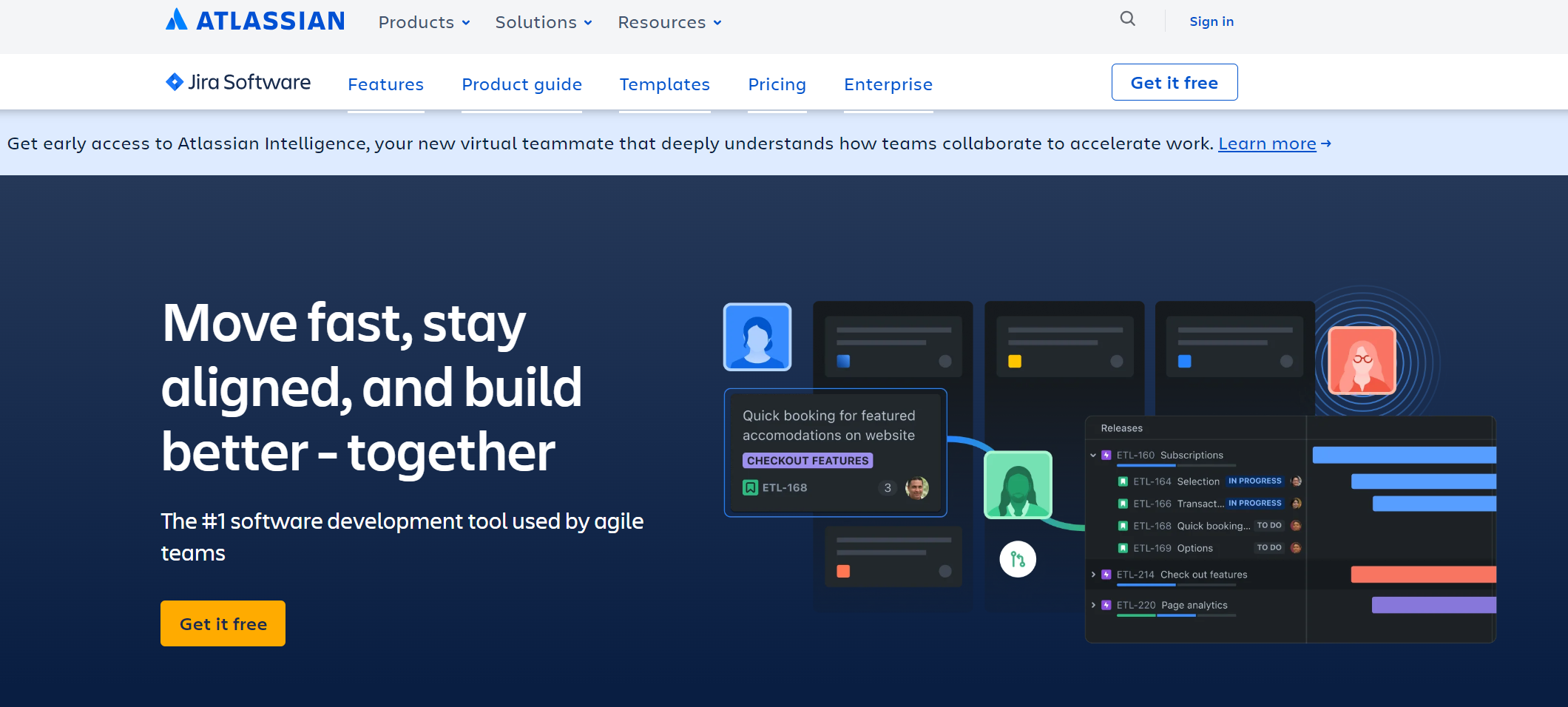
In its most basic form, a Jira Scrum Board consists of three columns: To Do, In Progress, and Done. The tasks begin in the 'To Do' column and move through 'In Progress' until they're finally marked as 'Done'.
Beyond its visual appeal, the Scrum Board offers several benefits for Agile teams. It fosters better collaboration among team members, allows for real-time updates and progress tracking, and enhances overall project visibility.
A Closer Look at the Key Capabilities of Jira Scrum Board
Interactive Workflow
Jira Scrum Board allows you to define your team's workflow by setting up stages represented by columns on the board. You can customize these stages according to your team's unique needs, allowing the board to accurately mirror your process.
Detailed Task Cards
Each task on the Jira Scrum Board is represented by an issue card. These cards can hold important details such as issue type, priority, assignee, and more. They're interactive, meaning team members can update task details directly on the board.
Sprint Planning
Jira Scrum Board supports sprint planning where teams can decide which issues they'll work on during a specific sprint. During a sprint planning session, tasks are pulled from the product backlog and added to the sprint backlog.
Real-Time Updates
The Jira Scrum Board operates in real time. This means any changes made to the board are instantly visible to all team members, promoting transparency and keeping everyone on the same page.
Reporting and Analytics
One of the standout features of Jira Scrum Board is its robust reporting capabilities. With a variety of reports like Burndown Charts, Sprint Reports, Velocity Charts, and more, teams can get a visual representation of their project progress and team performance.
Whether it's about maintaining transparency in team processes, tracking task progress efficiently or making project management a breeze for Agile teams, Jira Scrum Board offers immense value. It brings together powerful functionalities under one roof, making it an ideal choice for Scrum-based project management.
How to Create a Scrum Board in Jira
Creating a Scrum Board in Jira is a simple process that involves a few key steps. Here’s how you can create your own Jira Scrum Board.
Step 1. Start by logging into your Jira account. Once logged in, navigate to the main dashboard.
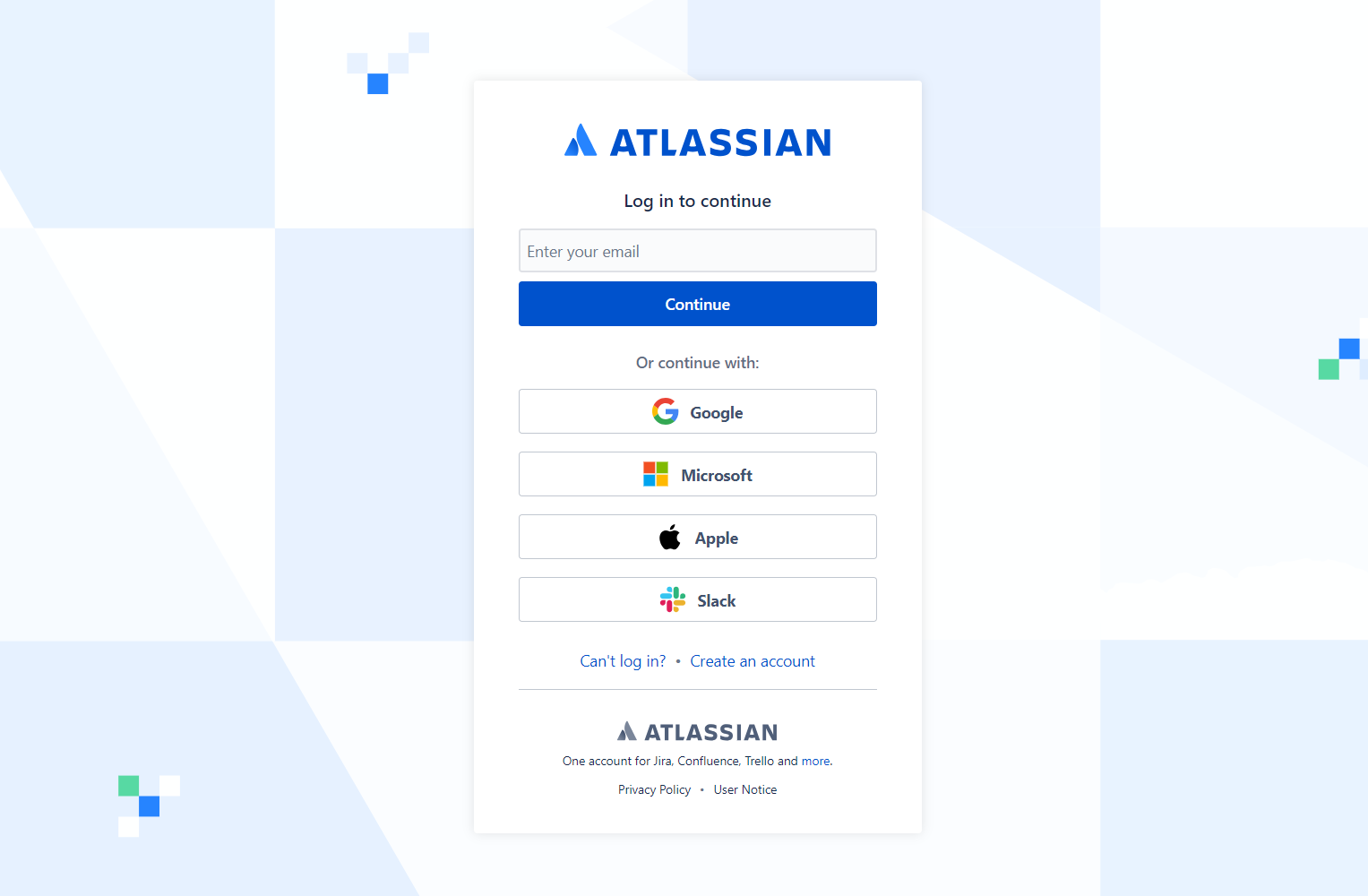
Step 2. From your project dashboard, click on 'Boards' located in the main navigation menu, then select 'Create Board'.
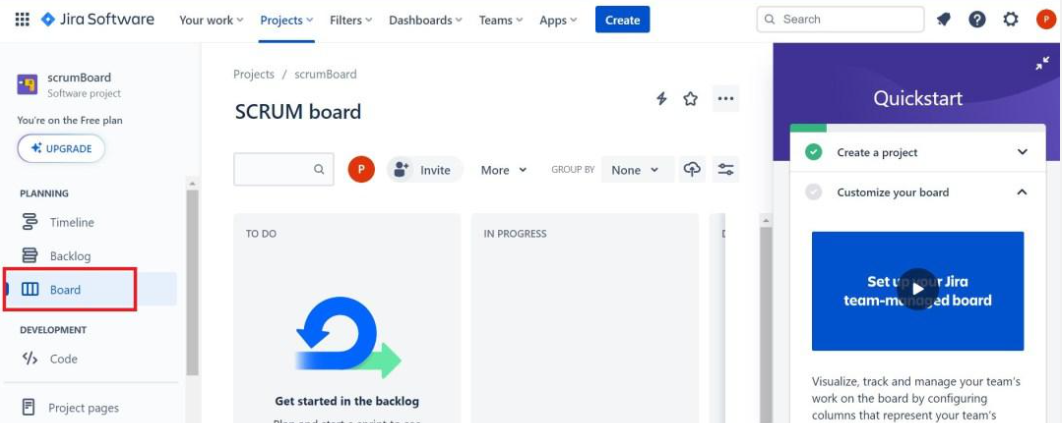
Step 3. You will be prompted to choose the type of board you want to create. Select the ‘Scrum’ option and then click 'Next'.
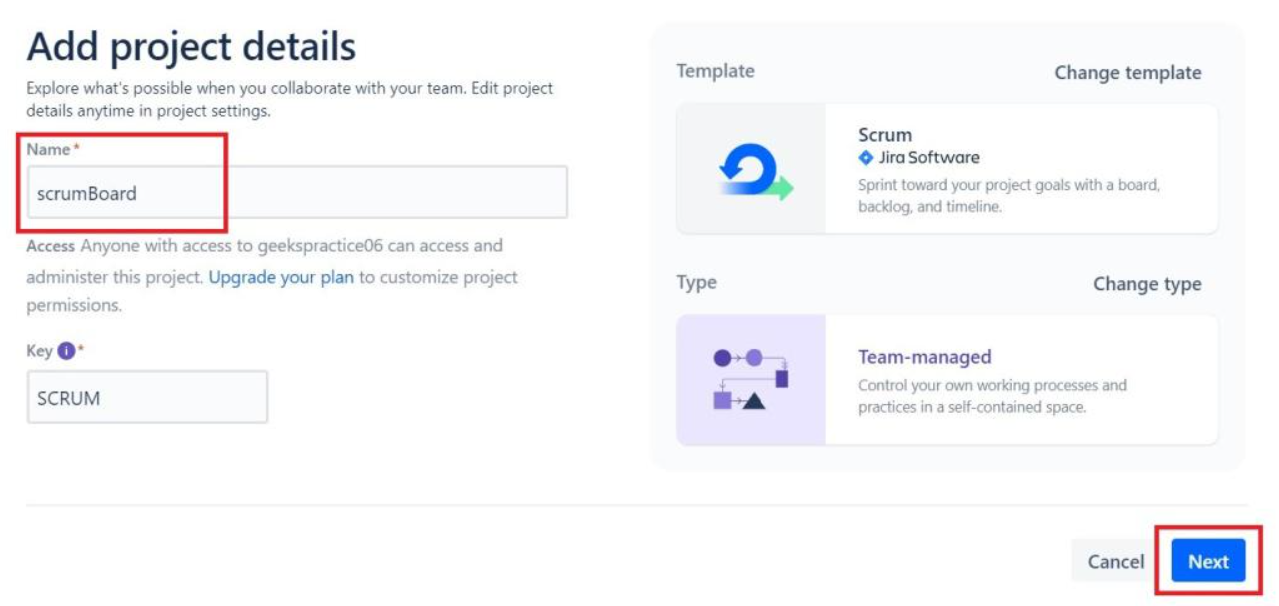
Step 4. Next, you’ll be asked whether you want to create a new project for your board or use an existing one. Choose the option that best suits your needs. Then, provide a name for your Scrum Board and, if applicable, select the project you want it associated with.
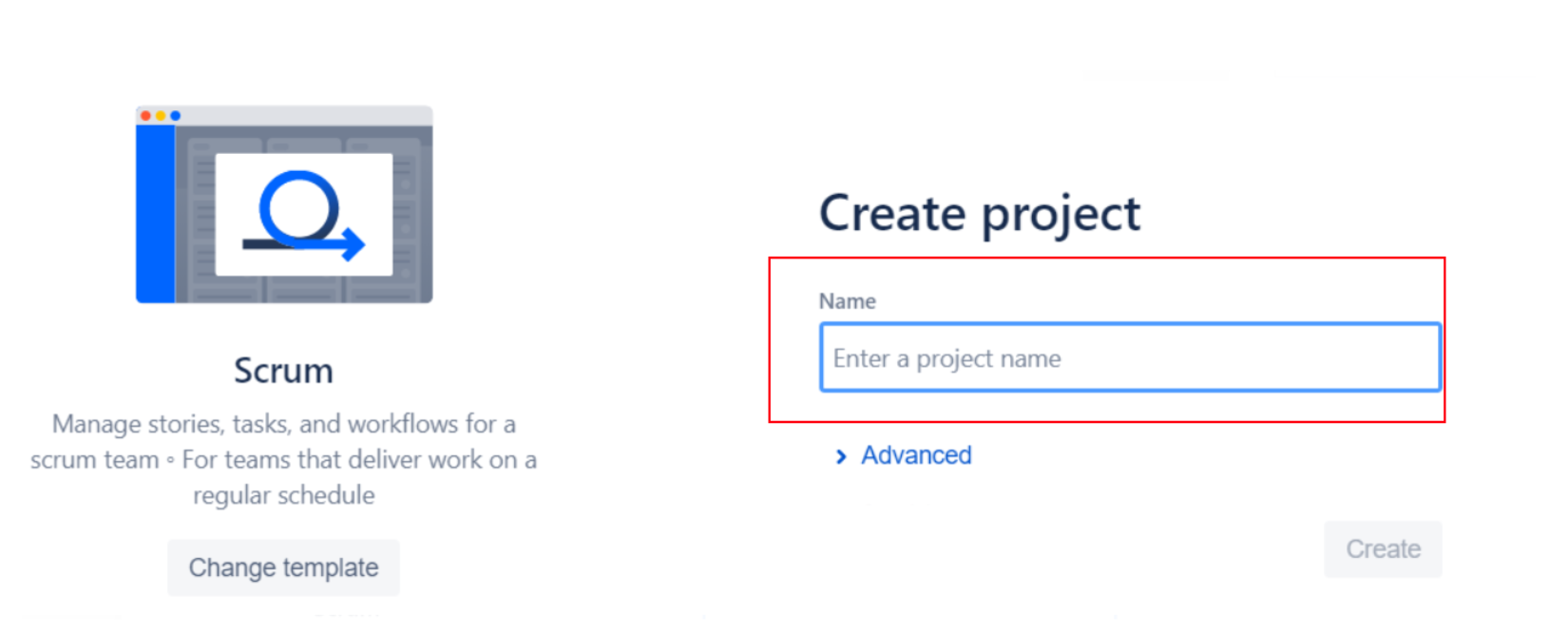
Once all details are filled in, click on 'Create Board'. Your Jira Scrum Board is now set up and ready to be customized according to your workflow.
How to Use the Jira Scrum Board Effectively
Having created your Scrum Board, it's important to understand how to use it effectively. Here are some key tips to make the most of your Jira Scrum Board.
Customize Your Workflow: Every team's workflow is unique, and your Scrum Board should reflect this. Customize the columns on your board to represent each stage of your workflow accurately. You can also define column constraints to limit the amount of work in progress.
- Populate Your Backlog: The backlog is where all your tasks start from. Populate it with detailed issue cards that clearly state the task at hand, who's responsible for it, and any other relevant details.
- Plan Your Sprints: Use the Scrum Board to plan out your sprints. Move issues from the backlog to the active sprint as part of your sprint planning process.
- Update Progress Regularly: Ensure all team members update their progress regularly on the Scrum Board. This helps maintain transparency and allows everyone to keep track of how tasks are progressing.
- Use Filters and Labels: Jira allows you to use filters and labels to manage and organize tasks more efficiently. This can be particularly useful when dealing with larger projects.
- Review and Improve: Lastly, use the Scrum Board as a reference during your review and retrospective meetings. It can provide valuable insights into team performance and help identify areas for improvement.
In essence, creating and effectively utilizing a Scrum Board in Jira can significantly streamline your project management process and enhance team productivity.
Benefits and Limitations of Jira Scrum Board
Just like any other tool, the Jira Scrum Board comes with its own set of benefits and limitations. Here's a detailed analysis to help you better understand if the Jira Scrum Board is right for your team.
Benefits of Jira Scrum Board
- Enhances Transparency and Collaboration
The Jira Scrum Board gives everyone on the team an overview of the project's status in real-time, enhancing transparency. Team members can update tasks, add comments, and interact with one another directly on the board, fostering collaboration.
- Streamlines Workflow
Jira Scrum Board allows for the customization of stages to match your team’s workflow accurately. This streamlining of tasks and workflow helps increase efficiency and productivity.
- Supports Agile Practices
It supports core Agile practices such as backlog grooming, sprint planning, and iterative development. It also includes features like burndown charts and velocity reports, enabling teams to measure their performance and adjust their strategies accordingly.
- Promotes Continuous Improvement
With its robust reporting capabilities, the Jira Scrum Board can provide valuable insights into a team's performance over time, which can be used to identify areas for improvement.
Limitations of Jira Scrum Board
- Learning Curve
Jira Scrum Board is feature-rich, which can also make it quite complex. Users new to Jira or Scrum may face a steep learning curve in getting accustomed to the tool.
- Limited Customization in Some Aspects
While Jira allows for a great deal of customization in terms of workflow stages, there are areas where customization options are limited. For instance, it does not offer a lot of options for modifying the user interface.
- Can Be Overwhelming for Smaller Teams
For smaller teams or simple projects, Jira Scrum Board might offer more features than necessary, making it overwhelming. A simpler task management tool might suffice for such cases.
- Cost Factor
While Jira provides a basic free version, advanced features are only available in the paid versions which may not be affordable for all businesses.
While the Jira Scrum Board comes with several benefits that make it an excellent tool for managing Scrum projects, teams should also consider its limitations before deciding whether it's the right tool for them.
A Versatile Jira Scrum Board Alternative - Boardmix
While the Jira Scrum Board offers impressive functionalities for project management, it might not cater to all the needs of every team. If you're on the lookout for an alternative that's as powerful and flexible as the Jira Scrum Board, then Boardmix might be worth considering.
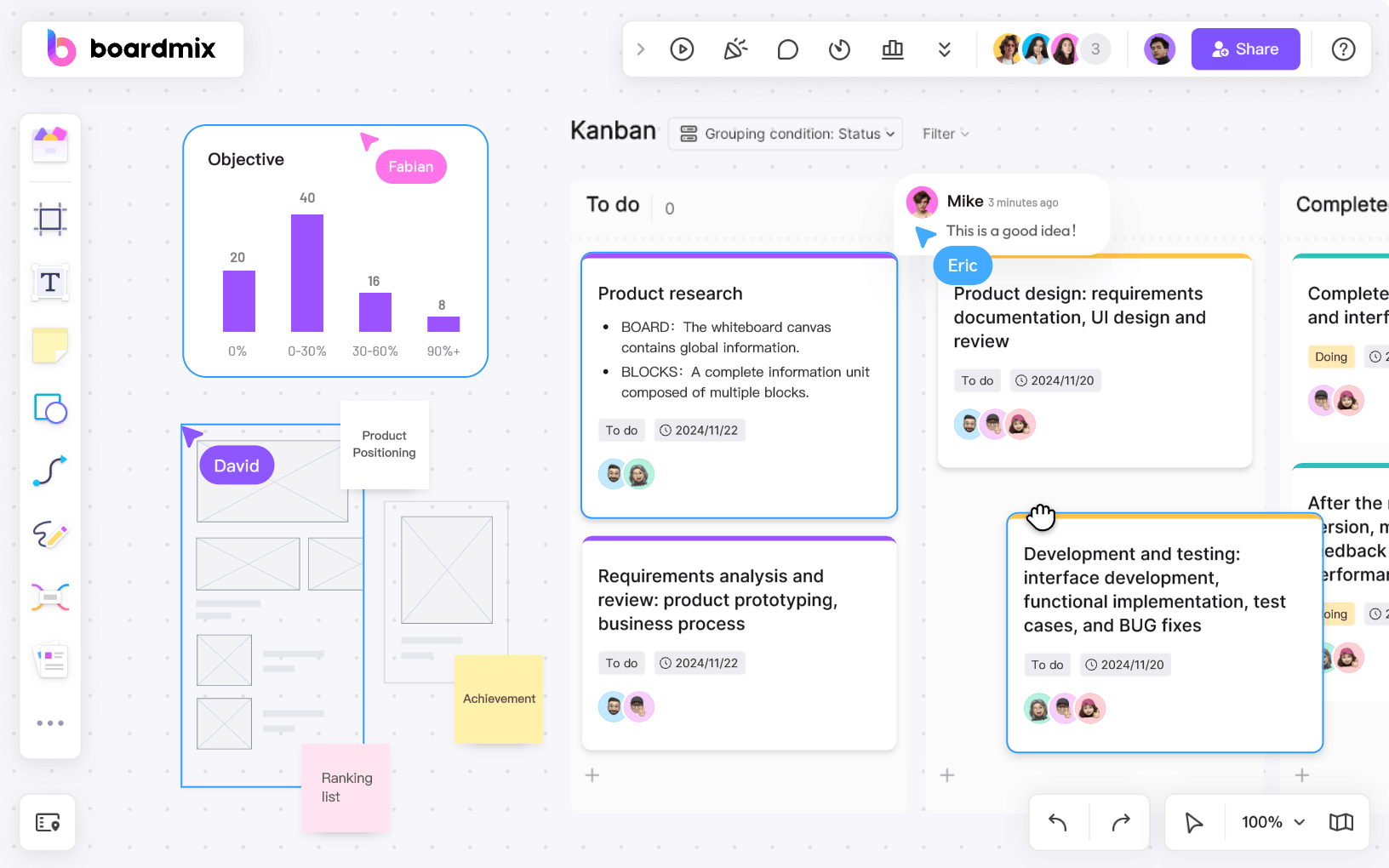
Boardmix is a versatile project management tool designed to cater to a variety of team workflows. It leverages a visual task management approach, much like Jira, allowing teams to visualize their work and progress in real-time.
Boardmix: A Feature Comparison with Jira Scrum Board
Let's take a look at how Boardmix compares with the Jira Scrum Board in terms of some key features.
- Customizable Workflows
Like Jira, Boardmix also offers customizable workflows. However, Boardmix brings an extra layer of flexibility with its ability to adapt to any kind of workflow, be it Scrum, Kanban, Agile, or even a hybrid model.
- Collaborative Environment
Boardmix excels in promoting collaboration among team members. With features like comments, tags, and @mentions, teams can collaborate in real-time ensuring everyone is always on the same page.
- User Experience
In terms of user experience, Boardmix presents a more intuitive and user-friendly interface compared to Jira. It's simpler design reduces the learning curve, making it easier for teams to get started.
- Pricing
While Jira's advanced features come with a price tag, Boardmix offers a highly competitive pricing model. It provides a more inclusive range of features at each price point, making it a cost-effective solution for teams of all sizes.
Is Boardmix the Right Choice for You
Choosing between Jira and Boardmix ultimately comes down to your team's specific needs and workflows. If you're seeking a tool that's flexible, user-friendly, provides a wide range of integrations and comes at competitive pricing, then Boardmix may just be the perfect fit for your team's project management needs. Just try it out now!













