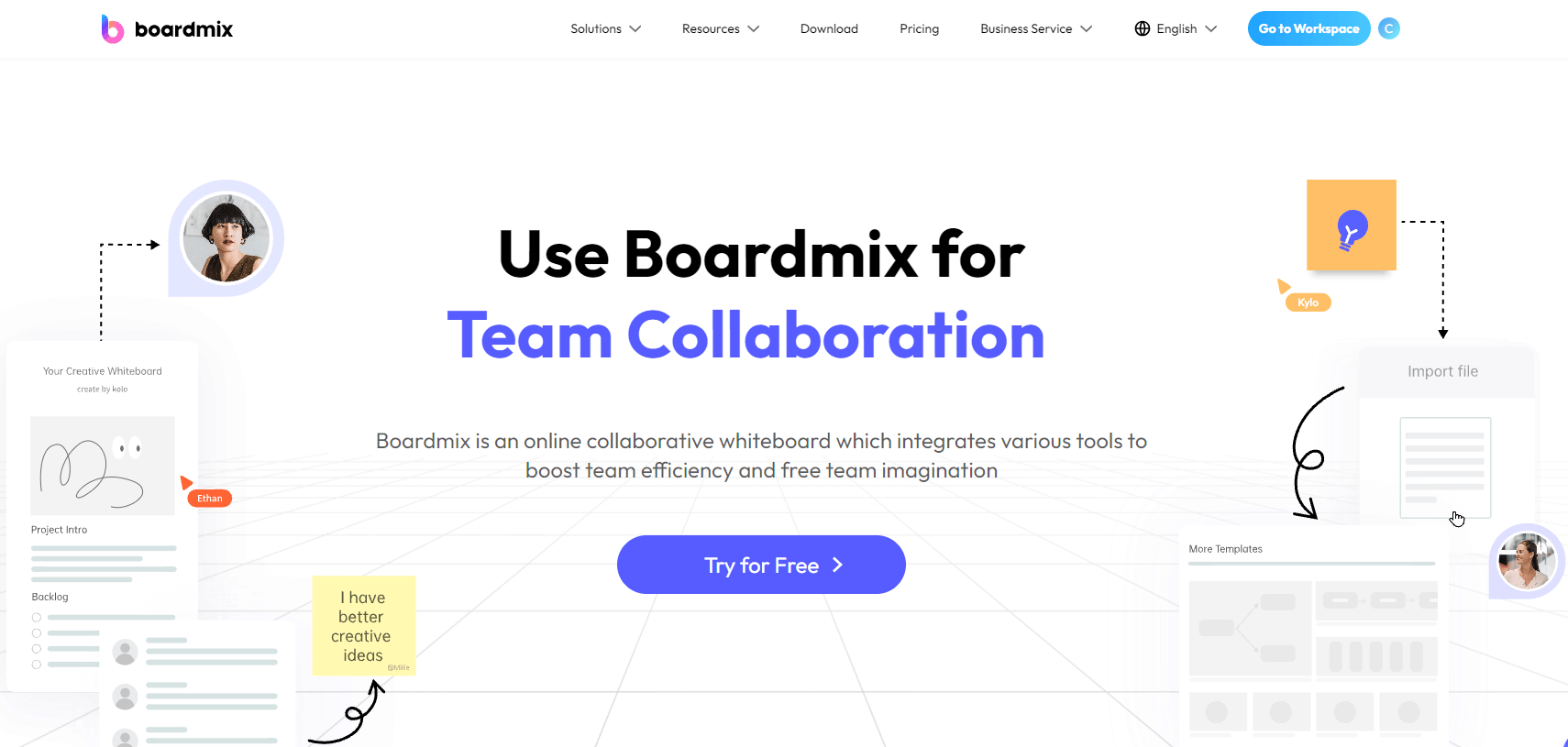If you are running a business or have the position of a project manager, you have probably heard the term OKR before. In fact, you might already be using some type of OKR planner. The objectives and key results framework is an invaluable tool that helps you define and set measurable goals.
In this article, we are going to show you the best tools that can do that in 2023 so that you find the right OKR planner for your organization. Keep reading.
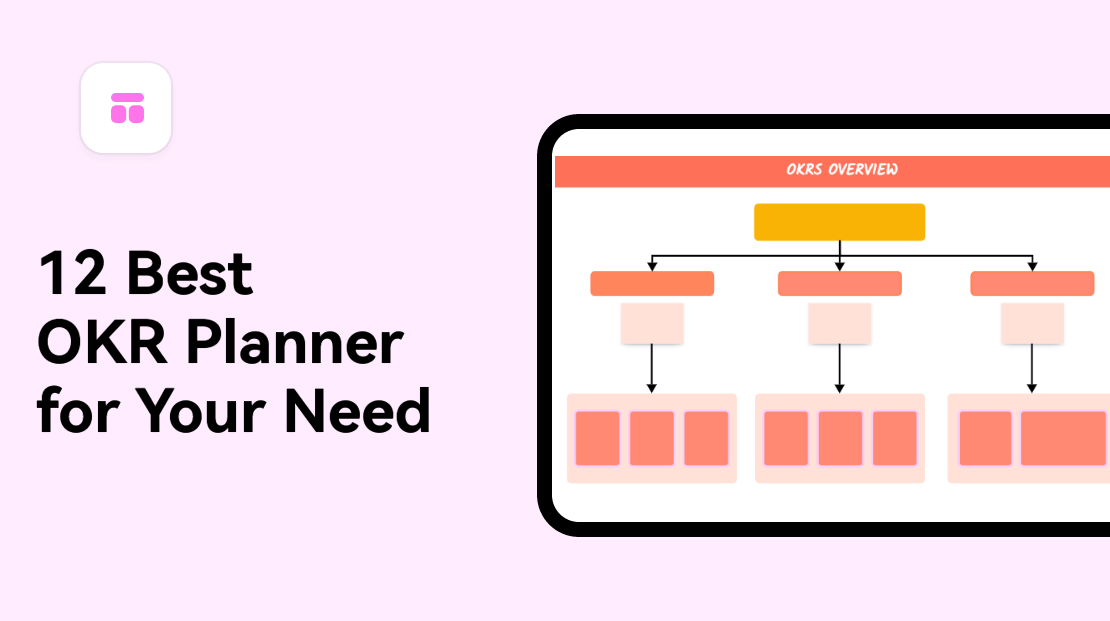
What Are OKRs
Objectives and key results, or OKR for short, is a framework introduced to help organizations define their objectives and measure the outcome. The methodology became popular during the 70s, when Andrew Grove used it in Intel, and later developed it in his book “High Output Management”.
As the name suggests, the OKRs include two elements: objectives and key results. On one hand, the objective defines what the organization or project wants to achieve. For the framework to be efficient, you need to clearly define your goal that will become the guiding light for all team members. On the other hand, the key results show where you stand toward your goal. In essence, these are measurable and verifiable, meaning that they provide you with a clear answer. Therefore, if you have completed them, you will also have reached your objective or desired result.
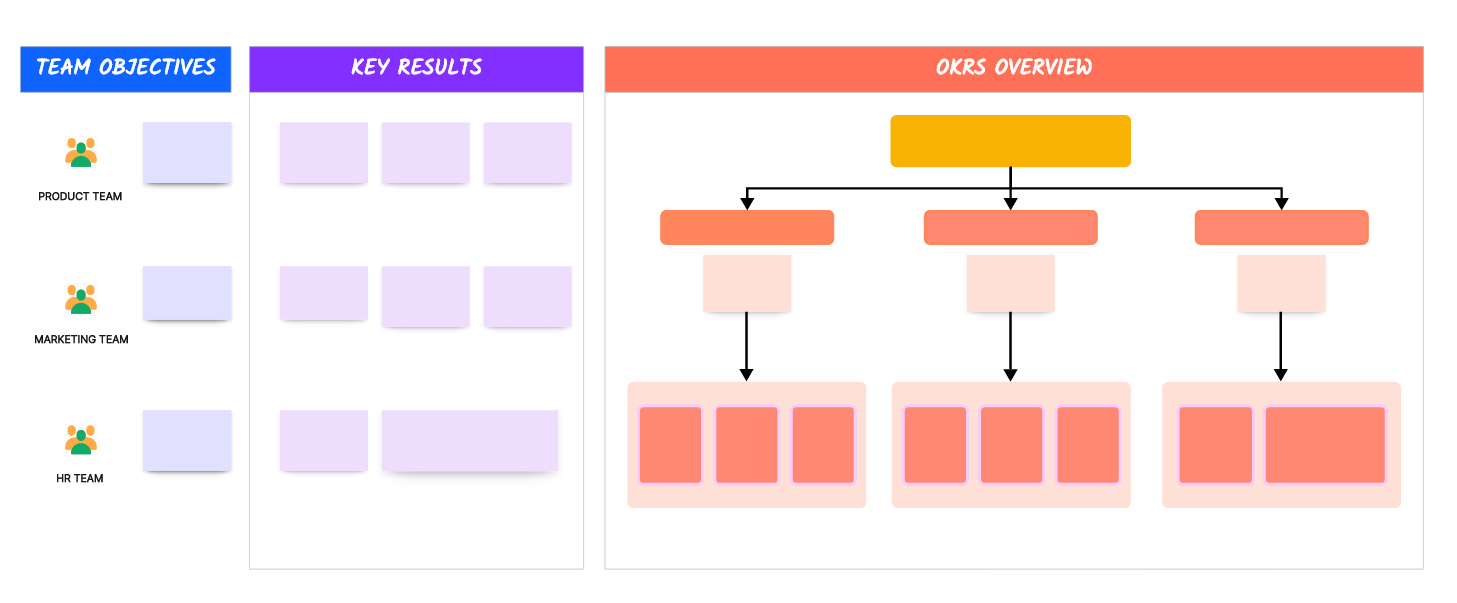
Why Do You Need an OKR Planner
Taking into consideration all of the above, it is easy to understand why this methodology will aid your business endeavors. The easiest way to dig deep into the OKR framework is to use an OKR planner. A tool like this is specifically designed to make the process quick and easy, thus giving you the opportunity to thoroughly examine your business needs. Some of the reasons to start using an OKR planner are the following:
- Clearly define your objectives – a specialized tool will provide you with the features you need to define your goals clearly and concisely.
- Quickly view your key results – in this tool, you can evaluate your progress at a glance.
- Involve your team – efficient OKR planning requires the involvement of the whole team. Your OKR planner will allow you to share your objectives and key results with everyone so that you are on the same page.
What to Look for in an OKR Planner
In your research for the best OKR planner for you, you might find several tools that promise to do the same thing. The easiest way to determine whether a tool will be good for your case is to evaluate the following things:
- The tool’s features – make sure that the OKR planner you have selected offers you all the essential features to make your planning efficient. For example, you want a tool that offers you ready-made templates, symbols, and shapes, as well as plenty of sharing and exporting options.
- The tool’s price – some tools will have free plans, even though there will be limitations. Check each planner’s pricing to find one that is within your budgetary limits.
- The tool’s ease of use – you don’t need a tool with a steep learning curve because it will take a lot of your precious time. An easy-to-use tool will allow all team members to immediately start using it without unnecessary delays.
- The tool’s reviews – it is important to select a tool that has received positive reviews from both publications and users. This way, you can be sure that it will deliver exactly what was promised to you.
12 High-rating OKR Planners
Boardmix
The first OKR planner that we are going to see is Boardmix. This is an online collaborative whiteboard that has introduced numerous tools to help teams achieve their goals. Therefore, you will find both basic and advanced features that make OKR planning easier than ever before.
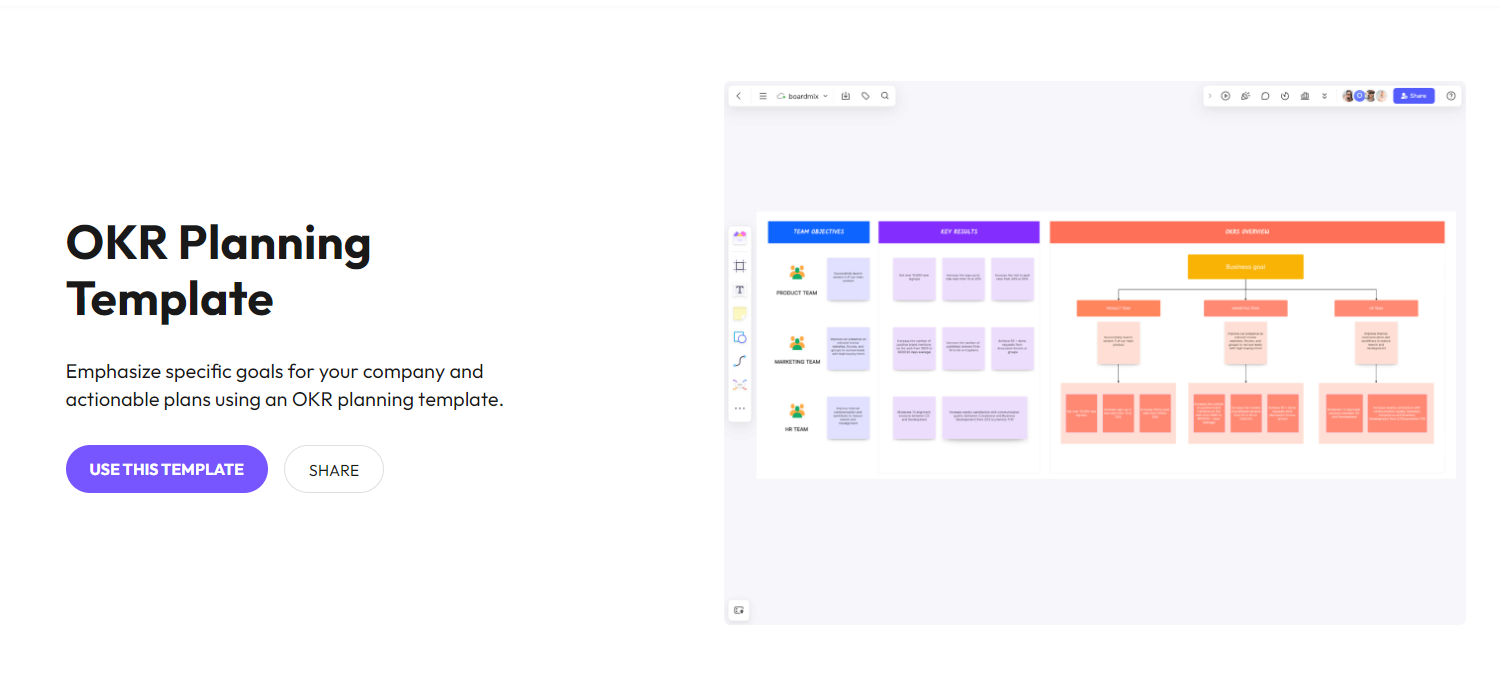
Key Features for OKR Planning
- Ready-made OKR planning template that you can adapt according to your needs and objectives,
- Numerous customization options,
- Variety of preset tools to track your OKR progress, such as Kanban, cards, and tables,
- Real-time collaboration to bring your whole team together,
- One-click sharing option.
Pros and Cons of Boardmix as an OKR Planner
Pros
- All features are available even in the free version,
- An online tool that you can access from any deviceat any time,
- Supports real-time collaboration for more efficient OKR planning,
- Very intuitive interface, which makes it easy to use,
- Has introduced dedicated OKR planning templates.
Cons
- No offline functionality,
- You might need some time to learn how to create a planner from scratch.
Pricing
- Free plan upon signing up,
- Monthly plan: $5.9/month
- Annual plan: $4.9/month
- 3-year plan: $2.9/month
Asana
Another great option for an OKR planner is Asana. This task management application allows you to create daily tasks and assign them to your team members. This way, everyone can see how each task relates to the organization’s broader goals, thus giving them a clear vision of what they are working on.
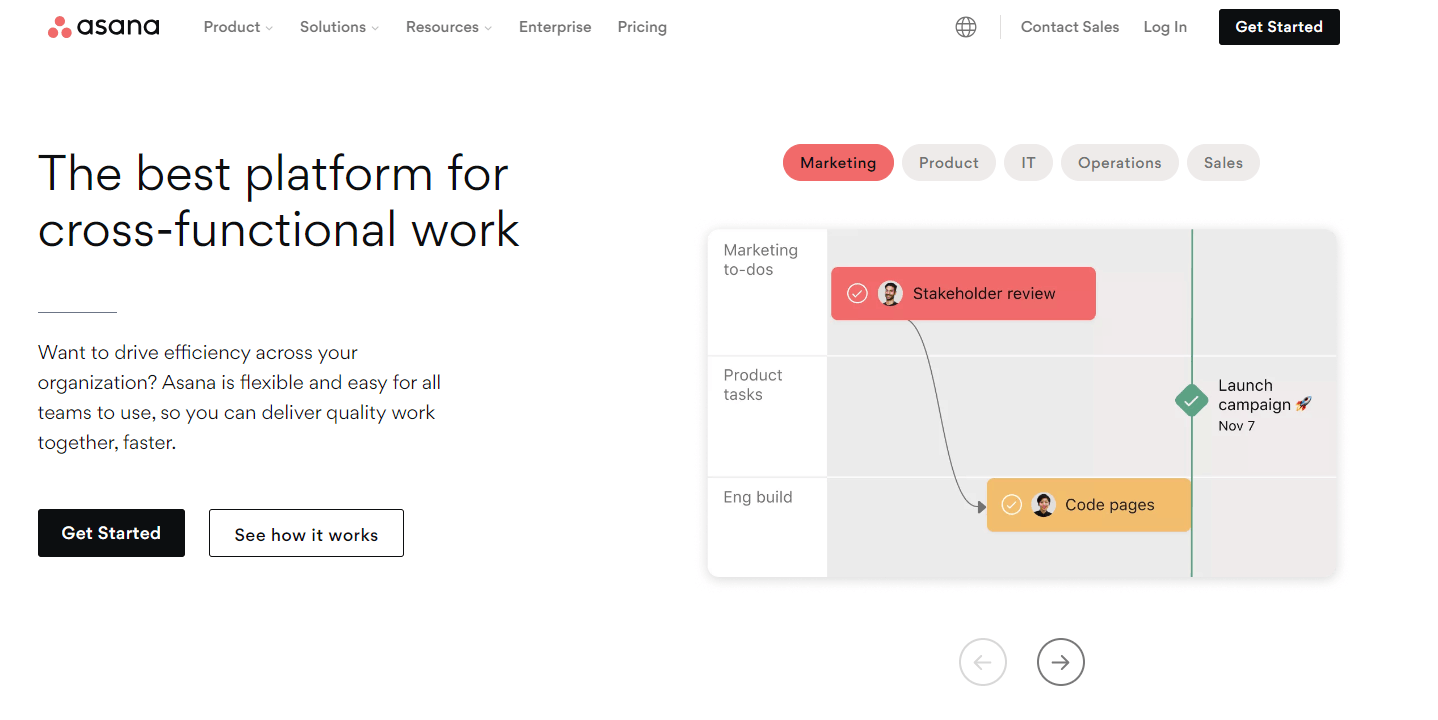
Key Features for OKR Planning
- Digital OKR template to easily share your goals,
- Schedule tasks, assign team members, and add due dates,
- Divide projects into smaller sprints that everyone needs to follow.
Pros and Cons of Asana as an OKR Planner
Pros
- Automates repetitive tasks,
- Allows you to add all relevant information on each task,
- Easy to use,
- Supports integration with numerous apps.
Cons
- Changes aren’t synced in the offline version,
- Some useful OKR features are only available in the paid plan,
- One of the most expensive options.
Pricing
- Basic: free
- Premium: $11.57 per user/month
- Business: $26.32 per user/month
Wrike
The next app promises to become your all-in-one platform when it comes to project management. Wrike is a collaborative tool that allows you to easily assign tasks to work toward your business’s vision.
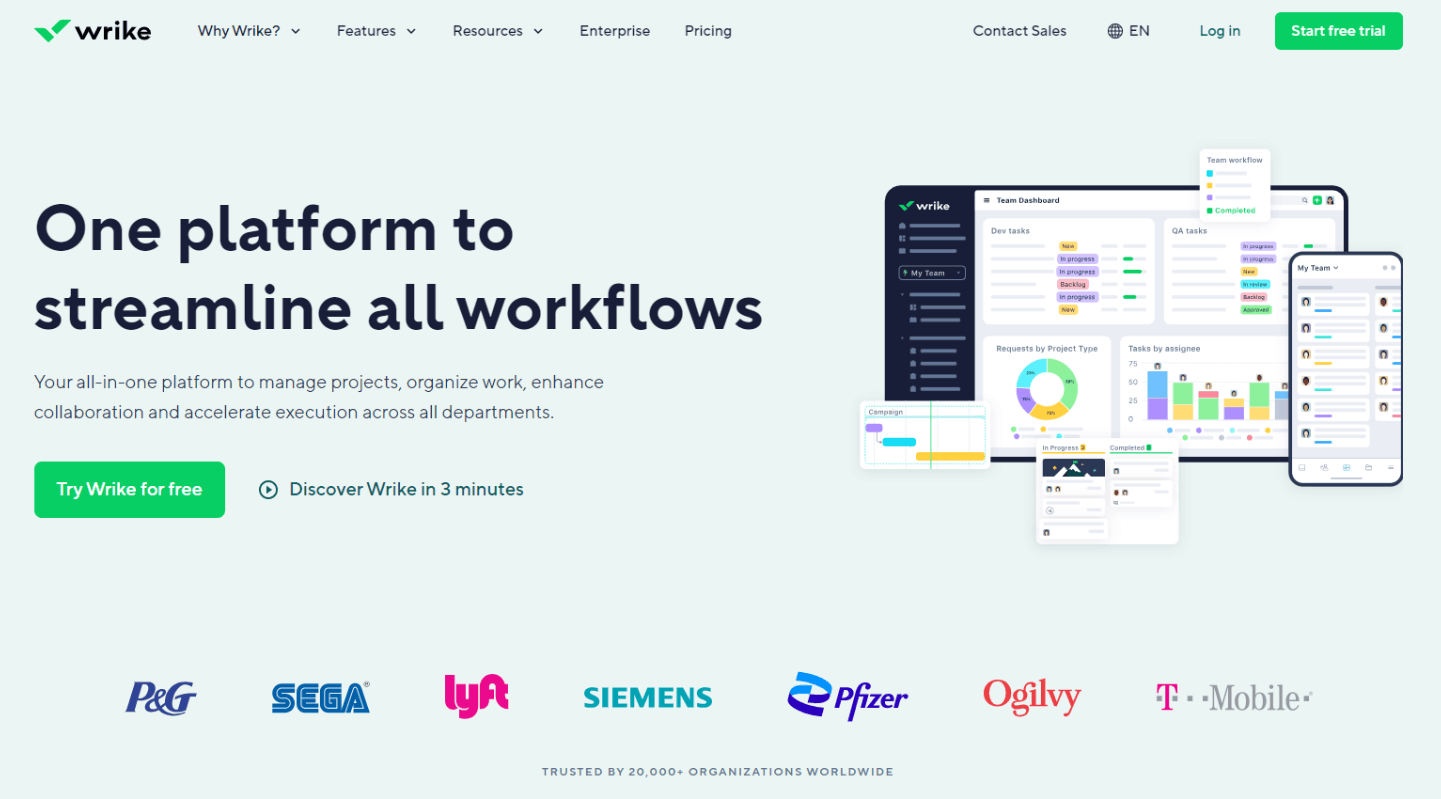
Key Features for OKR Planning
- Offers OKR planning templates,
- Supports individual OKR planning,
- Quickly mention every member of Wrike to facilitate communication.
Pros and Cons of Wrike as an OKR Planner
Pros
- It has a time-tracking function,
- Makes it easy for different teams within the organization to collaborate,
- Provides detailed analytics.
Cons
- The free plan gives limited options,
- If doesn’t allow the creation of notes,
- There is no way to determine in what percentage a project is completed.
Pricing
- Free plan,
- Team: $9.80/month
- Business: $24.80/month
Clickup
One more great OKR planner that you can use is Clickup. This tool promises to become your one-stop solution for project management since it gives you all the functions you might need, including for OKR planning.
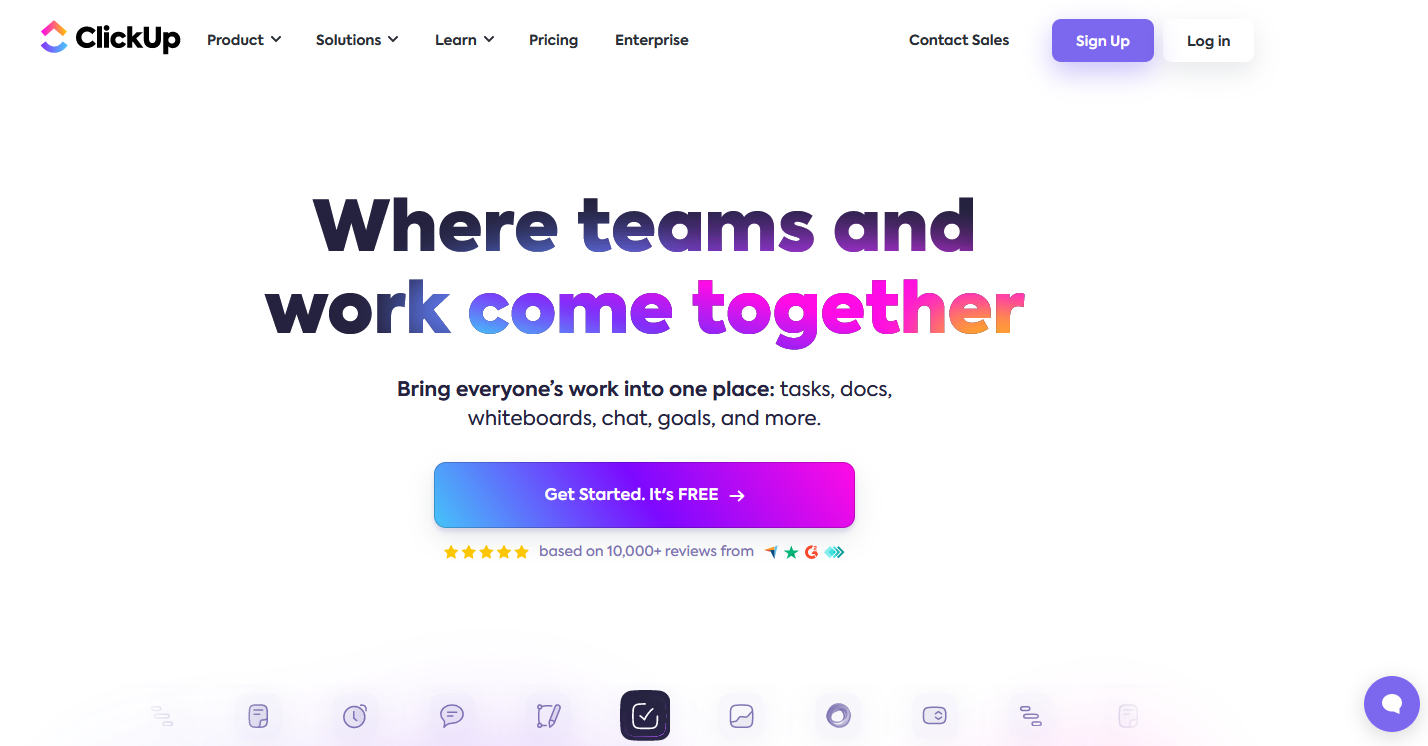
Key Features for OKR Planning
- Dedicated goals and targets sections so that you can set up both objectives and key results,
- Track each sprint’s progress with percentage of completion,
- Create public folders with your goals to let every team member access them,
- Customizable dashboard to view everything you need at a glance.
Pros and Cons of Clickup as an OKR Planner
Pros
- Many capabilities available in the free version,
- Supports integration with numerous third-party apps,
- Automates repetitive tasks,
- Has a built-in notepad.
Cons
- Has a steep learning curve,
- You cannot export your dashboard,
- Mobile app lacks some functionalities.
Pricing
- Free,
- Unlimited: $7/month
- Business: $12/month
Weekdone
Weekdone is another OKR planner that you should try. It is a tool dedicated to setting structured goals that help you achieve your organization’s objectives.
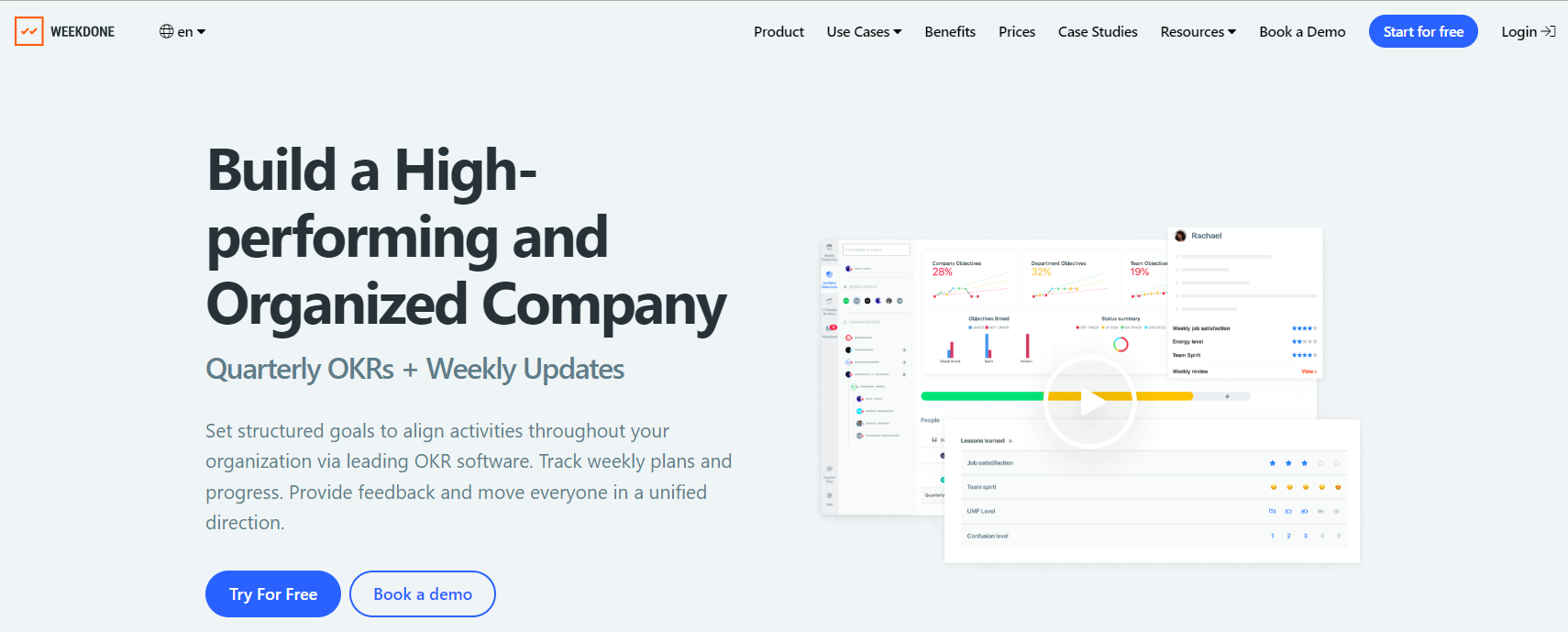
Key Features for OKR Planning
- Allows team members to upvote others and boost their confidence,
- Updates on the weekly progress,
- Connects all departments of the organization.
Pros and Cons of Weekdone as an OKR Planner
Pros
- Receive weekly reporting directly to your email,
- Dashboards that update in real time,
- Intuitive interface.
Cons
- Steep learning curve,
- Lacking customization options,
- Limited number of users in the free plan,
- One of the priciest options.
Pricing
- Free for up to 3 users,
- Monthly: $108/month
- Annual: $90/month
Aha!
If you are a product manager, then Aha! is the tool for you. This is a goal-setting application that allows you to define your objectives and track the key results. The tool aims to become your number-one stop for creating visual roadmaps.
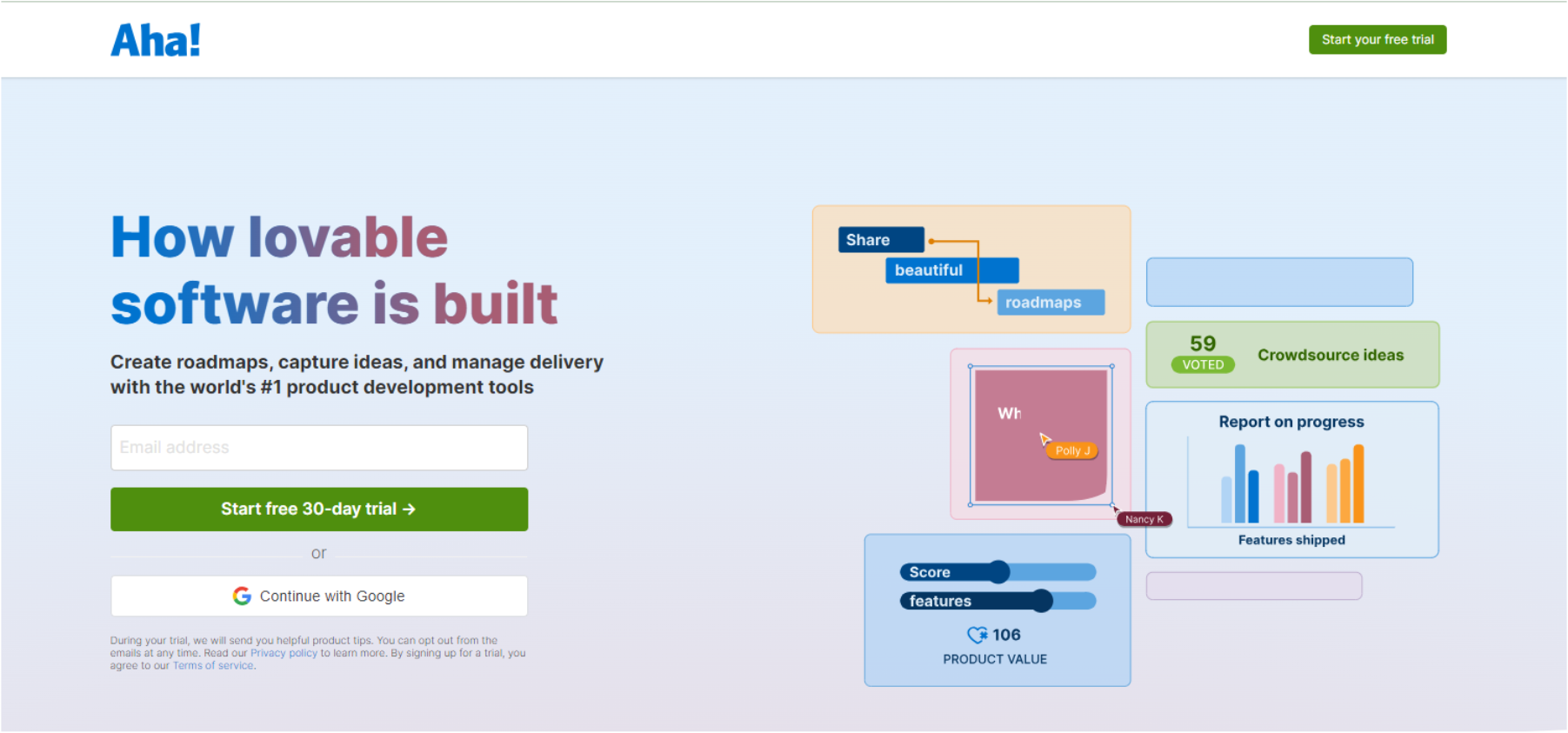
Key Features for OKR Planning
- Lets you set up OKRs at every level of your organization,
- Has implemented a product value scorecard for improved task prioritization,
- Has interactive dashboards for reporting.
Pros and Cons of Aha! as an OKR Planner
Pros
- Integrates numerous third-party apps,
- Gives great customization options,
- Supports real-time reporting,
- Supports real-time collaboration between team members.
Cons
- The notes function has limited capabilities,
- There is no time tracker,
- There is no chat feature,
- Is a little complicated for first-time users.
Pricing
- Aha! Roadmaps: $59 per user/month
- Aha! Ideas: $39 per user/month
Mooncamp
Another great OKR tool that you can try is none other than Mooncamp. This tool offers you a variety of functions that permit you to set your objectives and track their progress effectively.
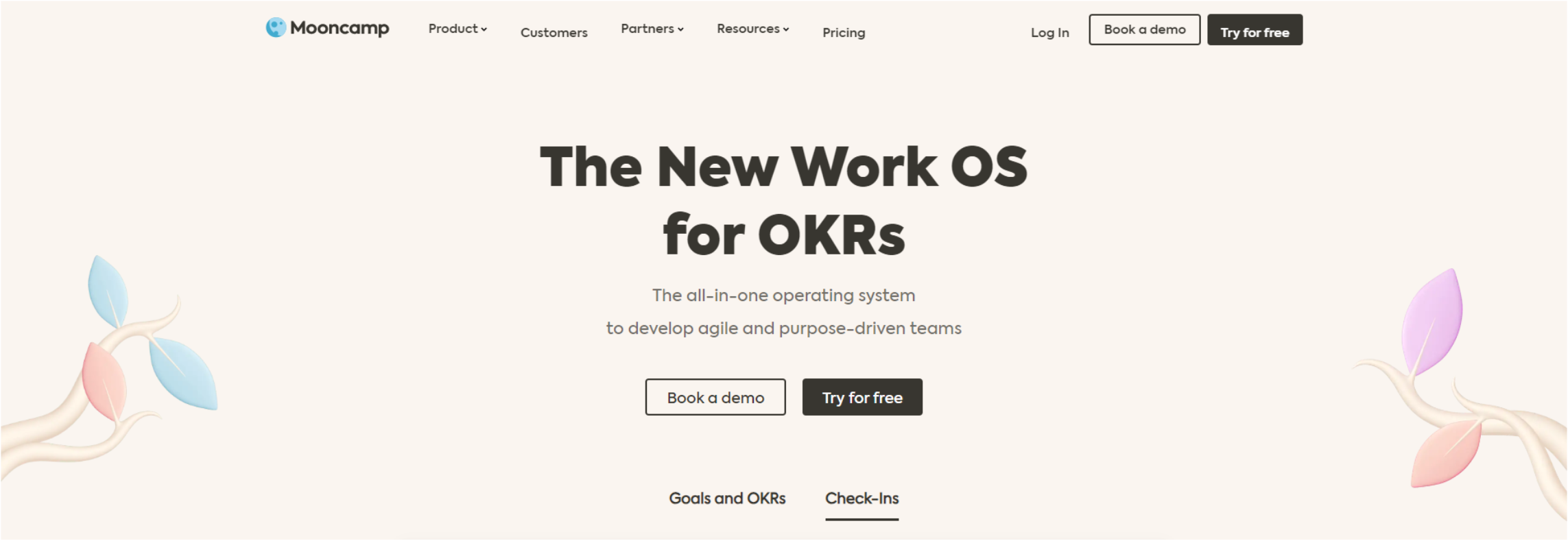
Key Features for OKR Planning
- Define your objectives quickly and easily,
- Customizetemplates depending on your needs,
- Real-time updates on the progress made,
- Periodical reports.
Pros and Cons of Mooncamp as an OKR Planner
Pros
- Intuitive and user-friendly platform,
- Very flexible app,
- Supports integration with Microsoft Teams,
- Supports real-time collaboration.
Cons
- Doesn’t integrate with some third-party apps,
- First-time users might need some adjusting.
Pricing
- Essential: $6 per user/month
- Professional: $10 per user/month
Leapsome
One more OKR tool worth trying is Leapsome, which is a performance management platform. The app gives you all the capabilities you need to ensure that all team members are on the same page, with tasks that align with the organization’s objectives.
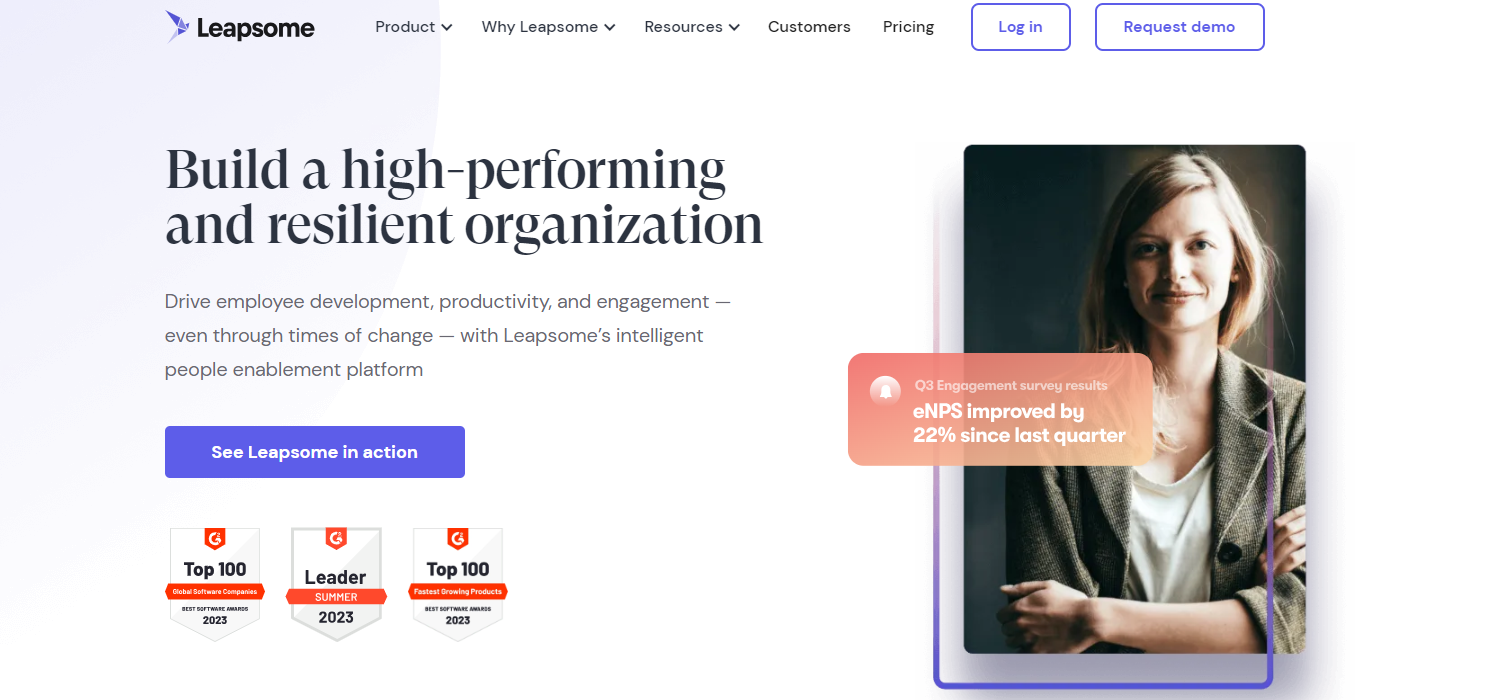
Key Features for OKR Planning
- Create goal trees to showcase ownerships and dependencies,
- Leave comments on tasks,
- Set up recurring goal cycles that utilize a predetermined timeline,
- Provides real-time progress timeline.
Pros and Cons of Leapsome as an OKR Planner
Pros
- Provides a personalized “to-do” list,
- Very flexible dashboard,
- Supports integration with Slack,
- Supports 1-on-1 meetings.
Cons
- Doesn’t integrate with project management tools,
- Setting up meetings can get confusing.
Pricing
- There are no fixed plans. Pricing depends on the number of employees, contract length, and the desired modules.
Betterworks
If you are looking for an OKR tool that has been around for quite some time, then you need to try Betterworks. Having so many years in the market, this app knows exactly what functions you need to define your objectives clearly.
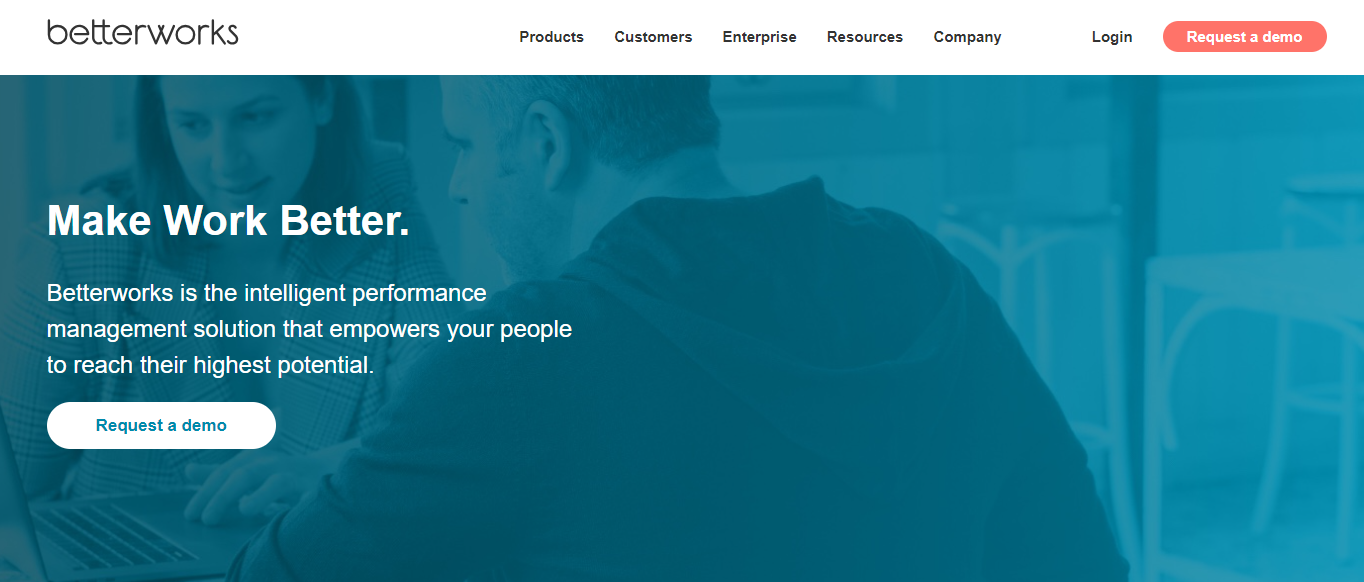
Key Features for OKR Planning
- Visualize how your objectives align with each other,
- Set milestones to track the progress,
- Send and receive feedback,
- Perform periodical employee surveys.
Pros and Cons of Betterworks as an OKR Planner
Pros
- Every employee can ask for feedback even from their coworkers,
- Supports real-time reporting.
Cons
- There are no weekly scorecards to show you the progress,
- Old-fashioned interface,
- Lacking customization options.
Pricing
- There are no fixed plans. The company provides custom quotes depending on the organization’s size.
Profit.co
A well-known OKR planner is Profit.co. This is an app that combines both goal and project management, thus being very convenient.
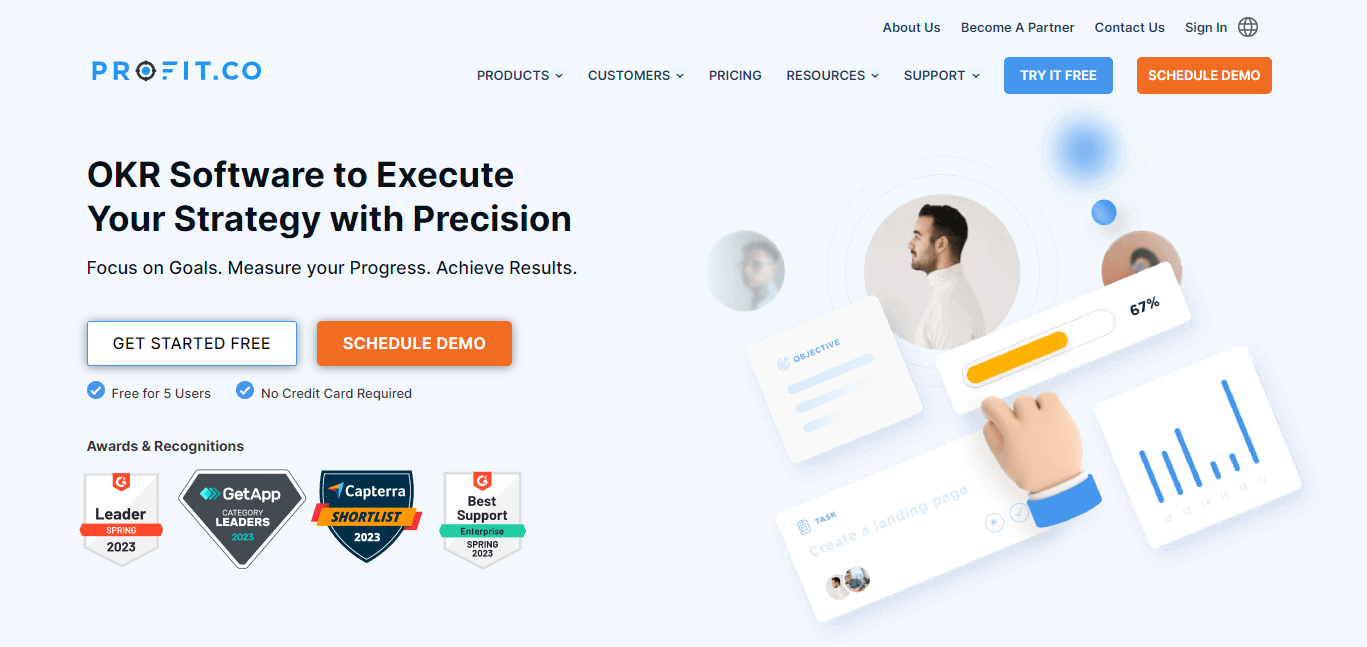
Key Features for OKR Planning
- Numerous customization options,
- Employee reward system to boost your team’s morale,
- Numerous KPIs available for effective monitoring,
- Company news feed to engage employees.
Pros and Cons of Profit.co as an OKR Planner
Pros
- Available OKR planning templates,
- Supports file export in multiple file types,
- Great customer support,
- Integration with Google Sheets and Hubspot among others.
Cons
- Complex interface that has a steep learning curve.
- Custom OKR fields not included in the free plan.
Pricing
- Launch: Free for up to 5 users,
- Growth: $7 per user/month, billed annually.
Kanbanize
Kanbanize is an agile and lean solution that will become invaluable in your OKR planning. As its name suggests, the tool allows you to create Kanban boards, where you can visualize how the objectives and key results align with one another.
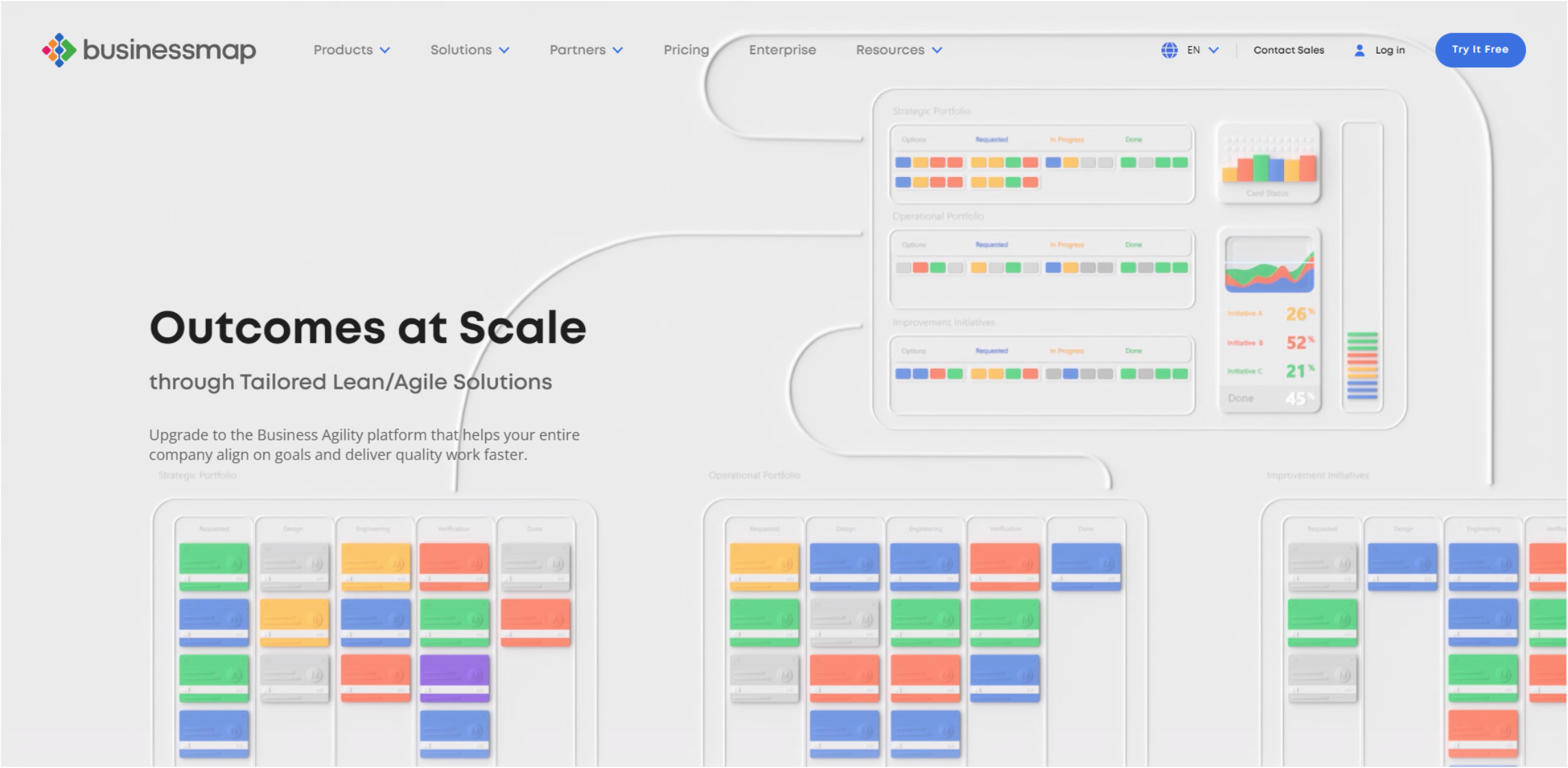
Key Features for OKR Planning
- Connects objectives and key results in the same Kanban boards,
- Shows outcomes progress with percentage of completion,
- Generates automatic projections to let you study the outcome trends,
- Offers a wide variety of OKR customization options.
Pros and Cons of Kanbanize as an OKR Planner
Pros
- Excellent visualization capabilities,
- Provides detailed analytics,
- Easy to set it up and get started,
- Lets you monitor actual vs. expected progress.
Cons
- Lacking integration options,
- Steep learning curve for first-time users,
- Board organization might get confusing between departments.
Pricing
- Plans start from $149/month, billed annually for 15 users.
15Five
The final tool that it’s worth trying is 15Five. This performance management platform focuses on your employees’ engagement, performance, and management. For this reason, this tool is specifically invaluable to the human resources team of the organizations.
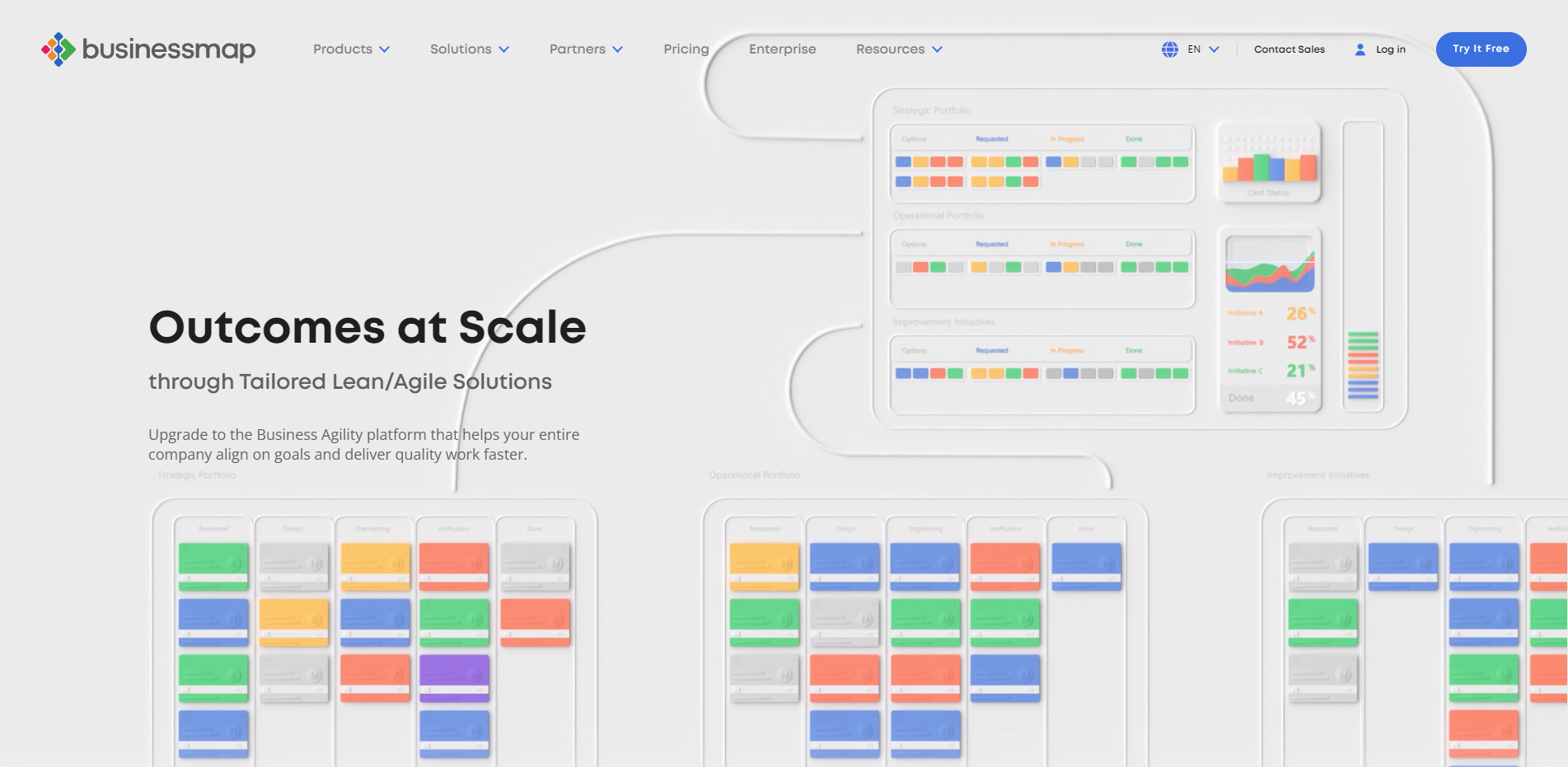
Key Features for OKR Planning
- Lets you define your OKRs to ensure that everyone is on the same page,
- Permits you to monitor your progress in real-time,
- Allows you to set collaborative goals,
- Performs weekly check-ins.
Pros and Cons of 15Five as an OKR Planner
Pros
- Has implemented one-on-one meetings,
- Employees can show their appreciation to their coworkers with the high-five feature,
- Efficient engagement surveys.
Cons
- Lacking integration options,
- Email and notification frequency can get distracting,
- There is no free version.
Pricing
- Engage: $4 per user/month, billed annually
- Perform: $10 per user/month, billed annually
- Total Platform: $16 per user/month, billed annually
The Right OKR Planner for You
As you can see, you have plenty of options at your disposal. Selecting the right OKR planner depends heavily on your needs and budgetary limitations. Among all of these tools, Boardmix is one of the best in the market that combines exceptional quality with affordability. Create your free account today to explore its advanced capabilities!