A network diagram comprises various devices through which data follows freely. And a good network diagram builder should make the diagramming process seamlessly, allowing the team to work conveniently on their projects. This paper explores 8 top-notch online network diagram builders that will help create better layouts. Keep reading.
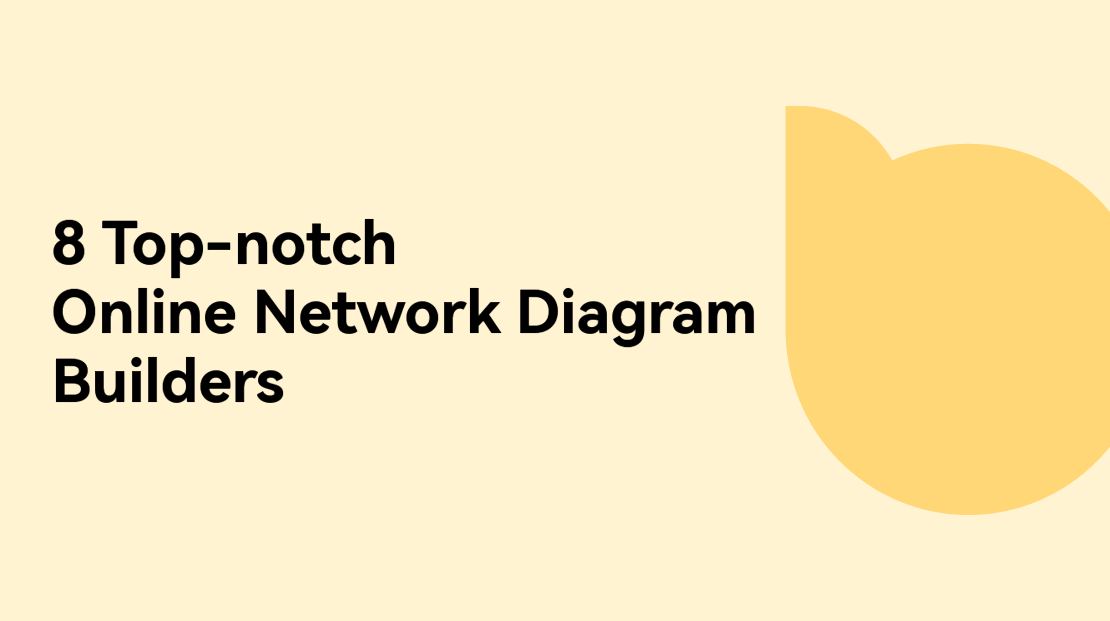
What Is a Network Diagram
A network diagram refers to a graphic representation of how devices are connected in a network and data flows through them. This includes devices such as computers, switches, routers, servers, and other network components. The diagram helps network administrators to understand the network topology and identify potential points of failure.
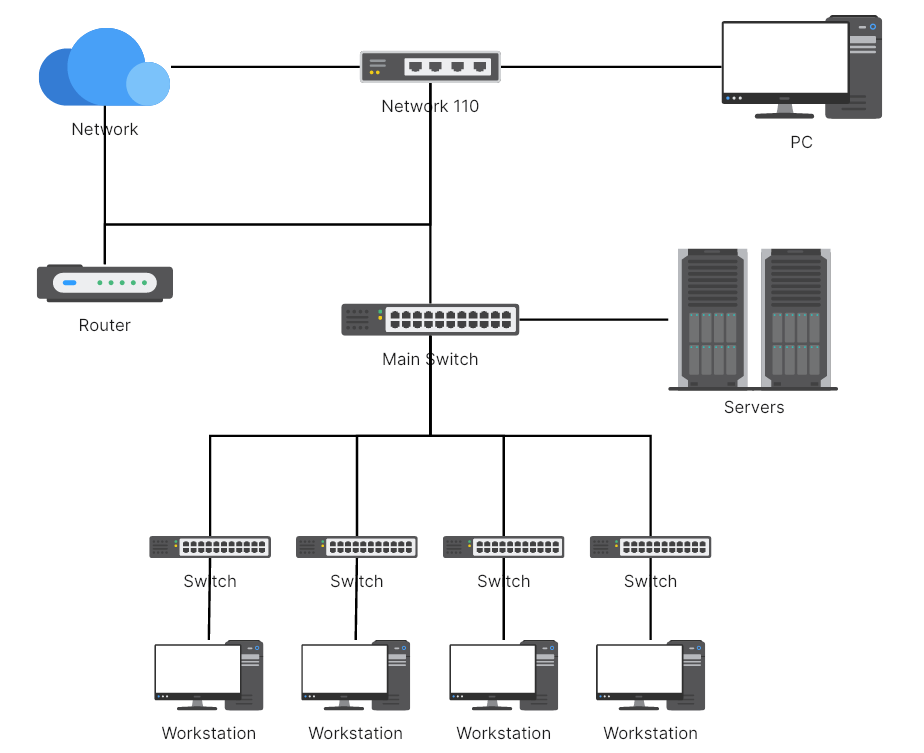
Why Do You Need an Online Network Diagram Builder
An online network diagram builder ensures that your diagram accurately represents the devices in your network. This tool is helpful, especially for network administrators who want to build network diagrams quickly and efficiently. It offers convenience in building network diagrams and the ability to invite others for collaboration. Online network diagram builders are also easy to use and offer flexibility to create diagrams from anywhere with an internet connection.
What to Look for in Online Tools for Network Diagrams
Consider the following factors when looking for an online network diagram builder.
- Availability of Templates: An online tool for network diagrams will jumpstart your project. Good templates reduce the learning curve by allowing you to start using the diagramming software right away.
- Drag-and-Drop Elements: The drag-and-drop functionality of an online network diagram builder allows you to move elements around or expand your diagram by adding more relevant elements.
- Collaboration Features: Network diagrams are often team projects and will involve other users commending or editing on the go.
8 Top-notch Online Network Diagram Builders
Building a network diagram becomes easier and faster with the right tools. Let’s have a look at the top online network diagram builders that you can choose from.
Boardmix
Boardmix is a collaborative online space where teams can collaborate on diagram projects. It offers all the features needed to get started and build great diagrams.
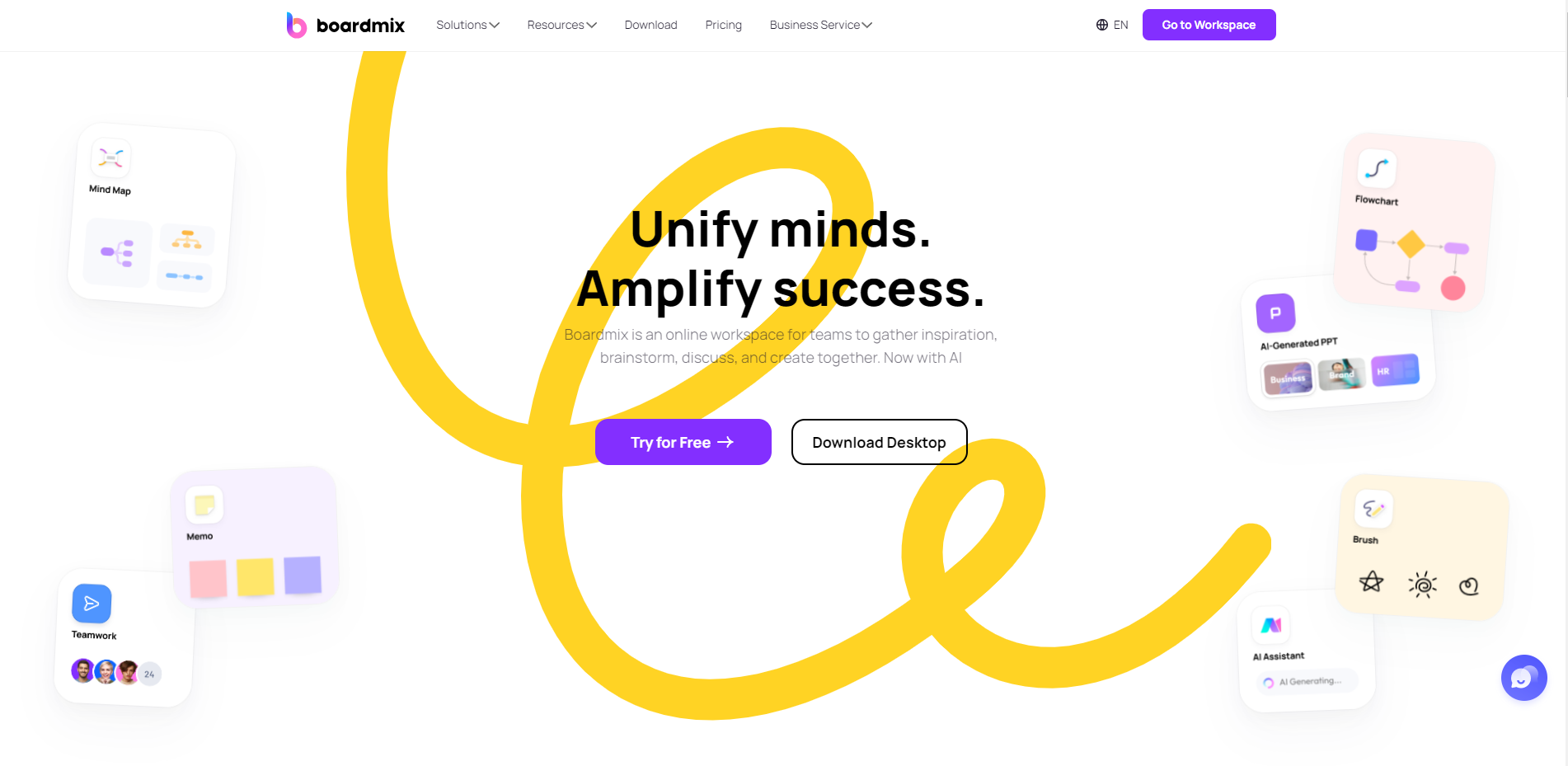
Key Features
- A library of various shapes for network diagrams, including network topology shapes, Cisco shapes, AWS shapes, and Microsoft Azure shapes.
- Readily available network diagram templates, which are easy and free to customize.
- A drag-and-drop interface for quick edits or creation of network diagrams.
- A collaborative platform where teams can work on diagrams in real-time.
- Various diagram export forms, including JPEG, PNG, PDF, and SVG.
Pros and Cons
Pros
- An easy-to-use tool with a friendly drag-and-drop interface.
- Allows teams to collaborate on network diagrams in real-time.
- Pre-made network diagram templates that shorten the learning curve.
Cons
- Limited features in the free version.
Pricing
Individual Pricing
- Free Plan
- Monthly Plan: US$5.9/mo.
- Annual Plan: US$ 4.9/mo. charged annually
- 3-Year Plan: US$ 2.9/mo. charged every three years
Team Pricing
- Free Plan
- Monthly Plan: US$9.9/mo.
- Annual Plan: US$ 6.9/mo. charged annually
- 3-Year Plan: US$ 3.9/mo. charged every three years
SmartDraw
SmartDraw is a web-based tool for making network diagrams. The tool is designed to run anywhere with a stable internet connection, producing needed and professional-looking network diagrams.
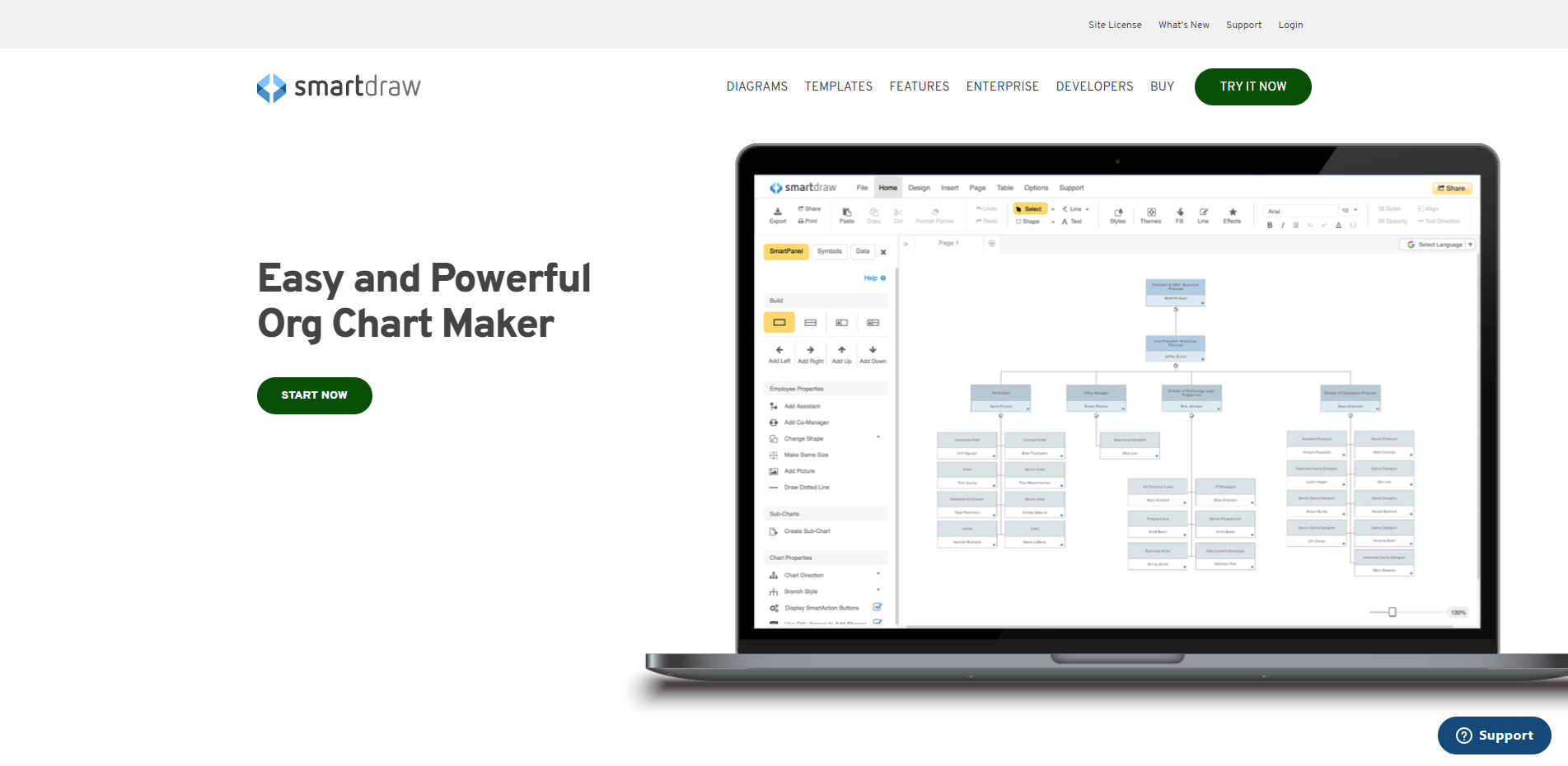
Key Features
- Templates for network diagrams of all kinds.
- Whiteboarding platform where teams collaborate regardless of their geographical location.
- A wide choice of shapes to enhance the existing visuals.
- Integration with other tools, including Microsoft and Google Workspace.
Pros and Cons
Pros
- Produces net and professional-looking network diagrams.
- Easy to use and enterprise-friendly.
- Highly intuitive platform with drag-and-drop capabilities.
Cons
- Requires a strong and stable internet connection to use.
- Limited customization options.
- The pay-by-user plan is only suitable for smaller networks.
Pricing
- Individual - $9.95/mo., billed annually
- Team - $8.25/user/mo., billed annually 3 users minimum
- Site - $2,995, fixed price for an organization, billed annually
Draw.io
Draw.io is a free online network diagram builder. The tool is effective in making flowcharts, org charts, process diagrams, ER, UML, and more.

Key Features
- Drag-and-drop interface for quick diagram creations.
- A variety of network diagrams with ready templates for a quick start.
- Conveniently connects visuals from one point to another.
- Integrates with Google Drive for quick save of the project.
Pros and Cons
Pros
- Free tool for creating any kind of network diagrams.
- Easy to use and roll out to the whole company with no training needed.
- Comes with smart connectors and conveniently exports diagrams in different formats.
Cons
- Generates compatibility problems when used with other applications.
- Does not support imported templates.
Pricing
- Free
Visio
Microsoft Visio is a reliable tool for building network diagrams. The tool is well-designed to easily communicate with other software and applications. It also helps to keep your data secure and easy to use during the design process.
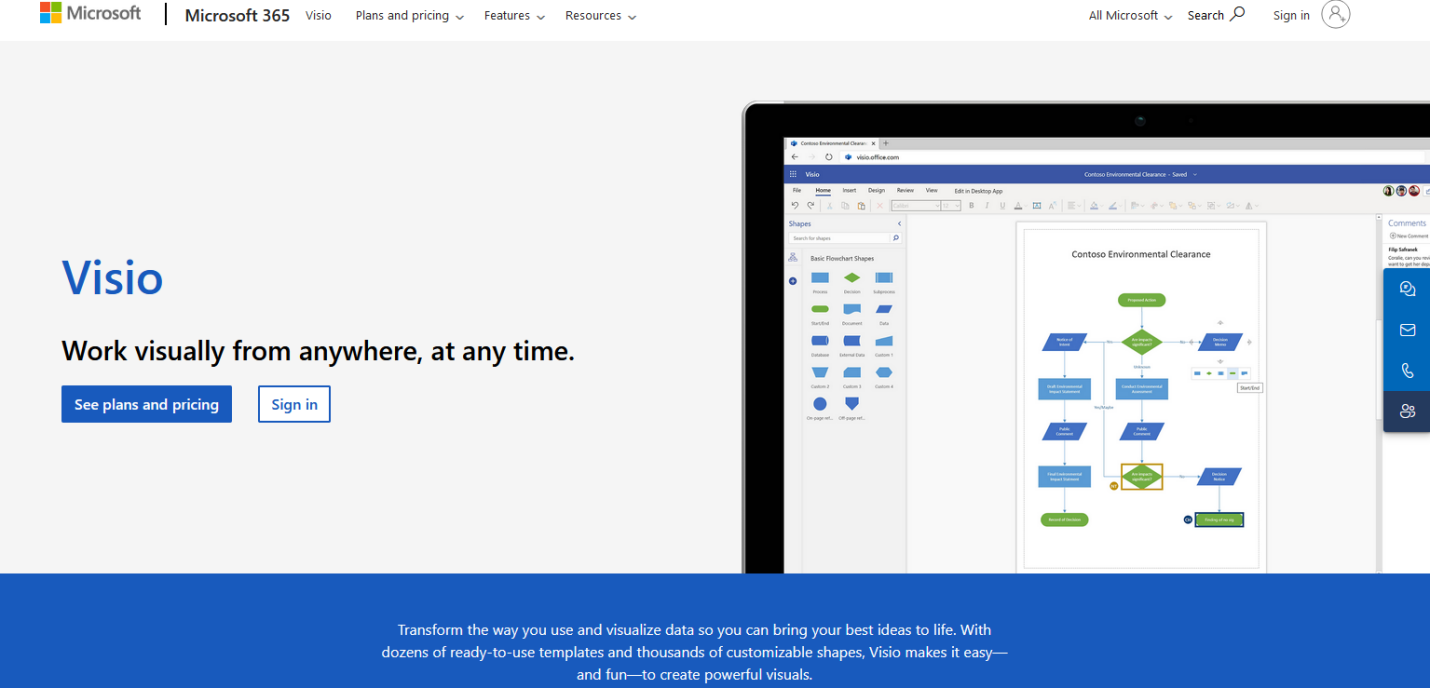
Key Features
- Offers semi-customizable templates and themes.
- Visual collaboration for the team through Microsoft 365.
- Powerful flowchart features, including a choice of shapes and data.
- Dozens of premade templates, stencils, and starter diagrams on the Visio web and desktop app.
Pros and Cons
Pros
- Allow teams to collaborate in real-time.
- Creates professional-looking diagrams for data visualization and decision-making.
Cons
- Cannot enable automated network diagramming.
- Does not integrate with most wireframing apps.
Pricing
- Visio in Microsoft 365 – Included in Microsoft 365 commercial plans
- Visio Plan 1 - $5/user/mo.
- Visio Plan 2 - $15/user/mo.
Creately
Creately is a detailed network diagram builder that comes with chat functions and in-system collaboration. The tool make it easy to illustrate and share network diagrams across different teams.
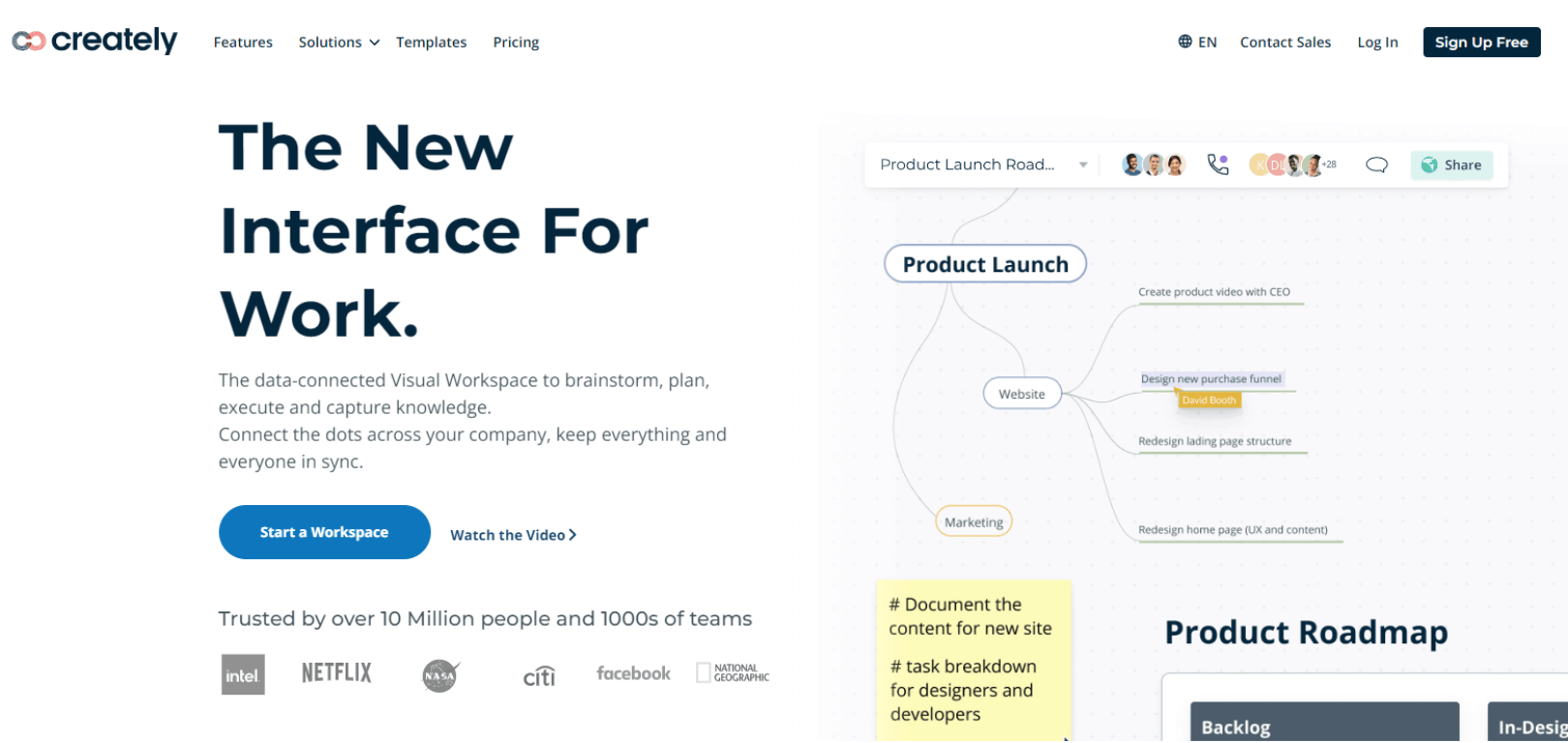
Key Features
- Smart connectors that help the network diagram stay legible.
- Over 1,000 templates for a quick start.
- A wide choice of styling options and a library of node shapes for personalizing your network diagrams.
- Integrates well with other platforms, including Slack, Microsoft Office, and Google Workspace.
Pros and Cons
Pros
- Easy to provide more context by adding links, files, and other visual elements.
- Stakeholders can edit the diagram while other team members only comment or view.
- Versatile tool whichintegrates with popular business software programs.
Cons
- Lacks real-time features for your network diagrams.
- Some users find trouble using the interactive function.
Pricing
- Free
- Persona: $5/user/month
- Business: $89/month for unlimited users
- Enterprise: Custom pricing
Lucidchart
Lucidchart is the great networking diagram software that is best used for creating flowcharts and process maps. The tool integrates well with other programs, and allows instant backup of data.
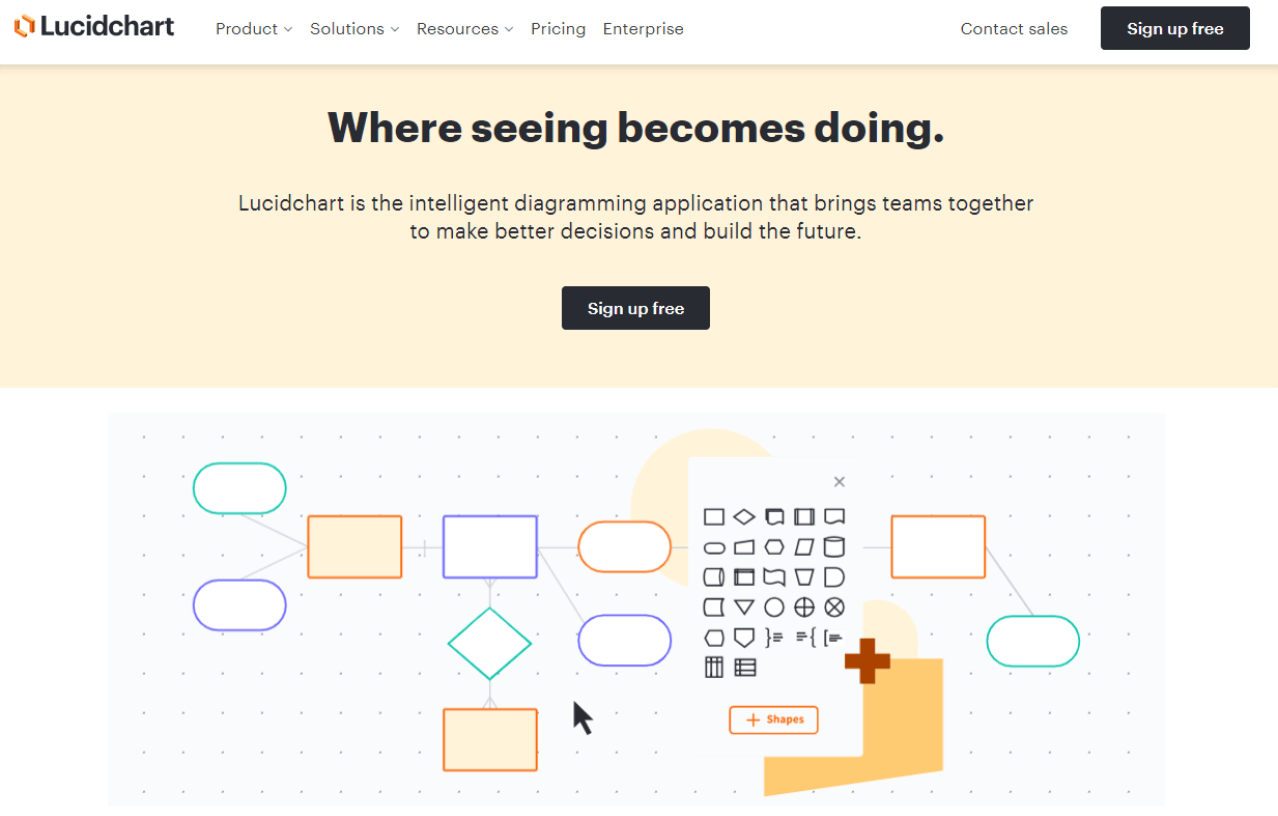
Key Features
- Quick integration with other programs.
- Integrated with ChatGPT plugin and AI Prompt Flow for automation.
- Automatic data backup for use across different teams.
- Visual platform with intelligent diagramming for processing complex ideas faster.
- A common visual language to accelerate collaboration and enhance communication.
Pros and Cons
Pros
- An intelligent diagram application for teams to work together in building diagrams.
- Can automate the diagramming process with AI.
- Support collaboration of teams for quick delivery of diagram projects.
Cons
- Lacks auto-discovery features, which limits its ability to automatically protect and maintain network devices.
Pricing
- Free Plan
- Individual – From $7.95
- Team – From $.00/user
- Enterprise – Custom pricing
Miro
Miro is a whiteboard project management tool that can be used for building network diagrams. The tool allows teams to work together on the program and attain the desired goal quickly.
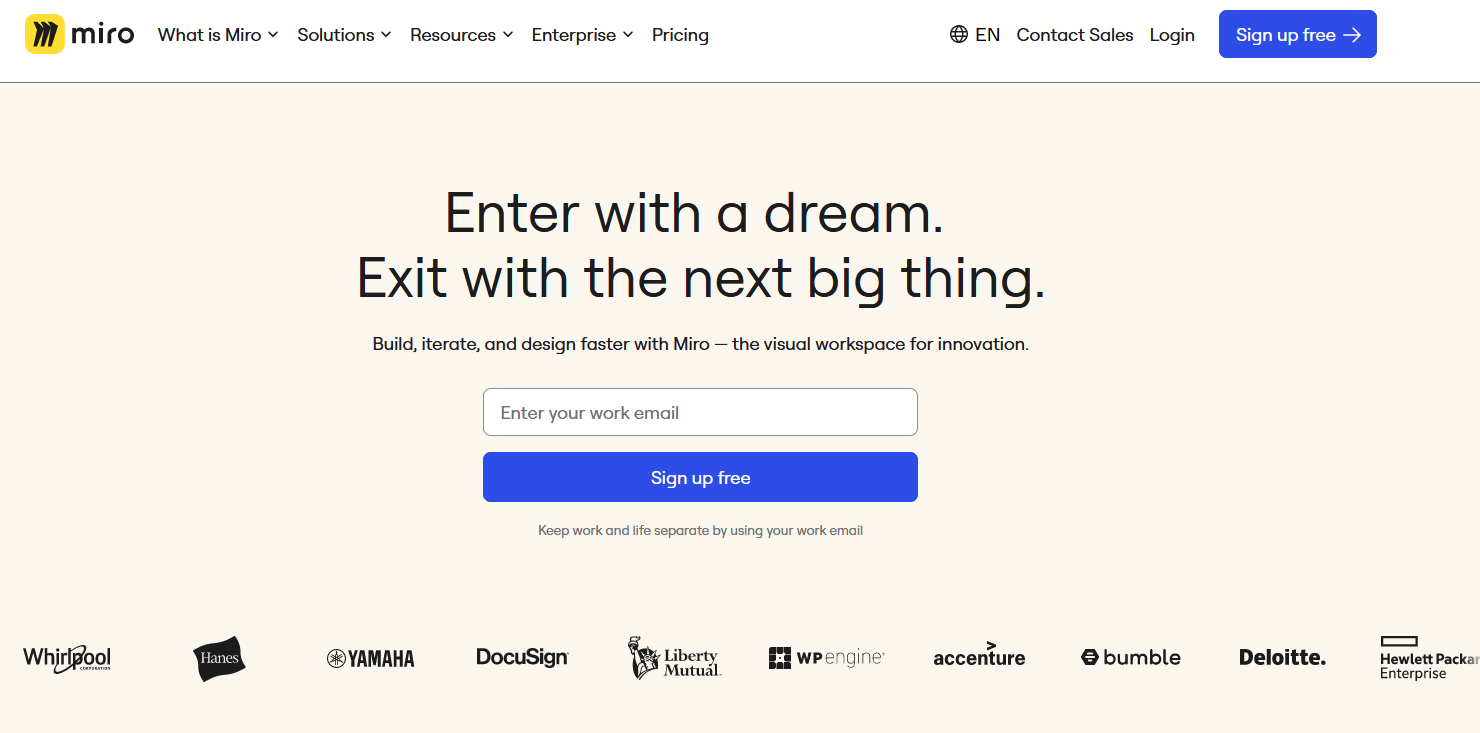
Key Features
- Real-time collaboration that allows teams to add notes, comments, and elements, or drag-and-drop elements to rearrange diagrams in real-time.
- A full library of elements that includes icons, shapes, connectors, and pre-built flowcharts.
- Ease of assigning tasks and action items based on the flowchart.
- Integration with Atlassian project management tools.
Pros and Cons
Pros
- Formatting network diagrams on Miro is simple and intuitive even for complex ideas.
Cons
- Some users have trouble importing graphics or scaling them correctly.
- The free version lacks major diagramming features.
Pricing
- Free
- Starter: $8/user/mo.
- Business: $16/user/mo.
- Enterprise: Custom pricing
Visual Paradigm
Visual Paradigm is a suite of design and management tools for IT project development. It offers a range of features for network diagrams, especially those associated with agile and scrum projects.
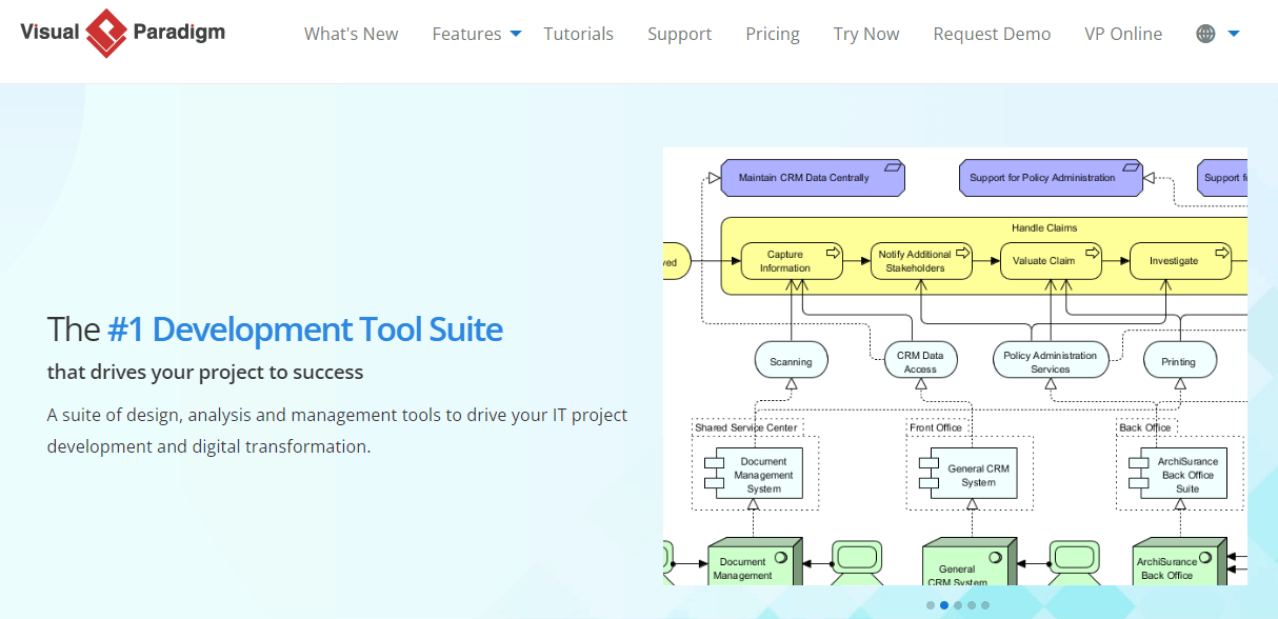
Key Features
- A one-page canvas for managing projects.
- Integration with project tools, including Nexus and LeSS.
- Visual project roadmap with clear team structures with different charts.
- Chartand management tools for improving diagrams.
Pros and Cons
Pros
- Desktop modeler is versatile with many different use cases.
- Good pricing for an online diagramming tool for teams.
- Supports all UML diagrams, making it ideal for software development.
Cons
- Connections on diagrams can appear unrealistic and hard-coded are limited.
- Some configurations and tools are difficult to achieve.
Pricing
- Modeler - $6/mo.
- Standard - $19/mo.
- Professional - $35/mo.
- Enterprise - $89/mo.
How to Draw a Network Diagram in Boardmix
From the choice of online network diagram builders, Boardmix stands out the most. Building a network diagram with Boardmix is quick and easy. You can either build the diagram from scratch or fill in the ready-made templates. Log in to your Boardmix account and select a template from the homepage. Then customize the template by adding the relevant elements and connections to represent your network. Just try it out today!













