Unified Modeling Language (UML) diagrams play a pivotal role in software development, aiding developers and stakeholders in visualizing, designing, and documenting the architecture of a system. In the digital era, the use of online UML diagram tools has become increasingly prevalent, offering a host of advantages over traditional desktop applications. This article explores 8 top free online UML diagram tools and their features to help you choose the best one.
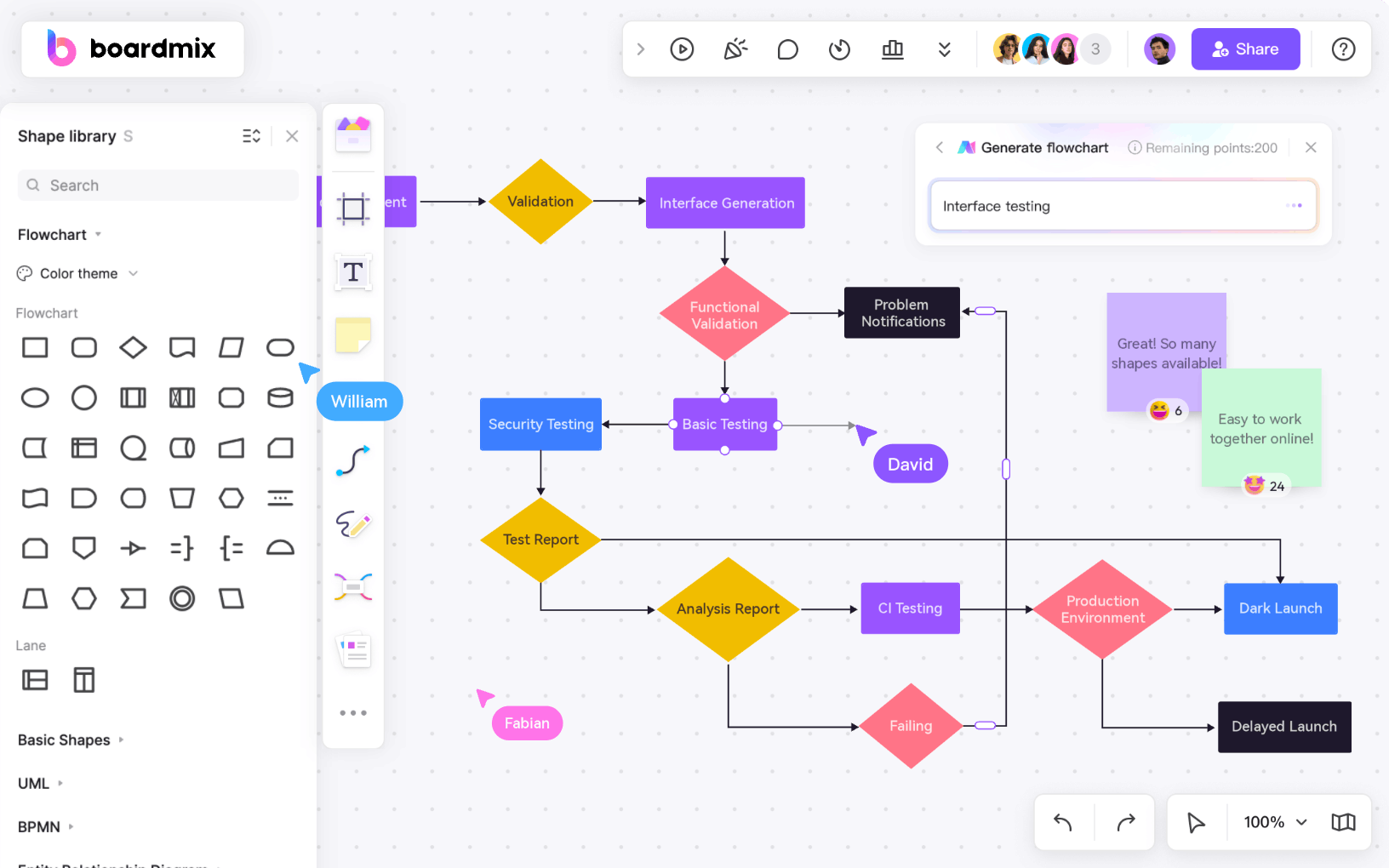
Part 1. Must-Have Features of An Online UML Diagram Tool
An effective online UML diagram tool should encompass essential features to streamline the software development process. Here are must-have features:
Real-Time Collaboration: Facilitates seamless teamwork with features like real-time editing and commenting.
Versatility in Diagram Types: Supports various UML diagrams to meet diverse modeling needs (e.g., class, sequence, use case).
Cloud-Based Storage: Enables secure storage, easy access, and sharing of UML diagrams across devices.
Integration with Other Tools: Compatible with popular development tools, version control systems, and project management platforms.
User-Friendly Interface: Provides an intuitive and easy-to-use interface for efficient diagram creation and editing.
Part 2. Top 8 UML Diagram Tools in 2024
Online UML diagram tools have gained popularity for their accessibility, collaboration features, and versatility. Here's an introduction to seven of the top online UML diagram tools that are making waves in the industry:
1. Boardmix
Boardmix is a powerful online UML diagram tool designed to streamline your workflow and enhance collaboration. With its intuitive interface and extensive library of customizable templates, Boardmix makes it easy for teams to visualize complex systems and processes. Whether you're designing a new software architecture or mapping out business processes, Boardmix's UML diagram tool provides the flexibility and functionality you need to bring your ideas to life. Unlike other tools in the market, Boardmix focuses on simplicity without compromising on features, making it an ideal choice for both beginners and seasoned professionals.
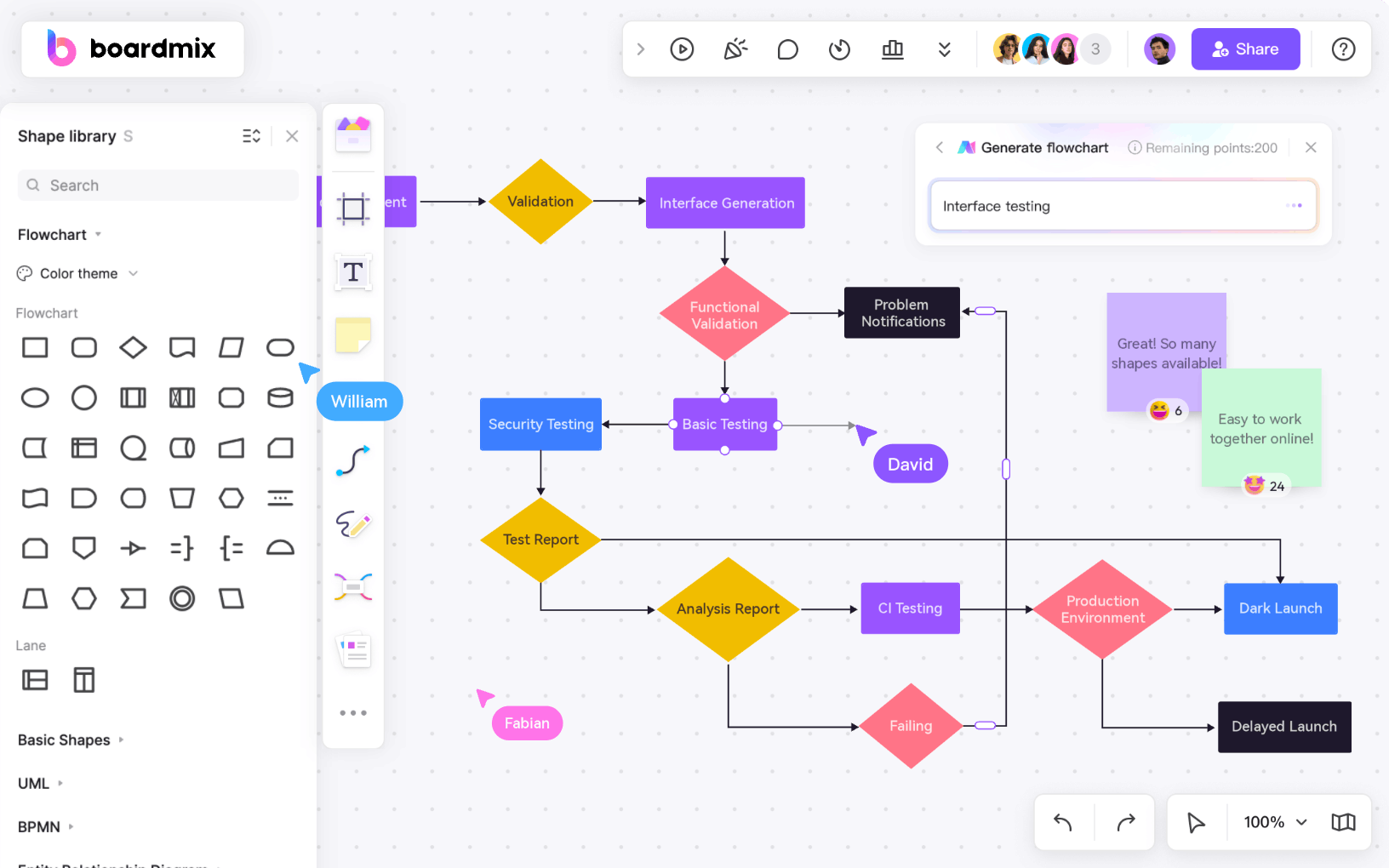
Why Boardmix the Best Online UML Diagram Tool:
- Intuitive Interface: Boardmix's user-friendly design makes it easy for anyone to create and share complex diagrams, regardless of their technical expertise.
- Extensive Template Library: With a wide range of customizable templates, Boardmix allows you to quickly start your projects without the need for designing from scratch.
- Real-time Collaboration: Boardmix enables teams to work together in real time, making it easier to brainstorm ideas, provide feedback, and make instant updates.
- Flexible Export Options: Whether you need a PDF for a report or a PNG for a presentation, Boardmix supports multiple export formats to suit your needs.
- Secure Cloud Storage: Your diagrams are stored securely in the cloud on Boardmix, ensuring that your data is safe and accessible anytime, anywhere.
2. Lucidchart
Lucidchart is a cloud-based diagramming tool that supports a wide range of diagrams, including UML diagrams.
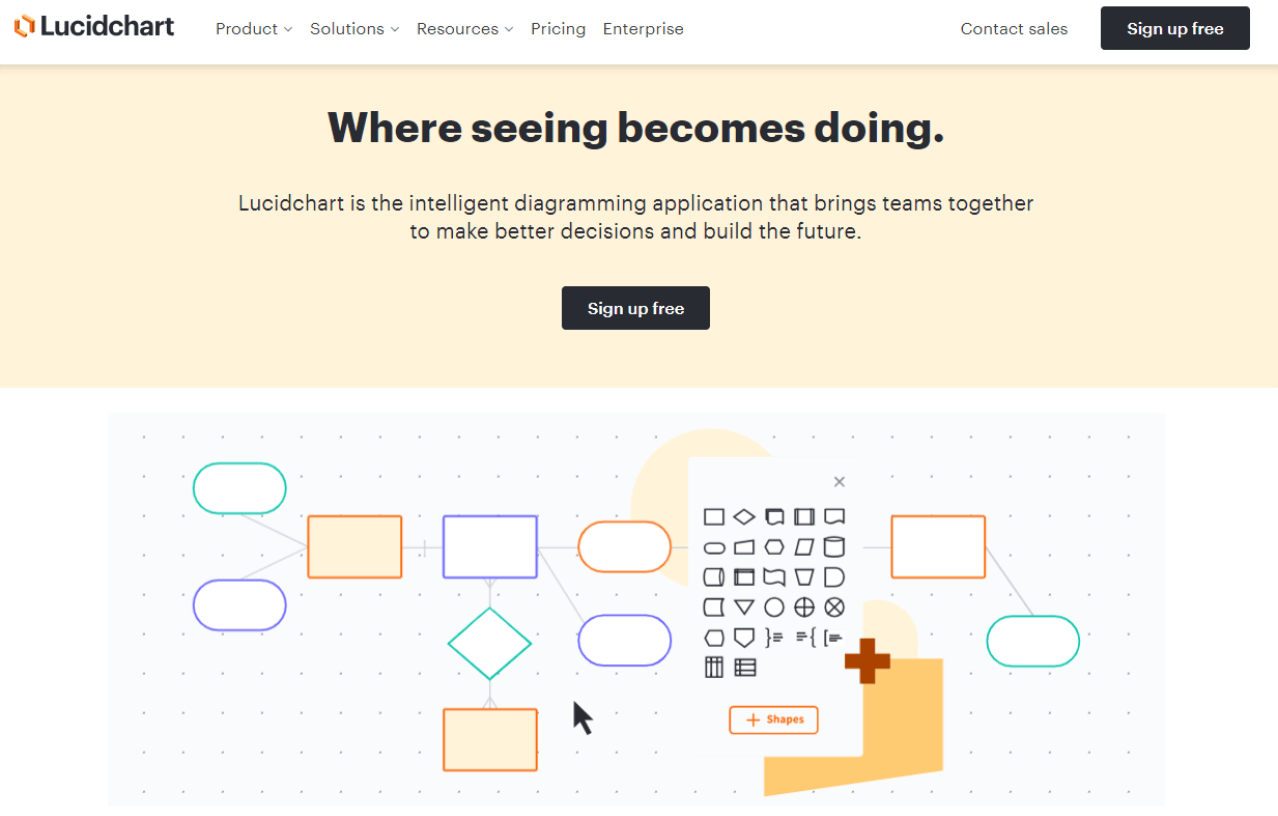
It offers an intuitive interface with drag-and-drop functionality, making it easy for both beginners and experienced users to create professional-looking diagrams.
Lucidchart promotes collaboration through real-time editing, comments, and integrations with popular platforms such as Google Workspace and Microsoft Office.
Pros:
- Intuitive interface with drag-and-drop functionality.
- Extensive template library for various diagram types.
- Seamless collaboration with real-time editing and comments.
Cons:
- Free version has limitations on features and diagram storage.
3. Draw.io
Draw.io is a free and open-source online diagramming tool that supports UML diagrams among many other types.

With no registration required and the ability to work offline, Draw.io provides a straightforward yet powerful solution for creating and sharing UML diagrams.
It integrates seamlessly with various cloud storage services, allowing users to save and access their diagrams from different devices.
Pros:
- Free and open-source with no registration required.
- Supports offline use and integrates with various cloud storage services.
Cons:
- Interface may not be as visually polished as some competitors.
4. Creately
Creately is an online diagramming tool that stands out for its extensive template library and collaboration features.
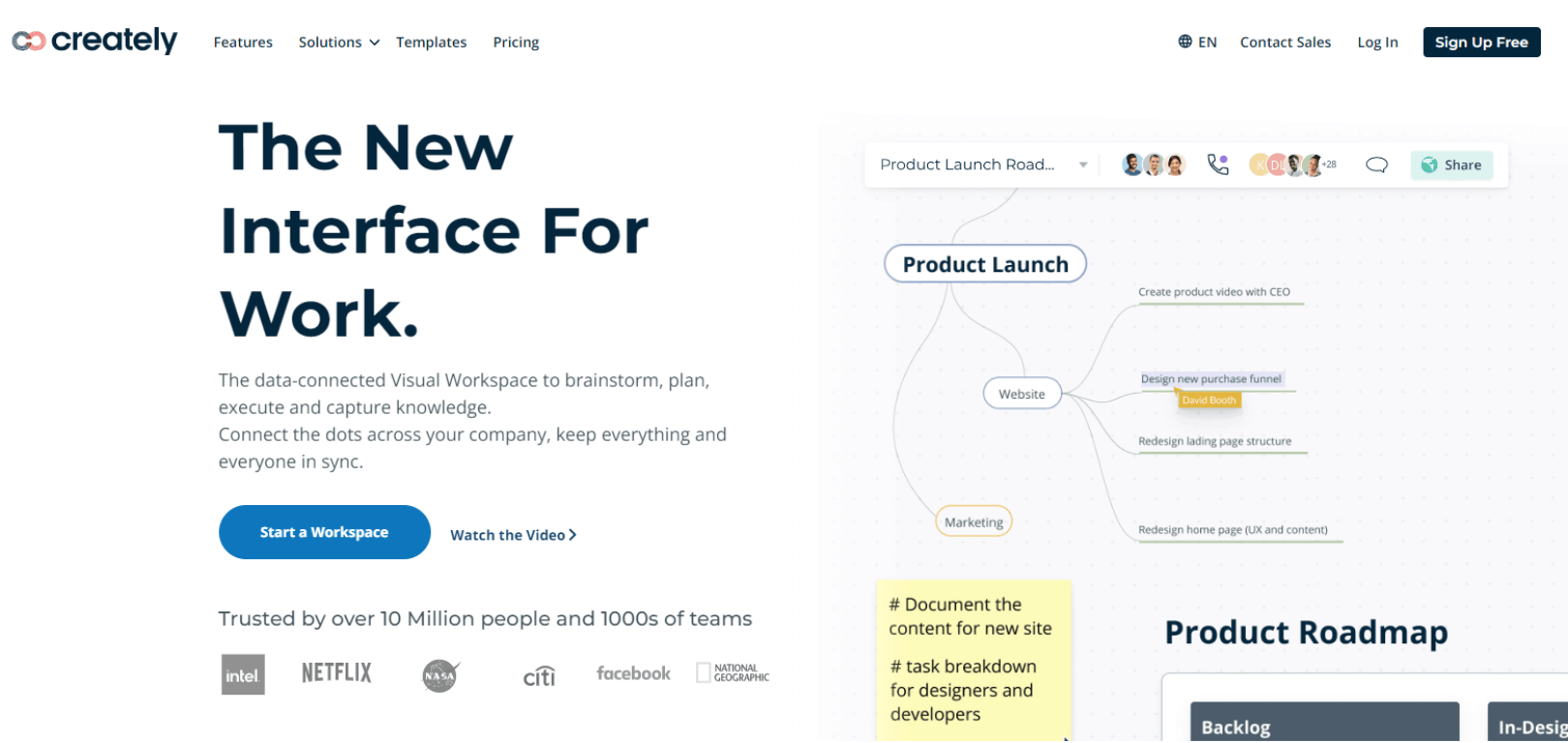
It supports UML diagrams along with flowcharts, mind maps, and more. The real-time collaboration features make it suitable for team-based projects.
Creately offers integrations with popular platforms like Jira and Confluence, enhancing its utility in the context of project management.
Pros:
- Extensive template library and ease of use.
- Integration with popular platforms like Jira and Confluence.
Cons:
- Free version has limitations on features and diagram storage.
5. PlantText
PlantText is a unique online tool specifically designed for creating UML diagrams using a textual notation known as PlantUML.

Developers can describe UML diagrams using a simple and human-readable syntax, and PlantText instantly generates the corresponding diagrams.
It's a great choice for those who prefer a text-based approach to UML diagram creation.
Pros:
- Text-based input for UML diagrams using PlantUML syntax.
- Quick and efficient for those comfortable with textual representation.
Cons:
- May have a steeper learning curve for those not familiar with PlantUML.
6. Visual Paradigm Online
Visual Paradigm Online is the cloud version of the well-established Visual Paradigm desktop tool.
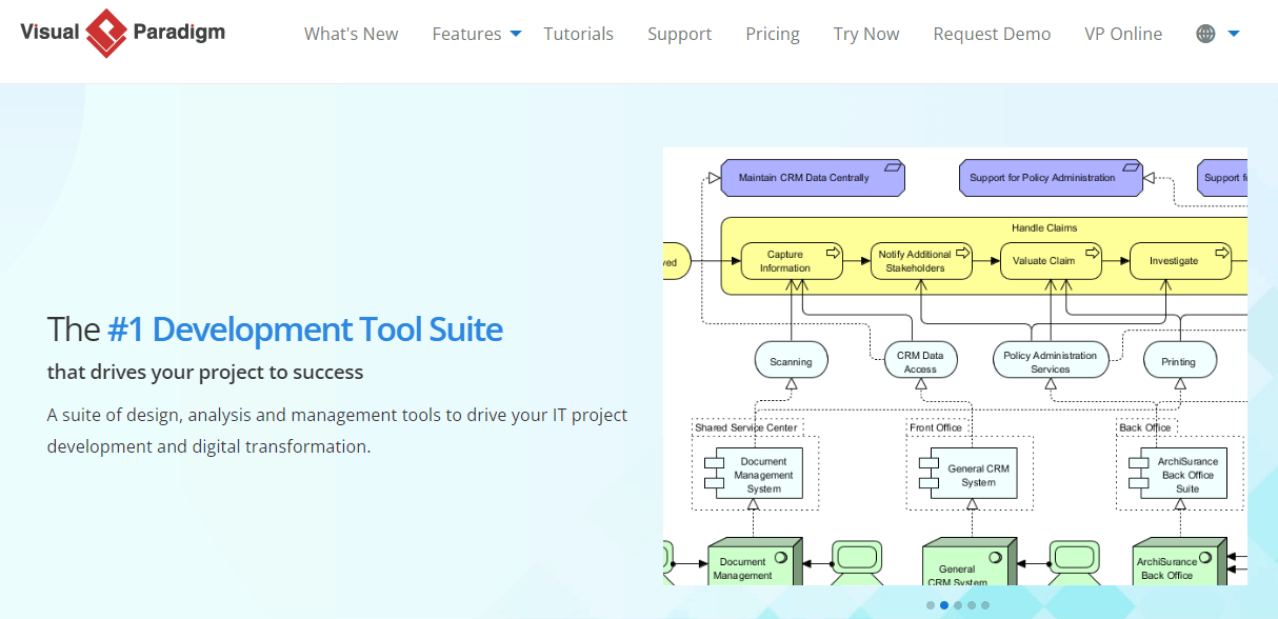
It supports a wide array of UML diagrams and provides collaboration features, allowing teams to work on diagrams simultaneously.
This tool also integrates with popular development platforms like GitHub, providing a seamless experience for developers.
Pros:
- Cloud version of a well-established desktop tool.
- Comprehensive set of features and supports various UML diagrams.
Cons:
- Full functionality may require a subscription.
7. Edraw Max Online
Edraw Max Online is the web-based version of the popular Edraw Max diagramming software.
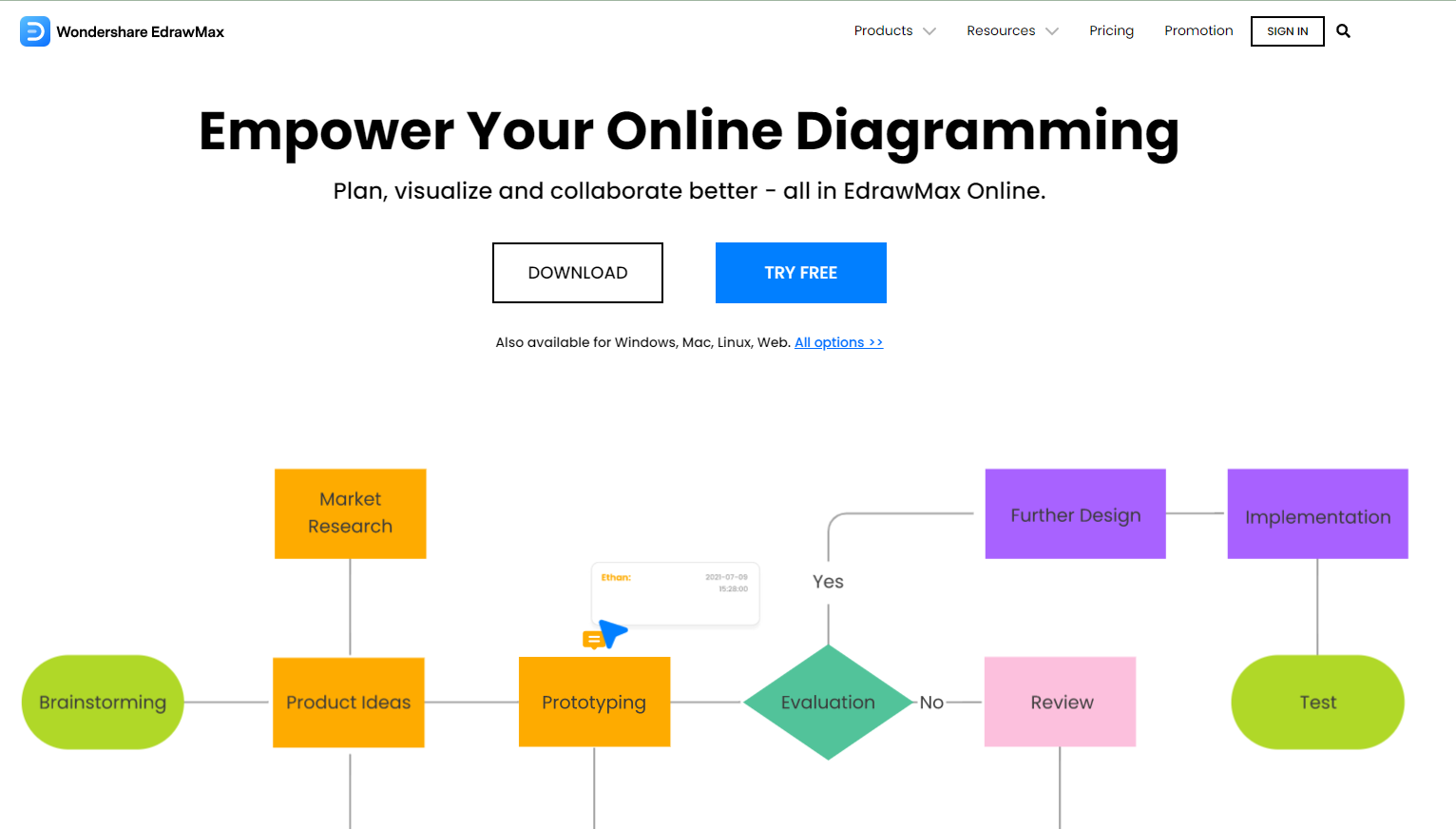
It offers a comprehensive set of features for creating UML diagrams, flowcharts, and various other visual representations.
Edraw Max Online provides a user-friendly interface and supports collaboration through cloud storage and sharing capabilities.
Pros:
- Web-based version of a powerful diagramming software.
- Supports a wide array of diagram types.
Cons:
- Full functionality may require a subscription.
8. Gliffy
Gliffy is an easy-to-use online diagramming tool that supports UML diagrams, flowcharts, and wireframes.
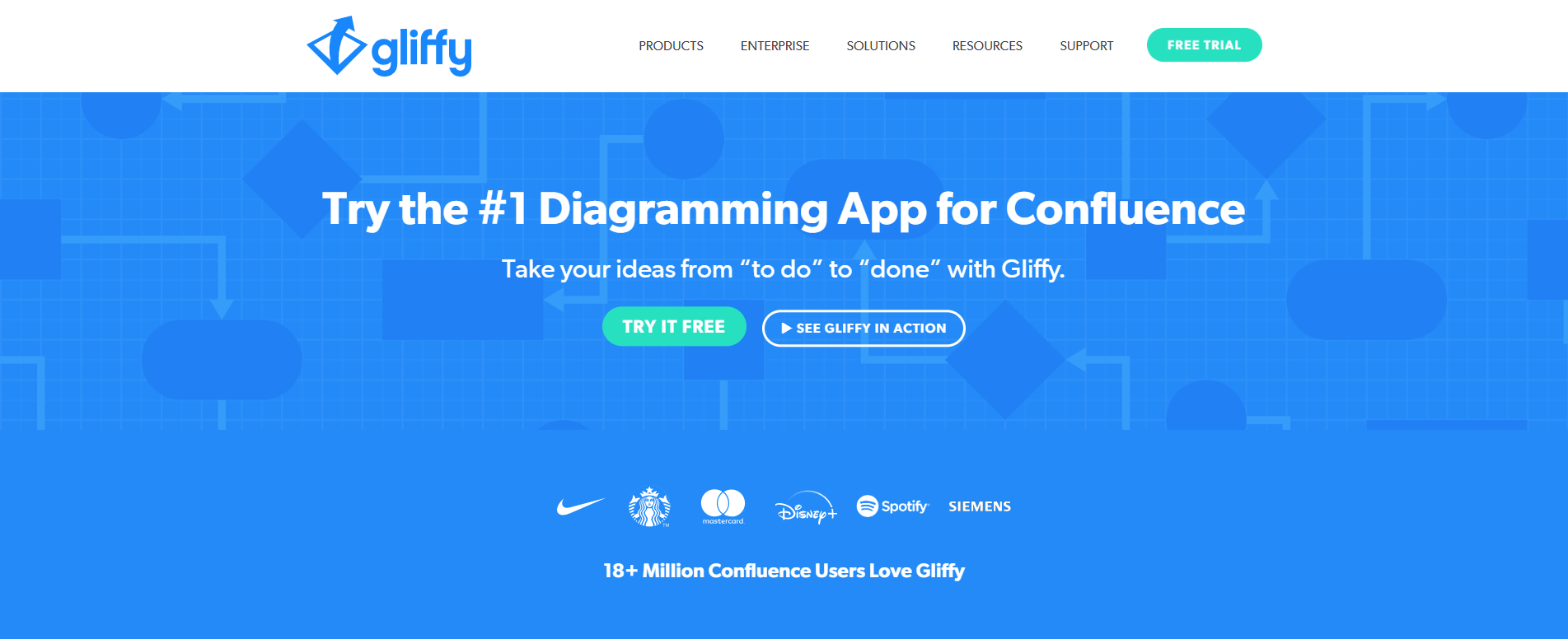
With a simple drag-and-drop interface, users can quickly create and share UML diagrams. Real-time collaboration features facilitate teamwork and communication.
Gliffy integrates with platforms like Jira, making it a suitable choice for software development teams using agile methodologies.
Pros:
- Easy-to-use interface with drag-and-drop functionality.
- Seamless integration with popular platforms like Jira.
Cons:
- Free version has limitations on features and diagram storage.
Conclusion
Choosing the right online UML diagram tool depends on the specific needs of your project, team collaboration preferences, and the level of complexity you require in your diagrams. Each of these tools brings its own strengths to the table, catering to a diverse range of users in the software development community. And we highly recommend Boardmix as your final choice. It’s rich features and relatively low price makes it the most cost-effective choice. Get the free trial for Boardmix now!













