In today's fast-paced business world, project management tools like PERT charts are essential for planning, organizing, and controlling resources to achieve specific goals. These visual representations aid project managers in decision making and risk assessment. In this article, we'll dive into several excellent PERT chart makers and show you how to choose them wisely. Keep reading.
What Is a PERT Chart
A PERT (Project Evaluation and Review Technique) chart is a graphical tool used in project management that depicts the tasks involved in a project. It also illustrates the order of tasks, the time required for each task, and the overall timeline for the project.
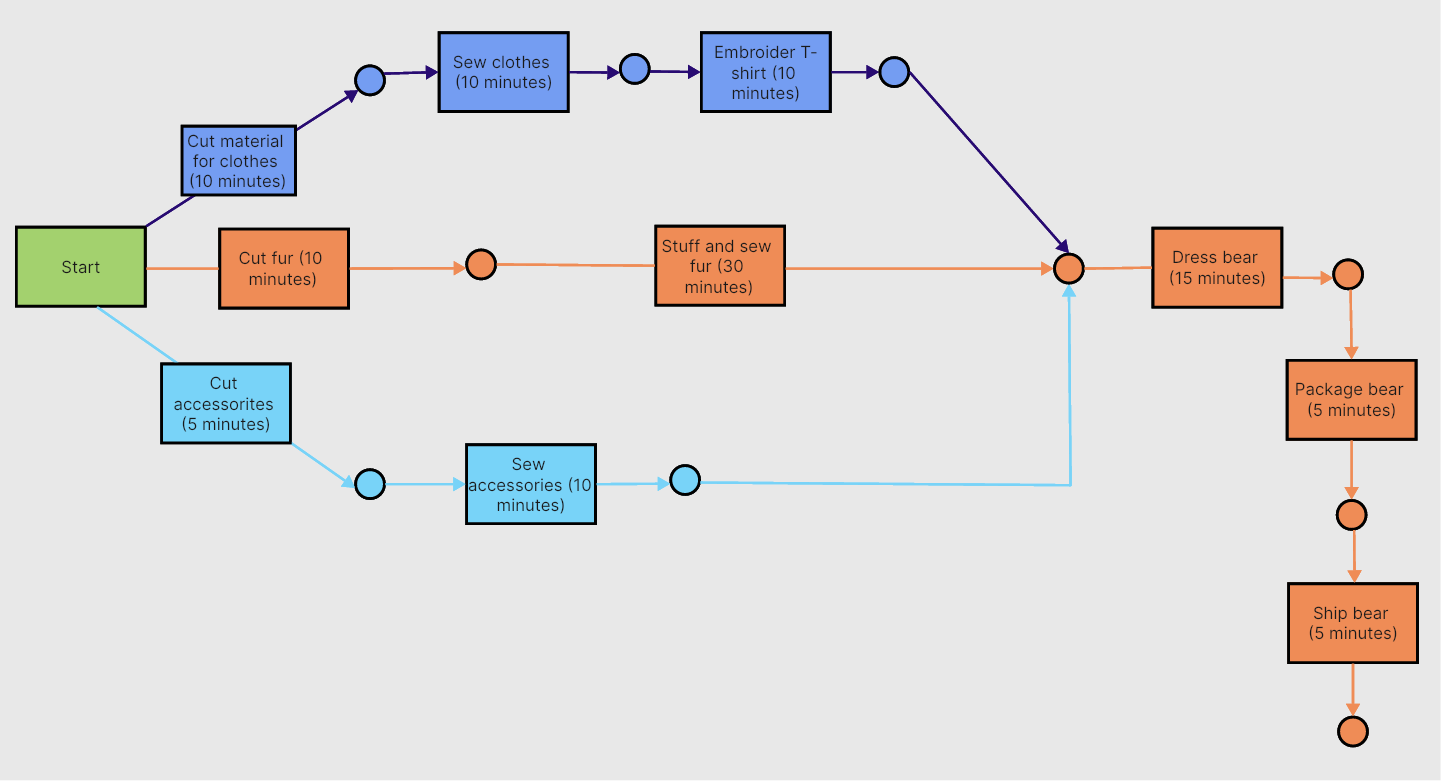
A typical PERT chart consists of nodes representing tasks, connected by arrows indicating task sequences. The length of the arrow often symbolizes the time taken to complete the task. Some PERT charts also include information about resources allocated to tasks.
Why Use a PERT Chart Maker
Using a PERT chart maker comes with numerous benefits:
- Efficient Project Planning: A PERT chart maker allows project managers to plan and schedule projects effectively, keeping track of individual tasks and the overall timeline.
- Risk Management: It helps identify potential risks and roadblocks, allowing for mitigation strategies to be put in place early.
- Communication: The visual nature of a PERT chart simplifies communication with team members and stakeholders, providing clarity on project progress.
- Resource Allocation: A PERT chart can indicate resource allocation, ensuring optimal use of resources and preventing over-utilization or under-utilization.
What to Look for in a PERT Chart Creator
Choosing a PERT chart creator can be challenging with so many options available. Here's what you should consider when making your choice:
- User-Friendly Interface: The tool should have an intuitive interface that is easy to navigate, even for first-time users.
- Customizability: Look for a tool that allows you to customize your PERT charts to fit your specific needs.
- Collaboration Features: If your team is spread across different locations, it's vital that your PERT chart creator has strong collaboration features. This ensures that everyone stays in sync with changes and updates.
- Integration Capabilities: The best PERT chart creators integrate with other project management tools, allowing for a seamless flow of information across platforms.
- Cost-Effective: Consider your budget when choosing a PERT chart creator. While free options might have limitations, ensure that any paid tool offers value for its cost.
A PERT chart is a powerful project management tool that provides an overview of the entire project scope. Using a PERT chart maker streamlines the process of creating these charts and allows for effective project management.
10 Popular PERT Chart Makers You Should Know
The PERT (Project Evaluation and Review Technique) chart is a vital tool in project management, offering a visual representation of your project's timeline. When selecting a PERT chart maker, it is important to consider factors like user interface, functionality, customizability, and integrations. Let's dive into ten popular PERT chart makers that can streamline your project management process.
Boardmix
Boardmix is a flexible project management tool that enables you to create PERT charts with ease. It comes with an intuitive interface and robust collaboration features, allowing teams to work together seamlessly on project planning and execution. Boardmix also offers a customizable layout to suit your specific needs.

Pros:
- Intuitive interface for easy chart creation.
- Collaborative features for team projects.
- A variety of shapes, symbols and templates for different PERT chart creation.
- Integration with popular platforms like Microsoft and Google.
- Highly customizable features for diagramming and mapping.
Cons:
- Users may get overwhelmed if they are not familiar with online diagramming tools.
SmartDraw
SmartDraw stands out for its automated drawing feature that simplifies the creation of PERT charts. It offers a wide range of templates and has integrations with numerous tools, including Microsoft Office and G Suite. SmartDraw can be used on both Windows and Mac operating systems.
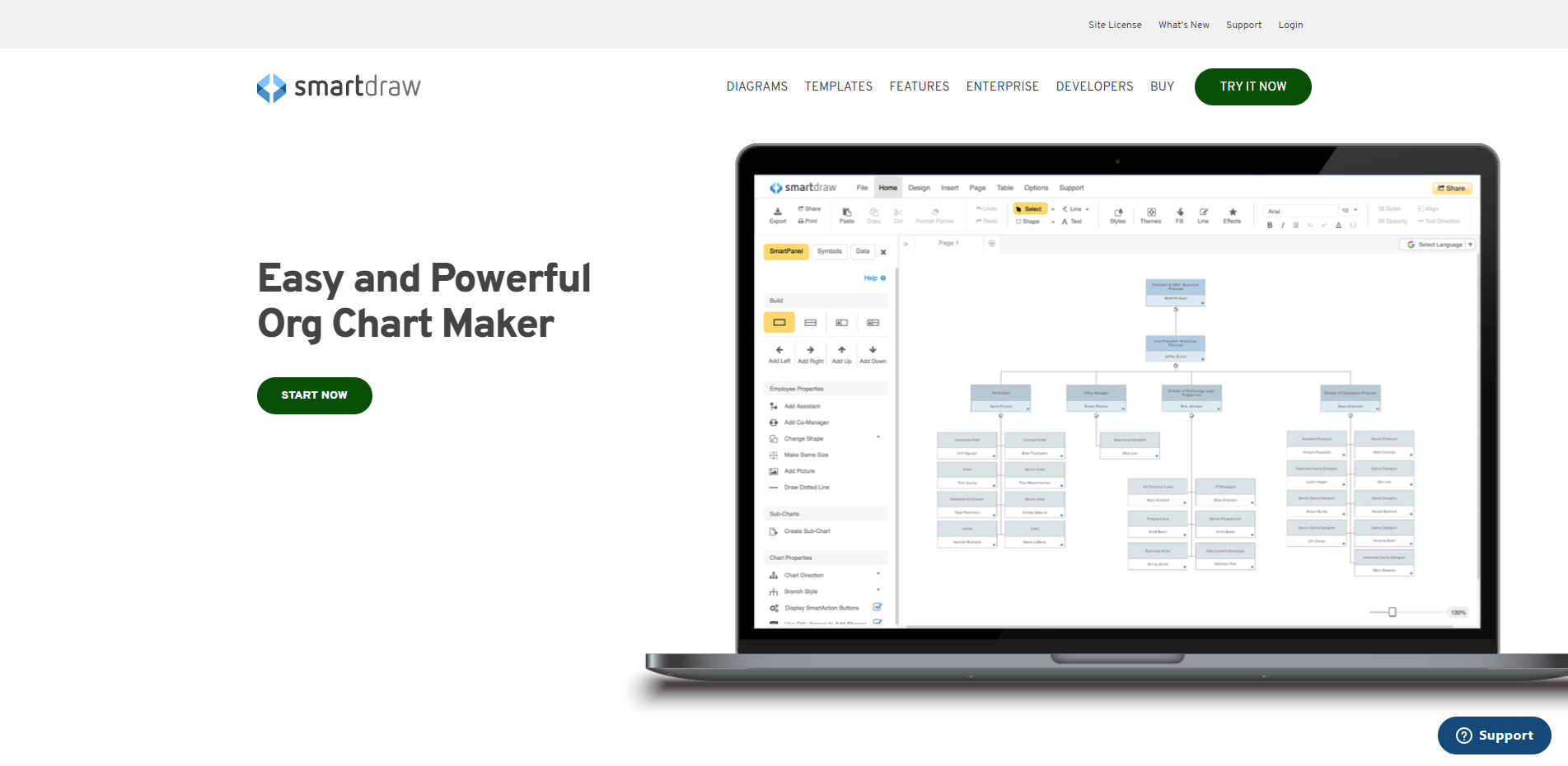
Pros:
- Extensive library of templates and symbols.
- Integration with popular platforms like Microsoft Office and Google Workspace.
Cons:
- Can be overwhelming for beginners due to the abundance of features.
MindManager
MindManager is not only suitable for mind mapping but also great for creating PERT charts. It provides a variety of design tools for customization and detailed chart creation. Plus, MindManager offers excellent integration capabilities, including SharePoint and Outlook.
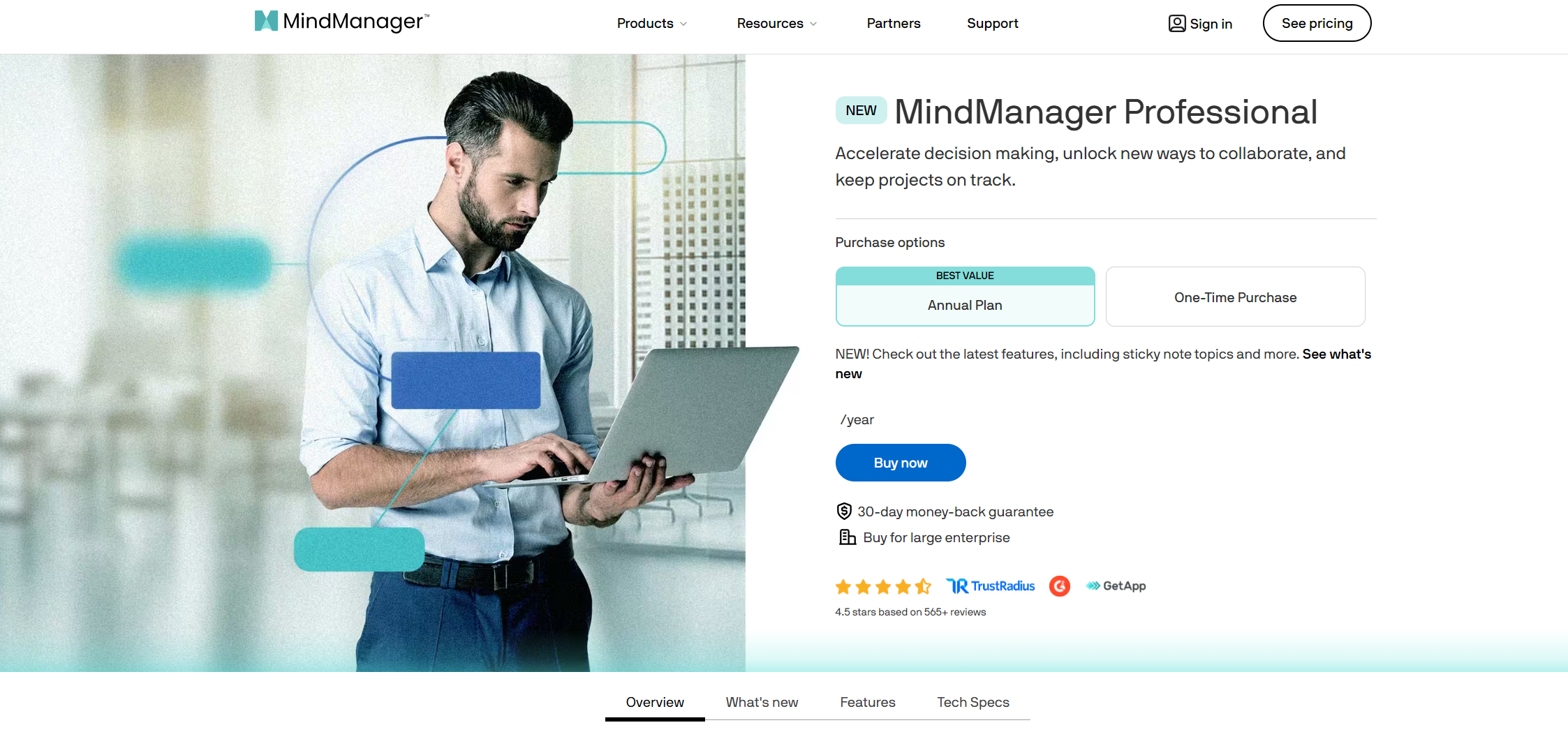
Pros:
- Powerful mind mapping capabilities.
- Integration with various productivity tools.
Cons:
- Pricing may be on the higher side for some users.
EdrawMax
EdrawMax is an all-in-one diagram software that allows users to create more than 280 types of diagrams, including PERT charts. Its drag-and-drop interface and extensive symbol library make it easy to design customized PERT charts.
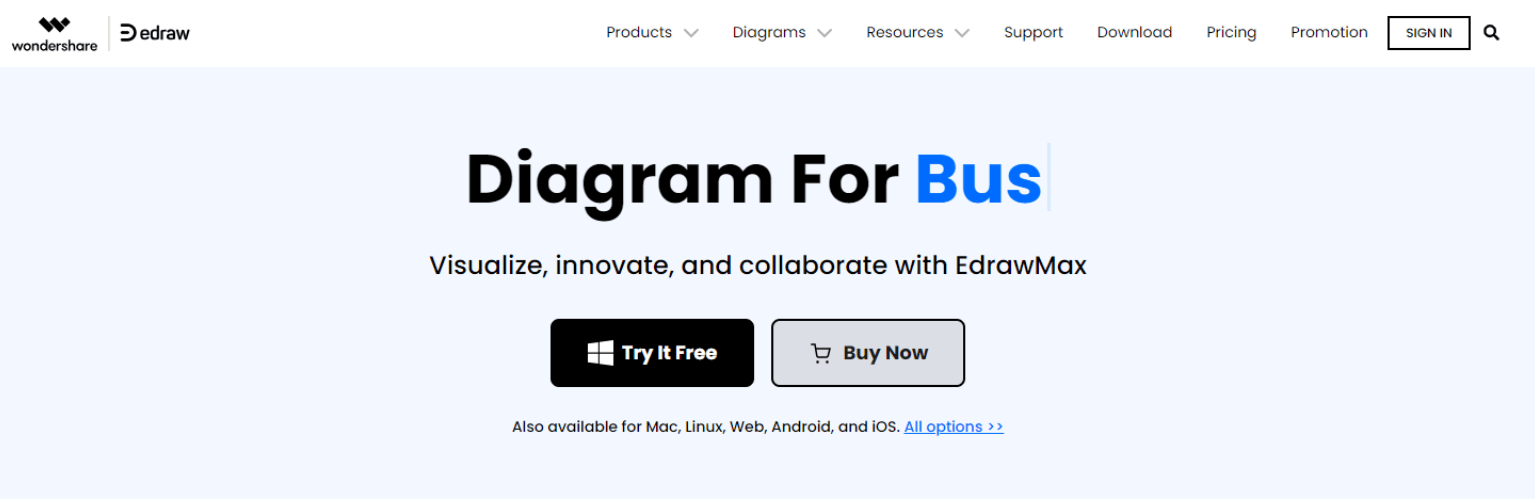
Pros:
- Versatile diagramming tool for various types of charts.
- Supports cloud collaboration for team projects.
Cons:
- Learning curve for mastering all features.
Creately
Creately is another robust tool known for its real-time collaboration feature, which makes it perfect for teams. It offers attractive visuals and comes with a vast template library, which includes PERT chart templates. The tool can be used online or downloaded for offline use.
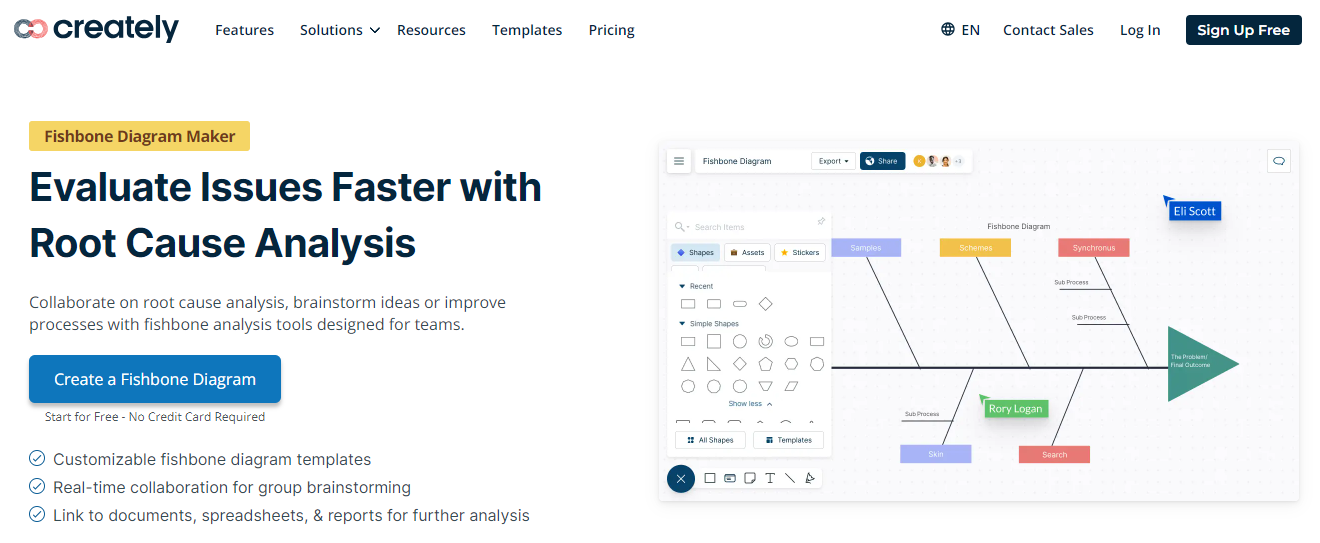
Pros:
- Real-time collaboration for teams.
- Intuitive drag-and-drop interface.
Cons:
- Free version has limited features.
ClickUp
ClickUp is more than just a project management tool; it also comes with powerful features for creating PERT charts. With ClickUp, you can also add assignees to tasks within the PERT chart, making task delegation simple and straightforward.
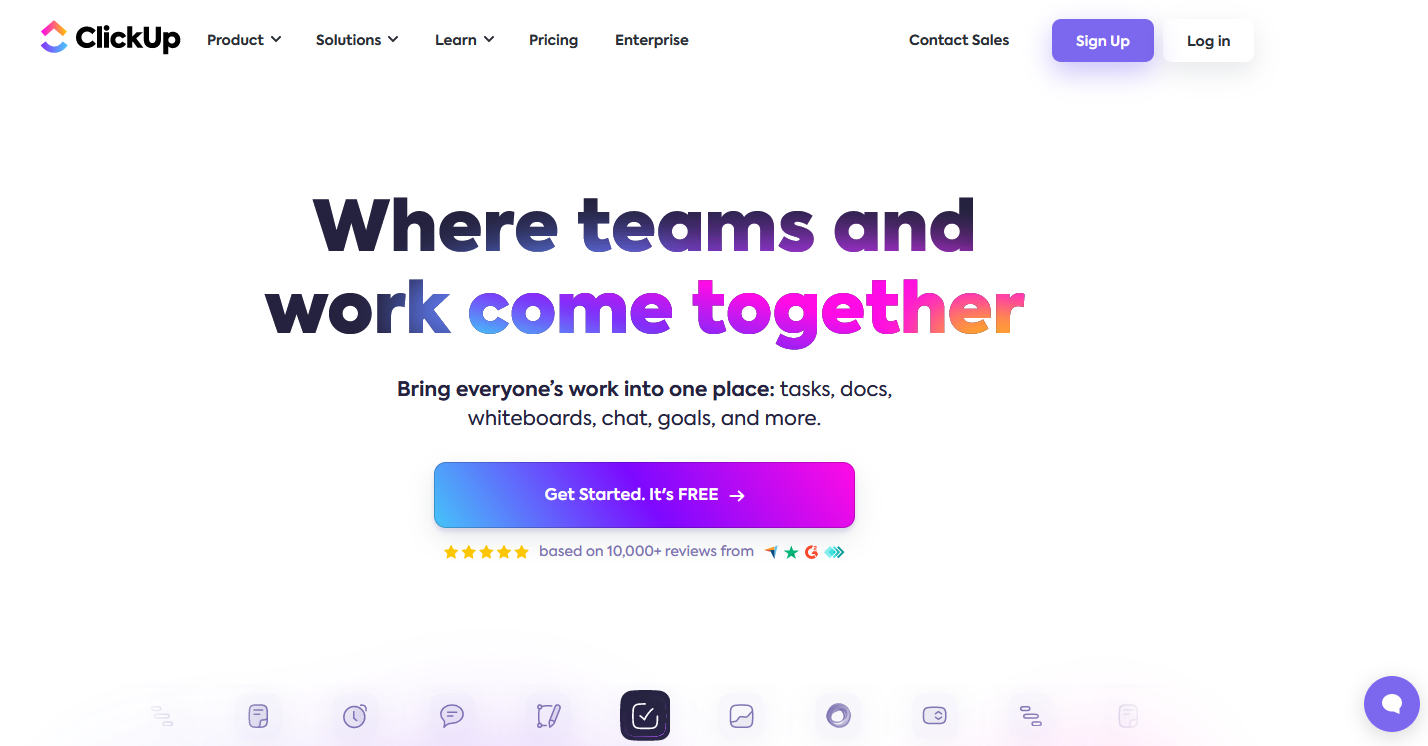
Pros:
- Comprehensive project management features.
- Integration with other productivity tools.
Cons:
- Might be feature-rich for simpler projects.
GanttPRO
GanttPRO is best known for creating Gantt charts but also has the functionality to create PERT charts. This online tool offers intuitive UX/UI, a short learning curve, and useful features like task dependencies and progress tracking.
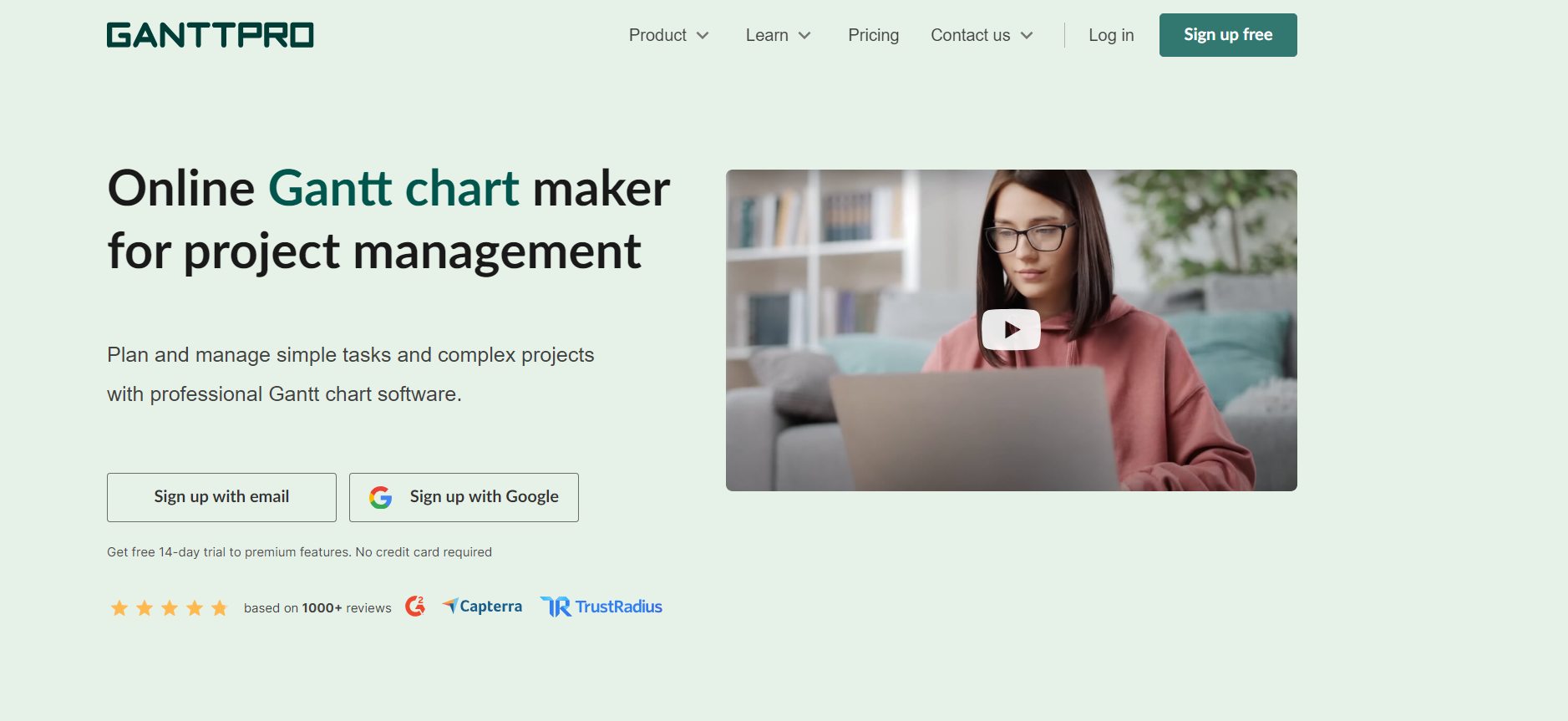
Pros:
- Easy Gantt chart creation with drag-and-drop.
- Collaboration and team communication features.
Cons:
- Some users may find it lacks advanced project management features.
Microsoft Visio
Microsoft Visio is a popular tool for creating diagrams and includes PERT chart making capabilities. It integrates seamlessly with other Microsoft products, enhancing convenience for users already within the Microsoft ecosystem.
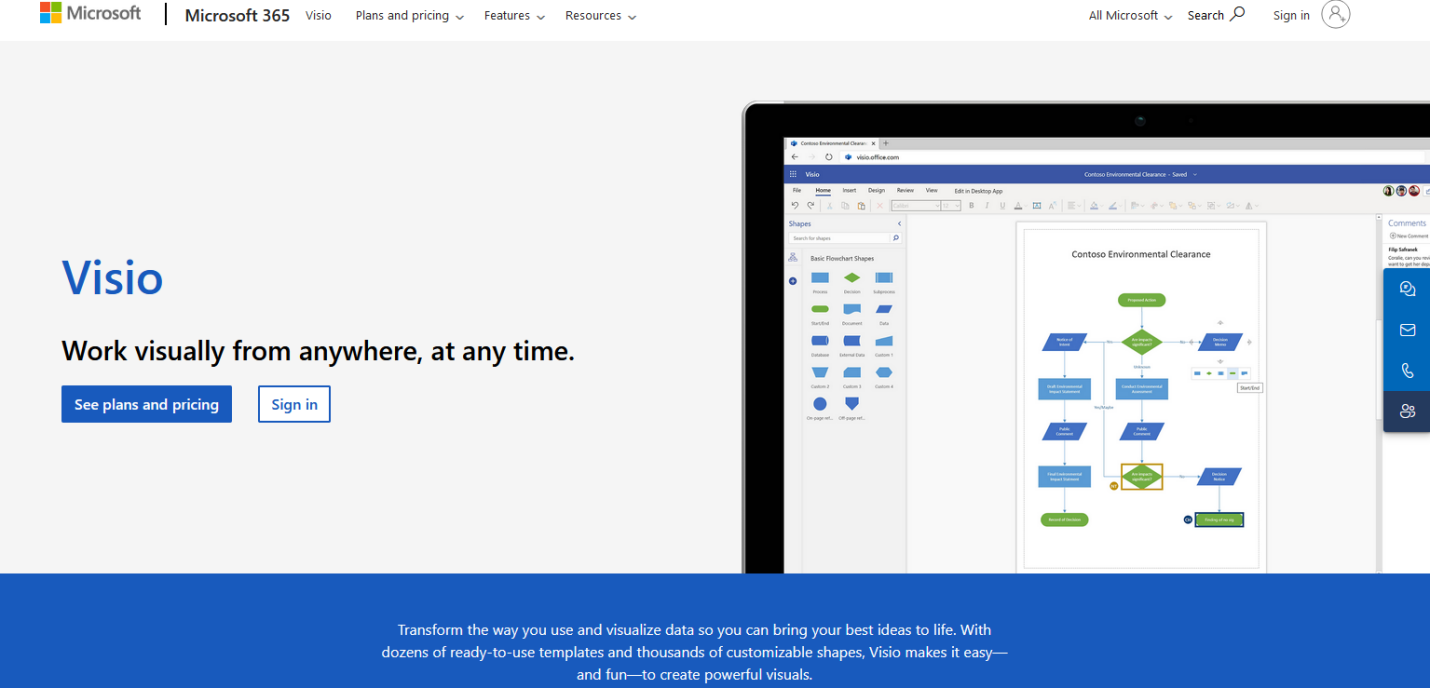
Pros:
- Widely used, with a large user community.
- Extensive customization options.
Cons:
- Windows-centric, and the online version may not have all features.
Draw.io
Draw.io is a free online diagram software that includes the creation of PERT charts among its many capabilities. Its user-friendly interface allows you to quickly create and customize diagrams without a steep learning curve.

Pros:
- Free and open-source.
- Works seamlessly with cloud storage services.
Cons:
- May not have as many advanced features as some paid tools.
Wrike
Wrike is a comprehensive project management platform that also offers features for creating PERT charts. It has robust reporting capabilities and allows for high-level project visualization.
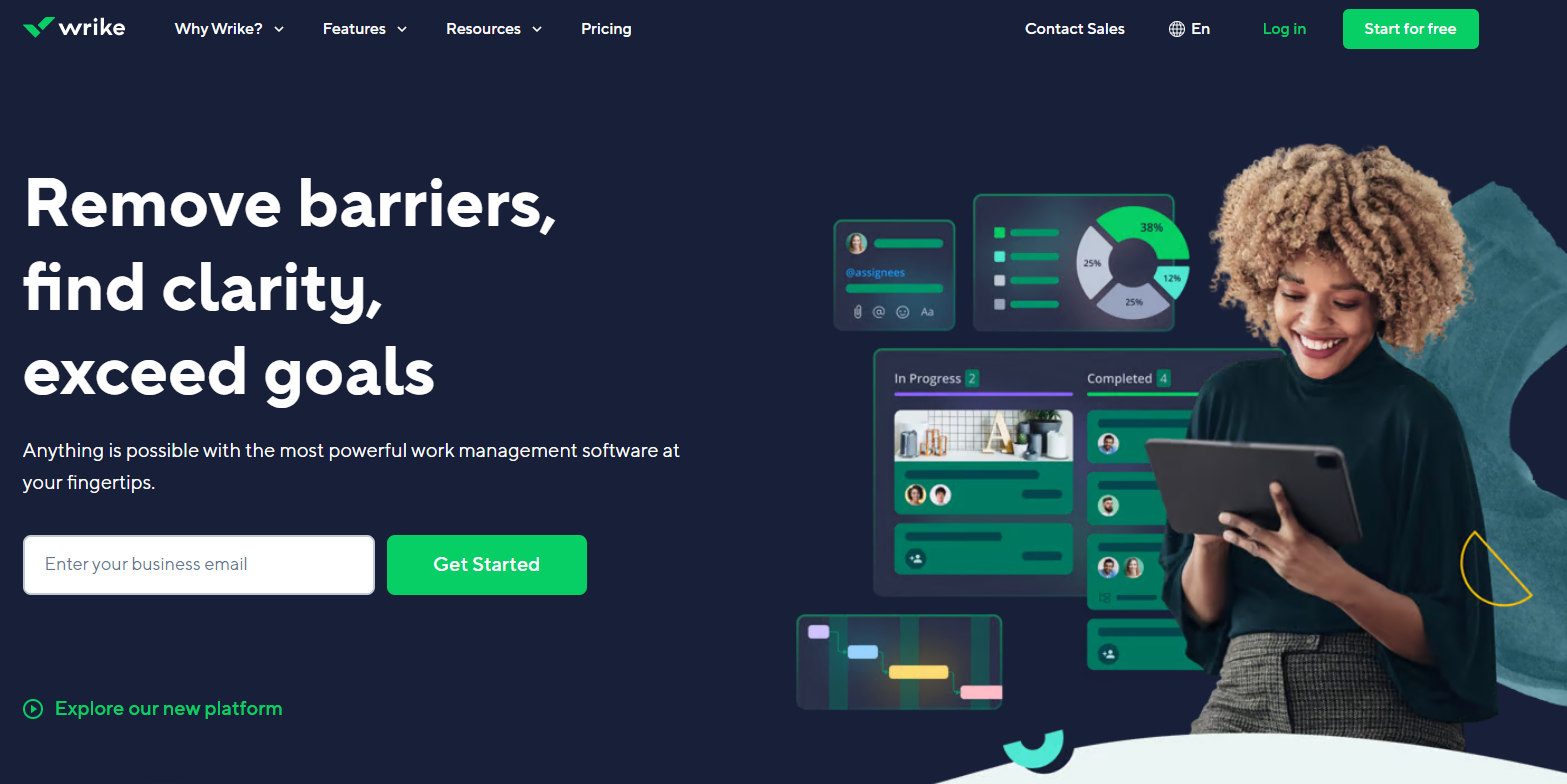
Pros:
- Robust project management features.
- Integration with various third-party apps.
Cons:
- Pricing may be on the higher side for small teams.
The choice of a PERT chart maker depends on the specific needs of your project and team. Each tool has its strengths, so understanding your requirements will help in making the best choice.
How to Choose a PERT Chart Generator
A PERT (Project Evaluation and Review Technique) chart is a critical tool in project management, allowing teams to plan, schedule, and coordinate tasks effectively. Choosing a PERT chart generator that fits your team's needs can improve productivity and efficiency. Here are some key factors to consider when selecting a PERT chart generator.
- Ease of Use
The tool should have a user-friendly interface, making it easy for team members to understand and use. Look for features like drag-and-drop, which simplify the process of creating PERT charts.
- Customizability
The best PERT chart generators allow you to customize your charts to suit your unique project needs. You should be able to change the color, size, and shape of nodes, adjust arrow styles, add labels, and more.
- Collaboration Features
If you work with a team, choose a PERT chart generator that allows multiple users to view and edit charts simultaneously. This way, everyone can stay updated on the project's progress.
- Integration Capabilities
To streamline your workflow, choose a tool that integrates with other project management software that your team uses. This ensures information flows smoothly across different platforms and reduces the need for manual data entry.
- Reporting Capabilities
Some PERT chart generators offer robust reporting capabilities that can provide valuable insights into your project. You can monitor task completion, track time spent on tasks, identify bottlenecks, and more.
- Pricing
While there are free PERT chart generators available, they often come with limitations. Paid options usually offer more features and capabilities. Consider your budget and choose a tool that offers the best value for your money.
- Online Accessibility
Online PERT chart generators can be accessed from any device with internet connectivity. This makes it easier for team members to update and view the chart from anywhere, at any time.
- Support and Documentation
Good customer support can make all the difference when you run into issues or have questions about the tool. Also, check if the tool provides adequate documentation or tutorials to help you understand its functionalities better.
Choosing the right PERT chart generator can significantly enhance your project management process. By considering factors like ease of use, customizability, collaboration features, integration capabilities, reporting capabilities, pricing, online accessibility, and support, you can find a tool that meets your needs perfectly. Among all PERT chart makers mentioned above, Boardmix stands out thanks to its powerful diagramming and collaboration features. Just sign up and give it a try!













