In today's rapidly evolving business landscape, the importance of efficient project portfolio management cannot be overstated. It is the linchpin that holds together strategic planning and execution, enabling organizations to prioritize projects, allocate resources effectively, and achieve their objectives. Project Portfolio Management (PPM) software plays a pivotal role in this process. It serves as a powerful tool that provides an integrated overview of all projects, facilitating informed decision-making and risk assessment. As we stand on the threshold of 2024, let's delve deeper into the realm of PPM software and explore the top tools that are set to redefine how businesses manage their project portfolios in this digital age.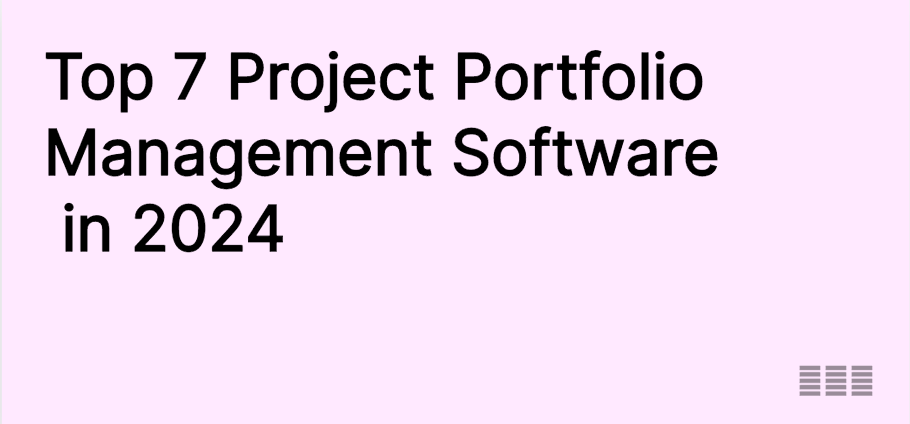
Part 1. What Is Project Portfolio Management Software?
Project Portfolio Management (PPM) software is a game-changer for organizations juggling multiple projects or programs. It serves as a strategic enabler, assisting in the meticulous planning, seamless management, and efficient execution of initiatives. PPM software provides an integrated, bird's-eye view of all ongoing projects, making it easier to align them with business objectives. This comprehensive visibility aids in critical decision-making processes, ensuring that every project undertaken contributes to the overall business goals. Furthermore, it facilitates effective resource allocation by identifying which projects require more attention and resources at any given time. Budgeting is another crucial aspect where PPM software proves invaluable - it allows for accurate financial forecasting and control, helping prevent cost overruns. Additionally, it assists in risk assessment by identifying potential bottlenecks or issues early on, allowing for proactive mitigation strategies. In essence, PPM software acts as a powerful tool that streamlines project management processes and drives organizational success.
Part 2. Top 7 Project Portfolio Management Software 2024
As we venture further into this digital age, let's take a closer look at the leading project portfolio management tools that are shaping businesses in 2024.
1. Boardmix
Boardmix, a trailblazer in the realm of online whiteboard tools, is specifically engineered to enhance collaboration and streamline project management. It's not just a tool, but a comprehensive solution that brings teams together and facilitates effective communication and coordination.
At the heart of Boardmix's design philosophy is simplicity coupled with power. The platform offers an extensive array of drawing templates, each designed to cater to different project needs. Whether you're brainstorming new ideas, mapping out complex workflows, or visualizing intricate data sets - Boardmix has got you covered.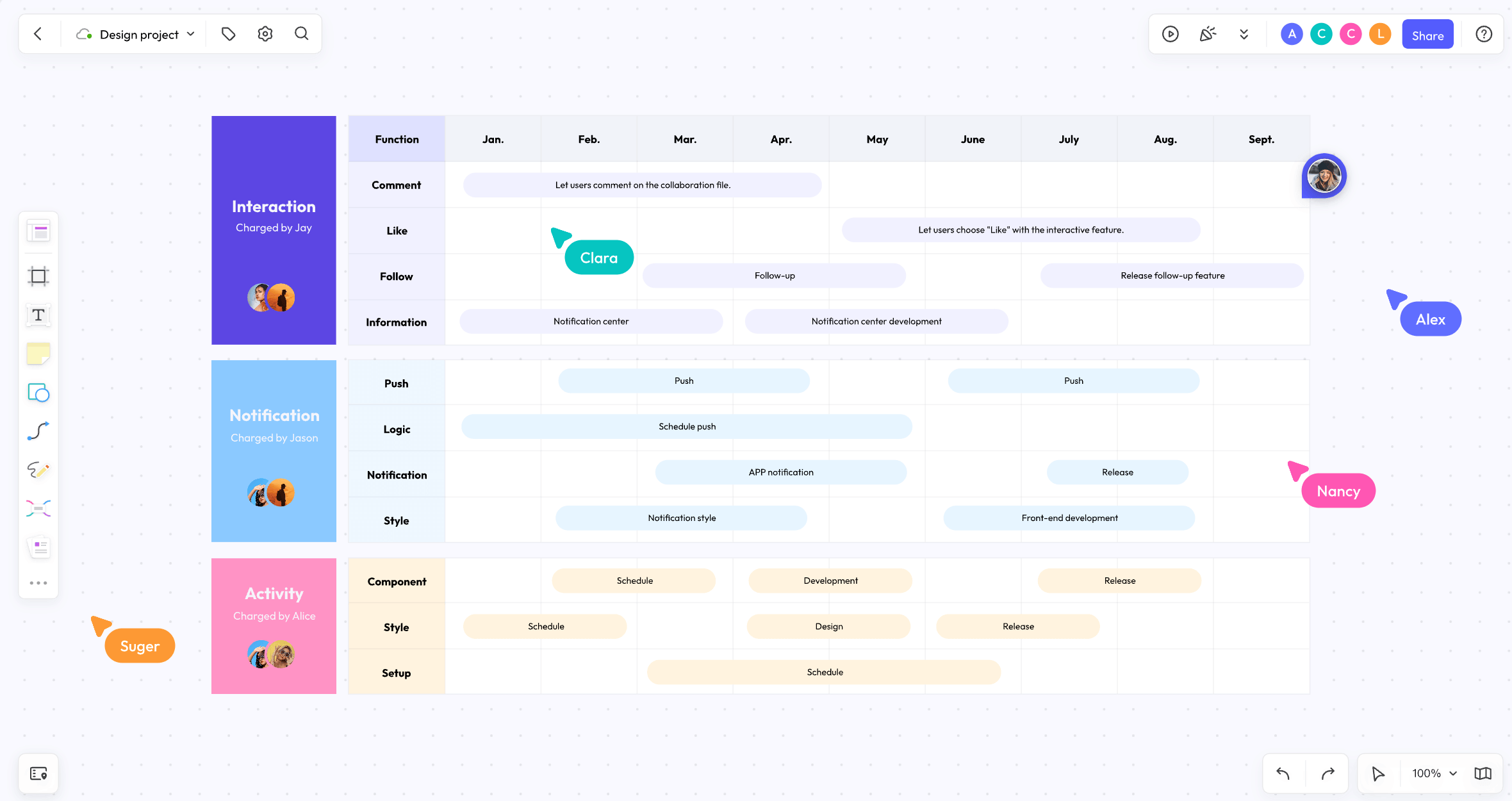
Key Features of Boardmix:
- Variety of Drawing Templates: Boardmix offers an extensive library of drawing templates, catering to diverse project needs. Whether you're brainstorming ideas, mapping workflows, or visualizing complex data, there's a template for every scenario.
- Intuitive User Interface: The platform boasts an intuitive user interface that makes it easy even for beginners to navigate and use effectively. This ensures that teams can focus more on their work rather than figuring out how to use the tool.
- Real-time Collaboration: Boardmix supports real-time collaboration, allowing team members to work together seamlessly irrespective of their geographical location. Changes made by one member are instantly visible to others, ensuring everyone stays on the same page.
- Easy Visualization of Complex Projects: With Boardmix, visualizing complex projects becomes a breeze. Its robust features allow you to break down intricate tasks into manageable parts and present them visually for better understanding and tracking.
- Secure Environment: Boardmix takes security seriously. It provides a secure environment where your data is protected with top-notch security measures.
- Scalability: Whether you're a small team or a large enterprise, Boardmix scales as per your needs without compromising performance or usability.
- Accessibility: Accessible across multiple devices and platforms, Boardmix ensures that you can collaborate effectively no matter where you are or what device you're using.
2. Smartsheet
Smartsheet, a stalwart in the project management arena, is renowned for its robust capabilities that cater to a wide range of project needs. It's designed with a flexible interface that mirrors traditional spreadsheet software, making it an instantly recognizable and comfortable tool for those who have been using spreadsheets for managing their work.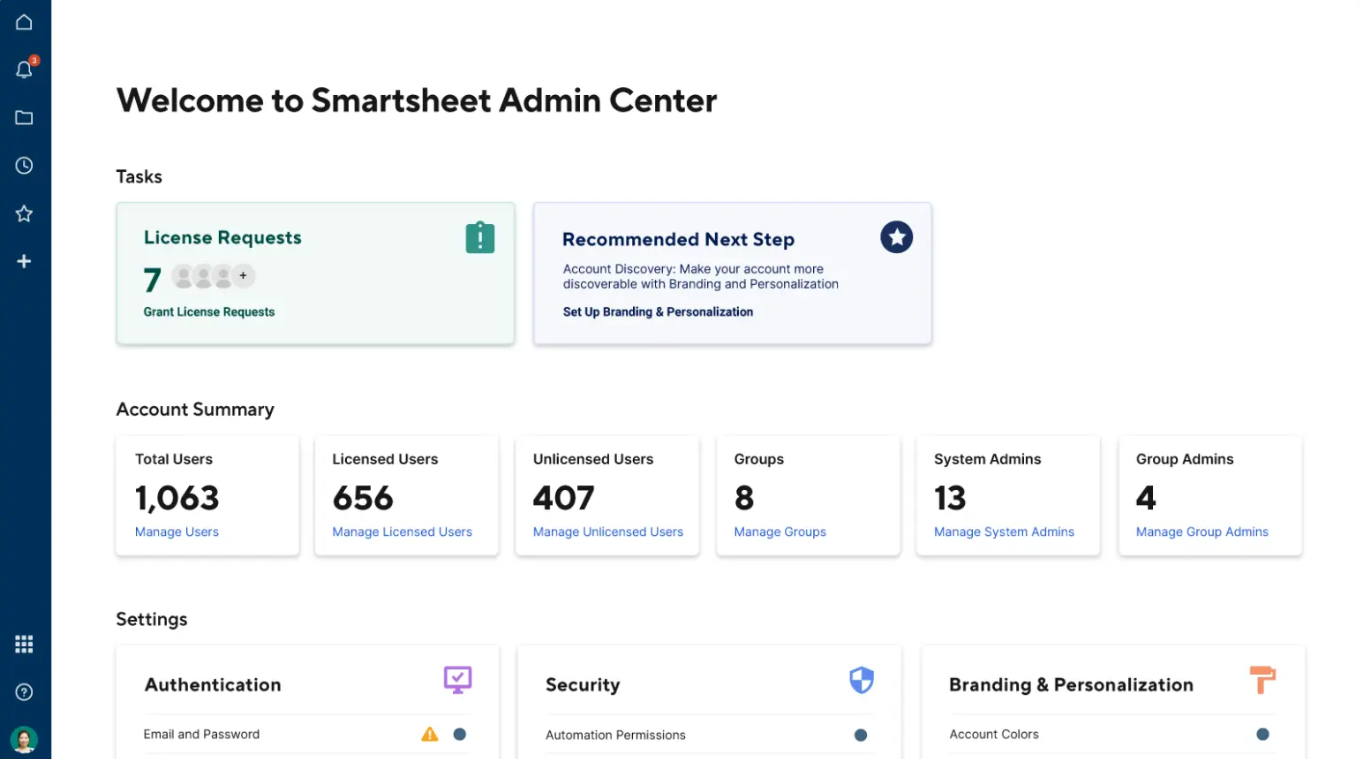
Key Features of Smartsheet:
- Spreadsheet-like Interface: Smartsheet's interface resembles a traditional spreadsheet, making it intuitive for users who are familiar with tools like Microsoft Excel.
- Robust Project Management Capabilities: Provides comprehensive project management features such as task assignment, progress tracking, and deadline setting.
- Real-time Collaboration: Supports real-time collaboration, allowing team members to work together seamlessly.
- Customizable Views: Users can customize their views in Smartsheet according to their preferences or needs.
- Automation: Allows automation of repetitive tasks such as sending reminders or update requests which can save time and reduce errors.
Pros of Smartsheet:
- Familiarity: The spreadsheet-like interface makes it easy for new users to adapt quickly.
- Flexibility: The customizable views offer flexibility in how users manage and visualize their projects.
- Comprehensive Features: Despite its simplicity, Smartsheet doesn't compromise on offering comprehensive project management features.
Cons of Smartsheet:
- Lack of Integration Capabilities: Limited integration capabilities with other tools and platforms.
- Limited Advanced Features: It may not offer enough advanced features for complex projects compared to some other PPM tools in the market.
- Costly Premium Plans: Some users have reported that the premium plans of Smartsheet can be quite expensive especially for small businesses or startups.
3. Planview
Planview is a comprehensive Project Portfolio Management (PPM) solution that offers a wide array of features to manage and streamline project workflows. However, its complex functionalities might pose a challenge for beginners or those not familiar with advanced PPM tools.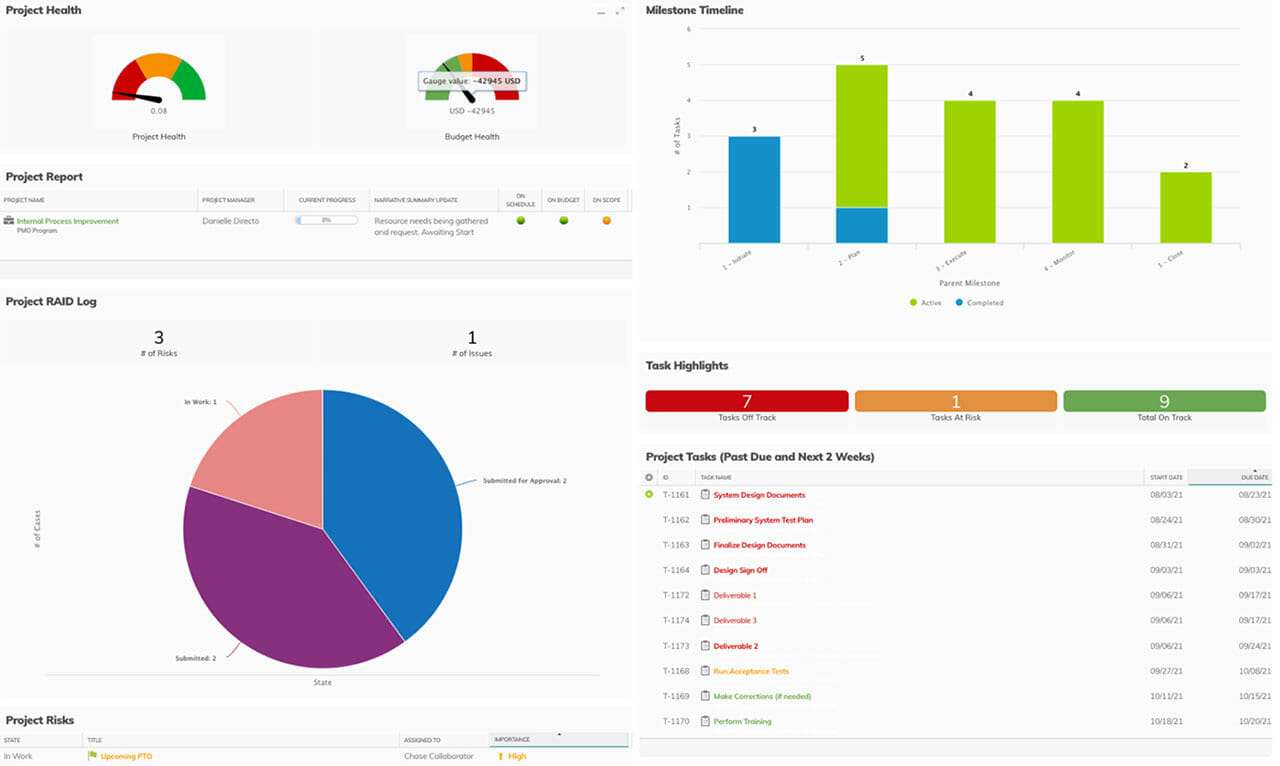
Key Features of Planview:
- Comprehensive PPM Solutions: Offers end-to-end project portfolio management solutions, from planning and scheduling to resource allocation and progress tracking.
- Advanced Reporting: Generate detailed reports that provide insights into project performance, resource utilization, and more.
- Integration Capabilities: Supports integration with various other tools and platforms, facilitating seamless data exchange and workflow continuity.
Pros of Planview:
- Comprehensive Features: Planview's strength lies in its extensive range of features that cater to all aspects of project portfolio management.
- Advanced Reporting: The tool's advanced reporting capabilities allow for in-depth analysis and informed decision-making.
- Integration Capabilities: Its ability to integrate with other tools enhances workflow efficiency by allowing seamless data transfer.
Cons of Planview:
- Complexity: While its comprehensive features are an asset, they also add complexity to the tool which might make it less user-friendly for beginners.
- Learning Curve: Due to its complex functionalities, there could be a steep learning curve involved before users can fully utilize all its features.
- Cost: Some users may find Planview's pricing structure on the higher side compared to other PPM tools in the market.
4. Kantata
Kantata is a collaboration tool that excels in facilitating teamwork and communication. However, it may not meet the needs of those looking for extensive customization options.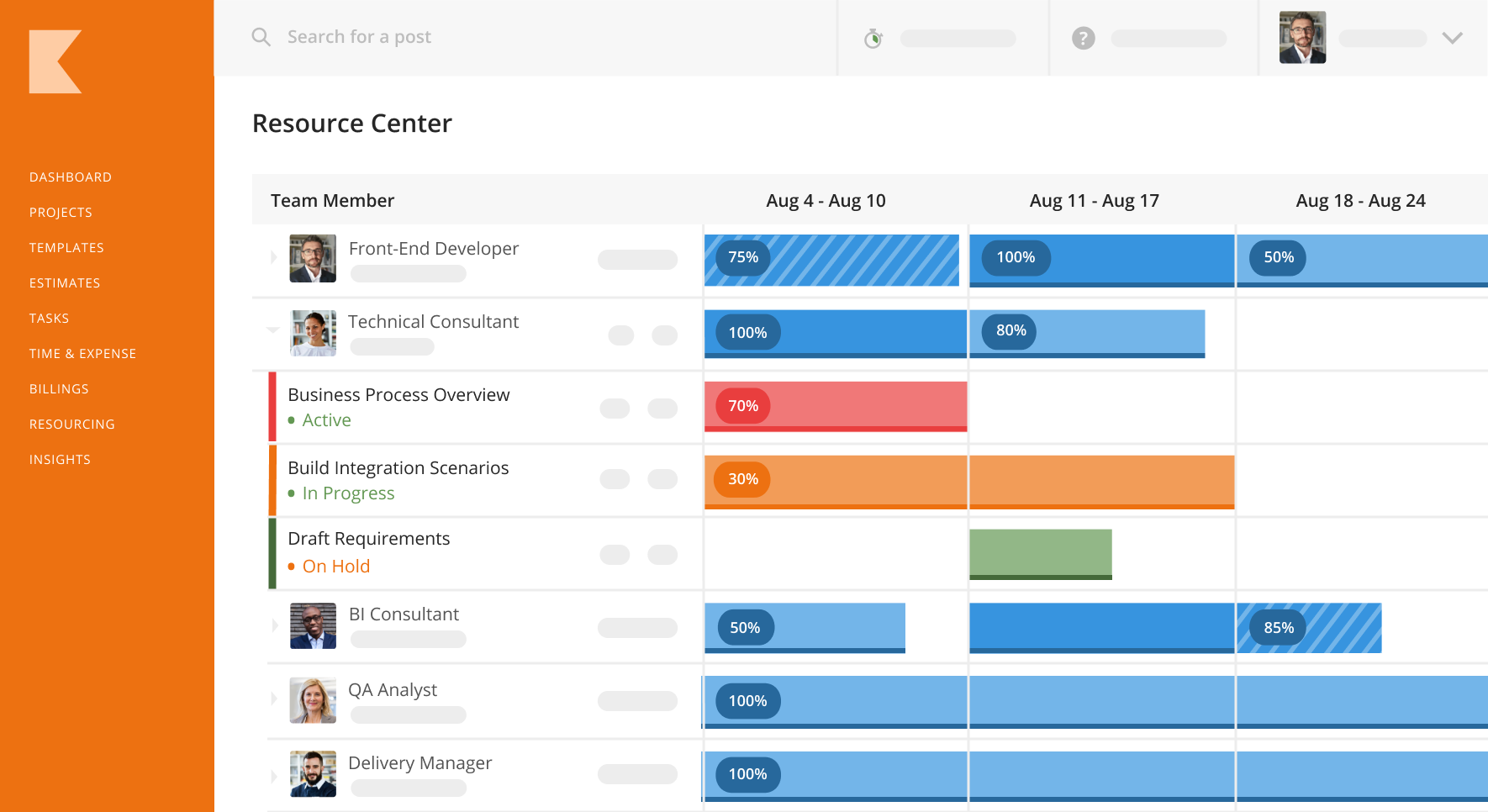
Key Features of Kantata
- Excellent Collaboration Features: It supports real-time updates, shared workspaces, and interactive discussions.
- User-Friendly Interface: The platform boasts a user-friendly interface that's easy to navigate even for beginners.
- Task Management: Provides basic task management features such as task assignment, progress tracking, and deadline setting.
- Integration Capabilities: Kantata can integrate with several other tools and platforms, enhancing workflow continuity.
Pros of Kantata:
- Facilitates Teamwork: With its excellent collaboration features, Kantata makes it easy for teams to work together seamlessly.
- Easy to Use: Its user-friendly interface ensures that teams can focus more on their work rather than figuring out how to use the tool.
- Integration Capabilities: The ability to integrate with other tools enhances workflow efficiency by allowing seamless data transfer.
Cons of Kantata:
- Limited Customization Options: One area where Kantata falls short is its limited customization options which might not cater to specific user needs or preferences.
- Basic Task Management Features: While it provides basic task management capabilities, it may not be sufficient for complex projects requiring advanced project management features.
- Lack of Advanced Reporting: Some users might find the reporting capabilities of Kantata less comprehensive compared to other tools in the market.
5. Ravetree
Ravetree is a project management tool that stands out for its exceptional task management capabilities. However, it may not fully cater to the needs of larger organizations due to its lack of advanced reporting features.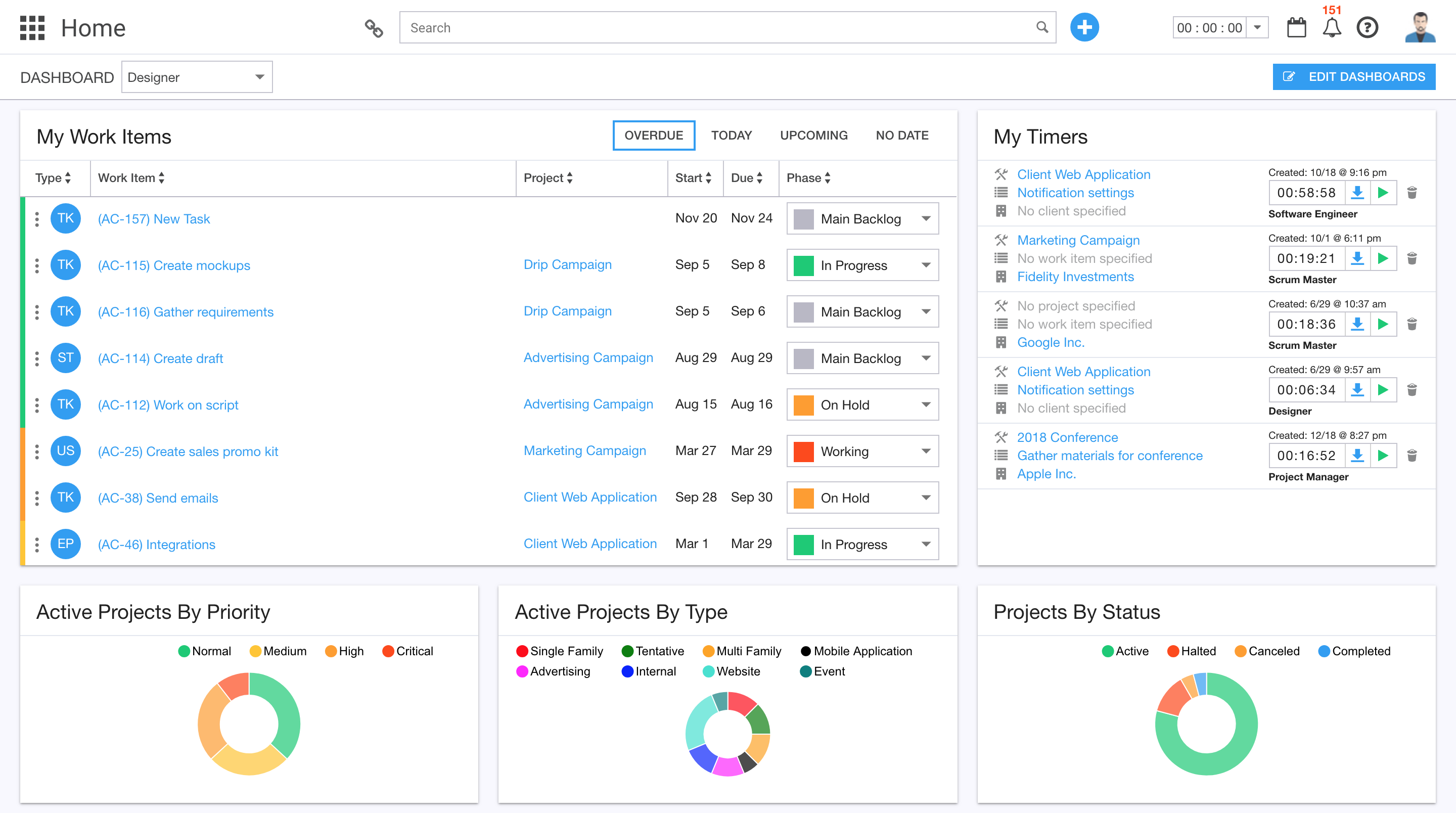
Key Features of Ravetree:
- Exceptional Task Management: Ravetree excels in task management, providing features such as task assignment, progress tracking, and deadline setting.
- Collaboration Features: The platform supports real-time collaboration, allowing team members to work together seamlessly.
- User-Friendly Interface: Ravetree boasts an intuitive user interface that's easy to navigate even for beginners.
- Integration Capabilities: It can integrate with several other tools and platforms, enhancing workflow continuity.
Pros of Ravetree:
- Excellent Task Management: With its robust task management features, Ravetree makes it easy for teams to manage their work effectively.
- Easy Collaboration: Its real-time collaboration feature ensures that all team members stay on the same page.
- Ease of Use: The user-friendly interface allows teams to focus more on their work rather than figuring out how to use the tool.
Cons of Ravetree:
- Lack of Advanced Reporting: It lacks advanced reporting features which might be essential for larger organizations seeking in-depth insights into their projects.
- Limited Customization Options: Some users might find the customization options in Ravetree somewhat limited compared to other project management tools.
- Pricing Structure: Depending on the size and needs of your organization, you might find Ravetree's pricing structure a bit steep.
6. Easy Projects
Easy Projects is a project management tool that aims to simplify project management processes. However, it may not be the best fit for managing more complex projects due to its focus on simplicity.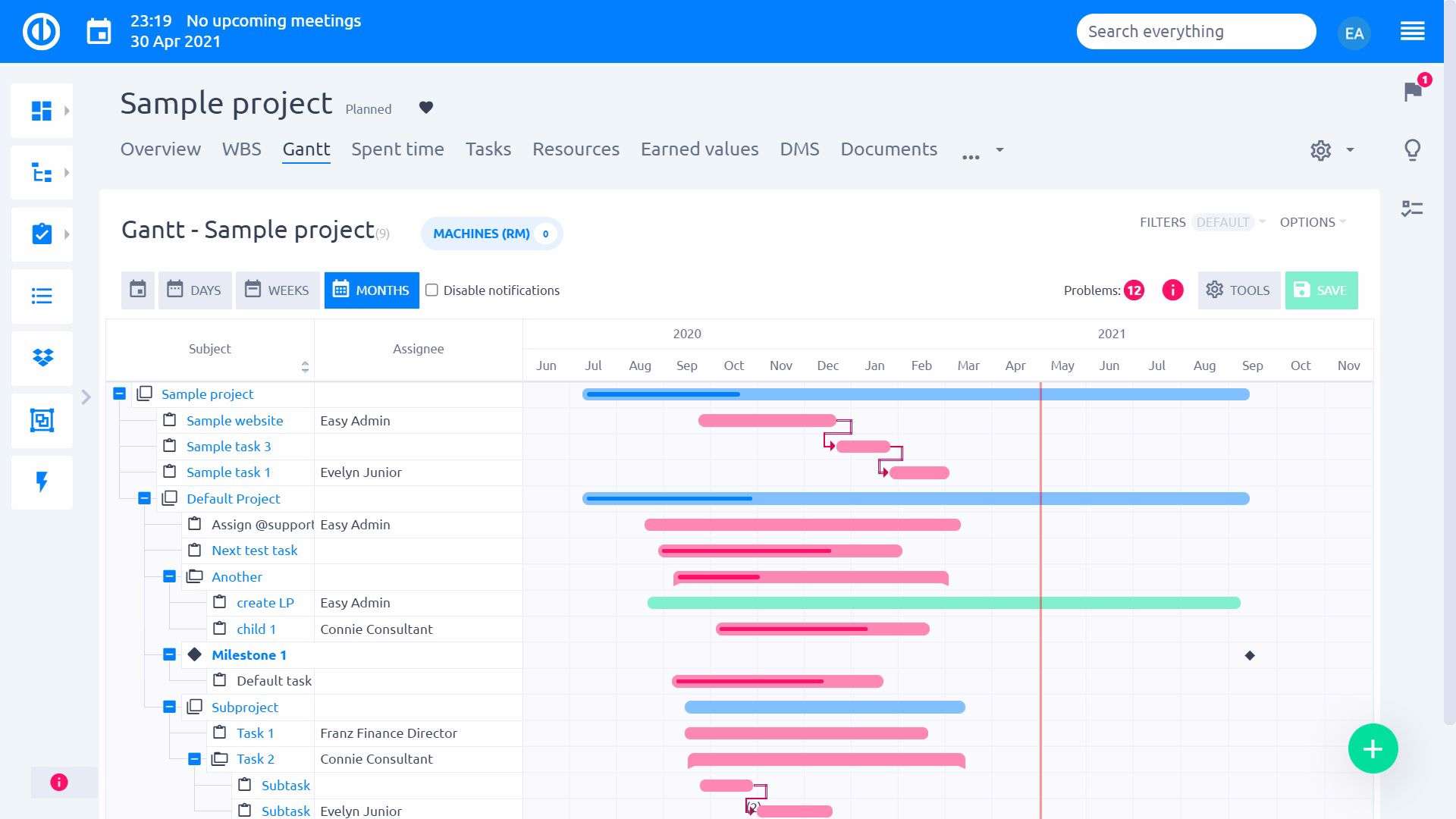
Key Features of Easy Projects:
- Simplified Project Management: Provides straightforward tools for task assignment, progress tracking, and deadline setting.
- Collaboration Features: Supports real-time collaboration, allowing team members to work together seamlessly.
- User-Friendly Interface: With an intuitive user interface, Easy Projects makes navigation easy even for beginners.
- Basic Reporting Capabilities: Offers basic reporting features that provide insights into project performance and progress.
Pros of Easy Projects:
- Simplicity: As the name suggests, Easy Projects makes project management straightforward and uncomplicated.
- Collaboration Support: Its real-time collaboration feature ensures that all team members stay updated with the latest changes and progress.
- Ease of Use: The user-friendly interface allows teams to focus more on their work rather than figuring out how to use the tool.
Cons of Easy Projects:
- Lack of Depth for Complex Projects: It may not offer enough depth or advanced features required for managing more complex projects.
- Limited Reporting Capabilities: Its reporting capabilities might not be comprehensive enough for organizations seeking in-depth insights into their projects.
- Limited Customization Options: Some users might find the customization options in Easy Projects somewhat limited compared to other project management tools.
7. Microsoft Project
Microsoft Project is a seasoned player in the project management field, known for its extensive features that cater to a wide range of project needs. However, its comprehensive functionalities might pose a challenge for beginners due to the steep learning curve involved.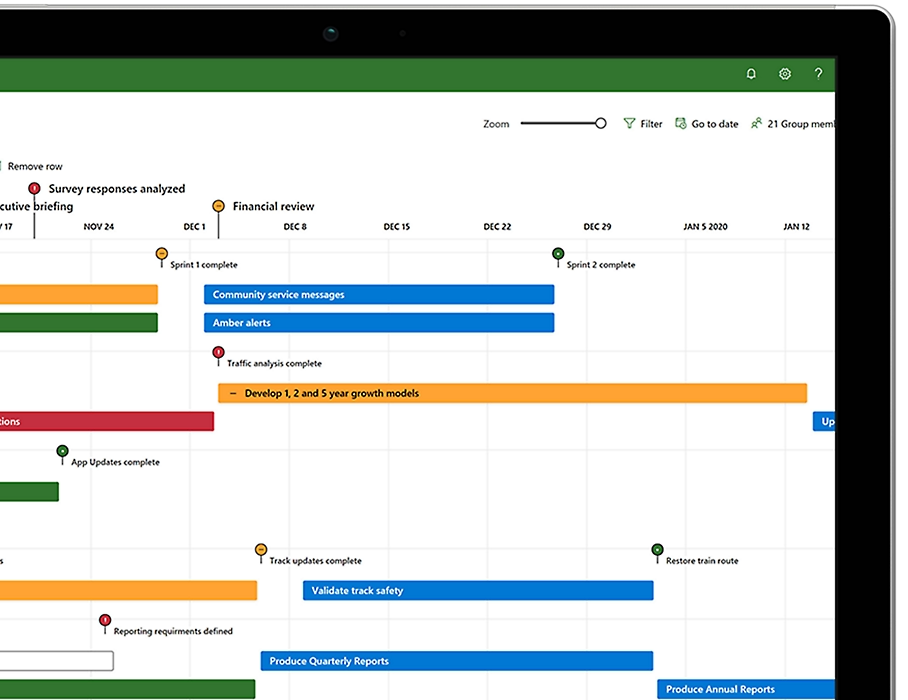
Key Features of Microsoft Project:
- Extensive Project Management Features: Offers an array of features including task scheduling, resource allocation, progress tracking, and budget management.
- Advanced Reporting: It provides advanced reporting capabilities that offer detailed insights into project performance and resource utilization.
- Integration Capabilities: Integrates seamlessly with other Microsoft tools like Teams and SharePoint, enhancing workflow continuity.
Pros of Microsoft Project:
- Comprehensive Features: Its strength lies in its extensive range of features that cater to all aspects of project management.
- Advanced Reporting: The tool's advanced reporting capabilities allow for in-depth analysis and informed decision-making.
- Seamless Integration with Microsoft Suite: Its ability to integrate with other Microsoft tools enhances workflow efficiency by allowing seamless data transfer.
Cons of Microsoft Project:
- Steep Learning Curve: Due to its extensive functionalities, there could be a steep learning curve involved before users can fully utilize all its features.
- Complexity: While its comprehensive features are an asset, they also add complexity which might make it less user-friendly for beginners.
- Costly Premium Plans: Some users may find the premium plans of Microsoft Project on the higher side compared to other PPM tools in the market.
Part 3. Which Is the Best Project Portfolio Management Tool in 2024?
After reviewing these top contenders, it's clear that each has its strengths and weaknesses depending on your specific needs.
However, if you're looking for a tool that combines simplicity with powerful visualization capabilities - Boardmix stands out as an excellent choice.
We invite you to try Boardmix today and experience how it can revolutionize your project portfolio management process!













