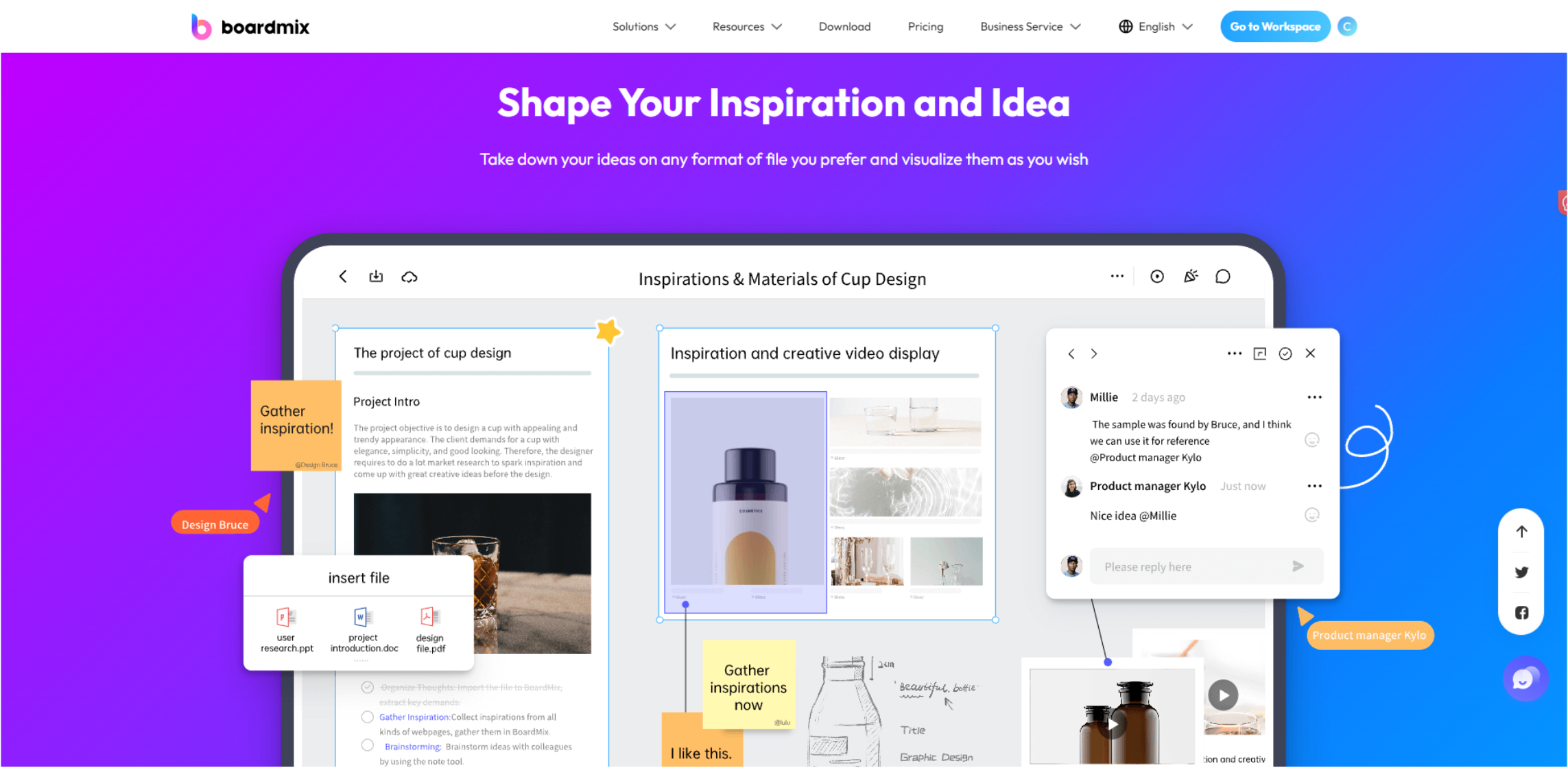During your daily life, you are asked to make numerous decisions. Some of them are easy to make, while others require a lot of thought to find the best solution for you. That’s why a pros and cons list maker is an invaluable tool to have at your disposal.
In this article, we will go through the best tools in the market so that you find the right pros and cons list maker for your case.
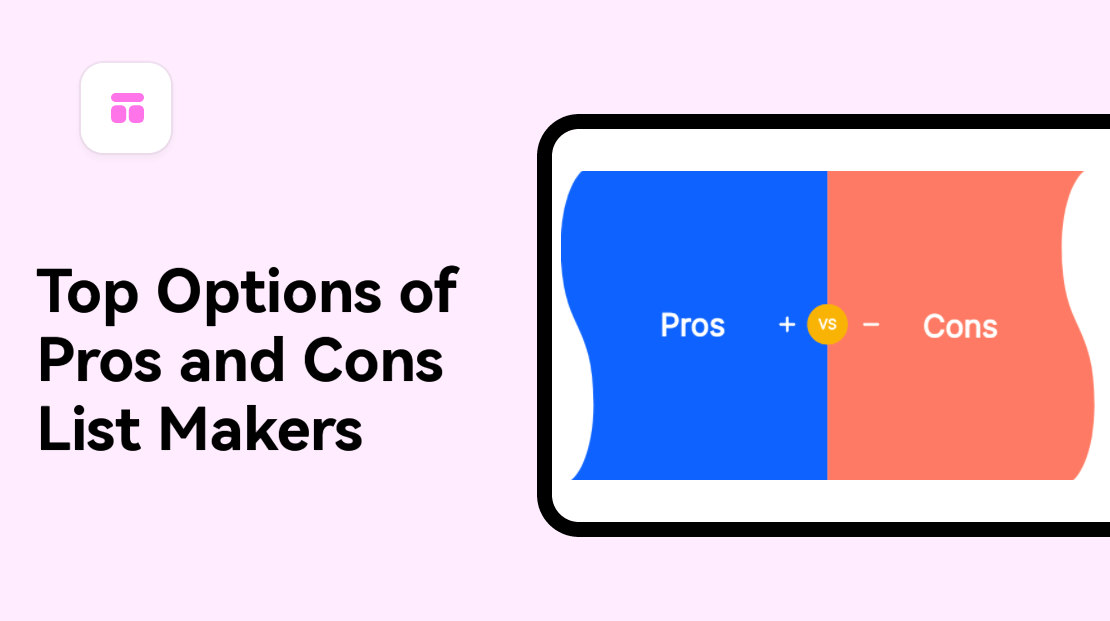
What Is a Pros and Cons List
A pros and cons list is a decision-making tool, whose main purpose is to allow you to dig deeper into an issue before making your final decision. In reality, you need to consider and write down all of the positive and negative things about the task at hand. Therefore, you can compare them and decide what’s the right thing for you.
The great thing about a pros and cons list maker is that it can be used in all sorts of situations. For example, you can use this tool to solve your personal issues, and at the same time, you can utilize it in your work environment. This is the reason why you need to explore its potential.
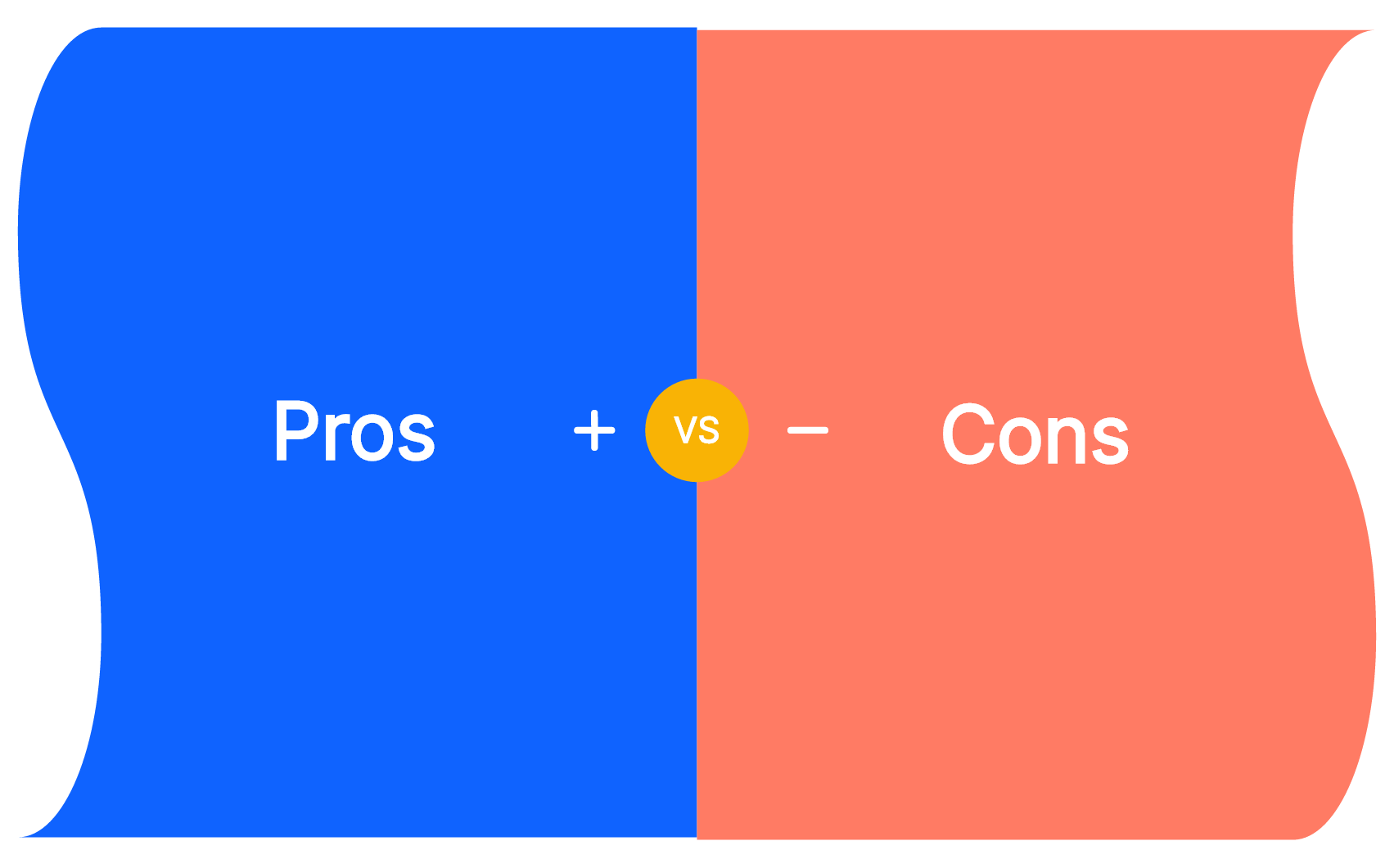
Why Do You Need a Pros and Cons List
The most important reason why you need to start using a pros and cons list maker is to take advantage of the methodology’s benefits. In fact, once you get used to making decisions after consulting a pros and cons list, it will become an indispensable part of your life. In more detail, this is why you need to use this tool:
- Helps you make informed decisions – some decisions are very important. In these cases, you cannot simply trust your gut feeling. Instead, you need to weigh its pros and cons to determine what is the right choice for you.
- Prevents impulsive decisions – in some cases, you are too sentimental and can’t make sensible decisions. However, putting all facts in a pros and cons list will help you see things with a clear head.
- It’s easily adjustable in every situation – a pros and cons list can be applied to any situation. Regardless of the decision you need to make, it will help you see all possibilities.
What to Look for in a Pros and Cons List Maker
The key to making the most out of this decision-making tool is to find the pros and cons list maker that works for you. If you are on the hunt for the best app for the purpose, here are some things that you need to keep in mind:
- Ease of use – when searching for a pros and cons list maker, select an app with a smooth learning curve. You need to be in a position to create your list quickly and without much effort. For instance, you can go for a tool that has a pros and cons list template.
- Customization options – another element to consider when choosing a tool is the customization options you have at your disposal. You must be able to add any elements you need to your list.
- Affordability – there are tools that have a free version with most of their features unlocked, while others have limitations. So you may choose a tool whose price is within your budget.
5 Highly-praised Pros and Cons List Maker
Boardmix
The first pros and cons list maker worth trying is Boardmix. This is an online whiteboard that has been designed to help you create any type of diagram you might need, including a pros and cons list.
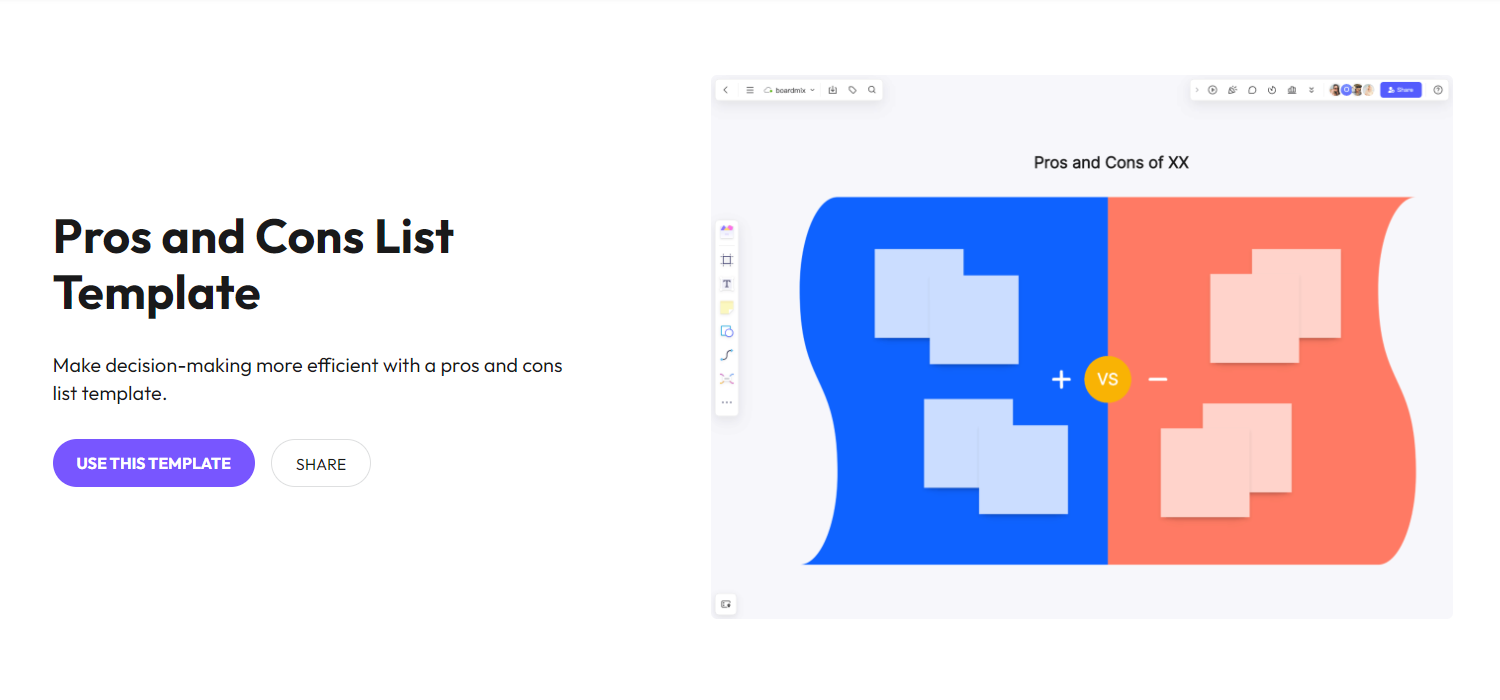
Key Features for Pros and Cons List Making
- A dedicated pros and cons list template,
- A variety of customization options,
- Easy note-taking by adding Post-it notes,
- Export your pros and cons list in multiple file types.
Pros and Cons of Boardmix as a Pros and Cons List Maker
Pros
- Intuitive interface,
- Easy-to-use editor,
- Most features are available in the free plan,
- Support export in various file formats,
- Real-time collaboration for teamwork.
Cons
- You need to purchase the premium version if you want to try advanced features.
Pricing
- Free plan for everyone,
- Monthly plan: $5.9/month,
- Annual plan: $4.9/month,
- 3-year plan: $2.9/month.
EdrawMind
One more pros and cons list maker that you need to try is EdrawMind. The app has been developed for outlining, brainstorming, and mind mapping.
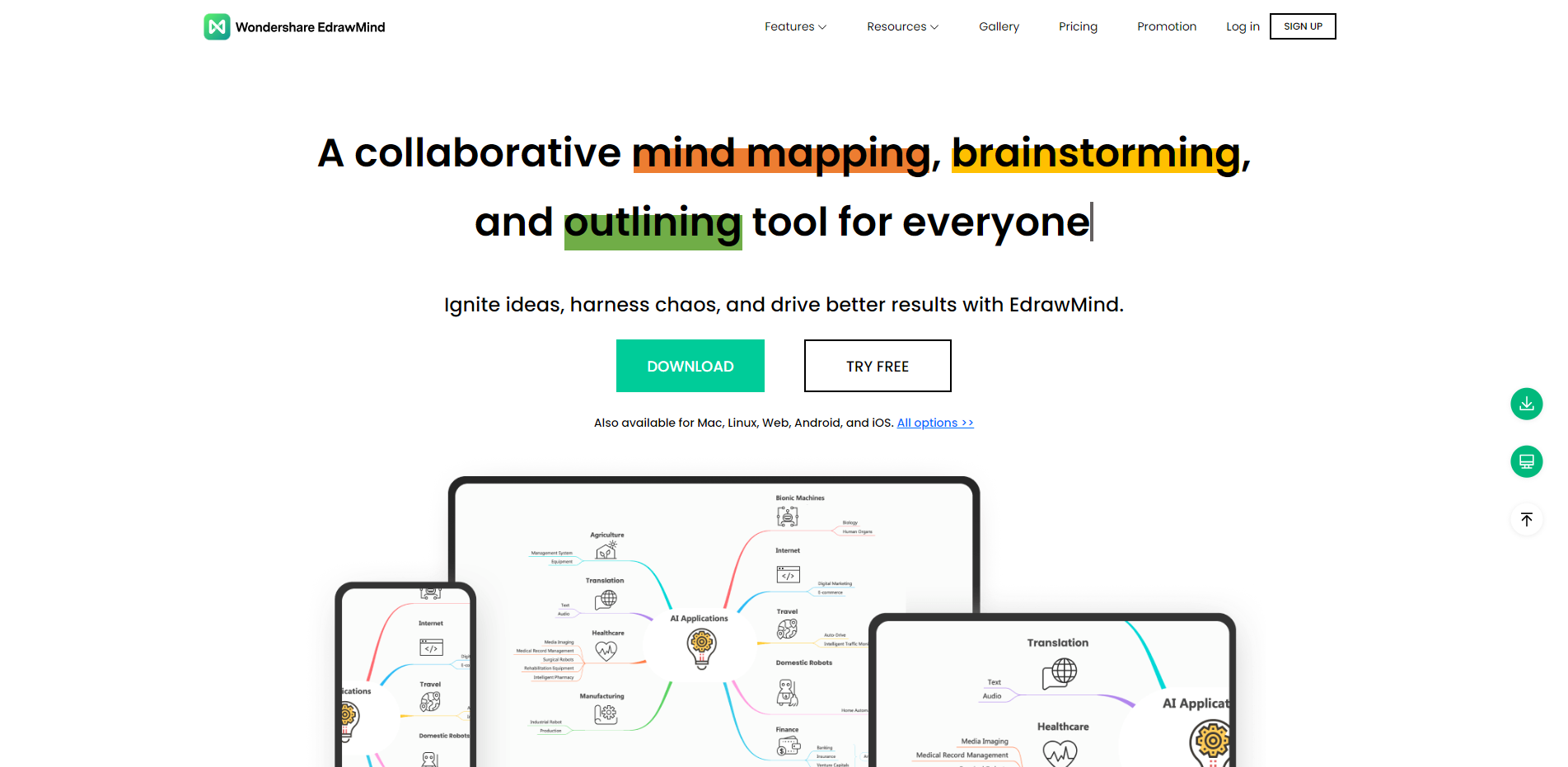
Key Features for Pros and Cons List Making
- A pros and cons list template,
- A rich clipart library to customize your list,
- The “outline mode” for quick list creation.
Pros and Cons of EdrawMind as a Pros and Cons List Maker
Pros
- User-friendly interface,
- High-quality templates,
- Supports export in multiple file formats.
Cons
- Unhelpful customer support,
- Free trial version has many limitations,
- Exported files in the free plan have a watermark.
Pricing
- Free trial,
- Semi-annual plan: $39
- Annual plan: $59
- Lifetime plan: $118
Creately
Creately is one of the well-known tools in the market since it offers high-quality diagramming solutions. Therefore, it is a great choice for a pros and cons list maker both for personal and professional use.
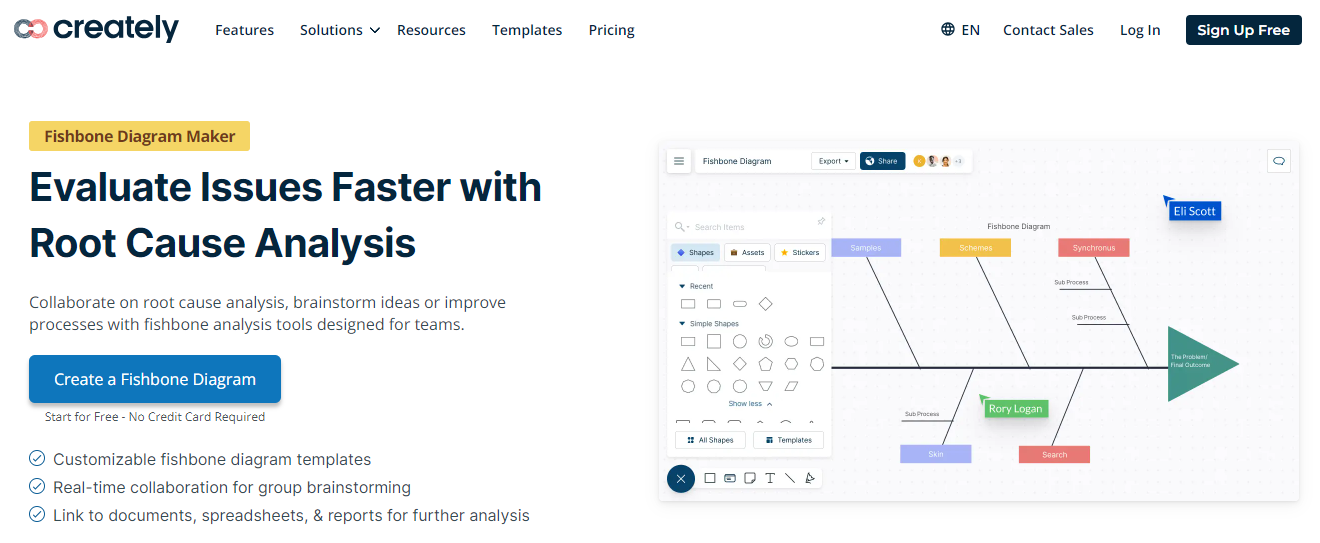
Key Features for Pros and Cons List Making
- A rich template gallery, including a pros and cons list template,
- A variety of shapes available to use on your list,
- Supports export in a variety of image formats.
Pros and Cons of Creately as a Pros and Cons List Maker
Pros
- Easy-to-usedrag-and-drop editor,
- Collaborative features,
- Exports in PDF and jpg.
Cons
- Free plan very limiting,
- Any subscription plan can only be canceled by e-mail.
Pricing
- Free plan,
- Starter: $5 per user/month, billed annually
- Business: $89/month, billed annually
Miro
Another great pros and cons list maker is Miro. This is yet another collaborative tool that you can use for diagramming and brainstorming.
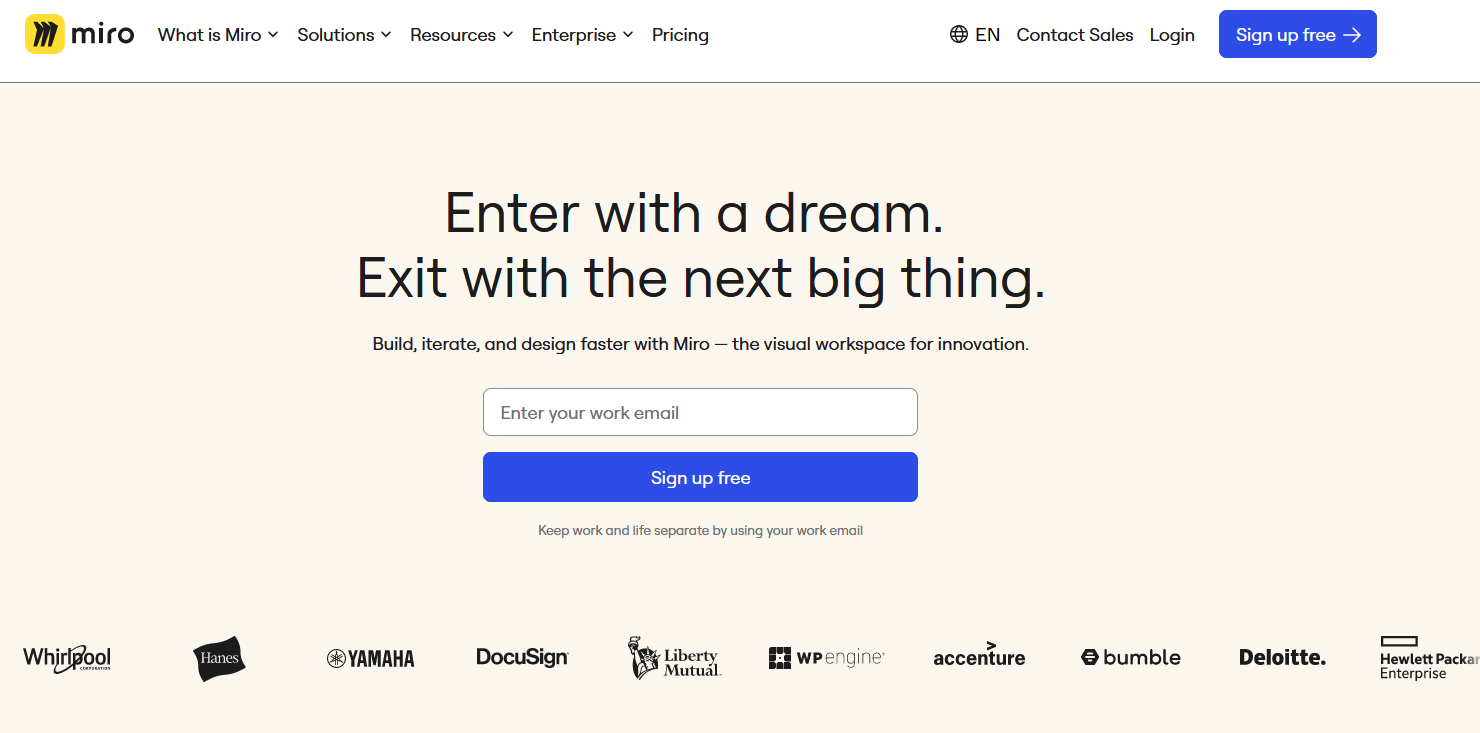
Key Features for Pros and Cons List Making
- A ready-made pros and cons list template,
- A variety of tools and premade shapes.
Pros and Cons of Miro as a Pros and Cons List Maker
Pros
- Intuitive platform,
- Drag-and-drop editor,
- Integrates with numerous third-party apps.
Cons
- Might get confusing for first-time users,
- Limited offline capabilities.
Pricing
- Free,
- Starter: $8 per user/month, billed annually
- Business: $16 per user/month, billed annually
Lucidspark
Lucidspark is the final pros and cons list maker that we are going to examine. Just like the previous tools, this app offers you a variety of features and templates to create any diagram you might need.
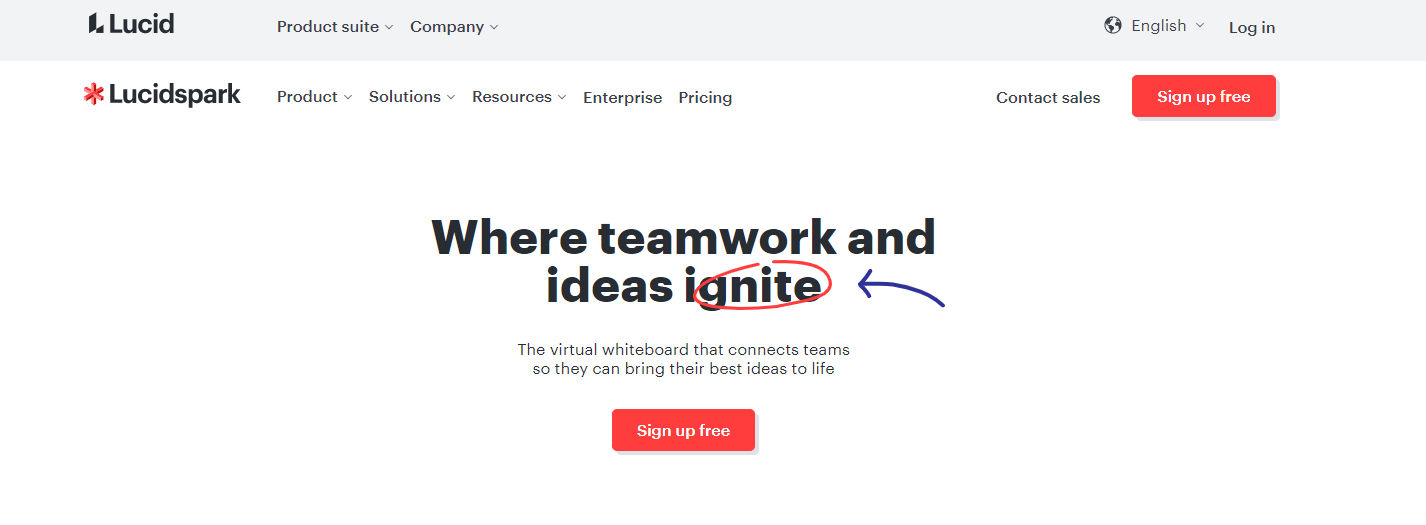
Key Features for Pros and Cons List Making
- A rich library of templates that includes a pros and cons list template,
- Numerous premade shapes, including tables and sticky notes,
- Emoji reactions for better collaboration.
Pros and Cons of Lucidspark as a Pros and Cons List Maker
Pros
- User-friendly, even for first-time users,
- Many features available in the free version,
- Download and print options.
Cons
- Doesn’t support integration with many third-party apps,
- The number of available icons and shapes in the free version is limited.
Pricing
- Free,
- Individual: $7.95
- Team: $9 per user
The Best Pros and Cons List Maker
All of these tools are ideal for creating a pros and cons list in no time. Boardmix manages to stand out from the rest because it brings you every function you might need even in the free version. Create your account to access your workspace and start using the best pros and cons list maker in the market right now!