Project management can be a complex task, requiring meticulous planning, organization, and execution. In the realm of project management, a timeline serves as a visual representation of tasks and milestones, mapped along a linear timescale. A well-crafted timeline facilitates better communication, improved decision making, and ultimately, project success. To this end, a timeline maker can prove invaluable.
In this article, you’ll find 10 top-notch timeline makers that can enhance your project management. Let’s find the one suits you best!
What Is a Timeline
A timeline is essentially a chronological representation of significant events or tasks within a specific duration. It graphically outlines the sequence in which tasks need to occur, their durations, dependencies, and the milestones to be achieved. A project timeline aids in comprehending the workflow, managing resources efficiently, tracking progress, and predicting potential roadblocks.
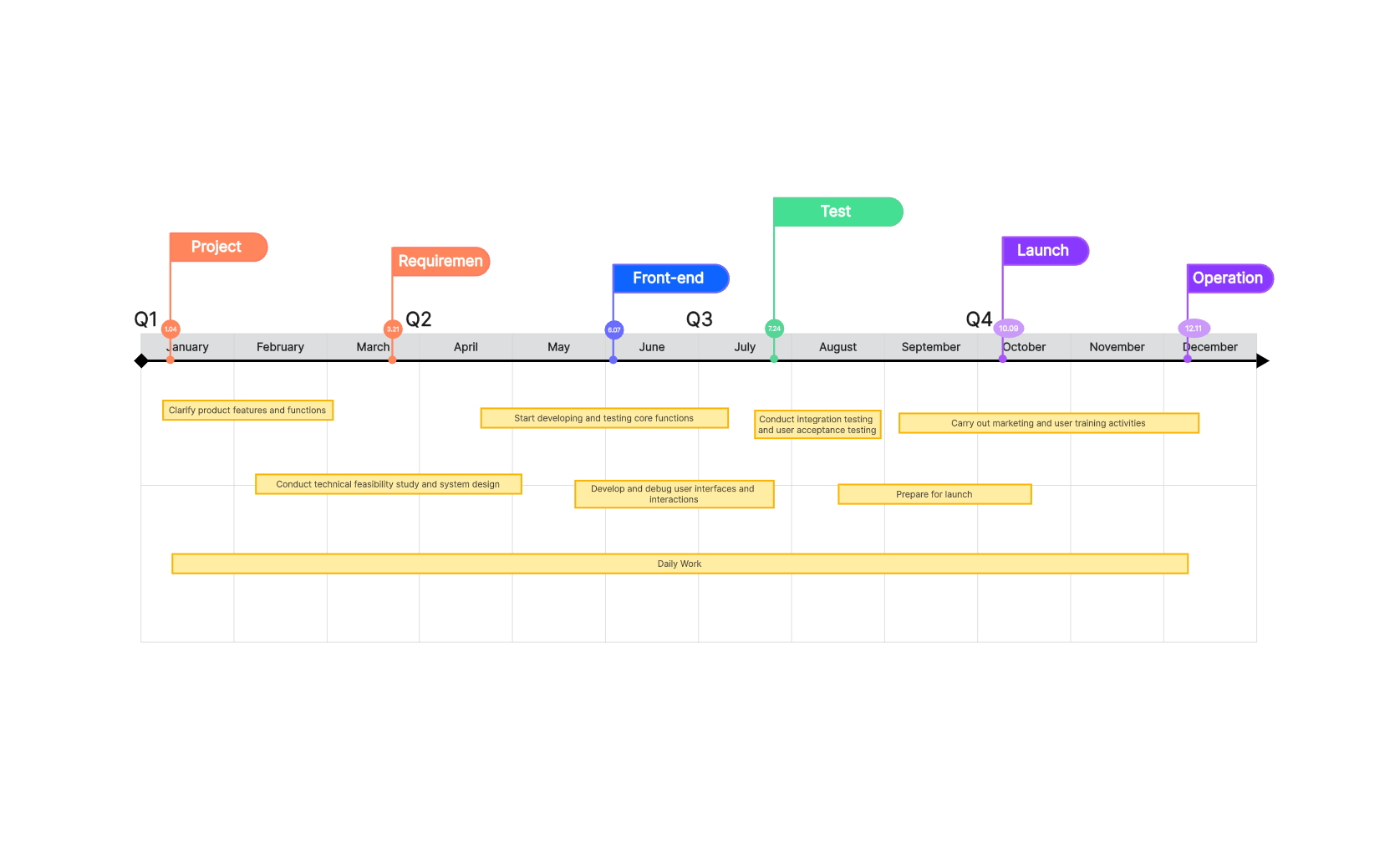
Whether for small-scale tasks or large-scale projects, timelines offer a clear snapshot of 'who, what, when', enabling managers and teams to stay aligned with the project objectives.
Why Do You Need a Timeline Maker
While timelines are crucial for efficient project management, creating them can be tedious and time-consuming. That's where a timeline maker comes into play.
A timeline maker is a tool designed to facilitate easy creation of accurate, visually appealing project timelines. They help you to:
- Simplify complex data: A timeline maker converts task lists and schedules into a clean, easy-to-understand visual format.
- Save time: Using ready-made templates and user-friendly design interfaces eliminates the need for manual timeline creation.
- Enhance collaboration: Many timeline makers support real-time editing, allowing team members to update and access the timeline simultaneously.
- Improve visibility: They make it easier to track progress, recognize bottlenecks early, and ensure everyone is on the same page.
What to Look for in a Timeline Creator
When selecting a timeline creator, several key features can enhance its usability and effectiveness:
- User-friendly Interface: The tool should be easy to navigate and use, even for non-technical users.
- Customizability: The ability to customize aspects like colors, shapes, sizes helps in creating tailor-made timelines that reflect your project’s uniqueness.
- Integration: Look for timeline creators that can integrate with other project management tools you're using. This improves efficiency and prevents data duplication.
- Collaboration features: Real-time editing and sharing capabilities facilitate teamwork.
- Scalability: The tool should be able to handle projects of varying scales and complexities.
- Mobile accessibility: A tool that offers mobile access ensures you can view or edit your timelines on-the-go.
Choosing the right timeline creator depends largely on your specific needs. Regardless of your choice, this tool is sure to streamline your project planning process, foster improved communication within your team, and contribute significantly to your project's successful execution.
Top 10 Online Timeline Makers You Should Know
In a world that's increasingly project-oriented, online timeline makers are becoming an essential tool in every project manager's toolkit. These tools simplify planning, visualizing, and managing projects. Let's delve into the top 10 online timeline makers that are helping teams across the globe orchestrate their tasks seamlessly.
1. Boardmix
Boardmix stands out as a premier timeline maker, offering a comprehensive solution for individuals and organizations seeking to visually represent chronological events with ease and precision. With its intuitive design and robust features, Boardmix has become a go-to platform for creating timelines that are not only informative but also visually captivating.

What Makes Boardmix a Good Timeline Maker:
- User-Friendly Interface: One of Boardmix's key strengths is its user-friendly interface. Navigating the platform is a seamless experience, making it accessible for users with varying levels of design expertise. The intuitive layout ensures that creating timelines is a straightforward process, allowing users to focus on content rather than grappling with a steep learning curve.
- Extensive Customization Options: Boardmix empowers users with a wide array of customization options. From selecting color schemes to choosing different timeline styles, Users can personalize timelines to align with their unique preferences and branding.
- Real-Time Collaboration: In the realm of teamwork, Boardmix excels by enabling real-time collaboration. Multiple users can collaborate on a single timeline, fostering efficient communication and ensuring that projects progress smoothly.
- Multimedia Integration: Boardmix goes beyond the traditional timeline maker by supporting multimedia integration. Users can seamlessly incorporate images, videos, and other visual elements into their timelines.
- Reliability and Performance: Boardmix is recognized for its reliability and consistent performance. Users can trust the platform to deliver high-quality timelines consistently. Whether used for educational purposes, project planning, or historical documentation, Boardmix remains a dependable choice across diverse industries.
2. Trello
Trello, known for its versatile project management capabilities, can be effectively utilized as a timeline maker. With a user-friendly interface and a card-based system, Trello allows users to organize tasks chronologically. Each card represents a specific event or milestone, and users can arrange these cards in a timeline format. The platform's intuitive drag-and-drop functionality makes it easy to adjust dates and durations, providing a dynamic and visual representation of project timelines.
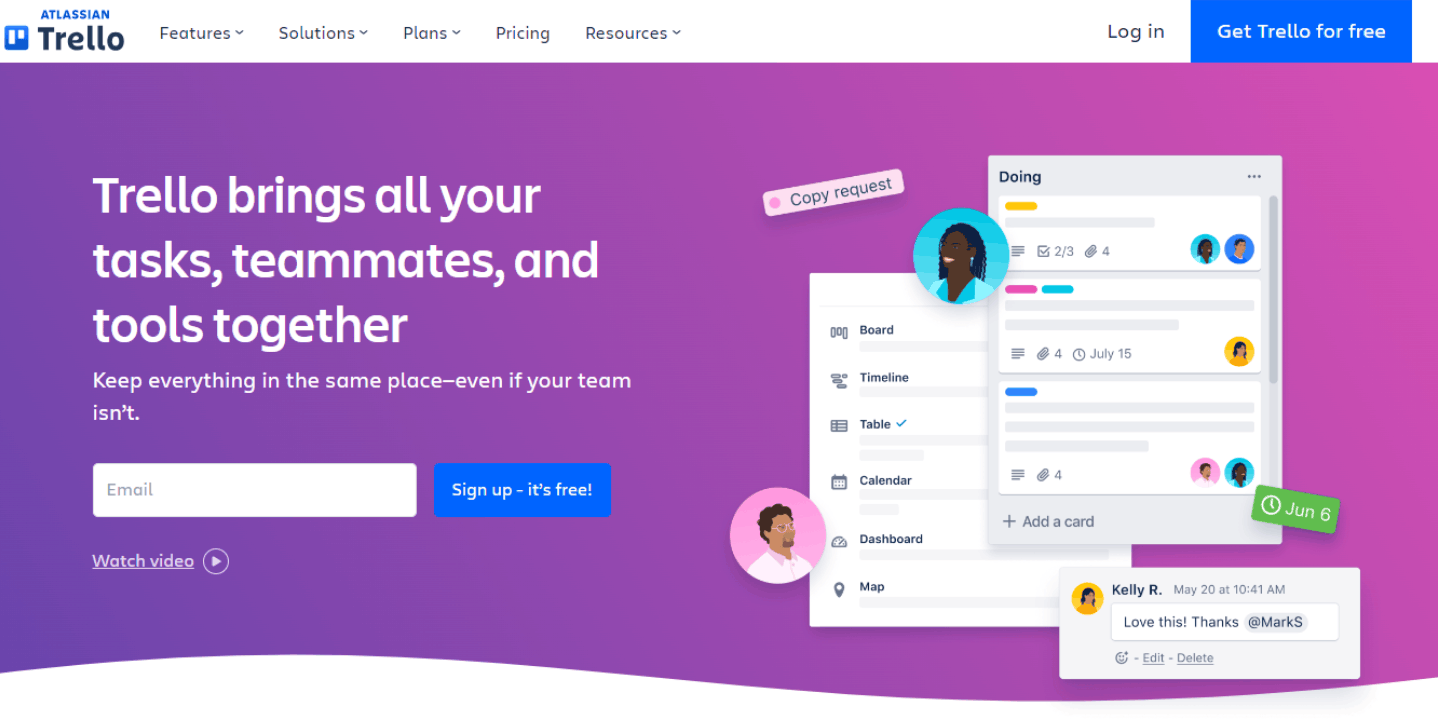
3. Asana
Asana, renowned for its project management capabilities, also excels as an effective timeline maker. With a streamlined interface and powerful features, Asana simplifies the process of creating and managing timelines. Its timeline view provides a visual representation of project schedules, allowing users to map out tasks, deadlines, and dependencies with ease.
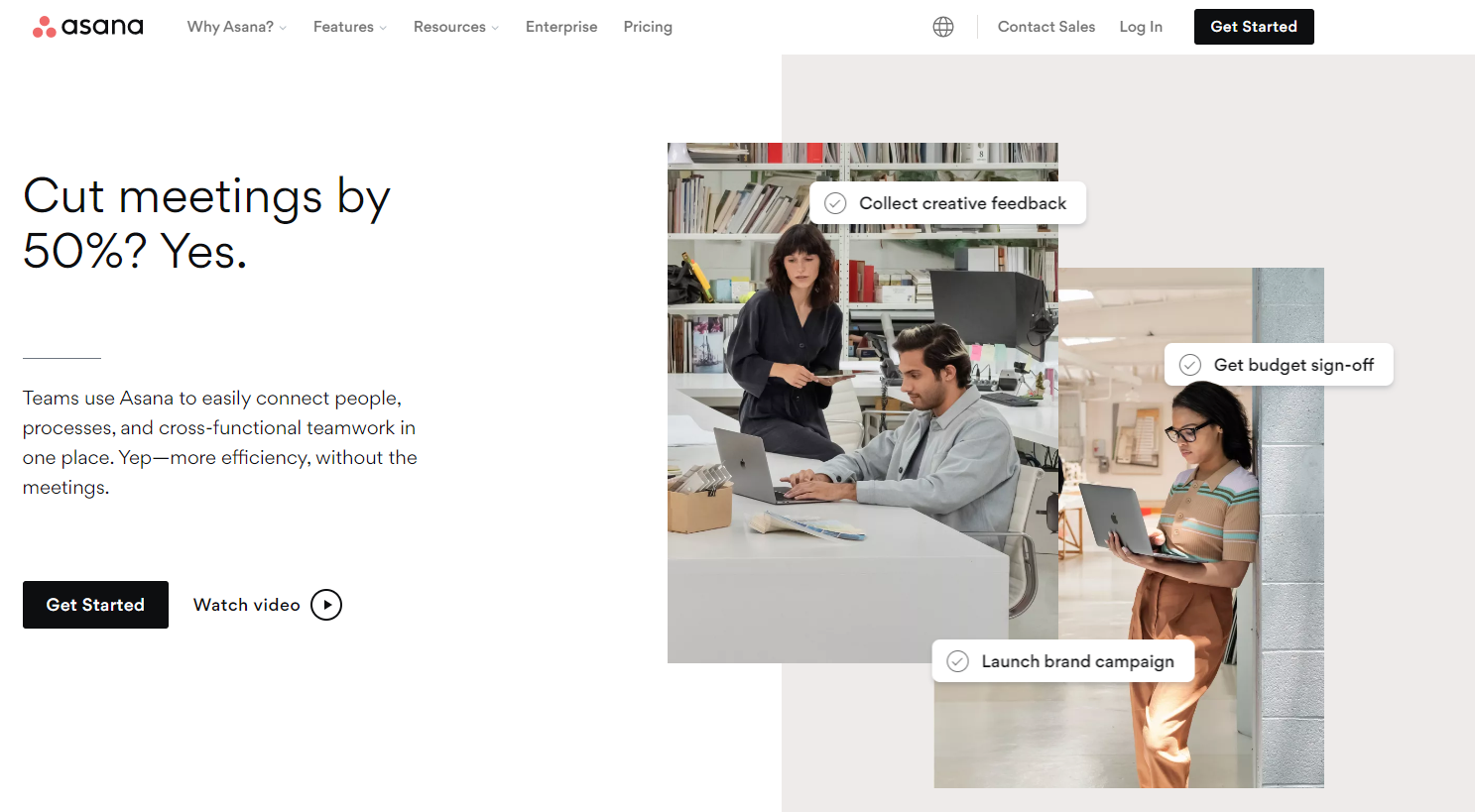
4. Wrike
Wrike, a leading project management platform, excels as a versatile timeline maker. With a streamlined interface and robust features, Wrike enables users to create and manage timelines seamlessly. Its intuitive design ensures ease of use, allowing individuals and teams to construct timelines efficiently. Wrike's timeline-making capabilities are enhanced by its collaborative features, enabling real-time cooperation among team members.
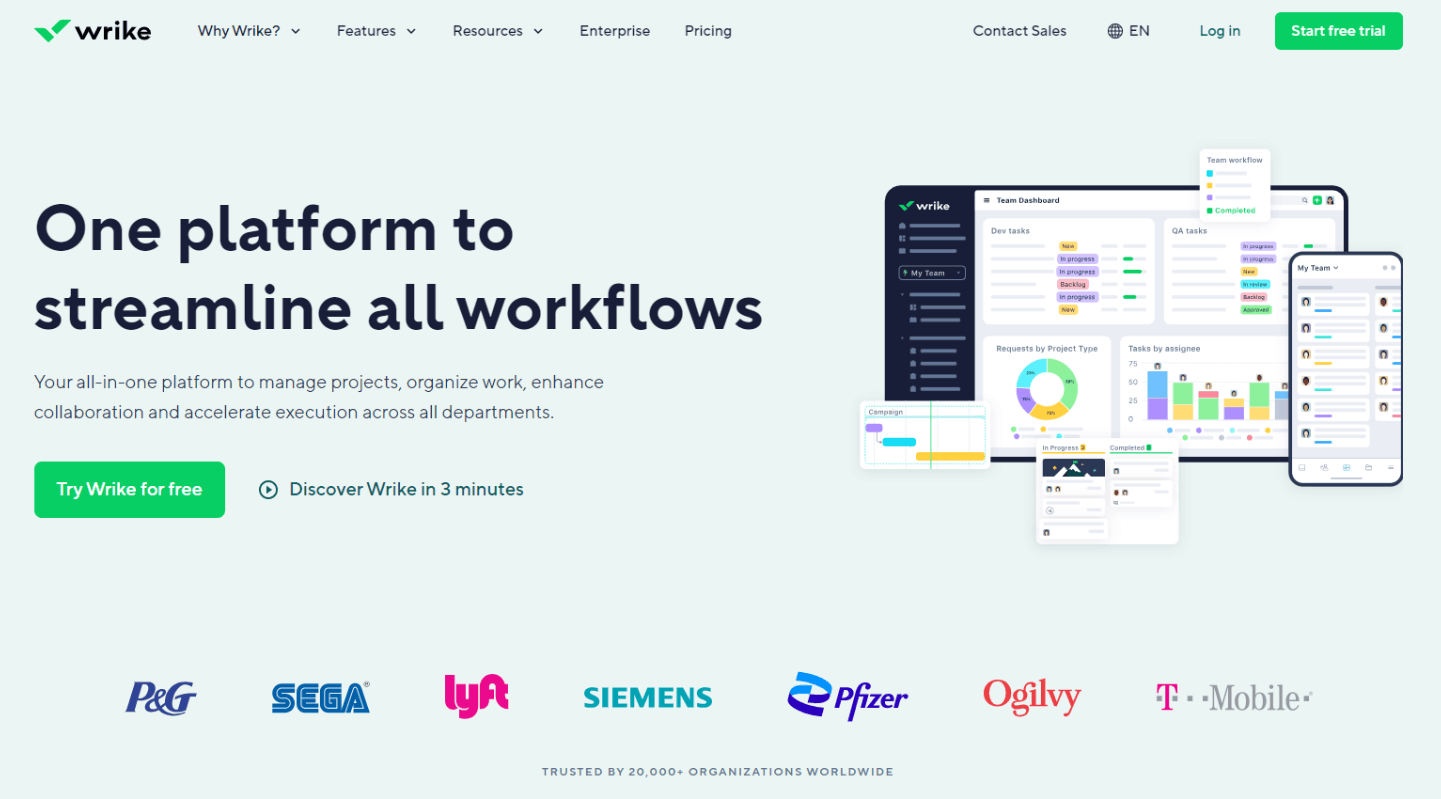
5. Smartsheet
Smartsheet emerges as a versatile and efficient timeline maker, streamlining project management with its intuitive interface and powerful features. Known for its adaptability, Smartsheet enables users to create dynamic timelines that enhance project visibility and coordination. The platform offers robust collaboration tools, facilitating real-time teamwork and ensuring that project timelines are accurately maintained.
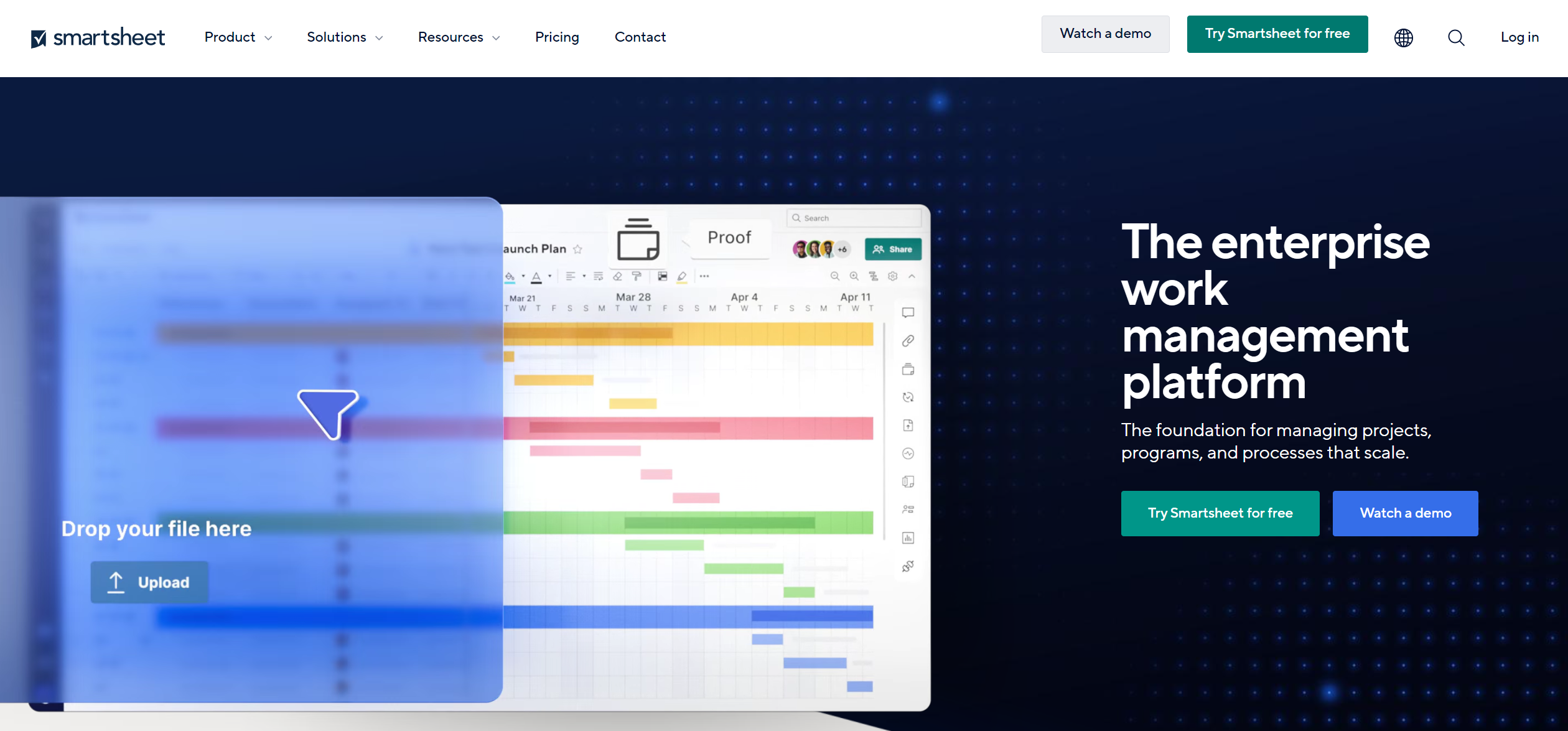
6. Microsoft Project
Microsoft Project is a powerful project management tool renowned for its capabilities in creating detailed timelines. As a leading timeline maker, it provides a comprehensive platform for planning, tracking, and managing projects efficiently. With an intuitive interface, users can easily construct timelines by defining tasks, dependencies, and milestones. Microsoft Project's robust features allow for precise scheduling, resource allocation, and critical path analysis. It seamlessly integrates with other Microsoft Office applications, facilitating seamless collaboration and data sharing.
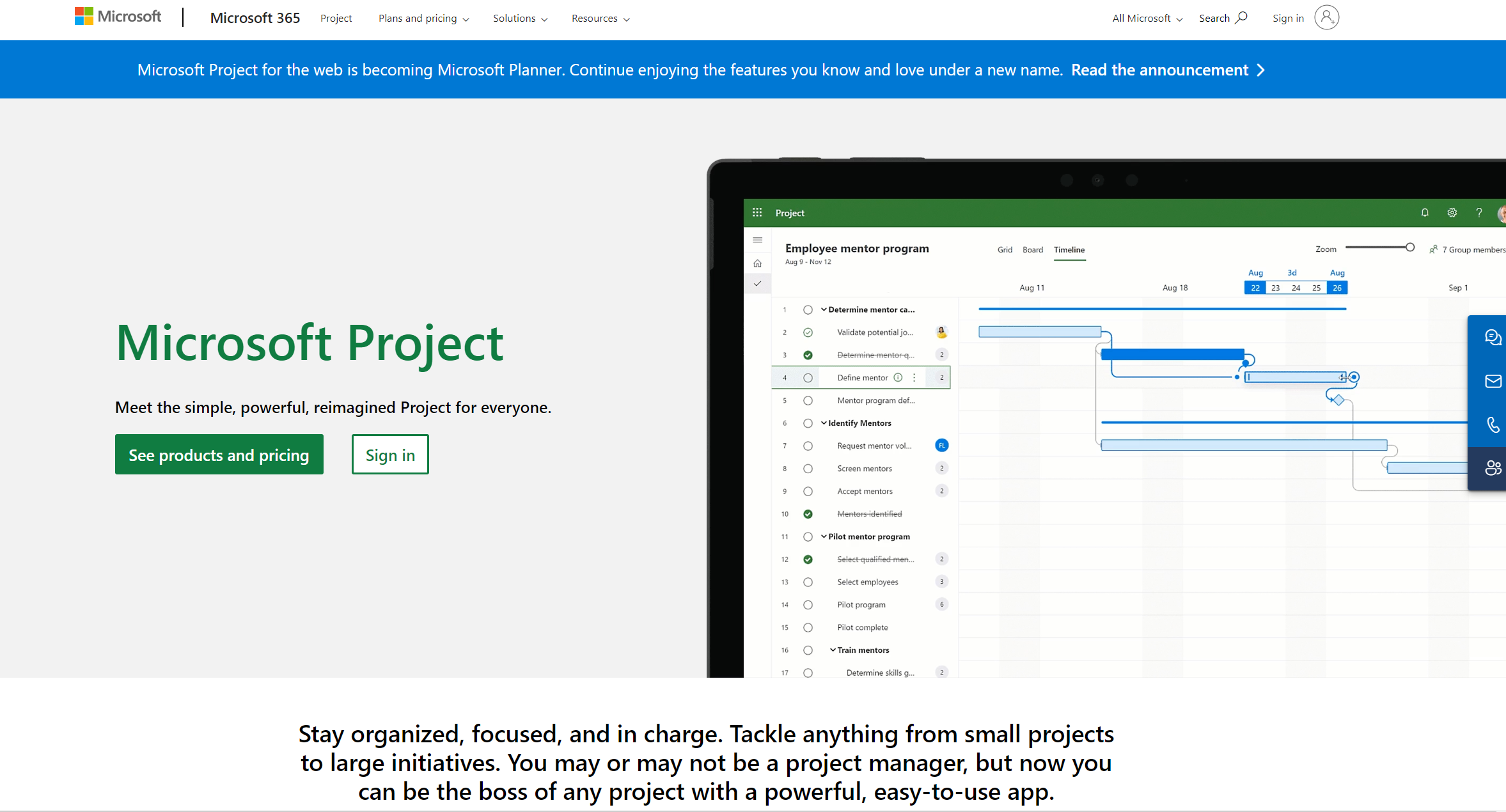
7. ProjectManager.com
ProjectManager.com stands out as a versatile and efficient timeline maker, providing users with a streamlined platform to create and manage timelines seamlessly. With an intuitive interface, this tool simplifies the timeline creation process, ensuring accessibility for users of all levels of expertise. ProjectManager.com excels in enabling users to outline project timelines with precision, incorporating essential details effortlessly.
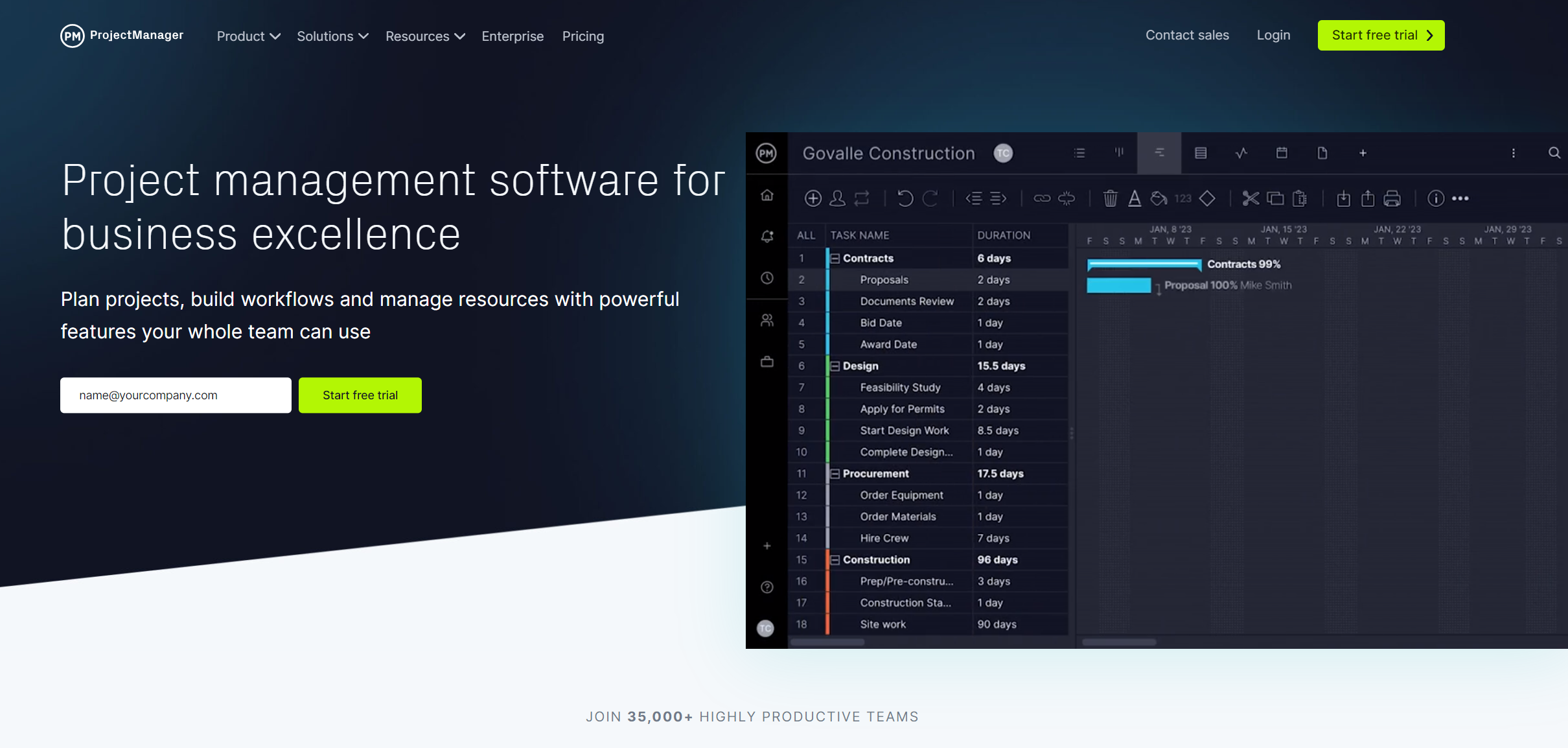
8. Lucidchart
Lucidchart is a leading timeline maker that excels in simplifying the process of visualizing chronological events. With its user-friendly interface and intuitive design tools, Lucidchart allows users to effortlessly create timelines for various purposes. The platform offers a range of customization options, enabling users to tailor timelines to their specific needs with ease.
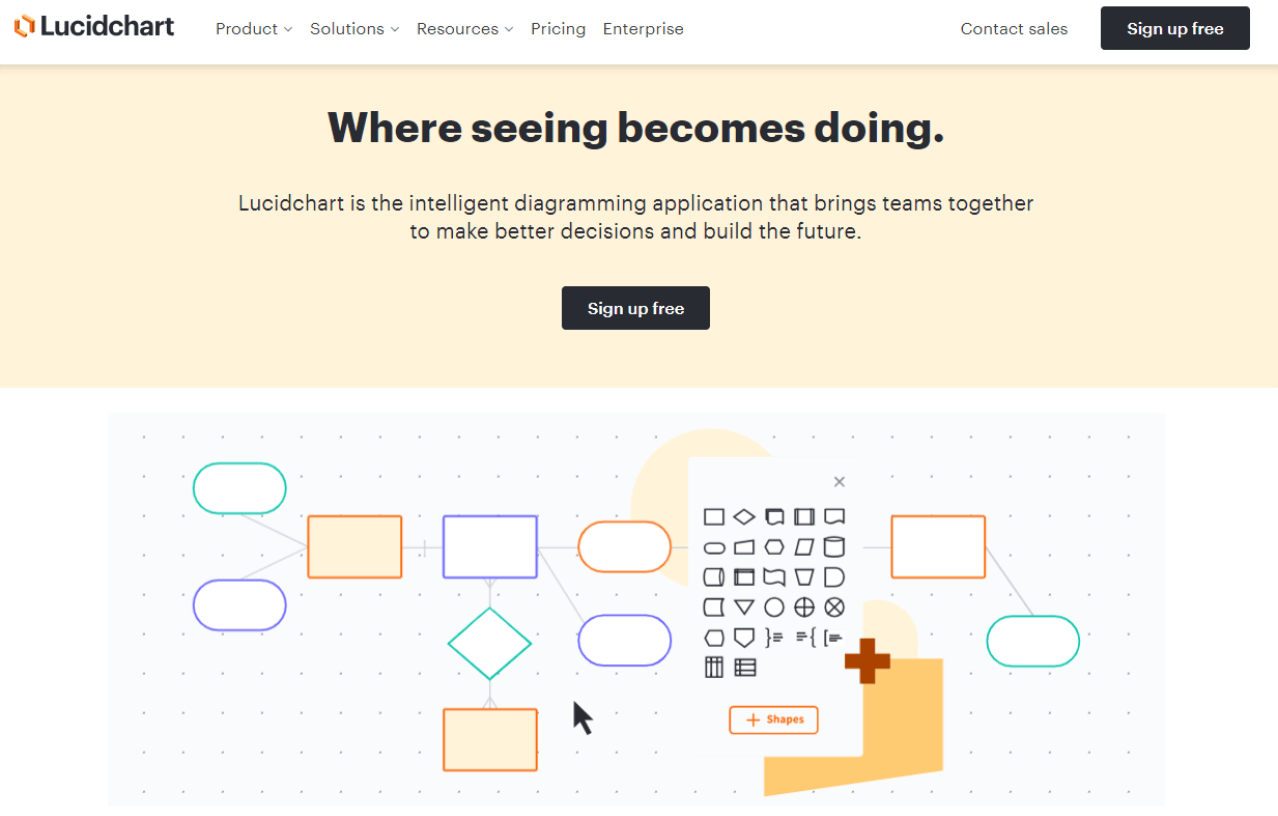
9. Timeline Maker Pro
Timeline Maker Pro is a leading timeline creation tool, renowned for its simplicity and powerful features. Designed for users across various domains, Timeline Maker Pro streamlines the process of crafting visually appealing timelines. Its user-friendly interface ensures ease of use, allowing both novices and experienced individuals to create timelines efficiently. The software's robust set of features includes drag-and-drop functionality, customizable templates, and the ability to integrate images and data seamlessly.
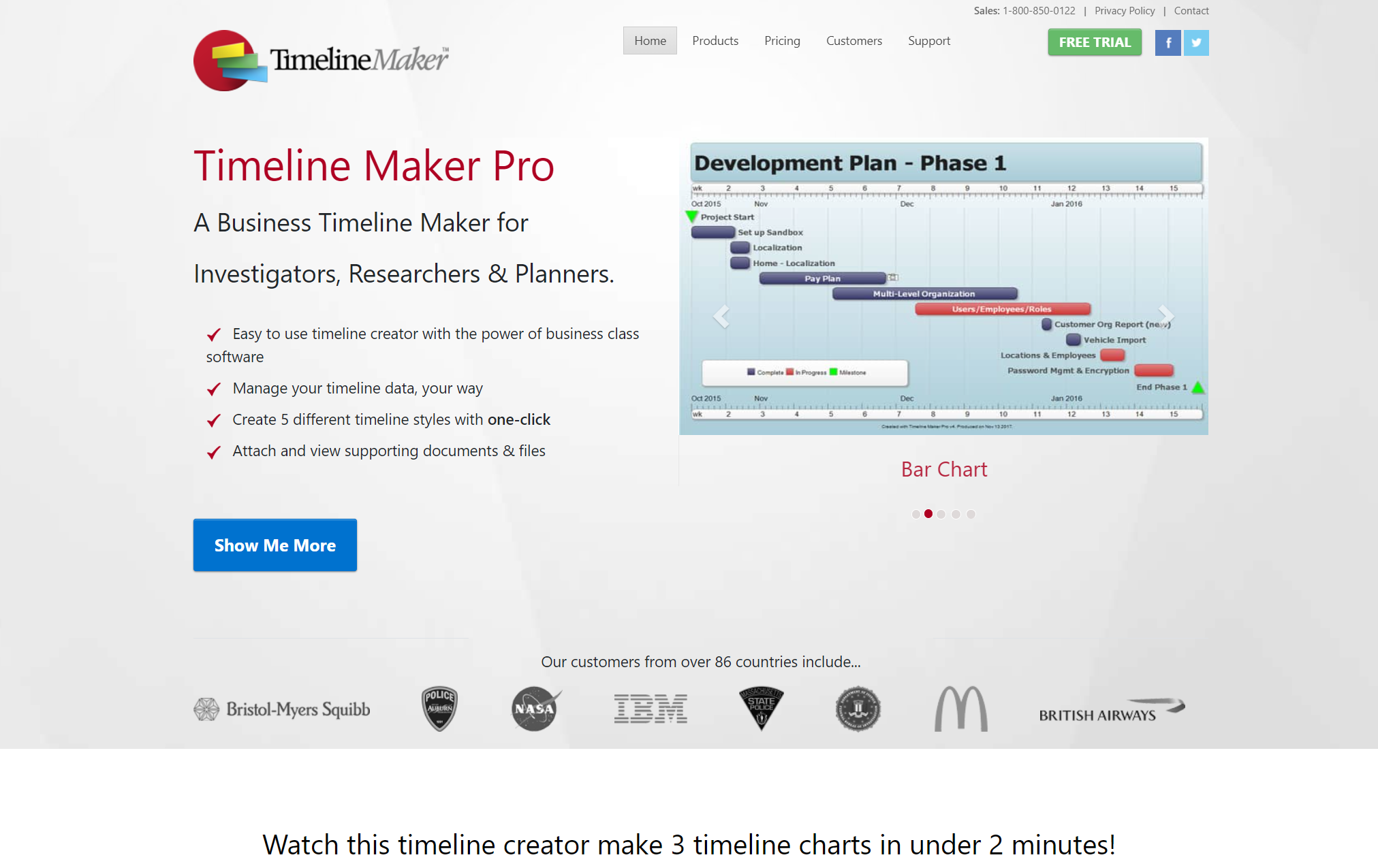
10. Office Timeline
Office Timeline is a dynamic timeline maker designed for professionals seeking a quick and efficient way to create visually stunning timelines. With a user-friendly interface, it allows users to generate impressive timelines right within familiar Microsoft Office applications like PowerPoint. Office Timeline streamlines the timeline creation process with its intuitive drag-and-drop functionality, making it accessible for users with varying design expertise.
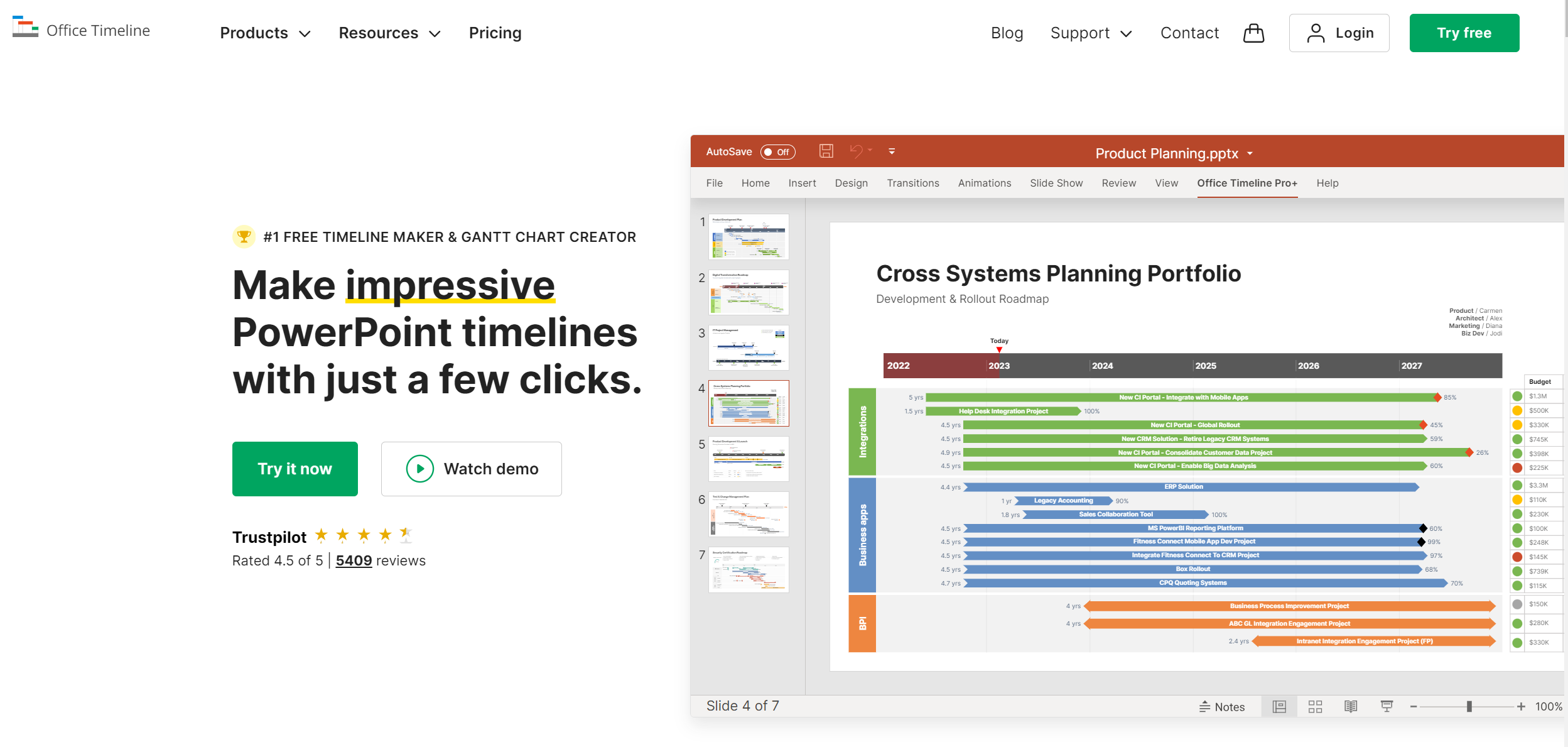
Each of these timeline makers has its strengths and is suited to different types of projects and teams. Ultimately, the best tool for you will depend on your specific needs, the size and complexity of your projects, and your budget.
How to Choose the Best Timeline Maker
Selecting the right timeline maker can streamline project planning, boost team productivity, and help you achieve project success. But with a plethora of tools available, how do you make the right choice? Here's a step-by-step guide on how to choose the best timeline maker for your needs.
Define Your Needs
First and foremost, identify what you require from a timeline maker. Consider factors like:
- The size and complexity of your projects
- The composition of your team (size, location, etc.)
- The level of collaboration needed
- Any specific features you need (for example, integration with other tools)
Consider User-friendliness
A timeline maker should be easy to use and require minimal training. An intuitive user interface (UI) makes it easier for team members to adapt to the tool quickly.
Look for Customizability
A good timeline maker allows you to tailor your timelines to your specific needs. Features to look for include the ability to use different colors or symbols to represent different tasks or milestones, the flexibility to adjust timescales, and options to include additional information in your timelines.
Check Integration Capabilities
Integration with other tools and platforms can enhance a timeline maker's efficiency. For instance, integration with task management or CRM software can help you avoid duplication of data entry.
Evaluate Collaboration Features
If your team frequently collaborates on projects, look for a timeline maker that supports real-time collaboration. This allows team members to simultaneously view and edit timelines, fostering transparency and improving coordination.
Think about Scalability
Your chosen timeline maker should be able to grow with your business. As projects increase in size or complexity, the tool should be capable of handling them efficiently.
Assess Customer Support
Reliable customer support can be crucial when you encounter problems or need assistance using the tool. Look for providers that offer timely support via multiple channels such as email, phone, live chat, etc.
Consider Pricing
Finally, consider your budget. While some timeline makers are free, others require a monthly or yearly subscription. The best tool provides a good balance of cost and functionality.
Remember that choosing the right timeline maker is not about finding the tool with the most features, but rather the one that best aligns with your project management needs and workflow. In most cases, Boardmix can serve you well. Just give it a try right now!













