In an increasingly fast-paced world, it is essential to keep track of tasks, appointments, and projects efficiently. One of the most effective ways to manage such a multitude of responsibilities is by maintaining a to-do list. This piece aims to explore the benefits of using a to-do list application, the features to look for in a to-do list app for Windows, and 10 best to-do list apps for windows. Keep reading.
What Is a To-do List
A to-do list is a compilation of tasks or duties that you intend to accomplish over a certain period. It can be as simple as a list of daily chores or as complex as a detailed project plan. This personal management tool works as a roadmap for your day or week, keeping you organized and focused. In essence, a to-do list is the first step towards effective task management, contributing to increased productivity and goal attainment.
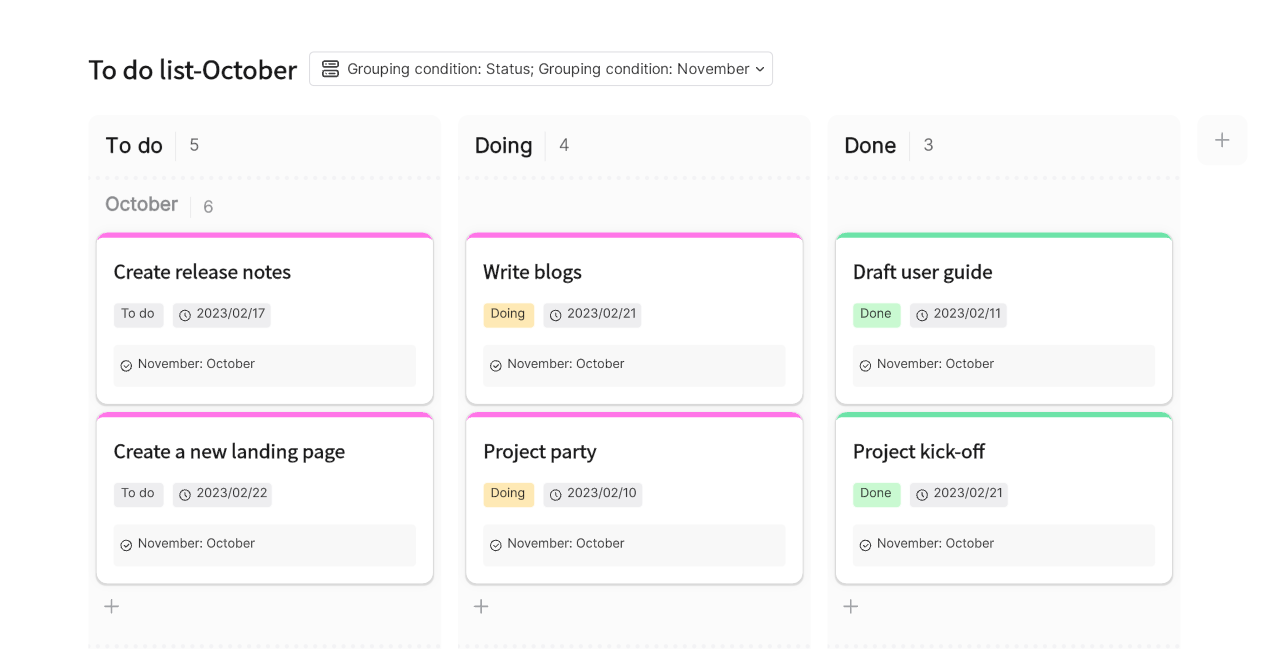
Why Use a To-do List App
While a traditional paper-based to-do list has its charm, a digital to-do list application offers several distinct advantages:
- Centralization: A to-do list app consolidates all your tasks, reminders, and deadlines in one place, saving you from the hassle of managing multiple diaries or sticky notes.
- Accessibility: With an app, your to-do list is always within reach. Whether you're at home, in the office, or on the move, you can easily add, modify, or tick off tasks.
- Reminders: Never miss a deadline again! A to-do list app can send timely alerts for upcoming tasks, ensuring that everything is completed on schedule.
- Collaboration: Many apps allow task sharing or assignment, making them perfect for team projects. Everyone can stay on the same page about who's doing what and when.
What to Look for in a To-do List Application for Windows
When choosing a to-do list application for Windows, there are a few features you should consider:
- User-Friendly Interface: Look for an application with an intuitive and clean design. It should be easy to add tasks, set reminders, and check off completed tasks.
- Customization Options: The ability to categorize tasks, add sub-tasks, set priority levels, and color-code can be beneficial for managing complex task lists.
- Sync Capability: If you use multiple devices, ensure that your app syncs your data across all platforms. This way, your list will always be updated no matter where you access it from.
- Notification Settings: Choose an app that offers flexible reminder settings. You should be able to set reminders based on time or location.
- Collaboration Tools: If you work in a team setting, opt for an app that allows you to share tasks with others and track their progress.
The right to-do list application enhances productivity by providing a structured platform to manage your tasks effectively. By understanding what a to-do list is, why it's advantageous to use an app, and what features make a good app, you're well on your way to becoming a master of task management.
10 Best To-do List Apps for Windows
In today's digital age, managing tasks efficiently is pivotal for productivity. To assist you, there are numerous to-do list applications available. Here's a look at the top 10 to-do list apps for Windows that stand out in terms of their features, functionality, and user-friendly interfaces.
Boardmix
Boardmix is a comprehensive task management app that uses a Kanban-style board system to organize tasks. It offers unique features such as time tracking, setting deadlines, assigning tasks, and attaching files. Plus, it provides an insightful overview of your tasks through its smart dashboard.

Key Features: Boardmix utilizes a Kanban-style board system for task organization, offering unique features such as time tracking, deadline setting, task assignment, and file attachments. Its intelligent dashboard provides a detailed overview of all your tasks.
Pros: Online and desktop version, Highly customizable, available on all devices with an internet connection, a variety of templates, excellent for team collaboration, supports file attachment.
Cons: Might be overwhelming for those preferring simple to-do lists.
Microsoft To-Do
Created by the developers of Wunderlist, Microsoft To-Do has a clean, user-friendly interface that allows you to easily manage your to-do list. With features like intelligent suggestions, task categorization, and task sharing, it helps enhance productivity significantly.
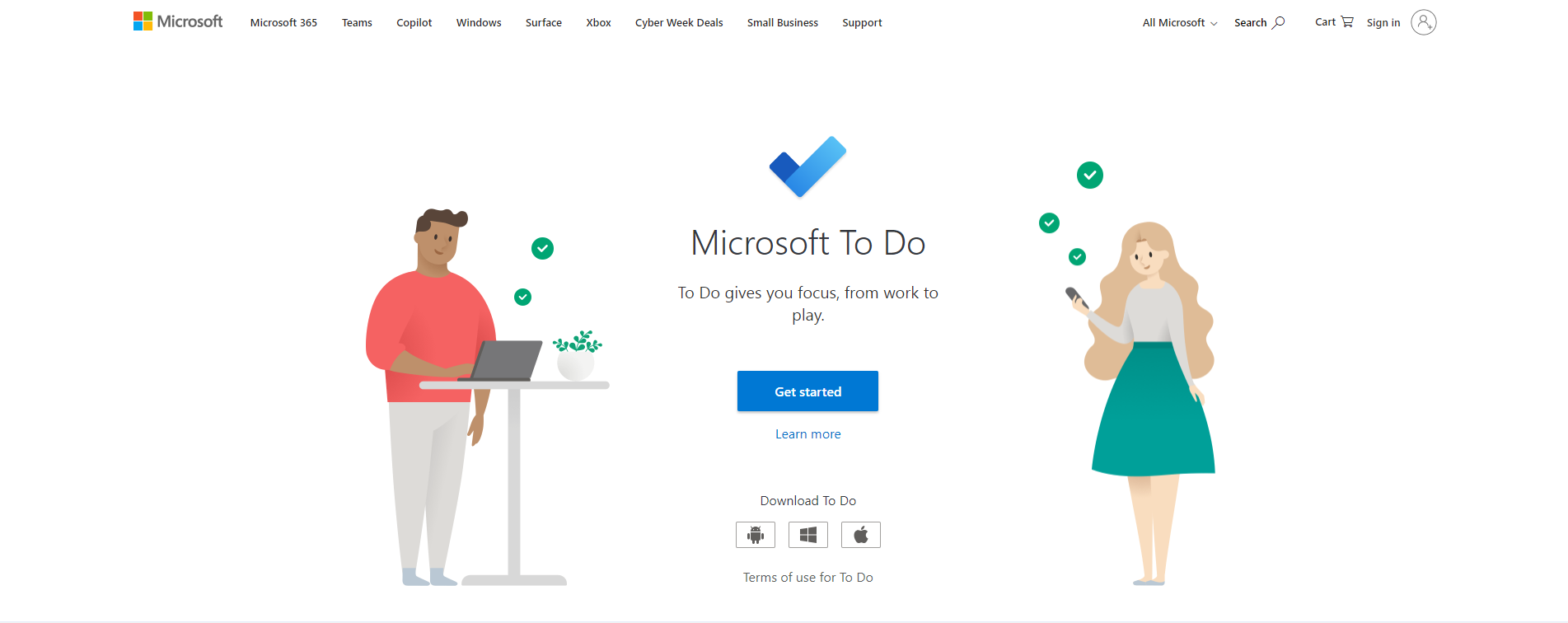
Key Features: Microsoft To-Do shines with its clean and user-friendly interface, intelligent suggestions, task categorization, and task sharing features.
Pros: Syncs across devices, integrates well with other Microsoft products, user-friendly interface.
Cons: Lacks advanced features compared to others, no built-in timer for tasks.
Trello
Trello is perfect for users who prefer a visually oriented app. Using card-based task management, it facilitates tracking the progress of tasks. Also, Trello enables collaboration, making it an excellent choice for team projects.
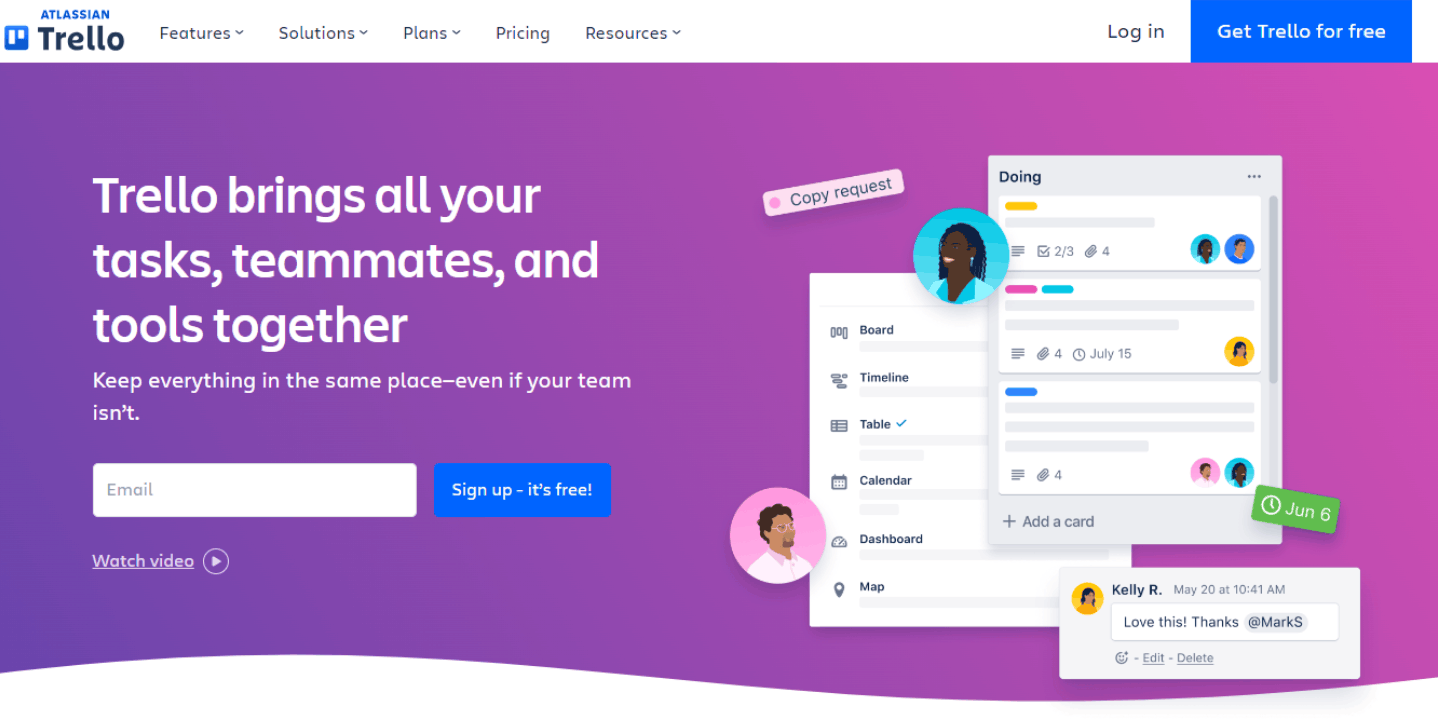
Key Features: Trello is perfect for users who appreciate visual task management. It uses a card-based system for tracking the progress of tasks and encourages team collaboration.
Pros: Visually intuitive, great for project management, offers multiple integrations.
Cons: Advanced features require a paid subscription, can be slow with large boards.
Todoist
Todoist stands out with its ability to add and recognize tasks using natural language input. It offers task categorization, priority setting, reminders, and productivity tracking, making it a powerful to-do list app for Windows users.
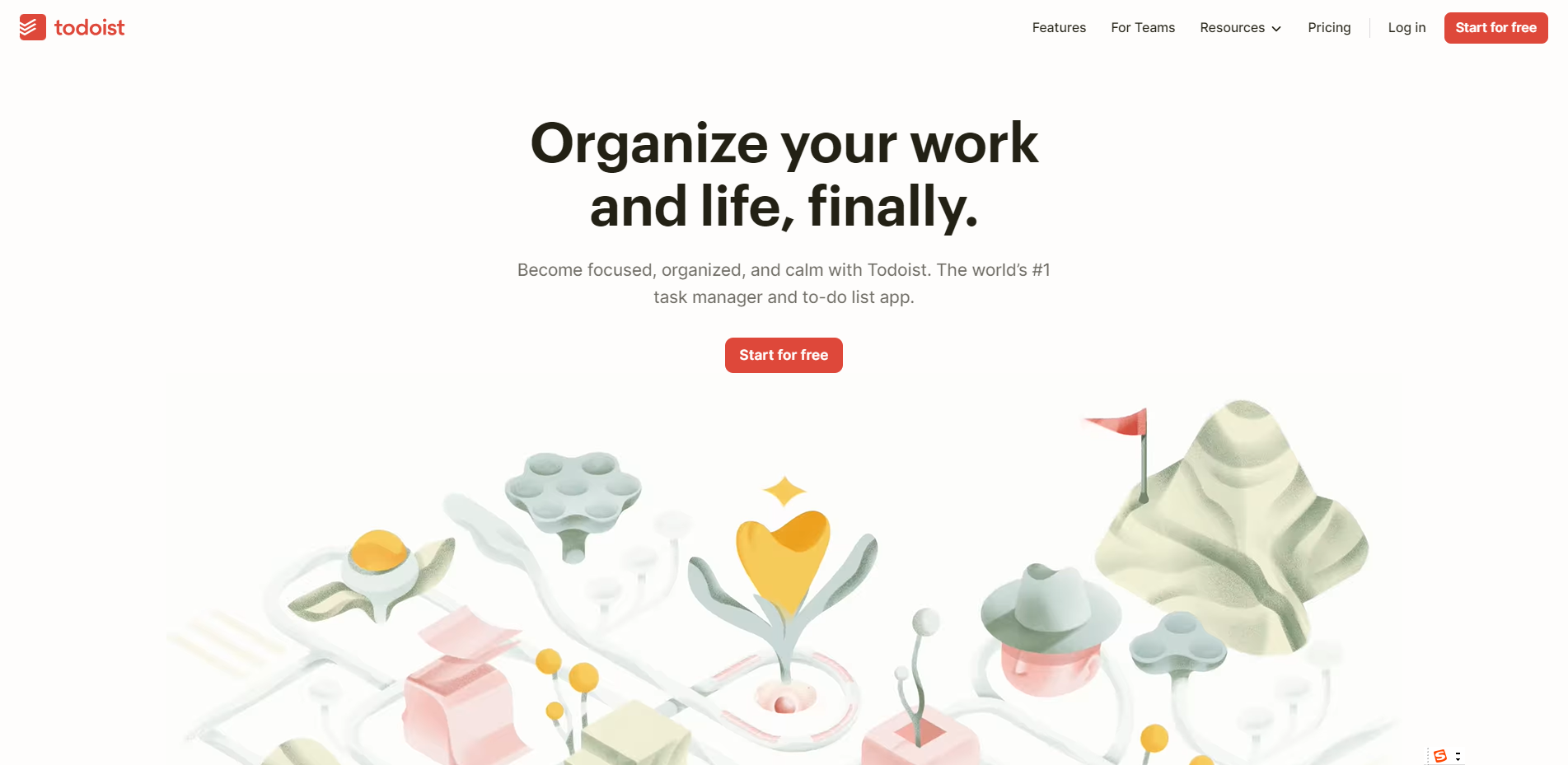
Key Features: Todoist offers task categorization, priority setting, reminders, and productivity tracking. The standout feature is its ability to add and recognize tasks using natural language input.
Pros: User-friendly interface, available on multiple platforms, supports offline access.
Cons: Free version has limited features, no native time tracking.
Evernote
Evernote is more than just a note-taking app. Its checklists feature allows you to create detailed to-do lists. With options for task tags, reminders, and note sharing, Evernote serves as an all-in-one productivity tool.
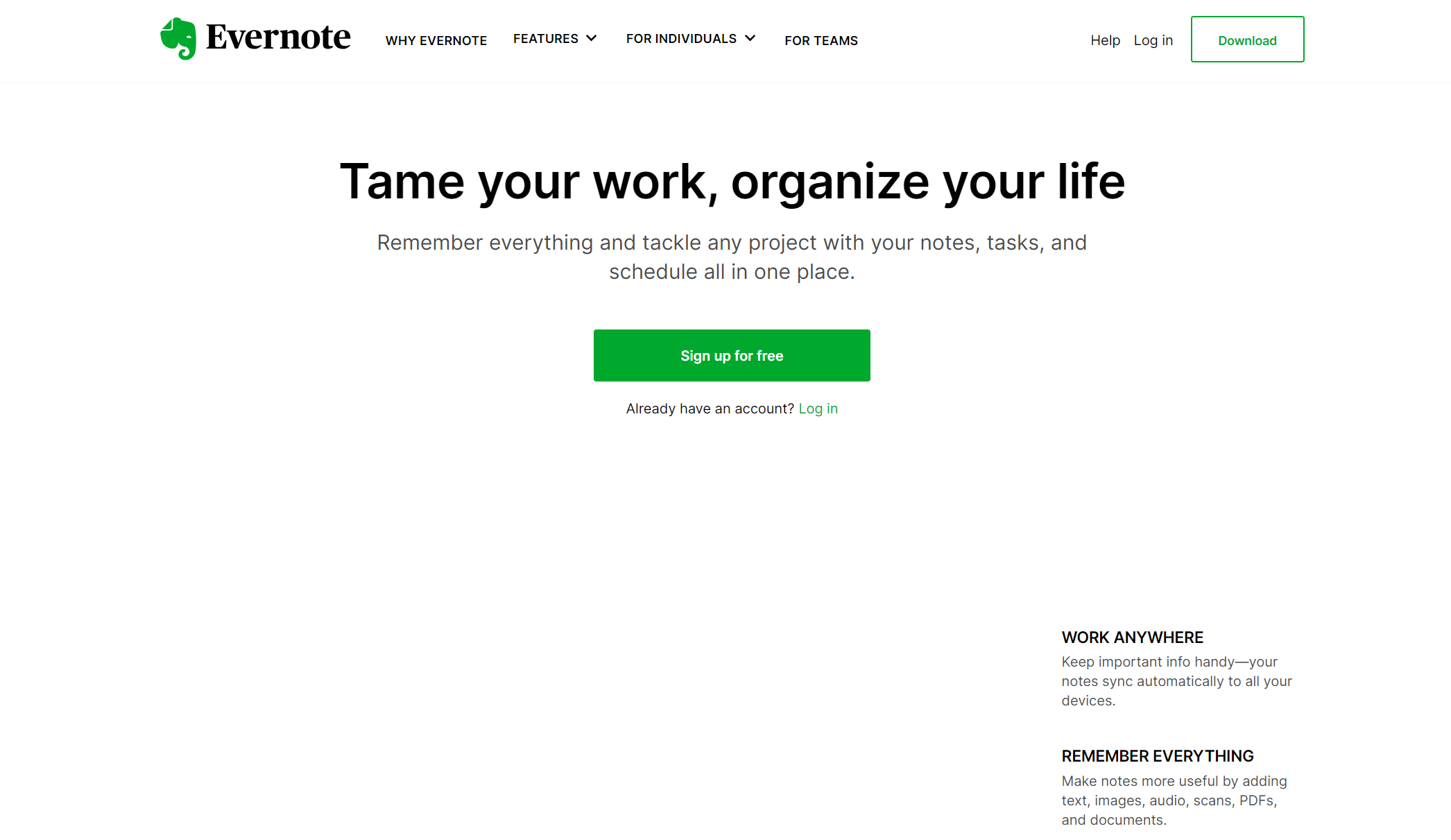
Key Features: Besides note-taking, Evernote's checklists feature lets you create comprehensive to-do lists. The app also provides task tags, reminders, and note sharing capabilities.
Pros: Multifunctional, great for long-term projects, syncs across devices.
Cons: High-quality features require a subscription, the interface can be complex for beginners.
Any.do
Any.do offers an intuitive interface with four primary sections: Today, Tomorrow, Upcoming, and Someday. The app integrates seamlessly with various tools such as Google Calendar and Outlook, facilitating effective task management.
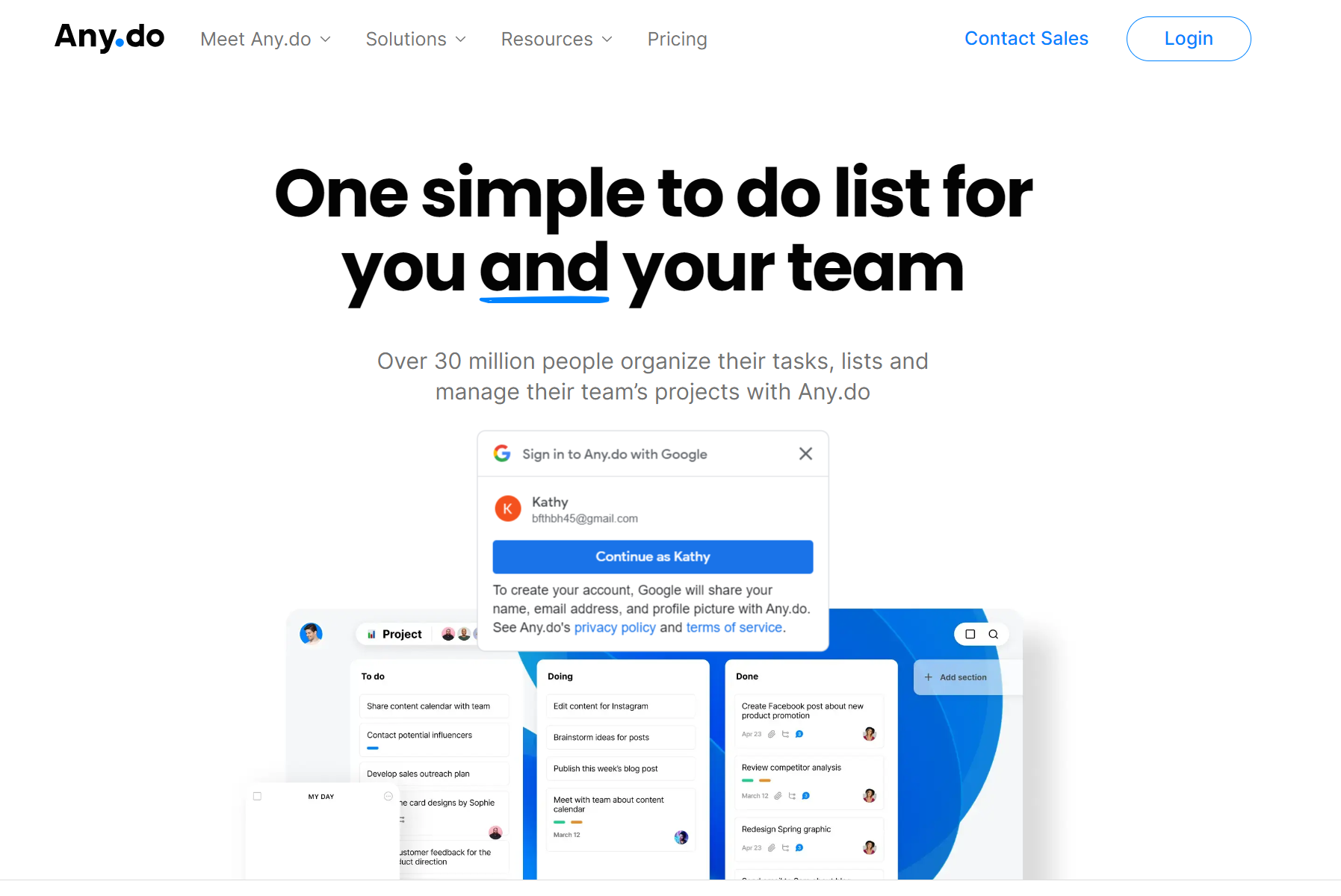
Key Features: Any.do provides an intuitive interface with four sections: Today, Tomorrow, Upcoming, and Someday. The app also integrates with tools like Google Calendar and Outlook.
Pros: Simplified interface, location-based reminders, syncs across multiple devices.
Cons: Limited free version, custom recurring tasks available only in premium version.
Asana
Asana is ideal for businesses or individuals managing large projects. With capabilities like task assignment, progress tracking, deadline setting, and integrations with other work tools, Asana enables robust task management.
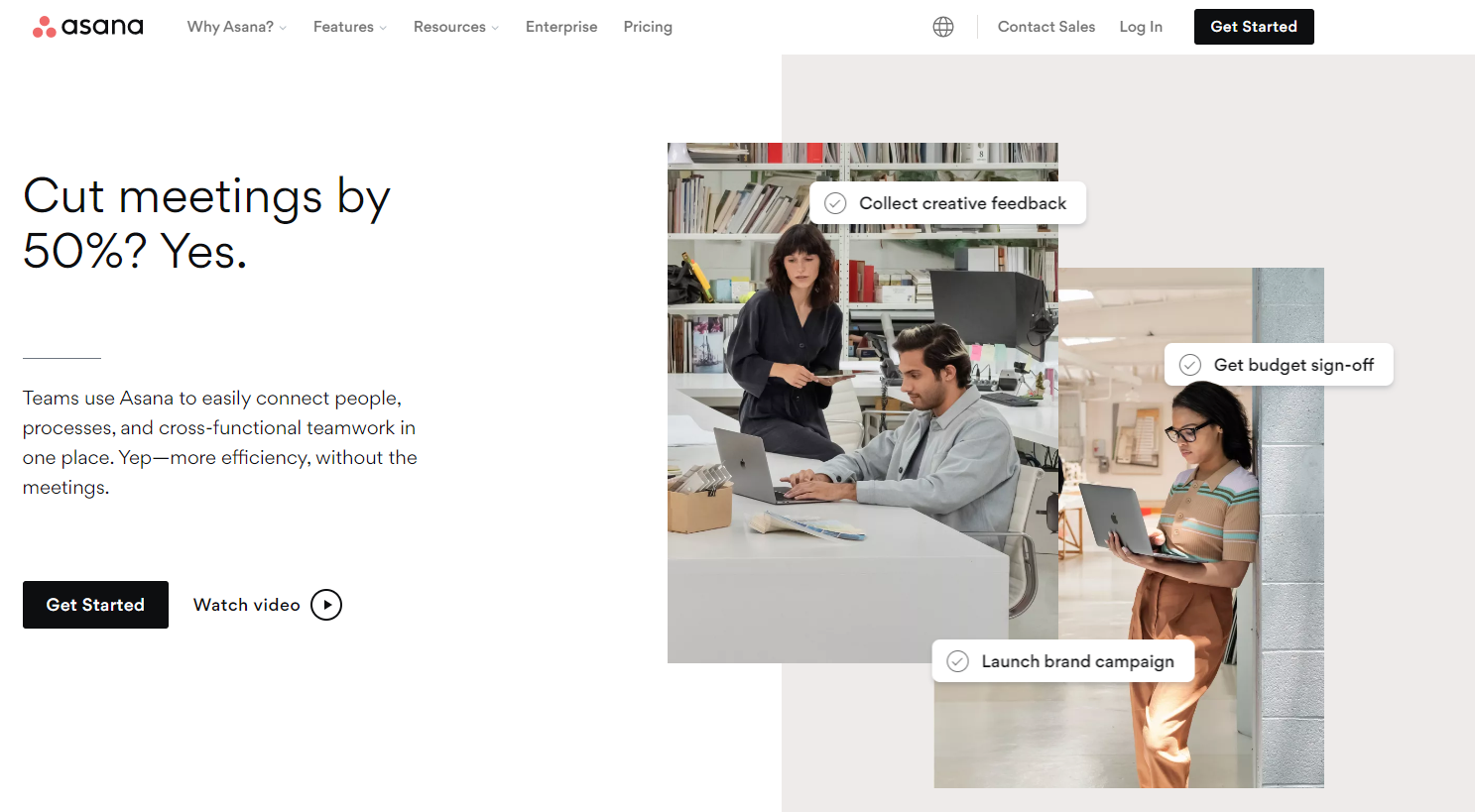
Key Features: Asana is suitable for businesses or individuals managing large projects. It includes features like task assignment, progress tracking, deadline setting, and integration with work tools.
Pros: Excellent for project management, supports team collaboration, customizable workflows.
Cons: High learning curve for new users, some features require a paid subscription.
TickTick
TickTick stands out with its in-built Pomodoro timer which helps manage work sessions. It also offers features like voice input, various sorting options, location reminders, and habit tracking.
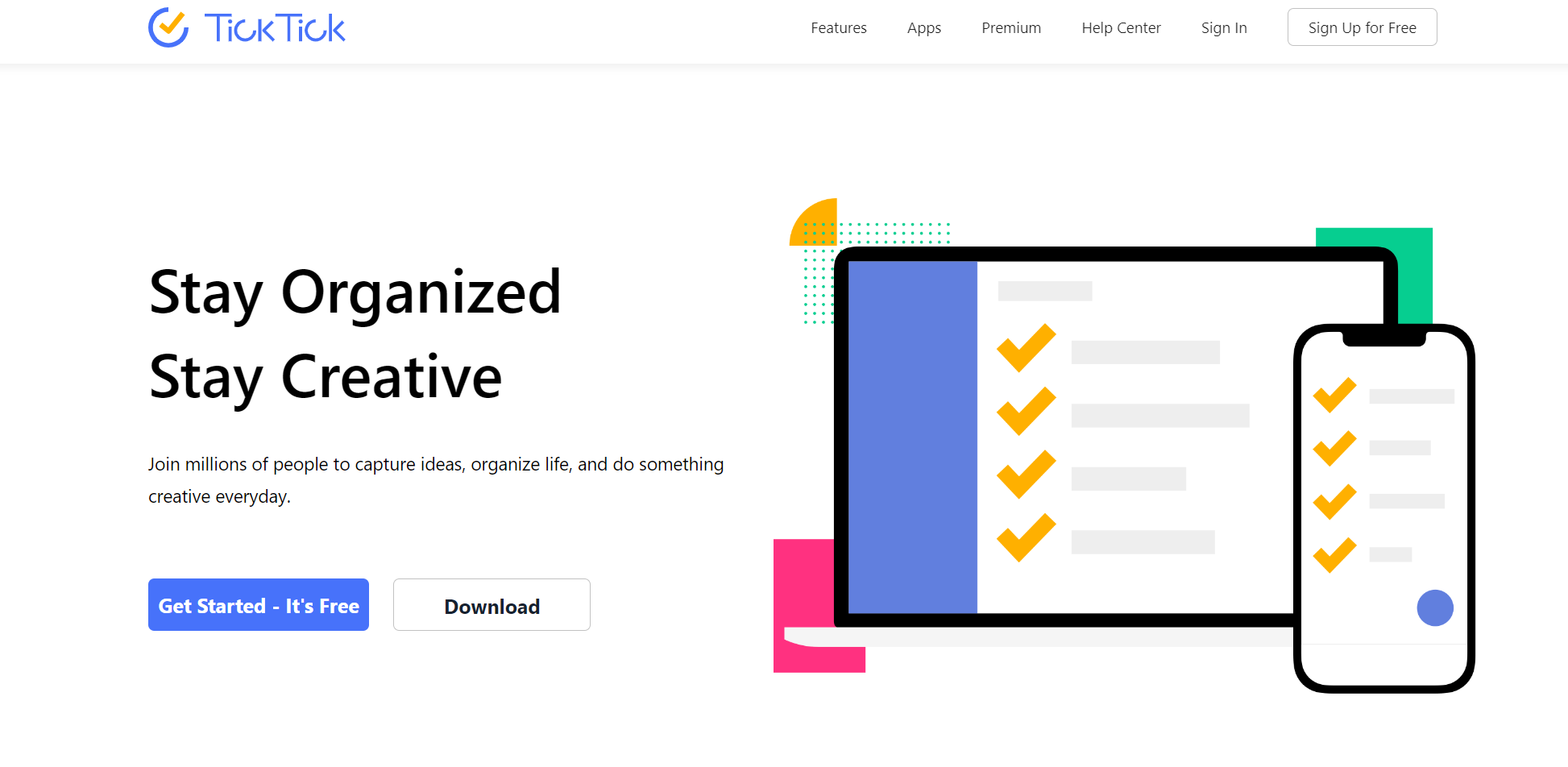
Key Features: TickTick stands out with its in-built Pomodoro timer. It also supports voice input, various sorting options, location reminders, and habit tracking.
Pros: Simple and clean interface, integrated Pomodoro timer, customizable tasks.
Cons: Limited third-party integrations, some features are paid.
Remember the Milk
Remember the Milk makes task management fun with its colorful and interactive interface. It supports subtasks, tagging, sorting by priorities, and integration with various services like Gmail and Google Calendar.
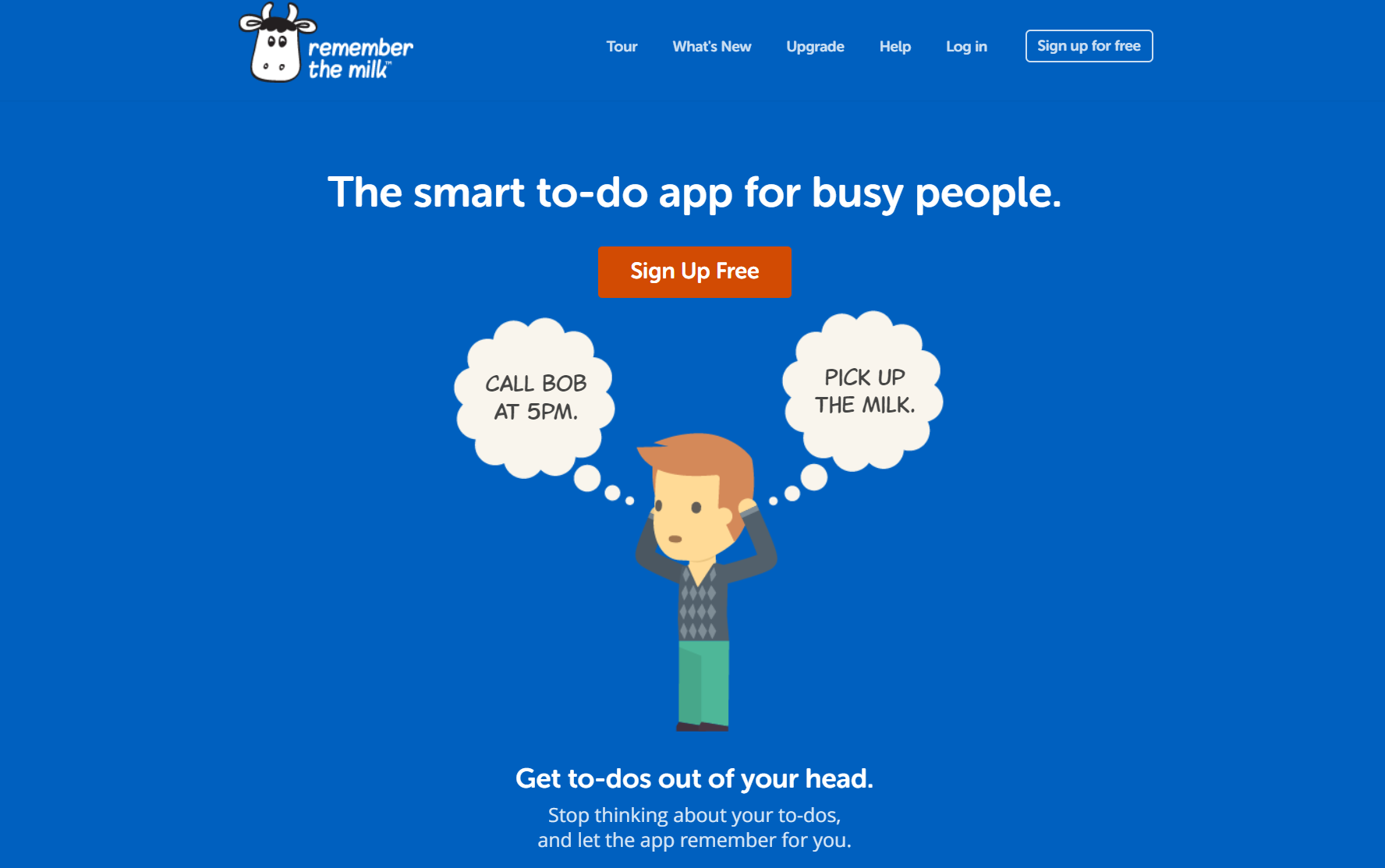
Key Features: Remember the Milk supports subtasks, tagging, priority sorting, and integration with services like Gmail and Google Calendar.
Pros: Syncs with multiple devices, integration with various apps, smart lists.
Cons: Interface is not visually appealing, advanced features require a premium subscription.
Notion
Notion serves as a comprehensive workspace where you can create to-do lists alongside taking notes, managing databases, and setting reminders. Its robust features and flexibility make it an excellent tool for managing personal tasks or collaborating on team projects.
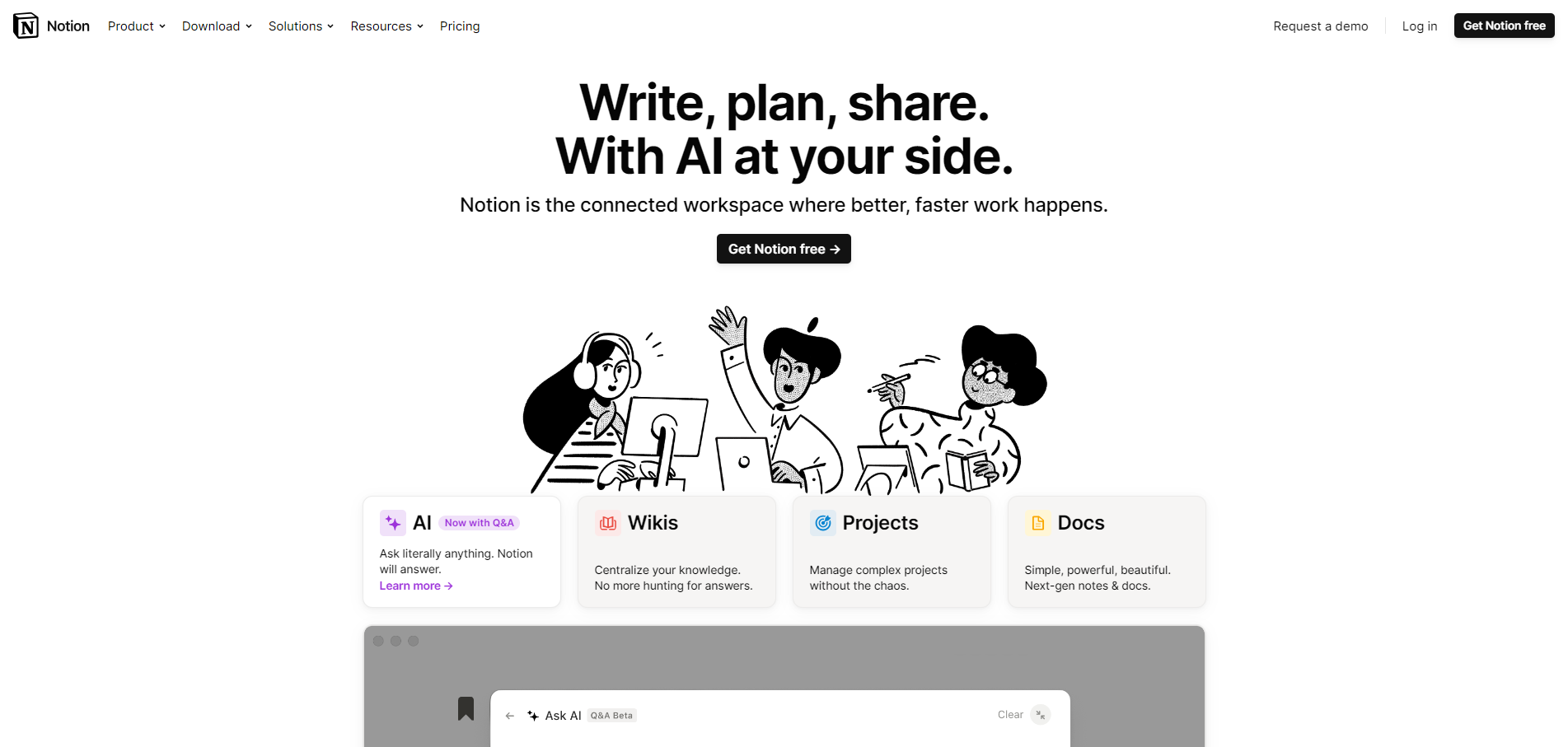
Key Features: Notion serves as a comprehensive workspace where you can create to-do lists, take notes, manage databases, and set reminders.
Pros: Highly versatile, great for team collaboration, supports embedding of various content types.
Cons: Steep learning curve, mobile app lacks some desktop features.
Each of these to-do list apps for Windows offers unique strengths that cater to different task management needs. Hence, when selecting an app, consider your specific requirements and how well the app can meet them.
How to Choose a To-do List App for PC Desktop
In an era of constant multitasking, having a reliable to-do list app for your PC desktop is more of a necessity than a luxury. Such apps can keep you organized and ensure you never miss out on important tasks. But how do you pick one from the sea of options available? Here's a comprehensive guide.
1. Identify Your Needs
The first step in selecting a to-do list app is to identify what exactly you need from the app. Are you looking for an app that can handle simple lists for personal use? Or do you need something more comprehensive that can deal with team-based tasks, project management, and offer integrations with other services? By identifying your requirements upfront, you can narrow down your choices considerably.
2. Consider the User Interface
When choosing a to-do list app, it's crucial to look at the user interface (UI). The UI should be intuitive and user-friendly. An overly complicated interface can negate the benefits of using the app. Many to-do list apps offer a free trial or freemium model, allowing you to explore the UI before making a commitment.
3. Check Out the Features
While some apps might offer a plethora of features, remember that more isn't always better. Look for features that match your requirements. Some useful features include task prioritization, tags, color-coding, deadline setting, reminders, and calendar integration. More advanced apps offer team collaboration features such as task assignment, file attachments, and communication tools.
4. Consider Multi-Platform Availability
In today's digital era, most of us juggle tasks across multiple devices – PCs, smartphones, tablets, etc. Therefore, choosing an app that is available and syncs across multiple platforms can enhance convenience. You'll be able to access your tasks anywhere and anytime, ensuring that nothing slips through the cracks.
5. Look at Pricing Options
While there are plenty of free to-do list apps available, they may not always provide all the features you need. On the other hand, premium versions might have advanced features that you may not require. Consider the pricing options carefully and choose an app that provides the right balance between cost and features.
6. Explore Integrations
Consider how well the app integrates with other services you use regularly, such as email clients, calendar apps, project management tools, etc. The best to-do list apps are those that work seamlessly with your existing workflow, enhancing your productivity without requiring you to juggle between different apps.
7. Check Reviews and Ratings
Finally, don't forget to check reviews and ratings for the app on various platforms like App Store, Google Play Store, or third-party review sites. These can provide valuable insights about the app’s performance, reliability, and user experience.
Selecting the best to-do list app for your PC desktop comes down to personal preferences and specific needs. By considering these factors and doing a bit of research upfront, you can find an app that matches your requirements and enhances your productivity in a significant way.
Click Here to Create To-do list for Free
Among all to–do list apps for Windows mentioned above, Boardmix promises to serve you well regardless of your purposes. Just sign up and give it a try!













