In the ever-evolving landscape of project management, success hinges on meticulous planning and execution. A key element in this process is the Work Breakdown Structure (WBS), a powerful tool that dissects projects into manageable components, offering a visual roadmap for successful implementation. Recognizing the importance of efficient project planning, numerous online tools provide free WBS-making capabilities. This article explores 9 online work breakdown structure makers, delving into their features to assist project managers and teams in optimizing their project planning endeavors.
Part 1. Benefits of Online Work Breakdown Structure Maker
Using an online Work Breakdown Structure (WBS) maker can bring several benefits to the project management process. Here are some advantages:
Efficiency and Speed: Online WBS makers allow for quick and efficient creation of project structures. With user-friendly interfaces and intuitive drag-and-drop functionalities, project managers can save time in planning and focus more on execution.
Collaboration and Team Engagement: Many online WBS tools offer collaborative features, enabling team members to contribute to the project structure in real-time. This fosters better communication and engagement among team members, ensuring everyone is on the same page.
Accessibility and Remote Work: Online WBS makers provide accessibility from anywhere with an internet connection. This is particularly beneficial for remote teams or projects with distributed team members, allowing them to collaborate seamlessly regardless of their physical location.
Version Control and History: Online tools often come with version control features, allowing users to track changes made to the WBS over time. This ensures that project managers can revert to previous versions if needed and maintain a clear history of the project structure.
Standardization and Consistency: Online WBS makers often come with templates and standardized structures, promoting consistency in project documentation. This helps in maintaining a uniform approach to project planning, especially in organizations with multiple projects.
Real-Time Updates and Notifications: Teams can receive real-time updates on changes made to the WBS, and some tools even provide notification features. This ensures that all team members are aware of modifications, reducing the risk of miscommunication or working with outdated information.
In summary, using an online WBS maker enhances efficiency, collaboration, and accessibility in project planning. The benefits include improved team engagement, standardization, cost savings, and the ability to adapt to different project sizes and structures. These advantages make online WBS makers valuable assets in the toolkit of project managers striving for effective and successful project outcomes.
Part 2. Top 9 Online Work Breakdown Structure Makers in 2024
In this part, we will look deeply into 10 useful online work breakdown structure makers with their features to help you make the best choice.
1. Boardmix
Boardmix, your ultimate online whiteboard solution, is a powerful tool designed to revolutionize the way you create work breakdown structures. With an intuitive interface and a wide range of customizable drawing templates, Boardmix makes it easy to visualize complex projects and tasks. Whether you're planning a large-scale project or breaking down individual tasks for your team, Boardmix's dynamic features allow you to organize and streamline your workflow in a visually engaging way. Unlike other online whiteboards, Boardmix focuses on providing a seamless user experience without the need for integration with other ecosystems. Start using Boardmix today and experience the future of efficient project management.
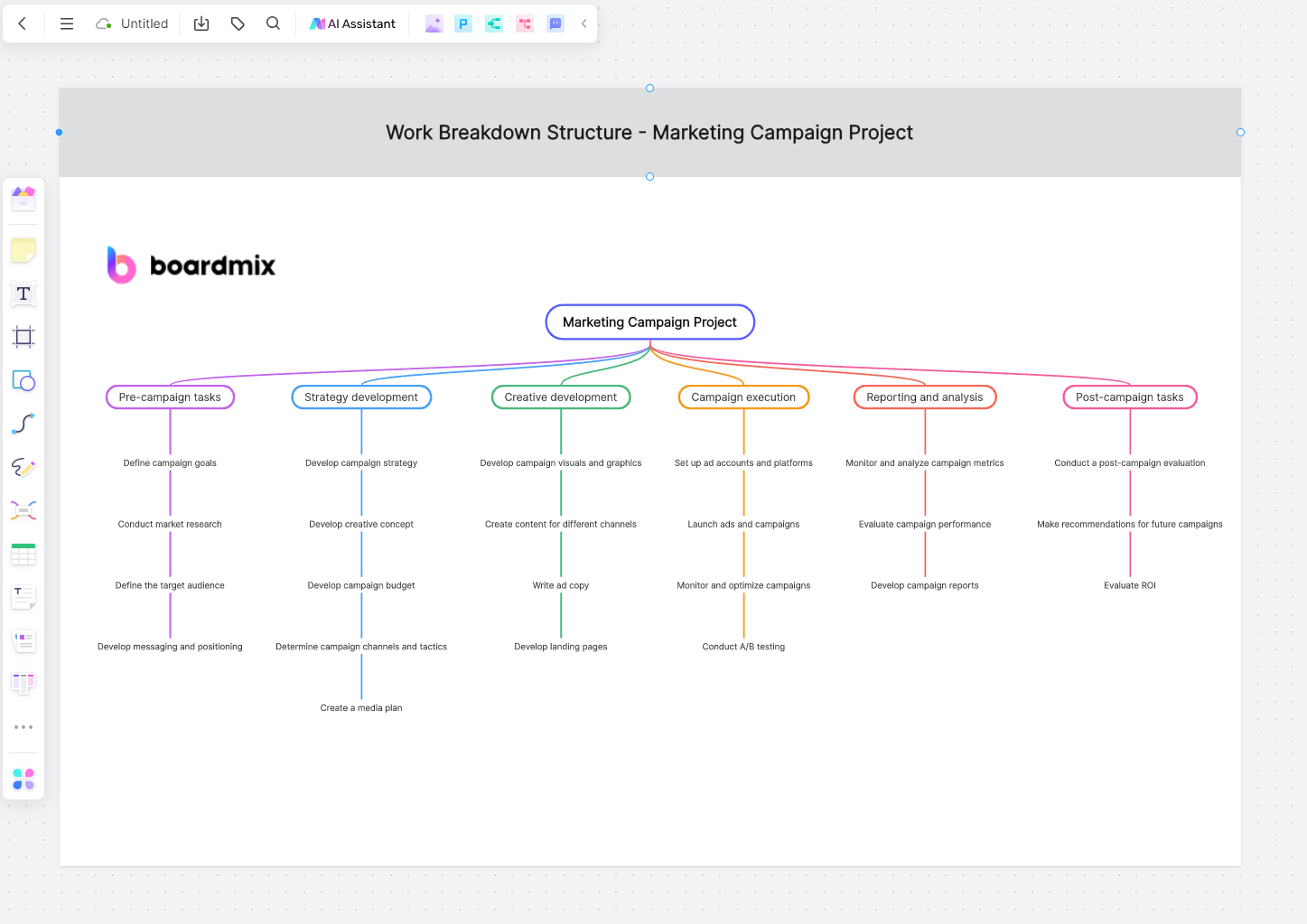
Key features of Boardmix:
Customizable Drawing Templates: With a wide range of templates, Boardmix enables users to create detailed and visually engaging work breakdown structures tailored to their specific needs.
Dynamic Features for Project Management: Boardmix offers dynamic features that help in organizing, planning, and streamlining workflows for efficient project management.
Seamless User Experience: Unlike other online whiteboards requiring ecosystem integration, Boardmix provides a seamless user experience with its standalone functionality.
Visual Collaboration Tools: Boardmix's tools promote visual collaboration, making it easier for teams to communicate ideas and work together on projects.
Intuitive Interface: Boardmix's user-friendly interface allows users to easily navigate and utilize the platform, regardless of their technical proficiency.
2. Toggl Plan
Toggl Plan stands out as a user-friendly project management tool that seamlessly integrates WBS functionalities. The platform's intuitive interface allows users to effortlessly create, modify, and collaborate on WBS charts. With its drag-and-drop feature, Toggl Plan makes project organization a breeze. While the free version caters to small to medium-sized projects, its collaborative features foster enhanced team coordination.
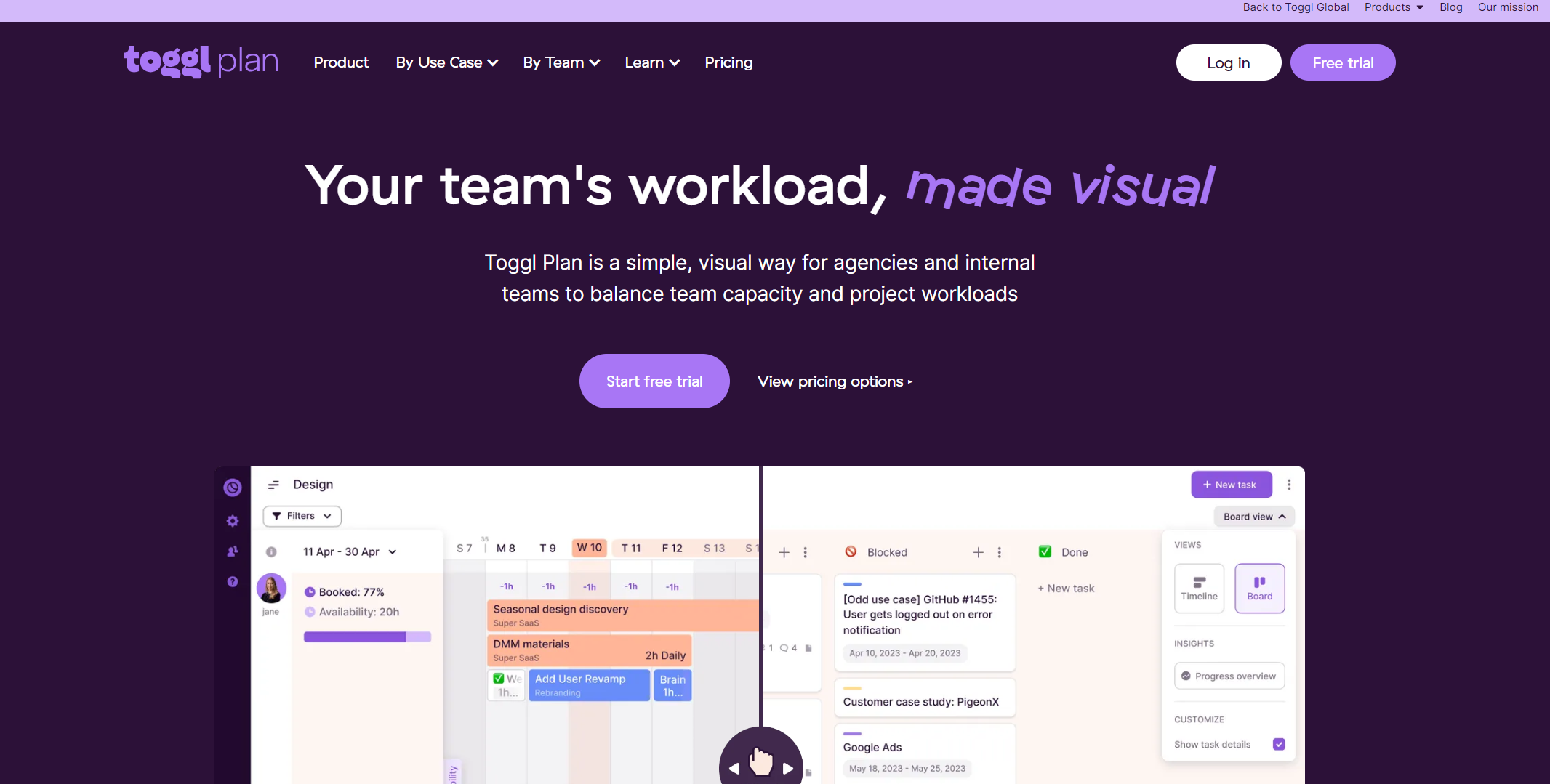
3. MindMeister
Renowned for its mind-mapping capabilities, MindMeister transcends its primary function to serve as an exceptional WBS tool. By visually organizing project tasks and dependencies, MindMeister facilitates a comprehensive understanding of the project's structure. The tool's collaborative nature promotes real-time input, making it an ideal choice for teams seeking creativity in their WBS creation process.
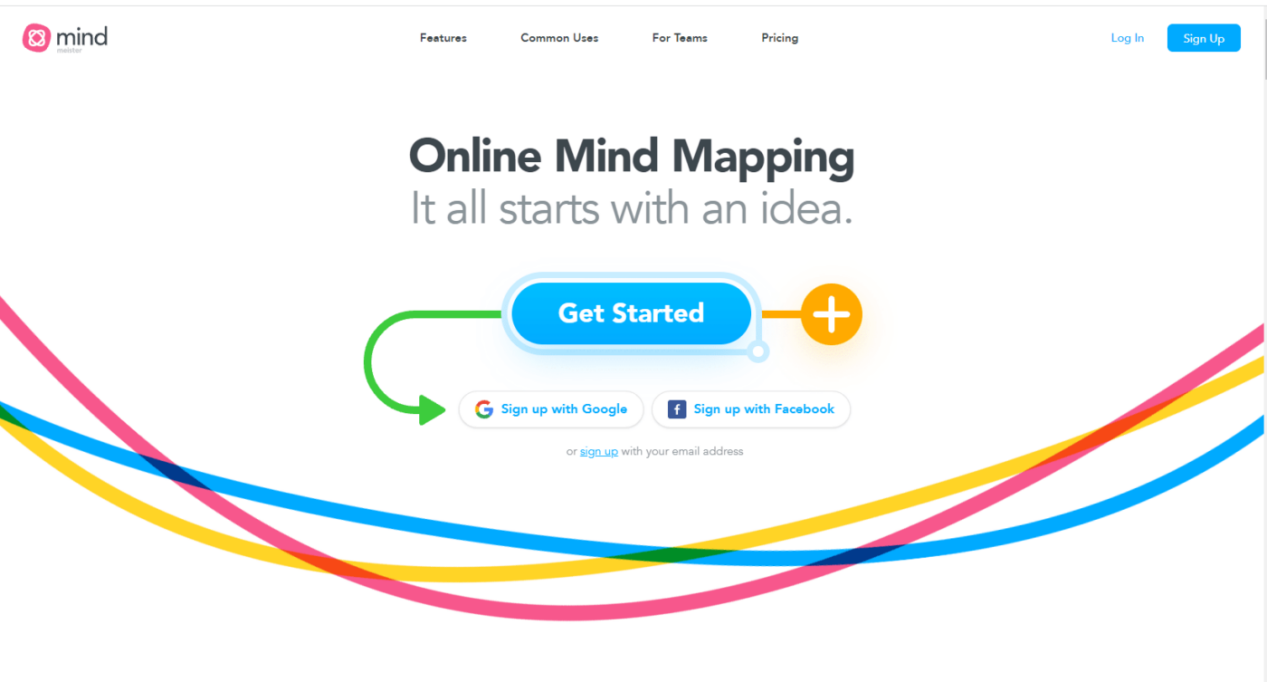
4. MindGenius
MindGenius seamlessly combines mind mapping and project management, making it an excellent choice for WBS creation. The free version, while offering basic functionalities, empowers users to visualize project breakdowns and interdependencies. Its user-friendly interface and collaborative features make it an asset for teams looking to infuse creativity into their project structures.
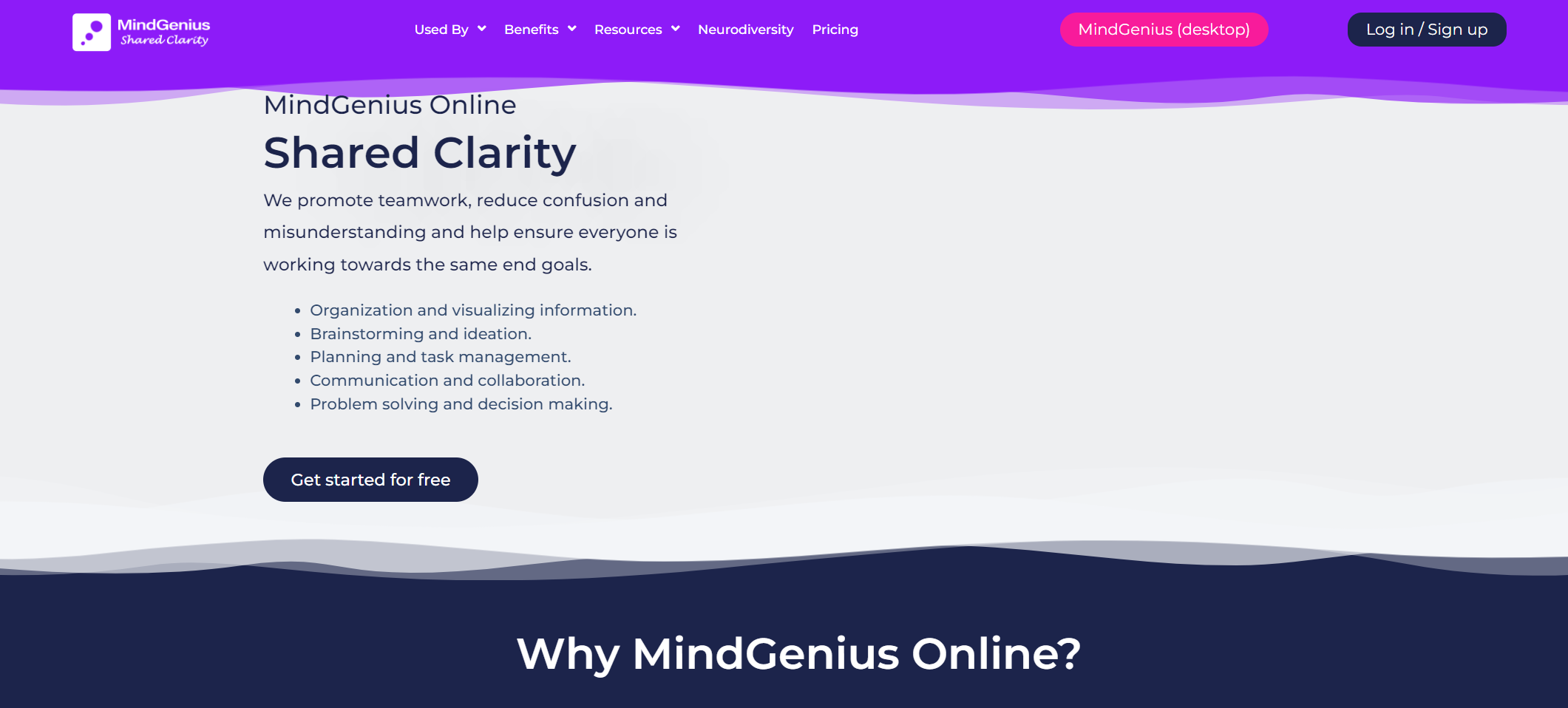
5. WBS Planner
Designed specifically for creating Work Breakdown Structures, WBS Planner is a web-based application that aids in navigating project complexity. The free version of WBS Planner encompasses a range of features, allowing users to structure and organize project tasks effectively. Its user-friendly interface and intuitive tools make it accessible for both experienced project managers and those new to the field.
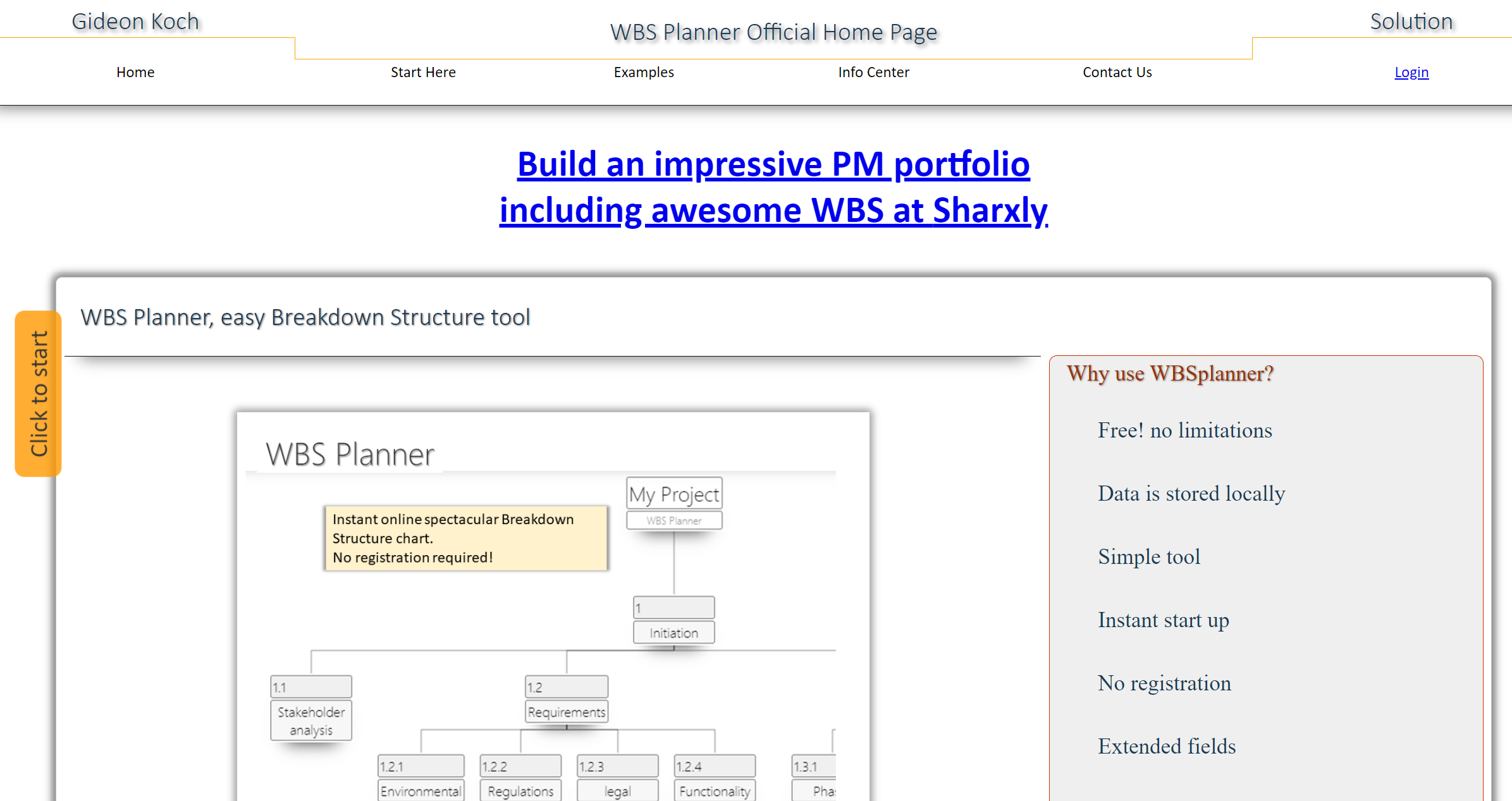
6. Lucidchart
Lucidchart, known for its versatility in diagramming, extends its capabilities to WBS creation. While the free version has its limitations, it provides enough functionality for small teams to collaboratively build and refine project structures. Lucidchart's collaborative nature enhances team communication, fostering a shared understanding of project hierarchies.
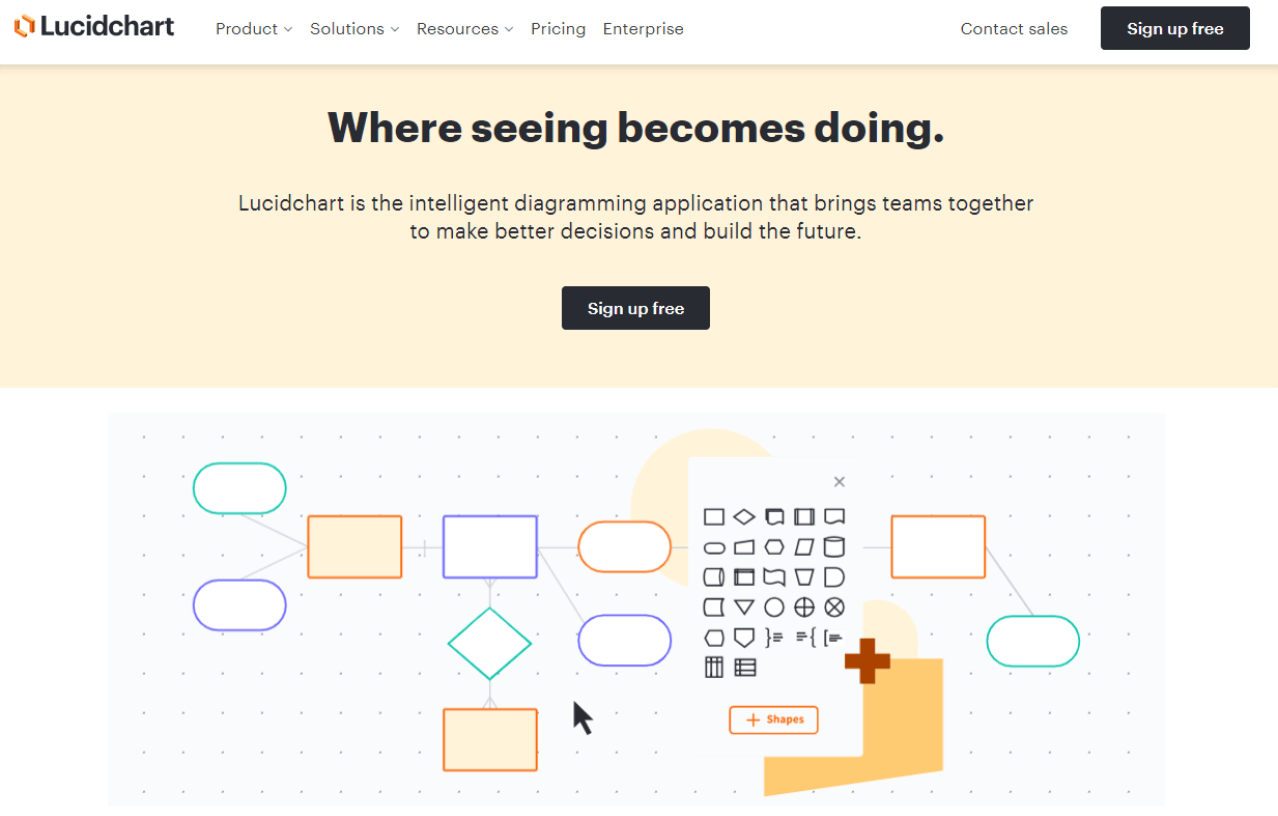
7. GanttProject
GanttProject stands as a comprehensive project management tool that includes robust WBS creation features. As an open-source solution, it caters to small to medium-sized projects, allowing users to develop and manage project hierarchies efficiently. GanttProject's Gantt chart integration enhances project visibility, providing a holistic view of tasks and timelines.
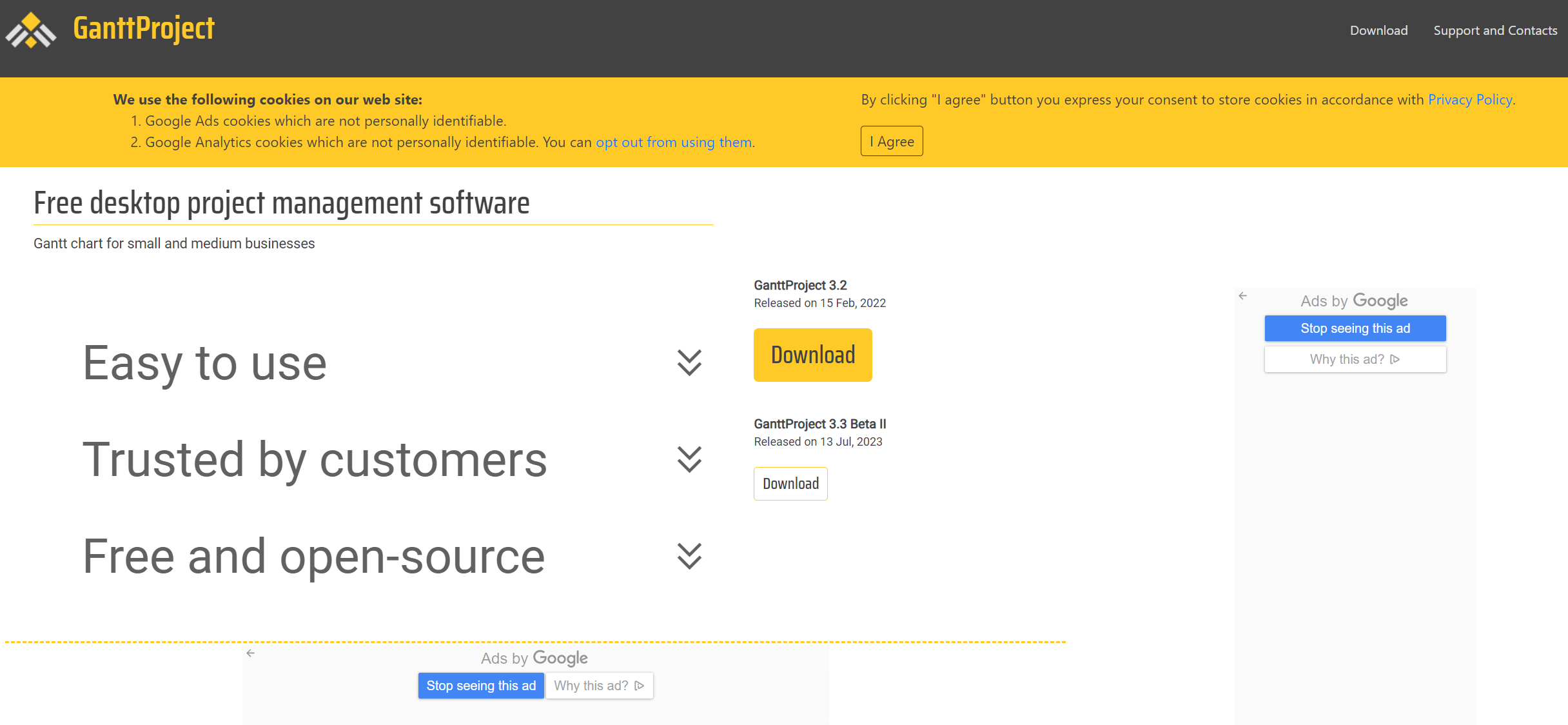
8. Creately
Creately is a collaborative diagramming tool that supports WBS chart creation. Although the free version offers limited features, it remains a valuable resource for teams seeking a quick and intuitive WBS creation process. Creately's real-time collaboration features and extensive library of templates contribute to a streamlined and efficient project planning experience.
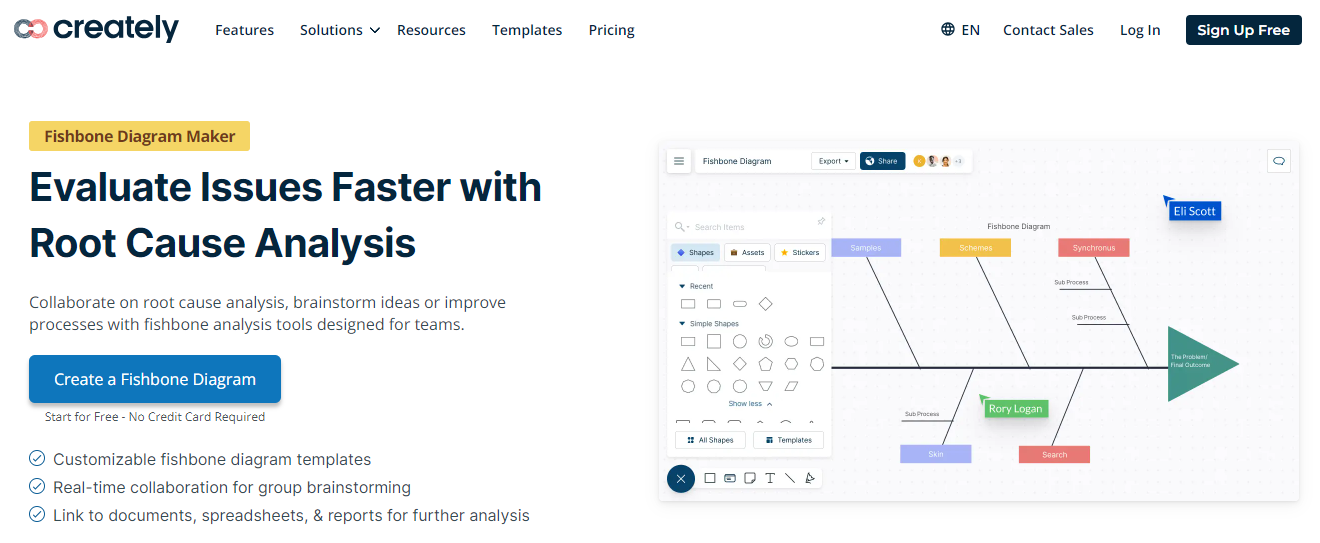
9. TreeGrid Gantt Chart
Focused primarily on Gantt charts, TreeGrid Gantt Chart also includes features for WBS creation. The free version allows users to build hierarchical structures and manage project tasks efficiently. With its emphasis on visual representation, TreeGrid Gantt Chart enhances project clarity, aiding teams in comprehending the intricacies of task dependencies.
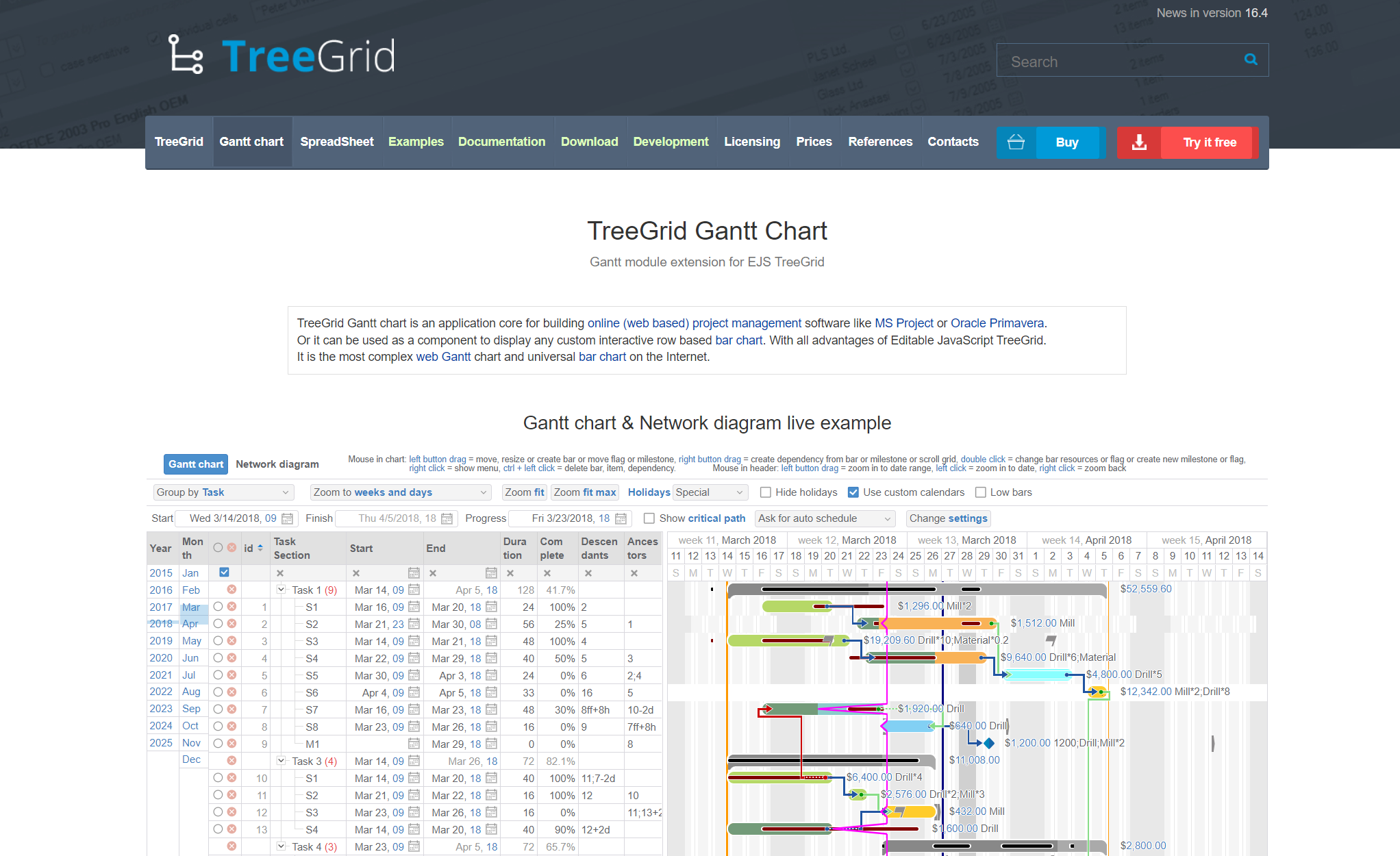
Conclusion
Project success hinges on effective planning, and at the heart of this planning lies the Work Breakdown Structure. The ten free online tools explored in this article offer a diverse range of features, catering to the unique needs of project managers and teams. Whether you prioritize user-friendly interfaces, creative collaboration, or standardized documentation, there's a WBS maker tailored to meet your project planning requirements. By leveraging these tools, project managers can enhance collaboration, streamline planning processes, and pave the way for successful project execution. As the landscape of project management continues to evolve, these free WBS makers serve as invaluable assets in the pursuit of efficient and effective project planning.
Experience the power of visualizing your projects with Boardmix, a tool designed specifically for creating detailed and effective work breakdown structures. With its user-friendly interface and customizable drawing templates, Boardmix makes it easy to plan, organize, and manage your tasks efficiently. Say goodbye to complicated ecosystem integrations and embrace the seamless user experience offered by Boardmix - start transforming your project management today.













