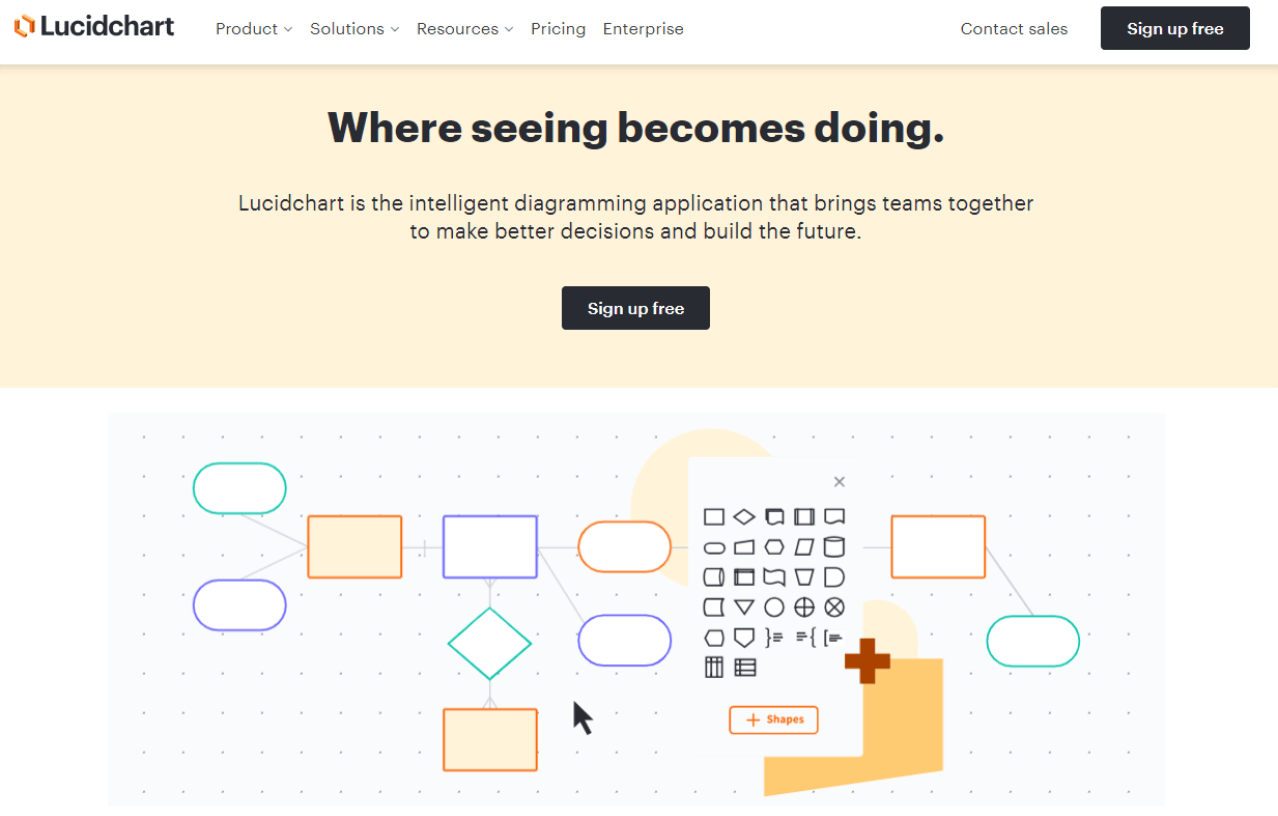In today's complex business environment, understanding and visualizing processes have become crucial for success. This is where workflow charts come in. Workflow charts, by providing a clear visual depiction of a sequence of tasks, can dramatically enhance comprehension, increase efficiency, and reduce errors. But creating these charts is not always easy or straightforward. This is why workflow chart makers are becoming increasingly popular in many industries. These tools, specially designed to help create workflow charts, can simplify the process and provide a more professional outcome.
In this article, you’ll learn 10 top-rated workflow chart makers that can help you streamline your business. Keep reading to find the one that suits you best.
What Is a Workflow Chart
A workflow chart is a graphical representation that illustrates the flow of tasks of a process from start to finish. It helps break down a complex process into manageable steps, showcasing how different tasks are interconnected. Workflow charts provide insights into the sequence of tasks, the roles involved, and how decisions are made throughout the process.
Workflow charts come in different types and structures depending on the process and the level of detail required. They can be as simple as linear step-by-step diagrams or as complex as flowcharts with multiple paths and outcomes. Regardless of the complexity, the primary goal remains the same: to provide a clear understanding of a process to facilitate smooth execution and efficient decision-making.
Why Do You Need a Workflow Chart Maker
Creating a workflow chart manually can be time-consuming and prone to errors. Furthermore, maintaining and updating these charts can also be challenging as processes evolve over time. This is where a workflow chart maker becomes indispensable.
A workflow chart maker simplifies the task of creating and managing workflow charts. It provides a range of templates, symbols, and automated features that enable you to create professional-looking charts with ease. It allows you to easily update your charts as processes change, ensuring that your workflows are always up to date.
Furthermore, many of these tools offer collaboration features, enabling team members to contribute to the chart creation process simultaneously. This enhances communication and ensures that everyone has a clear understanding of the process.
What to Look for in a Workflow Chart Maker
When choosing a workflow chart maker, it's important to consider several factors:
- Ease of Use: The tool should have an intuitive interface that is easy to navigate even for non-technical users.
- Versatility: Look for a tool that supports different types of workflow charts and offers a wide variety of templates and symbols.
- Collaboration Features: If you work with a team, choose a tool that allows real-time collaboration.
- Integration Capabilities: A good workflow chart maker should be able to integrate with other software you use regularly, such as project management tools or databases.
- Export and Sharing Options: The tool should allow you to easily export your charts in various formats and share them with others.
By considering these factors when choosing a workflow chart maker, you can ensure you select a tool that meets your specific needs and enhances your productivity.
10 Top-rated Workflow Chart Generators
Boardmix
Offering a seamless fusion of aesthetics, functionality, and user-friendliness, Boardmix is a top-rated workflow chart maker that provides an unrivaled platform for creating workflow charts that turn complex processes into straightforward tasks. The tool is distinguished by its wide array of features designed to streamline work processes and improve team collaboration. With Boardmix, the prospects of managing intricate projects become less daunting.

Why Choose Boardmix
The distinction between an ordinary workflow chart generator and a top-rated one lies in their ability to fulfill user needs effectively and conveniently. Here are the salient attributes that propel Boardmix to the zenith of its field.
User-friendly Interface
A characteristic trait of Boardmix is its highly intuitive user interface. This thoughtful design minimizes the learning curve for new users while also catering to more experienced project managers. No technical jargon, no confusing settings—just a straightforward platform designed for efficiency.
Extensive Customization Options
With Boardmix, every workflow chart can be tailor-made to meet unique project requirements. Users can easily alter colors, shapes, labels, and more to ensure each chart is as informative and visually appealing as possible.
Collaboration Features
One of the principal strengths of Boardmix lies in its suite of collaboration features. The tool allows team members to comment on tasks, assign roles, share files, and track changes. These features facilitate communication and promote transparency among team members.
Seamless Integration with Other Tools
In the digital workspace, the ability to integrate with other software is paramount. Recognizing this, Boardmix provides effortless integration with popular tools like Slack, Trello, and Google Calendar. This compatibility enhances productivity by providing a centralized platform for project management.
Canva
Canva is a versatile workflow chart maker that can be used to create visually appealing workflow charts. With its intuitive drag-and-drop interface and an extensive library of templates and elements, Canva makes it easy to design and customize workflow charts. You can collaborate with team members in real-time, ensuring seamless workflow planning. Canva's user-friendly approach, combined with its powerful design capabilities, is ideal for individuals and teams looking to create visually engaging workflow charts.
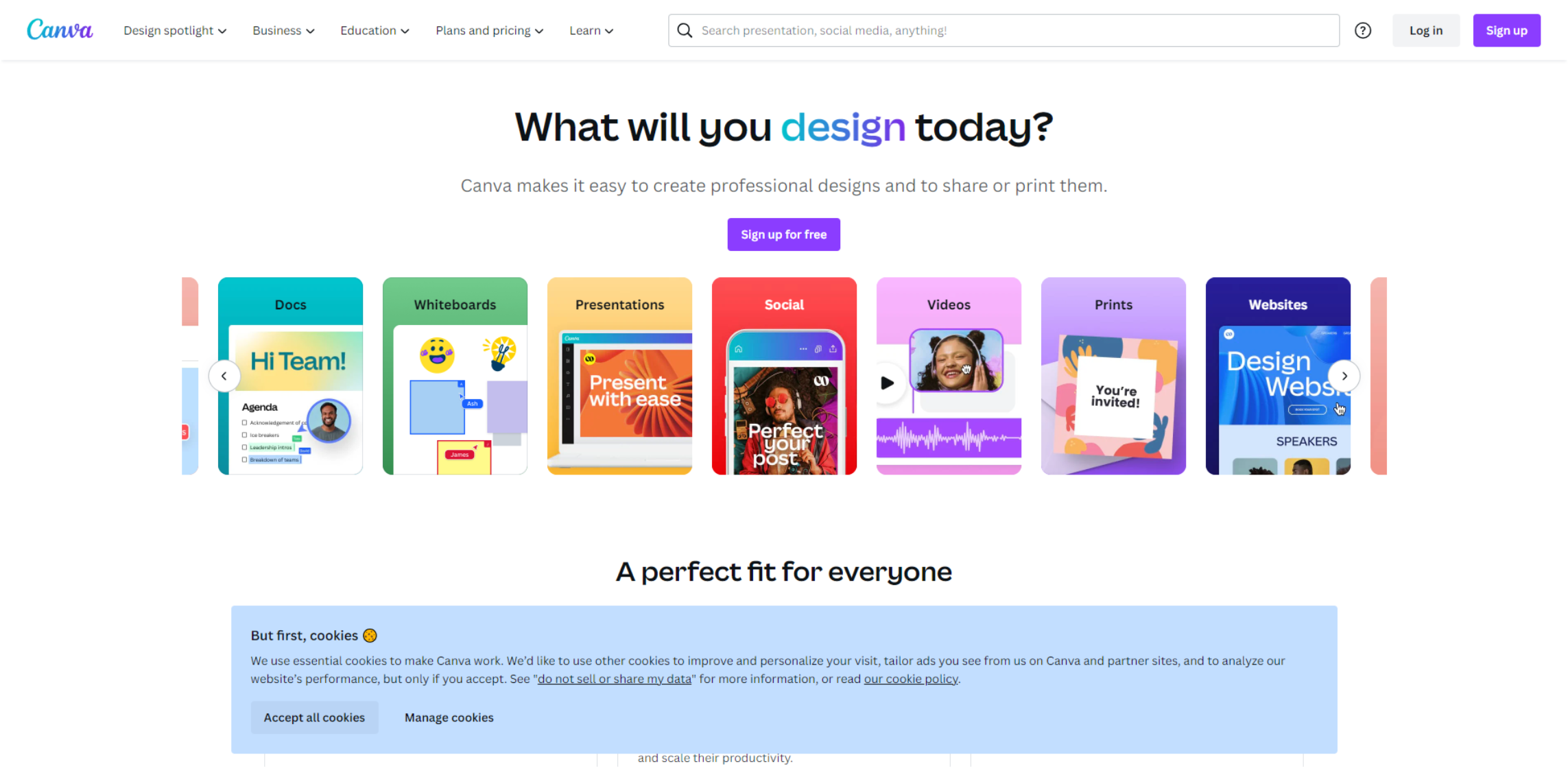
Zen Flowchart
Zen Flowchart is a dedicated workflow chart generator for crafting workflow charts that prioritize clarity and simplicity. It offers a range of templates and shapes to design organized, easy-to-follow workflows. Zen Flowchart's user-friendly interface and AI-powered layout suggestions ensure that your workflow charts are both functional and visually appealing. This tool is particularly suitable for those who value a straightforward approach to workflow chart creation.

Figma
Figma is a collaborative design tool that also excels in creating workflow charts. It offers a wide range of design elements and the ability to work in real-time with team members. Figma's versatility allows for the creation of interactive workflow charts that can be easily shared and modified. It's an excellent choice for teams looking to combine design and functionality in their workflow charts.
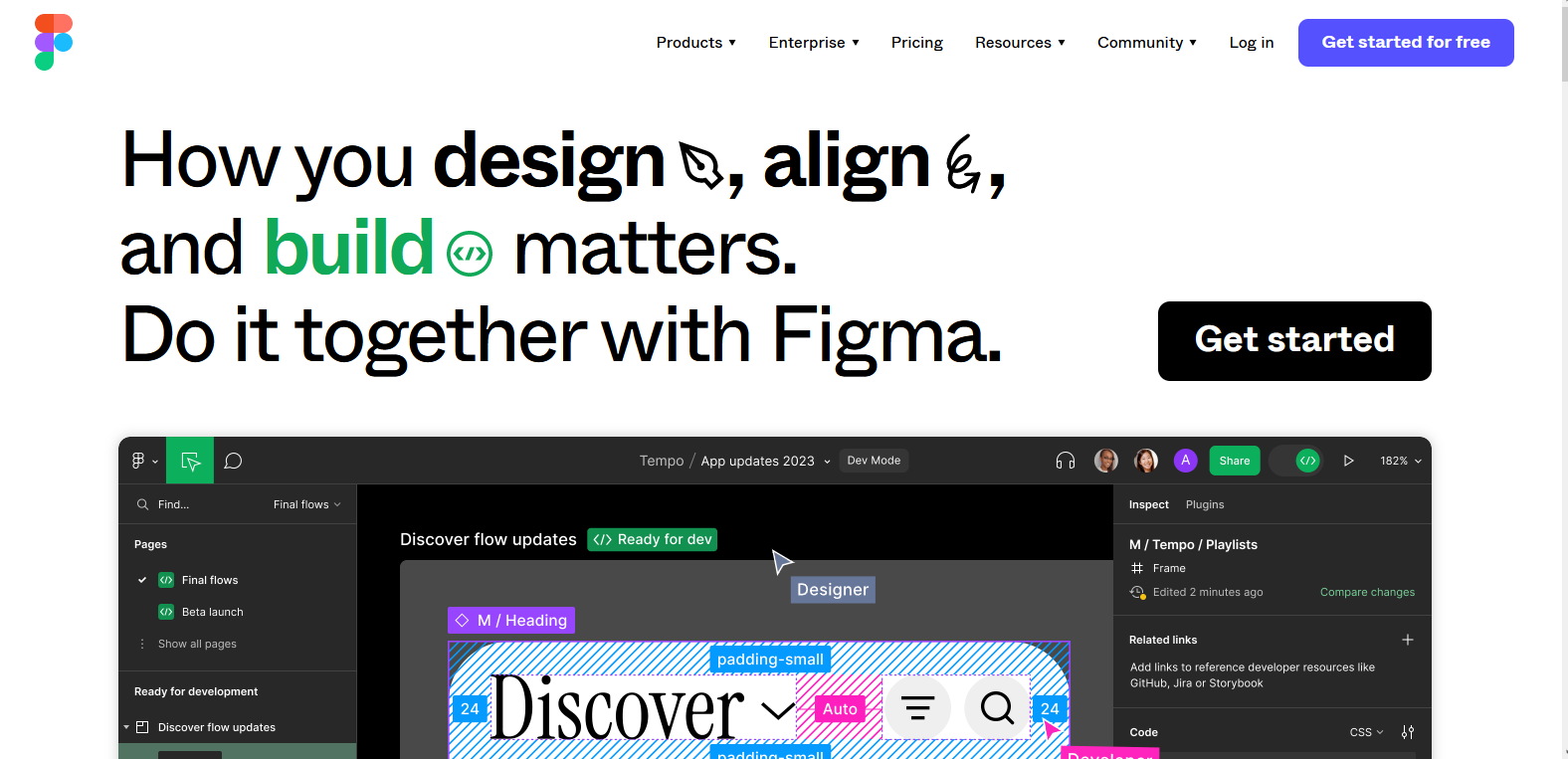
Visual Paradigm
Visual Paradigm is a comprehensive workflow chart maker. It provides a wide range of notations and templates for designing workflows, making it a preferred choice for business and software process modeling. With advanced features like business process modeling notation (BPMN) support, Visual Paradigm is tailored for professionals who require detailed and standardized workflow charts.
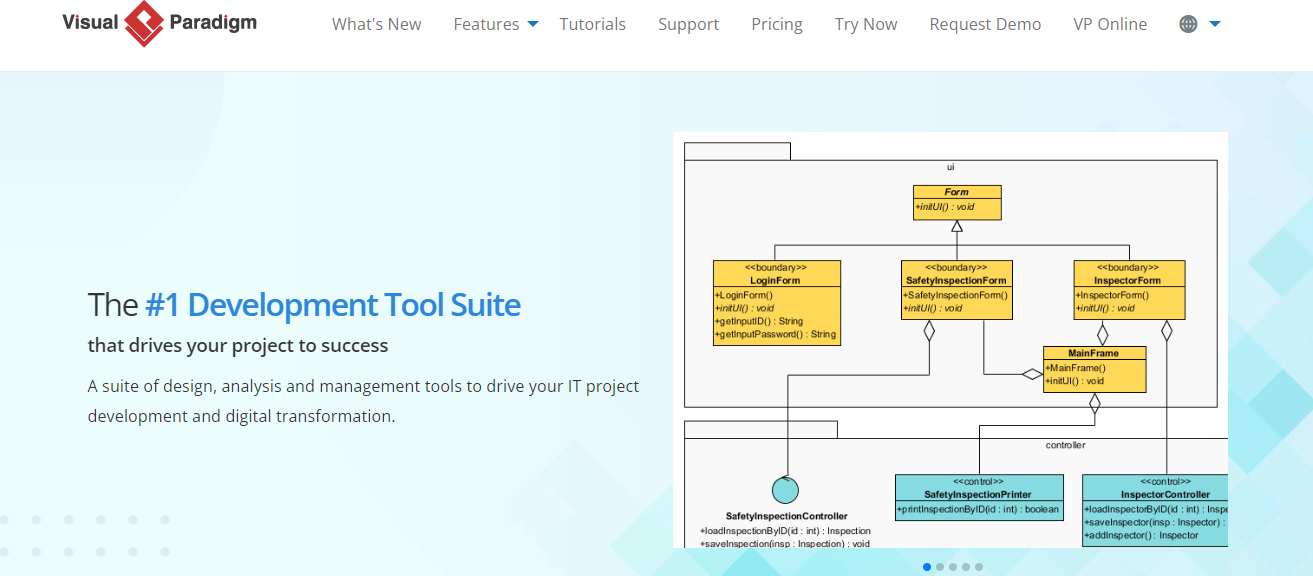
Trello
Trello is a project management tool that uses a card-based system, making it a unique choice for visualizing and managing workflows. Each card represents a task or step in the workflow, and you can organize and prioritize them on boards. Trello is particularly effective for teams who prefer a simple, agile approach to workflow management.
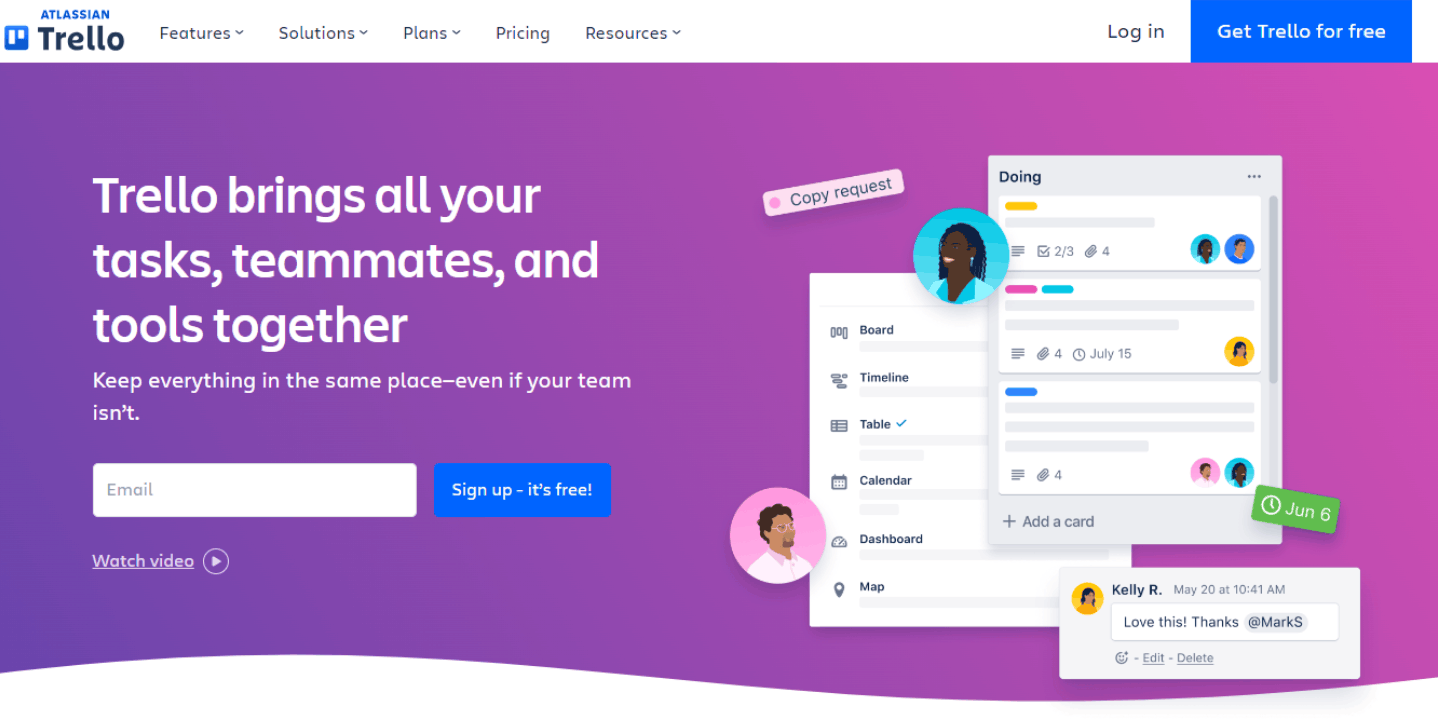
Clickup
Clickup is a robust project management platform that includes features for creating and managing workflows. It offers customizable workflows, allowing users to define the stages and steps in their processes. With automation and collaboration tools, Clickup is a comprehensive choice for teams seeking a unified solution for both workflow design and execution.
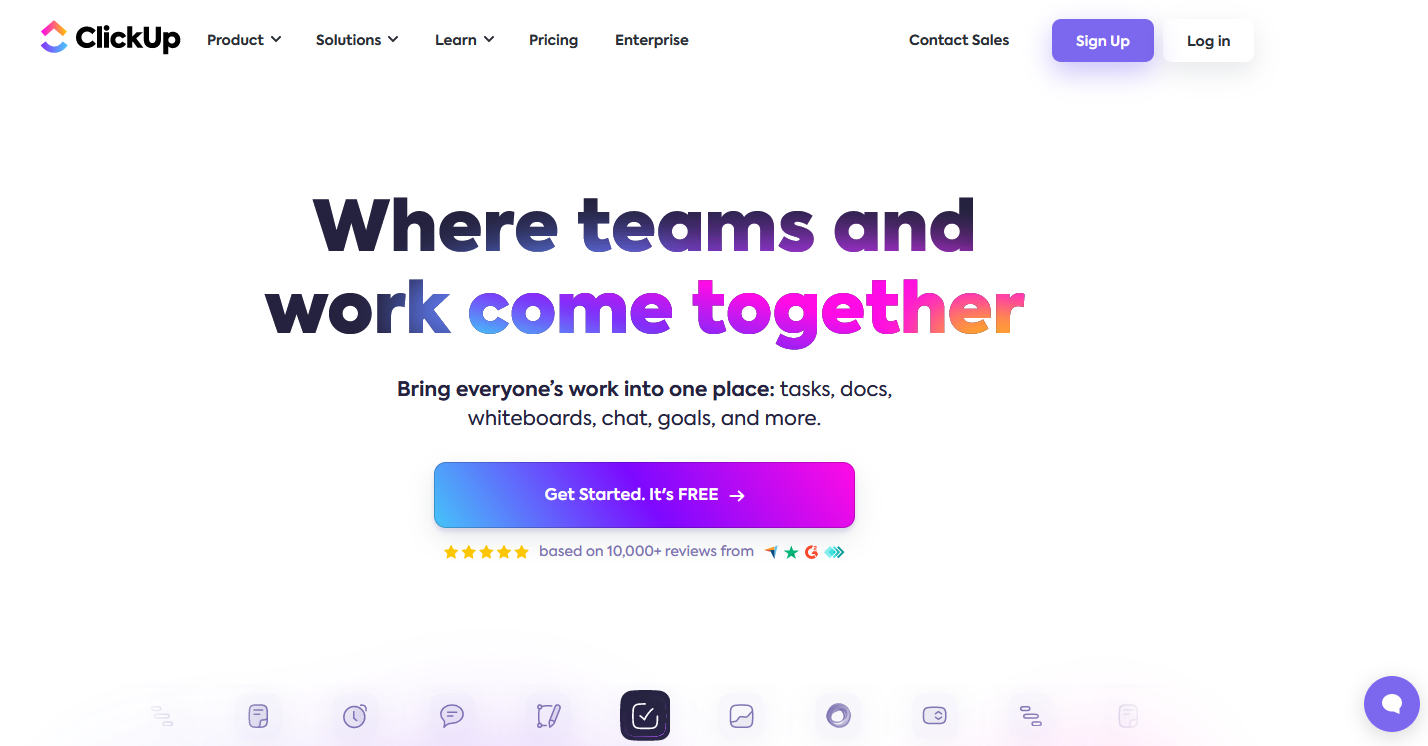
Venngage
Venngage is a data visualization and infographics tool that can be used for creating visually appealing workflow charts. It offers a range of templates and design elements, making it easy to craft engaging and informative workflow visuals. Venngage is an ideal choice for those who want to combine data-driven insights with their workflow charts.
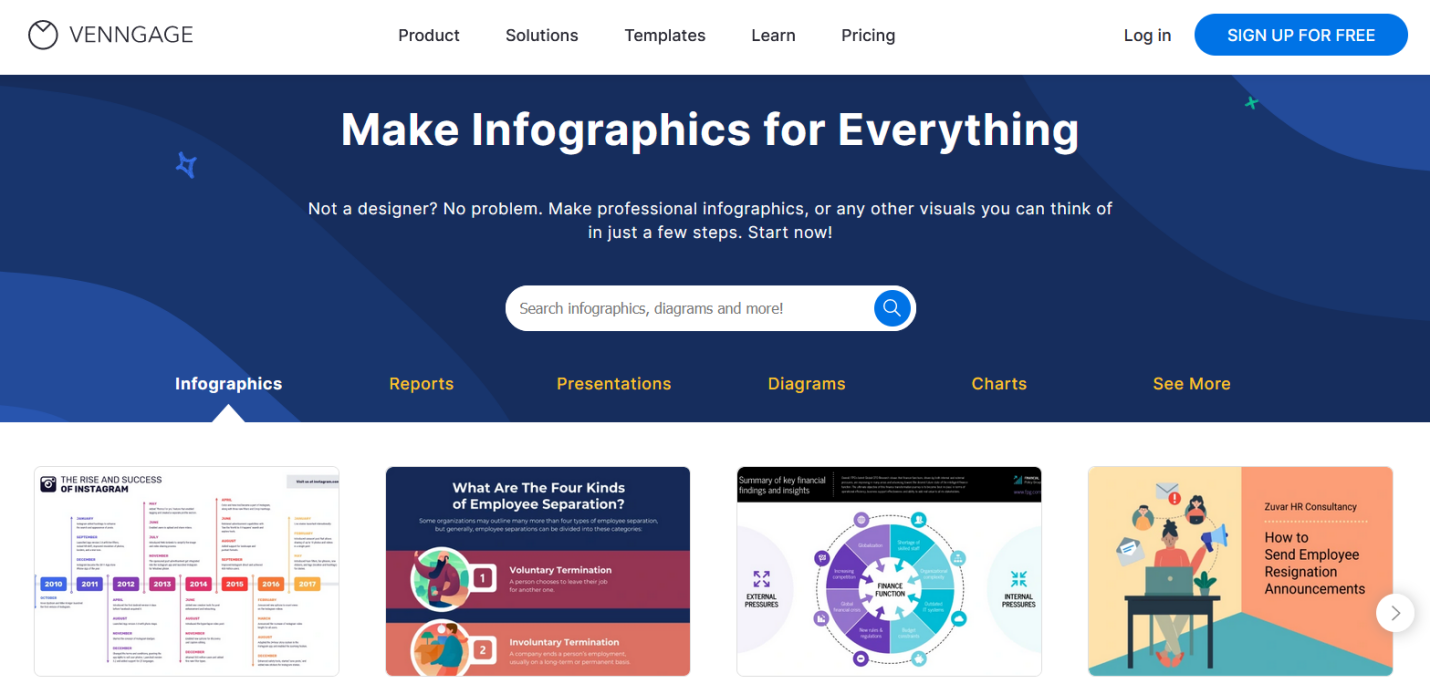
Moqups
Moqups is a versatile design and wireframing tool that can be used as a workflow chart maker. Its intuitive interface, library of design elements, and real-time collaboration features enable users to design workflows with ease. Moqups simplifies the process, making it suitable for individuals and teams seeking an efficient way to map out their workflows.
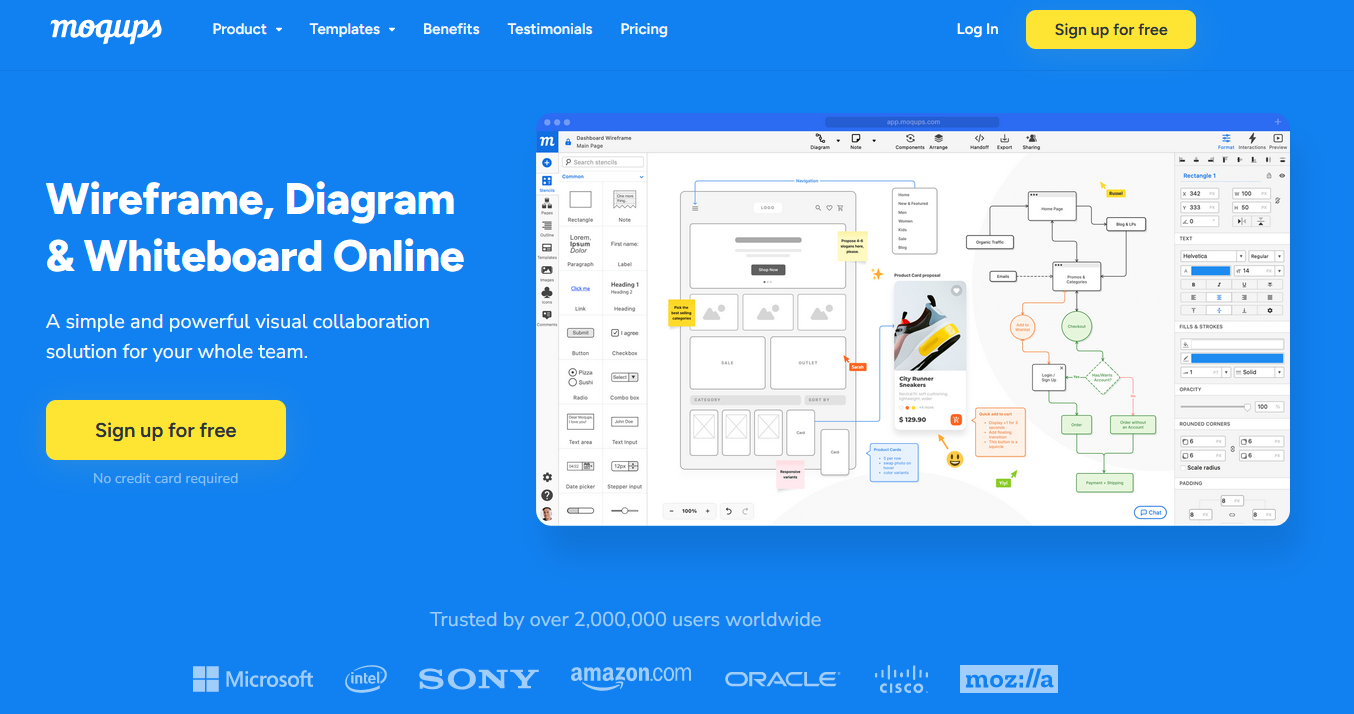
Lucidchart
Lucidchart is a popular cloud-based diagramming tool that specializes in creating workflow charts. It provides a wide range of templates and shape libraries for designing workflows of all types. Lucidchart's real-time collaboration features and integration with other business applications make it an excellent choice for professionals and teams looking for a robust workflow chart solution.