Online whiteboards emulate traditional classroom whiteboards while incorporating interactive and collaborative features. Allowing educators and students to draw, write, annotate, and share information in real-time within a virtual classroom, interactive online whiteboards facilitate flexible and engaging learning environments.
The purpose of these whiteboards is to deliver an intuitive, visual method for illustrating and elucidating concepts, ideas, and processes. By utilizing interactive online whiteboards, instructors can create diagrams, graphs, images, and even animations to aid students in comprehending and retaining knowledge. Simultaneously, students can interact with the whiteboard, answering questions, posing inquiries, and highlighting key points, thereby enhancing engagement and motivation.
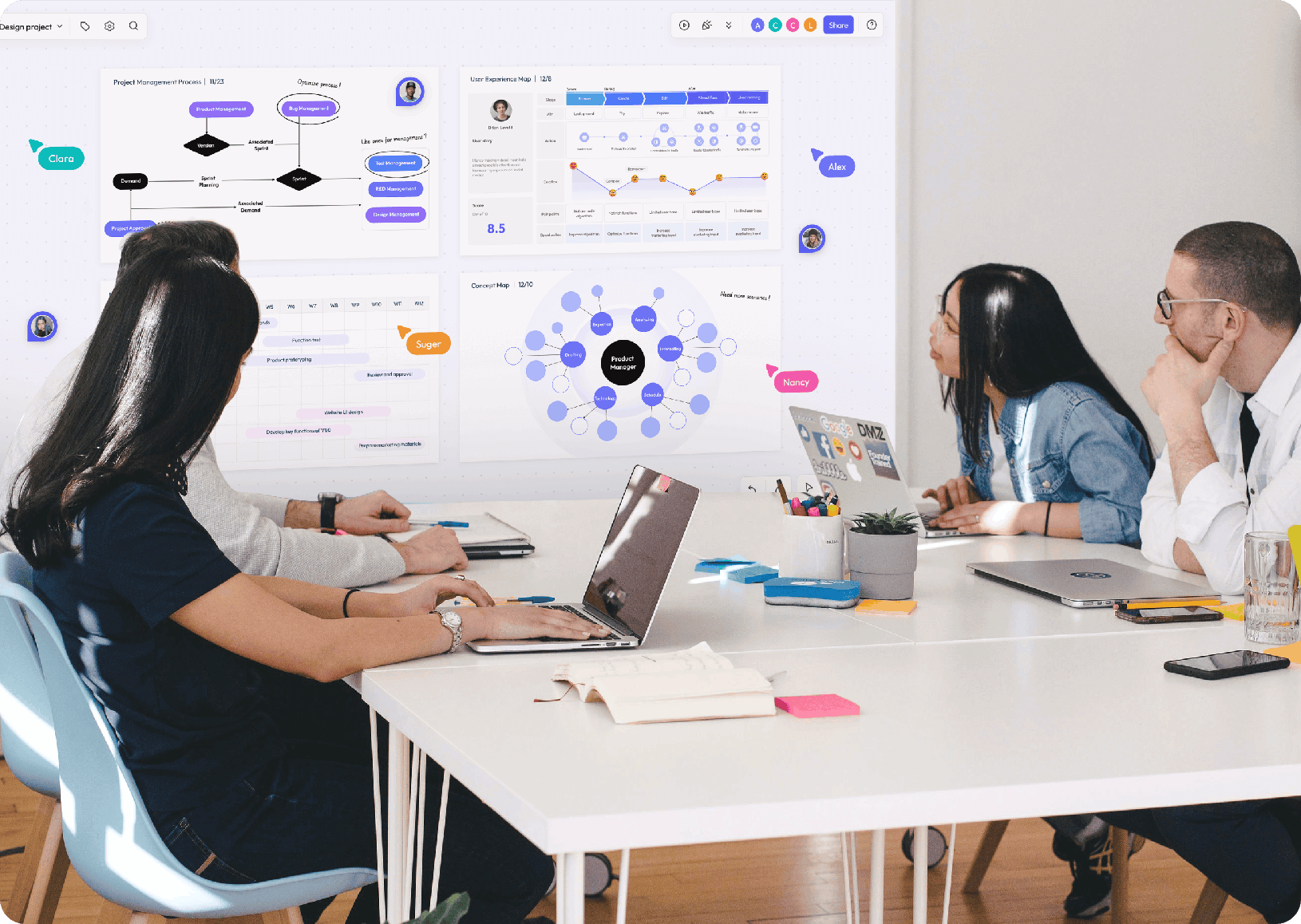
For example, as a math tutor teaching students how to solve equations, I might write an equation on a blackboard and have students solve it one by one in a traditional classroom. However, in a virtual classroom utilizing an interactive online whiteboard, I can employ various colors and lines to depict the equation's graphical representation, clarifying its structure and solution for students. Concurrently, students can make real-time annotations and comments on the whiteboard, engaging in interactive discussions. This approach allows students to delve deeper into the process of solving equations and achieve better learning outcomes through participation.
Leveraging interactive online whiteboards, educators can present knowledge more effectively, and students can engage more actively in their learning, thus enhancing educational outcomes and learning achievements.
Advantages of Interactive Online Whiteboards
Real-Time Interaction and Collaboration
Interactive online whiteboards enable real-time interaction and collaboration, allowing students and instructors to communicate and cooperate instantly in a virtual classroom. With various tools and features on the whiteboard, students can annotate, draw, write, and interact with instructors and other students.
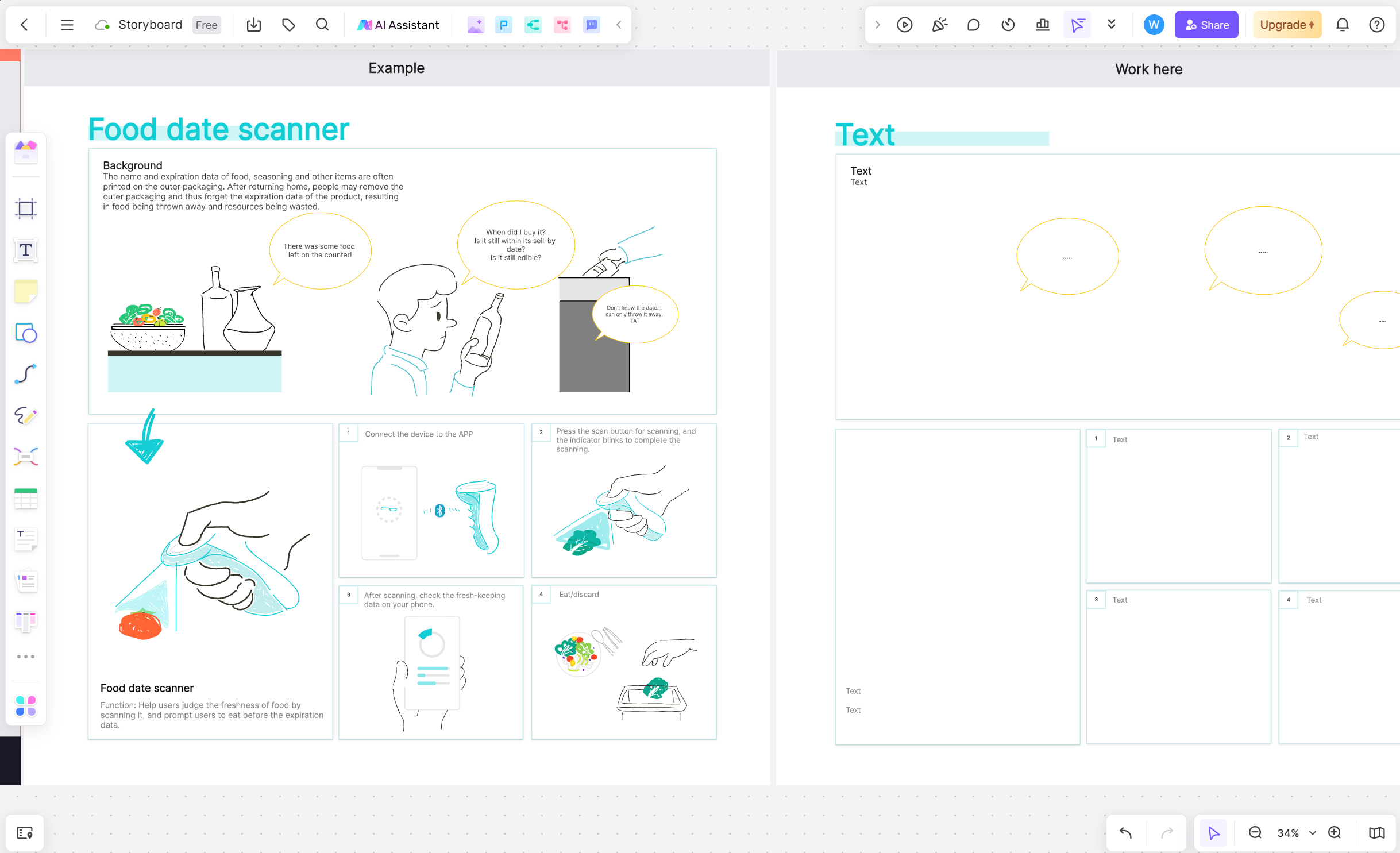
For example, in a language learning class, instructors can write a sentence on the whiteboard, and students can identify grammatical elements such as subjects, predicates, and objects through annotations. They can then discuss and correct the sentence together with the instructor and other students. This real-time interaction and collaboration significantly boost student engagement and learning outcomes.
Diverse Teaching Tools and Resources
Online whiteboards are not just a digital canvas for jotting down ideas or sketching diagrams, they are dynamic platforms equipped with a plethora of teaching tools and resources. They've revolutionized the way educators and students interact, breaking down geographical barriers and fostering a more engaging, interactive learning environment.
From virtual sticky notes to integrated video conferencing, these tools have transformed traditional teaching methods. Imagine a geography lesson where you can bring the world map right in front of your students' eyes, or a math class where complex equations can be solved collaboratively in real-time. The possibilities are endless!
But it's not just about the tools themselves. It's about how these tools can be leveraged to create compelling, engaging content that resonates with learners. "The only source of knowledge is experience," said Albert Einstein. In this context, online whiteboards provide an avenue for experiential learning like never before.
However, while the potential is vast, it's crucial to remember that technology alone cannot guarantee effective learning. The art of teaching still lies in the hands of educators - their creativity, their ability to inspire curiosity and their commitment to fostering an inclusive learning environment. The power of online whiteboards is ultimately unlocked when they are used as an extension of the teacher's passion and dedication.
Convenient Content Saving and Sharing
Interactive online whiteboards facilitate the convenient saving and sharing of classroom content, enabling students to review and study the material anytime. Instructors can save whiteboard content as images or PDF files and share them with students via email, chat tools, or learning management systems. This feature allows students not only to participate in real-time but also to review and reinforce their learning after class. Moreover, instructors can save students' annotations and discussion records on the whiteboard to assess their learning progress and performance. This convenient saving and sharing functionality enhances learning efficiency and educational outcomes.
Cross-temporal and Cross-regional Learning
Interactive online whiteboards facilitate cross-temporal and cross-regional learning, allowing students and instructors to teach and learn at different times and places. Students can access virtual classrooms via computers, tablets, or smartphones and interact with instructors and other students at any time and from anywhere. This flexible learning approach meets individualized learning needs and increases learning flexibility and autonomy. Simultaneously, cross-temporal and cross-regional learning offers instructors broader teaching opportunities and resources, attracting more students to participate in learning.
How to Choose the Right Interactive Online Whiteboard Tool
Before selecting an appropriate interactive online whiteboard tool, educators should first consider their teaching requirements and objectives. Different teaching needs and goals may necessitate distinct types of interactive online whiteboard tools for support.
For example, if instructors aim to promote collaboration and interaction among students, they can choose an interactive online whiteboard tool with real-time collaboration features. This allows students to simultaneously annotate and edit on the whiteboard, encouraging teamwork and co-creation. Here are five online whiteboard tools suitable for virtual classroom teaching:
Boardmix: Boardmix is an online whiteboard and chart creation tool, enabling the rapid creation of various charts, such as flowcharts, organizational charts, and UML diagrams. It also supports real-time collaboration and multi-person editing, making it ideal for online teaching.
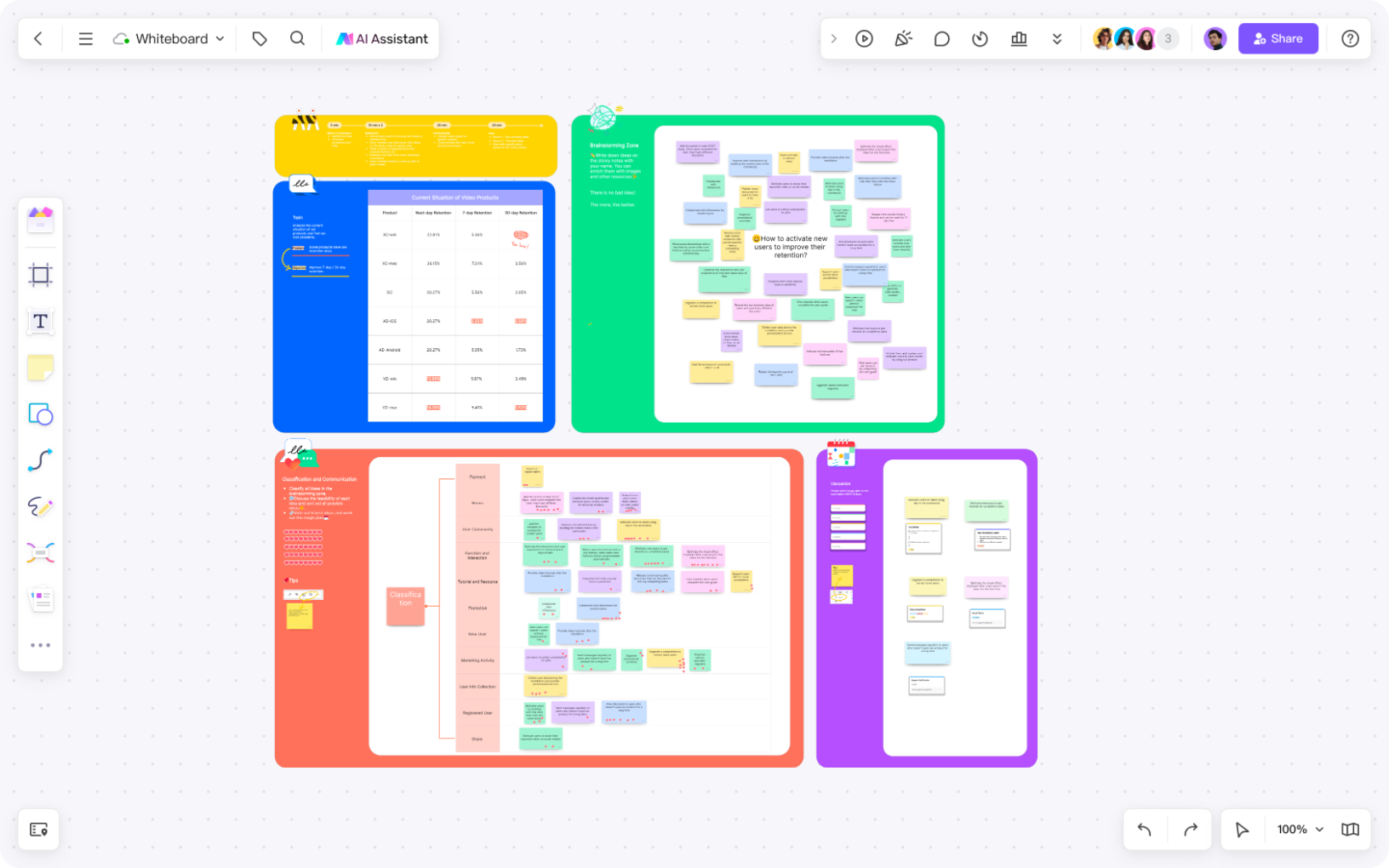
Click Here to Start a Free Whiteboard
Google Slides: As part of Google's suite, Google Slides is an online presentation software for creating various charts, graphics, and presentations. It supports multiple simultaneous editors, allows template creation, and adds animation effects, making it suitable for online teaching.
Microsoft Whiteboard: Microsoft Whiteboard is an online collaboration tool that allows users to create whiteboards, add annotations, and draw shapes. It also supports real-time multi-person collaboration, making it ideal for online learning environments.
Screenflow: As a Mac application, Screenflow can record screen videos, add annotations and markings, and create presentations. Seamlessly integrating with other Mac applications, it is well-suited for online teaching.
MURAL: MURAL is a web-based collaborative whiteboard tool that enables the easy creation of various graphics, charts, and photos. It also supports real-time voice chat and video calls, making it ideal for online teaching.
These online whiteboard tools can help instructors enhance online teaching quality and efficiency.
Applications of Online Whiteboards in Virtual Classrooms
Nowadays, online whiteboards have become essential tools in virtual classrooms, offering a wealth of features to meet various online teaching needs. Both educators and students can use this software to transcend geographical limitations, sharing knowledge and ideas. Online whiteboards not only strengthen the presentation of teaching content but also enrich the forms of teaching interaction, enabling a qualitative leap in online education.
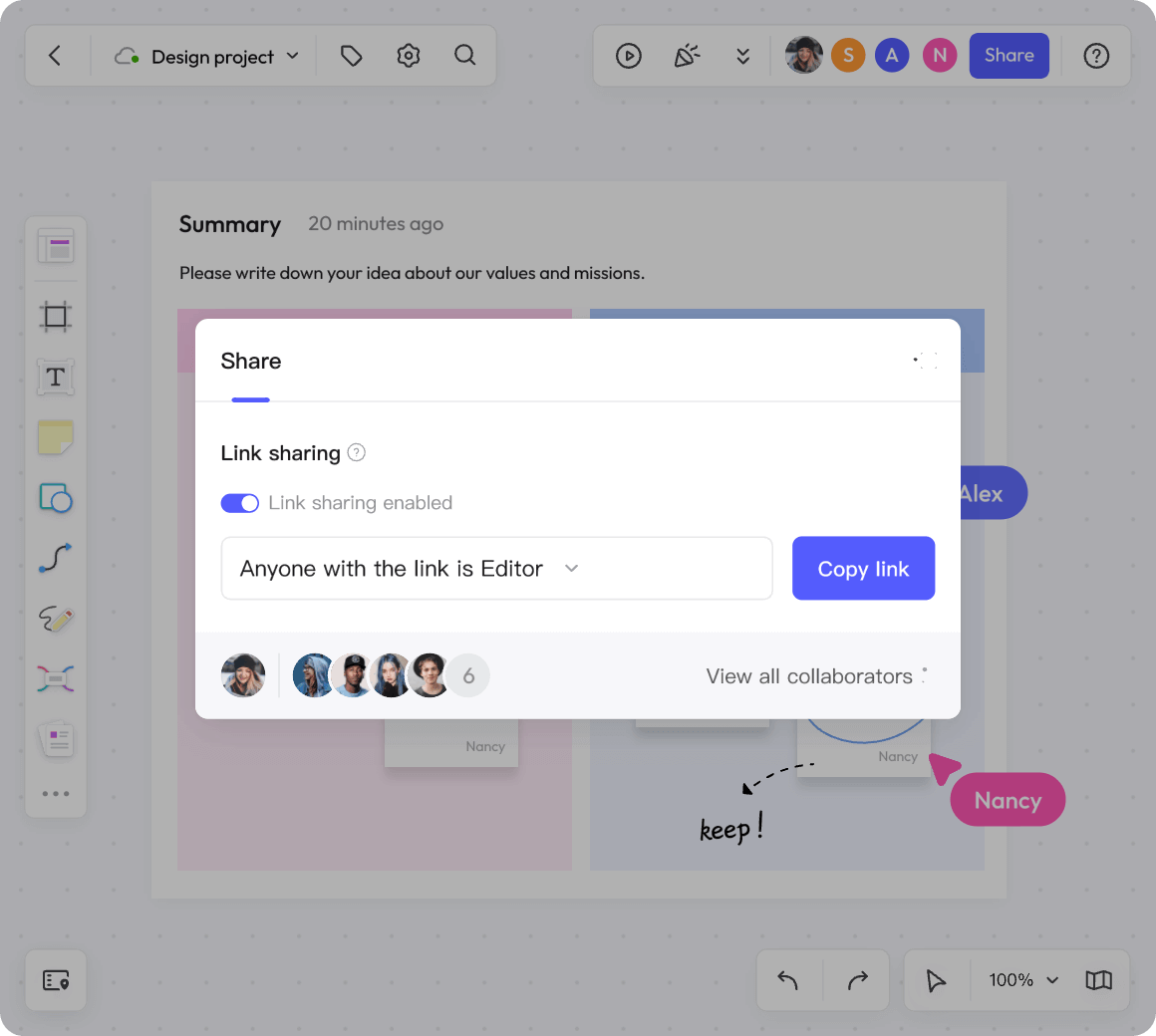
More specifically, online whiteboards in virtual classrooms primarily demonstrate teaching content. Instructors can integrate teaching materials such as PPTs, documents, and videos onto the whiteboard, providing a more intuitive understanding of the content for students. Additionally, instructors can use the whiteboard's instant writing feature to directly annotate and explain the displayed content, allowing students to understand knowledge more clearly.
The application scenarios of online whiteboards also encompass interactive teaching. Students can answer questions, pose queries, and express opinions on the whiteboard, while instructors can provide immediate feedback. This interactive mode effectively increases the liveliness and quality of virtual classrooms.
Online whiteboards can also facilitate multi-screen sharing. Instructors can simultaneously display multiple screens, such as several students' learning screens or multiple related teaching materials, significantly improving teaching efficiency.
How to Transform Virtual Classrooms with Interactive Online Whiteboards
Develop Teaching Plans and Course Designs
When transforming virtual classrooms with interactive online whiteboards, it is essential first to develop clear teaching plans and course designs. This includes designing course objectives and learning outcomes to ensure the effective delivery of teaching content and successful student learning.
Course objectives clarify the overall goals and intentions of a course, covering its themes, focuses, and expected outcomes. For example, as a training instructor, my course objective might be to help students master specific skills or knowledge to enhance their workplace performance.
Learning outcomes clarify the specific goals students need to achieve during the learning process. They should be measurable and observable to assess students' learning achievements. For example, if I am teaching a technical course, my learning outcomes might include students' abilities to understand and apply specific programming languages and problem-solving skills.
By defining clear course objectives and learning outcomes, instructors can better organize teaching content and activities while providing students with a clear learning direction and goals. This contributes to improved educational outcomes and student motivation.
Engage in Real-Time Interaction with Interactive Online Whiteboards
Interactive online whiteboards can add real-time interactive elements to virtual classrooms, increasing student engagement and learning outcomes. Here are some specific examples:
Real-Time Q&A: Instructors can use interactive online whiteboards to answer students' questions during class. They can write the students' questions on the whiteboard and respond using text, graphics, or annotations. Students can see the instructor's answers in real-time and ask further questions or engage in discussions.
Real-Time Polling and Surveys: Interactive online whiteboards can be used for real-time polling and surveys to gauge students' opinions on a question or topic. Instructors can create polling or survey questions on the whiteboard and ask students to choose answers or make annotations. This allows instructors to quickly understand students' opinions and ideas, leading to further explanations or discussions based on the results.
Group Collaboration: Interactive online whiteboards can facilitate group collaboration among students. Instructors can divide students into groups and create a workspace for each group on the whiteboard. Students can discuss, annotate, and share resources within their workspaces. Instructors can monitor student progress and provide feedback and guidance at any time.
By engaging in real-time interaction with interactive online whiteboards, instructors can better interact and communicate with students, stimulating their interest and motivation while increasing classroom engagement and learning outcomes.
Provide Opportunities for Student Participation and Feedback
When transforming virtual classrooms with interactive online whiteboards, it is crucial to create an interactive environment to provide opportunities for student participation and feedback. Online whiteboard tools allow students to participate in class and interact with instructors and their peers. For example, instructors can set questions or tasks on the whiteboard and ask students to answer or solve them on the whiteboard. Students can express their ideas and answers through writing, drawing, or annotating on the whiteboard. They can also collaborate with other students on the whiteboard to complete tasks together. This interactive environment stimulates students' enthusiasm and engagement, encouraging active learning and thinking.
In addition to creating an interactive environment, interactive online whiteboards can offer real-time feedback opportunities, allowing students to understand their learning progress promptly. Using online whiteboard tools, instructors can instantly view students' answers, solutions, or works on the whiteboard and provide immediate evaluations and feedback. This real-time feedback helps students identify their strengths and weaknesses, adjust learning strategies, and improve learning outcomes. Simultaneously, real-time feedback motivates students, allowing them to recognize their efforts and progress, enhancing learning motivation and confidence.
Interactive online whiteboards can also promote interaction and communication among students, fostering close connections and collaborative relationships in the virtual classroom. Through online whiteboard tools, students can comment on, discuss, and share their ideas and viewpoints on the whiteboard. They can express their opinions and perspectives through writing, drawing, or annotating on the whiteboard. This interactive communication allows students to gain new insights and inspirations from different perspectives and thinking styles, cultivating their collaboration skills and team spirit. Furthermore, interactive communication strengthens the bond between students and instructors, enabling instructors to better understand students' learning needs and difficulties, providing targeted guidance and support.
By employing the measures mentioned above, interactive online whiteboards can effectively transform virtual classrooms, offering opportunities for student participation and feedback, creating interactive environments, providing real-time feedback, and promoting interactive communication. This transformation stimulates students' interest and motivation, improving their learning outcomes and performance.













