Immerse yourself in the world of digital education with our in-depth guide on free interactive whiteboard software for teaching. This comprehensive resource provides a thorough exploration of cutting-edge tools that are transforming classrooms, making lessons more engaging and interactive. Discover how these user-friendly platforms can enhance your teaching strategy, whether you're an educator striving for innovation or a tech-savvy teacher looking to optimize your digital classroom. What is the free interactive whiteboard software for teaching? Dive into the future of education today!
The Importance of Interactive Whiteboard Software
In today's digital era, the significance of interactive whiteboard software in modern education cannot be overstated. Technology has not only revolutionized the way we live but also how we learn and teach. It has transformed classrooms into dynamic learning environments, with interactive whiteboards being a key player in this change.
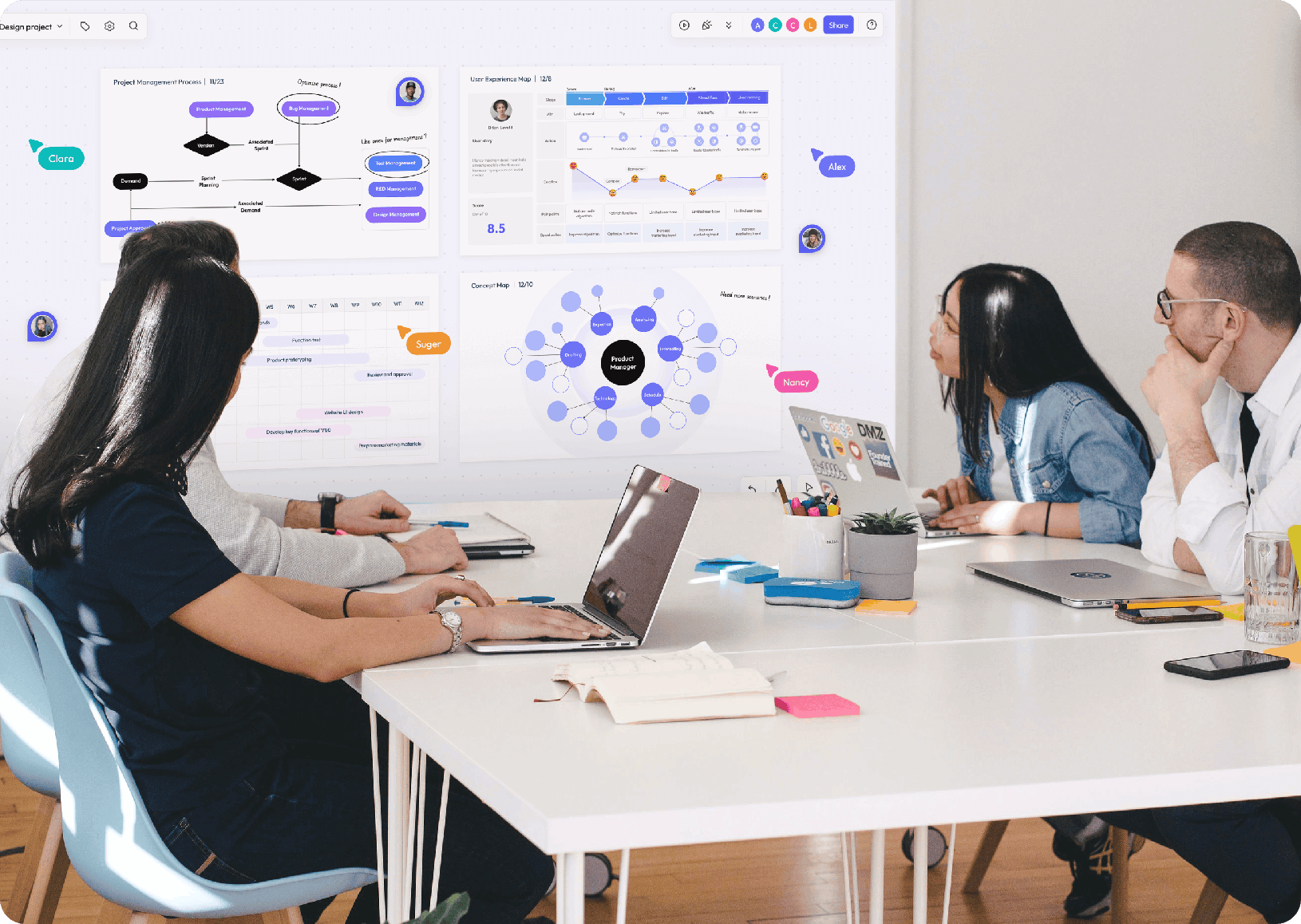
Click Here to Start a Free Whiteboard
Interactive whiteboards, or IWBs as they are commonly known, are large touch-sensitive boards that connect to a computer and projector. They allow teachers and students to interact with the information displayed on the board directly. This is a stark contrast to traditional blackboards where information is static and one-dimensional.
The role of technology in education has been evolving over the years. Gone are the days when teaching was confined to textbooks and chalkboards. Today, technology facilitates interactive learning, making education more engaging and effective for students. It fosters an environment that encourages active participation rather than passive reception.
Interactive whiteboard software plays a crucial role in this regard. It offers numerous benefits that enhance teaching methods and learning experiences. For instance, it allows teachers to present complex concepts in an easy-to-understand manner through visual aids such as graphs, diagrams, and animations. This not only makes learning more interesting but also helps students retain information better.
Moreover, interactive whiteboard software promotes collaboration among students. They can work together on projects or problem-solving activities on the same board, fostering teamwork and communication skills. Additionally, it caters to different learning styles - visual learners can benefit from images and videos, auditory learners from audio clips, and kinesthetic learners from the ability to manipulate objects on the screen.
In conclusion, the importance of interactive whiteboard software in modern education is immense. It enhances teaching methods, facilitates active learning, promotes collaboration, and caters to different learning styles. As education continues to evolve with technology, interactive whiteboard software will undoubtedly play an increasingly significant role in shaping future classrooms.
Different Types of Interactive Whiteboard Software
Firstly, we have the 'All-in-one' type of software like SMART Board and Promethean's ActivInspire. These offer a comprehensive suite of tools for teaching, including lesson planning, interactive activities, and student assessment features. The highlight of these software types is their versatility - they can cater to a wide range of teaching needs.
Next in line are 'Web-based' interactive whiteboard software like BoardMix and Google Jamboard. These platforms are cloud-based, enabling real-time collaboration among students and teachers regardless of their location. They also offer easy integration with other online tools, making them ideal for remote learning.
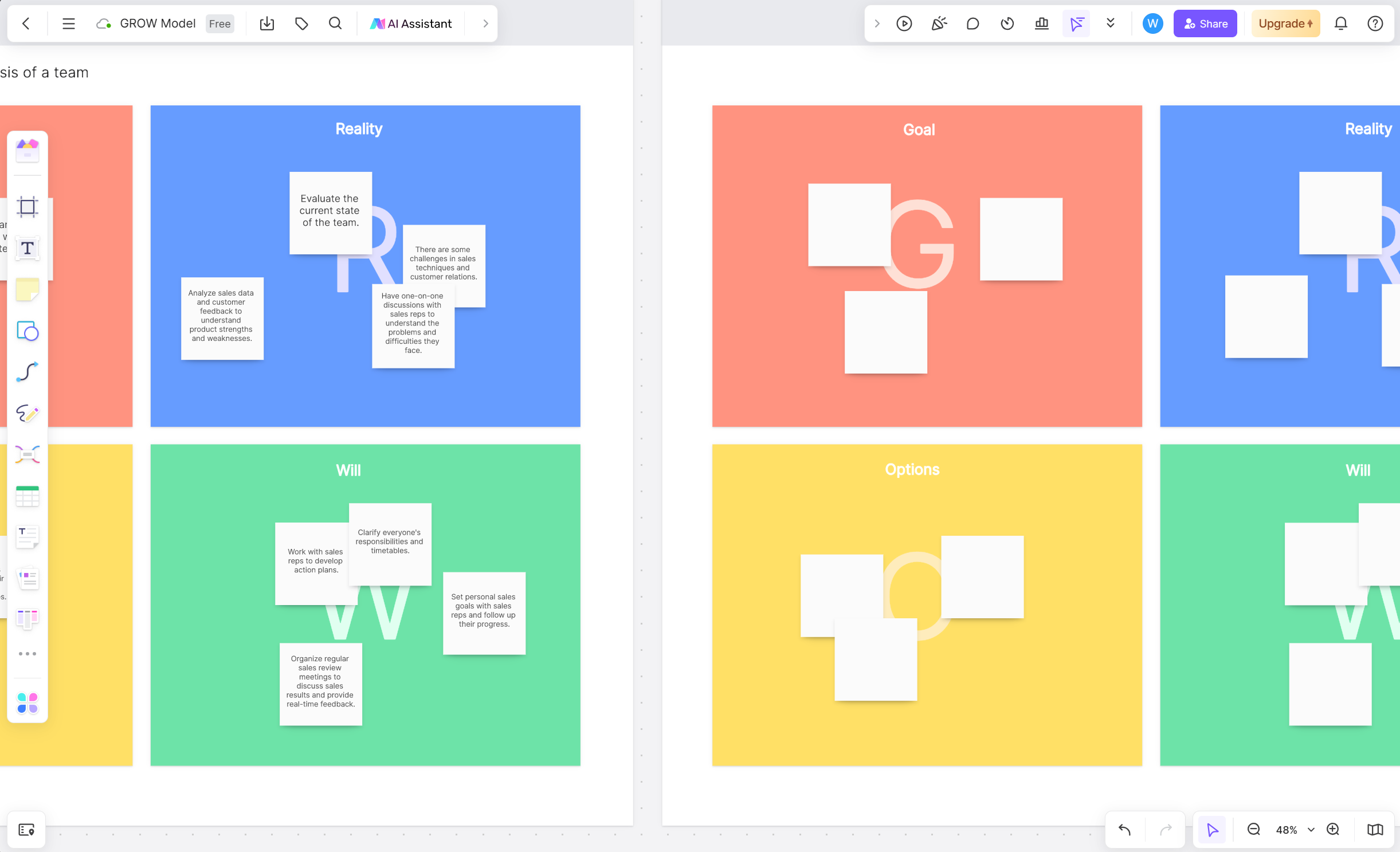
Another category is 'Subject-specific' software like GeoGebra for mathematics or Chemix for chemistry. These specialize in providing subject-related tools and resources, enhancing the learning experience in specific disciplines.
Choosing the right interactive whiteboard software depends on various factors. Firstly, consider your teaching needs - do you require a versatile tool or a subject-specific one? Secondly, assess the technological infrastructure at your disposal - can it support an all-in-one software or would a web-based platform be more suitable? Lastly, consider your budget - while some platforms offer free versions, others may require a paid subscription for full access to features.
Remember that "the best teacher is the one who suggests rather than dogmatizes, and inspires his listener with the wish to teach himself." (Edward Bulwer-Lytton). The right interactive whiteboard software can be your ally in achieving this goal.
Now that we've explored different types of free interactive whiteboard software for teaching let's delve deeper into each category in our subsequent discussions. Remember, education is not just about imparting knowledge; it's about stimulating curiosity and fostering a love for learning.
Top 5 Interactive Whiteboard Software Available
Here, we will delve into a detailed overview of the top free interactive whiteboard software options available, discussing their pros and cons to help you make an informed decision.
-
BoardMix: This is a digital whiteboard tool known for its user-friendly interface and robust features. It allows real-time collaboration, making it ideal for remote teams. The pros include seamless integration with popular tools like Mircrosoft Office and PDF, and the ability to add comments and annotations. However, its cons are that the free version has limited features, and it might be a bit complex for beginners.
-
Google Jamboard: A product from the tech giant Google, Jamboard is a virtual collaborative whiteboard service that's integrated with G-Suite. Its pros are that it's easy to use with a simple interface, and it allows for real-time collaboration. The downside is that it lacks advanced features like video embedding.
-
Ziteboard: This is a zoomable online whiteboard with real-time collaboration. It's great for tutoring or personal use. The pros are its simplicity and ease of use, but on the downside, it has limited features in the free version.
-
Microsoft Whiteboard: This software offers unlimited canvas space and active pen input making it ideal for brainstorming sessions. The pros are its seamless integration with other Microsoft products but on the downside, it may be challenging to navigate for first-time users.
-
Explain Everything: An interactive whiteboard platform that lets you animate, narrate, and collaborate. Its strengths lie in its versatility and rich feature set but it falls short in terms of user interface which some users find less intuitive.
In the words of Steve Jobs, "Innovation distinguishes between a leader and a follower." These interactive whiteboard software options embody this spirit of innovation in their unique ways, offering diverse solutions to meet different needs. As you consider your options, remember that no tool is perfect; each comes with its strengths and shortcomings. Choose what best aligns with your specific requirements and happy teaching!
In-Depth Reviews of Popular Free Interactive Whiteboards
As we delve deeper into the realm of free interactive whiteboard software, BoardMix stands tall as a popular choice among users. It's not just the versatility and ease of use that makes BoardMix a crowd favorite, but also the real-life experiences and testimonials from its users that speak volumes about its functionality.
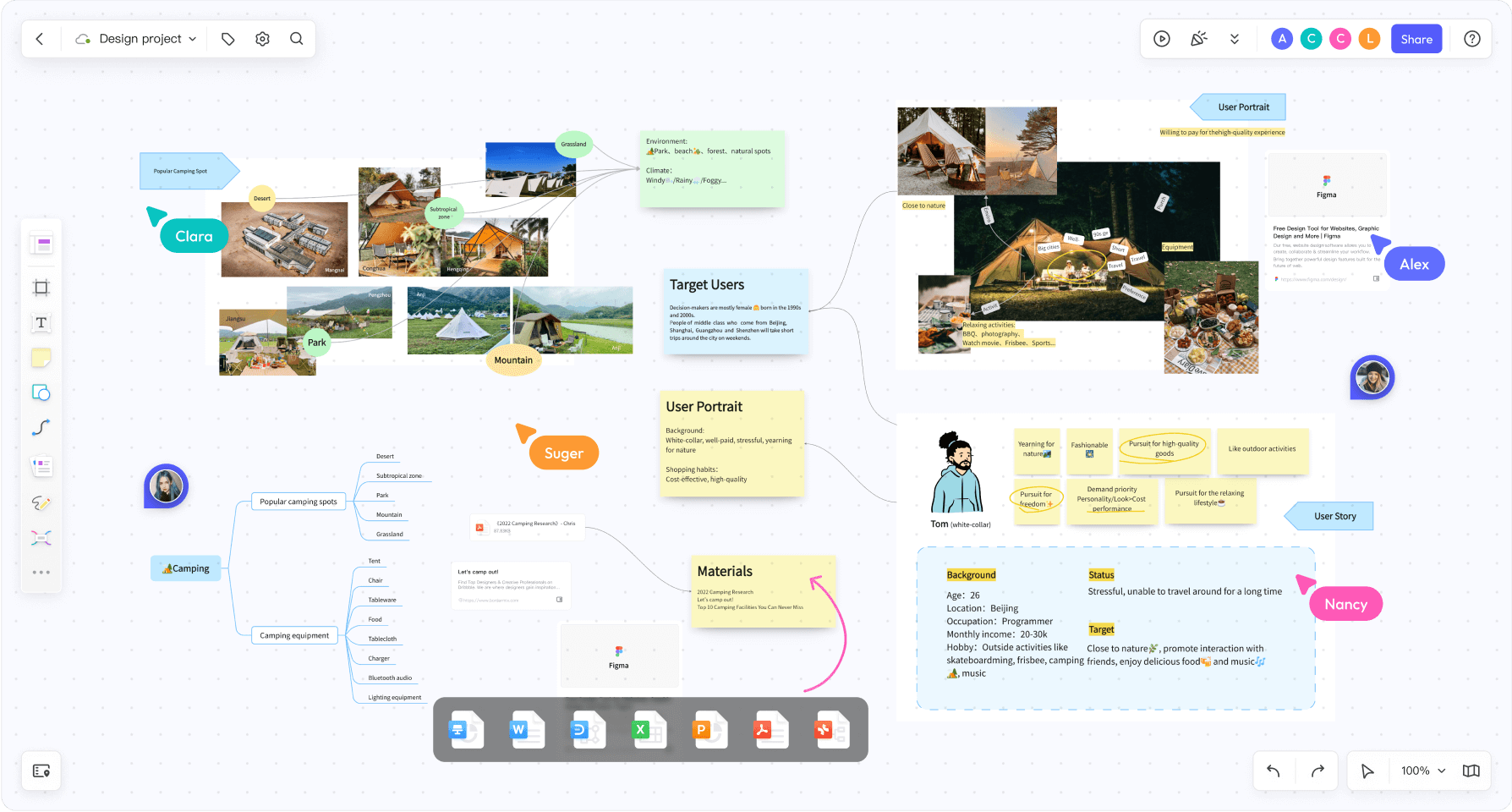
Let's begin with an account from John, a project manager in a multinational firm. "BoardMix has been a game-changer for our team," he says. "The ability to collaborate in real-time, irrespective of geographical barriers, has significantly improved our productivity." This testimonial reflects BoardMix's potential to bridge gaps and foster collaboration, echoing the sentiments of many other users.
Then there's Emma, a freelance graphic designer, who appreciates BoardMix for its intuitive interface and diverse toolset. She shares, "BoardMix is like my virtual canvas. The range of tools and features it offers allows me to bring my ideas to life in a visually appealing manner." Her statement underscores BoardMix's capability to cater to creative professionals who require a platform that can match their imagination.
"Imagination is more important than knowledge." And BoardMix seems to be living up to this quote by providing an avenue for imagination and creativity to flow freely. However, like any other software, BoardMix isn't without its shortcomings. Some users have pointed out issues with lagging during heavy usage and limitations in the free version. Despite these drawbacks, the overall user sentiment leans towards positivity, highlighting BoardMix's successful endeavor to provide an effective interactive whiteboard solution.
In conclusion, user experiences and testimonials paint a vivid picture of BoardMix as an interactive whiteboard software that successfully marries functionality with user-friendliness. It serves as a reminder that while perfection is elusive, continual improvement can lead to excellence. As we continue this in-depth review series, we remain objective and neutral, focusing on providing you with comprehensive insights into popular software solutions like BoardMix. Stay tuned for more!
How to Effectively Implement Interactive Whiteboard Software in Your Teaching
To effectively implement interactive whiteboard software in your teaching, the first step is to familiarize yourself with the software. This requires a good understanding of its features and functionalities. You can start by exploring the user interface and experimenting with different tools. Don't be afraid to make mistakes; they are part of the learning process.
Next, you need to plan how you will integrate the software into your lessons. This involves considering the needs and abilities of your students, as well as the learning objectives of each lesson. For instance, you might use the software to present visual aids or to facilitate group activities.
One important tip for maximizing the benefits of interactive whiteboard software is to use it in a way that promotes active learning. Instead of using it merely as a presentation tool, engage your students in interactive activities. For example, you could use the software's drawing tools to create mind maps or diagrams that students can manipulate.
As with any technology, there are bound to be challenges when implementing interactive whiteboard software in your teaching. One common challenge is technical issues, such as software bugs or hardware malfunctions. To overcome this, make sure you have reliable technical support. You should also have a backup plan in case of technical failures.
Another common challenge is resistance from students or parents who are not familiar with the technology. To address this, provide clear instructions and demonstrations on how to use the software. You could also organize training sessions for parents so they can better support their children's learning at home.
Remember, the goal is not just to use technology for its own sake, but to enhance learning and engagement in your classroom. With careful planning and thoughtful implementation, interactive whiteboard software can be a powerful tool in your teaching arsenal.













