In the collaborative world we currently live in, tools that facilitate brainstorming, planning, and designing have become integral to every business's success. One such tool that stands out from the rest is Miro online whiteboard, known for its excellent online collaborative whiteboard platform. However, it's always good to keep an eye on other players in the market, either for better pricing, advanced features, or maybe for a more refined user interface. This article takes you on an exploration journey of the top 5 Miro alternatives that are set to make waves in 2024.
What Is Miro Online Whiteboard?
Miro is a cutting-edge, collaborative online whiteboard platform designed to cater to team collaboration and communication needs. It provides an interactive canvas where teams can ideate, brainstorm, plan, and execute projects, facilitating remote work.
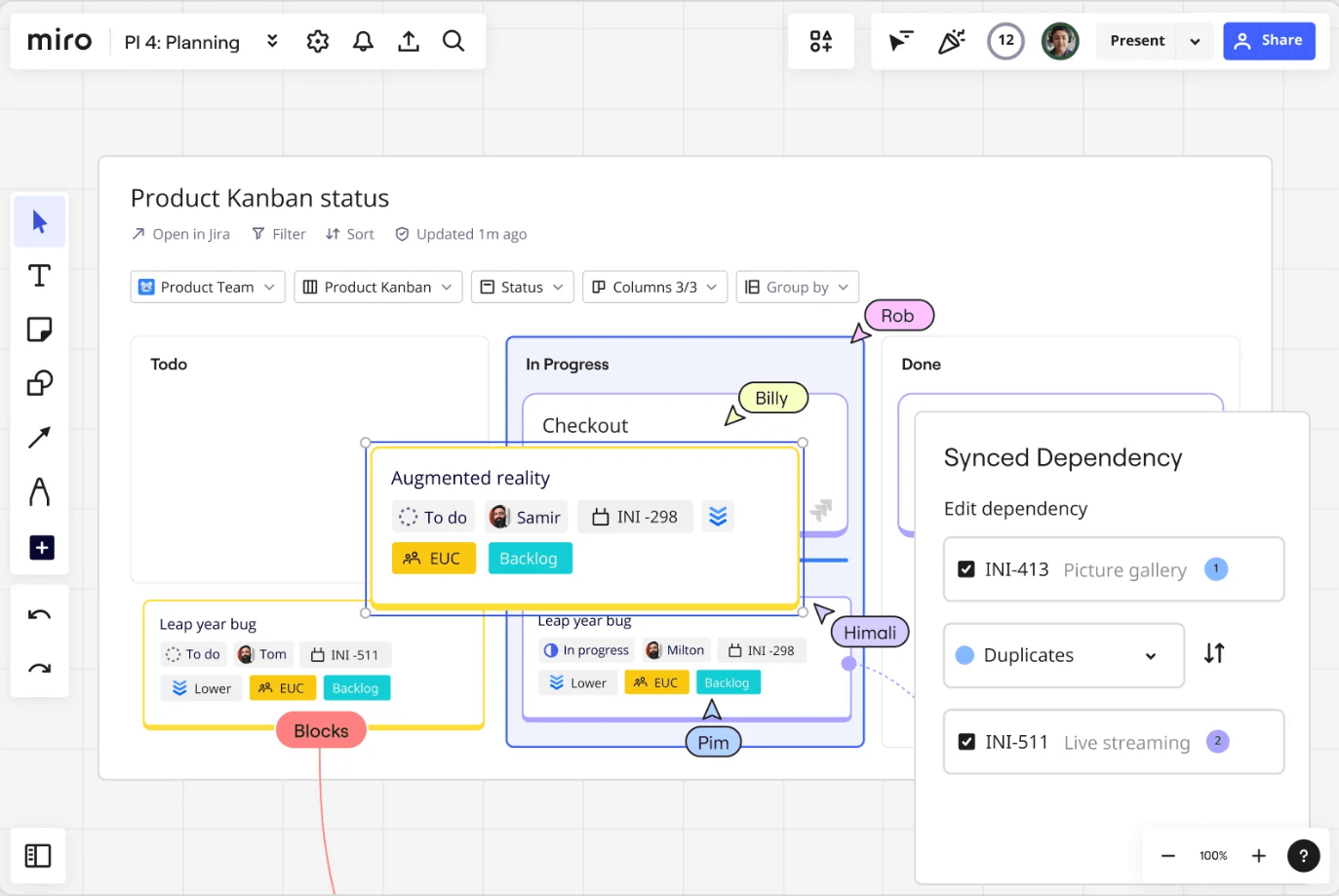
What features to look for in Miro alternatives?
If you're contemplating exploring Miro online whiteboard competitors and alternatives, understanding the key features to look out for will help you make an informed choice:
- Interoperability and Integration: An ideal Miro alternative should be able to seamlessly integrate with your existing suite of tools. This interoperability allows for a smoother workflow, reduces unnecessary steps, and enhances overall team productivity.
- User-friendly Interface: An intuitive and user-friendly interface can greatly impact how quickly your team adapts to a new tool. The learning curve associated with a tool directly affects its adoption rate within an organization.
- Collaboration Capabilities: One of the most valued features of Miro online whiteboard is its real-time collaboration capabilities. Hence, any worthwhile alternative should offer equal or enhanced collaboration options. Look for features like real-time co-editing, comments, task assignments, and chat functionality.
5 Best Miro Online Whiteboard Alternatives in 2024
We analyzed online whiteboard tools and shortlisted the top 5 based on their features, limitations, and pricing. Find the perfect solution to help your team unleash their creativity with no limits.
1. Boardmix
Boardmix is a collaborative tool that aims to revolutionize the way teams work together. With its intuitive interface and powerful features, Boardmix provides a seamless remote collaboration, brainstorming, and project management platform.
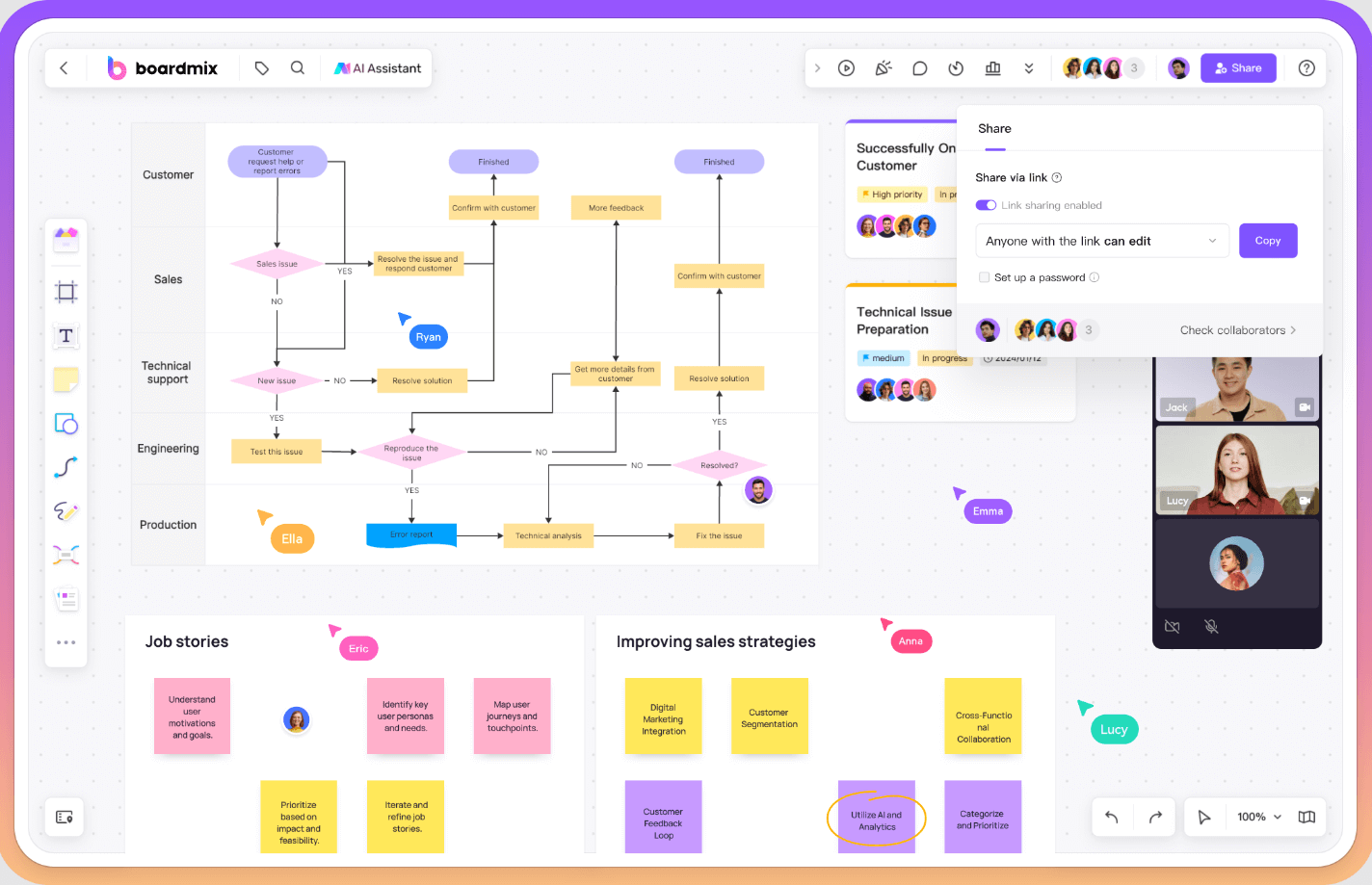
Boardmix best features
-
Real-time collaboration: Multiple team members can work on the same board simultaneously, making it easy to brainstorm ideas and make real-time updates.
-
AI-powered: Boardmix goes beyond the ordinary by incorporating artificial intelligence into its suite of features. Now, effortlessly generate visually stunning images, dynamic PowerPoint presentations, mind maps, flowcharts, and more with the help of AI.
-
Interactive whiteboard: Boardmix offers a versatile digital whiteboard where team members can create, edit, and organize content such as text, images, and shapes.
-
Templates and frameworks: Boardmix provides a range of templates and frameworks to kickstart your projects and facilitate effective collaboration.
-
File sharing and integration: Users can easily upload and share files, documents, and multimedia content. Boardmix also integrates with popular tools like Google Drive, Dropbox, and Trello for seamless workflow management.
-
Commenting and feedback: Team members can leave comments, annotations, and feedback directly on the board, ensuring clear communication and easy collaboration.
-
Project management features: Boardmix includes features such as task assignment, deadline tracking, and progress monitoring to streamline project management processes.
Boardmix pricing
-
Free
-
Business:$6.9/month per user
-
Enterprise: Contact for pricing
-
Lifetime Plan:$79/month per team
✨BoardMix Lifetime Plan provides users with a one-time payment option for full access to our suite of tools excluding AI credits. It includes the whiteboard, flowchart, mind map, diagramming, and editing features. The lifetime deal is a cost-effective solution as it eliminates the need for monthly or annual fees.
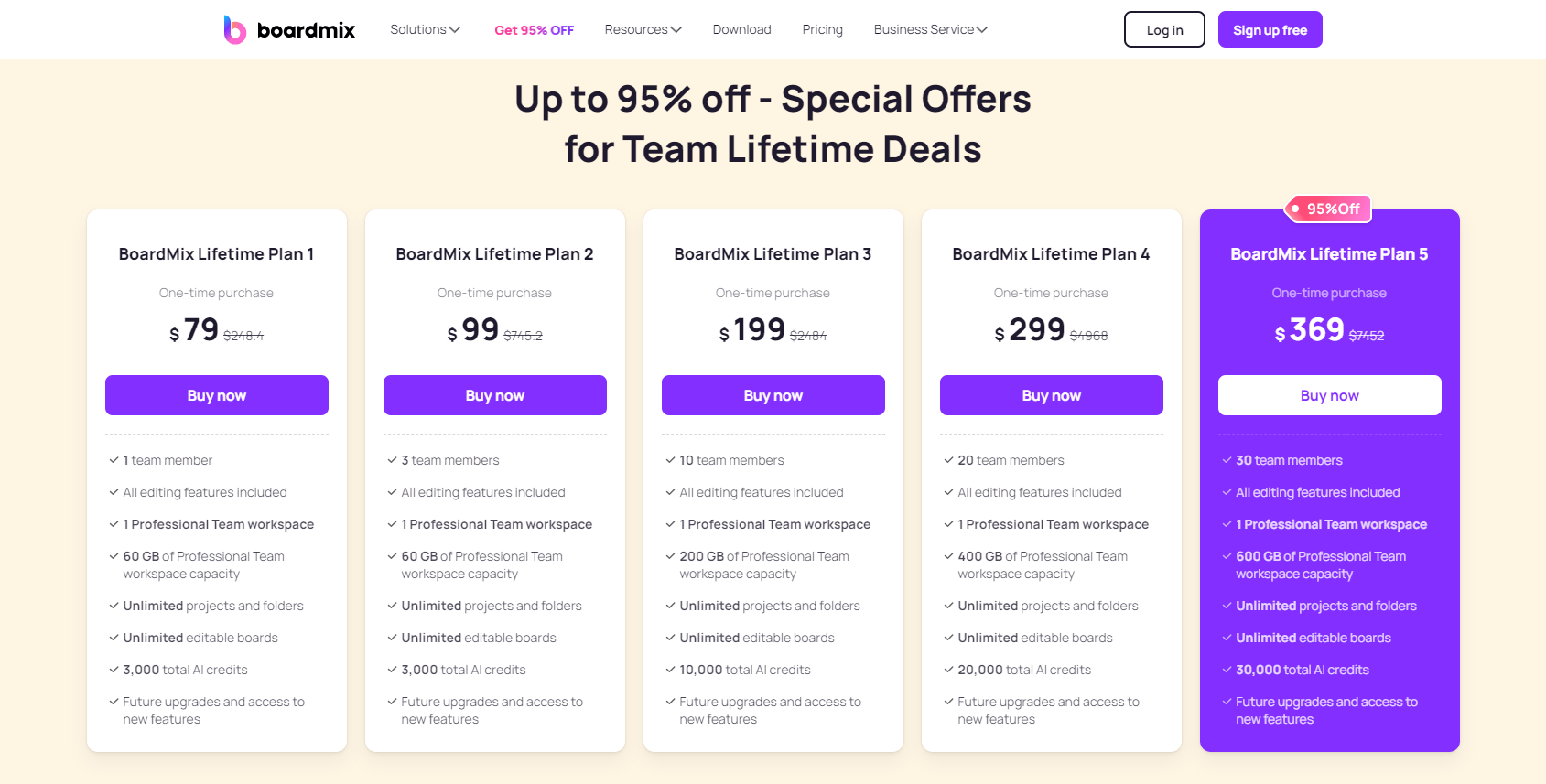
Moreover, users can enjoy lifetime access without subscription renewals or price increases, including future upgrades and new free features.😀
2. Lucidchart
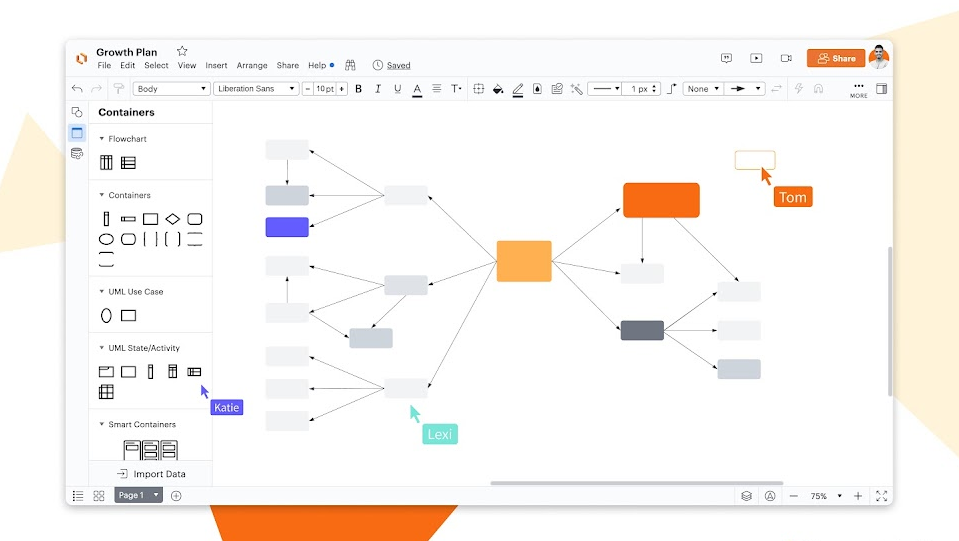
Lucidchart shines as one of the strongest competitors to Miro online whiteboard in the realm of diagramming and visual collaboration. With its powerful suite of features, it enables teams to create, discuss, and share diagrams efficiently. In Lucidchart, flowcharts, wireframes, mind maps, and many other diagrams can be created effortlessly.
Lucidchart best features
-
Real-Time Collaboration: Lucidchart's team-based approach facilitates collaboration on projects. Team members can simultaneously work on diagrams and see each other's updates in real-time.
-
Extensive Template Library: With a vast library of templates for different types of diagrams, users can easily kick-start their diagramming tasks.
-
Integration Capabilities: Lucidchart seamlessly integrates with a variety of platforms like Google Workspace, Microsoft Office, Slack, Atlassian's Confluence, and Jira.
-
Interactive Diagrams: Beyond static diagrams, Lucidchart supports the creation of interactive diagrams with active links, layering functionality, and hotspots that reveal more information.
-
Automated Diagramming: Users can auto-generate diagrams from data sets, making it easier to visualize complex information.
Lucidchart limitations
-
Limited Offline Functionality: Lucidchart primarily works online. Therefore, without an internet connection, you can't access or modify your diagrams.
-
Restricted Features in Free Version: The free version of Lucidchart offers limited features and users need to upgrade for more advanced functionalities.
-
Limited Customization Options: Some users might find the customization options for shapes and designs somewhat limited compared to other tools.
Lucidchart pricing
-
Free
-
Individual:$7.95/month per user
-
Team:$9.00/month per user
-
Enterprise: Contact for pricing
While Miro online whiteboard and Lucidchart are quite alike in terms of capabilities, Lucidchart’s emphasis on diagram creation and its integration with Google Workspace and Microsoft Office could make it a more appealing choice for some organizations.
3. Trello
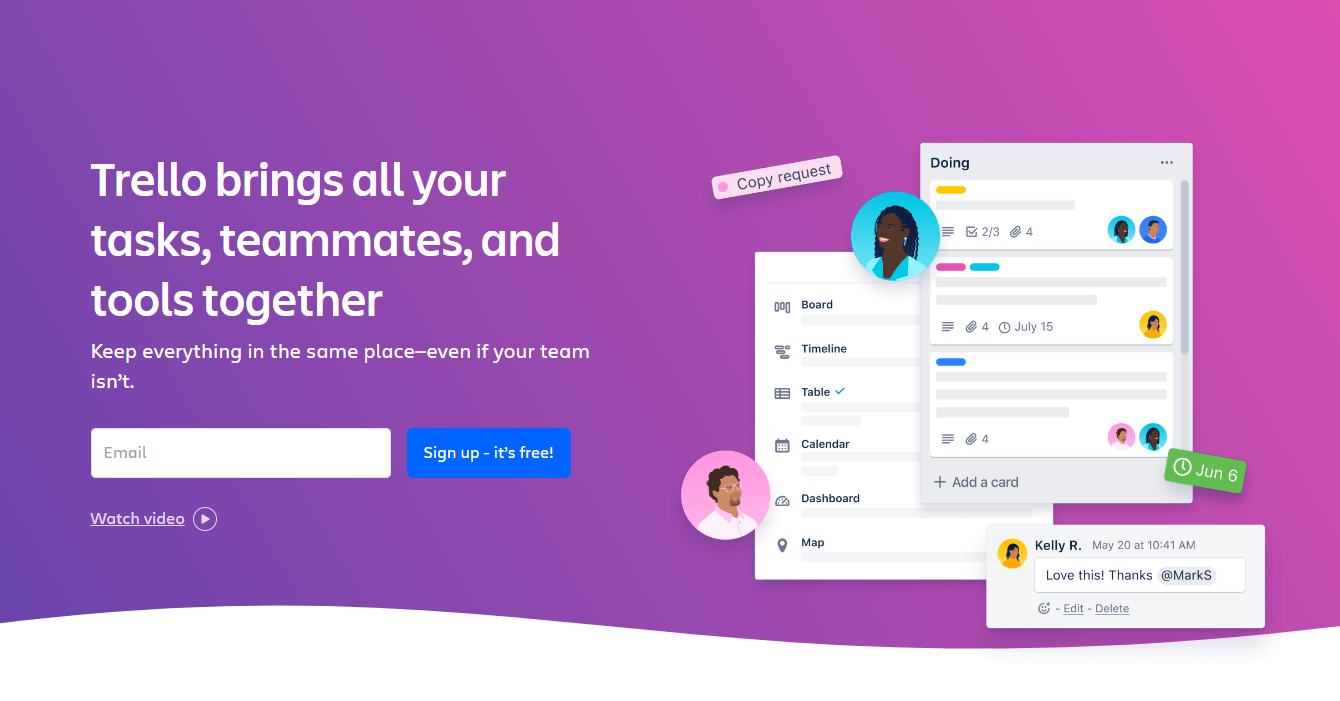
Although not a direct competitor, Trello has an interesting approach to project management and team collaboration which makes it worth mentioning. By adopting the Kanban methodology, Trello brings clarity and order into team workflows.
Trello best features
-
Boards, Lists, and Cards: The foundational elements that facilitate organizing and managing projects with ease. They give a bird’s eye view of the project's current status.
-
Labels and Tags: These color-coded tags allow quick identification and sorting of tasks based on their urgency, category, or any other custom criteria.
-
Checklists: Trello provides a comprehensive checklist feature for managing sub-tasks within a card. This tool effectively tracks progress and increases productivity.
-
Due Dates and Calendar View: An excellent feature for deadline-oriented tasks, ensuring no critical dates are missed. The Calendar View further allows a more broad perspective of upcoming tasks.
-
Attachments: From files, and photos, to links, attachments are made simple with Trello's drag-and-drop feature.
-
Power-Ups: Extend the functionality of your Trello boards with integrations to popular apps like Google Drive, Slack, Jira, and more.
-
Activity History: Monitor all activity on a card to keep everyone accountable and updated on the progress.
Trello limitations
-
Limited Reporting and Analytics: While Trello excels at task management, it falls short in providing comprehensive reporting features for tracking project performance.
-
Minimalistic Design: Trello's simplicity is a double-edged sword – while it helps with usability, it may be too basic for users needing more complex project management capabilities.
-
Limited Offline Capability: While there is some offline functionality available on the mobile app, changes aren't synchronized in real-time and will only update once back online.
Trello pricing
-
Free
-
Standard:$5.00/month per user
-
Premium:$10.00/month per user
-
Enterprise:$17.5/month per user
For teams that deal mainly with task management rather than graphic brainstorming, Trello could be an attractive Miro online whiteboard alternative in 2024.
4. Conceptboard
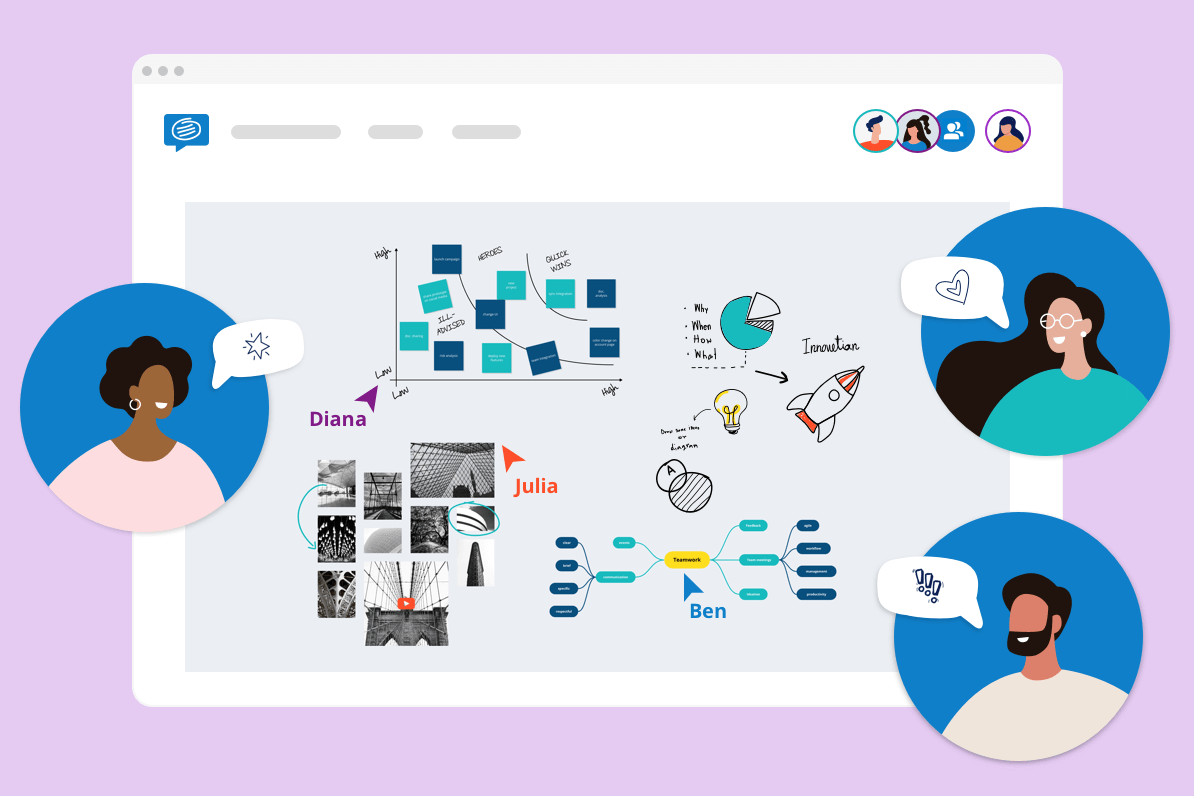
Conceptboard is a fantastic visual collaboration tool offering flexibility for brainstorming sessions, workshops, or remote meetings. With unlimited board space and numerous built-in templates, it offers many of the same advantages as Miro online whiteboard but adds its unique touch.
Key Features of Conceptboard
-
Infinite Canvas: With Conceptboard's infinite canvas, space is never a limiting factor. It allows users to zoom in and out freely, offering an unrestricted space to accommodate all ideas.
-
Real-time Collaboration: One of Conceptboard’s most standout features is its capability for real-time collaboration. Teams can work on projects simultaneously, observing changes as they happen and providing instant feedback.
-
Multi-media Support: The platform supports different file formats, allowing teams to work with texts, images, PDFs, videos, and more.
-
Comprehensive Commenting and Markup Tools: It has powerful commenting and markup tools that support inline comments, ensuring seamless communication during collaborative processes.
-
Task Management: Conceptboard also provides task management features. Team members can assign tasks, set deadlines, and monitor progress on the same platform.
Conceptboard limitations
-
Learning Curve: The wide array of tools can be overwhelming for new users, leading to a steep learning curve.
-
Absence of Offline Mode: Unlike some other collaboration tools, Conceptboard does not offer an offline mode, which could restrict productivity during periods of unreliable internet connection.
-
Limited Integrations: While Conceptboard offers some integrations with popular platforms like Google Drive and Dropbox, it lacks in-built integrations with some other widely used tools such as Slack and Trello.
Conceptboard pricing
-
Free
-
Premium:$6.00/month per user
-
Business:$9.50/month per user
-
Enterprise: Contact for pricing
With its focus on board-style collaborations similar to Miro online whiteboard but with an added layer of project management capabilities, Conceptboard will undoubtedly give Miro a run for its money in 2024.
5. Asana
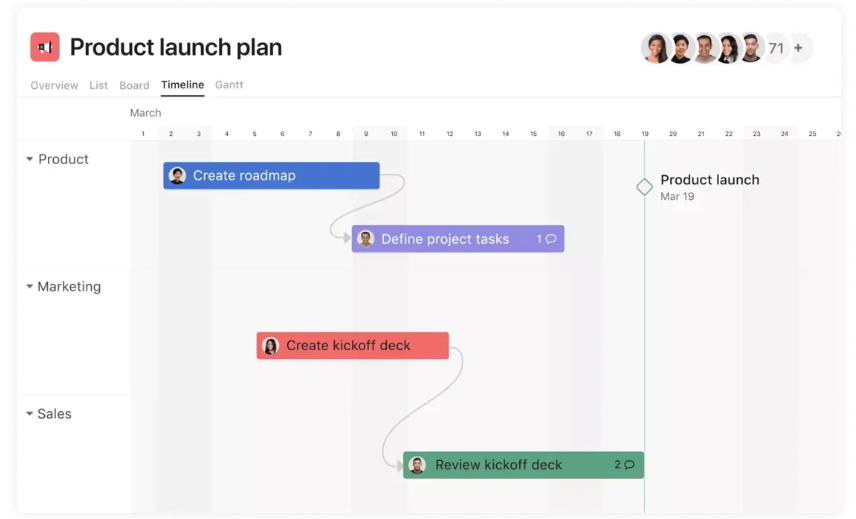
Asana has made a name for itself as one of the top project management tools globally. It breaks down work into manageable tasks and helps teams track their progress with ease.
Key Features of Asana
-
Robust Task Management: At its core, Asana facilitates effective task management. Create tasks, assign them to team members, set due dates, and track progress all from one platform. You can also attach files directly to tasks, eliminating the need to sift through lengthy email chains or disparate documents.
-
Visual Project Timelines: Another noteworthy feature of Asana is its visual project timelines. This Gantt-chart-style view allows teams to map out steps and set dependencies, ensuring everyone understands their role within the project's broader scope.
-
Advanced Search & Reporting: Asana’s advanced search and reporting capabilities provide teams with valuable insights into their work. You can create custom reports to monitor specific project progress, workload capacities, and more.
-
Automation: Asana provides automation tools to help eliminate manual effort from recurring tasks. From setting up rule-based triggers to automatically assigning tasks and updating fields, Asana reduces the risk of human error and frees up time for more complex work.
Asana limitations
-
Limited Offline Functionality: Asana has limited functionality when offline. Although you can view tasks and projects in read-only mode without an internet connection, making changes is not possible.
-
Steep Learning Curve: While Asana boasts many features, the extensive functionality can be overwhelming for new users. The platform has a somewhat steep learning curve, requiring considerable time to fully understand its full potential.
-
Basic Interface: Some users find Asana's interface too simplistic. Although it is clean and user-friendly, it lacks the sophisticated design aesthetics found in some other project management tools.
Asana pricing
-
Personal: free
-
Starter:$10.99/month per user
-
Advanced:$24.99/month per user
For organizations that lean towards structured project management, Asana might be the preferred Miro online whiteboard alternative in 2024.
In conclusion, Miro online whiteboard has held its position as a top-tier collaborative whiteboard platform. However, with competitors like Boradmix, Lucidchart, Trello, Conceptboard, and Asana introducing unique features and different focuses, the race is far from over. In 2024, the choice between Miro and its alternatives will ultimately depend on specific team needs and organizational workflows.













