In today's dynamic digital landscape, the way businesses, organizations, and teams collaborate has been dramatically reshaped. Central to this transformation are remote meetings and online whiteboards, two synergistic elements that have quickly become game-changers in fostering seamless collaboration, bridging geographical divides, and driving innovation. This comprehensive guide delves into the exciting world of remote meetings empowered with online whiteboards, aiming to enrich our readers with a profound understanding of their potential.

Click Here to Start a Free Whiteboard
Understanding the Essence of remote Meetings
Remote meetings are a ubiquitous part of our digital world. They're not simply digital replicas of physical meetings, but a whole new paradigm that opens up a myriad of possibilities. remote meetings foster real-time interaction between individuals irrespective of their geographical locations. They efficiently leverage technology, ensuring business continuity and productivity are never hindered by spatial constraints.
However, while remote meetings have significantly streamlined communication, they've also unveiled unique challenges - from technical glitches to ineffective collaboration. Enter the online whiteboard.
Online Whiteboards: The Missing Piece
Just like a physical whiteboard in an office or a classroom, online whiteboards serve as a platform for ideation, collaboration, and problem-solving. However, they come with supercharged features tailor-made for the digital environment.
These interactive canvases facilitate real-time collaboration across devices and locations, allowing participants to draw, write, and share visual content seamlessly. They can also save and share their work for future reference, transforming ephemeral ideas into lasting, accessible resources.
With such dynamic capabilities, online whiteboards are filling gaps in remote meetings, ensuring all participants stay engaged and contribute meaningfully.
Exploring the Symbiotic Relationship
Remote meetings powered by online whiteboards allow diverse teams to brainstorm, strategize and visualize concepts collaboratively in real-time. You can use the team meeting template.
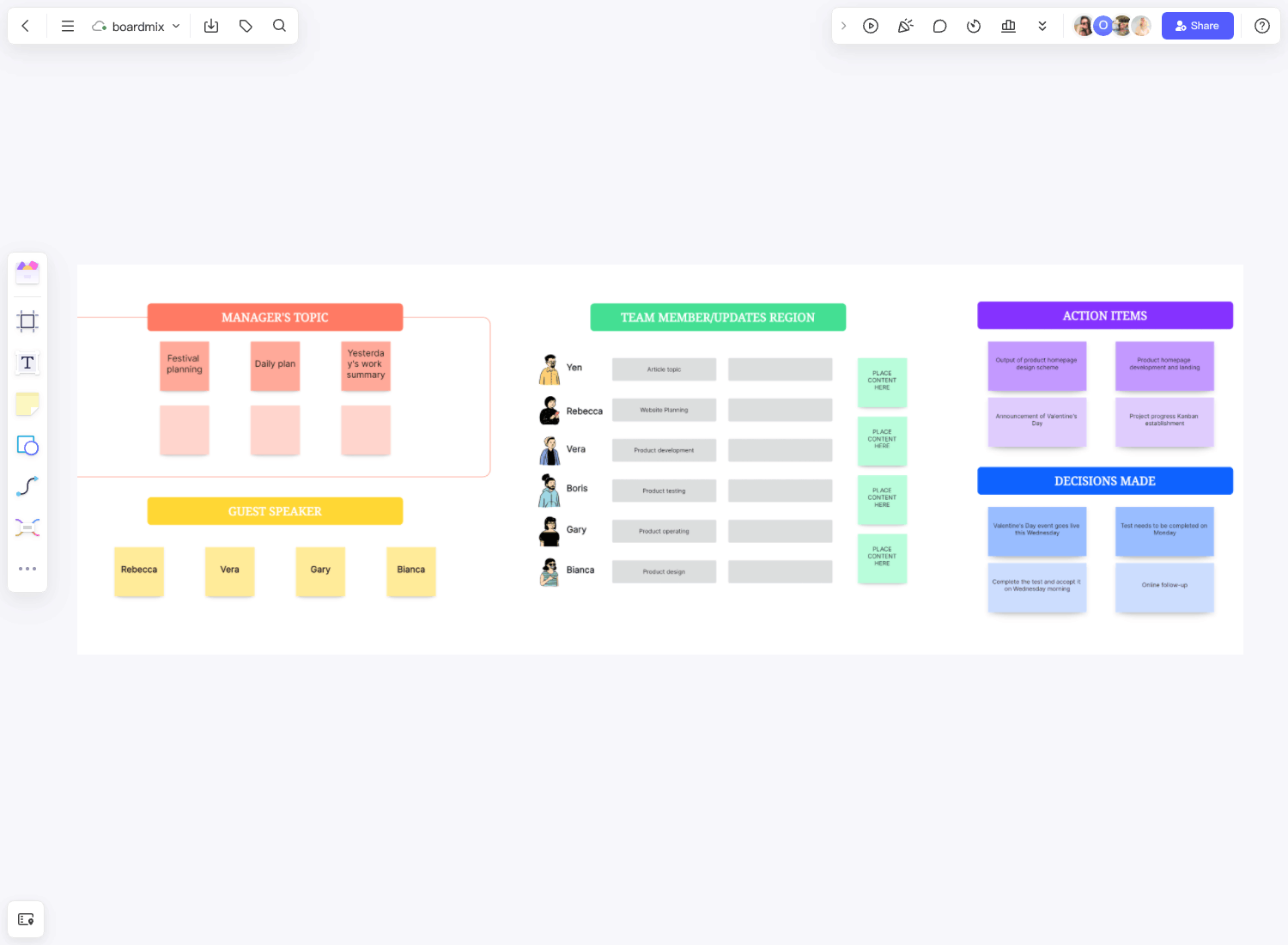
Click Here to Start a Free Whiteboard
This potent combination offers several advantages:
Enhanced Collaboration
Online whiteboards allow all participants to contribute concurrently, mimicking the collaborative dynamic of a physical meeting. They encourage active participation, ensuring everyone's ideas are visible and valued.
Increased Efficiency
The ability to visualize concepts on a shared canvas can accelerate problem-solving and decision-making processes. Complex ideas become easier to comprehend when they're visually depicted.
Empowered remote Work
The online whiteboard comes as a blessing for remote teams, bringing them closer despite distances. It ensures they have the tools necessary for fruitful collaboration, promoting an inclusive and equitable working environment.
Versatility
Whether it's a design sprint, product roadmap session or an educational workshop, the online whiteboard can adapt to varied contexts. It's not just about drawing or writing; it can host files, videos, links – facilitating rich and diverse discussions.
Choosing an Online Whiteboard for Your Remote Meetings
In delving deeper into the specifics, BoardMix is known for its intuitive interface and seamless integration with various platforms. It offers a range of tools for brainstorming, planning, and presenting ideas, making it an ideal choice for businesses of all sizes.

Click Here to Start a Free Whiteboard
On the other hand, Mural stands out with its advanced collaborative features. It allows multiple users to interact in real-time, facilitating a more dynamic and engaging discussion. Plus, it comes with a plethora of templates to aid in structuring your thoughts and ideas.
Microsoft Whiteboard, meanwhile, is favored for its device compatibility and security measures. Being part of the Microsoft ecosystem, it ensures seamless synchronization across devices and robust data protection. Its freeform digital canvas is also a hit among creative teams.
However, these are not your only options. There are other noteworthy contenders such as Jamboard by Google and Ziteboard that offer compelling features at competitive prices. Jamboard is particularly popular among educators for its user-friendly design and interactive learning tools while Ziteboard is praised for its simplicity and efficiency.
In conclusion, choosing the right online whiteboard hinges on understanding your specific needs and how each platform can address them. Whether you're looking for advanced collaboration tools or stringent security measures, there's an online whiteboard out there that fits the bill. Remember to also consider factors such as pricing and customer support before making your final decision.
FAQs About remote Meeting Whiteboards
Does Zoom have an online whiteboard?
Yes, Zoom does offer an online whiteboard feature. During a Zoom meeting, the host or participants (if the host allows) can use the whiteboard to sketch ideas, annotate, and collaborate in real-time. This feature is accessible under the 'Share Screen' option during a meeting. It's worth noting that the whiteboard feature also supports text input and various drawing tools for a more interactive discussion. However, it may not be as comprehensive as dedicated online whiteboard platforms.
Does Microsoft teams have a remote whiteboard?
Absolutely, Microsoft Teams does have a remote whiteboard feature. The Microsoft Whiteboard is integrated into Teams meetings, enabling participants to sketch ideas, write notes, and collaborate visually in real-time. It's accessible by clicking the 'Share' button in a meeting and then selecting 'Microsoft Whiteboard'. This feature is particularly useful for brainstorming sessions, project planning, or explaining complex concepts. However, just like with Zoom, while this feature is quite functional, it may not have all the advanced features offered by dedicated online whiteboard platforms.
Remote meeting with an online whiteboard free?
Certainly, there are several online whiteboard platforms that offer free versions for remote meetings. These include:
-
BoardMix Whiteboard: As mentioned earlier, BoardMix Whiteboard allows for real-time collaboration. The basic version is free to use.
-
Ziteboard: This platform offers a free version with basic features such as drawing and text tools, and real-time collaboration.
-
Miro: Miro offers a free plan that includes unlimited team members and three editable boards.
-
Jamboard: Google's Jamboard is also free to use and integrates well with other Google Workspace applications.
Please note that while these platforms offer free versions, some advanced features may only be available in their paid plans. Also, the quality of customer support and security measures may vary between the free and paid versions. Always consider your specific needs before choosing a platform.








